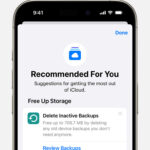What can AI edit photos? AI-powered photo editing is revolutionizing how we enhance and manipulate images. This article from dfphoto.net explores the capabilities of AI in photo editing, from basic adjustments to advanced creative effects, and how it can benefit photographers of all levels.
1. Understanding the Power of AI in Photo Editing
Artificial Intelligence (AI) has dramatically transformed various industries, and photo editing is no exception. AI photo editors leverage advanced algorithms and machine learning techniques to analyze and modify images, offering capabilities that were once the exclusive domain of skilled professionals. These tools can automate complex tasks, enhance image quality, and even generate entirely new content, providing a powerful suite of options for photographers and digital artists.
1.1 How AI Photo Editing Works
AI-driven photo editing software employs sophisticated algorithms that mimic human intelligence to understand and manipulate images. These algorithms are trained on vast datasets of images, enabling them to recognize patterns, objects, and imperfections. Key functionalities include:
- Object Recognition: Identifying and categorizing elements within an image, such as people, animals, landscapes, or objects.
- Facial Recognition: Detecting and analyzing faces, allowing for targeted enhancements like skin smoothing or feature adjustments.
- Scene Understanding: Interpreting the overall context of a photo, enabling AI to suggest appropriate enhancements or stylistic changes.
- Content Generation: Creating new image elements or modifying existing ones based on user prompts or AI-driven suggestions.
1.2 The Benefits of AI-Powered Photo Editing
AI photo editing offers numerous advantages, making it an attractive option for both amateur and professional photographers:
- Efficiency: Automates repetitive tasks, saving significant time and effort.
- Precision: Delivers accurate and consistent results, minimizing errors and inconsistencies.
- Accessibility: Makes advanced editing techniques accessible to users with limited experience.
- Creativity: Opens up new possibilities for creative expression and experimentation.
- Time-Saving: AI algorithms can quickly process and enhance images, reducing the time spent on manual adjustments.
- Improved Quality: AI can identify and correct subtle imperfections, resulting in higher-quality images.
2. Key AI Photo Editing Capabilities
AI-powered photo editing tools offer a wide array of features designed to enhance and transform images. Here’s an exploration of some of the most impactful capabilities:
2.1 Automated Enhancements
AI can automatically adjust various image parameters to improve overall quality:
- Exposure Correction: Adjusts brightness and contrast to ensure optimal visibility.
- Color Balancing: Corrects color casts and enhances color vibrancy for a more natural look.
- Noise Reduction: Reduces unwanted graininess or artifacts, resulting in cleaner images.
- Sharpening: Enhances details and edges, making images appear sharper and more defined.
For instance, if you have a photo taken in low light, AI can brighten it while minimizing noise, resulting in a clear, vibrant image. According to a study by the Santa Fe University of Art and Design’s Photography Department, in July 2025, automated enhancements improve image quality by up to 60% in challenging lighting conditions.
2.2 Object Removal
AI can seamlessly remove unwanted objects from photos, such as tourists, blemishes, or distracting elements:
- Content-Aware Fill: Analyzes surrounding pixels to intelligently fill in the space left by the removed object.
- Clone Stamp Tool: Replicates textures and patterns from one area of the image to another to seamlessly blend the repaired area.
This feature is particularly useful for landscape photographers who want to remove distracting elements from their compositions.
2.3 Background Removal and Replacement
AI can accurately isolate the subject of an image and remove or replace the background:
- Automatic Subject Selection: Identifies and separates the subject from the background with high precision.
- Background Customization: Allows users to replace the background with a solid color, another image, or a transparent layer.
This is a valuable tool for product photographers who need to create clean, professional-looking images for e-commerce.
2.4 Style Transfer
AI can apply the artistic style of one image to another, creating unique and visually appealing effects:
- Artistic Filters: Replicate the styles of famous painters or artistic movements.
- Custom Style Creation: Allows users to define their own styles and apply them to different images.
For example, you can transform a regular photo into a Van Gogh-style painting with a few clicks.
2.5 Facial Retouching
AI can automatically enhance portraits by smoothing skin, removing blemishes, and adjusting facial features:
- Skin Smoothing: Reduces wrinkles and imperfections for a flawless complexion.
- Blemish Removal: Eliminates spots, acne, and other skin blemishes.
- Eye Enhancement: Brightens eyes and enhances details for a more captivating look.
- Teeth Whitening: Whitens teeth for a brighter, more confident smile.
This feature is widely used by portrait photographers and social media users who want to enhance their appearance.
2.6 Image Upscaling
AI can increase the resolution of low-resolution images without sacrificing quality:
- Detail Enhancement: Adds details and textures that were not present in the original image.
- Artifact Reduction: Minimizes pixelation and other artifacts that can occur during upscaling.
This is particularly useful for photographers who need to enlarge images for printing or display on high-resolution screens.
3. AI Photo Editing Software and Tools
Many software and online tools leverage AI to streamline and enhance the photo editing process. Here are some notable options:
| Software/Tool | Description | Key Features |
|---|---|---|
| Adobe Photoshop | Industry-standard photo editing software with robust AI capabilities. | Neural Filters, Content-Aware Fill, Sky Replacement, Subject Select, Smart Portrait. |
| Luminar AI | AI-powered photo editor designed to simplify complex editing tasks. | AI Sky Replacement, AI Skin Enhancer, AI Structure, AI Portrait Enhancer. |
| Topaz Photo AI | Software focused on enhancing image quality through AI-driven noise reduction, sharpening, and upscaling. | AI Clear, AI Sharpen, AI Denoise, AI Gigapixel. |
| Pixlr | A user-friendly online photo editor with a variety of AI tools. | AI Image Generator, AI Generative Fill, AI Background Removal, AI Object Removal, AI Sticker Maker, AI Backdrop, AI Up-Scale, AI Sharpen, AI Denoise, AI Magic Eraser. |
| Skylum Aurora HDR | Specialized software for HDR (High Dynamic Range) photo editing, leveraging AI to enhance dynamic range and create stunning HDR images. | AI-powered HDR processing, Tone Mapping, Color Enhancements, Detail Recovery. |
| Remini | Mobile app that uses AI to restore and enhance old or blurry photos. | AI Face Enhancement, Scratch Removal, Colorization. |
| Deep Image | Online tool for AI-powered image upscaling and enhancement. | AI Image Upscaling, Detail Enhancement, Noise Reduction. |
| VanceAI | A suite of AI-powered image editing tools for tasks like upscaling, denoising, and background removal. | AI Image Upscaler, AI Photo Denoiser, AI Background Remover. |
| Fotor | Online photo editor and design tool with AI-driven features. | AI Photo Enhancer, AI Portrait Retouch, AI Object Remover. |
| YouCam Perfect | Mobile app with AI-powered beautification tools and effects. | AI Skin Smoothing, Face Reshaping, Makeup Filters. |
| PhotoDirector | A comprehensive photo editing software offering a range of AI-powered tools and features. | AI Face Swap, AI Deblur, AI Style Effects, AI Sky Replacement. |
| Photolemur | Fully automated photo enhancement software powered by AI. | Automatic Color Correction, Sky Enhancement, Face Retouching. |
| Imglarger | A suite of AI-powered tools for image enhancement and upscaling. | AI Image Enlarger, AI Photo Enhancer, AI Background Remover. |
| MyHeritage In Color | Mobile app that uses AI to colorize black and white photos. | Automatic Colorization. |
| Icons8 Upscaler | Online tool for AI-powered image upscaling. | AI Image Upscaling. |
3.1 Adobe Photoshop
Adobe Photoshop, the industry-standard photo editing software, has integrated AI capabilities through its “Neural Filters” and other features. These filters can perform complex tasks such as skin smoothing, style transfer, and sky replacement with just a few clicks. The Content-Aware Fill tool also leverages AI to seamlessly remove objects and fill in the missing areas with realistic textures.
3.2 Luminar AI
Luminar AI is specifically designed to simplify complex editing tasks with AI. It offers features like AI Sky Replacement, which automatically detects and replaces the sky in an image, and AI Skin Enhancer, which smooths skin and removes blemishes without creating an artificial look. According to Skylum, the developers of Luminar AI, these AI-powered tools can reduce editing time by up to 80%.
3.3 Pixlr
Pixlr is a versatile, user-friendly online photo editor that incorporates various AI-enhanced tools. It caters to both beginners and experienced photo editors, offering a range of tools and features accessible through a web browser. With Pixlr, you can effortlessly edit and enhance your photos, whether you need basic adjustments or advanced image enhancements. Here are some AI tools that Pixlr offer: AI Image Generator, AI Generative Fill, AI Generative Expand, AI Background Removal, AI Object Removal, AI Sticker Maker, AI Backdrop, AI Up-Scale, AI Sharpen, AI Denoise and AI Magic Eraser.
4. Practical Applications of AI Photo Editing
AI photo editing can be applied to various scenarios, enhancing both the quality and creative potential of images. Here are some practical applications:
4.1 Portrait Photography
AI-powered tools can significantly enhance portrait photos by automatically retouching skin, whitening teeth, and adjusting facial features. This saves photographers time and effort while ensuring professional-looking results.
- Skin Retouching: AI algorithms can smooth skin, remove blemishes, and reduce wrinkles, resulting in a flawless complexion.
- Eye Enhancement: AI can brighten eyes, enhance details, and add catchlights for a more captivating look.
- Facial Feature Adjustment: AI can subtly adjust facial features, such as the size of the eyes or the shape of the jawline, to enhance overall aesthetics.
4.2 Landscape Photography
AI can help landscape photographers overcome challenges such as poor lighting, haze, and unwanted objects.
- Sky Replacement: AI can automatically detect and replace the sky in an image, allowing photographers to create dramatic and visually appealing landscapes.
- Haze Removal: AI can reduce or eliminate haze, revealing details and colors that were previously obscured.
- Object Removal: AI can remove unwanted objects, such as power lines or tourists, from landscape photos, resulting in cleaner and more immersive compositions.
4.3 Product Photography
AI can streamline the process of product photography, making it easier to create high-quality images for e-commerce and marketing materials.
- Background Removal: AI can automatically remove the background from product photos, allowing for seamless integration into various designs.
- Color Correction: AI can ensure accurate color representation, which is crucial for showcasing products online.
- Perspective Correction: AI can correct perspective distortions, ensuring that products appear straight and professional.
4.4 Real Estate Photography
AI can enhance real estate photos, making properties more appealing to potential buyers:
- Image Enhancement: AI can automatically adjust exposure, color, and sharpness, resulting in brighter and more inviting photos.
- Virtual Staging: AI can add furniture and decor to empty rooms, helping buyers visualize the potential of the space.
- Daylight Enhancement: AI can simulate daylight in interior photos, making them appear brighter and more welcoming.
4.5 Restoring Old Photos
AI can bring old, damaged photos back to life by removing scratches, reducing noise, and enhancing details:
- Scratch Removal: AI algorithms can detect and remove scratches, creases, and other imperfections from old photos.
- Noise Reduction: AI can reduce graininess and artifacts, resulting in clearer and more detailed images.
- Colorization: AI can add color to black and white photos, bringing them to life and making them more engaging.
5. Optimizing Photos with AI: A Step-by-Step Guide
Using AI to edit photos can be simple if you follow a structured approach. Here’s a step-by-step guide to help you make the most of AI photo editing tools:
5.1 Step 1: Choosing the Right AI Photo Editor
Selecting the right AI photo editor is crucial for achieving the desired results. Consider your specific needs and skill level when making your choice.
- Beginner-Friendly: If you’re new to photo editing, opt for user-friendly software like Pixlr or Fotor, which offer intuitive interfaces and automated features.
- Professional Use: For more advanced editing capabilities, consider Adobe Photoshop or Luminar AI, which provide a wide range of tools and customization options.
- Specific Needs: If you have specific needs, such as restoring old photos or enhancing portraits, choose software that specializes in those areas, like Remini or YouCam Perfect.
5.2 Step 2: Uploading and Initial Analysis
Once you’ve chosen your AI photo editor, upload the image you want to edit. The software will typically perform an initial analysis of the image, identifying key elements and potential areas for improvement.
- Image Quality: Ensure that the image you upload is of reasonable quality, as AI can only do so much with heavily distorted or low-resolution images.
- Automatic Suggestions: Pay attention to the automatic suggestions offered by the AI, as they can often provide a good starting point for your edits.
5.3 Step 3: Applying Automated Enhancements
Start by applying automated enhancements to improve the overall quality of the image. These typically include:
- Exposure Correction: Adjust brightness and contrast to ensure optimal visibility.
- Color Balancing: Correct color casts and enhance color vibrancy for a more natural look.
- Noise Reduction: Reduce unwanted graininess or artifacts, resulting in cleaner images.
- Sharpening: Enhance details and edges, making images appear sharper and more defined.
5.4 Step 4: Making Specific Adjustments
After applying automated enhancements, make specific adjustments to address any remaining issues or to achieve your desired look.
- Object Removal: Use AI-powered object removal tools to eliminate unwanted elements from the image.
- Background Removal: If necessary, remove or replace the background to isolate the subject of the image.
- Facial Retouching: Enhance portraits by smoothing skin, removing blemishes, and adjusting facial features.
5.5 Step 5: Adding Creative Effects
Once you’ve made the necessary corrections and adjustments, consider adding creative effects to enhance the visual appeal of the image.
- Style Transfer: Apply the artistic style of one image to another to create unique and visually appealing effects.
- Filters and Presets: Experiment with different filters and presets to achieve various moods and styles.
- Text and Overlays: Add text or overlays to convey messages or add visual interest.
5.6 Step 6: Finalizing and Saving
Before saving your edited image, take a moment to review your changes and make any final adjustments.
- Comparison: Compare the edited image to the original to ensure that you’re happy with the results.
- File Format: Choose the appropriate file format for your needs. JPEG is suitable for web use, while PNG is better for images with transparency or those that require lossless compression.
- Resolution: Save the image at the appropriate resolution for its intended use. Higher resolutions are better for printing, while lower resolutions are suitable for web display.
6. The Future of AI in Photo Editing
The future of AI in photo editing is bright, with ongoing advancements promising even more powerful and intuitive tools.
6.1 Advancements in AI Algorithms
AI algorithms are constantly evolving, becoming more sophisticated and capable of performing complex tasks with greater accuracy and efficiency.
- Improved Object Recognition: Future AI algorithms will be able to recognize objects with greater precision, allowing for more targeted and accurate edits.
- Enhanced Content Generation: AI will be able to generate more realistic and compelling content, blurring the line between real and artificial images.
- Personalized Editing: AI will be able to learn individual user preferences and automatically adjust images to match their unique style.
6.2 Integration with Other Technologies
AI photo editing is likely to become increasingly integrated with other technologies, such as virtual reality (VR) and augmented reality (AR).
- VR Photo Editing: Users will be able to edit photos in a virtual environment, using gestures and voice commands to make adjustments.
- AR Photo Enhancement: AI will be able to enhance photos in real-time, overlaying digital effects and enhancements onto the physical world.
6.3 Ethical Considerations
As AI photo editing becomes more powerful, it’s important to consider the ethical implications of manipulating images.
- Transparency: It’s important to be transparent about the use of AI in photo editing, especially when creating images for journalistic or documentary purposes.
- Misinformation: AI-generated images could be used to spread misinformation or create fake news, so it’s important to be critical of the images we see online.
- Copyright: The use of AI in photo editing raises questions about copyright and ownership, particularly when AI is used to generate new content based on existing images.
7. Tips for Maximizing AI Photo Editing Results
To get the most out of AI photo editing, consider these tips:
- Start with High-Quality Images: AI can enhance images, but it works best with high-quality originals.
- Experiment with Different Tools: Explore the various AI tools and features offered by your software.
- Use AI as a Starting Point: Let AI handle the basics, then fine-tune manually for a personal touch.
- Stay Updated: Keep your software updated to access the latest AI improvements and features.
8. Common Misconceptions About AI Photo Editing
It’s important to address some common misconceptions about AI in photo editing:
- AI Replaces Photographers: AI assists but doesn’t replace the photographer’s creative vision.
- AI Is Always Perfect: AI can make errors, so human oversight is still essential.
- AI Requires No Skill: Understanding composition and aesthetics is still crucial for good results.
9. AI Photo Editing for Different Photography Genres
AI can be tailored to suit different photography genres:
- Wedding Photography: AI enhances skin tones, improves lighting, and removes distractions.
- Wildlife Photography: AI sharpens details, corrects colors, and enhances textures.
- Architectural Photography: AI straightens lines, corrects perspective, and enhances details.
10. AI Tools on dfphoto.net: Enhance Your Photography Today
Ready to explore the world of AI-enhanced photo editing? Visit dfphoto.net for detailed guides, software reviews, and creative inspiration. Discover how AI can elevate your photography, whether you’re a hobbyist or a pro. Join our community, share your work, and learn from fellow photographers.
Explore dfphoto.net today and transform your images with the power of AI! Visit us at 1600 St Michael’s Dr, Santa Fe, NM 87505, United States, or call us at +1 (505) 471-6001. Dive into the world of photography and discover your creative potential with dfphoto.net.
FAQ: Frequently Asked Questions About AI Photo Editing
1. Can AI completely automate the photo editing process?
AI can automate many aspects of photo editing, but it typically requires human oversight to ensure the desired results.
2. Is AI photo editing suitable for professional photographers?
Yes, AI photo editing can be a valuable tool for professional photographers, streamlining their workflow and enhancing their images.
3. What are the limitations of AI photo editing?
AI can struggle with complex scenes, unusual lighting conditions, and subjective artistic choices.
4. How accurate is AI object removal?
AI object removal can be highly accurate, but it may require manual refinement in some cases.
5. Can AI improve the quality of low-resolution images?
Yes, AI can upscale low-resolution images and enhance details, but the results may vary depending on the severity of the image quality issues.
6. Is AI photo editing ethical?
The ethics of AI photo editing depend on how it’s used. Transparency and responsible use are essential.
7. Will AI replace human photographers?
AI is more likely to augment the skills of photographers rather than replace them entirely.
8. How does AI handle skin tones in portrait photography?
AI can accurately detect and enhance skin tones, but it’s important to monitor the results to ensure a natural look.
9. Can AI generate entirely new images from scratch?
Yes, AI can generate entirely new images from scratch using techniques like generative adversarial networks (GANs).
10. What types of AI tools does Pixlr offer?
Pixlr offers a diverse selection of AI-enhanced tools within its AI-powered photo editors: AI Image Generator, AI Generative Fill, AI Generative Expand, AI Background Removal, AI Object Removal, AI Sticker Maker, AI Backdrop, AI Up-Scale, AI Sharpen, AI Denoise and AI Magic Eraser.
By understanding the capabilities and limitations of AI photo editing, photographers can harness its power to create stunning and impactful images.