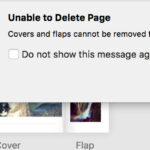Yes, there is a way to get deleted photos back, and at dfphoto.net, we’re dedicated to helping you navigate the recovery process with expert guidance. Whether it’s from your iPhone, Android device, computer, or cloud storage, understanding the options available—from checking the recycle bin to using specialized recovery software—can significantly increase your chances of restoring those precious visual memories. Discover valuable tips and techniques to recover lost images, enhance your digital asset management skills, and explore the vibrant world of visual storytelling.
1. Understanding Photo Deletion: What Happens When You Delete a Photo?
What exactly happens when you delete a photo from your device? Deleting a photo doesn’t immediately erase it from existence. Instead, the operating system marks the space it occupies as available for new data. Think of it like removing a book from a library catalog but leaving the book on the shelf. The photo remains on the storage medium (hard drive, SD card, etc.) until overwritten by new data. This is why photo recovery is often possible.
1.1. Temporary Storage Locations
Where do deleted photos go before they’re permanently erased? Many devices and platforms have temporary storage locations for deleted items, providing a grace period for recovery. These include:
- Recycle Bin (Windows): A folder on your computer that stores deleted files, allowing you to restore them easily.
- Trash (macOS): The macOS equivalent of the Recycle Bin, serving the same purpose.
- Recently Deleted Album (iOS/Android): A temporary album in the Photos app where deleted photos and videos are stored for a limited time (usually 30 days).
- Cloud Storage Bins: Services like Google Photos and iCloud Photos have their own trash or bin folders where deleted items are kept for a set period.
1.2. Factors Affecting Recoverability
What factors determine whether a deleted photo can be recovered? Several factors influence the likelihood of successful photo recovery:
- Time Since Deletion: The longer the time that passes, the greater the chance that the data will be overwritten.
- Storage Medium Usage: Heavy usage of the storage device after deletion increases the risk of overwriting.
- Type of Storage: Solid-state drives (SSDs) use TRIM commands that can erase data more quickly than traditional hard drives (HDDs).
- File System: Different file systems (e.g., NTFS, FAT32, APFS) handle deletion differently, affecting recovery prospects.
2. Immediate Actions to Improve Recovery Chances
What immediate steps should you take to maximize the chances of recovering deleted photos? The key is to act fast and minimize further use of the device or storage medium.
2.1. Stop Using the Device Immediately
Why is it crucial to stop using the device right away? Continuing to use the device increases the risk of overwriting the deleted photo’s data. Avoid taking new photos, installing apps, or saving files. Power off the device if possible.
2.2. Avoid Writing New Data to the Storage Medium
How can you prevent new data from overwriting deleted photos? Remove the SD card from your camera or phone and avoid saving new files to your computer’s hard drive. Use a separate storage device for any downloads or installations.
2.3. Consult with a Professional Data Recovery Service
When should you consider professional help? If the photos are critically important and you’re not comfortable with DIY recovery methods, consult a professional data recovery service. They have specialized tools and expertise to handle complex recovery scenarios.
3. Recovering Photos from Temporary Storage
How do you recover photos from the Recycle Bin, Trash, or Recently Deleted album? These temporary storage locations offer the easiest and most straightforward recovery options.
3.1. Restoring from the Recycle Bin (Windows)
How to restore deleted photos from the Recycle Bin on Windows:
- Open the Recycle Bin from the desktop.
- Locate the deleted photos you want to recover.
- Right-click on the selected photos and choose “Restore.”
- The photos will be returned to their original location.
3.2. Retrieving from Trash (macOS)
How to retrieve deleted photos from Trash on macOS:
- Open Trash from the Dock.
- Find the deleted photos you want to recover.
- Drag the photos back to their original folder or right-click and select “Put Back.”
3.3. Recovering from the Recently Deleted Album (iOS/Android)
How to recover deleted photos from the Recently Deleted album on iOS or Android:
- Open the Photos app.
- Go to the Albums tab and scroll down to “Recently Deleted.”
- Select the photos you want to recover.
- Tap “Recover” to restore them to your main photo library.
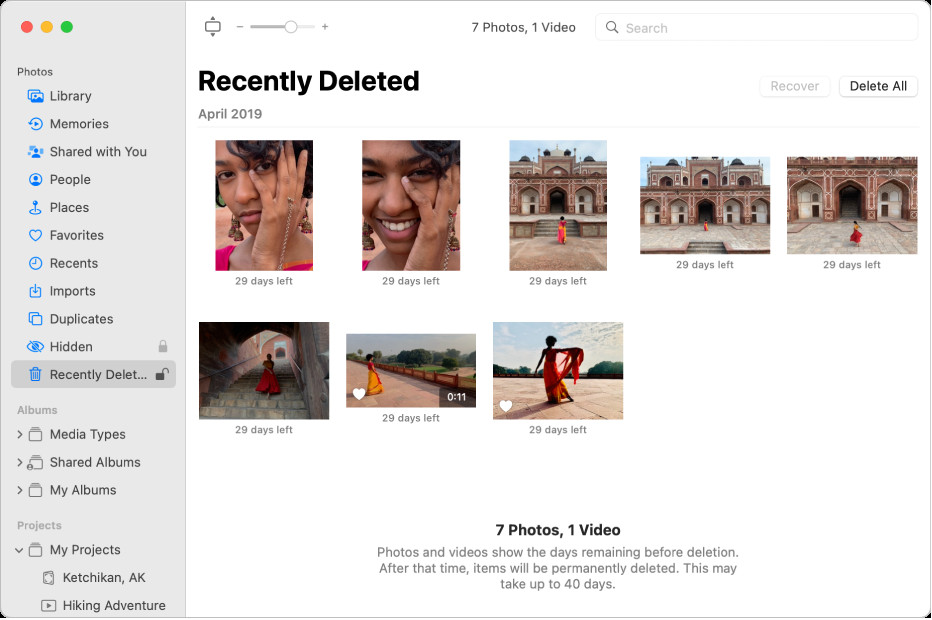 iPhone Photos App Recently Deleted Album with recover button
iPhone Photos App Recently Deleted Album with recover button
Recover deleted photos from the Recently Deleted album on your iPhone.
4. Using Data Recovery Software
When should you use data recovery software? If the photos are not in the Recycle Bin, Trash, or Recently Deleted album, data recovery software is your next best option. These tools scan your storage device for deleted files and attempt to reconstruct them.
4.1. Overview of Popular Data Recovery Software
What are some reliable data recovery software options? Here are a few popular choices:
- Recuva: A free and user-friendly option for Windows.
- EaseUS Data Recovery Wizard: A powerful tool with versions for Windows and macOS.
- Disk Drill: A versatile data recovery tool for macOS with a free version.
- Stellar Data Recovery: A comprehensive solution for Windows and macOS.
4.2. Step-by-Step Guide to Using Data Recovery Software
How do you use data recovery software to recover deleted photos? Here’s a general guide:
- Download and Install: Download and install the data recovery software on your computer. Avoid installing it on the same drive where the deleted photos were located to prevent overwriting.
- Select the Drive: Launch the software and select the drive or storage medium you want to scan (e.g., your hard drive, SD card).
- Scan for Deleted Files: Start the scanning process. The software will search for deleted files on the selected drive.
- Preview Recoverable Photos: Once the scan is complete, preview the recoverable photos.
- Recover Selected Photos: Select the photos you want to recover and choose a safe location to save them. Use a different drive or external storage device to avoid overwriting.
4.3. Tips for Successful Recovery with Software
What tips can improve your chances of successful recovery with data recovery software?
- Act Quickly: Run the software as soon as possible after deletion.
- Choose the Right Software: Select software that is compatible with your operating system and storage device.
- Run a Deep Scan: If a quick scan doesn’t find the photos, try a deep scan, which takes longer but searches more thoroughly.
- Preview Before Recovering: Always preview the photos before recovering them to ensure they are the ones you want.
- Save to a Different Drive: Save the recovered photos to a different drive to avoid overwriting the original data.
5. Recovering Photos from Cloud Storage
How can you recover deleted photos from cloud storage services like Google Photos and iCloud Photos? Cloud storage services often have their own recovery mechanisms.
5.1. Google Photos
How to recover deleted photos from Google Photos:
- Open the Google Photos app or website.
- Click on “Trash” in the left sidebar.
- Select the photos you want to recover.
- Click “Restore” to return them to your library.
5.2. iCloud Photos
How to recover deleted photos from iCloud Photos:
- Go to iCloud.com and sign in with your Apple ID.
- Click on “Photos.”
- Click on “Recently Deleted” in the sidebar.
- Select the photos you want to recover.
- Click “Recover” to restore them to your library.
5.3. Other Cloud Services
How to recover deleted photos from other cloud services like Dropbox or OneDrive:
- Dropbox: Check the “Deleted files” section to recover photos within 30 days.
- OneDrive: Look in the “Recycle bin” to restore deleted photos.
6. Recovering Photos from SD Cards
How do you recover deleted photos from an SD card used in your camera? SD cards are commonly used in digital cameras, and photos can be accidentally deleted from them.
6.1. Using Data Recovery Software for SD Cards
What data recovery software is best for SD cards? The same data recovery software used for hard drives can also be used for SD cards. Recuva, EaseUS Data Recovery Wizard, Disk Drill, and Stellar Data Recovery are all good options.
6.2. Connecting the SD Card to Your Computer
How to connect an SD card to your computer for recovery:
- SD Card Reader: Use an SD card reader to connect the SD card to your computer via USB.
- Built-in SD Card Slot: Some computers have built-in SD card slots.
6.3. Scanning and Recovering Photos
How to scan and recover photos from an SD card:
- Connect the SD card to your computer.
- Launch the data recovery software.
- Select the SD card as the drive to scan.
- Start the scanning process.
- Preview and recover the deleted photos to a safe location.
7. Preventing Future Photo Loss
What steps can you take to prevent future photo loss? Prevention is always better than cure.
7.1. Regular Backups
Why are regular backups essential? Backups ensure that you have a copy of your photos in case of accidental deletion, hardware failure, or other disasters.
- Local Backups: Use an external hard drive or NAS (Network Attached Storage) device to create local backups.
- Cloud Backups: Use cloud storage services like Google Photos, iCloud Photos, Dropbox, or OneDrive to back up your photos.
7.2. Using Cloud Storage Synchronization
How does cloud storage synchronization help prevent photo loss? Cloud storage synchronization automatically uploads your photos to the cloud, ensuring that they are backed up in real-time.
- Google Photos: Automatically backs up photos from your Android device or computer.
- iCloud Photos: Automatically syncs photos across your Apple devices.
- Dropbox and OneDrive: Allow you to sync specific folders on your computer to the cloud.
7.3. Being Careful When Deleting Photos
Why is it important to be cautious when deleting photos? Accidental deletion is a common cause of photo loss.
- Double-Check Before Deleting: Always double-check that you are deleting the correct photos.
- Use Selective Deletion: Instead of deleting large batches of photos, review and delete them one by one.
7.4. Utilizing Redundancy (RAID)
What is RAID and how can it prevent data loss? RAID (Redundant Array of Independent Disks) is a storage technology that combines multiple physical drives into a single logical unit, providing data redundancy and improved performance.
- RAID 1 (Mirroring): Duplicates data across two or more drives, so if one drive fails, the other drive contains an identical copy.
- RAID 5 (Striping with Parity): Distributes data and parity information across three or more drives, allowing for data recovery in case of a single drive failure.
- RAID 10 (Mirroring and Striping): Combines mirroring and striping for both redundancy and performance.
8. Advanced Data Recovery Techniques
When are advanced data recovery techniques necessary? In some cases, standard data recovery methods may not be sufficient. Advanced techniques may be required for severely damaged storage devices or complex data loss scenarios.
8.1. Forensic Data Recovery
What is forensic data recovery and when is it used? Forensic data recovery involves specialized techniques and tools to recover data from damaged or inaccessible storage devices. It is often used in legal and investigative contexts.
- Cleanroom Environment: Data recovery is performed in a cleanroom environment to prevent further damage to the storage device.
- Advanced Imaging Techniques: Specialized imaging techniques are used to create a sector-by-sector copy of the damaged drive.
- Data Carving: Data carving techniques are used to identify and extract specific file types from the raw data.
8.2. Recovering from Physically Damaged Devices
How do you recover photos from physically damaged hard drives or SD cards? Physical damage can make data recovery extremely challenging.
- Professional Data Recovery Services: These services have the expertise and equipment to handle physically damaged devices.
- Cleanroom Repair: The device may need to be repaired in a cleanroom environment before data recovery can be attempted.
- Component Replacement: Damaged components may need to be replaced to restore the device to a functional state.
8.3. Dealing with Overwritten Data
Is it possible to recover overwritten data? Overwritten data is extremely difficult, if not impossible, to recover. Once new data has been written over the old data, the original information is typically lost forever.
- Limited Possibilities: In very rare cases, some traces of the original data may be recoverable using advanced forensic techniques, but the chances are slim.
- Prevention is Key: The best defense against data loss is to prevent it from happening in the first place through regular backups and careful data management.
9. Legal and Ethical Considerations
What legal and ethical considerations should you keep in mind when recovering deleted photos? Data recovery can raise legal and ethical issues, especially when dealing with data that is not your own.
9.1. Privacy Concerns
Why is privacy a concern when recovering deleted photos? Recovering deleted photos from someone else’s device without their permission can violate their privacy rights.
- Obtain Consent: Always obtain consent before attempting to recover data from a device that is not your own.
- Respect Privacy Boundaries: Be mindful of the privacy boundaries of others and avoid accessing sensitive or personal information without authorization.
9.2. Data Ownership
Who owns the data on a storage device? The owner of the storage device typically owns the data stored on it.
- Legal Rights: The owner has legal rights to the data and can control who has access to it.
- Respect Ownership: Always respect data ownership rights and avoid accessing or using data without permission.
9.3. Compliance with Laws and Regulations
What laws and regulations should you be aware of when recovering data? Data recovery activities may be subject to various laws and regulations, such as data protection laws and privacy laws.
- GDPR (General Data Protection Regulation): A European Union law that regulates the processing of personal data.
- CCPA (California Consumer Privacy Act): A California law that gives consumers more control over their personal information.
- HIPAA (Health Insurance Portability and Accountability Act): A U.S. law that protects the privacy of health information.
10. Real-World Scenarios and Case Studies
How have others successfully recovered deleted photos in different situations?
10.1. Recovering Wedding Photos
Scenario: A wedding photographer accidentally deleted photos from an SD card after a wedding shoot.
Solution: The photographer used data recovery software to scan the SD card and recover the deleted photos. They were able to restore all of the photos and deliver them to the client.
10.2. Retrieving Family Memories
Scenario: A family accidentally deleted photos from their computer’s hard drive.
Solution: The family used a combination of the Recycle Bin and data recovery software to recover the deleted photos. They were able to restore most of their family memories.
10.3. Restoring Important Documents
Scenario: A student accidentally deleted important documents from their computer’s hard drive.
Solution: The student used data recovery software to scan the hard drive and recover the deleted documents. They were able to restore all of their important files and avoid academic consequences.
Family looking at recovered photos on a computer.
11. The Role of dfphoto.net in Photo Recovery and Preservation
How does dfphoto.net support photographers and photo enthusiasts in preventing and recovering from photo loss?
11.1. Educational Resources
What educational resources does dfphoto.net offer? dfphoto.net provides a wealth of educational resources to help photographers and photo enthusiasts learn about photo recovery and preservation.
- Articles and Tutorials: Comprehensive articles and tutorials on various aspects of photo recovery, data management, and backup strategies.
- Guides: Step-by-step guides on using data recovery software, recovering photos from cloud storage, and preventing future photo loss.
- Expert Advice: Insights and tips from experienced photographers and data recovery professionals.
11.2. Community Support
How does the dfphoto.net community support its members? dfphoto.net fosters a supportive community where members can share their experiences, ask questions, and get help with photo recovery issues.
- Forums and Discussion Boards: Online forums and discussion boards where members can connect with each other and share their knowledge.
- Expert Q&A Sessions: Regular Q&A sessions with data recovery experts and photographers.
- Success Stories: Real-life success stories of members who have successfully recovered deleted photos.
11.3. Recommended Tools and Services
What tools and services does dfphoto.net recommend for photo recovery and preservation? dfphoto.net provides recommendations for reliable data recovery software, cloud storage services, and other tools that can help photographers protect their precious memories.
- Data Recovery Software: Reviews and recommendations for various data recovery software options.
- Cloud Storage Services: Comparisons and recommendations for cloud storage services that offer photo backup and synchronization.
- Hardware Recommendations: Recommendations for external hard drives, NAS devices, and other hardware that can be used for local backups.
Address: 1600 St Michael’s Dr, Santa Fe, NM 87505, United States
Phone: +1 (505) 471-6001
Website: dfphoto.net
12. Future Trends in Photo Recovery
What are some emerging trends and technologies in photo recovery?
12.1. AI-Powered Data Recovery
How is AI being used in data recovery? Artificial intelligence (AI) is playing an increasingly important role in data recovery, with AI-powered tools capable of analyzing damaged storage devices and predicting the best recovery strategies.
- Automated Scanning: AI algorithms can automatically scan storage devices and identify recoverable files.
- Intelligent Reconstruction: AI can reconstruct fragmented files and repair corrupted data.
- Predictive Analysis: AI can predict the likelihood of successful recovery and recommend the most effective recovery methods.
12.2. Cloud-Based Recovery Solutions
What are the benefits of cloud-based recovery solutions? Cloud-based recovery solutions allow you to recover deleted photos directly from the cloud, without the need for local data recovery software.
- Convenience: Recover photos from anywhere with an internet connection.
- Scalability: Easily scale your recovery efforts to handle large volumes of data.
- Security: Benefit from the security and reliability of cloud storage infrastructure.
12.3. Advancements in Storage Technology
How are advancements in storage technology impacting photo recovery? New storage technologies, such as solid-state drives (SSDs) and NVMe (Non-Volatile Memory Express) drives, are changing the landscape of data recovery.
- SSD Recovery Challenges: SSDs use TRIM commands that can erase data more quickly than traditional hard drives, making data recovery more challenging.
- NVMe Performance: NVMe drives offer faster performance but also require specialized data recovery techniques.
- Future-Proofing Strategies: Photographers need to adopt future-proofing strategies to protect their photos from data loss on these new storage technologies.
13. Testimonials and Success Stories from dfphoto.net Users
What do dfphoto.net users say about their experiences with photo recovery?
13.1. Sarah’s Story: Recovering Lost Family Photos
“I accidentally deleted all of my family photos from my computer’s hard drive. I was devastated, but I found dfphoto.net and followed their guides on using data recovery software. I was able to recover almost all of my photos, and I am so grateful.” – Sarah, Santa Fe, NM
13.2. John’s Experience: Saving Wedding Memories
“As a wedding photographer, I rely on my photos to make a living. When I accidentally deleted photos from an SD card after a wedding shoot, I was terrified. But dfphoto.net’s community support and expert advice helped me recover the photos and save my reputation.” – John, Los Angeles, CA
13.3. Emily’s Success: Retrieving Important Documents
“I am a student, and I accidentally deleted important documents from my computer’s hard drive. I thought I was going to fail my classes, but dfphoto.net’s resources helped me recover the documents and get back on track.” – Emily, New York, NY
14. FAQ: Frequently Asked Questions About Photo Recovery
Here are some frequently asked questions about photo recovery:
- Is There A Way To Get Deleted Photos Back? Yes, there are several ways to recover deleted photos, including checking the Recycle Bin, Trash, or Recently Deleted album, using data recovery software, and recovering from cloud storage services.
- Can permanently deleted photos be recovered? It is difficult to recover permanently deleted photos, especially if the data has been overwritten. However, data recovery software and advanced techniques may be able to recover some traces of the data.
- How long do deleted photos stay in the Recently Deleted album? Deleted photos typically stay in the Recently Deleted album for 30 days on iOS and Android devices.
- What is the best data recovery software for photos? Some popular data recovery software options include Recuva, EaseUS Data Recovery Wizard, Disk Drill, and Stellar Data Recovery.
- Can I recover deleted photos from an SD card? Yes, you can use data recovery software to scan an SD card and recover deleted photos.
- How can I prevent future photo loss? You can prevent future photo loss by regularly backing up your photos, using cloud storage synchronization, and being careful when deleting photos.
- What is RAID and how can it help prevent data loss? RAID (Redundant Array of Independent Disks) is a storage technology that combines multiple physical drives into a single logical unit, providing data redundancy and improved performance.
- What are the legal and ethical considerations when recovering deleted photos? You should always obtain consent before attempting to recover data from a device that is not your own and respect data ownership rights.
- How can dfphoto.net help with photo recovery? dfphoto.net provides educational resources, community support, and recommendations for tools and services that can help photographers recover deleted photos.
- What are some emerging trends in photo recovery? Some emerging trends in photo recovery include AI-powered data recovery, cloud-based recovery solutions, and advancements in storage technology.
15. Call to Action: Explore dfphoto.net for More Photo Recovery Tips
Ready to safeguard your cherished memories and master the art of photo recovery? Visit dfphoto.net today to discover in-depth guides, connect with a vibrant community of photographers, and explore essential tools for preserving your visual legacy. Whether you’re looking to recover lost images, enhance your digital asset management skills, or simply explore the world of visual storytelling, dfphoto.net is your ultimate resource. Don’t wait—start your journey towards worry-free photography now and turn your photos into timeless treasures. Join the dfphoto.net community and unlock your creative potential!