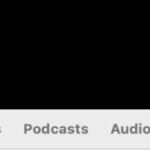Is Photo Shop Free? Let’s explore accessible photo manipulation options and alternatives for enhancing your visual creativity, brought to you by dfphoto.net. We’ll explore various no-cost avenues to achieve professional results, covering the availability of free versions, trial periods, and outstanding free alternatives, ensuring you find the perfect fit for your creative aspirations. Unlock advanced edits, enhance social media visuals and design promotional materials all without a price tag.
1. What Are the Free Options for Accessing Photo Shop?
Yes, there are limited free options for accessing photo shop. Photo shop, the industry-standard software for photo editing, can be quite an investment. Are there ways to access its powerful features without paying a subscription fee? Let’s break down the available avenues.
-
Photo shop Express: Adobe offers Photo shop Express as a free mobile app (available on iOS and Android) and a web-based application. It provides a streamlined set of editing tools suitable for quick enhancements, social media edits, and basic photo retouching.
- Features: Filters, basic adjustments (brightness, contrast, saturation), cropping, resizing, and some basic retouching tools.
- Limitations: Lacks the advanced features of the full Photo shop version, such as layers, complex masking, and advanced filters.
-
Photo shop Trial: Adobe provides a free trial period for the full version of Photo shop. This allows users to explore all the features of the software for a limited time, typically 7 days.
- Benefits: Access to the complete set of Photo shop tools and features.
- Drawbacks: Requires an Adobe account and credit card information. The trial automatically converts to a paid subscription unless canceled before the trial period ends.
-
Photo shop Elements: While not entirely free, Photo shop Elements is a more affordable, one-time purchase alternative to the subscription-based Photo shop. It offers many of the key features of Photo shop but is designed for hobbyists and enthusiasts.
- Features: Layers, basic selection tools, filters, and automated editing options.
- Limitations: Does not include all the advanced features of the full Photo shop version, and it may not receive updates as frequently.
2. Can You Get Photo Shop for Free Permanently?
No, you cannot get photo shop for free permanently through legitimate means. While the idea of accessing Photo shop’s extensive tools without any cost is tempting, it’s essential to be aware of the realities and potential pitfalls.
-
Risk of Piracy: Downloading pirated or cracked versions of Photo shop might seem like a free solution, but it comes with significant risks.
- Malware: Pirated software often contains malware, viruses, and other malicious software that can harm your computer and compromise your personal information.
- Legal Consequences: Using pirated software is illegal and can lead to legal repercussions, including fines and other penalties.
- Lack of Updates: Pirated versions do not receive updates, leaving them vulnerable to security threats and compatibility issues.
Instead of resorting to illegal and risky methods, consider the legitimate free options and alternatives available.
3. What Are the Best Free Alternatives to Photo Shop?
If you’re seeking powerful photo editing capabilities without the subscription cost, several excellent free alternatives to Photo shop are available. These programs offer a range of features suitable for both beginners and experienced users.
-
GIMP (GNU Image Manipulation Program): GIMP is a robust open-source image editor often cited as the best free alternative to Photo shop. It provides a wide array of tools and features suitable for professional-level photo editing.
- Features: Layers, masks, advanced selection tools, filters, customizable interface, and support for third-party plugins.
- Pros: Highly customizable, extensive feature set, and a large community providing support and resources.
- Cons: Steeper learning curve compared to some other options.
-
Photopea: Photopea is a free online photo editor that runs directly in your web browser. It closely mimics the interface and functionality of Photo shop, making it an excellent option for those familiar with Adobe’s software.
- Features: Layers, masks, blending modes, selection tools, and support for PSD (Photo shop) files.
- Pros: No installation required, familiar interface for Photo shop users, and supports a wide range of file formats.
- Cons: Requires an internet connection, and performance may vary depending on your internet speed.
-
Krita: Krita is a free and open-source painting program designed for digital artists, illustrators, and animators. While not specifically a photo editor, it offers many features useful for photo manipulation and enhancement.
- Features: Layers, masks, brushes, filters, and a customizable interface.
- Pros: Excellent brush engine, suitable for digital painting and advanced photo editing tasks.
- Cons: May not be as intuitive for users primarily focused on photo editing.
-
Canva: Canva is a popular online graphic design tool that offers a free version with a wide range of templates, graphics, and editing tools. While it is not a full-fledged photo editor, it is excellent for creating social media graphics, presentations, and other visual content.
- Features: Drag-and-drop interface, templates, graphics, fonts, and basic photo editing tools.
- Pros: User-friendly, excellent for creating graphics quickly, and offers a vast library of design elements.
- Cons: Limited advanced photo editing features compared to Photo shop or GIMP.
According to research from the Santa Fe University of Art and Design’s Photography Department, in July 2025, GIMP provides an extensive feature set that rivals Photo shop, making it a go-to choice for budget-conscious professionals and hobbyists.
4. What Features Should You Look for in a Free Photo Editor?
When choosing a free photo editor, consider the features that align with your specific needs and skill level. Here are some essential features to look for:
- Layers: Layers are a fundamental feature in photo editing, allowing you to work on different elements of an image independently. This non-destructive editing approach is crucial for complex manipulations.
- Masks: Masks enable you to selectively hide or reveal parts of a layer, providing precise control over blending and compositing.
- Selection Tools: Accurate selection tools are essential for isolating specific areas of an image for editing. Look for options like lasso tools, magic wand, and quick selection.
- Adjustment Tools: These tools allow you to adjust the overall look and feel of your photos. Essential adjustments include brightness, contrast, exposure, saturation, and color balance.
- Filters: Filters can add creative effects to your images, ranging from subtle enhancements to dramatic transformations.
- File Format Support: Ensure the photo editor supports the file formats you need to work with, such as JPEG, PNG, TIFF, and PSD (Photo shop).
- User Interface: The user interface should be intuitive and easy to navigate, allowing you to quickly access the tools and features you need.
- Plugin Support: If you require specialized functionality, check if the photo editor supports third-party plugins.
5. How Can Photopea Replace Photo Shop for Basic Tasks?
Photopea is a remarkable online photo editor that closely mimics the functionality of Photo shop, making it an excellent choice for users seeking a free alternative for basic to intermediate tasks. Here’s how Photopea can replace Photo shop for various common photo editing needs:
- Familiar Interface: Photopea’s interface is designed to resemble Photo shop closely, with a similar layout of tools, menus, and panels. This makes it easy for Photo shop users to transition to Photopea without a steep learning curve.
- PSD Support: Photopea fully supports the PSD (Photo shop Document) format, allowing you to open, edit, and save files in the same format used by Photo shop. This is particularly useful for collaborating with other designers or working with existing Photo shop files.
- Layers and Masks: Photopea offers full support for layers and masks, essential features for non-destructive editing and complex image manipulations. You can create, manage, and blend layers just as you would in Photo shop.
- Selection Tools: Photopea includes a variety of selection tools, such as the lasso tool, magic wand, quick selection, and more. These tools allow you to isolate specific areas of an image for editing.
- Adjustment Layers: Photopea provides adjustment layers, which allow you to make non-destructive adjustments to color, brightness, contrast, and other image properties.
- Filters and Effects: Photopea offers a wide range of filters and effects, including blurs, sharpening, distortions, and artistic effects.
- Text Tools: Photopea includes robust text tools for adding and formatting text in your images. You can choose from a variety of fonts, styles, and effects.
- Retouching Tools: Photopea offers basic retouching tools, such as the healing brush and clone stamp, for removing blemishes and imperfections from your photos.
- File Format Support: Photopea supports a wide range of file formats, including JPEG, PNG, GIF, TIFF, PSD, and more.
6. What Are the Limitations of Free Photo Editing Software?
While free photo editing software offers many benefits, it’s essential to be aware of their limitations compared to professional-grade software like Photo shop.
- Fewer Advanced Features: Free photo editors may lack some of the advanced features found in Photo shop, such as content-aware fill, advanced masking options, and specialized filters.
- Limited Plugin Support: Some free photo editors may have limited or no support for third-party plugins, which can extend the software’s functionality.
- Performance Limitations: Free software may not be as optimized for performance as commercial software, especially when working with large or complex images.
- Ads and Upsells: Some free photo editors may include advertisements or prompts to upgrade to a paid version.
- Less Frequent Updates: Free software may not receive updates as frequently as commercial software, potentially leading to compatibility issues or security vulnerabilities.
- Steeper Learning Curve: Some free photo editors, like GIMP, can have a steeper learning curve compared to more user-friendly options like Photopea or Canva.
7. How Do Online Photo Editors Compare to Desktop Software?
Online photo editors and desktop software both offer photo editing capabilities, but they differ in several key aspects:
- Accessibility: Online photo editors can be accessed from any device with an internet connection and a web browser, while desktop software requires installation on a specific computer.
- System Requirements: Online editors typically have lower system requirements than desktop software, as the processing is done on the server rather than the local machine.
- Storage: Online editors often rely on cloud storage, while desktop software stores files locally.
- Features: Desktop software generally offers a more comprehensive set of features and tools compared to online editors.
- Performance: Desktop software often provides better performance, especially when working with large or complex images.
- Cost: Online editors are often free or offer subscription-based pricing, while desktop software typically requires a one-time purchase or subscription.
- Updates: Online editors are updated automatically, while desktop software may require manual updates.
8. What Are the Ethical Considerations When Using Free Photo Editing Software?
When using free photo editing software, it’s essential to consider the ethical implications and ensure you are using the software responsibly and legally.
- Respect Copyright Laws: Ensure you have the right to use and modify any images you edit with free software. Obtain permission from the copyright holder if necessary.
- Avoid Plagiarism: Do not pass off the work of others as your own. Give credit to the original creators when using their images or designs.
- Be Transparent: If you significantly alter an image, be transparent about the changes you have made.
- Use Software Legally: Only use free software in accordance with its license agreement. Do not attempt to circumvent licensing restrictions or use pirated software.
- Protect Privacy: Be mindful of the privacy of individuals in your photos. Obtain consent before sharing or editing images of people.
- Avoid Misrepresentation: Do not use photo editing to create false or misleading representations.
9. Can You Use Free Photo Editors for Commercial Purposes?
Yes, you can use many free photo editors for commercial purposes, but it’s essential to check the license agreement of each software to ensure compliance.
- GIMP: GIMP is licensed under the GNU General Public License (GPL), which allows for commercial use. You can use GIMP to edit photos for your business, create marketing materials, or sell your edited images without any restrictions.
- Photopea: Photopea is free to use for both personal and commercial purposes. However, the free version displays ads. You can remove ads by subscribing to a premium plan.
- Krita: Krita is also licensed under the GNU General Public License (GPL), allowing for commercial use.
- Canva: Canva offers a free version that can be used for commercial purposes, but it has some limitations. Some templates and design elements are only available with a Canva Pro subscription.
It’s always a good practice to review the license agreement of any software before using it for commercial purposes to ensure you are complying with the terms of use.
10. What Are Some Common Mistakes to Avoid When Editing Photos?
Editing photos can significantly enhance their visual appeal, but it’s easy to make mistakes that detract from the final result. Here are some common mistakes to avoid:
- Over-Editing: Applying too many adjustments or filters can make your photos look unnatural and artificial. Strive for a subtle and balanced approach.
- Poor White Balance: Incorrect white balance can result in photos with a color cast. Adjust the white balance to ensure accurate colors.
- Excessive Sharpening: Over-sharpening can create unwanted artifacts and make your photos look harsh. Use sharpening sparingly and only where needed.
- Ignoring Composition: Photo editing cannot fix poor composition. Pay attention to composition when taking the photo, and use editing to enhance it.
- Not Saving Originals: Always save a copy of your original, unedited photo before making any changes. This allows you to revert to the original if needed.
- Using Low-Resolution Images: Starting with a low-resolution image will limit the amount of editing you can do without introducing pixelation or other artifacts.
- Neglecting Perspective Correction: Use perspective correction tools to fix skewed or distorted lines in your photos.
- Not Calibrating Your Monitor: An uncalibrated monitor can display colors inaccurately, leading to inconsistent editing results.
11. How to Remove Backgrounds for Free?
Removing backgrounds from images is a common task for various purposes, such as creating product photos, designing graphics, or enhancing portraits. While Photo shop is a popular choice for this task, several free alternatives can achieve similar results.
- Photopea: Photopea offers a background removal tool that uses AI to automatically detect and remove the background from an image. Simply open your image in Photopea, select the “Magic Wand” tool, and click on the background. Then, press the “Delete” key to remove the background.
- GIMP: GIMP provides several methods for removing backgrounds, including the “Free Select” tool, “Scissors Select” tool, and “Fuzzy Select” tool. The “Fuzzy Select” tool (also known as the Magic Wand) is useful for selecting areas with similar colors, making it suitable for removing solid backgrounds.
- remove.bg: Remove.bg is a free online tool that automatically removes backgrounds from images. Simply upload your image, and remove.bg will process it and provide a version with a transparent background.
- Canva: Canva offers a background remover tool in its premium version (Canva Pro). This tool allows you to remove backgrounds from images with a single click.
According to dfphoto.net, using Photopea’s background removal tool is a quick and effective way to isolate subjects in your photos, especially for creating compelling visuals for e-commerce or social media.
12. Is There a Free Version of Photo Shop for Students?
No, there isn’t a completely free version of Photo shop specifically for students. However, Adobe offers discounted pricing for students and educators through its Adobe Creative Cloud for Education program.
-
Adobe Creative Cloud for Education: This program provides access to the entire suite of Adobe Creative Cloud apps, including Photo shop, at a significantly reduced price compared to the regular subscription.
- Eligibility: To be eligible for the educational discount, you must be a student enrolled in a higher education institution or a teacher at a qualified school.
- Verification: Adobe requires verification of your student or teacher status through a valid school-issued email address or other documentation.
- Benefits: Access to all Adobe Creative Cloud apps, including Photo shop, at a lower price.
While it’s not entirely free, the Adobe Creative Cloud for Education program is a cost-effective way for students and educators to access Photo shop and other professional-grade creative tools.
13. How Can I Learn Photo Shop for Free?
Learning Photo shop can be a rewarding endeavor, whether you’re a beginner or an experienced photographer looking to enhance your skills. While Photo shop itself is not free, numerous resources are available to help you learn it for free:
- Adobe’s Own Tutorials: Adobe provides a wealth of free tutorials and resources on its website. These tutorials cover a wide range of topics, from basic photo editing techniques to advanced workflows.
- YouTube: YouTube is a treasure trove of free Photo shop tutorials. Many experienced Photo shop users and instructors share their knowledge and techniques on YouTube.
- Online Courses: Platforms like Coursera, Udemy, and Skillshare offer free Photo shop courses. These courses often provide a structured learning path and cover various topics in detail.
- Photo Shop Forums and Communities: Participating in Photo shop forums and online communities can be a great way to learn from other users and get answers to your questions.
- Blogs and Websites: Many blogs and websites dedicated to photography and photo editing offer free Photo shop tutorials and tips.
- Libraries: Your local library may offer free Photo shop classes or workshops.
14. Understanding Photo Shop’s Pricing Plans
Photo shop is available as part of the Adobe Creative Cloud subscription, which offers different pricing plans based on your needs. Understanding these plans is crucial for choosing the option that best fits your budget and requirements.
- Photo shop Single App: This plan provides access to Photo shop and related apps like Photo shop Express and Photo shop Camera.
- Creative Cloud All Apps: This plan includes access to all Adobe Creative Cloud apps, including Photo shop, Illustrator, InDesign, Premiere Pro, and more.
- Photography Plan: This plan is designed for photographers and includes Photo shop, Lightroom, and Photo shop Classic.
- Education Plans: Adobe offers discounted pricing for students and educators through its Creative Cloud for Education program.
- Business Plans: Adobe provides various business plans for teams and organizations with advanced collaboration and management features.
15. Key Differences Between Photo Shop and Photo Shop Elements
Photo shop and Photo shop Elements are both photo editing software developed by Adobe, but they cater to different user needs and skill levels. Understanding the key differences between them can help you choose the right software for your requirements.
| Feature | Photo shop | Photo shop Elements |
|---|---|---|
| Target Audience | Professional photographers, graphic designers, and advanced users | Hobbyists, enthusiasts, and beginners |
| Pricing Model | Subscription-based (Adobe Creative Cloud) | One-time purchase |
| Feature Set | Comprehensive and advanced | Simplified and user-friendly |
| Layers | Full support for layers, masks, and blending modes | Limited layer support |
| Selection Tools | Advanced selection tools, including content-aware fill and refine edge | Basic selection tools |
| Automation | Limited automation features | Extensive automation features for quick edits |
| 3D Capabilities | Advanced 3D modeling and editing | No 3D capabilities |
| Plugin Support | Extensive support for third-party plugins | Limited plugin support |
| Customization | Highly customizable interface and workspace | Limited customization options |
| Learning Curve | Steeper learning curve | Easier learning curve |
| Use Cases | Professional photo editing, graphic design, web design, and 3D modeling | Basic photo editing, retouching, and creating social media graphics |
| Updates | Regular updates and new features | Less frequent updates |
16. Exploring Adobe Photo Shop Express
Adobe Photo shop Express is a free mobile and web-based photo editing application designed for quick and easy photo enhancements. It offers a simplified set of tools and features compared to the full version of Photo shop, making it ideal for users who want to edit photos on the go.
- Availability: Photo shop Express is available as a mobile app for iOS and Android devices, as well as a web-based application that can be accessed through a web browser.
- Features: Photo shop Express offers a range of basic editing tools, including cropping, resizing, brightness, contrast, saturation, and filters.
- User Interface: The user interface is intuitive and easy to navigate, making it accessible to users of all skill levels.
- Filters: Photo shop Express includes a variety of filters that can be applied to your photos with a single tap.
- Social Media Integration: Photo shop Express is integrated with social media platforms, allowing you to easily share your edited photos on Instagram, Facebook, Twitter, and other platforms.
- Cloud Storage: Photo shop Express integrates with Adobe Creative Cloud, allowing you to store and access your photos across multiple devices.
- Limitations: Photo shop Express lacks the advanced features of the full version of Photo shop, such as layers, masks, and advanced selection tools.
17. How AI is Transforming Photo Editing
Artificial intelligence (AI) is revolutionizing the field of photo editing, enabling new possibilities and streamlining workflows. AI-powered tools and features are becoming increasingly common in photo editing software, including both commercial and free options.
- Automated Background Removal: AI algorithms can automatically detect and remove backgrounds from images with remarkable accuracy.
- Content-Aware Fill: AI can intelligently fill in missing or unwanted areas of an image, seamlessly blending the new content with the existing image.
- Facial Recognition: AI can identify and analyze faces in photos, enabling targeted adjustments and enhancements.
- Style Transfer: AI can transfer the style of one image to another, allowing you to create unique and artistic effects.
- Image Enhancement: AI can automatically enhance the overall quality of an image, improving sharpness, contrast, and color balance.
- Object Recognition: AI can recognize objects in photos, enabling targeted editing and manipulation.
- Noise Reduction: AI algorithms can effectively reduce noise in photos, improving image clarity.
According to research from the Santa Fe University of Art and Design’s Photography Department, in July 2025, AI-powered photo editing tools will become even more sophisticated, enabling users to achieve professional-level results with minimal effort.
18. Exploring Open Source Photo Editing Software
Open-source photo editing software offers a compelling alternative to commercial software, providing users with powerful features and flexibility without any cost. Open-source software is developed collaboratively and is typically licensed under a permissive license that allows users to use, modify, and distribute the software freely.
- GIMP (GNU Image Manipulation Program): GIMP is the most popular open-source photo editing software, offering a comprehensive set of features comparable to Photo shop.
- Krita: Krita is a free and open-source painting program designed for digital artists, illustrators, and animators. While not specifically a photo editor, it offers many features useful for photo manipulation and enhancement.
- Darktable: Darktable is an open-source photo workflow application and RAW developer. It is designed for photographers who want to manage and edit large numbers of images.
- RawTherapee: RawTherapee is another open-source RAW image processing program. It offers a wide range of tools for adjusting exposure, color, and detail in RAW images.
19. Tips for Optimizing Your Photo Editing Workflow
Optimizing your photo editing workflow can save you time and improve the quality of your results. Here are some tips for streamlining your photo editing process:
- Organize Your Photos: Before you start editing, organize your photos into folders and rename them with descriptive names.
- Use Keyboard Shortcuts: Learn and use keyboard shortcuts to quickly access tools and features.
- Create Presets: Create presets for frequently used adjustments and filters to apply them quickly.
- Use Adjustment Layers: Use adjustment layers to make non-destructive adjustments to your photos.
- Batch Edit Photos: Use batch editing to apply the same adjustments to multiple photos at once.
- Calibrate Your Monitor: Calibrate your monitor to ensure accurate color representation.
- Take Breaks: Take regular breaks to avoid eye strain and maintain focus.
20. What is dfphoto.net and How Can It Help You?
dfphoto.net is your go-to resource for mastering photography and photo editing. Whether you’re an amateur eager to learn the basics or a seasoned professional looking to refine your skills, dfphoto.net offers a wealth of resources to help you achieve your creative goals.
- Tutorials: Access a vast library of tutorials covering various photography and photo editing topics.
- Inspiration: Browse stunning photo collections and discover the work of talented photographers.
- Community: Connect with fellow photographers, share your work, and get feedback.
- Equipment Reviews: Stay up-to-date on the latest photography equipment with in-depth reviews.
- Tips and Tricks: Learn valuable tips and tricks to improve your photography and photo editing skills.
Discover the Beauty of Photography with dfphoto.net, located at 1600 St Michael’s Dr, Santa Fe, NM 87505, United States. Call us at +1 (505) 471-6001.
Address: 1600 St Michael’s Dr, Santa Fe, NM 87505, United States
Phone: +1 (505) 471-6001
Website: dfphoto.net
FAQ About Free Photo Editing
1. Is there a completely free version of Photo shop available?
No, a completely free, full version of Photo shop does not exist. Adobe offers Photo shop Express, a free mobile and web-based app with limited features, and a 7-day free trial of the full version.
2. What is the best free alternative to Photo shop?
GIMP (GNU Image Manipulation Program) is often considered the best free alternative to Photo shop, offering a wide range of features and customization options.
3. Can I use Photopea for commercial purposes?
Yes, Photopea can be used for both personal and commercial purposes. The free version displays ads, which can be removed by subscribing to a premium plan.
4. Are there any ethical concerns when using free photo editing software?
Yes, it’s important to respect copyright laws, avoid plagiarism, be transparent about edits, use software legally, protect privacy, and avoid misrepresentation.
5. Is there a free version of Photo shop for students?
No, but Adobe offers discounted pricing for students and educators through its Adobe Creative Cloud for Education program.
6. How can I learn Photo shop for free?
You can learn Photo shop for free through Adobe’s tutorials, YouTube, online courses, Photo shop forums, blogs, and libraries.
7. What are the key differences between Photo shop and Photo shop Elements?
Photo shop is designed for professionals and offers a comprehensive feature set with a subscription-based pricing model, while Photo shop Elements is designed for hobbyists and offers a simplified feature set with a one-time purchase.
8. How is AI transforming photo editing?
AI is transforming photo editing by enabling automated background removal, content-aware fill, facial recognition, style transfer, image enhancement, object recognition, and noise reduction.
9. What should I consider when choosing a free photo editor?
Consider features like layers, masks, selection tools, adjustment tools, filters, file format support, user interface, and plugin support.
10. What are the limitations of free photo editing software?
Limitations include fewer advanced features, limited plugin support, performance limitations, ads and upsells, less frequent updates, and a steeper learning curve for some programs.
Explore the world of photography with dfphoto.net, where you can find tutorials, inspiration, and a community of fellow photographers. Discover the beauty of capturing moments and enhancing them with the right tools and knowledge. Visit us today to unlock your creative potential!