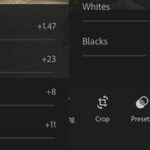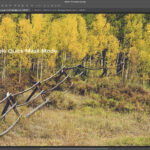It is possible to increase the resolution of a photo using various techniques, and dfphoto.net is here to guide you through them. By employing upscaling methods and photo enhancement software, you can improve the visual quality, sharpness, and details of digital images, as well as enhance resolution in your visual artwork. Let’s explore how you can breathe new life into your photographs, optimizing pixel dimensions and image quality for stunning results.
1. What Does Increasing Photo Resolution Mean?
Increasing photo resolution means enhancing the number of pixels in an image, resulting in finer detail and improved clarity. Think of it like this: a low-resolution photo is like a mosaic made of large tiles, while a high-resolution photo is a mosaic made of tiny, intricate tiles. More pixels allow for smoother lines, sharper details, and a more realistic representation of the scene. Essentially, you are refining the pixel dimensions of an image for greater visual fidelity.
1.1. Why Increase Photo Resolution?
There are numerous reasons why you might want to increase photo resolution:
- Printing: Higher resolution photos are essential for producing high-quality prints, especially for large formats.
- Display: High-resolution images look better on high-definition displays, like 4K and 8K monitors, offering a crisper and more detailed viewing experience.
- Enlargement: When you enlarge a low-resolution image, it can become pixelated and blurry. Increasing the resolution helps maintain image quality when zooming in or cropping.
- Restoration: Increasing the resolution of old or damaged photos can help restore details and improve their overall appearance.
- Professional Use: For photographers, graphic designers, and other visual artists, high-resolution images are a must for professional projects.
1.2. Common Scenarios Where Resolution Enhancement Is Needed
Here are some typical situations where increasing photo resolution becomes crucial:
- Old Family Photos: Digitizing and enhancing old photos to preserve memories.
- Web Images: Upscaling web images for better display on modern, high-resolution screens.
- Mobile Photography: Improving the quality of photos taken with older smartphone cameras.
- Stock Photos: Enhancing the resolution of stock photos for commercial use in print and digital media.
- Low-Quality Scans: Improving the clarity of scanned documents or images.
2. Understanding Resolution and Image Quality
Resolution and image quality are interconnected but distinct concepts. Understanding their relationship is essential for effective photo enhancement.
2.1. What Is Image Resolution?
Image resolution refers to the number of pixels in an image, typically measured in pixels wide by pixels high. For example, a photo with a resolution of 3000×2000 pixels contains 6 million pixels (6 megapixels). Higher resolution means more pixels, resulting in finer detail and sharper images.
2.2. How Resolution Affects Image Quality
Resolution directly impacts image quality. A higher resolution image can display more intricate details and smoother gradations, reducing pixelation and blurriness. However, resolution is not the only factor determining image quality. Other factors include:
- Sharpness: The clarity of details in an image.
- Color Accuracy: How faithfully the colors in an image represent the actual scene.
- Dynamic Range: The range of light and dark tones an image can capture.
- Noise: Random variations in brightness or color that can degrade image quality.
2.3. Common Resolution Metrics (DPI, PPI)
Two common metrics related to resolution are DPI (dots per inch) and PPI (pixels per inch):
- DPI: Dots per inch refers to the number of ink dots a printer places on a surface per inch. It is primarily used for printing. A higher DPI generally results in a sharper and more detailed print. For high-quality photo prints, a DPI of 300 is typically recommended.
- PPI: Pixels per inch refers to the number of pixels displayed per inch on a screen. It is primarily used for digital displays. Higher PPI values result in sharper and more detailed images on screens. For example, a smartphone with a high PPI display will show images with greater clarity than a device with a lower PPI.
While DPI and PPI are often used interchangeably, it is important to remember that DPI applies to printing, while PPI applies to digital displays.
3. The Science Behind Upscaling Photos
Upscaling photos involves increasing the resolution of an image, adding pixels to create a larger version. This process relies on various algorithms that estimate the color and brightness values of the new pixels based on the existing ones.
3.1. Interpolation Techniques
Interpolation is the most common method used for upscaling photos. It involves estimating the values of the new pixels based on the surrounding pixels in the original image. Several interpolation techniques exist, each with its own strengths and weaknesses:
- Nearest Neighbor: This is the simplest interpolation method, which assigns the color value of the nearest pixel to the new pixel. It is fast but can result in jagged edges and pixelation.
- Bilinear Interpolation: This method calculates the value of the new pixel based on the weighted average of the four nearest pixels. It produces smoother results than nearest neighbor but can still result in some blurring.
- Bicubic Interpolation: This method uses a more complex algorithm that considers the 16 nearest pixels to calculate the value of the new pixel. It produces sharper and more detailed results than bilinear interpolation but requires more processing power.
3.2. AI-Powered Upscaling
AI-powered upscaling uses artificial intelligence algorithms to analyze the image and generate new pixels that are more realistic and detailed than those produced by traditional interpolation methods. These algorithms are trained on vast datasets of images, allowing them to recognize patterns and textures and generate high-quality upscaled images.
3.3. Limitations of Upscaling
While upscaling can improve the appearance of low-resolution photos, it is important to understand its limitations:
- Cannot Recover Lost Detail: Upscaling cannot magically recover details that were not present in the original image. It can only estimate and create new pixels based on existing information.
- Artifacts and Noise: Upscaling can sometimes introduce artifacts, such as jagged edges, halos, or excessive noise, especially when applied to very low-resolution images.
- Processing Time: AI-powered upscaling can be computationally intensive and may require significant processing time, especially for large images.
4. Software and Tools for Increasing Photo Resolution
Numerous software and tools are available for increasing photo resolution, ranging from free online services to professional-grade applications.
4.1. Adobe Photoshop
Adobe Photoshop is the industry-standard image editing software, offering a wide range of tools for upscaling and enhancing photos. Its advanced features, such as the “Preserve Details” resampling method and AI-powered Super Resolution, provide excellent results.
- Pros:
- Industry-leading features and capabilities.
- Advanced resampling methods for high-quality upscaling.
- AI-powered Super Resolution for exceptional detail enhancement.
- Cons:
- Expensive subscription-based pricing.
- Steep learning curve for beginners.
- Resource-intensive, requiring a powerful computer.
4.2. Gigapixel AI
Topaz Photo AI is a dedicated AI-powered upscaling software that uses advanced machine learning algorithms to increase photo resolution while preserving details and reducing noise. It is known for its ease of use and impressive results.
- Pros:
- Specialized in AI-powered upscaling.
- User-friendly interface.
- Excellent detail preservation and noise reduction.
- Cons:
- Relatively expensive.
- Limited to upscaling and enhancement features.
- May require a powerful computer for optimal performance.
4.3. Waifu2x
Waifu2x is an open-source, AI-based image upscaling tool specifically designed for anime-style images. It uses deep convolutional neural networks to enhance the resolution of images while preserving sharp lines and reducing noise.
- Pros:
- Free and open-source.
- Excellent for upscaling anime-style images.
- Reduces noise and preserves sharp lines.
- Cons:
- Limited to anime-style images.
- May not produce the best results for real-world photos.
- Can be slow for large images.
4.4. Online Image Upscalers
Numerous online image upscalers are available, offering a quick and easy way to increase photo resolution without installing any software. Some popular options include:
-
Upscale.media: A user-friendly online tool that uses AI to upscale images quickly and easily.
-
Let’s Enhance: An AI-powered online upscaler that offers various enhancement options.
-
Icons8 Upscaler: A free online upscaler that uses AI to increase image resolution.
-
Pros:
- Convenient and easy to use.
- No software installation required.
- Often free or offer free trials.
-
Cons:
- May have limitations on image size or resolution.
- Can be slower than desktop software.
- May compromise privacy due to uploading images to external servers.
4.5. Mobile Apps
Several mobile apps are available for increasing photo resolution on smartphones and tablets. These apps can be useful for quickly enhancing photos on the go. Some popular options include:
-
Remini: An AI-powered app that specializes in restoring and enhancing old or blurry photos.
-
PhotoDirector: A versatile photo editing app with AI-powered upscaling capabilities.
-
Enhance Photo Quality: A simple app that focuses on enhancing photo resolution and clarity.
-
Pros:
- Convenient for on-the-go editing.
- Easy to use.
- Often free or offer free trials.
-
Cons:
- May have limitations on image size or resolution.
- Can be less powerful than desktop software.
- May compromise privacy due to uploading images to external servers.
5. Step-by-Step Guide to Upscaling Photos
Here is a step-by-step guide to upscaling photos using Adobe Photoshop:
- Open the Image: Open the image you want to upscale in Adobe Photoshop.
- Go to Image Size: Go to
Image > Image Size. - Adjust Dimensions: In the Image Size dialog box, adjust the width and height to your desired dimensions.
- Choose Resampling Method: Select a resampling method from the dropdown menu. For upscaling, “Preserve Details (enlargement)” is generally recommended.
- Adjust Reduce Noise (if needed): If your image contains noise, adjust the “Reduce Noise” slider to minimize artifacts.
- Click OK: Click “OK” to apply the changes.
- Save the Image: Save the upscaled image as a new file to avoid overwriting the original.
5.1. Tips for Achieving the Best Results
- Start with the Best Possible Original: The better the quality of the original image, the better the results of upscaling will be.
- Use Appropriate Resampling Methods: Experiment with different resampling methods to find the one that works best for your image.
- Adjust Noise Reduction: If your image contains noise, use noise reduction tools to minimize artifacts.
- Sharpen the Image: After upscaling, you may need to sharpen the image to restore details.
- Avoid Over-Upscaling: Upscaling too much can result in a blurry or artificial-looking image. It’s generally best to upscale in moderate increments.
5.2. Common Mistakes to Avoid
- Using Nearest Neighbor Interpolation: Avoid using nearest neighbor interpolation for upscaling, as it can result in jagged edges and pixelation.
- Over-Sharpening: Over-sharpening can introduce artifacts and make the image look unnatural.
- Saving as JPEG: JPEG is a lossy compression format that can degrade image quality. Save your upscaled image as a lossless format, such as PNG or TIFF.
- Not Backing Up the Original: Always back up the original image before upscaling, in case you are not satisfied with the results.
6. Real-World Examples and Case Studies
Let’s look at some real-world examples and case studies to illustrate the benefits of increasing photo resolution.
6.1. Restoring Old Photos
One common use case for upscaling is restoring old or damaged photos. By increasing the resolution and using enhancement tools, you can bring back details and improve the overall appearance of these precious memories.
Example:
- Original Photo: A faded and scratched photo with low resolution.
- Upscaling Process: The photo is scanned and upscaled using AI-powered software. Noise reduction and sharpening are applied to enhance details.
- Result: The restored photo has improved clarity, sharpness, and detail, making it look more vibrant and lifelike.
6.2. Enhancing Web Images
Another common scenario is enhancing web images for better display on modern, high-resolution screens. Upscaling can improve the quality of these images, making them look sharper and more appealing.
Example:
- Original Image: A small, low-resolution image used on a website.
- Upscaling Process: The image is upscaled using an online tool. Sharpening and contrast adjustments are applied to improve visual appeal.
- Result: The upscaled image looks sharper and more detailed on high-resolution screens, enhancing the user experience.
6.3. Improving Mobile Photography
Upscaling can also be used to improve the quality of photos taken with older smartphone cameras. By increasing the resolution and using enhancement tools, you can make these photos look more professional.
Example:
- Original Photo: A photo taken with an older smartphone camera, with low resolution and noise.
- Upscaling Process: The photo is upscaled using a mobile app. Noise reduction and detail enhancement are applied to improve image quality.
- Result: The upscaled photo has improved clarity, sharpness, and detail, making it look more appealing.
7. The Future of Photo Resolution Enhancement
The field of photo resolution enhancement is constantly evolving, with new technologies and techniques emerging all the time.
7.1. Advancements in AI and Machine Learning
AI and machine learning are playing an increasingly important role in photo resolution enhancement. New algorithms are being developed that can analyze images and generate new pixels that are more realistic and detailed than those produced by traditional methods.
7.2. Super-Resolution Technology
Super-resolution technology combines multiple low-resolution images to create a single high-resolution image. This technique can be used to overcome the limitations of traditional upscaling methods and produce images with exceptional detail.
7.3. Implications for Photography and Visual Arts
The advancements in photo resolution enhancement have significant implications for photography and visual arts:
- Greater Creative Freedom: Photographers and visual artists can now work with lower-resolution images and upscale them to create high-quality prints or displays.
- Improved Restoration Capabilities: Old or damaged photos can be restored with greater accuracy and detail.
- Enhanced Visual Experiences: High-resolution images can provide viewers with more immersive and engaging visual experiences.
8. Ethical Considerations
While increasing photo resolution can offer numerous benefits, it is important to consider the ethical implications of this technology.
8.1. Authenticity and Manipulation
Increasing photo resolution can alter the appearance of an image, potentially blurring the line between reality and manipulation. It is important to be transparent about the use of upscaling and avoid using it to deceive or misrepresent information.
8.2. Misinformation and Deepfakes
AI-powered upscaling can be used to create deepfakes, which are manipulated videos or images that are designed to deceive or mislead. It is important to be aware of the potential for misuse of this technology and to take steps to prevent it.
8.3. Responsible Use of Technology
It is essential to use photo resolution enhancement technology responsibly and ethically. This includes being transparent about the use of upscaling, avoiding manipulation or deception, and being aware of the potential for misuse.
9. Frequently Asked Questions (FAQ)
1. Is It Possible To Increase The Resolution Of A Photo without losing quality?
While it’s challenging to increase resolution without any quality loss, advanced techniques like AI-powered upscaling can minimize degradation and even enhance details.
2. What software is best for increasing photo resolution?
Adobe Photoshop, Topaz Photo AI, and online tools like Upscale.media are excellent choices, each offering unique features and capabilities.
3. How does AI upscaling work?
AI upscaling uses machine learning algorithms trained on vast datasets to intelligently estimate and add new pixels, resulting in more realistic and detailed images.
4. Can I increase the resolution of a very old or blurry photo?
Yes, but results may vary. AI-powered tools like Remini are specifically designed for restoring and enhancing old or blurry photos, often with impressive results.
5. What is the best resampling method for upscaling in Photoshop?
The “Preserve Details (enlargement)” resampling method is generally recommended for upscaling in Photoshop, as it minimizes artifacts and preserves details.
6. How much can I upscale a photo before it looks bad?
The amount you can upscale a photo before it looks bad depends on the original image quality and the upscaling method used. It’s generally best to upscale in moderate increments and avoid over-upscaling.
7. What is the difference between DPI and PPI?
DPI (dots per inch) refers to the number of ink dots a printer places on a surface per inch, while PPI (pixels per inch) refers to the number of pixels displayed per inch on a screen. DPI is used for printing, while PPI is used for digital displays.
8. Can I increase the resolution of a photo on my phone?
Yes, several mobile apps are available for increasing photo resolution on smartphones and tablets, such as Remini and PhotoDirector.
9. What are the ethical considerations of increasing photo resolution?
Ethical considerations include authenticity and manipulation, misinformation and deepfakes, and the responsible use of technology. It’s important to be transparent about the use of upscaling and avoid using it to deceive or misrepresent information.
10. Where can I learn more about photo editing and upscaling techniques?
dfphoto.net is an excellent resource for learning more about photo editing and upscaling techniques. You can find tutorials, articles, and community forums where you can connect with other photographers and visual artists.
10. Conclusion
Increasing photo resolution is a powerful technique that can enhance the quality and appearance of your images. Whether you are restoring old photos, enhancing web images, or improving mobile photography, upscaling can help you achieve stunning results. By understanding the science behind upscaling, using the right software and tools, and following best practices, you can breathe new life into your photographs and unlock their full potential.
Ready to explore the world of photography and enhance your visual art? Visit dfphoto.net today for more tutorials, resources, and a vibrant community of fellow photographers. Discover new techniques, find inspiration, and take your skills to the next level. Address: 1600 St Michael’s Dr, Santa Fe, NM 87505, United States. Phone: +1 (505) 471-6001. Don’t wait – start your journey with dfphoto.net now!