Is Google Photos Unlimited? The answer isn’t as simple as it used to be, but dfphoto.net is here to provide clarity on Google Photos storage policies and offer solutions for managing your precious memories. We’ll delve into the current storage limitations, explore alternatives, and guide you in optimizing your photo storage strategy. Discover how to make the most of your digital photography assets with efficient organization and backup techniques.
1. Understanding Google Photos: A Photographer’s Companion
What is Google Photos and why is it so popular among photographers?
Google Photos is a photo-saving service that allows users to store, organize, and share their visual content across various devices. Its intuitive interface and powerful features have made it a favorite among both amateur and professional photographers. Key attributes include cross-device compatibility and intelligent search capabilities.
.png)
Google Photos offers several compelling benefits:
- Accessibility: Access your photos from any device – laptops, desktops, smartphones, and tablets.
- Organization: Google Photos automatically organizes your photos by date, location, and even recognizable faces.
- Searchability: Easily find specific photos by searching for keywords like “beach,” “birthday,” or even the name of a person.
- Sharing: Share your photos and albums with friends and family via shareable links.
- Backup: Google Photos provides a secure backup solution for your photos, protecting them from device loss or damage.
2. The End of Unlimited Storage: What Happened?
Did Google Photos really offer unlimited storage, and if so, what changed?
Yes, Google Photos previously offered unlimited storage for “high quality” (compressed) photos. However, this perk ended on June 1, 2021. All new photos and videos now count towards your Google account’s storage quota. This policy change impacts anyone relying on Google Photos for extensive photo storage.
3. Google Photos Storage Today: What Are The Limits?
How much free storage do I get with Google Photos now?
Currently, Google provides 15 GB of free storage across your Google account, shared between Google Photos, Google Drive, and Gmail. This storage can fill up quickly, especially if you store high-resolution photos and videos.
What happens when I exceed my Google Photos storage limit?
If you exceed your 15 GB limit, you’ll need to either free up space or purchase additional storage through Google One. If you don’t take action, you won’t be able to upload new photos and videos, and your Gmail may also be affected.
4. Google One: Is It Worth Paying for More Storage?
What is Google One, and how does it relate to Google Photos?
Google One is a subscription service that provides additional storage space for Google Drive, Gmail, and Google Photos. It also offers other benefits like family sharing, Google expert support, and member perks.
Here’s a quick comparison of Google One plans and pricing (as of October 2024 – subject to change):
| Plan | Storage | Price (Monthly) | Price (Annual) | Benefits |
|---|---|---|---|---|
| Basic | 100 GB | $1.99 | $19.99 | Storage, Google expert support |
| Standard | 200 GB | $2.99 | $29.99 | Storage, Google expert support |
| Premium | 2 TB | $9.99 | $99.99 | Storage, Google expert support, more features |
| AI Premium | 2 TB | $19.99 | $199.99 | Storage, Gemini AI, Google expert support, more features |
Is Google One a worthwhile investment for photographers?
For photographers with large photo and video libraries, Google One can be a convenient and cost-effective solution. The 2 TB plan is particularly popular, providing ample space for most users. However, it’s essential to compare the cost with other cloud storage options to determine the best value for your specific needs.
5. Managing Your Existing Google Photos Storage: Tips and Tricks
How can I check how much storage I’m using in Google Photos?
You can check your storage usage by visiting the Google One storage management page (one.google.com/storage). This page provides a detailed breakdown of how your storage is being used across Google Photos, Google Drive, and Gmail.
What are some ways to free up space in Google Photos?
Here are several strategies for managing your Google Photos storage:
- Delete unwanted photos and videos: Regularly review your library and remove blurry, duplicate, or unnecessary files.
- Compress existing photos: Convert existing photos to “Storage saver” quality. This will compress them to a slightly lower resolution, saving space without significantly impacting image quality.
- Empty your trash: Deleted photos and videos remain in the trash for 60 days before being permanently removed. Emptying the trash will immediately free up storage space.
- Remove large files from Google Drive: Large files in Google Drive can quickly consume your storage quota. Identify and remove any unnecessary large files.
6. Alternative Cloud Storage Solutions for Photographers
Are there alternatives to Google Photos for storing my photos?
Yes, numerous cloud storage services cater to photographers. Here are a few popular options:
- Dropbox: A versatile cloud storage service with robust file syncing and sharing features.
- Microsoft OneDrive: Integrated with Windows and Microsoft Office, OneDrive offers seamless storage and collaboration capabilities.
- Amazon Photos: Offers unlimited full-resolution photo storage for Amazon Prime members.
- Flickr: A photo-sharing platform with generous storage options and a vibrant community.
- iCloud Photos: Apple’s cloud storage solution, tightly integrated with iOS and macOS devices.
How do these alternatives compare to Google Photos?
Each service has its strengths and weaknesses. Consider factors like storage capacity, pricing, features, and integration with your existing devices and workflow when making your decision.
7. Local Storage Options: Hard Drives and NAS Devices
Should I consider storing my photos on local hard drives or a NAS device?
Local storage offers complete control over your photos and eliminates the need for a subscription. External hard drives are affordable and portable, while NAS (Network Attached Storage) devices provide centralized storage accessible from multiple devices on your network.
What are the pros and cons of local storage versus cloud storage?
| Feature | Local Storage | Cloud Storage |
|---|---|---|
| Cost | One-time purchase | Recurring subscription fee |
| Control | Complete control over your data | Limited control; reliant on service provider |
| Accessibility | Limited to devices with access | Accessible from any device with internet |
| Backup | Requires manual backup | Often includes automatic backup |
| Security | Vulnerable to physical damage/loss | Protected by service provider’s security measures |
8. Optimizing Your Photo Workflow for Efficient Storage
How can I optimize my photography workflow to minimize storage needs?
Here are several best practices for efficient photo storage:
- Shoot in RAW format: Capture the maximum amount of detail and flexibility for editing, but convert to JPEG after editing to save space.
- Cull ruthlessly: Be selective about the photos you keep. Delete duplicates, out-of-focus shots, and test shots.
- Resize images: Resize images for web use to reduce file sizes without sacrificing quality.
- Use cloud storage strategically: Use cloud storage for frequently accessed photos and archive older photos on local storage.
9. Transferring Photos Between Google Photos and Other Services
How can I move my photos from Google Photos to another cloud service or local storage?
Several tools and methods can help you transfer photos from Google Photos:
- Google Takeout: Download your entire Google Photos library as a ZIP file.
- MultCloud: A cloud management service that allows you to transfer files between different cloud storage providers (as shown in the original article).
- Manual download and upload: Download photos from Google Photos and upload them to your desired destination.
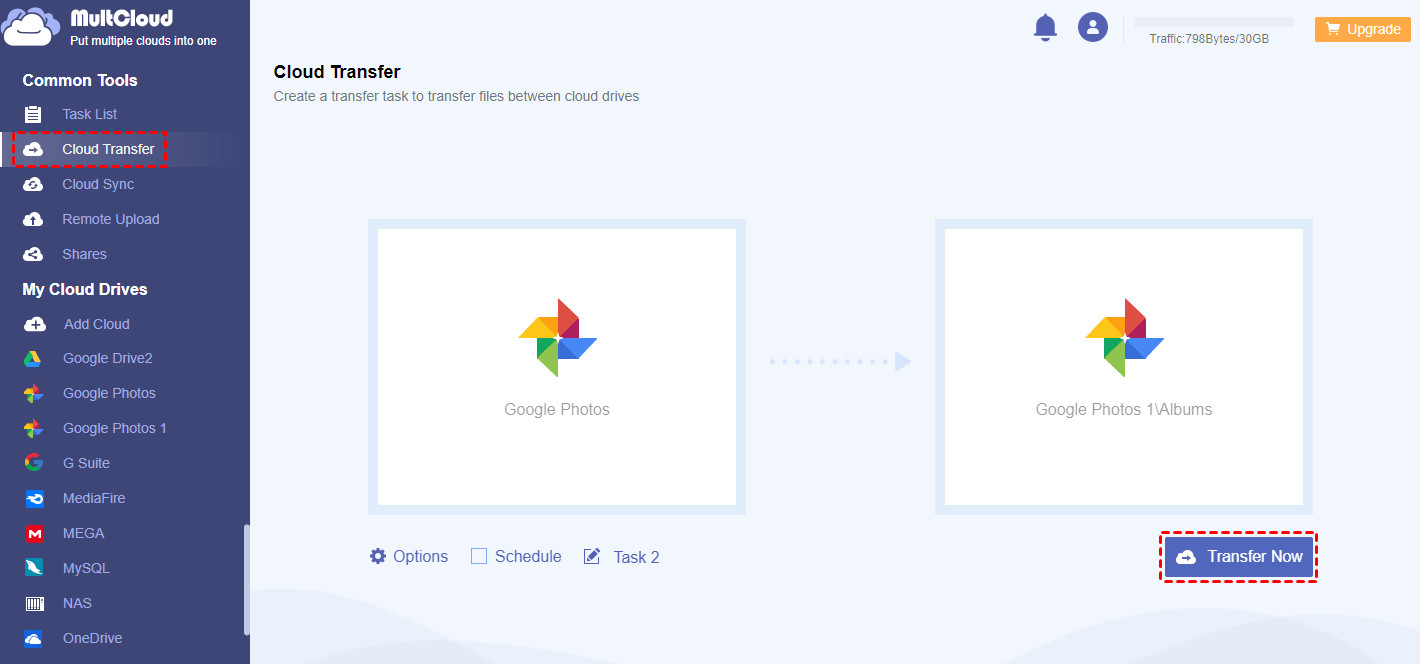 Transfer Google Photos to Another Account
Transfer Google Photos to Another Account
What are the steps involved in transferring photos using Google Takeout?
- Go to Google Takeout (takeout.google.com).
- Select Google Photos.
- Choose the export format (ZIP or TGZ) and maximum file size.
- Click “Create Export.”
- Wait for the export to complete. This may take several hours or even days, depending on the size of your library.
- Download the exported ZIP files.
- Extract the photos from the ZIP files and upload them to your desired destination.
10. Frequently Asked Questions (FAQ) About Google Photos Storage
10.1. Is Google Photos still worth using now that it’s not unlimited?
Yes, Google Photos remains a valuable service for photo organization, sharing, and basic editing. Its AI-powered search and automatic organization features are still compelling.
10.2. Will photos I uploaded before June 1, 2021, start counting towards my storage?
No, photos uploaded in “High quality” before June 1, 2021, do not count towards your storage quota.
10.3. What happens if I stop paying for Google One?
If you cancel your Google One subscription, you’ll revert to the free 15 GB storage limit. If you’re over the limit, you won’t be able to upload new photos and videos, and your Gmail may be affected.
10.4. Can I share my Google One storage with my family?
Yes, Google One allows you to share your storage with up to five family members.
10.5. Is it possible to compress photos in Google Photos to save space?
Yes, you can convert existing photos to “Storage saver” quality to compress them and save space.
10.6. Are there any free cloud storage options for photos?
Some cloud storage services offer limited free storage. For example, Dropbox offers 2 GB of free storage, while Microsoft OneDrive offers 5 GB.
10.7. How secure is Google Photos for storing my photos?
Google Photos uses industry-standard security measures to protect your data, including encryption and two-factor authentication.
10.8. Can I edit photos directly in Google Photos?
Yes, Google Photos offers basic editing tools for adjusting brightness, contrast, color, and applying filters.
10.9. What is the difference between “High quality” and “Original quality” in Google Photos?
“High quality” compresses your photos to save space, while “Original quality” stores your photos in their original resolution.
10.10. How do I download all my photos from Google Photos?
You can download all your photos from Google Photos using Google Takeout.
Conclusion: Mastering Your Photo Storage in 2024
While the era of unlimited Google Photos storage is over, understanding the current limitations and exploring alternative solutions empowers you to manage your photo library effectively. Whether you choose to pay for Google One, explore other cloud storage services, or invest in local storage, dfphoto.net provides the resources and guidance you need to make informed decisions.
Ready to elevate your photography skills and discover new creative possibilities? Visit dfphoto.net today to explore our comprehensive guides, inspiring galleries, and vibrant community of photographers. From mastering technical skills to finding your unique artistic voice, we’re here to support your photographic journey. Explore our diverse collection of stunning photographs and connect with fellow enthusiasts who share your passion.
Looking for more in-depth tutorials, gear reviews, and community engagement? Explore dfphoto.net today and unlock your full photographic potential!
Address: 1600 St Michael’s Dr, Santa Fe, NM 87505, United States
Phone: +1 (505) 471-6001
Website: dfphoto.net
