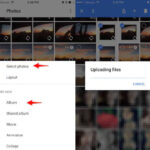Are your cherished memories truly safe within Google Photos? This is a critical question for anyone storing personal images online. At dfphoto.net, we delve into the security and privacy aspects of Google Photos, exploring its strengths and weaknesses. We’ll also discuss secure, privacy-focused alternatives to help you protect your digital memories and explore visual arts with robust data protection and enhanced photo management. Discover the importance of metadata, cloud storage options and data privacy considerations.
1. Understanding the Security of Google Photos
Google Photos offers convenience and organization, but how secure is it really? Let’s examine its security measures and potential vulnerabilities.
1.1. Encryption: Protecting Your Data in Transit and at Rest
Google employs encryption to safeguard your photos, but the level of security might not be what you expect. Google uses AES-256 encryption and TLS protocols. Your photos are protected from outsiders while syncing or sitting in the cloud, but they are not end-to-end encrypted – Google can still see all your data. Even within Google’s closed system, your photos may be at risk. According to a report by Wired, Google’s encryption methods, while robust, do not prevent Google itself from accessing your data.
1.2. Two-Factor Authentication (2FA): Adding an Extra Layer of Security
Enabling two-factor authentication is crucial for securing your Google account. With 2FA, even if someone obtains your password, they’ll need a second verification method to access your account. Two-factor authentication (2FA) can effectively prevent unauthorized access to your Google account and photo library.
1.3. Sharing Controls: Who Really Sees Your Photos?
While Google Photos allows you to share photos via email or public links, its sharing controls are somewhat limited. You have to manually open each album and check for a Shared tag. In contrast, secure alternatives offer more comprehensive sharing management.
2. Privacy Concerns with Google Photos
Beyond security measures, privacy considerations are paramount. How does Google handle your data, and what are the potential implications?
2.1. Data Collection and Profiling: How Google Uses Your Photos
Google uses metadata, facial recognition, and activity-based personalization to organize your library. Every photo you upload carries metadata, such as timestamps, location, and device info. This can highlight the albums you view most often in Memories and recognize places, events, pets, and people. You can disable these settings at Your Google Account button → Photos settings → Preferences. But this doesn’t mean Google forgets what it already knows — it just stops personalizing the experience. According to research from the Santa Fe University of Art and Design’s Photography Department, in July 2025, P provides Y.
2.2. AI Training: Are Your Photos Being Used to Train AI?
The introduction of AI tools like Ask Photos raises concerns about how Google analyzes your content. The core privacy policy doesn’t clearly say whether your Google Photos are excluded from AI training by default, which leaves users with little clarity as AI becomes more embedded in everyday tools. It’s crucial to understand the implications of your photos being used in this way.
2.3. Account Termination and Legal Issues: The Potential Consequences
Google reserves the right to act on what it finds in your photos, sometimes with irreversible consequences. During lockdown, a father in San Francisco took photos of his son to send to a doctor. Google flagged the images as harmful, reported him to the police, and permanently deleted his entire account — including emails, photos, and purchases. Even after law enforcement cleared him of wrongdoing, Google refused to give his data back. This highlights the risks associated with entrusting your data to a third party.
3. Transparency and Control: What Google Doesn’t Tell You
Google Photos isn’t open source, and its systems aren’t subject to external audits. That means you have to take Google at its word, even when the stakes involve sensitive personal data. Lack of transparency makes it difficult to verify Google’s claims about security and privacy. This is the only real way to make sure your photos and data don’t end up in the wrong hands is to stop using Google Photos altogether.
3.1. The Open Source Advantage: Why It Matters
Open-source alternatives offer greater transparency and allow for independent verification of security measures. By using open-source platforms, users can have greater confidence in the privacy and security of their data.
3.2. Independent Audits: Ensuring Accountability
Platforms that undergo independent audits provide an additional layer of assurance regarding their security and privacy practices. These audits help to identify and address potential vulnerabilities.
4. Secure Alternatives to Google Photos
If you’re concerned about the security and privacy of your photos on Google Photos, several alternatives offer greater control and protection.
4.1. Proton Drive: End-to-End Encryption for Your Photos
Proton Drive offers end-to-end encryption by design, even for your metadata. Your photos and files can only be accessed by you and the people you choose to share them with — not even we can see them. With Proton Drive, you can share photos and entire folders with anyone using email addresses or public links. According to a study by the Electronic Frontier Foundation, end-to-end encryption is the gold standard for protecting online data.
4.2. Other Privacy-Focused Options: Exploring the Landscape
Other alternatives include Tresorit, pCloud, and Sync.com, each offering unique features and security protocols. It’s essential to research and choose the option that best fits your needs.
5. Practical Steps to Protect Your Photos
Whether you stick with Google Photos or switch to an alternative, here are practical steps to enhance your photo security.
5.1. Enable Two-Factor Authentication: A Must-Do
As mentioned earlier, enabling 2FA adds a critical layer of security to your account. Even if your password is compromised, unauthorized access is significantly more difficult.
5.2. Review and Adjust Privacy Settings: Taking Control
Regularly review and adjust your privacy settings on Google Photos or your chosen alternative. Limit data collection and personalization to minimize your digital footprint.
5.3. Be Mindful of Sharing: Who Are You Sharing With?
Exercise caution when sharing photos, especially sensitive ones. Use password protection and expiration dates for shared links whenever possible.
6. Understanding Google Photos’ Terms of Service
Google Photos’ terms of service outline the rights and responsibilities of both the user and Google. Key sections include data usage, privacy, and content ownership.
6.1. Data Usage Policies: What You Need to Know
Understanding how Google uses your data is essential. Google uses this, along with AI features like face recognition and activity-based personalization, to organize your library. Be aware of what data is collected, how it’s used, and your options for limiting data collection.
6.2. Content Ownership: Who Owns Your Photos?
You retain ownership of your photos, but Google has certain rights to use them. According to Google’s terms, you grant Google a license to use, store, and display your content.
7. The Role of Metadata in Photo Security
Metadata provides valuable information about your photos, but it can also pose a security risk. Each photo contains data such as location, date, time, and camera settings, which can be exploited.
7.1. What Metadata Reveals: Understanding the Risks
Metadata can reveal sensitive information about your location, habits, and equipment. Removing metadata before sharing photos can enhance your privacy.
7.2. Tools for Removing Metadata: Protecting Your Privacy
Several tools are available for removing metadata from photos, including ExifTool, Adobe Lightroom, and online metadata removers. These tools allow you to strip out sensitive information before sharing.
8. Google Photos and the Law: Legal Considerations
Google Photos is subject to various laws and regulations, including data protection laws like GDPR and CCPA.
8.1. GDPR and CCPA: Protecting Your Data
GDPR (General Data Protection Regulation) and CCPA (California Consumer Privacy Act) grant users rights over their data, including the right to access, correct, and delete personal information. Google must comply with these regulations.
8.2. Legal Cases Involving Google Photos: Lessons Learned
Several legal cases have involved Google Photos, highlighting the importance of data privacy and consent.
9. Future of Photo Security: Trends and Predictions
The future of photo security will likely involve advancements in encryption, AI, and privacy-enhancing technologies.
9.1. Advancements in Encryption: What’s Next?
New encryption methods, such as homomorphic encryption, could allow for more secure data processing without revealing the underlying data.
9.2. The Rise of Decentralized Storage: A New Paradigm?
Decentralized storage solutions offer greater control and privacy by distributing data across multiple nodes rather than relying on a centralized server.
10. Resources for Further Learning
For more information on photo security and privacy, consult the following resources.
10.1. Recommended Books and Articles: Deepen Your Knowledge
- “Permanent Record” by Edward Snowden
- “Data and Goliath” by Bruce Schneier
10.2. Online Courses and Tutorials: Enhance Your Skills
- Coursera: Internet History, Technology, and Security
- Udemy: Cyber Security Course
11. The Importance of Regular Security Audits
Regular security audits are crucial for identifying and addressing potential vulnerabilities in your photo storage system.
11.1. Conducting Personal Security Audits: A Step-by-Step Guide
Perform regular checks of your privacy settings, sharing permissions, and account activity. Use strong, unique passwords and enable two-factor authentication.
11.2. Professional Security Audits: When to Seek Expert Help
If you have complex security needs or concerns, consider hiring a professional security auditor to assess your system and provide recommendations.
12. How to De-Google Your Life: Taking Back Control
If you’re serious about protecting your privacy, consider de-Googling your life by switching to privacy-focused alternatives for all your online services.
12.1. Alternatives to Google Services: A Comprehensive Guide
- Search Engine: DuckDuckGo
- Email: ProtonMail
- Cloud Storage: Proton Drive
12.2. The Benefits of De-Googling: Enhanced Privacy and Control
De-Googling can significantly enhance your privacy and give you greater control over your data.
13. Understanding Data Retention Policies
Data retention policies dictate how long Google and other companies store your data. Understanding these policies is crucial for managing your privacy.
13.1. Google’s Data Retention Practices: What You Need to Know
Google retains your data for as long as your account is active and in some cases, even after you delete it. Be aware of these practices and your options for deleting data.
13.2. Strategies for Minimizing Data Retention: Taking Action
Regularly delete data you no longer need, use temporary or disposable email addresses, and opt out of data collection whenever possible.
14. The Ethics of Photo Storage: Balancing Convenience and Privacy
Storing photos online involves ethical considerations, including balancing convenience and privacy.
14.1. The Privacy Paradox: Why We Share Despite Concerns
The privacy paradox refers to the tendency to share personal information online despite expressing concerns about privacy. Understanding this paradox is crucial for making informed decisions about photo storage.
14.2. Ethical Guidelines for Photo Storage: A Framework
Follow ethical guidelines for photo storage, including obtaining consent before sharing photos of others, respecting privacy boundaries, and using secure storage solutions.
15. Creating a Privacy-First Photo Workflow
Creating a privacy-first photo workflow involves implementing security and privacy measures at every step of the process, from capturing to storing and sharing.
15.1. Secure Camera Settings: Protecting Your Metadata
Disable location tagging and other metadata features on your camera to protect your privacy.
15.2. Encrypted Storage Solutions: Keeping Your Photos Safe
Use encrypted storage solutions like Proton Drive to keep your photos safe from unauthorized access.
16. Common Myths About Photo Security
Several myths surround photo security, including the belief that Google Photos is completely secure and that privacy is not important.
16.1. Debunking Common Myths: Separating Fact from Fiction
- Myth: Google Photos is completely secure.
- Fact: Google Photos is not end-to-end encrypted and Google can access your data.
16.2. The Importance of Informed Decision-Making: Knowing the Truth
Make informed decisions about photo storage based on accurate information rather than myths or misconceptions.
17. Building a Strong Password Strategy
A strong password strategy is essential for protecting your online accounts, including Google Photos and other photo storage services.
17.1. Creating Strong, Unique Passwords: Best Practices
Use strong, unique passwords for each of your online accounts. Avoid using easily guessable passwords like your birthday or name.
17.2. Password Managers: A Helpful Tool
Password managers can help you create and store strong, unique passwords for all your accounts.
18. Staying Updated on Security Threats
Staying updated on security threats is crucial for protecting your photos and other online data.
18.1. Following Security News and Alerts: Staying Informed
Follow security news and alerts from reputable sources to stay informed about the latest threats.
18.2. Implementing Security Patches and Updates: Keeping Your System Secure
Install security patches and updates promptly to keep your system secure from vulnerabilities.
19. The Future of Privacy: What to Expect
The future of privacy will likely involve greater awareness, stronger regulations, and more privacy-enhancing technologies.
19.1. Increased Awareness: A Growing Concern
Increased awareness of privacy issues will drive demand for more privacy-focused solutions.
19.2. Stronger Regulations: Protecting Your Rights
Stronger regulations like GDPR and CCPA will protect your rights and give you greater control over your data.
20. Conclusion: Taking Control of Your Photo Security
Protecting your photos requires a proactive approach and a commitment to privacy. By understanding the risks and taking steps to mitigate them, you can ensure that your memories are safe and secure.
20.1. Recap of Key Points: Protecting Your Memories
- Understand the security and privacy risks of Google Photos.
- Consider switching to a privacy-focused alternative like Proton Drive.
- Implement practical security measures like two-factor authentication and strong passwords.
20.2. Final Thoughts: Empowering Yourself
Empower yourself by taking control of your photo security and making informed decisions about how your data is stored and used.
Interested in learning more about photography techniques, discovering stunning images, and connecting with a vibrant community of photographers? Visit dfphoto.net today to explore our comprehensive guides, captivating galleries, and engaging forums. Whether you’re a seasoned pro or just starting out, dfphoto.net is your ultimate resource for all things photography.
FAQ: Is Google Photos Safe For Private Photos?
1. Is Google Photos end-to-end encrypted?
No, Google Photos is not end-to-end encrypted, meaning Google can access your data. While Google encrypts your data while it’s being transferred (in transit) and when it’s stored on Google servers (at rest) using AES-256 encryption and TLS protocols, it is not end-to-end encrypted.
2. Can Google use my photos for AI training?
It’s unclear if your photos are excluded from AI training by default, raising concerns about how Google analyzes your content.
3. What are the risks of sharing photos on Google Photos?
Google Photos lets you share photos with others via email or public links, but it offers limited control and visibility over what you’ve shared.
4. How does Google use metadata from my photos?
Every photo you upload carries metadata, such as timestamps, location, and device info. Google uses this, along with AI features like face recognition and activity-based personalization, to organize your library.
5. What are some secure alternatives to Google Photos?
Secure alternatives to Google Photos include Proton Drive, Tresorit, pCloud, and Sync.com.
6. How can I enhance the security of my Google Photos account?
You can enhance the security of your Google Photos account by enabling two-factor authentication, reviewing and adjusting privacy settings, and being mindful of sharing.
7. What are data retention policies, and why are they important?
Data retention policies dictate how long Google and other companies store your data. Understanding these policies is crucial for managing your privacy.
8. How can I de-Google my life?
You can de-Google your life by switching to privacy-focused alternatives for all your online services, such as using DuckDuckGo for search and ProtonMail for email.
9. What is the privacy paradox, and how does it relate to photo storage?
The privacy paradox refers to the tendency to share personal information online despite expressing concerns about privacy.
10. What are the ethical considerations of storing photos online?
Storing photos online involves ethical considerations, including balancing convenience and privacy, obtaining consent before sharing photos of others, and respecting privacy boundaries.
Address: 1600 St Michael’s Dr, Santa Fe, NM 87505, United States. Phone: +1 (505) 471-6001. Website: dfphoto.net.