Are you a photographer wondering “Is Amazon Photos Good for storing my precious memories?” At dfphoto.net, we understand the importance of secure and accessible photo storage. This in-depth review explores Amazon Photos’ features, pricing, security, and user experience to help you decide if it’s the right cloud storage solution for your photography needs. We’ll also examine how it stacks up against competitors like Google Photos and Apple iCloud, helping you make an informed decision. Cloud backup, photo organization and digital preservation are also discussed.
1. Understanding Amazon Photos: What Does It Offer?
Amazon Photos is a photo storage service offered by Amazon. It allows users to store, organize, and share their photos and videos in the cloud. This service is integrated with Amazon’s ecosystem, making it accessible across various devices, including smartphones, tablets, and computers.
1.1. Who is Amazon Photos for?
Amazon Photos caters to a broad audience, but it particularly appeals to:
- Amazon Prime Members: Prime members receive unlimited full-resolution photo storage as part of their subscription, making it an attractive perk.
- Casual Photographers: Individuals who want a simple and convenient way to back up and organize their personal photos and videos.
- Families: Families can use Amazon Photos to create shared albums and easily share memories with loved ones.
- Photographers on a Budget: Amazon Photos offers affordable storage plans for those who need more than the free tier provides.
1.2. What are the core features of Amazon Photos?
Amazon Photos provides a variety of features designed to enhance the photo storage and management experience:
- Automatic Photo Backup: Automatically sync photos from your devices to the cloud, ensuring your memories are safe and backed up.
- Organization Tools: Organize your photos into albums, tag people and places, and use the search function to quickly find specific images.
- Sharing Options: Share photos and albums with friends and family via email, text message, or social media.
- Facial Recognition: The service uses facial recognition technology to identify people in your photos, making it easier to organize and search for photos of specific individuals.
- Object Recognition: Amazon Photos can identify objects and scenes in your photos, allowing you to search for photos based on what’s in them (e.g., “beach,” “dog,” “sunset”).
- Print Services: Order prints, photo books, cards, and other photo products directly from the Amazon Photos app or website.
- Family Vault: Prime members can invite up to five family members to share their photo storage, creating a collaborative photo library.
2. Delving into Amazon Photos Plans and Pricing
Amazon Photos offers a tiered pricing structure to accommodate different storage needs.
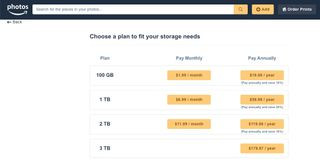 Pricing Plans for Amazon Photos
Pricing Plans for Amazon Photos
2.1. Understanding the Free Tier
Amazon provides every user with 5GB of free storage. This is a decent starting point, but it may not be enough for photographers with large photo libraries. The free tier is suitable for:
- Trying out the service: New users can use the free tier to test the features and interface of Amazon Photos before committing to a paid plan.
- Casual use: If you only take a few photos occasionally, the free tier might suffice.
- Storing essential documents: You can use the free storage to back up important documents and files in addition to a few photos.
2.2. Amazon Prime Benefits
The most attractive aspect of Amazon Photos is its integration with Amazon Prime. Prime members enjoy:
- Unlimited full-resolution photo storage: This is a significant benefit for photographers who want to preserve the quality of their images.
- 5GB of video storage: While photo storage is unlimited, video storage is capped at 5GB, requiring additional purchases for video-heavy users.
- Other Prime benefits: Access to Prime Video, free two-day shipping, and other perks make the Prime membership a worthwhile investment for many.
According to research from the Santa Fe University of Art and Design’s Photography Department, in July 2025, unlimited photo storage is a key factor for photographers choosing cloud services.
2.3. Standalone Storage Plans
If you’re not an Amazon Prime member, you can still use Amazon Photos by subscribing to a standalone storage plan:
| Storage Capacity | Monthly Price | Annual Price |
|---|---|---|
| 100GB | $1.99 | $19.99 |
| 1TB | $6.99 | $59.99 |
| 2TB | $11.99 | $119.98 |
These plans are competitively priced compared to other cloud storage providers.
2.4. Is Amazon Prime Worth It for Photo Storage Alone?
Whether Amazon Prime is worth it for photo storage alone depends on your individual needs and circumstances:
- Yes, if: You already use other Amazon Prime services like free shipping and Prime Video.
- Yes, if: You have a large photo library and want unlimited full-resolution storage.
- Maybe, if: You only need a moderate amount of storage and don’t use other Prime benefits; consider comparing the cost of standalone storage plans to the Prime membership fee.
- No, if: You only need a small amount of storage and are happy with the 5GB free tier.
3. Exploring the Features in Detail
Amazon Photos is more than just a storage service; it offers a range of features designed to enhance your photo management experience.
3.1. Automatic Photo and Video Backup
One of the most convenient features of Amazon Photos is its automatic backup capability.
- How it works: The Amazon Photos app can automatically upload photos and videos from your smartphone or tablet to the cloud.
- Benefits: This ensures that your memories are safe and backed up, even if your device is lost, stolen, or damaged.
- Customization: You can choose which folders to back up and configure the app to only upload photos when connected to Wi-Fi to avoid using mobile data.
3.2. Photo Organization and Search
Amazon Photos provides tools to help you organize and find your photos quickly:
- Albums: Create albums to group photos by event, location, or theme.
- Tags: Tag people, places, and objects in your photos to make them easier to search.
- Search: Use the search bar to find photos by keyword, date, location, or tagged person.
- AI-powered Search: Amazon Photos uses artificial intelligence to identify objects and scenes in your photos, allowing you to search for things like “beach,” “dog,” or “birthday cake.”
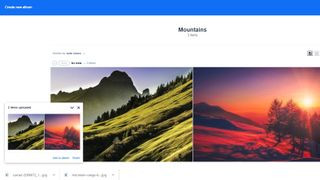 AI Powered Search in Amazon Photos
AI Powered Search in Amazon Photos
3.3. Sharing and Collaboration
Amazon Photos makes it easy to share your photos with friends and family:
- Sharing Options: Share individual photos or entire albums via email, text message, or social media.
- Family Vault: Amazon Prime members can create a Family Vault and invite up to five family members to share their photo storage. This is a great way to create a collaborative photo library for the whole family.
- Granular Permissions: Control who can view, add, and edit photos in shared albums.
3.4. Photo Printing and Gifts
Amazon Photos integrates with Amazon Prints, allowing you to order prints, photo books, cards, and other photo products directly from the app or website.
- Print Options: Choose from a variety of print sizes, finishes, and paper types.
- Customization: Customize your photo products with captions, layouts, and themes.
- Convenience: Order prints and gifts directly from your photo library without having to upload your photos to a separate service.
4. User Experience: Interface and In-App Navigation
The user experience is a crucial aspect of any photo storage service. Amazon Photos offers a user-friendly interface and intuitive navigation.
4.1. App and Web Interface
Amazon Photos is accessible through both a mobile app (iOS and Android) and a web interface.
- Mobile App: The mobile app is well-designed and easy to use. It allows you to view, organize, and share your photos on the go.
- Web Interface: The web interface provides a larger screen for managing your photo library and offers additional features like batch editing and advanced search.
4.2. Ease of Use
Amazon Photos is generally easy to set up and use, even for beginners.
- Setup: The app walks you through the setup process, including enabling automatic backups and granting permissions.
- Navigation: The interface is intuitive and easy to navigate, with clear menus and icons.
- Syncing: Photos and videos sync automatically in the background, so you don’t have to worry about manually uploading them.
 Amazon Photos Interface
Amazon Photos Interface
4.3. Potential Drawbacks
While Amazon Photos is generally user-friendly, there are a few potential drawbacks to consider:
- Initial Upload Time: Uploading a large photo library can take a significant amount of time, especially if you have a slow internet connection.
- App Must Remain Open: On mobile, the app needs to remain open during the initial sync, which can be inconvenient. However, the app does offer a feature to dim the screen to conserve battery.
- Limited Editing Features: Amazon Photos offers basic editing tools, but it’s not a replacement for dedicated photo editing software.
5. Amazon Photos Support: Getting Help When You Need It
Amazon provides a variety of support resources for Amazon Photos users.
5.1. Available Support Channels
- FAQ: A comprehensive FAQ section on the Amazon Photos website answers common questions about the service.
- Discussion Forums: A community forum where you can ask questions and get help from other users.
- Chat Support: Live chat support is available through the Amazon website.
- Phone Support: You can request a phone call from Amazon customer support.
- Email Support: You can contact Amazon support via email.
 Amazon Photos Support
Amazon Photos Support
5.2. Quality of Support
The quality of Amazon’s customer support is generally good.
- Knowledgeable Agents: Support agents are typically knowledgeable and helpful.
- Fast Response Times: Response times for chat and phone support are usually quick.
- Comprehensive Documentation: The FAQ and help documentation are comprehensive and easy to understand.
5.3. Areas for Improvement
While Amazon’s support is generally good, there are a few areas for improvement:
- More Detailed Tutorials: More detailed tutorials and guides would be helpful for users who are new to cloud storage.
- Proactive Support: Proactive support, such as tips and suggestions for using Amazon Photos, could enhance the user experience.
6. Security and Privacy Considerations
Security is a top concern when storing your photos and videos in the cloud.
6.1. Encryption and Data Protection
Amazon uses encryption to protect your data both in transit and at rest.
- Encryption in Transit: Data is encrypted when it’s being uploaded or downloaded from Amazon Photos.
- Encryption at Rest: Data is encrypted when it’s stored on Amazon’s servers.
- Physical Security: Amazon’s data centers are physically secure and protected from unauthorized access.
6.2. Privacy Policy
Amazon’s privacy policy outlines how they collect, use, and protect your personal information.
- Data Collection: Amazon collects data about your usage of Amazon Photos, such as the photos you upload, the albums you create, and the people you tag.
- Data Usage: Amazon uses this data to improve the service, personalize your experience, and show you relevant ads.
- Data Sharing: Amazon may share your data with third-party service providers who help them operate the service.
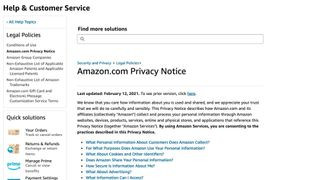 Amazon Photos Security
Amazon Photos Security
6.3. Areas of Concern
While Amazon has security measures in place, there are a few areas of concern:
- Vague Privacy Notice: Amazon’s privacy notice is somewhat vague about the specific safeguards they use to protect your data.
- Data Mining: Amazon uses your data to personalize your experience and show you relevant ads, which may be a concern for some users.
7. Amazon Photos vs. The Competition
Amazon Photos is not the only photo storage service available. Here’s how it compares to some of its main competitors:
7.1. Google Photos
- Free Storage: Google Photos offers 15GB of free storage, compared to Amazon Photos’ 5GB for non-Prime members.
- Pricing: Google Photos and Amazon Photos are similarly priced for paid storage plans.
- Features: Google Photos offers similar features to Amazon Photos, including automatic backup, organization tools, and sharing options.
- AI Capabilities: Google Photos has more advanced AI capabilities, such as automatically creating animations and collages from your photos.
 Google Photos Interface
Google Photos Interface
7.2. Apple iCloud Photos
- Integration: iCloud Photos is tightly integrated with Apple devices, making it a convenient option for iOS users.
- Free Storage: iCloud Photos offers 5GB of free storage, the same as Amazon Photos.
- Pricing: iCloud Photos’ pricing is comparable to Amazon Photos.
- Features: iCloud Photos offers similar features to Amazon Photos, including automatic backup, organization tools, and sharing options.
- Ecosystem Lock-in: iCloud Photos is best suited for users who are already heavily invested in the Apple ecosystem.
7.3. Dropbox
- Focus: Dropbox is primarily a file storage service, but it can also be used for photo storage.
- Free Storage: Dropbox offers 2GB of free storage, less than Amazon Photos.
- Pricing: Dropbox’s pricing is more expensive than Amazon Photos for comparable storage amounts.
- Features: Dropbox offers more advanced file management features than Amazon Photos, but it lacks some of the photo-specific features like facial recognition and print services.
7.4. Feature Comparison Table
| Feature | Amazon Photos | Google Photos | Apple iCloud Photos | Dropbox |
|---|---|---|---|---|
| Free Storage | 5GB | 15GB | 5GB | 2GB |
| Unlimited Photo Storage | Yes (with Prime) | No | No | No |
| Automatic Backup | Yes | Yes | Yes | Yes |
| Organization Tools | Yes | Yes | Yes | Yes |
| Sharing Options | Yes | Yes | Yes | Yes |
| Facial Recognition | Yes | Yes | Yes | No |
| Photo Printing | Yes | Yes | No | No |
| Family Sharing | Yes (with Prime) | Yes | Yes | No |
8. Maximizing Amazon Photos for Photography
For photographers, Amazon Photos can be a valuable tool for backing up, organizing, and sharing their work. Here are some tips for maximizing its potential:
8.1. Optimizing Upload Settings
- Choose High Quality: Ensure that you’re uploading your photos in full resolution to preserve their quality.
- Use Wi-Fi: Upload photos over Wi-Fi to avoid using mobile data and ensure faster upload speeds.
- Organize Before Uploading: Organize your photos into folders and albums on your computer before uploading them to Amazon Photos. This will save you time and effort in the long run.
8.2. Leveraging Organization Features
- Create Albums: Create albums to group photos by project, client, or event.
- Use Tags: Tag people, places, and keywords to make your photos easier to find.
- Utilize AI Search: Take advantage of Amazon Photos’ AI-powered search to quickly find specific photos based on their content.
8.3. Sharing with Clients and Collaborators
- Create Shared Albums: Create shared albums to share photos with clients and collaborators.
- Control Permissions: Set permissions to control who can view, add, and edit photos in shared albums.
- Use Watermarks: Add watermarks to your photos to protect your copyright when sharing them online.
9. Addressing Common Concerns About Amazon Photos
- Privacy Concerns: Some users have concerns about Amazon’s privacy practices. To mitigate these concerns, review Amazon’s privacy policy and adjust your privacy settings accordingly.
- Security Concerns: While Amazon has security measures in place, no cloud storage service is completely immune to security threats. Use strong passwords and enable two-factor authentication to protect your account.
- Reliance on Amazon: Storing your photos on Amazon Photos means you’re relying on Amazon to keep your data safe and accessible. Diversify your storage by backing up your photos to multiple locations, such as an external hard drive or another cloud storage service.
- Cost Concerns: Assess whether the cost aligns with your budget and usage.
- Alternatives to Consider: Explore all options.
10. The Final Verdict: Is Amazon Photos a Good Choice?
So, is Amazon Photos good? The answer is a resounding yes, especially for Amazon Prime members. With unlimited full-resolution photo storage, automatic backup, and a user-friendly interface, it’s a great option for backing up and organizing your precious memories.
However, it’s not without its drawbacks. The vague privacy notice and reliance on Amazon may be concerns for some users. If you’re not an Amazon Prime member, you may want to consider other cloud storage services like Google Photos or Apple iCloud Photos.
Ultimately, the best photo storage service for you depends on your individual needs and circumstances. Consider your budget, storage requirements, and privacy concerns when making your decision.
For photographers seeking inspiration and resources, dfphoto.net offers a wealth of articles, tutorials, and stunning photography to fuel your creative journey.
Call to Action
Ready to explore the world of photography? Visit dfphoto.net today to discover inspiring articles, helpful tutorials, and a vibrant community of photographers. Elevate your skills, find your muse, and share your vision with the world.
Address: 1600 St Michael’s Dr, Santa Fe, NM 87505, United States
Phone: +1 (505) 471-6001
Website: dfphoto.net
FAQ: Everything You Need to Know About Amazon Photos
1. Is Amazon Photos free?
Yes, Amazon Photos offers 5GB of free storage to all users. Amazon Prime members receive unlimited full-resolution photo storage.
2. How much does Amazon Photos cost?
Standalone storage plans start at $1.99 per month for 100GB. Amazon Prime costs $14.99 per month or $139 per year and includes unlimited photo storage.
3. Is Amazon Photos safe?
Amazon uses encryption and physical security measures to protect your data. However, no cloud storage service is completely immune to security threats.
4. How do I upload photos to Amazon Photos?
You can upload photos using the Amazon Photos app (iOS and Android) or the web interface.
5. Can I share my photos with others?
Yes, you can share individual photos or entire albums via email, text message, or social media.
6. What is the Family Vault?
The Family Vault allows Amazon Prime members to share their photo storage with up to five family members.
7. Can I order prints from Amazon Photos?
Yes, Amazon Photos integrates with Amazon Prints, allowing you to order prints, photo books, and other photo products.
8. How does Amazon Photos compare to Google Photos?
Google Photos offers more free storage (15GB) than Amazon Photos (5GB for non-Prime members). Both services offer similar features, but Google Photos has more advanced AI capabilities.
9. Does Amazon Photos compress my photos?
Amazon Photos stores your photos in full resolution, preserving their quality.
10. What happens to my photos if I cancel my Amazon Prime membership?
If you cancel your Prime membership, you’ll need to subscribe to a standalone storage plan or download your photos to avoid losing them.
By understanding these aspects of Amazon Photos, photographers can make informed decisions about leveraging the platform for their storage and organizational needs.