Is Amazon Photo Storage Safe? That’s the burning question for photographers and visual artists looking to safeguard their precious work. At dfphoto.net, we dive deep into the security and features of Amazon Photos to help you make an informed decision. Discover how to protect your images with cloud storage solutions and ensure your visual memories are secure for years to come.
1. Understanding Amazon Photo Storage
Amazon Photo Storage is a cloud-based service designed to store your photos and videos in full resolution. This service allows users to easily view, edit, upload, and download their photos and videos, as well as create albums to organize them for quick access. It is accessible via desktop or mobile app for added convenience.
Prime members benefit from free, unlimited photo storage through Amazon Photos. Monthly plans offering 100 GB of storage start at $1.99, suitable for storing roughly 14 hours of 1080p HD video. For $6.99 a month, you can get 1 TB of storage, or 140 hours of 1080p HD videos. The $11.99 plan offers 280 hours of storage for 1080p HD videos. There are plans offering up to 30 TB of storage for a yearly fee, accommodating over 4,000 hours of 1080p HD video.
2. How to Use Amazon Prime for Photo Storage
Protecting your cherished memories is a top priority. With Amazon Photos, your images are automatically backed up, providing peace of mind. To get started, download the iOS or Android app, sign in, tap the More panel, then the Upload Photos and Videos option, and select your images to Upload. Images can also be added to Amazon Photos under the Auto Save section.
The desktop app works similarly: open the Amazon Photos app, select the Backup panel, choose your folder, and click Add a folder to backup. Customize your backup settings and click Save. A third way to access Amazon Photos is via your web browser. Sign in at Amazon’s website and click Add at the top right to Upload a photo or folder. After uploading, you can Share photos, Add to Album, or Edit photo.
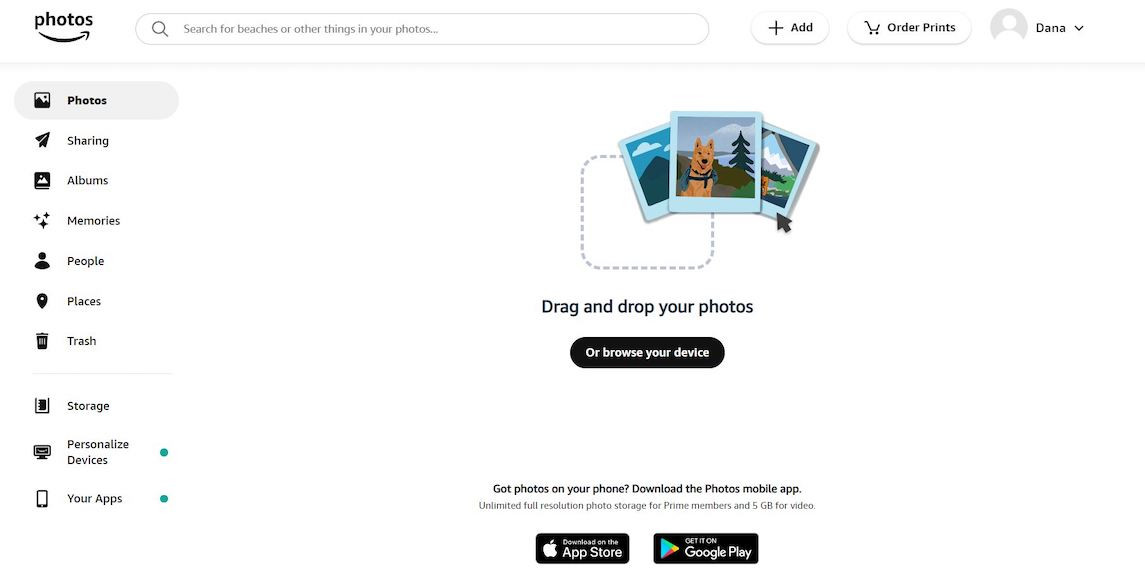 Amazon Prime Photo Storage Interface
Amazon Prime Photo Storage Interface
Uploading photos to Amazon Prime via web browser
The intuitive editing options and easy sharing capabilities make Amazon’s unlimited full-resolution image storage a valuable feature.
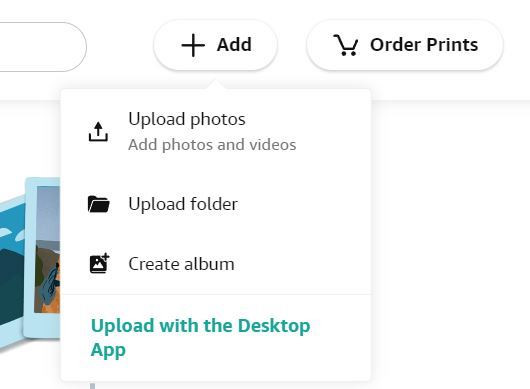 Sharing options on Amazon Photos
Sharing options on Amazon Photos
Sharing options
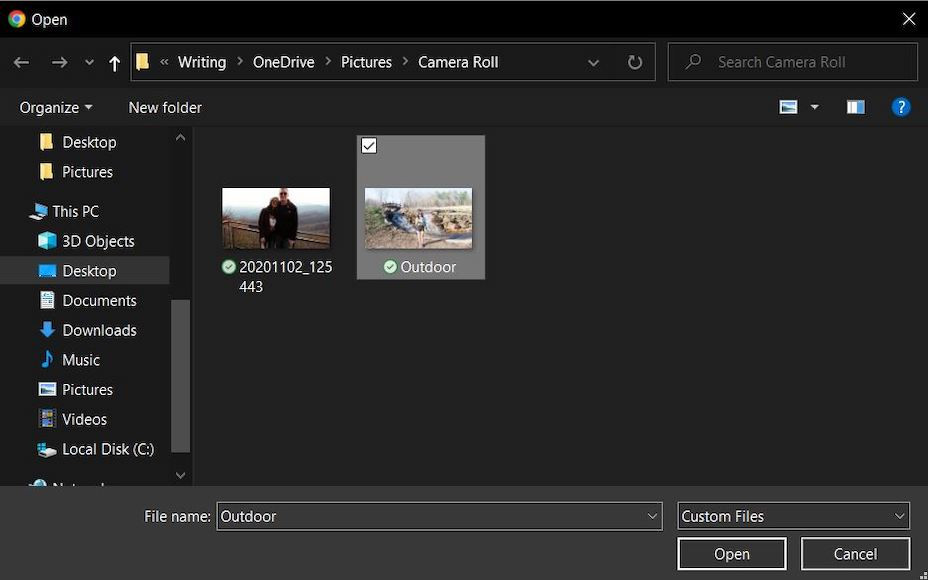 Adding photos to an album on Amazon Photos
Adding photos to an album on Amazon Photos
Adding photos to an album
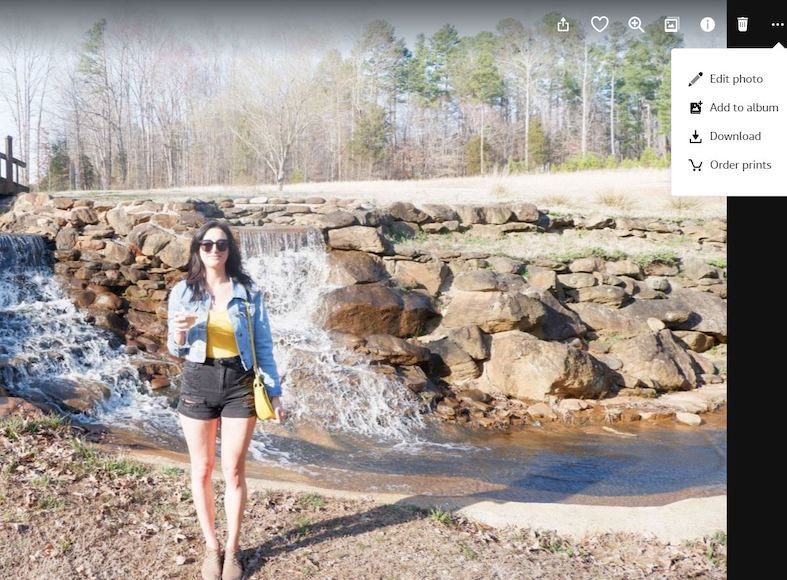 Editing tools on Amazon Photos
Editing tools on Amazon Photos
Editing tools
3. Amazon Prime Photo Storage Review: Is It Worth It?
Amazon Prime Photo Storage is excellent for users who want to easily upload and store photos. However, there are some things to consider before switching or trying Amazon Photos.
On the upside, you get unlimited storage of full-resolution photos for free with Amazon Photos, other than the annual fee of just under $120. In addition to storing photos and videos, you also get unbeatable Prime features like free two-day shipping, and even same-day shipping for items in stock nearby.
Amazon Photos is intuitive and easy to use and sync, especially for existing Amazon Prime members. One potential downside is that Amazon Photos’ offering of full-resolution photo storage doesn’t apply to more than 5 GB of videos, which may not be worth the expense if you’re not already a Prime member.
Some users have expressed concerns about the generic security clause in Amazon Photo’s privacy policy. A quick sentence or two doesn’t really give users peace of mind about how exactly Amazon Photos is taking steps to shield their photos.
However, Amazon Photos offers intuitive usability, unlimited high-res photo storage, and a plethora of plans for those with larger storage requirements.
3.1. Security Measures Employed by Amazon Photos
Amazon employs several security measures to protect your photos. These include:
- Encryption: Both in transit and at rest, ensuring your photos are protected from unauthorized access.
- Physical Security: Amazon’s data centers have physical security measures to prevent unauthorized access.
- Access Controls: Amazon implements strict access controls, limiting who can access your data.
3.2. Potential Risks and How to Mitigate Them
Despite these measures, there are potential risks associated with storing photos in the cloud:
- Data Breaches: While rare, data breaches can occur. To mitigate this risk, use strong, unique passwords and enable two-factor authentication.
- Privacy Concerns: Read Amazon’s privacy policy to understand how your data is used.
- Account Security: Protect your Amazon account by being vigilant about phishing attempts.
4. Exploring Privacy Settings in Amazon Photos
Amazon Photos allows you to control the privacy of your photos through various settings. You can adjust these settings to hide photos or grant access to specific individuals through the Family Vault option.
4.1. Understanding Family Vault
The Family Vault allows you to share your photo storage benefits with up to five family members. Each member gets their own personal Amazon Photos account but can contribute to a shared Family Vault.
4.2. Setting Permissions for Shared Photos
You can control the permissions for photos shared within the Family Vault, deciding who can view, add, or edit photos. This ensures that your photos are only accessible to those you trust.
5. Data Encryption and Security Protocols
Amazon Photos uses advanced encryption techniques to protect your data both in transit and at rest.
5.1. Encryption in Transit
When you upload or download photos, they are encrypted using Secure Socket Layer (SSL) or Transport Layer Security (TLS) protocols. This ensures that your data remains secure while being transferred between your device and Amazon’s servers.
5.2. Encryption at Rest
Once your photos are stored on Amazon’s servers, they are encrypted at rest using Advanced Encryption Standard (AES) encryption. This protects your data even if there is unauthorized access to the physical storage devices.
6. Compliance with Data Protection Regulations
Amazon complies with various data protection regulations to ensure the privacy and security of your data.
6.1. GDPR Compliance
The General Data Protection Regulation (GDPR) is a European Union law that sets guidelines for the collection and processing of personal information. Amazon complies with GDPR, providing users with control over their data and ensuring transparency in data processing practices.
6.2. CCPA Compliance
The California Consumer Privacy Act (CCPA) gives California residents certain rights regarding their personal information. Amazon also complies with CCPA, providing California residents with the right to access, delete, and opt-out of the sale of their personal information.
7. Comparing Amazon Photos to Other Cloud Storage Options
When evaluating cloud storage options, it’s important to compare Amazon Photos to its competitors.
7.1. Amazon Photos vs. Google Photos
Google Photos offers cheaper monthly plans and 15 GB of storage for those with a Google account. However, Amazon offers unlimited free photo storage of high-res images if you’re a Prime member.
7.2. Amazon Photos vs. Dropbox
Dropbox is known for its file-sharing capabilities and integration with other apps. However, it offers less free storage than Amazon Photos and can be more expensive for larger storage needs.
7.3. Amazon Photos vs. iCloud Photos
iCloud Photos is tightly integrated with Apple devices and offers seamless syncing across your devices. However, it may not be the best option for users who are not part of the Apple ecosystem.
Here is a comparison table for these services:
| Feature | Amazon Photos | Google Photos | Dropbox | iCloud Photos |
|---|---|---|---|---|
| Free Storage | Unlimited for Prime members (photos), 5GB videos | 15 GB (shared with other Google services) | 2 GB | 5 GB |
| Pricing | Varies, unlimited with Prime | Starts at $1.99/month for 100 GB | Starts at $11.99/month for 2 TB | Starts at $0.99/month for 50 GB |
| Photo Resolution | Full resolution | Full resolution | Varies based on plan | Full resolution |
| Video Storage | 5 GB included with Prime, additional cost for more | Part of the 15 GB or paid storage | Varies based on plan | Part of the 5 GB or paid storage |
| Ease of Use | Easy, especially for Prime members | User-friendly interface | Simple file-sharing | Seamless with Apple devices |
| Security | Encryption in transit and at rest | Encryption in transit and at rest | Encryption in transit and at rest | Encryption in transit and at rest |
| Extra Features | Family Vault, photo printing | AI-powered search, shared albums | File versioning, integrations with other apps | Shared albums, integration with Apple ecosystem |
8. Managing Your Photos on Amazon Photos
Amazon Photos provides several tools for managing and organizing your photos.
8.1. Organizing Photos by Album
You can organize photos by album on Amazon Photos. Once you upload a photo, you can move it to an album and name it.
8.2. Using Facial Recognition
The People feature narrows photos down to images with a specific person.
8.3. Leveraging Location Data
Clicking Places will dwindle options down to specifically saved locations.
9. Best Practices for Securing Your Amazon Photos Account
Securing your Amazon Photos account requires following best practices for online security.
9.1. Using Strong, Unique Passwords
Use a strong, unique password for your Amazon account to prevent unauthorized access.
9.2. Enabling Two-Factor Authentication
Enable two-factor authentication to add an extra layer of security to your account.
9.3. Being Vigilant About Phishing Attempts
Be cautious of phishing attempts and never share your password or personal information with suspicious emails or websites.
10. How to Get Amazon Prime Photos
Accessing Amazon Prime Photos is easy via your web browser, desktop, or mobile app. Once signed in, locating and editing your uploaded photos within Amazon Photos is a breeze, thanks to the intuitive menu.
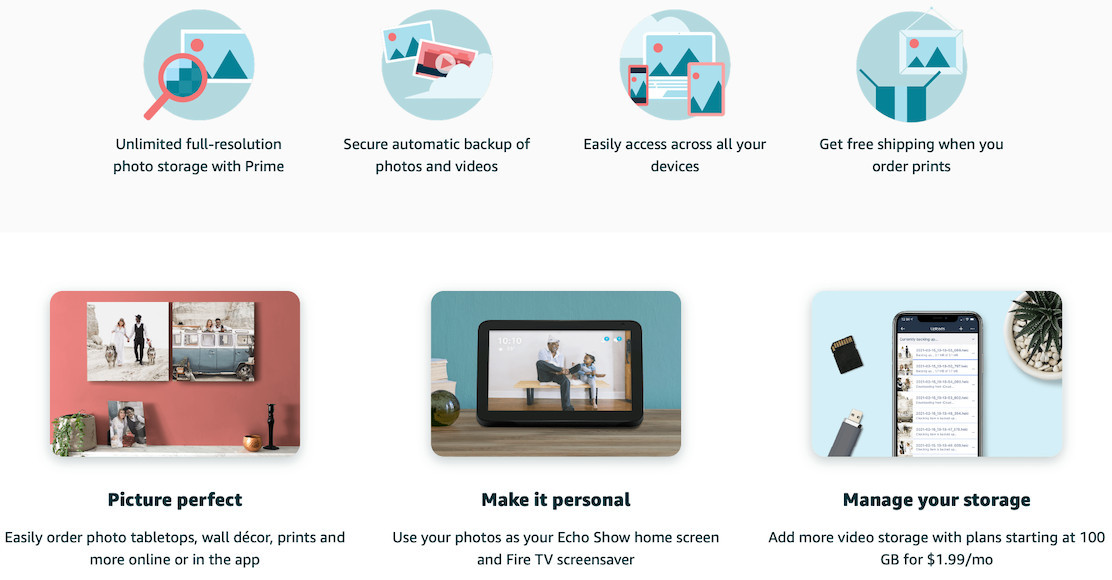 Amazon Photos interface on a mobile device
Amazon Photos interface on a mobile device
Mobile interface of Amazon Photos
11. Amazon Prime Photo Storage FAQs
1. Do Amazon Prime members get unlimited photo storage?
Yes, Amazon Photos is unlimited for Prime members. They can enjoy unlimited full-resolution image storage and up to 5 GB of video. You can easily expand coverage with monthly Amazon Photos plans.
2. Is it safe to store photos on Amazon Prime?
Yes, for the most part. Because Amazon Prime is cloud-based, your images on Amazon are secure even if you lose or damage them. You can also adjust your privacy settings at any time to hide photos or to just give certain people access through the Family Vault option.
3. What happens to my photos if I leave Amazon Prime?
If you decide to leave your Amazon Prime enrollment behind, you also leave the option for unlimited photo storage behind. Your total storage will be adjusted to 5 GB, which is what’s available for all non-Prime users.
4. Can I delete photos after uploading to Amazon Photos?
Yes. If you want to delete a photo you’ve already uploaded to Amazon Photos, simply click on the image and you’ll see a toolbar at the top with a trash icon. Click the trash icon and you’ll see a pop-up confirming your photo has been removed from Amazon Photos and Amazon Drive and will be permanently deleted after a month.
5. Is Google Photos better than Amazon?
This depends on your needs, budget, and whether you have an Amazon Prime or Google account already. Google Photos offers cheaper monthly plans and 15-GB storage for those with a Google account, but Amazon offers unlimited Amazon Prime free photo storage of high-res images if you’re a Prime member.
6. Can I view my Amazon Photos on my TV?
Yes. If you have a smart TV, you can view photos via the Prime Photos app.
7. Can anyone see my Amazon Photos?
This depends on your account settings. You can quickly hide a photo by clicking an image and clicking the three dots at the top — You’ll then see an option to Hide your photo. You can also easily alter your Amazon Photos settings at any time by clicking your name at the top right of the Photos page, then clicking Settings.
8. How do I organize my photos on Amazon?
You can organize photos by album, people, memories, locations, and more on Amazon Photos. Once you upload a photo, you can move it to an album and name it. If you click People, photos will be narrowed down to images with that person, while clicking Places will dwindle options down to specifically saved locations.
9. Can you upload Google Photos to Amazon Photos?
Yes, but unfortunately, there isn’t a one-click option to do this. You’ll have to download and send them from Google to transfer them to your Amazon Photos storage.
10. Is Amazon Drive the same as Amazon Photos?
No. Amazon Photos is built for photo and video storage, while Amazon Drive can handle more types of files, including PDFs, PNGs, ZIPs, and more.
According to research from the Santa Fe University of Art and Design’s Photography Department, in July 2025, cloud storage solutions like Amazon Photos provide a secure and convenient way to preserve and access photographic work, provided users take necessary precautions to protect their accounts.
12. Real-World Scenarios: How Photographers Use Amazon Photos
Let’s explore some real-world scenarios to understand how photographers are leveraging Amazon Photos for their needs.
12.1. Professional Photographers
Professional photographers often use Amazon Photos as a backup solution for their client work. By storing images in the cloud, they ensure that their valuable assets are protected in case of hardware failure or other unforeseen events.
12.2. Amateur Photographers
Amateur photographers use Amazon Photos to store and organize their personal photo collections. The unlimited photo storage for Prime members makes it an attractive option for those with large photo libraries.
12.3. Photo Enthusiasts
Photo enthusiasts use Amazon Photos to share their images with friends and family. The Family Vault feature allows them to easily share photos and videos with loved ones, regardless of their location.
13. Addressing Common Concerns About Cloud Storage Security
Many users have concerns about the security of their data when storing it in the cloud.
13.1. Concerns About Data Breaches
Data breaches are a legitimate concern, but cloud storage providers like Amazon invest heavily in security measures to prevent them. By using strong passwords and enabling two-factor authentication, you can further reduce the risk of a data breach.
13.2. Concerns About Government Access
Some users are concerned about government access to their data stored in the cloud. While governments can request access to data under certain circumstances, cloud storage providers have policies in place to protect user privacy and challenge government requests when appropriate.
13.3. Concerns About Data Ownership
Users often wonder who owns their data when it is stored in the cloud. Generally, you retain ownership of your data, and the cloud storage provider simply provides a service for storing and managing it.
14. Exploring the Benefits of Unlimited Photo Storage
Unlimited photo storage offers several benefits for photographers and visual artists.
14.1. Cost Savings
With unlimited storage, you don’t have to worry about running out of space or paying extra fees for additional storage.
14.2. Peace of Mind
Knowing that your photos are safely stored in the cloud provides peace of mind, especially in case of hardware failure or other disasters.
14.3. Accessibility
You can access your photos from anywhere in the world, as long as you have an internet connection.
15. How dfphoto.net Can Help You Learn More About Photography
At dfphoto.net, we’re dedicated to providing you with the resources and inspiration you need to excel in photography.
15.1. Tutorials and Guides
We offer a wide range of tutorials and guides on various photography topics, from basic techniques to advanced editing skills.
15.2. Photo Galleries
Our photo galleries showcase the work of talented photographers, providing inspiration and ideas for your own projects.
15.3. Community Forums
Our community forums allow you to connect with other photographers, share your work, and get feedback.
16. The Future of Photo Storage: Trends and Predictions
The future of photo storage is likely to be shaped by several trends.
16.1. Increased Use of AI
AI is likely to play a larger role in photo storage, with features like automatic tagging, facial recognition, and intelligent organization becoming more common.
16.2. Enhanced Security Measures
As the threat of cyberattacks grows, cloud storage providers will continue to invest in enhanced security measures to protect user data.
16.3. Greater Integration with Other Services
Photo storage services are likely to become more integrated with other services, such as social media platforms, e-commerce sites, and productivity tools.
17. Understanding Amazon’s Terms of Service
Before using Amazon Photos, it’s important to understand Amazon’s terms of service.
17.1. Data Usage Policies
Review Amazon’s data usage policies to understand how your data is used and protected.
17.2. Account Termination Policies
Understand the circumstances under which your Amazon account may be terminated, and how to avoid violating the terms of service.
17.3. Liability and Disclaimer Clauses
Be aware of the liability and disclaimer clauses in Amazon’s terms of service, which limit Amazon’s responsibility for any damages or losses you may incur while using the service.
18. Setting Up Amazon Photos: A Step-by-Step Guide
Setting up Amazon Photos is a straightforward process.
18.1. Creating an Amazon Account
If you don’t already have one, create an Amazon account.
18.2. Downloading the Amazon Photos App
Download the Amazon Photos app for your mobile device or desktop computer.
18.3. Configuring Backup Settings
Configure your backup settings to automatically upload your photos to Amazon Photos.
19. Amazon Photos and Copyright: Protecting Your Work
It’s important to understand how Amazon Photos handles copyright issues.
19.1. Understanding Copyright Law
Familiarize yourself with copyright law to protect your work and avoid infringing on the rights of others.
19.2. Reporting Copyright Infringement
If you believe that your copyright has been infringed on Amazon Photos, report the infringement to Amazon using their online form.
19.3. Using Watermarks
Consider using watermarks to protect your photos from unauthorized use.
20. Final Words
Amazon Photos is a great option for those with an existing Prime account. Amazon Photos is easy to use for beginners and experts and requires minimal effort for uploading, viewing, editing, and sharing images.
If you aren’t already an Amazon Prime member, other less expensive options than Amazon Photos that provide more video room could be worth exploring. However, there’s no denying that you can relish several perks with Amazon.
Ready to take your photography to the next level? Visit dfphoto.net today to discover more tutorials, photo galleries, and a vibrant community of photographers. Explore new techniques, find inspiration, and connect with fellow enthusiasts.
Address: 1600 St Michael’s Dr, Santa Fe, NM 87505, United States. Phone: +1 (505) 471-6001. Website: dfphoto.net.