Are you eager to understand the hidden details within your digital images? Discover How To View Metadata Of A Photo to unlock valuable information like camera settings, location data, and copyright details, all crucial for photographers and visual artists. At dfphoto.net, we provide comprehensive insights and tutorials to help you master photo metadata, enhancing your photography skills and optimizing your image management workflow. Explore image properties, EXIF data, and IPTC information to elevate your photographic journey.
1. What Exactly Is Photo Metadata?
Photo metadata is embedded information within a digital image file that provides crucial details about the photo. This includes technical data, descriptive information, and copyright details. Photo metadata helps you organize, sort, and efficiently find image files in your library.
Photo metadata typically includes:
- Creation date
- Author
- File name
- Content
- Size in bits and pixels
- Themes
- GPS coordinates or other location information
- Camera settings like ISO speed, shutter speed, focal length, and other details
- Copyright information
Metadata is often defined as data that describes other data. This information is essential for managing and understanding digital images effectively.
2. What Are the Main Categories of Photo Metadata?
Metadata can be categorized into three main types, each serving different purposes and providing different kinds of information. These categories are descriptive, structural, and administrative metadata.
2.1. Descriptive Metadata
Descriptive metadata provides details about a resource to aid in its discovery and identification. This includes elements like the title, abstract, author, and keywords. Descriptive metadata is used in libraries, museums, and digital asset management systems, helping users find relevant information by searching or browsing.
2.2. Structural Metadata
Structural metadata offers insights into a resource’s organization and format. It outlines the composition of complex objects, such as the sequence of pages in a book or the relationship among collections of images, texts, and datasets. This type of metadata is crucial for digital resources, enabling systems to present or navigate through complex data sets effectively.
2.3. Administrative Metadata
Administrative metadata supplies details essential for managing a resource, including its creation time and method, file format, and information on access and rights. This category can be further divided into several sub-types:
- Technical Metadata: Details about the technical aspects of a resource, including file types, compression algorithms, and file sizes. This is crucial for digital preservation and ensuring continued access to digital files.
- Preservation Metadata: Information needed to maintain and preserve a digital resource over time. This includes details about the digital object’s history and condition, and any actions taken to ensure its preservation.
- Rights Metadata: Information about intellectual property rights and restrictions on access or use of the material. This helps organizations manage legal aspects of digital asset usage.
By organizing and utilizing these metadata categories, institutions and individuals can ensure the effective use, management, and preservation of information resources.
3. What Are the Most Common Photo Metadata Formats?
There are several photo metadata formats, each designed to store different types of information. Understanding these formats can help you manage and interpret photo metadata effectively.
3.1. EXIF (Exchangeable Image File Format)
EXIF format is a standard for storing interchange information in digital photography. It includes details about the camera settings such as shutter speed, aperture, ISO setting, and the date and time the photo was taken, as well as information about the image itself, like orientation. EXIF data is crucial for photographers who want to analyze their shooting techniques.
3.2. IPTC (International Press Telecommunications Council)
Developed for the press industry, IPTC metadata includes information to catalog and exchange media. It covers a broad range of details such as copyright information, the creator of the image, contact information, and content description. According to research from the Santa Fe University of Art and Design’s Photography Department, in July 2025, IPTC metadata is vital for journalists and media professionals who need to ensure proper attribution and rights management.
3.3. XMP (Extensible Metadata Platform)
Created by Adobe, XMP serves as a framework for handling and preserving both standardized and proprietary metadata. It is embedded into a digital image file and can include a vast range of information about the file, from basic metadata to rights management information. XMP metadata is flexible and can be customized, making it a favorite among professional photographers and digital asset managers.
3.4. DNG (Digital Negative)
DNG is a raw image file format created by Adobe, designed for use in digital photography. DNG metadata includes all the information found in EXIF, plus additional details specific to raw files, such as camera calibration data. DNG files are often preferred by photographers who want to preserve the maximum amount of image data for post-processing.
3.5. TIFF (Tagged Image File Format)
Primarily used for storing raster graphics and images, TIFF files can include a variety of metadata types stored in tags. These can describe image dimensions, resolution, and image data arrangement, among others. TIFF files are commonly used in professional photography and archival purposes due to their high quality and flexibility.
3.6. PNG (Portable Network Graphics)
PNG is a file format for raster graphics that allows for data compression without losing quality. PNG files can contain metadata such as textual information (titles, author, description, etc.) and image-specific data like gamma values, color profiles, and transparency information. PNG is the raster graphics file format with 85% popularity.
3.7. JPEG (Joint Photographic Experts Group)
The JPEG format is a widely utilized technique for compressing digital images in a lossy manner. JPEG files can include EXIF, XMP, and ICC profile data, providing a wide range of information from camera settings to copyright and licensing information. JPEG remains the most popular image format due to its small file size and compatibility across various devices and platforms.
3.8. GIF (Graphics Interchange Format)
A bitmap image format that supports animations. GIF files can include simple textual metadata, but their support for detailed metadata is limited compared to other formats. GIF is a bitmap image format with 90% support animations.
Each of these formats serves different purposes and has its own set of capabilities and limitations in terms of the type and amount of metadata they can store.
4. Why Is Photo Metadata Important?
Photo metadata is essential for managing and organizing digital images effectively. It offers numerous benefits that enhance your workflow and protect your rights.
- Organization: Metadata lets you categorize images based on criteria including location and keywords, making navigating large collections of images easier.
- Searchability: With descriptive tags and keywords, users can quickly find specific images without manually sifting through thousands of files or relying on standard file naming nomenclature.
- Copyright Management: Copyright information embedded in metadata protects the rights of the image owner and provides clear copyright-compliant image usage guidelines.
- Technical Analysis: Photographers and editors can use metadata to analyze camera settings and make informed decisions for post-processing and improving future shoots.
- Context: Metadata ensures that important details about the image, such as the time and place it was taken, are preserved and accessible, maintaining the historical and contextual value of the photo.
5. How Can I Access and View Photo Metadata on Mac?
For Apple users, accessing file metadata is straightforward. Here’s how:
- Locate the image you want to work on in ‘Finder’.
- Highlight the intended file using your mouse or keyboard and right-click.
- Click ‘get info’.
- A new window with relevant details will open. Cycle through the different tabs at the top to find the information needed.
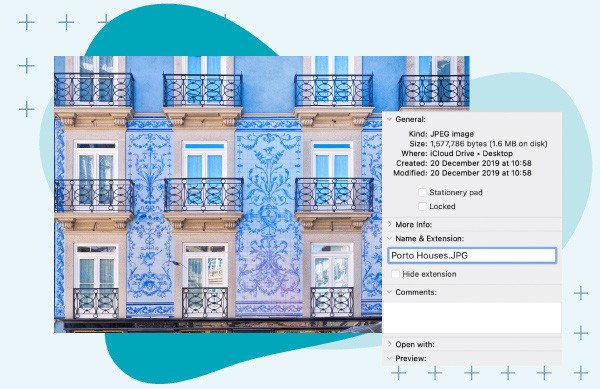 Image of Porto Houses with photo metadata displayed using a Mac showing Finder and Get Info options
Image of Porto Houses with photo metadata displayed using a Mac showing Finder and Get Info options
There are different photo metadata viewer tools that can help you with that.
6. How Can I Access and View Photo Metadata on Windows?
Accessing photo metadata on Windows is also a simple process. Follow these steps:
- Locate and right-click the intended digital image file.
- Select ‘Properties’, and a small new window will open.
- Click the ‘Details’ tab at the top of the popup window.
- Scroll down until you find the desired metadata.
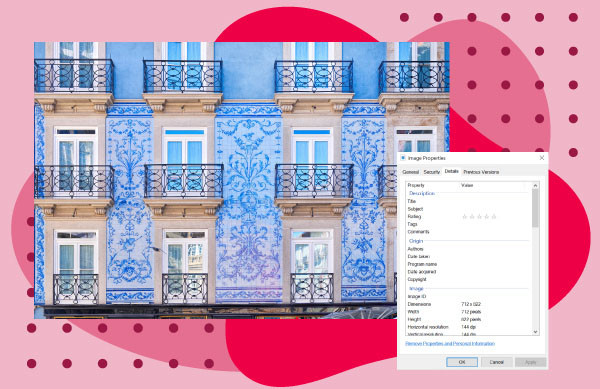 Image of blue Porto Houses with photo metadata accessed using Windows displaying Properties and Details tabs
Image of blue Porto Houses with photo metadata accessed using Windows displaying Properties and Details tabs
Sometimes, it’s harder to view metadata in different formats.
7. Is It Possible to Edit a Picture’s Metadata?
Yes, image metadata can be easily edited. To edit the metadata of a digital photo on either Mac or Windows, follow these steps:
- Navigate to the metadata of the file you want to edit as described above.
- Locate the category that needs editing (name, date, author, etc.).
- Underneath the ‘Value’ tab, you’ll be able to input the new information (click and type).
8. How Do I Use a Metadata Editor?
Although manual editing is straightforward, there are reasons why it might not be ideal, especially when dealing with a large number of edits. In such cases, a metadata editor is more suitable.
When choosing software, ensure it’s compatible with the image file types you’ll be working with and can handle the extensive editing tasks required. Sometimes, users need to edit metadata because of missing fields or unsatisfied parameters. For example, the data doesn’t include a title that may be known only to the user.
Others may need to remove metadata from photos to hide key details of images before uploading them to social media platforms. Whatever the reason, when you need to switch up, remove, or add a few key data details, make sure to be assertive in your workflow. Also, it’s wise to keep a backup of the original files until you are satisfied with the results of your metadata changes.
9. What Is a Digital Asset Management Platform?
Digital asset management (DAM) is the ongoing process of managing a business or organization’s digital content. This digital content is in the form of text, audio files, videos, and pictures.
A digital asset management platform stores and manages digital assets such as images, videos, documents, and other media files. It lets users easily organize, search, retrieve, and share these assets, streamlining workflows and improving organizational collaboration.
DAM software can help you manage, search, and edit metadata of the different files you store, as well as view thumbnails for easy visibility of the file’s content. It addresses the content chaos resulting from today’s image and digital content production demands.
10. How to Manage Metadata with a DAM System
Here’s how you can manage metadata using a DAM system.
- Search: Type your search criteria into the search bar.
- Filter: Scroll through the tabs in the filter pane to narrow your search criteria.
- View: Click on the image you are searching for, and the embedded image metadata will appear.
- Details: Scroll down the page to find metadata details like the date created, dimensions, and resolution.
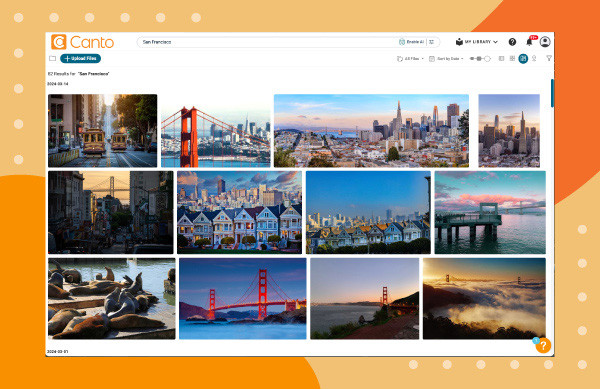 A search for San Fransisco photos in Canto over an orange background. Showing the search bar with the typed keyword
A search for San Fransisco photos in Canto over an orange background. Showing the search bar with the typed keyword
11. The Role of AI in Image Metadata Management
AI-powered search uses natural language when visually scanning your images to find the most relevant photos without relying on metadata. With AI Visual Search, there’s no need for complex search terms or specific keywords used for a normal photo metadata search. You can search your images similarly to how you search your favorite internet search engine, with no learning curve. The best part of using AI Visual Search is finding old, forgotten, and valuable photography that can be reused to create more value for you and your organization.
12. Optimizing Your Photography Workflow
Leveraging photo metadata is crucial for optimizing your photography workflow. Whether you are a professional photographer or a hobbyist, understanding and utilizing metadata can save you time, improve your organization, and protect your work.
12.1. Tips for Efficient Metadata Management
To make the most of photo metadata, consider these tips:
- Consistent Tagging: Develop a consistent system for tagging your images with relevant keywords and descriptions.
- Regular Updates: Regularly update your metadata to reflect any changes in your images or projects.
- Backup: Always keep a backup of your original files with their metadata to avoid data loss.
- Automated Tools: Use automated tools and DAM systems to streamline your metadata management process.
12.2. Best Practices for Copyright Protection
Protecting your copyright is essential in the digital age. Here are some best practices for using metadata to safeguard your images:
- Embed Copyright Information: Always embed your copyright information into your images’ metadata.
- Monitor Usage: Regularly monitor the use of your images online to detect any unauthorized use.
- Enforce Your Rights: Take action against any copyright infringements to protect your intellectual property.
12.3. The Benefits of Using Metadata for SEO
Metadata plays a significant role in search engine optimization (SEO) for images. By optimizing your metadata, you can improve the visibility of your images online and attract more traffic to your website or portfolio.
- Descriptive Filenames: Use descriptive filenames that include relevant keywords.
- Alt Text: Add alt text to your images that accurately describes their content.
- Captions: Write informative captions that provide context and additional keywords.
- Titles: Use descriptive titles that reflect the content of your images.
13. Staying Updated with the Latest Trends in Photo Metadata
The field of photo metadata is constantly evolving with new technologies and best practices. To stay ahead of the curve, it’s essential to stay updated with the latest trends and developments.
13.1. Emerging Technologies in Metadata Management
Emerging technologies such as artificial intelligence (AI) and machine learning (ML) are transforming metadata management. AI-powered tools can automatically generate metadata, identify objects and scenes in images, and improve the accuracy of search results.
13.2. The Impact of Cloud Computing on Metadata Storage
Cloud computing has revolutionized the way metadata is stored and managed. Cloud-based DAM systems offer scalable storage, easy accessibility, and enhanced collaboration features.
13.3. Future Trends in Digital Asset Management
The future of digital asset management is likely to be shaped by several key trends:
- AI-Powered Automation: Increased automation of metadata generation and management tasks.
- Enhanced Collaboration: Improved collaboration features for remote teams and stakeholders.
- Integration with Other Systems: Seamless integration with other business systems such as CRM and marketing automation platforms.
- Focus on User Experience: A greater emphasis on user-friendly interfaces and intuitive workflows.
14. Case Studies: Successful Metadata Management Strategies
Examining real-world case studies can provide valuable insights into successful metadata management strategies.
14.1. How Professional Photographers Use Metadata
Professional photographers rely heavily on metadata to manage their extensive image libraries, protect their copyright, and optimize their online presence. They use metadata to track camera settings, client information, and usage rights, ensuring that their images are properly organized and protected.
14.2. The Role of Metadata in Digital Archives
Digital archives use metadata to preserve and provide access to historical images and documents. Metadata is essential for describing the content, context, and provenance of archival materials, ensuring that they can be easily discovered and understood by future generations.
14.3. Metadata for E-commerce: Improving Product Visibility
E-commerce businesses use metadata to improve the visibility of their products online. By adding relevant keywords, descriptions, and attributes to their product images, they can increase their chances of appearing in search results and attracting more customers.
15. Common Pitfalls to Avoid When Working with Photo Metadata
While photo metadata offers numerous benefits, there are also some common pitfalls to avoid:
- Inconsistent Metadata: Inconsistent metadata can make it difficult to search for and organize your images.
- Missing Metadata: Missing metadata can result in lost context and reduced searchability.
- Incorrect Metadata: Incorrect metadata can lead to confusion and errors in your workflow.
- Overly Complex Metadata: Overly complex metadata can be difficult to manage and maintain.
16. Start Organizing Your Photos with dfphoto.net Today
Ready to streamline photo management? At dfphoto.net, we offer a wealth of resources and tools to help you master the art of photography and digital asset management. Whether you’re looking for tutorials, inspiration, or a vibrant community of fellow photographers, you’ll find it all here. Explore our comprehensive guides, stunning photo collections, and connect with like-minded individuals who share your passion for visual storytelling. Address: 1600 St Michael’s Dr, Santa Fe, NM 87505, United States. Phone: +1 (505) 471-6001. Website: dfphoto.net.
Visit dfphoto.net today to discover how to take your photography skills to the next level and unlock the full potential of your digital assets.
17. Frequently Asked Questions
17.1. How Can I Ensure That My Photo Metadata Is Secure and Not Exposed When Sharing Images Online?
To avoid sharing metadata you don’t want to make public, you should consider stripping sensitive information like location data before uploading or sharing. Some platforms may also automatically remove metadata for privacy reasons. You can use metadata editing tools to remove or modify specific data fields before sharing your images.
17.2. What Are the Legal Considerations for Altering or Removing Metadata, Particularly Related to Copyright?
For images you don’t own the rights to, altering or removing metadata (especially copyright information) can have serious consequences, including potential legal liability for infringement. Digital rights management tools can help store and track essential digital rights metadata. Always get expert legal advice if you’re unsure about copyright or digital rights issues.
17.3. How Does Metadata Affect the SEO of Images When Uploaded to Websites or Social Media?
For SEO, metadata like keywords, alt text, and titles can significantly impact how images are indexed by search engines, making them more discoverable online. Properly tagging and optimizing this data enhances visibility. Descriptive filenames and captions also contribute to better SEO performance.
17.4. What Are the Best Tools for Viewing and Editing Photo Metadata?
There are several tools available for viewing and editing photo metadata, including Adobe Bridge, ExifTool, and online metadata viewers. Each tool has its own set of features and capabilities, so choose the one that best suits your needs.
17.5. How Can I Add Metadata to Photos That Don’t Have Any?
You can add metadata to photos using metadata editing tools. Simply open the image in the tool, and enter the desired information in the appropriate fields. Be sure to save the changes to embed the metadata into the image file.
17.6. Can I Customize the Metadata Fields to Include Specific Information?
Yes, many metadata editing tools allow you to customize the metadata fields to include specific information relevant to your workflow. You can add custom fields for client names, project codes, or any other data that you need to track.
17.7. What Is the Difference Between EXIF and IPTC Metadata?
EXIF metadata primarily contains technical information about the camera settings and image characteristics, while IPTC metadata focuses on descriptive information such as copyright details, author, and keywords. Both types of metadata are important for managing and organizing your images.
17.8. How Do I Batch Edit Metadata for Multiple Photos?
Most metadata editing tools offer batch editing capabilities, allowing you to apply the same metadata changes to multiple photos at once. This can save you a significant amount of time when managing large image libraries.
17.9. What Are the Ethical Considerations for Using Location Metadata (GPS Data) in Photos?
Using location metadata (GPS data) in photos raises ethical considerations related to privacy and security. Be mindful of the potential risks of sharing location data, and consider removing it from images before sharing them online, especially if they depict sensitive locations.
17.10. How Can I Ensure That My Metadata Is Backed Up and Protected Against Data Loss?
To ensure that your metadata is backed up and protected against data loss, you should regularly back up your image files and metadata to a secure location, such as a cloud storage service or an external hard drive. Additionally, consider using a DAM system that automatically backs up your metadata and provides data recovery options.
