iPhone users are wondering about a missing feature in their beloved photo app: the magnifying glass. For those who relied on this tool to examine details in their pictures, its disappearance has been a source of frustration. Let’s delve into what happened to the magnifier in the iPhone photo app and explore potential solutions.
It appears many users have noticed the absence of the magnifier tool, especially after updating to iOS 17 and later versions. Discussions in online forums, like the one we’re referencing from dfphoto.net, highlight this widespread concern. People are asking, “Where did the magnifier go?” and “How can I magnify a part of my photo now?”.
The magnifier tool was previously found within the Markup options when editing a photo. Users could tap on the Markup icon, then select the “+” button to access tools like the magnifier. This allowed for a focused zoom on specific areas of an image, which was particularly useful for checking sharpness or viewing fine details.
However, user reports and the disappearance of official Apple support documentation for this feature suggest that the magnifier tool has indeed been removed from the native iPhone photo editing capabilities in recent iOS updates, specifically iOS 17 and beyond.
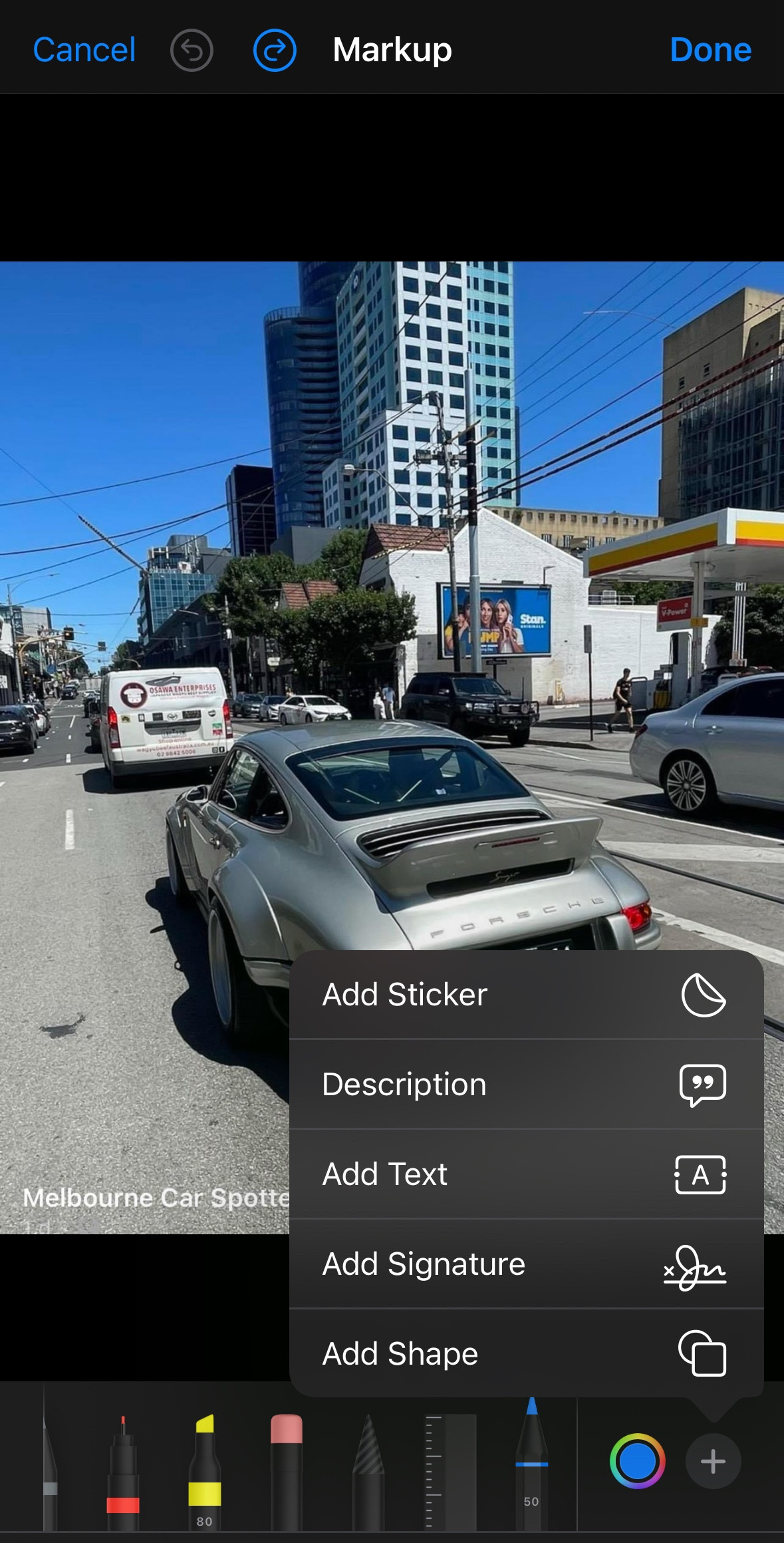 Missing Magnifier Tool in iOS 17 Photo App
Missing Magnifier Tool in iOS 17 Photo App
A screenshot from a user showing the Markup menu in the iOS 17 photo app, seemingly missing the magnifier tool icon.
Why Was the Magnifier Removed?
Apple hasn’t officially stated the reason for removing the magnifier tool. It’s possible they deemed it redundant or underutilized, or perhaps it was removed to streamline the photo editing interface. Another theory is that Apple might be planning to introduce a redesigned or enhanced zoom feature in future updates, although there’s no confirmation of this.
Workarounds and Alternative Solutions
While the dedicated magnifier tool may be gone, there are still ways to achieve a similar effect and magnify parts of your photos on your iPhone. Here are a couple of workarounds and alternatives:
-
Using the “Sticker” Tool as a Creative Workaround: One resourceful user, léonie, suggested a clever method using the “Sticker” feature, which now seems to have replaced the magnifier in the Markup menu. This involves a slightly more complex process but can yield a similar visual outcome:
- Duplicate your image: Always start by duplicating your photo to preserve your original edits.
- Extract the subject as a sticker: Use the sticker tool to isolate and save the portion you want to magnify as a sticker.
- Add a circle shape: In the duplicated image, insert a circle shape (from the Markup tools) as a background for your magnified area.
- Paste and resize the sticker: Place the sticker of your magnified subject onto the circle and adjust its size to create the zoomed-in effect.
This method is more involved than the previous magnifier tool, and it works best when the area you want to magnify can be easily isolated as a “sticker”.
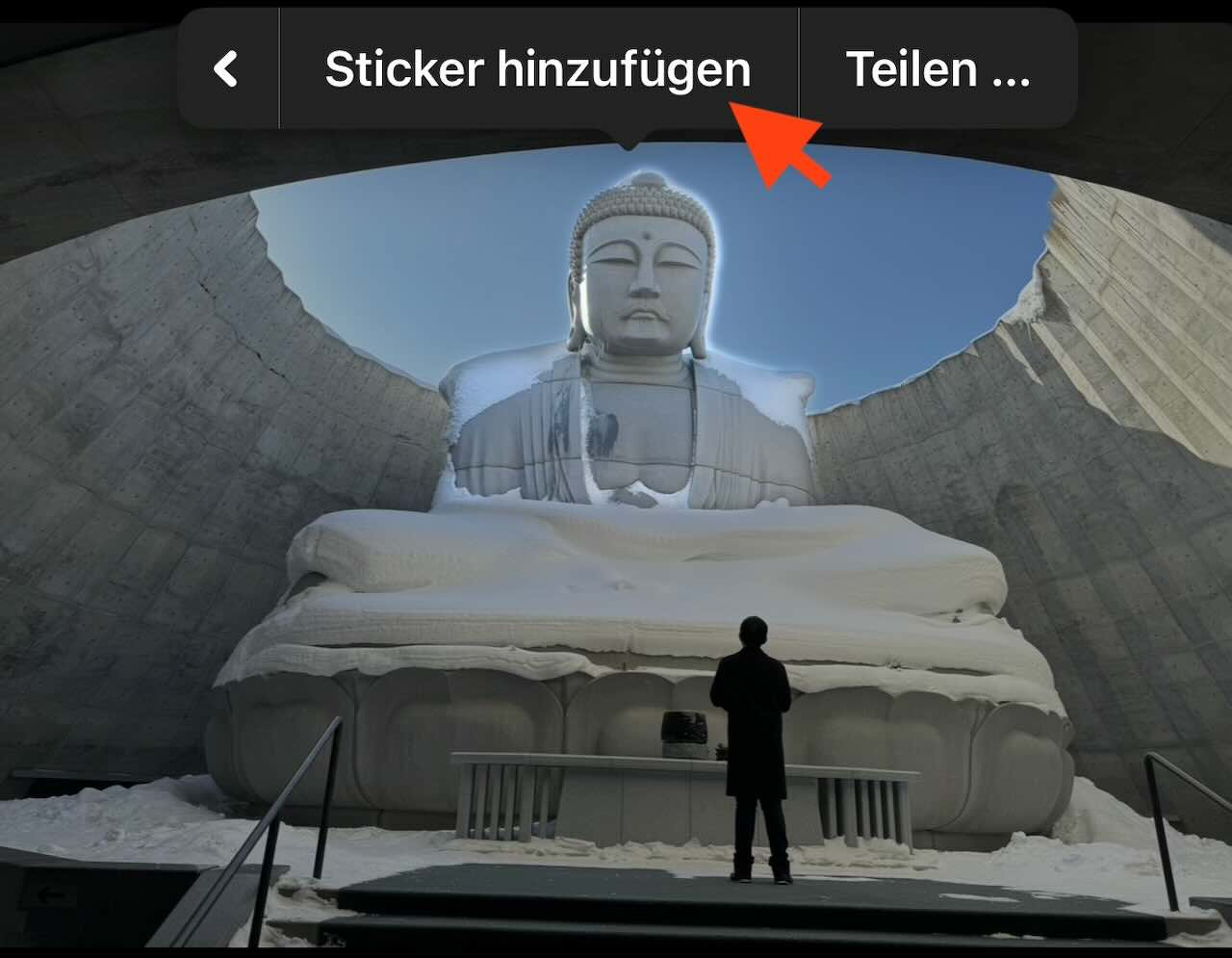 Using Sticker Tool as Magnifier Alternative in iPhone Photo App
Using Sticker Tool as Magnifier Alternative in iPhone Photo AppAn example of using the Sticker tool and a circle shape to create a magnified effect in the iPhone photo app, demonstrating a workaround for the missing magnifier tool.
-
Exploring Third-Party Photo Editor Apps: For users who heavily relied on the magnifier function, the most straightforward solution might be to use a third-party photo editing app from the App Store. Many photo editors offer robust zoom and detail inspection tools, often exceeding the capabilities of the native iPhone photo app. Some apps are specifically designed with magnifying features. One user in the forum thread even recommended a specific app: “Photo Editor with Magnifier”. Exploring apps like this could provide a dedicated and potentially more feature-rich magnifying solution.
Let Apple Know Your Thoughts
If you, like many other users, miss the magnifier tool in the iPhone photo app, the best course of action is to provide direct feedback to Apple. Apple encourages user feedback through their official channels. You can use the Product Feedback – Apple page to voice your opinion and request the return or reconsideration of the magnifier feature. User feedback can play a role in influencing future software updates and feature inclusions.
In Conclusion
The dedicated magnifying glass tool appears to be absent from the current version of the iPhone photo app. While this may be disappointing for users who found it helpful, workarounds like the sticker method and third-party apps offer alternative ways to magnify details in your photos. Ultimately, providing feedback to Apple is crucial if you wish to see the magnifier tool, or a similar feature, return to future iOS updates.

