Are you struggling with How To Upload Photo For Passport applications? At dfphoto.net, we understand the importance of a perfect passport photo, and that’s why we have created the ultimate guide to help you navigate the process smoothly. You’ll learn everything from the latest requirements to expert tips and tricks, ensuring your passport application goes without a hitch. We’re here to simplify the process with clear guidelines on photo specifications, resolution, and file size, and even provide troubleshooting tips for common issues.
1. What Are The Key Requirements For A Passport Photo?
Your passport photo must meet specific criteria to be accepted. It needs to be a clear, recent image taken within the last six months, with you facing forward and looking directly at the camera. According to the U.S. Department of State, the photo should be in color, unaltered, and taken against a plain white or off-white background.
Here’s a detailed breakdown:
- Dimensions: The photo must be 2×2 inches (51×51 mm).
- Head Size: The head height, measured from the bottom of the chin to the top of the head, should be between 1 inch and 1 3/8 inches (25 mm and 35 mm).
- Resolution: The image should be at least 600 x 600 pixels.
- File Size: The digital file size should be less than or equal to 240KB.
- Format: The file format should be JPEG.
Pro Tip: Using high-resolution settings on your camera can help ensure the photo meets the minimum pixel requirements.
2. What Are The Accepted Poses And Expressions For A Passport Photo?
Your pose and expression are critical for passport photo acceptance. You must face the camera directly with a neutral expression. According to guidelines from the U.S. Department of State, a neutral expression means no smiling, frowning, or raised eyebrows.
- Facing Forward: Ensure your face is square to the camera.
- Neutral Expression: Keep your mouth closed and avoid smiling.
- Eyes Open: Both eyes must be open and clearly visible.
- Head Coverings: Head coverings are only allowed for religious or medical reasons, and they must not obscure your face.
Expert Insight: Practice your neutral expression in front of a mirror to get comfortable with it. This can help you achieve the required look more naturally.
3. How Should I Prepare My Appearance For A Passport Photo?
Preparing your appearance correctly can significantly increase the chances of your photo being accepted. The goal is to present a clear and accurate representation of your everyday look.
- Clothing: Wear regular street attire. Uniforms or clothing that resembles a uniform are not allowed, except for religious attire worn daily.
- Jewelry: You can wear jewelry, but it should not obscure your face.
- Glasses: As of November 1, 2016, glasses are generally not allowed in passport photos unless you have a medical reason. If you must wear glasses for medical reasons, provide a signed statement from your doctor.
- Hair: Keep your hair away from your face so that your eyes are fully visible. Headbands, hats, or other accessories are not allowed unless worn daily for religious reasons.
Helpful Tip: If you have long hair, consider pulling it back to ensure your full face is visible. This eliminates any chance of your hair casting shadows or obscuring your features.
4. What Background Is Required For A Passport Photo?
The background of your passport photo is one of the most straightforward yet critical aspects. It must be plain white or off-white. According to the U.S. Department of State, the background should be free from shadows or distractions.
- Plain White: Use a white wall or a white sheet as a backdrop.
- No Shadows: Ensure there are no shadows on your face or in the background.
- Consistent Color: The background should be uniformly white or off-white.
Practical Advice: Taking the photo against a door or wall painted in a neutral color often works well. Make sure the area is well-lit to avoid shadows.
5. What Are The Lighting Requirements For A Passport Photo?
Proper lighting is crucial for an acceptable passport photo. According to guidelines, the photo should be evenly lit, with no shadows on your face or in the background.
- Even Lighting: Use natural light if possible, but avoid direct sunlight.
- No Shadows: Ensure there are no shadows on your face or behind you.
- No Glare: Avoid glare on your face, especially if you have oily skin or are wearing makeup.
Pro Tip: Position yourself near a window to take advantage of natural light. If natural light isn’t available, use two softbox lights placed at 45-degree angles to your face.
6. How Do I Take A Passport Photo With My Phone?
Taking a passport photo with your phone is convenient, but it requires attention to detail to meet all requirements. Here’s a step-by-step guide:
- Use a High-Resolution Camera: Ensure your phone’s camera is set to the highest resolution.
- Find a Suitable Background: Use a plain white or off-white wall.
- Ensure Proper Lighting: Use natural light near a window, avoiding direct sunlight.
- Position Yourself: Stand about 4 feet away from the background.
- Take Multiple Shots: Take several photos to ensure you have a good one.
- Edit Carefully: Use a passport photo app to crop and resize the photo to meet the required dimensions.
Resource Highlight: Check out dfphoto.net for recommended passport photo apps that can help you meet the specifications easily.
7. What Are The Rules For Passport Photos Of Infants And Children?
Taking passport photos of infants and young children can be challenging. The U.S. Department of State provides specific guidelines to accommodate these situations.
- Infants: Infants’ eyes do not need to be open. You can lay the baby on a plain white or off-white sheet and take the photo from above.
- Children: Children under 16 are not required to have a neutral expression. However, they should be facing the camera.
- No Holding: Ensure no one is holding the child, and no hands are visible in the photo.
Practical Tip: For infants, try taking the photo after they’ve had a nap and are well-fed. This increases the chances of getting a good shot.
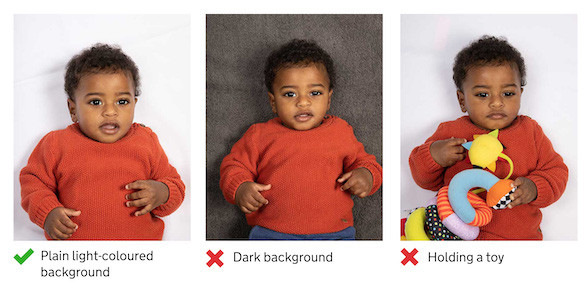 Infant passport photo guidance
Infant passport photo guidance
8. How Can I Ensure My Passport Photo Is Compliant With Government Regulations?
Ensuring your passport photo complies with government regulations is crucial to avoid delays or rejection of your application. Here are some essential steps:
- Review Official Guidelines: Refer to the U.S. Department of State’s official guidelines for passport photos.
- Use a Compliance Checklist: Create or use a checklist to ensure you meet all requirements, including size, background, lighting, and pose.
- Use a Passport Photo Service: Consider using a professional passport photo service or app that guarantees compliance.
- Double-Check Before Submitting: Before submitting, double-check all aspects of the photo to ensure they meet the official guidelines.
Expert Advice: Many online tools can analyze your photo and provide feedback on compliance, helping you identify and correct any issues before submission.
9. What Should I Do If My Passport Photo Is Rejected?
If your passport photo is rejected, don’t panic. It’s a common issue, and you can take steps to resolve it quickly.
- Understand the Reason: Find out why the photo was rejected. The rejection notice should provide a reason, such as incorrect size, poor lighting, or non-compliant background.
- Correct the Issue: Address the specific issue mentioned in the rejection notice. This might involve retaking the photo, adjusting the lighting, or editing the background.
- Review Guidelines Again: Double-check all aspects of the photo against the official guidelines to ensure compliance.
- Resubmit the Photo: Once you’ve corrected the issue, resubmit the photo with your application.
Troubleshooting Tip: If you’re unsure about the reason for rejection, consider getting a professional opinion from a passport photo service.
10. What Are The Most Common Mistakes To Avoid When Taking A Passport Photo?
Avoiding common mistakes can save you time and hassle when applying for a passport. Here are some of the most frequent errors:
- Incorrect Size: Failing to meet the 2×2 inch (51×51 mm) size requirement.
- Poor Lighting: Having shadows on your face or in the background.
- Non-Compliant Background: Using a background that is not plain white or off-white.
- Wearing Glasses: Wearing glasses when they are not medically necessary.
- Smiling: Smiling or having a non-neutral expression.
- Using Old Photos: Submitting photos that are more than six months old.
Key Takeaway: Paying attention to these common pitfalls and ensuring you meet all requirements can significantly increase the likelihood of your photo being accepted.
11. Can I Wear Makeup In My Passport Photo?
Yes, you can wear makeup in your passport photo, but it’s essential to keep it natural. According to the U.S. Department of State, the goal is to present an accurate representation of your everyday appearance.
- Natural Look: Opt for a natural makeup look that enhances your features without drastically altering your appearance.
- Avoid Heavy Makeup: Avoid heavy contouring, excessive highlighting, or dramatic eye makeup that could change your facial features significantly.
- No Glare: Ensure your makeup does not cause glare or reflections in the photo.
Makeup Tip: Use a matte foundation to avoid shine and stick to neutral eyeshadow and lip colors for a natural look.
12. What Are The Best Apps For Editing Passport Photos?
Several apps can help you edit and format your passport photos to meet the required specifications. Here are some of the best:
- Passport Photo Booth: Available on iOS and Android, this app helps you crop, resize, and adjust your photo to meet passport requirements.
- ID PhotoPrint: This app allows you to take, edit, and print passport photos at home, ensuring they meet official standards.
- EPassport Photo: This app provides real-time feedback on your photo, ensuring it meets the necessary guidelines before you submit it.
App Recommendation: dfphoto.net recommends using Passport Photo Booth for its user-friendly interface and comprehensive features.
13. What Are The Benefits Of Using A Professional Passport Photo Service?
Using a professional passport photo service offers several advantages, including expertise, compliance guarantees, and convenience.
- Expertise: Professionals are familiar with passport photo requirements and can ensure your photo meets all guidelines.
- Compliance Guarantee: Many services guarantee that your photo will be accepted, offering a free retake if it’s rejected.
- Convenience: Professional services handle all aspects of the photo, from taking it to printing it, saving you time and effort.
Service Spotlight: Check out local photo studios in Santa Fe, such as [Insert Name of Local Photo Studio], known for their reliable passport photo services.
14. How Does Hairstyle Affect Passport Photo Approval?
Your hairstyle can impact the approval of your passport photo. The key is to ensure your hair does not obscure your face or eyes.
- Keep Hair Away from Face: Ensure your hair does not cover your eyes, eyebrows, or any part of your face.
- Avoid Bulky Hairstyles: Avoid hairstyles that add excessive volume or height, as this can distort your head size in the photo.
- No Headbands or Accessories: Unless worn daily for religious reasons, headbands, hats, and other hair accessories are not allowed.
Hair Styling Tip: If you have long hair, consider pulling it back or tucking it behind your ears to ensure your full face is visible.
15. Are There Different Rules For U.S. Passports Compared To Other Countries?
Yes, passport photo requirements can vary between countries. While many guidelines are similar, specific details such as size, background color, and expression can differ.
- Size: The standard size for a U.S. passport photo is 2×2 inches (51×51 mm), but other countries may have different size requirements.
- Background Color: While the U.S. requires a white or off-white background, some countries may accept light blue or gray backgrounds.
- Expression: The U.S. requires a neutral expression, but some countries may allow a slight smile.
Important Note: Always check the specific passport photo requirements for the country you are applying to ensure compliance.
16. What Is The Allowed Resolution For Uploading A Passport Photo?
The allowed resolution for uploading a passport photo is crucial for digital submissions. The U.S. Department of State requires a minimum resolution to ensure the photo is clear and detailed enough for identification.
- Minimum Resolution: The photo must be at least 600 x 600 pixels.
- Aspect Ratio: The photo should have an aspect ratio of 1:1 (square).
- File Size: The digital file size should be less than or equal to 240KB.
Technical Tip: Use a photo editing tool to resize and compress your photo if it exceeds these specifications.
17. How To Upload Photo For Passport: Digital Submission Process?
Understanding the digital submission process can streamline your passport application. Here’s a step-by-step guide on how to upload photo for passport applications:
- Access the Online Application: Go to the U.S. Department of State’s official website and start your passport application.
- Navigate to the Photo Upload Section: Find the section where you need to upload your passport photo.
- Select Your Photo: Choose the digital photo file from your computer or device.
- Verify Compliance: The website may have a tool to check if your photo meets the required specifications.
- Submit Your Application: Once you’ve uploaded and verified your photo, submit your application.
Submission Tip: Ensure you have a stable internet connection to avoid interruptions during the upload process.
18. What If I Don’t Have A Digital Photo, Can I Scan A Physical One?
Yes, you can scan a physical passport photo if you don’t have a digital one, but it’s important to ensure the scanned image meets all the necessary requirements.
- Use a High-Quality Scanner: Use a scanner with a resolution of at least 300 DPI (dots per inch).
- Clean the Photo: Ensure the physical photo is clean and free from scratches or imperfections.
- Scan in Color: Scan the photo in color to maintain its original appearance.
- Save in JPEG Format: Save the scanned image as a JPEG file.
- Verify Specifications: Check that the scanned image meets the size, resolution, and file size requirements.
Scanning Tip: Place the photo flat on the scanner bed and ensure it’s properly aligned to avoid distortion.
19. How Do Religious Head Coverings Affect Passport Photo Guidelines?
Religious head coverings are permitted in passport photos, provided they do not obscure your face. According to the U.S. Department of State, the head covering must be worn daily for religious reasons.
- Daily Wear: The head covering must be part of your daily religious attire.
- Face Visibility: The head covering should not cover any part of your face, including your hairline, forehead, and eyes.
- No Shadows: Ensure the head covering does not cast shadows on your face.
Compliance Tip: Provide a written statement explaining that the head covering is worn daily for religious reasons if requested.
20. Is It Necessary To Update My Passport Photo If My Appearance Changes?
Updating your passport photo is necessary if your appearance has significantly changed since your last passport was issued. According to the U.S. Department of State, significant changes include:
- Major Facial Surgery: Any surgery that significantly alters your facial features.
- Significant Weight Loss or Gain: Extreme changes in weight that alter your appearance.
- Adding or Removing Tattoos or Piercings: Especially if they are on the face.
- Gender Transition: Undergoing a gender transition.
Recommendation: If you’re unsure whether your appearance change warrants a new passport photo, it’s best to err on the side of caution and update it.
21. How Long Is A Passport Photo Valid For?
A passport photo must be recent to be valid. The U.S. Department of State requires that your passport photo be taken within the last six months.
- Six-Month Rule: Ensure the photo was taken within the six months prior to submitting your passport application.
- Accurate Representation: The photo should accurately reflect your current appearance.
- Avoid Old Photos: Do not use photos from previous passport applications, even if they are recent.
Validity Tip: Check the date on the back of your photo (if printed) or the creation date of the digital file to ensure it meets the validity requirement.
22. What Should I Do If I Need A Passport Photo Urgently?
If you need a passport photo urgently, several options can help you get one quickly:
- Professional Photo Services: Many photo studios offer expedited passport photo services with quick turnaround times.
- Passport Photo Apps: Some apps allow you to take and edit your photo instantly, which you can then print at a local store.
- Same-Day Passport Services: Certain passport agencies offer same-day passport services, including taking your photo on-site.
Urgency Tip: Call ahead to confirm availability and turnaround times for expedited services.
23. What File Formats Are Accepted When Uploading A Passport Photo?
When uploading a passport photo, the accepted file format is typically JPEG (.jpg). This format is widely compatible and ensures the image retains its quality while maintaining a reasonable file size.
- JPEG Format: Save your passport photo as a JPEG file.
- File Size Limit: Ensure the file size is within the specified limit, usually around 240KB.
- Avoid Other Formats: Avoid using other file formats like PNG, TIFF, or GIF, as they may not be accepted.
Format Tip: Use a photo editing tool to convert your photo to JPEG if it’s in a different format.
24. Can I Wear Contact Lenses In My Passport Photo?
Yes, you can wear contact lenses in your passport photo as long as they do not alter your appearance significantly. The U.S. Department of State allows wearing contact lenses, provided they do not change your eye color or shape.
- Clear Lenses: Use clear contact lenses that do not affect your natural eye color.
- No Tinted Lenses: Avoid wearing tinted or colored contact lenses, as they can change your appearance.
- Comfort and Clarity: Ensure your contact lenses are comfortable and do not cause redness or irritation in your eyes.
Contact Lens Tip: If you experience discomfort or redness with your contact lenses, consider taking the photo without them to ensure your eyes appear natural.
25. What Kind Of Clothing Is Best For A Passport Photo?
The best kind of clothing for a passport photo is regular, everyday attire that accurately represents your usual appearance. According to the U.S. Department of State, you should avoid wearing uniforms or clothing that resembles a uniform.
- Everyday Attire: Wear clothing that you would typically wear on a normal day.
- Avoid Uniforms: Do not wear uniforms or clothing that could be mistaken for a uniform, except for religious attire worn daily.
- Solid Colors: Opt for solid colors rather than busy patterns, which can be distracting.
Clothing Tip: Choose a shirt or top that contrasts slightly with the white or off-white background to help your face stand out.
26. What Is The Best Way To Deal With Shadows In A Passport Photo?
Dealing with shadows in a passport photo is crucial for ensuring compliance with government regulations. Shadows can cause the photo to be rejected, so it’s important to minimize or eliminate them.
- Use Even Lighting: Ensure the lighting is even and consistent, with no harsh shadows on your face or in the background.
- Natural Light: Use natural light by positioning yourself near a window, but avoid direct sunlight.
- Diffused Lighting: Use a diffuser or softbox to soften the light and reduce shadows.
- Reflectors: Use a reflector to bounce light onto your face and fill in shadows.
Shadow Tip: Take multiple photos with different lighting setups to find the one with the fewest shadows.
27. What Are The Best Strategies For Taking Passport Photos Of People With Disabilities?
Taking passport photos of people with disabilities requires patience and understanding. The goal is to accommodate their needs while still meeting all the necessary requirements.
- Flexibility: Be flexible and patient, allowing extra time for the photo session.
- Comfort: Ensure the person is comfortable and relaxed during the process.
- Assistive Devices: Assistive devices like wheelchairs or walkers are allowed but should not obstruct the face.
- Medical Necessities: If glasses or other medical devices are necessary, provide a statement from a doctor explaining why.
Disability Tip: Communicate clearly with the person and their caregiver to understand their needs and preferences.
28. What Is The Difference Between A Passport Photo And Other Types Of ID Photos?
The main differences between a passport photo and other types of ID photos lie in the specific requirements for size, pose, background, and expression.
- Size: Passport photos typically require a specific size of 2×2 inches (51×51 mm), while other ID photos may have different size requirements.
- Pose: Passport photos require a strict, forward-facing pose with a neutral expression, while other ID photos may allow more flexibility.
- Background: Passport photos usually require a plain white or off-white background, while other ID photos may accept different colors or patterns.
- Expression: Passport photos mandate a neutral expression with no smiling, while other ID photos may allow a slight smile.
Distinction Tip: Always check the specific requirements for the type of ID photo you need to ensure compliance.
29. How Can I Troubleshoot Common Issues When Uploading A Passport Photo Online?
Troubleshooting common issues when uploading a passport photo online can save you time and frustration. Here are some tips for resolving common problems:
- File Size Too Large: Use a photo editing tool to compress the file size without sacrificing quality.
- Incorrect File Format: Convert the photo to JPEG (.jpg) format.
- Resolution Too Low: Ensure the photo meets the minimum resolution requirement of 600 x 600 pixels.
- Website Errors: Clear your browser cache and cookies or try using a different browser.
- Slow Upload Speed: Ensure you have a stable internet connection and try uploading the photo at a different time.
Troubleshooting Tip: If you continue to experience issues, contact the website’s support team for assistance.
30. What Are The Latest Trends And Updates In Passport Photo Technology?
Staying updated on the latest trends and updates in passport photo technology can help you take advantage of new tools and techniques. Some of the latest trends include:
- AI-Powered Compliance Tools: AI technology is being used to analyze passport photos and ensure they meet all requirements automatically.
- Smartphone Apps: Advanced smartphone apps offer real-time feedback and editing capabilities to help you take compliant photos at home.
- Biometric Verification: Some passport agencies are using biometric technology to verify the identity of individuals in passport photos.
Tech Tip: Explore the latest AI-powered passport photo apps and tools to streamline the process and ensure compliance.
At dfphoto.net, we are committed to providing you with the most up-to-date information and resources for all your photography needs. Whether you’re looking to master passport photos or explore the world of photography, we’ve got you covered.
31. What Are The Ethical Considerations When Taking And Altering Passport Photos?
When taking and altering passport photos, several ethical considerations must be taken into account to ensure fairness and accuracy. Here are some key points to consider:
- Authenticity: The photo should accurately represent the individual’s current appearance. Avoid alterations that significantly change facial features or characteristics.
- Transparency: Be transparent about any alterations made to the photo. If adjustments are necessary, ensure they comply with official guidelines and do not deceive or misrepresent the individual.
- Privacy: Respect the privacy of individuals when taking and handling passport photos. Obtain consent before taking or using their images.
- Non-discrimination: Ensure that passport photo practices are non-discriminatory and do not unfairly disadvantage individuals based on race, ethnicity, gender, religion, or disability.
Ethical Tip: Always prioritize honesty and accuracy when taking and altering passport photos, and adhere to ethical guidelines and legal requirements.
32. What Are The Legal Ramifications Of Submitting A Fraudulent Passport Photo?
Submitting a fraudulent passport photo can have serious legal ramifications, including criminal charges, fines, and imprisonment. Passport fraud is a federal offense under U.S. law and is punishable by significant penalties.
- Criminal Charges: Submitting a fraudulent passport photo can result in criminal charges for passport fraud or identity theft.
- Fines: Penalties for passport fraud can include hefty fines, often amounting to thousands of dollars.
- Imprisonment: Depending on the severity of the offense, individuals convicted of passport fraud may face imprisonment.
- Revocation of Passport: A fraudulent passport can be revoked by the government, rendering it invalid for travel.
Legal Tip: Avoid submitting any passport photo that is altered, falsified, or does not accurately represent your current appearance to avoid legal consequences.
33. How Does Climate Change Affect Passport Photo Requirements (Hypothetical)?
While climate change does not directly affect passport photo requirements, it could indirectly influence certain aspects of the process in the future. Here are some hypothetical scenarios:
- Extreme Weather Events: Increased frequency of extreme weather events like floods or hurricanes could disrupt passport processing and photo services in affected areas.
- Displacement and Migration: Climate-induced displacement and migration could lead to increased demand for passport services, potentially affecting processing times and photo requirements.
- Technological Adaptations: Climate change may spur technological adaptations in passport photo capture and processing, such as remote imaging and verification methods.
Speculative Note: These are speculative scenarios, and the actual impact of climate change on passport photo requirements may vary.
34. How Can I Give Feedback Or Suggestions To Improve Passport Photo Services?
If you have feedback or suggestions to improve passport photo services, there are several channels you can use to voice your concerns or ideas:
- Government Agencies: Contact the U.S. Department of State or other relevant government agencies responsible for passport services.
- Passport Photo Service Providers: Provide feedback directly to passport photo service providers, such as photo studios or app developers.
- Online Forums and Communities: Share your feedback and suggestions on online forums and communities related to travel, photography, or government services.
- Customer Surveys: Participate in customer surveys or feedback forms offered by government agencies or service providers.
Feedback Tip: Be specific and constructive in your feedback, providing details about your experience and suggestions for improvement.
35. How To Upload Photo For Passport: Future Of Passport Photos With AI?
The future of passport photos is likely to be heavily influenced by artificial intelligence (AI) and machine learning technologies. Here are some potential developments:
- AI-Powered Compliance Checks: AI algorithms can automatically analyze passport photos and ensure they meet all requirements in real-time.
- Automated Editing and Enhancement: AI can assist in editing and enhancing passport photos, such as adjusting lighting, cropping, and removing blemishes.
- Biometric Verification: AI can be used to verify the identity of individuals in passport photos by comparing them to existing biometric databases.
- Virtual Photo Booths: AI-powered virtual photo booths can guide individuals through the process of taking compliant passport photos remotely.
AI Insight: AI has the potential to streamline and improve the passport photo process, making it more efficient, accurate, and accessible for everyone.
Explore more tips and resources at dfphoto.net to enhance your passport photo skills and stay updated on the latest trends in photography. Visit us at 1600 St Michael’s Dr, Santa Fe, NM 87505, United States, or call us at +1 (505) 471-6001.
36. Are There Any Cultural Considerations When Taking Passport Photos?
Yes, there are cultural considerations to keep in mind when taking passport photos, particularly regarding attire, head coverings, and facial expressions. Sensitivity to cultural norms and traditions is essential to ensure inclusivity and respect for individuals from diverse backgrounds.
- Attire: Be mindful of cultural norms regarding appropriate attire, especially for religious or traditional clothing.
- Head Coverings: Accommodate individuals who wear head coverings for religious or cultural reasons, ensuring that the face is still visible and meets requirements.
- Facial Expressions: Be aware that facial expressions may vary across cultures. While a neutral expression is generally required, be sensitive to cultural differences in expressing emotions.
- Respectful Communication: Communicate respectfully and empathetically with individuals from diverse backgrounds, ensuring they feel comfortable and respected during the passport photo process.
Cultural Tip: Research and understand the cultural norms and traditions of the individuals you are photographing to avoid misunderstandings and ensure a positive experience.
37. How Does The Use Of Filters Affect The Acceptance Of Passport Photos?
The use of filters in passport photos is generally discouraged, as it can alter the individual’s appearance and compromise the integrity of the image. Passport photos should accurately represent the individual’s current appearance without any artificial enhancements or distortions.
- Authenticity: Filters can alter facial features, skin tone, and other characteristics, making the photo no longer an accurate representation of the individual.
- Compliance: Many passport photo guidelines explicitly prohibit the use of filters or other enhancements that could distort the image.
- Rejection: Photos with filters are likely to be rejected by passport authorities, leading to delays in processing and additional expenses.
Filter Tip: Avoid using any filters or enhancements when taking or editing passport photos to ensure compliance with official guidelines.
38. How Do Different Skin Tones Affect Passport Photo Lighting?
Different skin tones can affect passport photo lighting, requiring adjustments to ensure accurate and flattering results. Lighting setups that work well for one skin tone may not be suitable for another, so it’s essential to consider individual differences.
- Fair Skin: Fair skin tones may require softer, diffused lighting to avoid overexposure and harsh shadows.
- Medium Skin: Medium skin tones typically respond well to balanced lighting setups with moderate brightness and contrast.
- Dark Skin: Dark skin tones may require brighter lighting to ensure adequate detail and definition, while avoiding glare and hotspots.
- Adjustments: Adjust lighting intensity, direction, and diffusion as needed to accommodate different skin tones and achieve optimal results.
Lighting Tip: Experiment with different lighting setups and take test shots to determine the best approach for each individual’s skin tone.
39. What Are Some Of The Biggest Misconceptions About Passport Photos?
There are several misconceptions about passport photos that can lead to errors and delays in the application process. Here are some of the biggest misconceptions:
- Smiling Is Allowed: Contrary to popular belief, smiling is not allowed in passport photos. A neutral expression is required.
- Glasses Are Okay: Glasses are generally not allowed in passport photos, unless medically necessary with a doctor’s statement.
- Old Photos Are Fine: Passport photos must be recent, typically taken within the last six months, to accurately represent the individual’s current appearance.
- Filters Are Acceptable: Filters and enhancements are not allowed in passport photos, as they can distort the image and compromise its authenticity.
- Any Background Works: Passport photos require a plain white or off-white background, free from shadows or distractions.
Debunking Tip: Be aware of these common misconceptions and refer to official guidelines to ensure compliance with passport photo requirements.
40. How To Upload Photo For Passport: Overcoming The Fear of Passport Photos?
Many people experience anxiety or fear when it comes to taking passport photos, often due to concerns about appearance or compliance with strict requirements. Here are some tips for overcoming the fear of passport photos:
- Preparation: Prepare in advance by researching passport photo requirements and gathering necessary materials, such as clothing and accessories.
- Practice: Practice posing and smiling in front of a mirror to feel more comfortable and confident during the photo session.
- Relaxation: Practice relaxation techniques, such as deep breathing or meditation, to calm your nerves and reduce anxiety.
- Positive Mindset: Adopt a positive mindset and focus on the purpose of the photo, which is to facilitate your travel and identity verification.
- Professional Assistance: Seek assistance from professional photographers or passport photo services who can guide you through the process and ensure compliance with requirements.
Mindset Tip: Remember that passport photos are not meant to be glamorous or flattering, but rather accurate and functional. Focus on meeting the requirements and presenting yourself honestly.
By addressing these common concerns and misconceptions, individuals can approach the passport photo process with greater confidence and ease, ultimately leading to a smoother and more successful application experience.
Ready to embark on your photography journey? Visit dfphoto.net today to discover a world of inspiration, resources, and community support. Whether you’re a beginner or a seasoned pro, we’re here to help you unlock your creative potential and capture the beauty of the world through your lens. Explore our collection of stunning photographs, tutorials, and expert tips, and join our vibrant community of photographers in Santa Fe, NM and beyond. Contact us at 1600 St Michael’s Dr, Santa Fe, NM 87505, United States, or call us at +1 (505) 471-6001. Let’s create something amazing together!
FAQ: Uploading Passport Photos
1. Can I smile in my passport photo?
No, you must have a neutral expression with your mouth closed. Smiling can cause your photo to be rejected.
2. What is the correct size for a passport photo?
The photo must be 2×2 inches (51×51 mm) with the head height between 1 inch and 1 3/8 inches.
3. What background should I use for my passport photo?
Use a plain white or off-white background free from shadows or distractions.
4. Can I wear glasses in my passport photo?
Generally, no. Glasses are not allowed unless medically necessary, and you must provide a doctor’s statement.
5. How recent does my passport photo need to be?
The photo must be taken within the last six months to accurately reflect your current appearance.
6. What file format should I use when uploading my passport photo?
Save your photo as a JPEG (.jpg) file with a file size of 240KB or less.
7. What resolution is required for a digital passport photo?
The photo should have a minimum resolution of 600 x 600 pixels.
8. Can I wear a head covering in my passport photo?
Yes, if it is worn daily for religious reasons, but it must not obscure your face.
9. Can I edit my passport photo using filters?
No, filters and enhancements are not allowed as they can alter your appearance.
10. What should I do if my passport photo is rejected?
Find out the reason for rejection, correct the issue, and resubmit the photo. Consider using a professional service for guaranteed compliance.
