Uploading photos to Instagram is a cornerstone of content strategy, especially for smaller accounts focused on visual storytelling. On dfphoto.net, we provide several methods to upload your photos and boost your social media presence, ensuring you can manage your content effectively. Learn about mobile uploads, web interfaces, and third-party tools, and find resources to master visual marketing, maximize engagement, and understand photography aesthetics.
1. What Are The Different Ways To Upload Photos To Instagram?
You can upload photos to Instagram using the Instagram app, Instagram Web, and third-party tools like Metricool. Each method offers a unique set of features and benefits to suit different user needs and preferences.
The primary way many users upload photos is through the Instagram app. This mobile-optimized approach is intuitive, allowing you to take or select photos, apply filters, add captions, and post directly from your smartphone. Instagram Web provides a desktop alternative, enabling you to upload and edit photos from your computer, which is useful for those who prefer working on larger screens. Metricool and other social media management tools offer advanced features such as scheduling posts, accessing stock photos, and managing multiple social media accounts from one platform. Each method provides a convenient way to share visual content on Instagram, depending on your specific needs and workflow.
2. How To Upload Photos To Instagram From Your Mobile Device?
Uploading photos to Instagram from your mobile device is straightforward using the Instagram app. Instagram is primarily a mobile app, so the process is optimized for iOS and Android devices, offering a seamless experience for sharing visual content on the go.
To upload a photo:
- Open the Instagram app and tap the + button at the top right corner.
- Choose a photo from your gallery or take a new one using the camera.
- Edit your photo using Instagram’s built-in tools, such as filters and cropping options.
- Add a caption, tag accounts, include hashtags, and specify a location.
- Tap Share to post your photo.
This method is ideal for quick, on-the-spot uploads and leverages the mobile-centric design of Instagram, ensuring a smooth and efficient process.
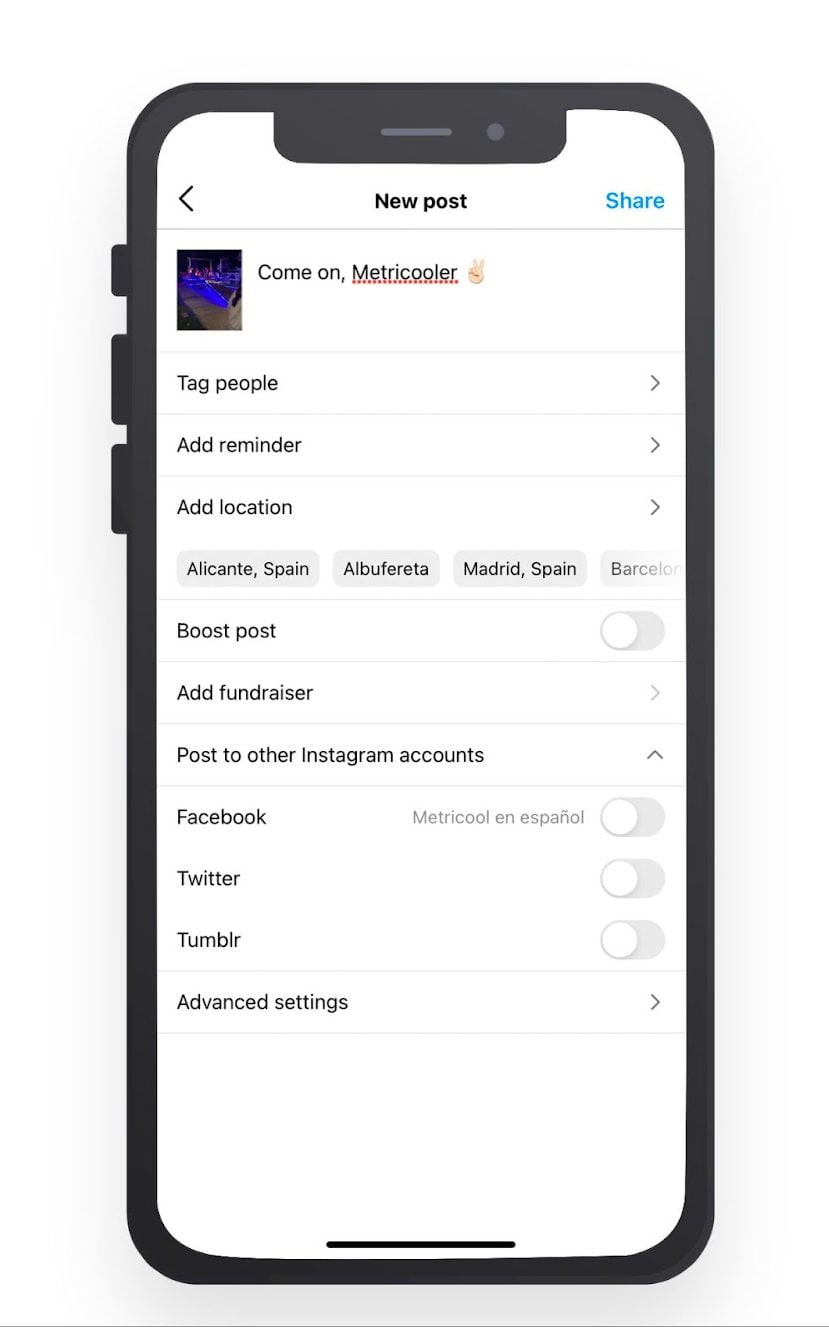 how to upload photos to instagram app
how to upload photos to instagram app
3. What Are The Steps To Post On Instagram From A PC?
Posting on Instagram from a PC is possible through Instagram Web, allowing users to upload and manage content from their desktop. This is especially useful for professionals who prefer working on a computer or need to upload photos directly from their desktop.
Follow these steps to post on Instagram from a PC:
- Go to the Instagram website and log into your account.
- Click the + button at the top to upload a photo or drag a file from your folder.
- Adjust the image size and apply filters or edits as needed.
- Add a caption, include hashtags, tag accounts, and adjust advanced settings like hiding likes.
- Click Share to publish your post.
Instagram Web provides a convenient alternative to the mobile app, making it easier to manage your content from a desktop environment.
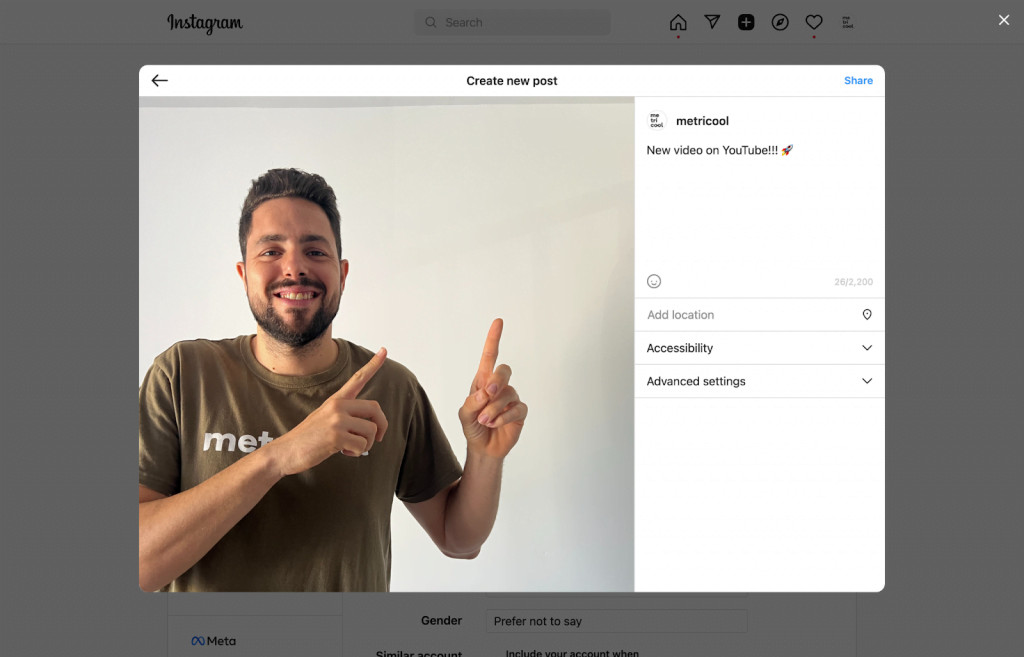 how to upload photos to instagram web
how to upload photos to instagram web
4. How Can I Upload A Photo To Instagram Using Metricool?
To upload a photo to Instagram using Metricool, start by creating a Metricool account and connecting it to your Instagram profile. Metricool offers a range of social media management tools, including scheduling posts, analyzing metrics, and managing multiple social media accounts.
Here’s how to upload a photo using Metricool:
- Go to the Metricool website and log into your account.
- Navigate to the Planning section, where you can schedule and manage your content across various social networks.
- Click Create Post and select the Instagram option, then choose Post in feed.
- Personalize your post with a caption, hashtags, tags, and mentions. Use Metricool’s integration with Pexels to find suitable images if needed.
- Check the Publish Now box and click Save to publish your photo immediately.
Using Metricool provides additional benefits such as content planning, metrics analysis, and inbox management, making it a comprehensive tool for social media management.
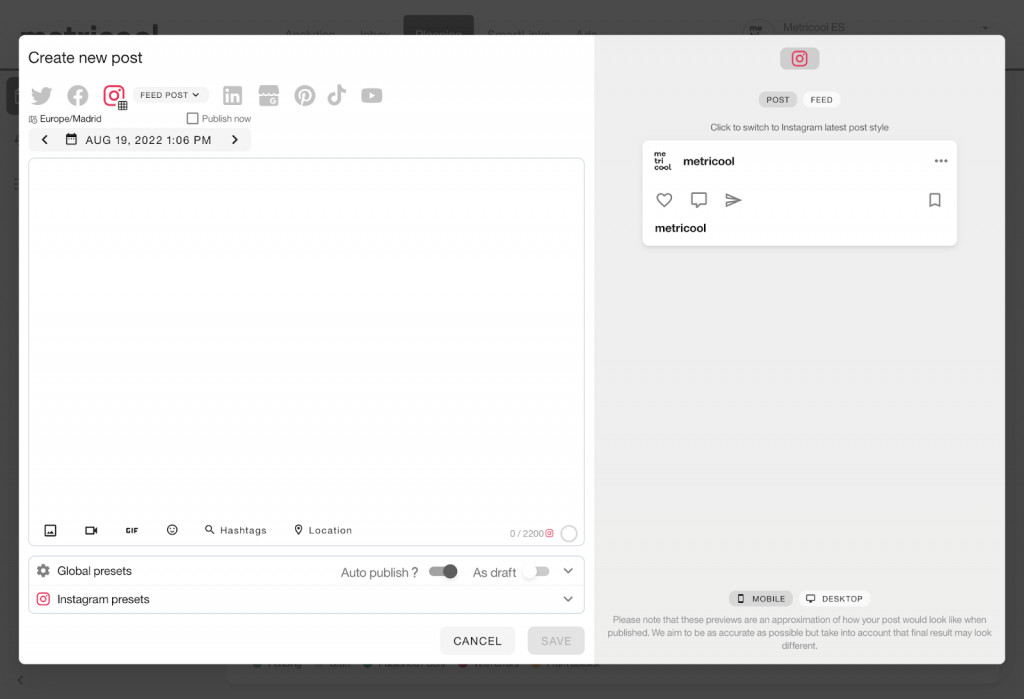 how to upload photos to instagram with metricool
how to upload photos to instagram with metricool
5. What Are The Advantages Of Using Third-Party Tools Like Metricool For Instagram?
Third-party tools like Metricool offer several advantages for managing your Instagram content, including advanced scheduling, detailed analytics, and efficient team collaboration. These tools provide features beyond the native capabilities of Instagram, enhancing your social media strategy.
Here are some key advantages of using Metricool:
- Advanced Scheduling: Schedule posts in advance to maintain a consistent posting schedule.
- Detailed Analytics: Gain insights into your audience engagement and post performance.
- Content Planning: Plan and organize your content across multiple social media platforms.
- Team Collaboration: Collaborate with your team to manage and approve content efficiently.
- Inbox Management: Respond to comments and messages from various social media channels in one place.
- Stock Photo Integration: Access stock photos directly from Metricool using integrations like Pexels.
These features make Metricool a valuable tool for social media managers and businesses looking to optimize their Instagram presence.
6. How Do Instagram Filters Enhance Photo Uploads?
Instagram filters enhance photo uploads by allowing users to apply various visual effects, transforming the look and feel of their images. These filters can correct lighting, adjust color tones, and add stylistic enhancements, making photos more appealing and consistent with a brand’s aesthetic.
The benefits of using Instagram filters include:
- Visual Consistency: Maintain a consistent visual style across your feed.
- Quick Enhancements: Instantly improve the look of your photos without advanced editing skills.
- Creative Expression: Experiment with different looks and styles to express your creativity.
- Brand Identity: Reinforce your brand’s identity through consistent use of specific filters.
Instagram filters provide an easy way to enhance your photos, making them more engaging and visually appealing to your audience.
7. What Role Do Captions Play When Uploading Photos To Instagram?
Captions play a crucial role when uploading photos to Instagram by providing context, engaging your audience, and driving interaction. A well-crafted caption can tell a story, ask a question, or provide information that complements the visual content, enhancing the overall impact of your post.
Here are the key roles captions play:
- Provide Context: Explain the story behind the photo, adding depth and meaning.
- Engage Your Audience: Encourage followers to like, comment, and share your post.
- Drive Interaction: Ask questions or include a call to action to stimulate engagement.
- Reinforce Your Brand: Communicate your brand’s voice and values.
- Improve Discoverability: Use relevant keywords and hashtags to increase the visibility of your post.
Captions are an essential part of your Instagram strategy, helping you connect with your audience and achieve your social media goals.
8. Why Are Hashtags Important For Instagram Photo Uploads?
Hashtags are vital for Instagram photo uploads because they increase the visibility of your posts, categorize content, and help users discover your account. Using relevant hashtags expands your reach beyond your existing followers, attracting new audiences interested in your content.
Here’s why hashtags are important:
- Increase Visibility: Make your posts visible to a wider audience.
- Categorize Content: Help users find content related to specific topics.
- Expand Reach: Attract new followers interested in your niche.
- Track Trends: Participate in popular trends and conversations.
- Build Community: Connect with other users who share your interests.
Incorporating a mix of broad and niche-specific hashtags can significantly improve the performance of your Instagram posts.
9. How Does Location Tagging Affect Instagram Photo Visibility?
Location tagging significantly affects Instagram photo visibility by making your posts discoverable to users searching for content in that specific location. When you tag a location, your photo becomes part of the location’s feed, allowing local users and tourists to find your content.
The benefits of location tagging include:
- Increased Local Visibility: Reach users in a specific geographic area.
- Attract Local Audience: Connect with local followers and businesses.
- Improved Discoverability: Make your posts discoverable to users searching for location-based content.
- Promote Local Businesses: Support and promote local businesses by tagging their locations.
- Enhance Engagement: Encourage local engagement and interaction.
Location tagging is a valuable tool for businesses, travelers, and anyone looking to connect with a local audience on Instagram.
10. What Are The Best Practices For Photo Editing Before Uploading To Instagram?
Following best practices for photo editing before uploading to Instagram ensures your images look their best and align with your brand’s aesthetic. Editing can enhance the visual appeal of your photos, correct imperfections, and create a consistent look across your feed.
Here are some best practices for photo editing:
- Adjust Lighting: Correct underexposed or overexposed areas to balance the image.
- Crop and Straighten: Crop the image to improve composition and straighten any skewed lines.
- Adjust Color: Enhance colors to make your photos more vibrant and visually appealing.
- Apply Filters: Use filters sparingly to maintain a consistent look across your feed.
- Sharpen Details: Sharpen the image to enhance details and textures.
- Maintain Consistency: Use similar editing styles for all your photos to create a cohesive visual identity.
By following these best practices, you can ensure your Instagram photos are visually appealing and effectively communicate your brand’s message.
11. What Are The Different Aspect Ratios Supported By Instagram For Photo Uploads?
Instagram supports various aspect ratios for photo uploads, but the platform has specific recommendations to ensure your images display correctly. Understanding these aspect ratios can help you optimize your photos for the best visual presentation.
Here are the aspect ratios supported by Instagram:
- Square (1:1): The classic Instagram format, ideal for symmetrical compositions.
- Portrait (4:5): Optimized for vertical viewing, maximizing screen space on mobile devices.
- Landscape (1.91:1): Suitable for wide, panoramic shots.
Choosing the right aspect ratio can enhance the visual impact of your photos and ensure they fit seamlessly within the Instagram interface.
12. How To Ensure High-Quality Photo Uploads On Instagram?
Ensuring high-quality photo uploads on Instagram involves several steps, from using a high-resolution camera to optimizing your images for the platform. High-quality photos are more visually appealing and can significantly improve engagement rates.
Here’s how to ensure high-quality photo uploads:
- Use a High-Resolution Camera: Start with a camera that captures detailed images.
- Optimize Image Size: Resize your images to Instagram’s recommended dimensions (1080 pixels wide).
- Compress Images: Reduce file size without sacrificing quality using tools like TinyPNG.
- Use Proper Lighting: Shoot in good lighting conditions to minimize noise and grain.
- Edit Carefully: Avoid over-editing, which can degrade image quality.
- Check Your Internet Connection: Ensure a stable internet connection during upload to prevent compression issues.
By following these steps, you can maintain the quality of your photos on Instagram and provide a better viewing experience for your audience.
13. Can I Schedule Photo Uploads To Instagram?
Yes, you can schedule photo uploads to Instagram using third-party tools like Metricool. Instagram’s native app does not offer scheduling capabilities, but these tools allow you to plan and automate your posts in advance.
Here are some benefits of scheduling photo uploads:
- Consistency: Maintain a consistent posting schedule to keep your audience engaged.
- Time Efficiency: Save time by planning and scheduling your posts in advance.
- Optimal Timing: Schedule posts for when your audience is most active.
- Content Planning: Organize and plan your content strategy more effectively.
Using scheduling tools can streamline your Instagram management and help you maintain a consistent online presence.
14. What Are Some Common Mistakes To Avoid When Uploading Photos To Instagram?
Avoiding common mistakes when uploading photos to Instagram can help you maximize your impact and maintain a professional image. These mistakes can range from technical issues to content strategy errors.
Here are some common mistakes to avoid:
- Poor Image Quality: Uploading low-resolution or blurry images.
- Ignoring Aspect Ratios: Not optimizing images for Instagram’s supported aspect ratios.
- Over-Editing: Applying too many filters or adjustments, resulting in unnatural-looking photos.
- Irrelevant Hashtags: Using hashtags that are not relevant to your content.
- Inconsistent Posting: Posting sporadically without a consistent schedule.
- Lack of Engagement: Failing to interact with your audience and respond to comments.
By avoiding these mistakes, you can improve the quality and effectiveness of your Instagram content.
15. How To Use Instagram Stories For Photo Uploads?
Instagram Stories offer a dynamic way to share photos and videos that disappear after 24 hours. Using Stories can increase engagement, provide behind-the-scenes content, and drive traffic to your main feed.
Here’s how to use Instagram Stories for photo uploads:
- Open Instagram Stories: Swipe right on the Instagram home screen.
- Upload or Capture Content: Choose a photo from your gallery or take a new one using the camera.
- Add Creative Elements: Use stickers, text, drawings, and filters to enhance your story.
- Use Interactive Features: Add polls, quizzes, and question stickers to engage your audience.
- Share Your Story: Post your story to your profile for your followers to view.
Instagram Stories provide a fun and engaging way to connect with your audience and share spontaneous content.
16. What Are The Key Considerations For Uploading Photos For Instagram Business Accounts?
Uploading photos for Instagram business accounts requires strategic considerations to align with your brand’s goals and appeal to your target audience. These considerations involve content quality, brand consistency, and audience engagement.
Key considerations include:
- Brand Consistency: Maintain a consistent visual style that reflects your brand’s identity.
- High-Quality Content: Use high-resolution images that are visually appealing.
- Target Audience: Create content that resonates with your target audience’s interests and preferences.
- Strategic Captions: Write engaging captions that provide value and encourage interaction.
- Relevant Hashtags: Use industry-specific and trending hashtags to increase visibility.
- Analytics Tracking: Monitor your posts’ performance to understand what works best for your audience.
By focusing on these considerations, you can effectively use Instagram to promote your business and connect with your customers.
17. What Are The Copyright Issues To Be Aware Of When Uploading Photos To Instagram?
When uploading photos to Instagram, it’s crucial to be aware of copyright issues to avoid legal complications. Copyright protects original works of authorship, including photographs, and using copyrighted material without permission can lead to infringement.
Key copyright considerations include:
- Original Content: Only upload photos that you have created or have the rights to use.
- Permissions: Obtain permission from the copyright holder before using someone else’s work.
- Fair Use: Understand the limitations of fair use, which allows limited use of copyrighted material for purposes such as criticism, commentary, and education.
- Creative Commons Licenses: Be aware of Creative Commons licenses, which allow creators to grant certain rights to their work while retaining copyright.
- Attribution: Properly attribute the source when using content under a Creative Commons license.
Respecting copyright laws is essential for maintaining ethical and legal compliance on Instagram.
18. How To Optimize Instagram Photo Uploads For Different Devices?
Optimizing Instagram photo uploads for different devices ensures that your images look their best regardless of the screen size or resolution. This involves adjusting image sizes, compression settings, and aspect ratios to provide a seamless viewing experience.
Here’s how to optimize your photo uploads:
- Resize Images: Resize your images to Instagram’s recommended dimensions (1080 pixels wide) to reduce loading times.
- Compress Images: Use compression tools like TinyPNG to reduce file size without sacrificing quality.
- Choose the Right Aspect Ratio: Select the appropriate aspect ratio (square, portrait, or landscape) based on your image composition.
- Test on Different Devices: Preview your posts on various devices to ensure they look good on different screens.
- Use Responsive Design: Ensure your website or blog where the image is linked has a responsive design to adapt to different screen sizes.
By optimizing your photo uploads, you can provide a consistent and high-quality viewing experience for all your followers.
19. What Are The Best Apps For Editing Photos Before Uploading To Instagram?
Several excellent apps are available for editing photos before uploading to Instagram, each offering unique features and capabilities. These apps can help you enhance your photos, correct imperfections, and create a consistent visual style.
Here are some of the best apps for photo editing:
- Adobe Lightroom Mobile: Offers powerful editing tools and preset capabilities.
- VSCO: Provides a wide range of filters and advanced editing options.
- Snapseed: A free app with professional-grade editing tools.
- PicsArt: Offers creative editing features, including stickers, collage makers, and drawing tools.
- Canva: Great for adding text and graphics to your photos.
Using these apps can significantly improve the quality and visual appeal of your Instagram photos.
20. How Can I Backup My Instagram Photos?
Backing up your Instagram photos is essential for preserving your content and preventing data loss. Instagram offers a built-in tool to download your data, and several third-party apps can also help you back up your photos.
Here’s how to back up your Instagram photos:
- Instagram Data Download: Go to your Instagram settings and request a download of your data, including photos, videos, and profile information.
- Third-Party Apps: Use apps like BackUpGram or Instaport to automatically back up your Instagram photos to your computer or cloud storage.
- Manual Backup: Manually download your photos from Instagram and store them on a secure device or cloud service.
- Google Photos: Automatically back up your Instagram photos to Google Photos if you have enabled auto-backup for your device’s camera roll.
Regularly backing up your Instagram photos ensures that you can recover your content in case of account issues or data loss.
21. What Are The Ethical Considerations For Editing And Uploading Photos To Instagram?
When editing and uploading photos to Instagram, several ethical considerations should guide your actions. Transparency, authenticity, and respect for your audience are paramount in maintaining trust and credibility.
Key ethical considerations include:
- Transparency: Be transparent about the extent of your editing, especially when altering physical appearances or landscapes.
- Authenticity: Strive to present a realistic representation of your subjects and settings.
- Respect for Subjects: Obtain consent from individuals before posting their photos, and avoid posting content that could be harmful or offensive.
- Avoid Misleading Edits: Do not use editing techniques to deceive or misrepresent reality.
- Disclose Sponsored Content: Clearly disclose when your posts are sponsored or promotional.
- Credit Original Sources: Properly credit original sources for any content you use.
Adhering to these ethical guidelines fosters a responsible and trustworthy presence on Instagram.
22. How To Tag Products In Your Instagram Photo Uploads?
Tagging products in your Instagram photo uploads is a powerful way to drive sales and engagement for businesses. Instagram’s product tagging feature allows you to link directly to products featured in your photos, making it easy for customers to purchase them.
Here’s how to tag products in your photos:
- Set Up Instagram Shopping: Ensure your Instagram account is set up for shopping and linked to a product catalog.
- Upload a Photo: Upload a photo to your Instagram feed.
- Tag Products: Tap on the photo and select the products you want to tag.
- Link to Product Pages: Link each tagged product to its corresponding product page on your website.
- Publish Your Post: Publish your post with the tagged products.
By tagging products in your photos, you can streamline the shopping process for your followers and increase your sales on Instagram.
23. What Are The Best Times To Upload Photos On Instagram?
Knowing the best times to upload photos on Instagram can significantly impact your post’s visibility and engagement. Posting when your audience is most active increases the likelihood of your content being seen and interacted with.
Here are some general guidelines for the best times to post:
- Weekdays: Mid-morning to early afternoon (11 AM – 1 PM) often sees higher engagement.
- Weekends: Engagement tends to be lower, but posting in the late morning (10 AM – 12 PM) can still be effective.
- Analyze Your Audience: Use Instagram analytics to identify when your specific audience is most active.
- Consider Time Zones: If your audience spans multiple time zones, adjust your posting schedule accordingly.
- Test and Optimize: Experiment with different posting times and track your results to optimize your schedule.
By aligning your posting schedule with your audience’s activity patterns, you can maximize your reach and engagement on Instagram.
24. What Are The Benefits Of Cross-Promoting Your Instagram Photos On Other Platforms?
Cross-promoting your Instagram photos on other platforms can significantly expand your reach and drive traffic to your Instagram profile. By sharing your content across multiple channels, you can tap into new audiences and increase your overall online presence.
The benefits of cross-promotion include:
- Increased Visibility: Reach a wider audience by sharing your photos on platforms like Facebook, Twitter, and Pinterest.
- Drive Traffic: Direct traffic from other platforms to your Instagram profile.
- Brand Awareness: Reinforce your brand’s identity across multiple channels.
- Engagement: Encourage engagement on your Instagram posts by sharing them with a larger audience.
- Content Diversity: Provide diverse content to your followers on different platforms.
By strategically cross-promoting your Instagram photos, you can amplify your message and grow your online community.
25. How Can You Protect Your Photos From Unauthorized Use After Uploading To Instagram?
Protecting your photos from unauthorized use after uploading to Instagram involves several measures to deter copyright infringement and maintain control over your content. While Instagram has some built-in protections, additional steps can enhance your security.
Here’s how you can protect your photos:
- Watermarks: Add watermarks to your photos to indicate ownership and deter unauthorized use.
- Copyright Notice: Include a copyright notice in your Instagram bio and captions.
- Disable Right-Clicking: If you embed your Instagram photos on your website, disable right-clicking to prevent easy downloading.
- Monitor Your Content: Use tools like Google Images and TinEye to track where your photos are being used online.
- Report Infringements: If you find your photos being used without permission, report the infringement to Instagram and take legal action if necessary.
- Terms of Use: Review Instagram’s terms of use to understand your rights and responsibilities regarding your content.
By taking these precautions, you can minimize the risk of unauthorized use and protect your intellectual property on Instagram.
26. What Are Some Creative Ideas For Uploading Engaging Photos On Instagram?
Creating engaging photos on Instagram requires creativity and an understanding of what resonates with your audience. Experimenting with different themes, styles, and interactive elements can help you capture attention and foster a loyal following.
Here are some creative ideas for engaging photos:
- Behind-the-Scenes: Share behind-the-scenes glimpses of your business or personal life to create a more authentic connection with your audience.
- User-Generated Content: Encourage your followers to submit their photos and feature them on your profile.
- Themed Series: Create a series of photos based on a specific theme, such as travel destinations, food recipes, or fashion styles.
- Interactive Posts: Use polls, quizzes, and question stickers in your Stories to engage your audience and gather feedback.
- Creative Compositions: Experiment with unique angles, perspectives, and compositions to create visually striking photos.
- Collaborations: Partner with other Instagram users to create collaborative content that reaches new audiences.
By implementing these creative ideas, you can elevate your Instagram content and create a more engaging experience for your followers.
27. How Can I Use Instagram Insights To Improve My Photo Upload Strategy?
Instagram Insights provide valuable data about your audience, content performance, and overall account activity. Analyzing these insights can help you refine your photo upload strategy and optimize your content for maximum impact.
Here’s how to use Instagram Insights:
- Audience Demographics: Understand your audience’s age, gender, location, and interests to create more relevant content.
- Content Performance: Track the performance of your posts, including likes, comments, shares, and saves, to identify what resonates with your audience.
- Best Posting Times: Determine the best times to post based on when your audience is most active.
- Reach and Impressions: Monitor your reach (the number of unique accounts that have seen your content) and impressions (the total number of times your content has been displayed) to assess your content’s visibility.
- Story Insights: Analyze the performance of your Stories, including views, replies, and exits, to optimize your storytelling strategy.
- Website Traffic: Track the number of clicks on the link in your bio to measure the effectiveness of your call-to-action.
By regularly reviewing and analyzing Instagram Insights, you can gain a deeper understanding of your audience and optimize your photo upload strategy for better results.
28. What Are Some Common Myths About Uploading Photos To Instagram?
Several myths surround uploading photos to Instagram, often leading to ineffective strategies and missed opportunities. Debunking these myths can help you make informed decisions and optimize your Instagram presence.
Here are some common myths about uploading photos to Instagram:
- Myth: More Posts = More Engagement: Quality is more important than quantity. Focus on creating high-quality, engaging content rather than bombarding your audience with frequent posts.
- Myth: You Need a Professional Camera: While professional equipment can enhance your photos, a good smartphone camera and effective editing can produce excellent results.
- Myth: Hashtags Are Irrelevant: Hashtags are still crucial for increasing your content’s visibility and reach, but relevance is key.
- Myth: Filters Are Always Necessary: Filters can enhance your photos, but overusing them or applying them indiscriminately can detract from the image’s quality.
- Myth: All Followers Are Real: Many accounts have fake or inactive followers, which can skew your analytics. Focus on attracting genuine followers who are interested in your content.
- Myth: Instagram Is Only for Visual Content: While visuals are essential, compelling captions and engaging interactions are equally important for building a strong community.
By understanding and avoiding these common myths, you can develop a more effective and authentic Instagram strategy.
29. How To Keep Up With The Latest Trends In Instagram Photo Uploads?
Keeping up with the latest trends in Instagram photo uploads is essential for staying relevant and engaging your audience. Trends can encompass new filters, editing styles, content formats, and interactive features.
Here’s how to stay informed about the latest trends:
- Follow Influencers: Monitor popular Instagram influencers and creators to see what types of content they are posting.
- Read Industry Blogs: Subscribe to social media marketing blogs and newsletters to stay updated on the latest trends and best practices.
- Experiment with New Features: Test out new filters, stickers, and features as soon as they are released by Instagram.
- Analyze Your Insights: Regularly review your Instagram Insights to see which types of content are performing well with your audience.
- Join Online Communities: Participate in online communities and forums where social media professionals share tips and insights.
- Attend Webinars and Conferences: Attend social media marketing webinars and conferences to learn from industry experts and network with other professionals.
By staying informed and adapting to the latest trends, you can keep your Instagram content fresh and engaging.
30. What Are The Legal Implications Of Using Images Found Online For Instagram Photo Uploads?
Using images found online for Instagram photo uploads can have significant legal implications, primarily related to copyright infringement. It’s crucial to understand these implications to avoid legal repercussions and maintain ethical practices.
Here are the key legal considerations:
- Copyright Law: Copyright protects original works of authorship, including photographs, and using copyrighted material without permission is illegal.
- Fair Use Doctrine: The fair use doctrine allows limited use of copyrighted material for purposes such as criticism, commentary, and education, but this is often narrowly interpreted.
- Creative Commons Licenses: Creative Commons licenses allow creators to grant certain rights to their work while retaining copyright, but you must adhere to the terms of the license.
- Public Domain: Works in the public domain are not protected by copyright and can be used freely, but it’s essential to verify the copyright status of the image.
- Attribution: Even when using images under a Creative Commons license or in the public domain, it’s good practice to attribute the original creator.
- Commercial Use: Using images for commercial purposes (e.g., promoting a business or product) often requires explicit permission from the copyright holder.
Always ensure you have the necessary rights and permissions before using images found online for your Instagram photo uploads.
Discover the best photography techniques, trends, and equipment on dfphoto.net. Whether you’re an amateur or a pro, find tutorials, inspiration, and a vibrant community to elevate your photography skills. Visit dfphoto.net today and explore the world through your lens. Address: 1600 St Michael’s Dr, Santa Fe, NM 87505, United States. Phone: +1 (505) 471-6001.
FAQ Section
- How often should I post photos on Instagram?
- Aim for 1-3 posts per day to maintain engagement without overwhelming your audience.
- What size should my Instagram photos be?
- Instagram recommends a width of 1080 pixels for optimal quality.
- Can I upload photos from Dropbox to Instagram?
- Yes, download the photos to your device first, then upload to Instagram.
- How do I add multiple photos to one Instagram post?
- Use the carousel feature to include up to 10 photos or videos in a single post.
- What are the best filters for Instagram photos?
- Popular choices include Clarendon, Gingham, and Juno, but experiment to find what suits your style.
- How do I write a good caption for my Instagram photo?
- Be concise, engaging, and include a call to action or relevant hashtags.
- How do I tag someone in an Instagram photo?
- Tap the photo, select “Tag People,” and search for the user’s name.
- How do I find the best hashtags for my Instagram photos?
- Research trending and relevant hashtags using tools like Hashtagify or RiteTag.
- Can I edit my Instagram photo after posting?
- Yes, you can edit the caption and add or change tags after posting.
- How do I delete a photo from Instagram?
- Open the photo, tap the three dots in the top right corner, and select “Delete.”

