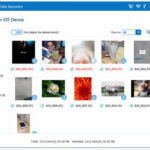Unblurring photos on dating platforms like eHarmony is a common concern, and dfphoto.net is here to offer a comprehensive guide, focusing on enhancing your profile with clear, appealing images using photography and visual arts techniques. We’ll explore why eHarmony blurs photos, how to potentially see them without paying, and provide expert tips for creating stunning, genuine photographs that attract attention. Let’s dive into optimizing your visual presence for a better online dating experience, covering everything from enhancing profile pictures to understanding blurred images.
1. Why Does eHarmony Blur Photos?
eHarmony blurs profile pictures primarily for two reasons: to protect user privacy and to encourage users to subscribe. By blurring photos, eHarmony ensures that only paying members can view the unblurred images of other users, thus enhancing the value of a premium membership.
- Privacy Protection: Blurring photos helps protect users’ identities from being easily accessible to non-members or unwanted viewers.
- Premium Subscription Incentive: This tactic incentivizes users to subscribe to a premium membership to view clear photos and fully engage with the platform’s features.
- Enhanced User Experience: By ensuring that serious users are more likely to subscribe, eHarmony aims to create a more committed and trustworthy community.
- Security Measures: Blurring also acts as a deterrent against unauthorized data scraping or misuse of profile information.
2. Is There a Way To See eHarmony Photos Without Paying?
While eHarmony primarily reserves unblurred photos for paying members, there are a few potential workarounds, though their effectiveness can vary. These methods often involve utilizing trial periods or third-party tools, but remember to use such methods responsibly and ethically.
- Free Trial Periods: eHarmony occasionally offers free trial periods during which you might be able to view unblurred photos. Keep an eye out for these promotions.
- Mutual Matching: If you and another user mutually match, eHarmony might grant limited access to unblurred photos as a way to encourage interaction.
- Third-Party Tools (Use with Caution): Some browser extensions or third-party apps claim to unblur images, but using these can be risky. They might violate eHarmony’s terms of service or pose security threats. Always verify the legitimacy and safety of such tools before use.
- Reverse Image Search: In some cases, you might find the same profile picture on other social media platforms using a reverse image search. However, this method is not always reliable.
- Ask Directly: Once you’ve established a rapport with someone, you could politely ask them to share an unblurred photo. Honesty and respect are key in this approach.
3. How To Take Great Photos For Your eHarmony Profile?
Creating a compelling eHarmony profile starts with high-quality, genuine photos. Follow these tips to capture attention and showcase your best self. Remember, your photos are your first impression, so make them count.
- Use High-Resolution Images: Ensure your photos are clear and sharp. High resolution helps potential matches see you clearly and shows attention to detail.
- Show Your Face Clearly: Choose photos where your face is fully visible and well-lit. Avoid excessive shadows or obstructions.
- Smile Naturally: A genuine smile can make you appear more approachable and friendly. Practice in front of a mirror to find your most natural smile.
- Include a Variety of Shots: Use a mix of headshots, full-body shots, and photos that showcase your interests and hobbies.
- Choose Well-Lit Environments: Natural light is best. If indoors, ensure the lighting is soft and flattering. Avoid harsh lighting that can create unflattering shadows.
- Dress Appropriately: Wear clothes that make you feel confident and reflect your personal style. Ensure your outfit is clean and well-maintained.
- Avoid Group Photos as Your Primary Image: While group photos can show your social side, your primary photo should focus solely on you to avoid confusion.
- Update Your Photos Regularly: Keep your profile fresh by updating your photos every few months to reflect your current appearance and activities.
- Professional Photoshoot: Consider investing in a professional photoshoot. A professional photographer can capture you in the best light and provide polished, engaging images.
- Showcase Your Personality: Include photos that reveal your interests, passions, and lifestyle. This helps potential matches get a sense of who you are beyond your appearance.
- Candid Shots: Incorporate candid photos that capture you in natural, unposed moments. These can often appear more genuine and relatable.
- Avoid Filters and Heavy Editing: While minor adjustments are fine, avoid using filters that drastically alter your appearance. Honesty is key in building trust.
Here’s a table summarizing the key tips:
| Tip | Description |
|---|---|
| High-Resolution Images | Ensure photos are clear and sharp for better visibility. |
| Show Your Face Clearly | Choose well-lit photos where your face is fully visible. |
| Smile Naturally | A genuine smile makes you appear more approachable. |
| Variety of Shots | Use a mix of headshots, full-body shots, and photos showcasing your interests. |
| Well-Lit Environments | Opt for natural light or soft, flattering indoor lighting. |
| Dress Appropriately | Wear clothes that make you feel confident and reflect your style. |
| Avoid Group Primary Images | Your primary photo should focus solely on you. |
| Update Photos Regularly | Keep your profile fresh with updated photos every few months. |
| Professional Photoshoot | Consider investing in professional photos for polished images. |
| Showcase Your Personality | Include photos that reveal your interests and lifestyle. |
| Candid Shots | Incorporate natural, unposed moments. |
| Avoid Filters/Heavy Editing | Minor adjustments are fine, but avoid altering your appearance drastically. |
4. What Makes a Good eHarmony Profile Picture?
A great eHarmony profile picture is clear, inviting, and genuinely representative of you. It should capture attention while conveying your personality and values.
- Clarity and Focus: The picture should be in focus with good lighting, allowing potential matches to see you clearly.
- Warmth and Approachability: A genuine smile and friendly expression can make you seem more approachable.
- Authenticity: The photo should reflect your true self. Avoid overly posed or heavily filtered images.
- Eye Contact: Photos where you are looking directly at the camera can create a sense of connection and confidence.
- Uniqueness: Choose a photo that stands out and captures attention without being overly flashy or distracting.
- Positive Vibe: The overall tone of the photo should be positive and inviting, reflecting a happy and engaging personality.
5. How Important Are Photos on eHarmony?
Photos are extremely important on eHarmony, often serving as the first point of contact and a primary factor in whether someone chooses to view your profile. They communicate more than just your appearance; they convey your lifestyle, interests, and personality.
- First Impressions: Photos create the initial impression, influencing whether someone clicks on your profile.
- Visual Communication: They communicate your personality, interests, and lifestyle more effectively than text alone.
- Building Trust: Genuine, clear photos help build trust and show that you are presenting yourself honestly.
- Attracting Matches: Appealing photos attract potential matches who are visually drawn to your profile.
- Filtering Tool: Photos help filter potential matches based on mutual attraction and shared interests.
6. Can Blurry Photos Affect Your Chances on eHarmony?
Yes, blurry photos can negatively impact your chances on eHarmony. They may make you appear less attractive, less trustworthy, or less serious about finding a match.
- Reduced Attractiveness: Blurry photos can make it difficult for potential matches to see you clearly, reducing your overall appeal.
- Lack of Trust: Unclear photos may give the impression that you are hiding something or not taking your profile seriously.
- Missed Opportunities: Potential matches may skip your profile if the photos are not visually appealing, leading to missed opportunities.
- Perception of Low Effort: Blurry photos can suggest that you haven’t put much effort into creating your profile, which can be a turn-off.
7. What Are Some Common Mistakes People Make With Their eHarmony Photos?
Many users unintentionally sabotage their eHarmony profiles with common photo mistakes. Avoiding these pitfalls can significantly improve your chances of attracting the right matches.
- Using Old Photos: Outdated photos can be misleading and disappointing when you meet in person.
- Poor Lighting: Bad lighting can make you look older or less attractive.
- Too Many Selfies: Excessive selfies can make you appear self-absorbed.
- Group Photos as Primary Image: Using a group photo as your main image can confuse potential matches.
- Inappropriate Attire: Wearing inappropriate or revealing clothing can send the wrong message.
- Unclear or Distorted Images: Blurry, pixelated, or distorted photos are unappealing and make it difficult to see you clearly.
- Lack of Variety: Using only one type of photo (e.g., only headshots) doesn’t showcase your personality or lifestyle.
- Over-Editing: Using excessive filters or editing can create an unrealistic representation of yourself.
- Not Smiling: Failing to smile can make you appear unfriendly or unapproachable.
- Including Photos with Exes: Including photos with former partners can be awkward and off-putting.
8. How Can dfphoto.net Help Improve Your eHarmony Profile Photos?
dfphoto.net offers a range of resources and services to help you enhance your eHarmony profile photos, from expert advice to professional photography options. Our goal is to help you create a compelling visual presence that attracts the right matches.
- Photography Tutorials: Access detailed tutorials on lighting, posing, and composition to take better photos yourself.
- Profile Review Services: Get personalized feedback on your existing photos and suggestions for improvement.
- Professional Photoshoot Packages: Book a professional photoshoot with experienced photographers who specialize in creating captivating dating profile photos.
- Image Editing Tips: Learn how to enhance your photos using editing software without overdoing it.
- Inspiration Galleries: Browse galleries of successful eHarmony profile photos for inspiration and ideas.
- Equipment Recommendations: Receive recommendations on affordable cameras and lighting equipment for taking great photos.
- Local Photographer Directory: Find local photographers in your area who can help you create stunning profile photos.
- Style Guides: Access style guides that provide tips on what to wear for your photoshoot to best reflect your personality.
9. What Are the Ethical Considerations When Trying to Unblur eHarmony Photos?
Attempting to unblur eHarmony photos raises ethical considerations, especially regarding privacy and terms of service. It’s important to respect the boundaries and rules set by the platform.
- Privacy Violation: Unblurring photos without permission can be seen as a violation of privacy, as users expect their images to be protected unless they choose to share them.
- Terms of Service: Most dating platforms, including eHarmony, have terms of service that prohibit unauthorized access or modification of content. Violating these terms can lead to account suspension or legal consequences.
- Trust and Honesty: Attempting to bypass security measures can undermine trust within the community, as it suggests a lack of respect for the platform and its users.
- Data Security: Using third-party tools to unblur photos can expose you to security risks, such as malware or data breaches.
10. How Does eHarmony Compare to Other Dating Sites Regarding Photo Policies?
eHarmony’s photo policies are fairly standard compared to other dating sites, with a focus on privacy and encouraging paid subscriptions. Most platforms blur photos for non-paying members, though the specifics can vary.
- Blurring for Non-Paying Members: Similar to eHarmony, platforms like Match.com and Plenty of Fish blur photos for users without a premium subscription.
- Verification Processes: Some sites, like Bumble, prioritize safety by implementing photo verification processes to ensure users are who they claim to be.
- AI-Driven Photo Analysis: OkCupid uses AI to analyze photos and provide feedback on their effectiveness, helping users choose the best images.
- Emphasis on Authenticity: Many platforms, including Hinge, encourage users to upload genuine, unfiltered photos to promote authenticity.
- Community Guidelines: Most dating sites have strict community guidelines regarding inappropriate or offensive content, including photos.
11. What Are Some Photo Ideas That Showcase Your Personality on eHarmony?
Showcasing your personality through photos is key to attracting like-minded matches on eHarmony. Here are some creative photo ideas to consider.
- Hobby Photos: Capture yourself engaged in your favorite hobbies, such as hiking, painting, or playing music.
- Travel Photos: Share photos from your travels, highlighting your adventurous side and cultural interests.
- Pet Photos: Include photos with your pets, showing your nurturing and caring nature.
- Candid Moments: Capture candid shots of you laughing or enjoying time with friends and family.
- Volunteer Work: Share photos of you volunteering, demonstrating your commitment to making a difference.
- Professional Achievements: Include photos related to your career or professional achievements, showcasing your ambition and skills.
- Creative Projects: Share photos of your creative projects, such as cooking, gardening, or crafting.
- Fitness Activities: Include photos of you participating in fitness activities, such as yoga, running, or sports.
- Book Reading: Share photos of you reading your favorite books, reflecting your intellectual interests.
- Artistic Expressions: Capture photos of you visiting art galleries, museums, or attending cultural events.
12. How to Ask Someone on eHarmony to Share an Unblurred Photo?
Once you’ve established a connection with someone on eHarmony, you might want to see their unblurred photos. Here’s how to ask politely and respectfully.
- Build Rapport First: Engage in meaningful conversation and build a connection before asking for more personal information.
- Be Direct and Honest: Clearly state your interest in seeing their unblurred photos.
- Explain Your Reasoning: Explain why you’re interested in seeing their photos, such as wanting to get a clearer picture of who they are.
- Be Respectful: Respect their decision if they are not comfortable sharing their photos.
- Offer to Share Your Photos: Offer to share your unblurred photos in return.
- Use Humor: Lighten the mood with a friendly joke or humorous comment about the blurred photos.
- Be Patient: Don’t rush the process. Allow them time to feel comfortable and make their own decision.
- Frame It as a Mutual Exchange: Suggest a photo exchange to make it feel like a balanced interaction.
- Respect Boundaries: If they decline, respect their boundaries and avoid pressuring them.
- Focus on Connection: Prioritize building a genuine connection rather than fixating on appearance.
13. Can You Report Fake or Misleading Photos on eHarmony?
Yes, eHarmony allows users to report fake or misleading photos. This helps maintain the authenticity and trustworthiness of the platform.
- Reporting Process: eHarmony provides a reporting mechanism to flag profiles with suspicious or misleading photos.
- Community Guidelines: The platform has community guidelines that prohibit the use of fake or misleading photos.
- Verification Systems: eHarmony employs various verification systems to ensure the authenticity of user profiles.
- User Safety: Reporting fake photos helps protect users from potential scams or catfishing attempts.
- Account Suspension: Users who violate the photo policies may face account suspension or termination.
14. What Are Some Good Posing Tips for eHarmony Profile Pictures?
Effective posing can significantly enhance your eHarmony profile pictures. Here are some tips to help you look your best.
- Stand Tall: Maintain good posture to project confidence and poise.
- Angle Your Body: Slightly angle your body to create a more flattering silhouette.
- Relax Your Shoulders: Avoid hunching your shoulders, as this can make you look tense.
- Use Natural Lighting: Position yourself to take advantage of natural light, which is more flattering than artificial light.
- Find Your Best Angle: Experiment with different angles to find the most flattering one for your face.
- Smile with Your Eyes: Practice smiling with your eyes to convey genuine warmth and approachability.
- Avoid Stiff Poses: Keep your body relaxed and avoid stiff, unnatural poses.
- Use Props: Incorporate props related to your hobbies or interests to add personality to your photos.
- Engage with the Camera: Make eye contact with the camera to create a connection with viewers.
- Move Around: Try different poses and movements to capture a variety of shots.
15. How Can You Ensure Your eHarmony Photos Are Up to Date?
Keeping your eHarmony photos up to date is essential for maintaining an accurate and appealing profile. Here are some tips to ensure your photos reflect your current appearance and lifestyle.
- Regularly Update Your Photos: Aim to update your photos every few months to reflect any changes in your appearance.
- Seasonal Updates: Update your photos with seasonal shots that reflect your current activities and interests.
- Monitor Your Appearance: Be mindful of changes in your appearance and update your photos accordingly.
- Get Feedback: Ask friends or family for feedback on your photos to ensure they are still accurate and flattering.
- Professional Photoshoot: Consider scheduling a professional photoshoot annually to capture high-quality, up-to-date photos.
- Review Your Profile Regularly: Regularly review your profile to ensure your photos accurately represent you.
- Document Your Life: Take photos regularly to document your life and capture current moments.
- Stay Authentic: Choose photos that genuinely reflect who you are, rather than trying to present an idealized version of yourself.
16. How to Use Lighting Effectively in Your eHarmony Photos?
Effective lighting is crucial for creating flattering and appealing eHarmony photos. Here are some tips on how to use lighting to your advantage.
- Natural Light Is Best: Whenever possible, use natural light for your photos.
- Avoid Direct Sunlight: Direct sunlight can create harsh shadows and make you squint.
- Golden Hour: Shoot during the golden hour (shortly after sunrise or before sunset) for soft, warm lighting.
- Use a Reflector: Use a reflector to bounce light onto your face and fill in shadows.
- Diffuse Artificial Light: If using artificial light, diffuse it with a softbox or lampshade to create a softer, more flattering effect.
- Avoid Backlighting: Avoid backlighting, as it can create silhouettes and make it difficult to see your face.
- Experiment with Different Angles: Experiment with different lighting angles to find the most flattering one for your face.
- Use Fill Flash: Use a fill flash to brighten up shadows and balance the exposure.
- Monitor Shadows: Pay attention to shadows and adjust your lighting to minimize unflattering shadows.
- Balance Color Temperature: Ensure the color temperature of your lighting is balanced to avoid unnatural skin tones.
17. What Are Some Affordable Camera and Lighting Options for Taking eHarmony Photos?
You don’t need expensive equipment to take great eHarmony photos. Here are some affordable camera and lighting options to consider.
- Smartphone Camera: Modern smartphones have excellent cameras that can capture high-quality photos.
- Entry-Level DSLR or Mirrorless Camera: An entry-level DSLR or mirrorless camera offers more control and better image quality than a smartphone.
- Ring Light: A ring light provides even, flattering lighting for portraits.
- Softbox Lighting Kit: A softbox lighting kit diffuses artificial light to create a softer, more natural effect.
- Reflector: A reflector bounces light onto your face and fills in shadows.
- Tripod: A tripod helps stabilize your camera and prevent blurry photos.
- External Flash: An external flash provides more power and control than a built-in flash.
- Camera Remote: A camera remote allows you to take photos without touching the camera, preventing blur.
- DIY Lighting: Use household items like lamps and white sheets to create DIY lighting setups.
- Used Equipment: Consider purchasing used camera and lighting equipment to save money.
18. How to Choose the Right Background for Your eHarmony Photos?
The background of your eHarmony photos can significantly impact the overall impression. Here are some tips for choosing the right background.
- Keep It Simple: Choose a background that is simple and uncluttered to avoid distractions.
- Use Natural Settings: Natural settings like parks, beaches, or forests can create a relaxed and inviting atmosphere.
- Consider Color: Choose a background color that complements your skin tone and clothing.
- Use Depth of Field: Use depth of field to blur the background and draw attention to yourself.
- Avoid Busy Patterns: Avoid backgrounds with busy patterns or distracting elements.
- Reflect Your Interests: Choose a background that reflects your interests or hobbies.
- Use Indoor Settings: Indoor settings like coffee shops, libraries, or art galleries can create a cozy and intimate atmosphere.
- Consider the Season: Choose a background that reflects the current season.
- Use Textures: Use backgrounds with interesting textures to add visual interest.
- Be Mindful of Shadows: Be mindful of shadows and avoid backgrounds that create unflattering shadows.
19. How Can You Make Your eHarmony Photos Look More Natural and Less Staged?
Authenticity is key to attracting genuine connections on eHarmony. Here are some tips for making your photos look more natural and less staged.
- Candid Shots: Incorporate candid shots of you laughing or enjoying time with friends and family.
- Avoid Posing: Avoid overly posed or unnatural poses.
- Relax and Be Yourself: Relax and be yourself during the photoshoot.
- Engage in Activities: Capture yourself engaged in activities that you enjoy.
- Use Natural Lighting: Use natural lighting to create a more natural and flattering look.
- Avoid Over-Editing: Avoid over-editing your photos, as this can make them look fake.
- Capture Spontaneous Moments: Capture spontaneous moments that reflect your personality.
- Choose Natural Settings: Choose natural settings that reflect your interests and lifestyle.
- Incorporate Props: Incorporate props related to your hobbies or interests to add personality to your photos.
- Be Mindful of Your Body Language: Be mindful of your body language and avoid stiff or unnatural movements.
20. What Role Does Clothing Play in Your eHarmony Profile Pictures?
Clothing plays a significant role in your eHarmony profile pictures, influencing the first impression you make. Here are some tips for choosing the right attire.
- Dress Appropriately: Choose clothing that is appropriate for the setting and activity.
- Wear Clothes That Fit Well: Wear clothes that fit well and flatter your body type.
- Choose Colors That Complement Your Skin Tone: Choose colors that complement your skin tone and hair color.
- Express Your Personal Style: Use clothing to express your personal style and personality.
- Avoid Distracting Patterns: Avoid clothing with distracting patterns or logos.
- Dress Comfortably: Wear clothing that you feel comfortable and confident in.
- Consider the Season: Consider the season when choosing your attire.
- Coordinate with the Background: Coordinate your clothing with the background to create a cohesive look.
- Accessorize Wisely: Use accessories to add personality to your outfit.
- Be Mindful of Wrinkles: Ensure your clothing is clean and wrinkle-free.
21. How To Handle Negative Comments About Your Photos on eHarmony?
Receiving negative comments about your photos on eHarmony can be discouraging. Here’s how to handle such situations gracefully and constructively.
- Stay Calm: Take a deep breath and avoid reacting impulsively.
- Consider the Source: Consider the source of the comment and whether it’s constructive or malicious.
- Ignore Malicious Comments: Ignore comments that are clearly intended to be hurtful or offensive.
- Respond Respectfully: If you choose to respond, do so respectfully and avoid getting into an argument.
- Seek Constructive Feedback: Ask trusted friends or family for honest feedback on your photos.
- Focus on Self-Improvement: Use constructive feedback to improve your photos and profile.
- Remember Your Worth: Remember that your worth is not determined by your appearance or the opinions of others.
- Block or Report: If the comments are harassing or abusive, block or report the user.
- Adjust Your Expectations: Realize that not everyone will be attracted to your photos, and that’s okay.
- Focus on Positivity: Focus on the positive aspects of your profile and the connections you make.
22. Can You Use Professional Headshots for Your eHarmony Profile?
Yes, using professional headshots for your eHarmony profile is a great way to make a strong first impression. Professional headshots are typically high-quality, well-lit, and flattering.
- High-Quality Images: Professional headshots are typically high-resolution and sharp, allowing potential matches to see you clearly.
- Expert Lighting and Posing: Professional photographers know how to use lighting and posing to your advantage.
- Confidence Boost: Professional headshots can boost your confidence and make you feel more attractive.
- First Impression: Professional headshots can create a positive first impression and attract more matches.
- Investment in Yourself: Investing in professional headshots shows that you are serious about finding a partner.
- Credibility: Professional headshots can add credibility to your profile.
- Versatility: Professional headshots can be used on other platforms, such as LinkedIn.
- Customization: Professional photographers can customize your headshots to reflect your personality and style.
- Attention to Detail: Professional photographers pay attention to details like clothing, makeup, and hair.
- Long-Term Value: Professional headshots can be used for years to come.
23. How To Select the Right Photographer for Your eHarmony Photoshoot?
Choosing the right photographer for your eHarmony photoshoot is crucial for capturing the best images. Here’s how to select the perfect photographer.
- Review Portfolios: Review the photographer’s portfolio to ensure their style aligns with your preferences.
- Read Reviews: Read online reviews and testimonials to get a sense of the photographer’s reputation.
- Check Experience: Check the photographer’s experience and expertise in shooting dating profile photos.
- Consider Pricing: Consider the photographer’s pricing and ensure it fits your budget.
- Meet in Person: Meet with the photographer in person to discuss your vision and expectations.
- Ask Questions: Ask the photographer questions about their process, equipment, and editing style.
- Check Communication: Check the photographer’s communication skills and responsiveness.
- Discuss Location: Discuss the location of the photoshoot and ensure it aligns with your preferences.
- Review Contract: Review the photographer’s contract and ensure you understand the terms and conditions.
- Trust Your Gut: Trust your gut and choose a photographer that you feel comfortable and confident working with.
24. What Are Some Common Red Flags To Watch Out For When Hiring a Photographer?
Hiring the wrong photographer can lead to disappointing results. Here are some common red flags to watch out for.
- Lack of Portfolio: A photographer who doesn’t have a portfolio or examples of their work is a red flag.
- Negative Reviews: A photographer with consistently negative reviews is a red flag.
- Unprofessional Communication: A photographer who is unprofessional or unresponsive is a red flag.
- Unclear Pricing: A photographer who doesn’t have clear pricing or hidden fees is a red flag.
- No Contract: A photographer who doesn’t offer a contract is a red flag.
- Pushy Sales Tactics: A photographer who uses pushy sales tactics is a red flag.
- Lack of Equipment: A photographer who doesn’t have the necessary equipment is a red flag.
- Inexperience: A photographer who lacks experience is a red flag.
- Unwillingness to Meet: A photographer who is unwilling to meet in person is a red flag.
- Poor Hygiene: A photographer who has poor hygiene is a red flag.
25. What Are The Best File Formats and Sizes for eHarmony Profile Photos?
Using the correct file formats and sizes for your eHarmony profile photos ensures they look their best. Here’s a guide to the optimal settings.
- File Format: JPEG is the preferred file format for eHarmony profile photos.
- File Size: The maximum file size for eHarmony profile photos is typically 5MB.
- Resolution: Aim for a resolution of at least 800×600 pixels.
- Aspect Ratio: The ideal aspect ratio for eHarmony profile photos is typically 4:3 or 1:1.
- Color Space: Use the sRGB color space for optimal color accuracy.
- Compression: Use a moderate level of JPEG compression to reduce file size without sacrificing too much quality.
- Naming Convention: Use descriptive file names that include your name and a brief description of the photo.
- Mobile Optimization: Optimize your photos for mobile viewing, as many users will view your profile on their smartphones.
- Test Upload: Test upload your photos to ensure they look good on the eHarmony platform.
- Backup Your Files: Always backup your original photo files.
26. How To Use Photo Editing Apps To Enhance Your eHarmony Photos?
Photo editing apps can help enhance your eHarmony photos, but it’s important to use them judiciously. Here are some tips for using photo editing apps effectively.
- Adjust Brightness and Contrast: Adjust brightness and contrast to improve the overall exposure of your photos.
- Crop and Straighten: Crop and straighten your photos to improve the composition.
- Remove Blemishes: Remove blemishes or imperfections to improve your appearance.
- Sharpen Images: Sharpen your images to improve clarity and detail.
- Adjust Color Balance: Adjust the color balance to correct any color casts.
- Use Filters Sparingly: Use filters sparingly and avoid those that drastically alter your appearance.
- Avoid Over-Editing: Avoid over-editing your photos, as this can make them look fake.
- Use Selective Adjustments: Use selective adjustments to target specific areas of your photos.
- Save as JPEG: Save your edited photos as JPEG files with a moderate level of compression.
- Backup Original Files: Always backup your original photo files before editing.
27. What Are Some Free Photo Editing Apps That Are Good for Enhancing eHarmony Photos?
There are many free photo editing apps available that are great for enhancing your eHarmony photos. Here are some top recommendations.
- Google Photos: Google Photos offers basic editing tools like brightness, contrast, and color adjustments.
- Snapseed: Snapseed is a powerful free photo editing app with a wide range of tools and filters.
- Adobe Photoshop Express: Adobe Photoshop Express offers basic editing tools and filters for mobile devices.
- Pixlr: Pixlr is a free online photo editor with a wide range of tools and effects.
- Fotor: Fotor is a free online photo editor with a wide range of tools and templates.
- Canva: Canva is a free graphic design tool that can be used to edit photos and create graphics.
- GIMP: GIMP is a free open-source image editor that offers advanced editing features.
- PhotoScape: PhotoScape is a free photo editor with a wide range of tools and effects.
- VSCO: VSCO is a popular photo editing app with a wide range of filters and editing tools.
- BeFunky: BeFunky is a free online photo editor with a wide range of tools and effects.
28. How To Optimize Your eHarmony Profile Photos for Mobile Viewing?
Optimizing your eHarmony profile photos for mobile viewing is crucial, as many users will view your profile on their smartphones. Here’s how to ensure your photos look great on mobile devices.
- Use High-Resolution Images: Use high-resolution images that will look sharp on mobile screens.
- Crop for Mobile: Crop your photos to fit mobile screen sizes.
- Compress Images: Compress your images to reduce file size without sacrificing too much quality.
- Test on Mobile: Test your photos on a mobile device to ensure they look good.
- Use a Responsive Design: Use a responsive design that adapts to different screen sizes.
- Optimize for Speed: Optimize your photos for fast loading on mobile devices.
- Use a Content Delivery Network (CDN): Use a content delivery network (CDN) to deliver your photos faster.
- Enable Browser Caching: Enable browser caching to store your photos locally on mobile devices.
- Use Mobile-Friendly File Formats: Use mobile-friendly file formats like JPEG and PNG.
- Monitor Mobile Performance: Monitor your mobile performance and make adjustments as needed.
29. What Legal Considerations Should You Keep in Mind When Using Photos on eHarmony?
When using photos on eHarmony, it’s important to be aware of the legal considerations. Here’s a breakdown of the key points.
- Copyright: Ensure you have the right to use any photos you upload.
- Model Releases: Obtain model releases if you are using photos of other people.
- Privacy: Respect the privacy of others and avoid sharing personal information in your photos.
- Terms of Service: Comply with eHarmony’s terms of service regarding photo usage.
- Defamation: Avoid using photos in a way that could be considered defamatory or libelous.
- Intellectual Property: Respect the intellectual property rights of others.
- Commercial Use: Avoid using photos for commercial purposes without permission.
- Attribution: Provide proper attribution for any photos that are not your own.
- Image Manipulation: Avoid manipulating images in a way that could be considered misleading or deceptive.
- Legal Advice: Seek legal advice if you have any questions or concerns about using photos on eHarmony.
30. FAQ: Unblur eHarmony Photos
1. Why are eHarmony photos blurred?
eHarmony blurs photos to protect user privacy and encourage users to subscribe to a premium membership to view clear images.
2. Can I see eHarmony photos without paying?
Potentially, through free trial periods, mutual matching, or (cautiously) third-party tools, but effectiveness varies.
3. What makes a good eHarmony profile picture?
A clear, warm, authentic, and unique photo that reflects your true self.
4. How important are photos on eHarmony?
Photos are extremely important, serving as the first point of contact and influencing whether someone views your profile.
5. Can blurry photos affect my chances on eHarmony?
Yes, blurry photos can reduce attractiveness and make you appear less trustworthy.
6. What are some common mistakes people make with their eHarmony photos?
Using old photos, poor lighting, too many selfies, and not smiling are common mistakes.
7. How can dfphoto.net help improve my eHarmony profile photos?
dfphoto.net offers photography tutorials, profile review services, professional photoshoot packages, and image editing tips.
8. Is it ethical to try and unblur eHarmony photos?
It’s ethically questionable, as it can violate privacy and terms of service.
9. What are some photo ideas to showcase my personality on eHarmony?
Hobby photos, travel photos, and photos with pets are great ways to showcase your personality.
10. How do I ask someone on eHarmony to share an unblurred photo?
Build rapport first, be direct and honest, explain your reasoning, and respect their decision.
Address: 1600 St Michael’s Dr, Santa Fe, NM 87505, United States
Phone: +1 (505) 471-6001
Website: dfphoto.net
Ready to take your eHarmony profile to the next level? Visit dfphoto.net for more