Turning location services off your photos is crucial for maintaining privacy and controlling the information you share, and dfphoto.net can guide you. By understanding metadata and adjusting your device settings, you can protect your location data while still enjoying photography. This guide provides detailed steps for managing location data on your photos across various devices and platforms, covering everything from viewing and removing existing data to preventing future collection, alongside discussing general photo safety tips, photographic inspiration, and camera equipment insights.
1. Why Should I Turn Location Off Photos?
Turning off location services for your photos offers several key benefits. It enhances your privacy by preventing the sharing of where a photo was taken. It also increases your security by reducing the amount of personal data available to others. This is especially important in today’s digital age, where data privacy is a growing concern.
- Enhance Your Privacy: Location data, also known as metadata, is embedded in every photo that is taken. Disabling this feature allows you to control who has access to this sensitive information.
- Increase Your Security: Limiting the amount of personal data you share can reduce the risk of unwanted attention and potential security threats.
- Control Shared Information: Protect your location data by removing or disabling location services when sharing photos.
2. How To View Photos Containing Location Metadata On An iPhone Or iPad?
To view photos containing location metadata on your iPhone or iPad, use the Photos app. This allows you to review photos based on where they were taken.
-
Open Photos App: Launch the Photos app on your iPhone or iPad.
-
Tap Albums: Scroll down and tap on the ‘Albums’ tab at the bottom of the screen.
-
Select Places Album: Look for the ‘Places’ album and tap on it. This album automatically groups your photos by location.
-
Review Photos: You can review your photos in two ways:
- Grid View: Tap ‘Grid’ to view photos in chronological order, making it easy to see when and where photos were taken.
- Map View: Tap ‘Map’ to see a world map with pins indicating where your photos were taken. Tap on a pin to see the photos from that location.
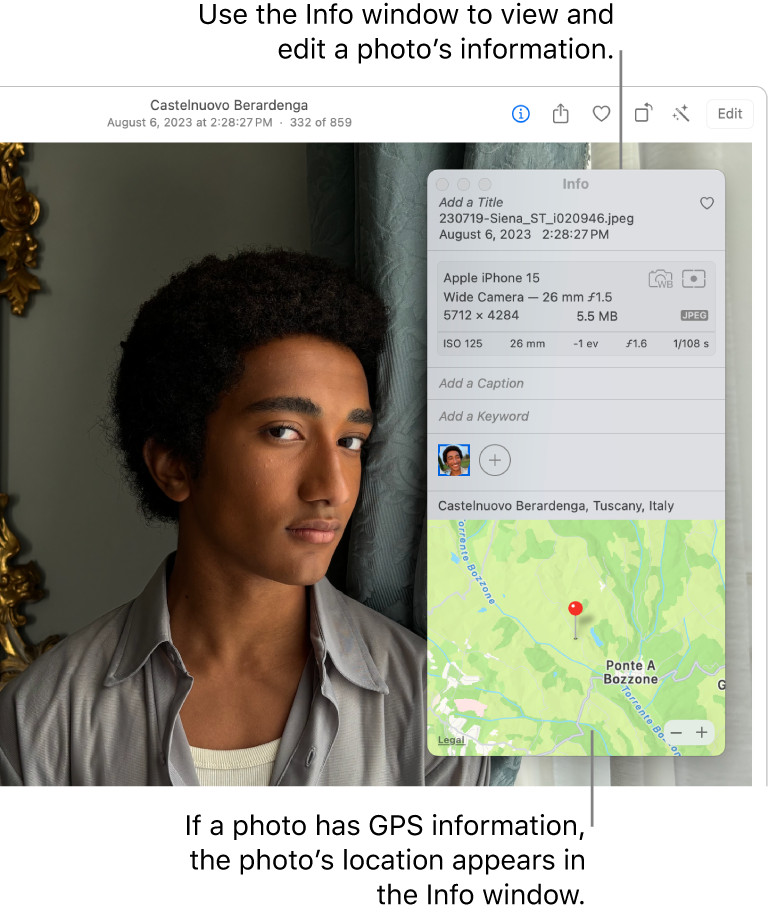 iPhone displaying photos with location data in the Photos app, showcasing metadata options for photographers' control
iPhone displaying photos with location data in the Photos app, showcasing metadata options for photographers' control
3. How Can I Review Photos With Location Metadata On A Mac?
Reviewing photos with location metadata on a Mac is straightforward using the Photos app. This allows you to see the location information embedded in your images.
- Open Photos App: Launch the Photos app on your Mac.
- Select Photos: Choose the photos you want to review by clicking on them. You can select multiple photos by holding down the Command key while clicking.
- View Information: Click on the ‘Info’ button (ⓘ) at the top of the Photos app window. This will open a sidebar with information about the selected photo(s).
- Review Location: In the Info sidebar, look for the ‘Location’ section. Here, you’ll find the location where the photo was taken, displayed as a map or as coordinates.
4. What Are The Steps To Remove Location Metadata In Photos On An iPhone Or iPad?
Removing location metadata from photos on your iPhone or iPad helps protect your privacy.
- Open Photos App: Start by opening the Photos app on your iPhone or iPad.
- Navigate to Places Album: Tap ‘Albums’ at the bottom, then select the ‘Places’ album to find photos by location.
- Select Photo: Open the specific photo you want to remove location metadata from.
- Access Information: Tap the ‘i’ icon or swipe up on the photo to see more information. You’ll see a map showing where the photo was taken.
- Remove Location: Tap ‘Adjust’ then tap ‘Remove Location’. This action will remove the location metadata from the photo.
5. How Do I Remove Location Metadata In Photos On A Mac?
Removing location metadata from photos on your Mac is essential for privacy.
- Open Photos App: Launch the Photos app on your Mac.
- Select Photos: Choose the photo(s) you want to modify. You can select multiple photos by holding the Command key while clicking.
- Navigate to Location Settings: Go to the ‘Image’ menu in the top menu bar.
- Remove Location Data: Choose ‘Location’, then select ‘Hide Location’. This removes the location data from the selected photos. Alternatively, if you want to revert to the original location, select ‘Revert to Original Location’.
6. How To Stop Location Metadata Collection In Camera On iPhone Or iPad?
Stopping location metadata collection in the Camera app on your iPhone or iPad prevents your device from automatically embedding location data into your photos.
-
Open Settings App: Launch the Settings app on your iPhone or iPad.
-
Navigate to Privacy & Security: Scroll down and tap on ‘Privacy & Security’.
-
Select Location Services: Tap on ‘Location Services’ at the top of the screen.
-
Choose Camera App: Scroll through the list of apps and tap on ‘Camera’.
-
Adjust Location Access:
- Never: To completely stop location data collection, select ‘Never’. This prevents the Camera app from accessing your location.
- Precise Location: If you want to allow location access but only provide an approximate location, toggle off ‘Precise Location’. This allows the Camera app to collect data on your approximate location instead of your specific location.
7. How Can I Prevent Sharing Location Metadata When Sharing Photos On An iPhone Or iPad?
Preventing the sharing of location metadata when sharing photos on your iPhone or iPad ensures that the recipients do not see where the photos were taken.
-
Select Photos:
- From Camera App: Open the Camera app, select the camera roll, and choose the photos you want to share.
- From Photos App: Open the Photos app and select the photos you want to share.
-
Open Share Sheet: Tap the Share button (the square with an arrow pointing upwards).
-
Tap Options: In the Share Sheet, tap ‘Options’ at the top.
-
Disable Location: Toggle off the ‘Location’ option.
-
Tap Done: Tap ‘Done’ to save your changes.
-
Share Photos: Choose your preferred sharing method (e.g., Messages, Mail, social media) in the Share Sheet. The photos will be shared without location metadata.
8. What Are The Best Practices For Managing Location Metadata In Photos?
Managing location metadata effectively involves understanding the risks and taking proactive steps to protect your privacy.
-
Regularly Review Location Settings: Periodically check the location settings on your devices to ensure that apps are not accessing your location without your knowledge.
- Action: Go to Settings > Privacy & Security > Location Services on iOS or Settings > Location on Android.
-
Use Third-Party Apps: Consider using third-party apps that can strip metadata from photos before you share them. These apps provide an extra layer of security and control.
- Examples: Image Scrubber, Metapho.
-
Be Mindful of Sharing Platforms: Understand the privacy policies of the platforms you use to share photos. Some platforms automatically remove metadata, while others may retain it.
- Action: Review the privacy settings of social media platforms like Facebook, Instagram, and Twitter.
-
Educate Others: Share your knowledge with friends and family to help them understand the importance of managing location metadata in photos.
9. What Are The Privacy Implications Of Leaving Location Services On?
Leaving location services on can have significant privacy implications, including potential risks to your personal security and data privacy. It’s essential to understand these implications to make informed decisions about managing your location settings.
- Risk of Stalking: Location data can be used to track your movements, potentially leading to stalking or harassment.
- Data Aggregation: Companies can aggregate location data to create detailed profiles of your habits and preferences, which can be used for targeted advertising or sold to third parties.
- Home Burglary: Criminals can use location data from your photos to determine when you are away from home, increasing the risk of burglary.
10. How Can I Educate Myself Further On Photo Privacy And Security?
To educate yourself further on photo privacy and security, explore a variety of resources that offer in-depth information and practical tips.
-
Read Online Guides: Many websites offer comprehensive guides on photo privacy and security.
- Examples: Electronic Frontier Foundation (EFF), National Cyber Security Centre (NCSC).
-
Attend Workshops: Consider attending workshops or webinars on digital privacy and security.
-
Follow Experts: Stay informed by following privacy and security experts on social media.
11. What Are The General Photo Safety Tips For Photographers?
General photo safety tips are essential for protecting your equipment, data, and personal safety as a photographer.
- Back Up Your Photos Regularly: Regularly back up your photos to multiple locations, such as external hard drives and cloud storage services, to prevent data loss.
- Use Strong Passwords: Protect your devices and online accounts with strong, unique passwords.
- Secure Your Equipment: Use secure camera straps, bags, and cases to protect your equipment from theft and damage.
- Stay Aware of Your Surroundings: Be aware of your surroundings when shooting in public places to avoid theft and potential safety hazards.
- Protect Your Online Identity: Be cautious about sharing personal information online and use privacy settings to control who can see your photos and data.
12. How Does dfphoto.net Help Photographers With Photo Safety?
Dfphoto.net assists photographers by providing comprehensive resources, expert advice, and a supportive community focused on enhancing photo safety.
- Educational Resources: Dfphoto.net offers detailed articles, tutorials, and guides on various aspects of photo safety, including metadata management, privacy settings, and equipment security.
- Community Support: The platform features a vibrant community forum where photographers can share their experiences, ask questions, and receive advice from experts and peers.
- Expert Advice: Dfphoto.net collaborates with industry professionals and security experts to provide the latest insights and best practices for protecting your photos and personal information.
- Product Reviews: The website offers reviews and recommendations for secure storage solutions, camera bags, and other equipment that can help safeguard your gear and data.
- Regular Updates: Dfphoto.net keeps its content updated with the latest trends and threats in photo security, ensuring that photographers have access to the most current and relevant information.
13. How Can I Find Photographic Inspiration On dfphoto.net?
Finding photographic inspiration on dfphoto.net is easy, thanks to its diverse content and community features.
- Explore Photo Galleries: Browse through curated photo galleries showcasing a wide range of styles, subjects, and techniques.
- Read Featured Articles: Discover inspiring stories, interviews, and profiles of talented photographers from around the world.
- Participate in Challenges: Join photo challenges and contests to push your creative boundaries and gain recognition for your work.
- Engage with the Community: Connect with other photographers in the forums and social media groups to exchange ideas, feedback, and inspiration.
- Attend Webinars: Participate in webinars and online workshops led by industry experts to learn new skills and techniques.
14. What Type Of Camera Equipment Information Can I Find On dfphoto.net?
Dfphoto.net provides comprehensive camera equipment information to help photographers make informed decisions.
- Detailed Reviews: Access in-depth reviews of the latest cameras, lenses, and accessories.
- Comparison Guides: Compare different models and brands to find the best equipment for your needs and budget.
- Buying Guides: Get expert advice on choosing the right gear for various photography genres and skill levels.
- Accessory Recommendations: Discover essential accessories that can enhance your photography experience.
- Technical Specifications: View detailed technical specifications and performance data for a wide range of equipment.
15. Can dfphoto.net Help Me Choose The Right Camera For My Needs?
Yes, dfphoto.net can definitely help you choose the right camera for your needs.
- Define Your Needs: Start by identifying your specific photography needs and goals.
- Read Reviews: Explore detailed camera reviews on dfphoto.net to understand the strengths and weaknesses of different models.
- Compare Models: Use comparison tools to evaluate cameras based on features, performance, and price.
- Consider Your Budget: Set a budget and explore options within your price range.
- Seek Advice: Ask for personalized recommendations from the dfphoto.net community or experts.
16. What Resources Does dfphoto.net Offer For Learning New Photography Techniques?
Dfphoto.net offers a wealth of resources for learning new photography techniques, catering to photographers of all skill levels.
- Tutorials: Access step-by-step tutorials covering a wide range of photography techniques.
- Articles: Read informative articles on various aspects of photography.
- Video Courses: Watch comprehensive video courses taught by experienced photographers.
- Workshops: Participate in online workshops and webinars to learn directly from industry experts.
- Community Forums: Engage with other photographers in the forums to ask questions and share tips.
17. How Can dfphoto.net Help Me Improve My Photography Skills?
Dfphoto.net offers personalized advice and resources to improve your photography skills.
- Personalized Feedback: Share your photos in the community forums and receive constructive criticism from other photographers.
- Skill Development: Focus on developing specific skills by completing tutorials, articles, and video courses.
- Creative Inspiration: Seek inspiration from photo galleries, featured articles, and interviews with talented photographers.
- Challenge Yourself: Participate in photo challenges and contests to push your creative boundaries.
- Stay Updated: Keep up with the latest trends and techniques in photography by reading articles and following experts on social media.
18. What Are The Best Camera Settings For Landscape Photography?
The best camera settings for landscape photography depend on the specific conditions, but some general guidelines can help you capture stunning shots.
- Aperture: Use a narrow aperture (f/8 to f/16) to achieve a large depth of field, ensuring that both the foreground and background are in focus.
- ISO: Keep the ISO as low as possible (ISO 100 or lower) to minimize noise and maximize image quality.
- Shutter Speed: Adjust the shutter speed to properly expose the image. Use a tripod for longer exposures to avoid blur.
- White Balance: Set the white balance to ‘Cloudy’ or ‘Shade’ to warm up the colors on overcast days.
- Focus: Use manual focus to fine-tune the focus on a specific point in the scene.
19. How To Edit Photos To Remove Unwanted Objects Or Blemishes?
Editing photos to remove unwanted objects or blemishes can significantly improve the overall quality of your images.
- Use Cloning Tools: Cloning tools allow you to copy pixels from one area of the image to another, effectively covering up unwanted objects or blemishes.
- Utilize Healing Brushes: Healing brushes blend the texture, lighting, transparency and shading of the sampled area to the targeted area to seamlessly removing blemishes.
- Content-Aware Fill: Content-aware fill automatically fills in selected areas with surrounding content.
- Use Mobile Apps: Many mobile apps offer simple and effective tools for removing unwanted objects and blemishes.
20. What Are The Most Common Mistakes In Photography And How To Avoid Them?
Avoiding common mistakes can significantly improve your photography skills.
- Not Paying Attention to Composition: Composition is key to creating visually appealing photos. Take the time to compose your shots carefully, using techniques like the rule of thirds, leading lines, and symmetry.
- Ignoring Lighting: Lighting can make or break a photo. Pay attention to the direction, intensity, and quality of light, and use it to your advantage.
- Shooting with Incorrect Settings: Using the wrong camera settings can result in poorly exposed or blurry photos.
- Failing to Focus: Sharp focus is essential for creating clear and detailed images.
- Not Editing Your Photos: Editing can enhance your photos and correct any flaws.
21. How To Take Great Photos With Only A Smartphone?
Taking great photos with only a smartphone is possible by using its features effectively.
- Use Natural Light: Natural light is your best friend when shooting with a smartphone.
- Focus Carefully: Tap on the screen to focus on your subject.
- Use HDR Mode: HDR (High Dynamic Range) mode balances the exposure in high-contrast scenes.
- Edit Your Photos: Use mobile editing apps to enhance your photos.
22. What Are Some Good Practices For Street Photography?
Good practices for street photography involve respecting your subjects, staying aware of your surroundings, and capturing candid moments.
- Be Respectful: Always be respectful of your subjects and their privacy.
- Stay Aware: Be aware of your surroundings and potential safety hazards.
- Capture Candid Moments: Capture candid moments that tell a story about everyday life.
- Experiment with Composition: Experiment with different angles, perspectives, and compositions.
- Edit Selectively: Edit your photos selectively to enhance their impact.
23. What Are The Best Techniques For Portrait Photography?
The best techniques for portrait photography involve creating a comfortable environment for your subject, using flattering lighting, and capturing their personality.
- Create a Comfortable Environment: Make your subject feel comfortable and relaxed.
- Use Flattering Lighting: Use soft, diffused lighting to flatter your subject’s features.
- Focus on the Eyes: Focus on the eyes to create a connection with the viewer.
- Capture Personality: Capture your subject’s personality and emotions.
- Direct Your Subject: Provide guidance and direction to help your subject pose naturally.
24. Can You Recommend Books On Photography?
Of course, here are some must-read photography books for learning and inspiration.
- “Understanding Exposure” by Bryan Peterson: A classic guide to mastering aperture, shutter speed, and ISO.
- “The Photographer’s Eye” by Michael Freeman: A must-read on composition and design.
- “National Geographic Complete Guide to Photography” by National Geographic: A comprehensive overview of photography techniques and equipment.
25. What Are The Most Exciting Photography Trends Right Now?
Staying updated with the most exciting photography trends can help you innovate and stay relevant.
- Drone Photography: Aerial photography is becoming increasingly popular.
- Smartphone Photography: The quality of smartphone cameras continues to improve.
- Virtual Reality (VR) Photography: VR photography offers immersive experiences.
- AI-Powered Editing: AI-powered editing tools are making post-processing easier.
- Inclusivity and Diversity: There is a growing emphasis on inclusivity and diversity in photography.
In conclusion, managing location metadata in photos is essential for protecting your privacy. By following the steps outlined in this guide, you can easily turn off location services, remove existing metadata, and prevent future collection. Visit dfphoto.net for more tips, resources, and inspiration to enhance your photography skills and ensure your online safety. Join our community today and start exploring the world of photography with confidence.
Address: 1600 St Michael’s Dr, Santa Fe, NM 87505, United States.
Phone: +1 (505) 471-6001.
Website: dfphoto.net.
FAQ Section
1. Why is it important to turn off location services on photos?
Turning off location services on photos is vital for protecting your privacy. Location data, or metadata, embedded in your photos can reveal where the photo was taken, posing risks such as stalking or unwanted attention. By disabling this feature, you control who has access to this sensitive information.
2. How do I view photos with location metadata on my iPhone?
To view photos with location metadata on your iPhone, open the Photos app, tap the Albums tab, and select the Places album. Here, you can review photos in chronological order (Grid view) or by location on a map (Map view).
3. Can I remove location metadata from existing photos on my Mac?
Yes, you can remove location metadata from existing photos on your Mac. Open the Photos app, select the photos you want to modify, go to the Image menu, choose Location, and then select Hide Location to remove the data.
4. How do I stop my iPhone from automatically adding location data to new photos?
To stop your iPhone from automatically adding location data to new photos, open the Settings app, navigate to Privacy & Security, select Location Services, tap Camera, and choose Never. Alternatively, you can turn off Precise Location to allow approximate location data only.
5. Is there a way to share photos without sharing my location on an iPhone?
Yes, you can share photos without sharing your location on an iPhone. When sharing photos, tap the Share button, select Options, toggle off the Location option, and then share the photos using your preferred method.
6. What are the privacy risks of leaving location services turned on for my photos?
Leaving location services on can lead to risks such as stalking, data aggregation by companies, and potential home burglary if criminals track your movements through shared photos.
7. What tools or apps can help me manage photo metadata more effectively?
Several third-party apps can help you manage photo metadata, including Image Scrubber and Metapho. These apps allow you to strip metadata from photos before sharing them, providing an extra layer of security.
8. How does dfphoto.net help photographers with photo safety and privacy?
Dfphoto.net provides educational resources, community support, expert advice, and product reviews to help photographers enhance their photo safety and privacy. The platform offers detailed articles, tutorials, and forums where photographers can share experiences and get advice.
9. Where can I find inspiration and learn new photography techniques on dfphoto.net?
On dfphoto.net, you can find inspiration by exploring photo galleries, reading featured articles, and participating in photo challenges. You can also learn new photography techniques through tutorials, articles, video courses, and workshops.
10. What camera equipment information can I find on dfphoto.net to help me choose the right gear?
dfphoto.net offers detailed reviews, comparison guides, buying guides, accessory recommendations, and technical specifications to help you choose the right camera equipment for your needs.
