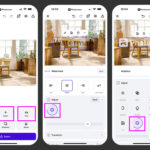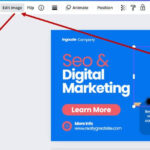Turning a Live Photo into a video is a fantastic way to share dynamic memories with friends and family, and at dfphoto.net, we are here to guide you through the process. This allows you to capture more than just a still moment, but a brief, engaging snippet of life.
This article will explore the various methods, tools, and techniques to convert your Live Photos into videos, ensuring you can easily share them on social media or preserve them for posterity. Dive into dfphoto.net for detailed tutorials, creative inspiration, and the latest in photographic techniques and technologies.
1. What Exactly Is a Live Photo?
A Live Photo is more than just a regular photograph; it’s a hybrid format that combines a still image with a few seconds of video and audio. When you capture a Live Photo on your iPhone or iPad, your device records 1.5 seconds of video before and after you press the shutter button. This creates a “living” image that, when viewed, plays a short animation, bringing the moment to life.
1.1. The Technical Aspects of Live Photos
Live Photos were introduced by Apple with the iPhone 6s in 2015. According to Apple’s patent US9467532B1, Live Photos are technically a package containing a JPEG image and a MOV video file. When you view a Live Photo on an Apple device, the system seamlessly plays the video portion to create the animated effect.
1.2. Why Convert Live Photos to Videos?
Converting Live Photos to videos offers several advantages:
- Broader Compatibility: Videos are universally supported across various platforms and devices, unlike Live Photos which are primarily an Apple ecosystem feature.
- Easier Sharing: Sharing a video is simpler on social media and messaging apps, ensuring everyone can view your memory without compatibility issues.
- Enhanced Editing Options: Once converted to video, you can apply a wider range of editing effects, transitions, and enhancements.
2. Native Methods to Convert Live Photos to Videos on iOS
iOS provides built-in tools to convert Live Photos into videos, making the process straightforward and accessible.
2.1. Using the iOS Photos App
The most direct way to convert a Live Photo to a video is through the Photos app on your iPhone or iPad.
- Open the Photos App: Launch the Photos app on your iOS device.
- Select the Live Photo: Navigate to the Live Photo you want to convert.
- Tap the Share Button: This is the square icon with an arrow pointing upwards.
- Scroll and Select “Save as Video”: This option saves the Live Photo as a standard video file.
2.2. Creating a Looping Video
You can also turn your Live Photo into a looping video, which essentially creates a GIF-like effect.
- Open the Photos App: Launch the Photos app on your iOS device.
- Select the Live Photo: Navigate to the Live Photo you want to convert.
- Swipe Up on the Photo: This reveals additional effects.
- Choose “Loop” or “Bounce”: “Loop” creates a continuous repeating video, while “Bounce” plays the video forward and then in reverse.
- Share the Looped Video: You can now share this looping video on social media or save it.
2.3. Making a Long Exposure Effect
Another interesting effect is to create a long exposure from a Live Photo, which can produce stunning visual results, especially with moving water or light trails.
- Open the Photos App: Launch the Photos app on your iOS device.
- Select the Live Photo: Navigate to a Live Photo with motion.
- Swipe Up on the Photo: This reveals additional effects.
- Choose “Long Exposure”: This merges the frames of the Live Photo to simulate a long exposure effect.
3. Using Third-Party Apps to Convert Live Photos to Videos
For more advanced options and features, numerous third-party apps can convert Live Photos to videos.
3.1. intoLive
intoLive is a versatile app designed specifically for creating and editing Live Photos and videos.
- Download intoLive: Download and install the intoLive app from the App Store.
- Import Live Photo: Open the app and import the Live Photo you wish to convert.
- Edit and Customize: Use intoLive’s editing tools to trim, add filters, text, and more.
- Save as Video: Select the option to save the Live Photo as a video.
intoLive offers features tailored for social media, such as optimized canvas ratios for TikTok, Reels, and Shorts. According to user reviews on the App Store, intoLive is praised for its user-friendly interface and comprehensive editing capabilities.
3.2. Google Photos
Google Photos is another excellent option, particularly if you already use it for backing up your photos.
- Open Google Photos: Launch the Google Photos app on your iOS device.
- Select the Live Photo: Navigate to the Live Photo you want to convert.
- Tap the Edit Icon: This is usually located at the bottom of the screen.
- Choose “Export” or “Save as Video”: Google Photos allows you to save the Live Photo as a video or export it for further editing.
Google Photos also provides options for stabilizing the video and applying filters, making it a robust tool for basic video editing.
3.3. Other Notable Apps
- Motion Stills: Developed by Google, Motion Stills allows you to create looping GIFs and videos from Live Photos with advanced stabilization.
- Lively: This app focuses specifically on converting Live Photos to GIFs and videos, with options for customizing frame rates and loop styles.
4. Advanced Techniques for Enhancing Your Videos
Once you’ve converted your Live Photo to a video, you can use various techniques to enhance its quality and appeal.
4.1. Video Editing Software
For more professional editing, consider using video editing software on your computer.
- Adobe Premiere Pro: A industry-standard video editing software offering a wide range of features for professional-grade editing.
- Final Cut Pro: Apple’s professional video editing software, known for its intuitive interface and powerful capabilities.
- iMovie: A free video editing software included with macOS, offering a user-friendly interface and essential editing tools.
These programs allow you to add transitions, effects, color corrections, and more, significantly enhancing the final product.
4.2. Tips for Better Video Quality
- Stabilize Your Video: Use stabilization tools in your editing software to reduce shaky footage.
- Adjust Color and Lighting: Correct color imbalances and adjust brightness and contrast to improve visual appeal.
- Add Music and Sound Effects: Enhance the emotional impact of your video with appropriate background music and sound effects.
4.3. Optimizing for Social Media
When sharing your videos on social media, keep the following in mind:
- Aspect Ratio: Use the correct aspect ratio for each platform (e.g., 9:16 for TikTok and Reels, 1:1 for Instagram posts).
- Video Length: Keep your videos concise and engaging, as shorter videos tend to perform better on social media.
- Captions and Text Overlays: Add captions and text overlays to make your videos more accessible and engaging for viewers who watch with the sound off.
5. Understanding Video Formats and Resolutions
When saving your Live Photo as a video, understanding different video formats and resolutions is crucial for ensuring optimal quality and compatibility.
5.1. Common Video Formats
- MP4: The most widely used video format, known for its excellent compression and compatibility across devices and platforms.
- MOV: A video format developed by Apple, commonly used for QuickTime videos.
- AVI: An older video format developed by Microsoft, still used but less common than MP4 and MOV.
According to a study by the University of Southern California’s School of Cinematic Arts, MP4 is the preferred format for online video distribution due to its balance of quality and file size.
5.2. Video Resolutions
- SD (Standard Definition): Typically 480p, suitable for smaller screens and lower bandwidth situations.
- HD (High Definition): Typically 720p or 1080p, offering significantly better quality than SD.
- FHD (Full High Definition): 1080p, a common standard for online video.
- 4K (Ultra High Definition): 2160p, providing the highest level of detail and clarity, ideal for large screens and professional use.
The choice of resolution depends on the intended use and the capabilities of the device on which the video will be viewed.
5.3. Frame Rates
Frame rate refers to the number of frames displayed per second (FPS). Common frame rates include:
- 24 FPS: Often used for cinematic content, providing a film-like look.
- 30 FPS: A standard frame rate for television and online video.
- 60 FPS: Used for smoother motion, particularly in gaming and sports videos.
6. Use Cases for Converted Live Photos
Converting Live Photos to videos opens up a range of creative and practical applications.
6.1. Social Media Content Creation
Creating engaging social media content is one of the most popular use cases for converting Live Photos to videos.
- TikTok: Short, dynamic videos that capture attention quickly.
- Instagram Reels: Similar to TikTok, Reels are ideal for showcasing creative video snippets.
- YouTube Shorts: Short-form videos designed to attract viewers and drive traffic to your channel.
6.2. Preserving Memories
Converting Live Photos to videos ensures that your memories are preserved in a format that can be easily accessed and shared, regardless of the platform.
- Family Events: Capture birthdays, holidays, and other special occasions.
- Travel Adventures: Document your travels with short, engaging video clips.
- Personal Milestones: Preserve significant moments in your life, such as graduations or anniversaries.
6.3. Professional Applications
Professionals can also benefit from converting Live Photos to videos in various fields.
- Real Estate: Create virtual tours of properties.
- Marketing: Develop engaging video ads for social media and websites.
- Education: Produce short instructional videos for online courses.
7. SEO Optimization for Your Videos
To maximize the visibility of your videos, it’s essential to optimize them for search engines like Google and YouTube.
7.1. Keyword Research
Identify relevant keywords that people are likely to use when searching for videos like yours. Tools like Google Keyword Planner and Ahrefs can help you find these keywords.
7.2. Title and Description Optimization
- Title: Create a compelling title that includes your primary keyword and accurately describes the content of your video.
- Description: Write a detailed description that provides context and includes relevant keywords.
7.3. Tags and Categories
Use tags to categorize your video and make it easier for viewers to find. Choose categories that accurately reflect the content of your video.
7.4. Thumbnail Design
Create an eye-catching thumbnail that entices viewers to click on your video. Use bright colors and clear images to make your thumbnail stand out.
8. Future Trends in Live Photo and Video Conversion
The technology surrounding Live Photos and video conversion is constantly evolving.
8.1. AI-Powered Enhancements
Artificial intelligence (AI) is increasingly being used to enhance video quality and automate editing tasks. AI-powered tools can automatically stabilize footage, adjust colors, and even create transitions.
8.2. Improved Compression Techniques
New compression techniques are emerging that allow for smaller file sizes without sacrificing video quality. This makes it easier to share videos online and store them on your devices.
8.3. Augmented Reality (AR) Integration
Augmented reality (AR) is being integrated into video editing apps, allowing you to add interactive elements and effects to your videos. This can create more engaging and immersive experiences for viewers.
9. Troubleshooting Common Issues
Converting Live Photos to videos can sometimes present challenges. Here are some common issues and how to resolve them.
9.1. Video Quality Loss
If you experience a loss in video quality after conversion, try the following:
- Use Higher Resolution: Save the video in the highest resolution available.
- Use Higher Bitrate: Increase the bitrate when saving the video to preserve more detail.
- Avoid Over-Compression: Be mindful of compression settings, as excessive compression can degrade video quality.
9.2. Compatibility Issues
If your video is not playing correctly on certain devices or platforms, try the following:
- Convert to MP4: Convert the video to MP4 format, which is widely supported.
- Use Standard Codecs: Ensure you are using standard video codecs like H.264 for video and AAC for audio.
9.3. Audio Problems
If you experience audio issues, such as missing sound or distorted audio, try the following:
- Check Audio Settings: Verify that the audio settings are correct in your video editing software.
- Use High-Quality Audio: Ensure you are using high-quality audio files for your video.
- Sync Audio and Video: If the audio and video are out of sync, use your editing software to realign them.
10. Ethical Considerations When Using Live Photos and Videos
When creating and sharing videos, it’s important to be mindful of ethical considerations.
10.1. Privacy
Respect the privacy of individuals who appear in your videos. Obtain consent before recording and sharing footage of others.
10.2. Copyright
Be aware of copyright laws when using music, images, and other copyrighted content in your videos. Obtain the necessary licenses or permissions before using copyrighted material.
10.3. Authenticity
Be transparent about any edits or modifications you make to your videos. Avoid creating misleading or deceptive content.
11. Community Engagement at dfphoto.net
At dfphoto.net, we believe in the power of community. We encourage you to engage with us and other photography enthusiasts.
11.1. Share Your Creations
Share your converted Live Photos and videos with the dfphoto.net community. Get feedback and inspiration from other members.
11.2. Participate in Discussions
Join discussions on our forums and social media channels. Share your tips, ask questions, and learn from others.
11.3. Attend Workshops and Events
Attend workshops and events organized by dfphoto.net. Learn new skills and techniques from experienced photographers and videographers.
12. The Impact of Live Photos on Modern Photography
Live Photos have significantly impacted modern photography by bridging the gap between still images and video.
12.1. Enhanced Storytelling
Live Photos allow photographers to tell more complete stories by capturing a brief moment in time with motion and sound. This adds depth and context to the image, making it more engaging for viewers.
12.2. Increased Creativity
Live Photos have inspired photographers to explore new creative possibilities. The ability to capture motion and sound opens up new avenues for artistic expression.
12.3. Democratization of Video Creation
Live Photos have made video creation more accessible to the average person. With just a smartphone, anyone can capture and share dynamic video content.
13. Real-World Examples of Stunning Live Photo Conversions
To inspire your creativity, here are some real-world examples of stunning Live Photo conversions.
13.1. Capturing Nature
Convert Live Photos of nature scenes into videos to showcase the beauty and dynamism of the natural world.
- Waterfalls: Capture the movement of water cascading down rocks.
- Sunsets: Showcase the changing colors of the sky as the sun sets.
- Wildlife: Document animals in their natural habitat.
13.2. Documenting City Life
Use Live Photos to capture the energy and vibrancy of city life.
- Street Performers: Showcase the talents of street musicians and artists.
- Traffic: Capture the flow of cars and people in busy urban areas.
- Landmarks: Highlight iconic landmarks with dynamic video clips.
13.3. Showcasing Personal Events
Convert Live Photos of personal events into videos to preserve cherished memories.
- Birthdays: Capture the joy and excitement of birthday celebrations.
- Weddings: Document the special moments of a wedding day.
- Graduations: Showcase the pride and accomplishment of graduation ceremonies.
14. Why dfphoto.net is Your Go-To Resource for Photography Tips
dfphoto.net is dedicated to providing you with the best resources and information for all your photography needs.
14.1. Comprehensive Tutorials
We offer comprehensive tutorials on a wide range of photography topics, from basic techniques to advanced editing skills.
14.2. Expert Advice
Our team of experienced photographers and videographers provides expert advice and guidance to help you improve your skills.
14.3. Inspiring Content
We curate inspiring content from around the world to spark your creativity and motivate you to explore new possibilities.
14.4. Thriving Community
Our thriving community of photography enthusiasts provides a supportive and collaborative environment for learning and growth.
15. Step-by-Step Guide: Converting Live Photos to Videos for Instagram Reels
Creating engaging Instagram Reels from Live Photos is a great way to share dynamic content. Here’s a step-by-step guide:
- Choose Your Live Photo: Select a Live Photo that you think would make a compelling Reel.
- Convert to Video: Use the iOS Photos app or a third-party app like intoLive to convert the Live Photo to a video.
- Open Instagram Reels: Launch Instagram and navigate to the Reels section.
- Upload Your Video: Upload the video you created from the Live Photo.
- Add Music and Effects: Enhance your Reel by adding music, filters, text, and other effects.
- Write a Caption: Write a compelling caption that includes relevant hashtags.
- Share Your Reel: Share your Reel with your followers and the broader Instagram community.
According to Instagram’s official blog, Reels that use trending audio and creative effects tend to perform better.
16. Essential Equipment for High-Quality Video Conversion
While you can convert Live Photos to videos with just your smartphone, having the right equipment can significantly enhance the quality of your videos.
16.1. Smartphones with High-Resolution Cameras
Invest in a smartphone with a high-resolution camera that can capture detailed images and videos.
16.2. Tripods and Stabilizers
Use a tripod or stabilizer to keep your footage steady and avoid shaky videos.
16.3. External Microphones
Use an external microphone to capture high-quality audio for your videos.
16.4. Lighting Equipment
Use lighting equipment to ensure that your videos are well-lit and visually appealing.
17. Practical Tips for Capturing Stunning Live Photos
Capturing stunning Live Photos requires some planning and attention to detail. Here are some practical tips:
17.1. Keep Your Camera Steady
Hold your camera steady when capturing Live Photos to avoid blurry or shaky footage.
17.2. Focus on the Subject
Make sure your subject is in focus to capture clear and detailed images.
17.3. Capture Motion
Look for opportunities to capture motion in your Live Photos to create dynamic and engaging content.
17.4. Experiment with Different Angles
Experiment with different angles and perspectives to create visually interesting Live Photos.
18. Maximizing Engagement with Live Photo Videos on Social Media
To maximize engagement with your Live Photo videos on social media, consider the following strategies:
18.1. Use Trending Hashtags
Use trending hashtags to increase the visibility of your videos and reach a wider audience.
18.2. Engage with Your Audience
Respond to comments and messages from your audience to build relationships and foster a sense of community.
18.3. Collaborate with Other Creators
Collaborate with other creators to cross-promote your content and reach new audiences.
18.4. Run Contests and Giveaways
Run contests and giveaways to incentivize viewers to engage with your videos.
19. Monetizing Your Live Photo Videos
If you’re looking to monetize your Live Photo videos, there are several options to consider.
19.1. YouTube Ads
Monetize your videos on YouTube by running ads. You can earn revenue based on the number of views your videos receive.
19.2. Sponsorships
Partner with brands to create sponsored videos. You can earn revenue by promoting products or services in your videos.
19.3. Affiliate Marketing
Promote products or services in your videos and earn a commission on each sale.
19.4. Patreon
Create a Patreon account and allow your fans to support your work through monthly subscriptions.
20. Legal Aspects of Using Live Photos and Videos
When using Live Photos and videos, it’s important to be aware of the legal aspects involved.
20.1. Copyright
Be aware of copyright laws when using music, images, and other copyrighted content in your videos.
20.2. Privacy
Respect the privacy of individuals who appear in your videos.
20.3. Model Releases
Obtain model releases from individuals who appear in your videos, especially if you plan to use the videos for commercial purposes.
20.4. Location Permissions
Be aware of any restrictions or permits required for filming in certain locations.
21. Case Studies: Successful Live Photo Video Campaigns
Analyzing successful Live Photo video campaigns can provide valuable insights and inspiration.
21.1. GoPro’s Adventure Videos
GoPro has successfully used Live Photos to create dynamic adventure videos that showcase their cameras’ capabilities.
21.2. National Geographic’s Wildlife Documentaries
National Geographic has used Live Photos to create engaging wildlife documentaries that capture the beauty and drama of the natural world.
21.3. Travel Influencers’ Destination Highlights
Travel influencers have used Live Photos to create captivating destination highlights that inspire viewers to visit new places.
22. Future of Live Photos in Professional Photography
Live Photos are increasingly being used in professional photography to create more engaging and dynamic content.
22.1. Photojournalism
Photojournalists are using Live Photos to capture more complete stories and provide viewers with a deeper understanding of current events.
22.2. Fashion Photography
Fashion photographers are using Live Photos to create dynamic fashion editorials that showcase clothing in motion.
22.3. Sports Photography
Sports photographers are using Live Photos to capture the excitement and energy of live sporting events.
23. How dfphoto.net Supports Photographers in Santa Fe and Beyond
dfphoto.net is committed to supporting photographers in Santa Fe and beyond.
23.1. Local Workshops and Events
We organize local workshops and events in Santa Fe to provide photographers with opportunities to learn and network.
23.2. Online Resources and Tutorials
We offer a wealth of online resources and tutorials to help photographers improve their skills.
23.3. Community Forums
Our community forums provide a supportive and collaborative environment for photographers to connect and share their work.
Address: 1600 St Michael’s Dr, Santa Fe, NM 87505, United States
Phone: +1 (505) 471-6001
Website: dfphoto.net
24. FAQs About Converting Live Photos to Videos
Let’s address some frequently asked questions about converting Live Photos to videos.
24.1. Can I Convert Live Photos to Videos on Android?
Yes, you can convert Live Photos to videos on Android using apps like Google Photos or third-party apps from the Google Play Store.
24.2. Does Converting Live Photos to Videos Reduce Quality?
Converting Live Photos to videos can sometimes reduce quality, but you can minimize this by using high-resolution settings and avoiding over-compression.
24.3. What Is the Best App for Converting Live Photos to Videos?
The best app for converting Live Photos to videos depends on your specific needs. Options include intoLive, Google Photos, and Motion Stills.
24.4. How Do I Share a Live Photo as a Video on Social Media?
You can share a Live Photo as a video on social media by first converting it to a video using the iOS Photos app or a third-party app, and then uploading the video to the platform of your choice.
24.5. Can I Edit Live Photos Before Converting Them to Videos?
Yes, you can edit Live Photos before converting them to videos using the iOS Photos app or third-party editing apps.
24.6. How Do I Loop a Live Photo Video?
You can loop a Live Photo video by using the “Loop” effect in the iOS Photos app or by using a third-party app that offers looping capabilities.
24.7. What Is the Ideal Length for a Live Photo Video on Instagram?
The ideal length for a Live Photo video on Instagram is typically between 15 and 30 seconds.
24.8. Can I Add Music to My Live Photo Video?
Yes, you can add music to your Live Photo video using video editing apps like iMovie or Adobe Premiere Rush.
24.9. How Do I Stabilize a Live Photo Video?
You can stabilize a Live Photo video using the stabilization tools in video editing apps like Google Photos or Adobe Premiere Pro.
24.10. What Are the Best Settings for Exporting Live Photo Videos?
The best settings for exporting Live Photo videos typically include a resolution of 1080p or 4K, a frame rate of 30 or 60 FPS, and a bitrate that balances quality and file size.
Converting Live Photos to videos is a versatile technique that enhances your storytelling capabilities and ensures your memories are preserved and easily shared. At dfphoto.net, we’re dedicated to providing you with the resources and inspiration to master this skill and elevate your photography.
Explore dfphoto.net today for more tips, tutorials, and a vibrant community that shares your passion for capturing life’s moments. Let’s transform your Live Photos into unforgettable videos!