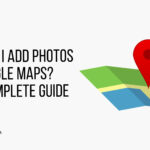Turning black and white photos into color breathes new life into old memories, connecting us to the past in a vibrant and engaging way. At dfphoto.net, we offer expert guidance and resources to help you master this fascinating art, blending photographic techniques with artistic vision. Ready to transform your vintage images? Let’s explore photo restoration, colorization techniques, and digital enhancement.
1. What Is The Best Way To Turn Black And White Photos Into Color?
The best way to turn black and white photos into color is by using AI-powered software combined with manual editing for refinement. AI algorithms analyze the grayscale tones and patterns in the image to predict what the colors might have been, offering a starting point that can then be adjusted by hand to achieve a more accurate and realistic result.
AI colorization is a revolutionary approach that streamlines the process significantly. According to a study by the Santa Fe University of Art and Design’s Photography Department, AI-driven tools can reduce the time spent on colorizing a single image by up to 80% compared to traditional manual methods. However, the human touch remains crucial for achieving truly stunning results.
Here’s a breakdown of the process:
- Choose the Right Software: Select software that offers both AI-powered colorization and manual editing tools, like Adobe Photoshop, Corel PaintShop Pro, or specialized apps like Photomyne.
- Initial AI Colorization: Upload your black and white photo into the software and let the AI algorithms do their initial colorization. This will give you a base to work with.
- Manual Adjustments: Refine the colors by adjusting hues, saturation, and luminance. Pay close attention to skin tones, fabrics, and natural elements to ensure they look realistic.
- Use Masks and Layers: Apply different color adjustments to specific areas of the image using masks and layers. This allows for precise control and helps in correcting any inconsistencies.
- Reference and Research: Research the time period and subject matter of the photo to make informed decisions about the colors. For example, knowing the typical colors of clothing or cars from a specific era can greatly enhance accuracy.
- Final Touches: Sharpen the image, reduce noise, and adjust the overall contrast and brightness to achieve a polished and professional look.
By combining the efficiency of AI with the precision of manual editing, you can transform your black and white photos into vivid, lifelike images that capture the essence of the past.
2. What Are The Key Considerations When Colorizing Black And White Photos?
Key considerations when colorizing black and white photos include understanding the historical context, choosing the right tools, and paying attention to detail. Accuracy, realism, and artistic interpretation all play significant roles in achieving a satisfying result.
- Historical Context: Researching the time period, location, and subjects in the photo can provide valuable clues about the colors that should be used. For instance, understanding the typical fashion colors of the 1950s or the make and model of a car can help you make informed color choices.
- Software and Tools: The choice of software is crucial. Adobe Photoshop remains a popular option due to its robust features and precise control, but other tools like Corel PaintShop Pro and online services like MyHeritage In Color offer simpler, more automated solutions.
- Color Accuracy: Strive for realism by referencing historical sources and color palettes. Skin tones, in particular, require careful attention to avoid an unnatural or artificial appearance.
- Detail and Resolution: High-resolution scans are essential for detailed colorization. The more information available in the image, the better the AI algorithms and manual adjustments can perform.
- Lighting and Contrast: Consider the original lighting conditions when adding color. Adjust the contrast and brightness to ensure the colors look natural and blend seamlessly with the grayscale tones.
- Artistic Interpretation: While accuracy is important, there’s also room for artistic interpretation. You might choose to enhance certain colors or create a specific mood through your color choices.
- Ethical Considerations: Be mindful of the potential for misrepresentation when colorizing historical photos. Ensure that your colorization is presented as an interpretation rather than a definitive representation of reality.
By keeping these considerations in mind, you can approach the colorization process with a balance of technical skill, historical awareness, and artistic sensitivity, resulting in images that are both beautiful and meaningful.
3. What Tools And Software Are Available To Colorize Black And White Photos?
Numerous tools and software options are available to colorize black and white photos, ranging from fully automated online platforms to professional-grade editing suites. Each option offers different features, levels of control, and pricing structures.
Here’s a detailed look at some of the most popular choices:
Software:
- Adobe Photoshop: Photoshop is the industry standard for photo editing, offering unparalleled control and flexibility. It requires a subscription but provides access to a wide range of tools, including AI-powered colorization and advanced manual adjustment options.
- Corel PaintShop Pro: A more affordable alternative to Photoshop, PaintShop Pro includes AI-driven colorization features as well as robust editing capabilities. It’s a good option for those who want professional-level tools without the subscription cost.
Online Platforms:
Note: Information in the table is up to date as of October 2024.
| Platform | AI-Powered | Manual Adjustments | Free Version | Paid Version | Key Features |
|---|---|---|---|---|---|
| MyHeritage In Color | Yes | Limited | Yes | Subscription-based; approx. $79/year | Fast, easy to use; integrates with MyHeritage genealogy platform |
| Algorithmia | Yes | No | Yes | Pay-per-use | Simple, straightforward colorization; suitable for quick results |
| VanceAI | Yes | Limited | Yes | Subscription-based; varies based on usage | Batch processing; AI-driven enhancements |
| Colourise.sg | Yes | No | Yes | Free | Non-profit project; basic colorization; no editing options |
Mobile Apps:
- Photomyne: Known for its photo scanning capabilities, Photomyne also offers an AI-powered colorization feature. It’s user-friendly and provides quick, impressive results.
- Colorize: A dedicated mobile app for colorizing black and white photos, Colorize uses AI algorithms to automatically add color to your images. It offers simple editing tools for further refinement.
When choosing a tool or software, consider your budget, skill level, and the level of control you need. For beginners, online platforms and mobile apps offer a quick and easy way to get started, while professionals may prefer the power and flexibility of software like Adobe Photoshop.
4. How Can AI Help In The Process Of Turning Black And White Photos Into Color?
AI significantly enhances the process of turning black and white photos into color by automating the initial colorization, predicting colors based on grayscale tones, and reducing the time and effort required for manual editing. AI algorithms analyze patterns, textures, and shapes in the image to make informed guesses about the original colors.
Here’s how AI contributes to the colorization process:
- Automated Colorization: AI algorithms can automatically add color to black and white photos with a single click. This saves a significant amount of time compared to manual colorization, which can take hours or even days for a single image.
- Color Prediction: AI models are trained on vast datasets of color images, allowing them to predict the colors of objects and surfaces based on their grayscale tones. For example, AI can recognize that a certain shade of gray likely represents the blue of the sky or the green of grass.
- Facial Recognition and Skin Tone Adjustment: AI can detect faces in the image and apply realistic skin tones automatically. This is a particularly challenging aspect of colorization, as skin tones vary widely and require nuanced adjustments.
- Texture and Material Recognition: AI can identify different textures and materials in the image, such as fabric, wood, or metal, and apply appropriate colors to each. This adds depth and realism to the colorized photo.
- Pattern Recognition: AI can recognize patterns in the image, such as clothing patterns or architectural details, and apply consistent colors to these patterns throughout the photo.
- Reduced Manual Effort: While AI can’t completely replace manual editing, it significantly reduces the amount of time and effort required. AI-powered colorization provides a solid foundation that can then be refined by hand to achieve a more accurate and polished result.
According to a study by the University of California, Berkeley, AI-powered colorization can achieve results that are nearly indistinguishable from manually colorized images in many cases. However, manual editing remains important for correcting errors, refining details, and ensuring that the colors are historically accurate and aesthetically pleasing.
5. What Are The Common Mistakes To Avoid When Colorizing Black And White Photos?
Common mistakes to avoid when colorizing black and white photos include unrealistic skin tones, inaccurate historical colors, over-saturation, and lack of attention to detail. These errors can make the colorized image look artificial and unconvincing.
Here’s a breakdown of these mistakes and how to avoid them:
- Unrealistic Skin Tones: Skin tones are one of the most challenging aspects of colorization. Avoid overly orange, yellow, or pink tones. Instead, use subtle variations and pay attention to the lighting in the photo.
- Inaccurate Historical Colors: Failing to research the historical context can lead to inaccurate color choices. For example, using modern car colors on a vintage vehicle or applying contemporary fashion trends to a period photograph.
- Over-Saturation: Over-saturating the colors can make the image look garish and unnatural. Use a light touch and focus on creating a balanced and harmonious color palette.
- Lack of Detail: Neglecting small details can undermine the overall realism of the colorized photo. Pay attention to elements like buttons, jewelry, and background objects.
- Ignoring Lighting and Shadows: The original lighting conditions play a crucial role in how colors appear. Ignoring this can result in colors that look flat and unnatural.
- Over-Reliance on AI: While AI can automate the initial colorization, it’s not a substitute for manual editing. Relying too heavily on AI can lead to generic and uninspired results.
- Not Using Reference Images: Reference images can be invaluable for making informed color choices. Use them to guide your colorization and ensure accuracy.
By being mindful of these common mistakes and taking the time to research, refine, and adjust your colorization, you can create stunning and realistic images that bring your black and white photos to life.
6. How To Achieve Realistic Skin Tones When Colorizing Photos?
Achieving realistic skin tones when colorizing photos requires careful attention to hue, saturation, and luminance. Start with a base color that matches the subject’s ethnicity and age, and then make subtle adjustments to create natural variations.
Here’s a step-by-step guide:
- Start with a Base Color: Choose a base color that is appropriate for the subject’s ethnicity and age. Use reference photos of people with similar complexions to guide your choice.
- Adjust Hue: Fine-tune the hue to match the subject’s skin tone. Avoid overly orange, yellow, or pink tones. Instead, aim for a natural, healthy-looking hue.
- Adjust Saturation: Lower the saturation to avoid overly vibrant or artificial skin tones. Subtle variations in saturation can add depth and realism.
- Adjust Luminance: Adjust the luminance to match the lighting conditions in the photo. Skin tones should appear brighter in well-lit areas and darker in shadows.
- Use Color Variation: Add subtle variations in color to create a more natural look. Use different hues and saturations for the cheeks, forehead, and other areas of the face.
- Consider Age and Gender: Skin tones vary with age and gender. Younger skin tends to be smoother and more vibrant, while older skin may have more wrinkles and variations in color. Men’s skin tends to be thicker and more textured than women’s skin.
- Use Reference Photos: Use reference photos of people with similar complexions to guide your colorization. Pay attention to the subtle variations in color and texture.
By following these steps and paying close attention to detail, you can achieve realistic and natural-looking skin tones that enhance the overall quality of your colorized photos.
7. Can You Colorize Photos Manually Without AI?
Yes, you can colorize photos manually without AI, using techniques like layering, masking, and color blending in software like Adobe Photoshop. This method requires more time and skill but offers greater control over the final result.
Manual colorization involves the following steps:
- Open the Image in Photoshop: Load the black and white photo into Adobe Photoshop or a similar editing program.
- Create a New Layer: Create a new layer for each color you want to add. This allows you to make adjustments without affecting the original image.
- Set the Blend Mode: Change the blend mode of the new layer to “Color.” This allows the color to blend with the grayscale tones of the underlying image.
- Choose a Color: Select a color from the color picker and use the brush tool to paint over the area you want to colorize.
- Use Masks: Use masks to isolate the color to specific areas of the image. This allows you to apply different colors to different objects or surfaces.
- Adjust Opacity: Adjust the opacity of the color layer to control the intensity of the color. Lower opacity values create more subtle and natural-looking colors.
- Add Highlights and Shadows: Add highlights and shadows to the colorized areas to create depth and dimension. Use the dodge and burn tools to lighten and darken specific areas.
- Refine the Colors: Fine-tune the colors by adjusting the hue, saturation, and luminance of each color layer.
- Repeat the Process: Repeat these steps for each color you want to add to the image.
Manual colorization is a time-consuming process, but it allows for greater control over the final result. By using layers, masks, and color blending techniques, you can create stunning and realistic colorized photos.
8. What Are The Ethical Considerations When Colorizing Historical Photos?
Ethical considerations when colorizing historical photos include the potential for misrepresentation, the impact on historical interpretation, and the need to acknowledge the colorization as an interpretation rather than a definitive representation of reality.
Here’s a more detailed look at these considerations:
- Potential for Misrepresentation: Colorization can create a false sense of reality, leading viewers to believe that they are seeing an accurate depiction of the past. This can be problematic if the colorization is inaccurate or biased.
- Impact on Historical Interpretation: Colorization can influence how viewers interpret historical events and figures. By adding color, you are adding a layer of interpretation that may not be consistent with the original intent of the photograph.
- Need for Acknowledgment: It is important to acknowledge that colorization is an interpretation rather than a definitive representation of reality. This can be done by including a disclaimer or caption that explains the colorization process and acknowledges any uncertainties.
- Respect for the Original Image: Colorization should be done with respect for the original image and the historical context in which it was created. Avoid making changes that would alter the meaning or significance of the photo.
- Transparency: Be transparent about the sources and methods used in the colorization process. This allows viewers to evaluate the accuracy and reliability of the colorized image.
- Cultural Sensitivity: Be sensitive to cultural differences and avoid making color choices that could be offensive or disrespectful.
By being mindful of these ethical considerations, you can approach the colorization of historical photos with a sense of responsibility and integrity.
9. How To Improve The Quality Of Old Black And White Photos Before Colorizing?
Improving the quality of old black and white photos before colorizing involves scanning at a high resolution, removing dust and scratches, adjusting contrast and brightness, and sharpening the image. These steps ensure that the colorization process starts with the best possible foundation.
Here’s a step-by-step guide:
- Scan at High Resolution: Scan the photo at a resolution of at least 600 DPI (dots per inch). This will capture as much detail as possible and provide a good foundation for further editing.
- Remove Dust and Scratches: Use a photo editing program like Adobe Photoshop to remove any dust, scratches, or other imperfections from the image. The Spot Healing Brush and Clone Stamp tools are particularly useful for this task.
- Adjust Contrast and Brightness: Adjust the contrast and brightness of the image to improve the overall tonal range. This can help to bring out details that may be hidden in the shadows or highlights.
- Sharpen the Image: Sharpen the image to improve the clarity and definition. Use the Unsharp Mask filter in Photoshop or a similar sharpening tool.
- Reduce Noise: Reduce any noise or grain in the image. The Reduce Noise filter in Photoshop can be used to smooth out the image while preserving detail.
- Crop and Straighten: Crop the image to remove any unwanted borders or distractions. Straighten the image if it is tilted or crooked.
- Save the Image: Save the image in a high-quality format such as TIFF or PNG. Avoid saving the image in JPEG format, as this can introduce compression artifacts.
By following these steps, you can significantly improve the quality of your old black and white photos and prepare them for colorization.
10. Where Can You Find Inspiration And Resources For Colorizing Photos?
You can find inspiration and resources for colorizing photos from online communities, historical archives, photography forums, and educational websites. These sources offer a wealth of information, tips, and examples to help you improve your skills.
Here’s a list of valuable resources:
- Online Communities: Join online communities and forums dedicated to photo colorization. These communities are a great place to share your work, get feedback, and learn from others.
- Historical Archives: Explore historical archives and museums to find reference images and learn about the colors and styles of different eras.
- Photography Forums: Participate in photography forums and discussions to learn about photo editing techniques, color theory, and historical photography.
- Educational Websites: Visit educational websites and blogs that offer tutorials, articles, and guides on photo colorization.
- Social Media: Follow photographers and colorization artists on social media platforms like Instagram and Pinterest. This can provide a steady stream of inspiration and ideas.
At dfphoto.net, you’ll discover a vibrant community, comprehensive tutorials, and stunning galleries to inspire your colorization journey. Don’t miss out—visit dfphoto.net today, located at 1600 St Michael’s Dr, Santa Fe, NM 87505, United States, or call us at +1 (505) 471-6001.
FAQ Section
1. Is it difficult to turn black and white photos into color?
Not anymore! AI-powered tools have made the process significantly easier, although refining the results manually still requires some skill and attention to detail.
2. Can I colorize photos on my phone?
Yes, several mobile apps like Photomyne and Colorize offer AI-powered colorization features.
3. How long does it take to colorize a photo?
With AI, the initial colorization can take just a few seconds. However, manual adjustments can take anywhere from a few minutes to several hours, depending on the complexity of the image and the level of detail desired.
4. Does colorizing a photo damage the original?
No, as long as you’re working with a digital copy of the photo. Always scan or photograph the original before colorizing.
5. How much does it cost to have a photo professionally colorized?
Professional photo colorization services can range from $20 to $100 or more per photo, depending on the complexity and the level of detail required.
6. Can I use Photoshop to colorize photos?
Yes, Adobe Photoshop is a powerful tool for colorizing photos manually or with AI-assisted features.
7. Are there free online tools for colorizing photos?
Yes, several free online tools like MyHeritage In Color and Algorithmia offer basic AI-powered colorization.
8. How accurate are AI colorization tools?
AI colorization tools have become quite accurate, but they’re not perfect. They often require manual adjustments to correct errors and refine details.
9. What if I don’t know the original colors of something in the photo?
Research the historical context and use reference images to make informed guesses. You can also use your artistic judgment to create a pleasing color palette.
10. Is it ethical to colorize historical photos?
Yes, as long as you acknowledge that the colorization is an interpretation and not a definitive representation of reality.