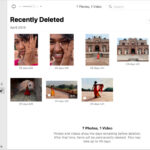In today’s digital age, photos are captured and stored in various image formats. While these formats are excellent for viewing and editing, they sometimes fall short when it comes to sharing, archiving, or ensuring compatibility across different devices. This is where converting your photos to PDF (Portable Document Format) comes in handy. PDF is a universally recognized format that preserves the visual integrity of your images while offering additional benefits.
Why Convert Photos to PDF? Unlocking the Advantages
Transforming your photos into PDFs offers a range of advantages, making it a smart choice for various scenarios:
Enhanced Organization and Archiving
Image formats like JPEG and PNG are typically designed for single images. If you have a collection of photos you want to keep together, PDF is the perfect solution. You can compile multiple images into a single, multi-page PDF document. This is especially useful for archiving photos from events, trips, or projects, ensuring they remain organized and easily accessible in one file. Imagine a wedding photographer delivering a set of photos – a single PDF album is far more manageable than dozens of individual image files.
Simplified Sharing and Distribution
Sharing multiple image files can be cumbersome. Emailing numerous attachments or creating zip files is inefficient and can be problematic for recipients. PDFs streamline this process. You can share a single PDF file containing all your photos, making it easier for others to view them without needing special software or dealing with multiple downloads. This is particularly beneficial when sharing portfolios, presentations, or collections of images online.
Increased Security and Control
PDFs offer a degree of security that standard image formats lack. By converting your photos to PDF, you can protect them from unauthorized editing or modification. While not foolproof, PDFs make it more challenging for someone to alter your images without your consent. This is crucial for photographers and creatives who want to share their work online while retaining control over its integrity. Furthermore, PDFs can be password protected, adding an extra layer of security for sensitive visual content.
Universal Compatibility
PDF is a universally compatible format, viewable on virtually any device with a PDF reader, regardless of the operating system. This eliminates compatibility issues that can arise with certain image formats when viewed on different devices or platforms. Whether your recipient is using a Windows PC, a Mac, an Android phone, or an iPhone, they will be able to open and view your photo PDF without any hassle.
How to Easily Convert a Photo to PDF Online for Free
Converting your photos to PDF doesn’t require expensive software or technical expertise. There are numerous free online tools available that make the process quick and straightforward. One such tool is available right here at dfphoto.net. Here’s a simple step-by-step guide on how to use our free online converter:
-
Visit the dfphoto.net Image to PDF Converter: Navigate to our dedicated image to PDF conversion tool page. You’ll find a user-friendly interface ready for your photos.
-
Upload Your Photo(s): You can easily upload your photos by dragging and dropping them directly into the designated area labeled “Drop Your Files Here.” Alternatively, you can click the “UPLOAD FILES” button to browse your computer and select the image files you want to convert. Our tool supports a wide range of image formats, including popular ones like JPG, PNG, GIF, and more. You can even upload up to 20 images at once for batch conversion.
-
Automatic Conversion: Once your images are uploaded, our tool will automatically begin the conversion process. You don’t need to click any extra buttons or configure complex settings. The conversion happens seamlessly in the background.
-
Download Your PDF(s): After the conversion is complete, you’ll see a “DOWNLOAD” button beneath each converted image in the queue. Click this button to download the individual PDF for each photo.
-
Combine into a Single PDF (Optional): If you uploaded multiple images and want to combine them into a single multi-page PDF document, simply click the “COMBINED” button. This will merge all your converted images into one PDF file, ordered as they appear in the queue. You can easily reorder images before combining by dragging and dropping them within the queue.
-
Clear Queue for More Conversions: If you need to convert more than 20 images, or want to start a new batch, just click the “CLEAR QUEUE” button. This will clear the current queue, allowing you to upload and convert more photos. You can repeat this process as many times as needed, completely free of charge.
Is it Safe to Convert Photos to PDF Online? Your Data Security Matters
We understand that online security is a primary concern when using online conversion tools. At dfphoto.net, we prioritize your safety and data privacy. Our image to PDF converter is designed with security in mind.
Our server operates in a fully automated manner, ensuring that all uploaded data is handled securely. Crucially, all uploaded files and converted PDFs are automatically deleted from our server after 60 minutes. This means your photos and converted files are not stored permanently and are removed after a short period, minimizing any potential security risks.
Furthermore, our tool is designed to work with copies of your original files. We never access or alter your original photo files on your computer or device. When you upload a photo, our server creates a copy, performs the conversion on that copy, and then makes the converted PDF available for download. Your original images remain untouched and safe on your device.
Conclusion: Convert Your Photos to PDF with Ease and Confidence
Converting photos to PDF is a valuable skill for anyone who works with visual content. Whether you need to archive photos, share them easily, enhance security, or ensure universal compatibility, PDF conversion offers a practical and efficient solution. With user-friendly online tools like dfphoto.net’s free image to PDF converter, transforming your photos into PDFs is now easier and safer than ever. Start converting your photos today and unlock the benefits of this versatile format!