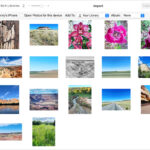Transforming your photos into captivating sketches is easier than you think. Whether you’re aiming for a classic pencil sketch look or a more stylized effect, numerous methods and tools are available to help you achieve artistic results. This guide explores various techniques for turning your photos into sketches, ranging from simple mobile apps to powerful software like Photoshop.
Different Methods to Create Photo Sketches
Several approaches can be used to convert a photo to a sketch, each offering unique advantages and levels of control.
Using Mobile Apps
Mobile apps provide a quick and convenient way to sketchify your photos. Apps like “Sketch Me!” offer various sketch effects and easy-to-use interfaces, allowing for on-the-go photo editing. These apps often include features such as adjustable parameters, sharing options, and the ability to import photos directly from your camera roll.
Utilizing Photoshop
For more advanced sketching techniques and greater creative control, Adobe Photoshop is a powerful tool. Its extensive features enable detailed customization of your sketch effects. Techniques like using the “Photocopy” filter or applying various blending modes can produce realistic pencil sketch results.
Exploring Online Tools
Numerous online photo editing tools offer sketch effects with varying degrees of complexity. These web-based platforms often provide user-friendly interfaces and a range of customizable options for converting your photos into sketches without requiring software downloads or installations.
Tips for Achieving the Best Sketch Results
Regardless of the method you choose, several tips can enhance the quality of your photo sketches:
-
Start with High-Quality Photos: Images with good lighting, sharp details, and clear subjects generally produce better sketch results.
-
Experiment with Different Effects: Explore various sketch styles, line thicknesses, and shading options to find the aesthetic that best suits your image.
-
Adjust Contrast and Brightness: Modifying these settings can significantly impact the final sketch’s appearance, especially when working with pencil sketch effects. A brighter image with higher contrast often leads to a more defined and dramatic sketch.
-
Consider the Background: A simple, uncluttered background often enhances the focus on the sketched subject. You might want to remove or blur the background before applying the sketch effect.
Conclusion
Turning a photo into a sketch offers a creative way to reinterpret your images and achieve unique artistic expression. Whether you prefer the simplicity of mobile apps, the versatility of online tools, or the power of professional software, a method exists to suit your needs and skill level. By experimenting with different techniques and following these tips, you can transform your photographs into stunning works of art.