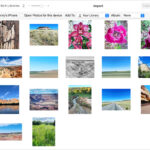Turning a photo into a puzzle is a creative way to preserve memories and create a fun, engaging activity. At dfphoto.net, we provide detailed guidance and resources to help you transform your favorite photos into personalized jigsaw puzzles. This guide will explore the tools, techniques, and creative possibilities for crafting unique photo puzzles, ensuring that you understand the process of photographic transformation.
1. What Makes Turning a Photo into a Puzzle a Great Idea?
Turning a photo into a puzzle offers several unique benefits that make it a popular choice for both personal enjoyment and gifting. It combines the sentimental value of a photograph with the engaging challenge of a jigsaw puzzle, creating a memorable and interactive keepsake.
- Personalized Gift: A photo puzzle makes a thoughtful and unique gift for birthdays, holidays, or special occasions.
- Memory Preservation: It’s a creative way to preserve and relive cherished memories.
- Engaging Activity: As stated in the Journal of Educational Psychology, puzzles promote cognitive skills such as problem-solving and spatial reasoning.
- Decorative Item: Once assembled, the puzzle can be framed and displayed as a personalized piece of art.
- Fun for All Ages: Puzzles can be enjoyed by people of all ages, making it a versatile activity for families.
2. What Types of Photos Work Best for Photo Puzzles?
Selecting the right photo is crucial for creating an enjoyable and visually appealing puzzle. Certain types of photos translate better into puzzle form than others.
- High-Resolution Images: The higher the resolution, the clearer the final puzzle image will be. Images should ideally be at least 300 DPI (dots per inch).
- Clear and Well-Lit Photos: Photos with good lighting and sharp focus will produce the best results. Avoid images that are blurry or too dark.
- Photos with Contrasting Colors: Images with a variety of colors and distinct elements make the puzzle more engaging and easier to assemble.
- Meaningful Subjects: Choose photos that hold sentimental value or capture a special moment, such as family portraits, vacation landscapes, or pet photos.
- Simple Compositions: While detailed photos can be interesting, simpler compositions with a clear focal point often work best for puzzles.
3. Where Can You Get a Photo Turned Into a Puzzle?
There are several options for turning your photos into puzzles, ranging from online services to local print shops. Each option offers different levels of customization, quality, and pricing.
- Online Puzzle Makers: Websites like Shutterfly, Snapfish, and Collage.com offer user-friendly interfaces to upload your photos and customize your puzzle.
- Specialty Puzzle Sites: Sites like PuzzleYou specialize in creating custom puzzles with various piece counts and personalization options.
- Local Print Shops: Many local print shops offer custom puzzle printing services, providing a more personalized experience and the opportunity to review the final product in person.
- DIY Options: With the right materials and tools, you can even create your own photo puzzles at home.
4. How Do Online Puzzle Makers Work?
Online puzzle makers provide a convenient and accessible way to create custom photo puzzles. The process typically involves a few simple steps.
- Upload Your Photo: Start by uploading your chosen photo to the website. Most sites support various image formats, such as JPEG, PNG, and TIFF.
- Select Puzzle Size and Piece Count: Choose the desired size of the puzzle and the number of pieces. Options range from small puzzles with a few dozen pieces to large, complex puzzles with over 1,000 pieces.
- Customize Your Design: Many online puzzle makers offer customization options, such as adding text, borders, or special effects to your photo.
- Preview and Approve: Review the final design to ensure it meets your expectations. Make any necessary adjustments before proceeding.
- Place Your Order: Once you are satisfied with the design, place your order and wait for your custom photo puzzle to arrive.
5. What Customization Options Are Available?
Customization is a key feature of photo puzzles, allowing you to create a truly unique and personalized product. Common customization options include:
- Piece Count: Choose the number of pieces based on the recipient’s age and skill level.
- Puzzle Size: Select the dimensions of the puzzle to fit your desired display space.
- Puzzle Shape: Opt for a traditional rectangular puzzle or explore alternative shapes like heart-shaped or round puzzles.
- Text and Graphics: Add personalized messages, names, dates, or graphics to your photo puzzle.
- Packaging: Some services offer custom packaging options, such as personalized boxes or gift wrapping.
6. How Much Does It Cost to Turn a Photo Into a Puzzle?
The cost of turning a photo into a puzzle can vary depending on the size, piece count, customization options, and the service provider you choose.
| Puzzle Size | Piece Count | Estimated Cost |
|---|---|---|
| Small (8×10 inches) | 100 | $15 – $25 |
| Medium (11×14 inches) | 300 | $25 – $40 |
| Large (16×20 inches) | 500 | $40 – $60 |
| Extra Large (20×30 inches) | 1000 | $60 – $100 |
Keep in mind that these are estimated costs and may vary based on the specific vendor and any additional customization options.
7. Can You Make a Photo Puzzle at Home?
Creating a photo puzzle at home is a fun and rewarding DIY project. While it requires some time and effort, the result is a truly personalized keepsake.
- Gather Your Materials: You will need a high-resolution photo, a piece of cardboard or foam board, adhesive spray or glue, a craft knife or jigsaw, and a puzzle template (optional).
- Prepare Your Photo: Print your photo on high-quality paper and trim it to fit the size of your cardboard or foam board.
- Adhere the Photo: Use adhesive spray or glue to carefully attach the photo to the board, ensuring there are no wrinkles or bubbles.
- Cut the Puzzle Pieces: You can either draw your own puzzle template or use a pre-made template. Carefully cut out the puzzle pieces using a craft knife or jigsaw.
- Assemble and Enjoy: Once all the pieces are cut, mix them up and enjoy assembling your homemade photo puzzle.
8. What Tools and Materials Are Needed for a DIY Photo Puzzle?
Creating a photo puzzle at home requires a few essential tools and materials. Having the right supplies will make the process smoother and ensure a professional-looking result.
- High-Resolution Photo: A clear, high-resolution photo is essential for a visually appealing puzzle.
- Cardboard or Foam Board: This provides a sturdy base for your puzzle.
- Adhesive Spray or Glue: Used to adhere the photo to the board.
- Craft Knife or Jigsaw: For cutting out the puzzle pieces.
- Puzzle Template (Optional): A template can help you create uniform and professional-looking puzzle pieces.
- Cutting Mat: Protects your work surface while cutting.
- Ruler and Pencil: For measuring and marking the puzzle template.
9. How Do You Choose the Right Piece Count for Your Puzzle?
Selecting the appropriate piece count for your photo puzzle depends on several factors, including the age and skill level of the recipient, the complexity of the photo, and the desired level of challenge.
- For Young Children: Opt for puzzles with fewer, larger pieces (e.g., 24-50 pieces).
- For Older Children and Teens: Choose puzzles with a moderate number of pieces (e.g., 100-300 pieces).
- For Adults: Consider puzzles with a higher piece count (e.g., 500-1000+ pieces) for a more challenging and engaging experience.
- For Complex Photos: If your photo has a lot of detail or similar colors, a higher piece count may be more appropriate.
- For Simpler Photos: A lower piece count may suffice for photos with a clear focal point and contrasting colors.
10. What Are Some Creative Ideas for Photo Puzzles?
Photo puzzles offer endless creative possibilities. Here are a few ideas to inspire your next project:
- Family Portraits: Create a puzzle featuring a cherished family photo for a heartwarming gift.
- Vacation Memories: Turn a stunning landscape photo from your travels into a puzzle to relive your adventures.
- Pet Photos: Celebrate your furry friends with a custom puzzle featuring their adorable faces.
- Wedding Photos: Preserve your special day with a romantic wedding photo puzzle.
- Milestone Celebrations: Commemorate birthdays, graduations, or anniversaries with a personalized photo puzzle.
- Collage Puzzles: Combine multiple photos into a collage puzzle to tell a story or showcase a variety of memories.
11. How Can You Make a Collage Puzzle?
A collage puzzle combines multiple photos into a single, visually appealing design. This is a great way to showcase a collection of memories or tell a story through images.
- Choose Your Photos: Select a variety of photos that complement each other and fit your desired theme.
- Create a Collage Layout: Use photo editing software or an online collage maker to arrange your photos into a visually pleasing layout.
- Ensure High Resolution: Make sure the final collage image is high-resolution to ensure a clear and detailed puzzle.
- Upload and Customize: Upload the collage image to your chosen puzzle maker and customize the size, piece count, and any additional features.
12. What Are the Benefits of Using Photo Editing Software Before Creating a Puzzle?
Photo editing software can enhance the quality and visual appeal of your photos before turning them into puzzles. Common benefits include:
- Improving Image Quality: Adjust brightness, contrast, and color balance to enhance the overall look of your photos.
- Removing Blemishes: Eliminate any unwanted spots, scratches, or imperfections in your images.
- Cropping and Resizing: Crop your photos to focus on the most important elements and resize them to fit the puzzle dimensions.
- Adding Special Effects: Apply filters, textures, or other effects to create a unique and artistic puzzle design.
- Creating Collages: Combine multiple photos into a visually appealing collage for a more dynamic puzzle.
13. What Are the Best Photo Editing Software Options for Puzzle Creation?
There are numerous photo editing software options available, ranging from free and user-friendly programs to professional-grade applications. Here are a few popular choices:
- Adobe Photoshop: A professional-grade photo editing software with advanced features and tools.
- Adobe Lightroom: Ideal for editing and organizing large collections of photos with a focus on enhancing image quality.
- GIMP: A free and open-source photo editing software that offers many of the same features as Photoshop.
- Canva: A user-friendly online design tool with a variety of templates and editing options for creating collages and enhancing photos.
- Fotor: An online photo editor with a range of editing tools and effects for enhancing your photos before creating a puzzle.
14. How Do You Ensure the Best Print Quality for Your Photo Puzzle?
Achieving the best print quality for your photo puzzle requires careful attention to detail and the right techniques.
- Use High-Resolution Images: Start with high-resolution photos to ensure a clear and detailed final print.
- Calibrate Your Monitor: Calibrate your monitor to ensure accurate color representation during editing.
- Choose the Right Paper: Select high-quality photo paper or cardstock for printing your photos.
- Adjust Printer Settings: Adjust your printer settings to the highest quality and choose the appropriate paper type.
- Test Prints: Perform test prints to check the color accuracy and overall quality of your images before creating the final puzzle.
15. What Are Some Tips for Assembling a Photo Puzzle?
Assembling a photo puzzle can be a fun and rewarding activity. Here are a few tips to make the process smoother and more enjoyable:
- Choose a Well-Lit Area: Assemble your puzzle in a well-lit area to easily see the colors and details of the pieces.
- Sort the Pieces: Sort the pieces by color, pattern, or edge type to make it easier to find the right matches.
- Start with the Edges: Begin by assembling the edge pieces to create a border for your puzzle.
- Focus on Distinctive Features: Look for distinctive features or patterns in the photo to help you identify and connect the pieces.
- Take Breaks: If you get stuck, take a break and come back to the puzzle with fresh eyes.
- Use a Puzzle Board: Assemble your puzzle on a puzzle board or mat to easily move and store it as needed.
16. How Can You Preserve Your Completed Photo Puzzle?
Once you have completed your photo puzzle, you may want to preserve it as a keepsake or display it as a piece of art.
- Puzzle Glue: Use puzzle glue to permanently adhere the pieces together. Apply the glue evenly over the surface of the puzzle and let it dry completely.
- Puzzle Saver Sheets: These adhesive sheets are designed to be applied to the back of the puzzle, holding the pieces together without the need for glue.
- Framing: Frame your completed puzzle to protect it from dust and damage and display it as a personalized piece of art.
- Mounting: Mount your puzzle on a piece of foam board or cardboard for added stability before framing.
17. What Are the Best Ways to Display a Photo Puzzle?
Displaying your completed photo puzzle allows you to showcase your creation and enjoy it for years to come.
- Framed Art: Frame your puzzle and hang it on the wall as a personalized piece of art.
- Tabletop Display: Place your puzzle on a tabletop easel or display stand to showcase it on a shelf or desk.
- Puzzle Table: Create a dedicated puzzle table where you can display your completed puzzles and work on new ones.
- Shadow Box: Display your puzzle in a shadow box to protect it and add depth to the presentation.
18. How Can Photo Puzzles Be Used for Educational Purposes?
Photo puzzles can be a fun and engaging way to promote learning and development.
- Cognitive Skills: Puzzles help improve problem-solving, spatial reasoning, and critical thinking skills.
- Memory Enhancement: Assembling a puzzle requires recalling visual details and patterns, which can help improve memory.
- Fine Motor Skills: Manipulating puzzle pieces helps develop fine motor skills and hand-eye coordination.
- Educational Themes: Create photo puzzles featuring educational themes, such as maps, historical figures, or scientific concepts.
- Personalized Learning: Use photo puzzles to create personalized learning activities tailored to a child’s interests and abilities.
19. What Are Some Unique Themes for Photo Puzzles?
Photo puzzles can be customized to fit a wide range of themes and interests.
- Travel: Showcase stunning landscapes and landmarks from your favorite travel destinations.
- Nature: Create puzzles featuring wildlife, flowers, or scenic natural landscapes.
- Art and Culture: Turn famous paintings, sculptures, or cultural landmarks into puzzles.
- Hobbies and Interests: Create puzzles featuring your favorite hobbies, such as sports, music, or gardening.
- Historical Events: Commemorate historical events or figures with custom photo puzzles.
20. How Do You Choose the Right Photo Puzzle Service?
Choosing the right photo puzzle service can ensure a high-quality product and a satisfying experience. Consider the following factors:
- Quality: Look for services that use high-quality materials and printing techniques.
- Customization Options: Choose a service that offers a wide range of customization options, such as piece count, size, and shape.
- Pricing: Compare prices from different services to find the best value for your budget.
- Customer Reviews: Read customer reviews to get an idea of the service’s reputation and reliability.
- Shipping and Delivery: Check the service’s shipping and delivery options to ensure your puzzle arrives on time and in good condition.
By following this comprehensive guide, you can transform your cherished photos into personalized puzzles that provide hours of enjoyment and create lasting memories. Visit dfphoto.net for more tips, inspiration, and resources to enhance your photographic journey.
21. How to Optimize Your Photos for Puzzle Creation?
Optimizing your photos before turning them into puzzles can significantly enhance the final product. It involves adjusting various aspects of your image to ensure it looks its best when printed and assembled.
- Resolution Adjustment: Ensure your photo has a high enough resolution. A minimum of 300 DPI (dots per inch) is recommended for sharp, clear puzzles.
- Color Correction: Adjust the color balance to make sure the colors are vibrant and accurate. Use photo editing software to correct any color casts or inconsistencies.
- Contrast and Brightness: Adjust the contrast and brightness levels to bring out the details in your photo. Make sure the image isn’t too dark or too washed out.
- Sharpening: Apply a slight sharpening effect to make the details more crisp. However, avoid over-sharpening, as it can create unwanted artifacts.
- Cropping: Crop your photo to focus on the main subject and remove any unnecessary elements. This can also help to improve the composition of the puzzle.
22. What Are Common Mistakes to Avoid When Making Photo Puzzles?
Creating a photo puzzle is a straightforward process, but there are several common mistakes that can detract from the final product. Being aware of these pitfalls can help you avoid them.
- Using Low-Resolution Photos: This results in a blurry and pixelated puzzle. Always use high-resolution images for the best results.
- Poor Lighting and Color: Photos that are too dark or have poor color balance will produce a dull and unappealing puzzle.
- Over-Editing: Excessive use of filters and effects can make the photo look unnatural.
- Ignoring Composition: A poorly composed photo will translate into a poorly composed puzzle.
- Not Proofing the Design: Always preview the final design to catch any errors or issues before placing your order.
23. How Can You Add a Personal Touch to Your Photo Puzzle Gift?
Adding a personal touch to your photo puzzle gift can make it even more special and meaningful.
- Custom Packaging: Opt for a personalized box or gift wrapping to add an extra layer of thoughtfulness.
- Handwritten Note: Include a handwritten note with the puzzle to express your sentiments and explain the significance of the photo.
- Puzzle Accessories: Add puzzle accessories, such as a puzzle sorting tray or a magnifying glass, to enhance the puzzle-solving experience.
- Themed Gift Basket: Create a themed gift basket around the puzzle, including snacks, drinks, and other items that complement the puzzle’s theme.
24. What Are the Latest Trends in Photo Puzzle Designs?
The world of photo puzzles is constantly evolving, with new trends and innovations emerging regularly.
- 3D Puzzles: These puzzles add an extra dimension of challenge and visual appeal.
- Wooden Puzzles: Wooden puzzles offer a unique tactile experience and a more durable final product.
- Irregular Piece Shapes: Puzzles with irregular piece shapes add an extra layer of complexity and visual interest.
- Panoramic Puzzles: These puzzles feature wide, panoramic images that create a stunning display.
- Glow-in-the-Dark Puzzles: These puzzles add a fun and unexpected twist to the traditional puzzle experience.
25. How Can Photo Puzzles Be Used for Marketing and Branding?
Photo puzzles can be a creative and effective marketing tool for businesses and organizations.
- Promotional Gifts: Create custom photo puzzles featuring your company logo, products, or services as promotional gifts.
- Corporate Events: Use photo puzzles as team-building activities or giveaways at corporate events.
- Customer Engagement: Offer photo puzzles as a reward for customer loyalty or participation in marketing campaigns.
- Brand Awareness: Distribute photo puzzles to increase brand awareness and create a memorable impression.
- Fundraising: Sell custom photo puzzles to raise money for charitable causes or community organizations.
Turning photos into puzzles combines cherished memories with engaging fun. For inspiration and quality resources, visit dfphoto.net.
26. What Are the Environmental Considerations When Creating Photo Puzzles?
When creating photo puzzles, it’s essential to consider the environmental impact of your choices. Opting for eco-friendly materials and practices can help minimize your carbon footprint.
- Recycled Materials: Choose puzzle makers that use recycled cardboard or wood.
- Eco-Friendly Inks: Look for printers that use soy-based or water-based inks, which are less harmful to the environment.
- Sustainable Packaging: Opt for minimal packaging made from recycled materials.
- Local Production: Support local puzzle makers to reduce transportation emissions.
- Reusable Options: Consider wooden puzzles that can be reused multiple times, reducing waste.
27. How Do Different Puzzle Piece Shapes Affect the Difficulty?
The shape of the puzzle pieces significantly impacts the puzzle’s difficulty. Traditional jigsaw puzzles have interlocking pieces, but variations can increase the challenge.
- Standard Interlocking Pieces: These are the most common and easiest to assemble.
- Irregular Shapes: Pieces with no uniform shape increase the challenge as they require more attention to detail.
- Whimsical Pieces (Whimsies): Shaped like objects or figures related to the puzzle’s theme, adding a fun and challenging twist.
- Larger Pieces: Typically used in puzzles for young children, these are easier to handle and assemble.
- Smaller Pieces: Used in high-piece-count puzzles, these demand precision and patience.
28. Can You Create a Double-Sided Photo Puzzle?
A double-sided photo puzzle features a different image on each side, offering a unique challenge.
- Design Preparation: Choose two photos that complement each other or tell a related story.
- Printing: Ensure each image is printed with high resolution and vibrant colors.
- Adhesive: Use a strong adhesive to bond the two images to a sturdy cardboard or wooden base.
- Cutting: Carefully cut the puzzle pieces, ensuring clean edges and precise shapes.
- Assembly: Double-sided puzzles require careful attention to detail, as each piece must be correctly oriented.
29. How to Store Your Photo Puzzle Pieces Safely?
Proper storage of puzzle pieces is essential to prevent loss or damage.
- Zip-Lock Bags: Store pieces in zip-lock bags to keep them together and protected from moisture.
- Puzzle Boxes: Use the original puzzle box or a dedicated storage box with compartments.
- Sorting Trays: Use sorting trays to organize pieces by color or shape, making assembly easier.
- Soft Cloth: Wrap the pieces in a soft cloth to prevent scratching.
- Cool, Dry Place: Store the puzzle in a cool, dry place away from direct sunlight to prevent fading or warping.
30. What Are the Psychological Benefits of Working on Photo Puzzles?
Working on photo puzzles offers several psychological benefits.
- Stress Reduction: Puzzles provide a calming and meditative activity that can help reduce stress and anxiety.
- Cognitive Stimulation: Puzzles challenge the brain and help maintain cognitive function.
- Improved Focus: As stated by the American Psychological Association, puzzles require concentration and attention to detail, which can improve focus and concentration skills.
- Enhanced Problem-Solving Skills: Puzzles encourage critical thinking and problem-solving abilities.
- Sense of Accomplishment: Completing a puzzle provides a sense of accomplishment and boosts self-esteem.
Visit dfphoto.net for guides and resources on photography and visual arts. Explore techniques, find inspiration, and connect with a community of enthusiasts.
FAQ Section
Q1: What kind of photo works best for a photo puzzle?
A1: High-resolution, clear, and well-lit photos with contrasting colors work best for photo puzzles.
Q2: How much does it cost to turn a photo into a puzzle?
A2: The cost can vary from $15 to $100+, depending on the size, piece count, and customization options.
Q3: Can I make a photo puzzle at home?
A3: Yes, you can make a photo puzzle at home with the right materials and tools.
Q4: What is the best piece count for a photo puzzle for adults?
A4: For adults, consider puzzles with 500-1000+ pieces for a challenging experience.
Q5: How can I preserve my completed photo puzzle?
A5: You can use puzzle glue or puzzle saver sheets to preserve your completed photo puzzle.
Q6: What are some creative ideas for photo puzzles?
A6: Family portraits, vacation memories, pet photos, and wedding photos are all great ideas for photo puzzles.
Q7: What should I do to optimize my photos for puzzle creation?
A7: Adjust the resolution, color balance, contrast, and sharpness of your photos.
Q8: What are common mistakes to avoid when making photo puzzles?
A8: Using low-resolution photos, poor lighting, and over-editing are common mistakes to avoid.
Q9: How can photo puzzles be used for marketing and branding?
A9: Photo puzzles can be used as promotional gifts, corporate event activities, and customer engagement tools.
Q10: What are the psychological benefits of working on photo puzzles?
A10: Puzzles reduce stress, improve focus, enhance problem-solving skills, and provide a sense of accomplishment.
Address: 1600 St Michael’s Dr, Santa Fe, NM 87505, United States. Phone: +1 (505) 471-6001. Website: dfphoto.net.
Ready to create your own photo puzzle? Explore our guides, discover tips, and join a community of photography enthusiasts at dfphoto.net.