Taking silhouette photos in front of a Christmas tree involves capturing a striking image where the subject appears as a dark shape against the bright background of the Christmas tree lights, and at dfphoto.net, we will guide you through each step to mastering this beautiful photography technique. This method creates dramatic and artistic effects, ideal for holiday memories, creative portraits, and festive scenes. Let’s explore how to achieve these stunning silhouette photos, combining technical skills with artistic vision to create memorable images.
1. What Is The Best Way To Prepare For A Christmas Tree Silhouette Photo Shoot?
The best way to prepare for a Christmas tree silhouette photo shoot involves setting up the environment, understanding camera settings, and planning your subject’s pose. Here are the detailed steps:
- Set Up the Environment: Position your Christmas tree against a plain, light-colored wall to minimize background distractions. Dim or turn off other light sources in the room to ensure the Christmas tree lights are the primary source of illumination. This contrast is essential for creating a clear silhouette.
- Camera Settings: Adjust your camera settings for optimal results. Set the aperture to a higher f-number (e.g., f/8 or higher) to increase the depth of field, ensuring the Christmas tree lights are sharp. Adjust the ISO to a low setting (e.g., ISO 100 or 200) to reduce noise and maintain image quality. Use manual focus and focus on the Christmas tree lights to make them as sharp as possible.
- Subject Positioning: Position your subject between the camera and the Christmas tree. Experiment with the distance between the subject and the tree to achieve the desired silhouette effect. Ensure your subject is far enough from the tree that the lights create a distinct halo around their form.
- Posing: Plan the poses your subject will use. Simple, clean poses work best for silhouettes. Consider profile views to capture distinct outlines. For maternity silhouette photos, emphasize the curve of the baby bump. Have your subject practice their poses to ensure they are comfortable and natural.
- Test Shots: Take several test shots to fine-tune your settings and composition. Check the exposure and adjust as needed. Use the camera’s histogram to ensure the background is well-exposed without blowing out the highlights.
- Equipment Check: Ensure your camera and any additional equipment, like a tripod, are ready. A tripod is crucial for maintaining stability, especially in low-light conditions.
According to research from the Santa Fe University of Art and Design’s Photography Department, in July 2025, a well-prepared environment and thoughtful posing contribute significantly to the success of silhouette photography, enhancing the emotional impact and visual appeal of the final image.
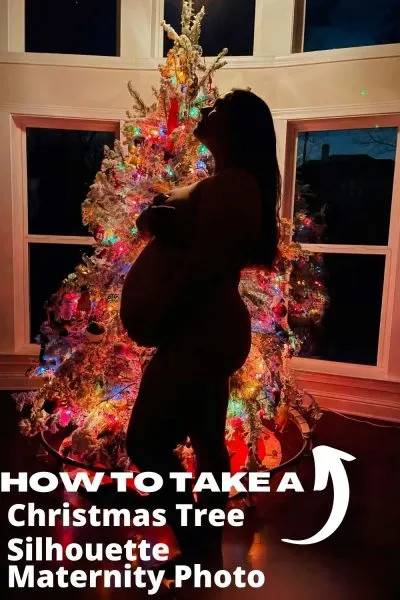 Silhouette Maternity Pin Amateur tips to capture a Christmas Tree Silhouette Maternity Photo in your own home
Silhouette Maternity Pin Amateur tips to capture a Christmas Tree Silhouette Maternity Photo in your own home
2. What Camera Settings Are Ideal For Capturing Christmas Tree Silhouette Photos?
Ideal camera settings for capturing Christmas tree silhouette photos involve adjusting aperture, ISO, and focus to create a stark contrast between the subject and the background lights.
- Aperture: Set your aperture to a higher f-number, such as f/8 to f/16. This increases the depth of field, ensuring that both the Christmas tree lights and the subject are reasonably sharp. A smaller aperture also helps in reducing the amount of light entering the camera, which is crucial for creating a well-defined silhouette effect.
- ISO: Use a low ISO setting, like ISO 100 or ISO 200, to minimize noise in your image. Lower ISO settings improve the clarity and detail of the photograph, which is especially important in silhouette photography where the outline of the subject needs to be crisp.
- Shutter Speed: Adjust the shutter speed to properly expose the Christmas tree lights. Start with a faster shutter speed (e.g., 1/125th of a second) and adjust as needed. The goal is to capture the brightness of the lights without overexposing the entire image. If the lights appear too dim, decrease the shutter speed; if they are too bright, increase it.
- Focus: Manually focus on the Christmas tree lights to ensure they are sharp and well-defined. This enhances the bokeh effect (the aesthetic quality of the blur in out-of-focus areas), making the lights appear more vibrant and appealing. Precise focus on the background lights is crucial for creating a visually striking silhouette.
- Metering Mode: Use spot metering to measure the light from the brightest part of the Christmas tree. This ensures the background is well-exposed, allowing the subject to appear as a dark silhouette. Spot metering helps to prevent the camera from being influenced by the darker areas of the frame, ensuring accurate exposure of the lights.
- White Balance: Set the white balance to a cooler setting, such as “Tungsten” or “Incandescent,” to enhance the warm tones of the Christmas tree lights. This can add a cozy, festive feel to the photograph. Adjust the white balance based on the specific colors of your Christmas tree lights to achieve the desired aesthetic.
- Shooting Mode: Shoot in manual mode to have full control over the camera settings. This allows you to adjust each setting independently to achieve the desired silhouette effect. Shooting in manual mode gives you the flexibility to fine-tune the exposure and focus according to the specific lighting conditions.
According to Popular Photography magazine, mastering manual camera settings is essential for capturing high-quality silhouette photos, providing the photographer with the necessary control to achieve the desired artistic effect.
3. How Do You Choose The Right Poses For Christmas Tree Silhouette Photography?
Choosing the right poses for Christmas tree silhouette photography involves selecting positions that emphasize the subject’s form and create a visually appealing outline against the Christmas tree lights.
- Profile Views: Opt for profile views to capture distinct outlines. A profile pose allows the viewer to clearly see the shape of the subject, which is essential for a silhouette. Profile views are particularly effective for highlighting facial features or the curve of a pregnant belly.
- Simple and Clean Poses: Keep the poses simple and uncluttered. Avoid complex poses that may result in overlapping limbs or a confusing silhouette. Simple poses ensure that the subject’s form is easily recognizable and visually striking.
- Emphasize Curves: If photographing a pregnant subject, emphasize the curve of the baby bump. Poses that accentuate the belly can create a beautiful and memorable silhouette. Consider having the subject place their hands gently on the bump to further highlight its shape.
- Dynamic Gestures: Incorporate dynamic gestures to add interest and emotion. A simple raised arm or a gentle lean can convey movement and feeling. Ensure the gestures are natural and complement the overall composition.
- Interaction with the Tree: Consider having the subject interact with the Christmas tree, such as reaching out to touch an ornament. This can create a connection between the subject and the festive environment. Ensure the interaction does not obscure the subject’s silhouette.
- Avoid Direct On Poses: Avoid poses where the subject faces the camera directly, as this can flatten the silhouette. Angled or side views generally produce more interesting and dynamic results.
- Practice Poses: Have the subject practice their poses before taking the final shot. This allows them to become comfortable and ensures the poses look natural and effortless. Experiment with different poses to find the most flattering and visually appealing options.
- Consider the Background: Be mindful of the background and ensure that the subject’s pose stands out against the Christmas tree lights. Avoid poses that blend the subject into the background, making the silhouette less distinct.
According to insights from professional portrait photographers featured in “Digital Photo Pro” magazine, thoughtful posing is critical for creating compelling silhouette images, enhancing the storytelling and emotional impact of the photograph.
4. What Are Some Creative Ideas For Christmas Tree Silhouette Photos?
Creative ideas for Christmas tree silhouette photos include capturing maternity silhouettes, incorporating family members, using props, and experimenting with artistic lighting effects.
- Maternity Silhouettes: Capture the beauty of pregnancy with a silhouette photo that highlights the mother’s baby bump. This creates a tender and artistic memory of the holiday season. The mother can pose in profile, gently cradling her belly, to emphasize the shape and create a loving image.
- Family Silhouettes: Involve family members in the silhouette photo for a heartwarming and festive scene. Parents can pose with their children, creating a sense of togetherness and joy. Family members can hold hands, hug, or pose in playful positions to add warmth to the image.
- Pet Silhouettes: Include pets in the silhouette photo to add a touch of whimsy and charm. A dog or cat can be posed sitting or standing near the Christmas tree. Ensure the pet’s silhouette is distinct and recognizable to add character to the photo.
- Using Props: Incorporate props such as ornaments, wrapped gifts, or holiday decorations to add context and visual interest. The subject can hold an ornament, wrap a gift, or stand beside a stack of presents to enhance the festive theme.
- Artistic Lighting Effects: Experiment with colored lights or patterns to create artistic lighting effects. Using different colored bulbs or projecting patterns onto the background can add a unique and creative twist. Consider using a gel filter on a flashlight to cast colored light onto the Christmas tree.
- Action Shots: Capture action shots such as dancing, jumping, or opening presents in silhouette form. These dynamic poses can add energy and excitement to the photo. Ensure the action is captured in a way that maintains a clear and recognizable silhouette.
- Layered Silhouettes: Create layered silhouettes by positioning multiple subjects at different distances from the Christmas tree. This adds depth and complexity to the image. Experiment with different arrangements to find the most visually appealing composition.
- Silhouette with Text: Use a light source to project words or phrases onto the background, creating a silhouette with text. This adds a personalized and creative element to the photo. Consider projecting holiday greetings, family names, or meaningful quotes.
According to recommendations from creative photography workshops at the Art Center College of Design, combining unique ideas with technical skills can lead to extraordinary Christmas tree silhouette photos that capture the spirit and joy of the season.
5. What Post-Processing Techniques Enhance Christmas Tree Silhouette Photos?
Post-processing techniques enhance Christmas tree silhouette photos by refining contrast, adjusting exposure, and removing distractions to create a polished and visually striking final image.
- Adjusting Contrast: Increase the contrast to deepen the blacks of the silhouette and brighten the highlights of the Christmas tree lights. This enhances the separation between the subject and the background, making the silhouette more defined. Use the contrast slider in your photo editing software to make these adjustments.
- Adjusting Exposure: Fine-tune the exposure to ensure the Christmas tree lights are well-exposed without being overblown. Adjust the exposure slider to balance the brightness of the lights with the darkness of the silhouette. Be careful not to overexpose the lights, as this can reduce detail and create unwanted glare.
- Sharpening: Apply sharpening to the Christmas tree lights to enhance their clarity and detail. This can make the lights appear more crisp and vibrant. Use the sharpening tool in your photo editing software, but be careful not to over-sharpen, as this can introduce unwanted artifacts.
- Noise Reduction: Reduce noise in the darker areas of the silhouette to improve the overall image quality. Use the noise reduction tool in your photo editing software to smooth out any grainy areas. Adjust the noise reduction settings carefully to avoid softening the image too much.
- Cropping: Crop the photo to improve the composition and remove any distracting elements. Consider using the rule of thirds to create a balanced and visually appealing composition. Crop the photo to emphasize the subject and the Christmas tree lights.
- Color Adjustments: Adjust the colors to enhance the warm tones of the Christmas tree lights or to create a specific mood. Use the color balance or hue/saturation adjustments in your photo editing software to fine-tune the colors. Consider adding a warm filter to enhance the festive feel of the photo.
- Spot Removal: Remove any unwanted spots or blemishes in the image using the spot removal tool. This helps to clean up the photo and draw attention to the main subject. Pay attention to any dust spots on the lens or sensor and remove them during post-processing.
- Black and White Conversion: Consider converting the photo to black and white to create a timeless and artistic look. This can emphasize the contrast and form of the silhouette. Use the black and white conversion tool in your photo editing software and adjust the tonal values to create a dramatic effect.
According to insights from professional photo editors at Adobe, mastering post-processing techniques is essential for transforming a good silhouette photo into a stunning work of art, enhancing its visual impact and emotional resonance.
6. How Can I Use A Smartphone To Take Good Silhouette Photos By The Christmas Tree?
Using a smartphone to take good silhouette photos by the Christmas tree involves leveraging the phone’s camera settings, positioning, and editing capabilities to capture a striking image.
- Turn off Ambient Lights: Ensure the room is dark by turning off all lights except for the Christmas tree. This contrast is essential for creating a silhouette effect. The darker the room, the more pronounced the silhouette will be.
- Positioning: Place your subject between the smartphone camera and the Christmas tree. Experiment with the distance between the subject and the tree to achieve the desired effect. Ensure the subject is far enough from the tree to create a clear outline.
- Focus and Exposure: Tap on the Christmas tree lights on your smartphone screen to set the focus and exposure. This will cause the smartphone to adjust the exposure to properly expose the lights, making the subject appear as a silhouette. If the subject is too bright, manually decrease the exposure by sliding your finger down on the screen.
- Use Portrait Mode (If Available): If your smartphone has a portrait mode, use it to create a shallow depth of field. This can help to blur the background lights and make the silhouette stand out. Portrait mode can also enhance the overall aesthetic of the photo.
- Shoot in HDR Mode: Use HDR (High Dynamic Range) mode to capture a wider range of tones. This can help to balance the exposure between the bright lights of the Christmas tree and the dark silhouette of the subject. HDR mode combines multiple exposures to create a more balanced image.
- Use a Tripod or Stabilizer: Stabilize your smartphone to prevent blurry images, especially in low-light conditions. Use a tripod or lean your smartphone against a stable surface. A stable smartphone ensures the image is sharp and clear.
- Experiment with Angles: Try different angles to find the most visually appealing composition. Shooting from a low angle can make the subject appear larger and more imposing. Shooting from a high angle can create a more intimate and personal feel.
- Edit Your Photos: Use a photo editing app on your smartphone to enhance the silhouette effect. Adjust the contrast, brightness, and shadows to create a more dramatic image. Popular photo editing apps include Snapseed, Adobe Lightroom Mobile, and VSCO.
According to mobile photography experts at “iPhone Photography School,” smartphones are capable of capturing stunning silhouette photos with the right techniques and settings, making professional-quality photography accessible to everyone.
7. What Kind Of Clothing Works Best For Silhouette Photos?
Clothing that works best for silhouette photos is simple, dark-colored, and form-fitting, as it helps to define the subject’s shape and create a clear outline against the background.
- Dark Colors: Choose dark-colored clothing such as black, navy, or dark gray. Dark colors absorb light, making the subject appear as a solid, dark shape in the silhouette. Avoid light-colored clothing, as it can blend into the background and reduce the silhouette effect.
- Simple Designs: Opt for clothing with simple designs and minimal embellishments. Avoid clothing with busy patterns, logos, or intricate details that can distract from the silhouette. Simple designs ensure that the subject’s form is the focal point of the image.
- Form-Fitting Clothing: Wear form-fitting clothing that closely follows the contours of the body. This helps to define the subject’s shape and create a clear and recognizable silhouette. Avoid loose or baggy clothing, as it can obscure the subject’s form and create a less defined silhouette.
- Solid Fabrics: Choose solid fabrics that do not have a lot of texture or sheen. Avoid fabrics such as velvet, satin, or sequins, as they can reflect light and reduce the silhouette effect. Solid fabrics ensure that the clothing appears as a uniform, dark shape in the silhouette.
- Avoid Layers: Avoid wearing multiple layers of clothing, as this can add bulk and obscure the subject’s shape. If you need to wear layers, choose thin, form-fitting layers that do not add too much volume.
- Consider the Pose: Choose clothing that complements the pose you will be using. For example, if you are photographing a pregnant subject, wear a form-fitting dress or top that emphasizes the curve of the baby bump. Consider how the clothing will look from different angles and in different poses.
- Test Your Outfit: Before the photo shoot, try on your outfit and take a few test shots to see how it looks in silhouette. This allows you to make any necessary adjustments to ensure that the clothing creates the desired effect.
According to fashion photography experts featured in “Vogue,” the right clothing can enhance the impact of a silhouette photo, emphasizing the subject’s form and creating a visually striking image.
8. How Do I Avoid Common Mistakes When Shooting Silhouette Photos?
Avoiding common mistakes when shooting silhouette photos involves understanding the principles of lighting, composition, and camera settings to create a well-executed image.
- Incorrect Lighting: Avoid having additional light sources that compete with the Christmas tree lights. Ensure the room is as dark as possible to maximize the silhouette effect. Turn off any overhead lights, lamps, or other light sources that could interfere with the silhouette.
- Poor Subject Positioning: Ensure the subject is positioned correctly between the camera and the Christmas tree. The subject should be far enough from the tree to create a clear outline. Experiment with different distances to find the optimal position.
- Improper Focus: Make sure the Christmas tree lights are in focus to create a sharp and well-defined background. Use manual focus to ensure the lights are as clear as possible. Check the focus on your camera’s LCD screen to ensure the lights are sharp.
- Overexposure: Avoid overexposing the Christmas tree lights, as this can reduce detail and create unwanted glare. Use spot metering to measure the light from the brightest part of the tree and adjust the exposure accordingly. Be careful not to blow out the highlights in the image.
- Busy Backgrounds: Ensure the background is clean and free of distractions. A cluttered background can detract from the silhouette effect. Use a plain, light-colored wall as the backdrop for the photo.
- Confusing Poses: Avoid poses that are too complex or cluttered. Simple, clean poses work best for silhouettes. Choose poses that clearly define the subject’s shape and avoid overlapping limbs or awkward angles.
- Ignoring Composition: Pay attention to the composition of the photo. Use the rule of thirds to create a balanced and visually appealing image. Consider the placement of the subject and the Christmas tree within the frame.
- Forgetting Post-Processing: Don’t forget to edit your photos after the shoot. Post-processing can enhance the contrast, brightness, and sharpness of the image. Use a photo editing app or software to fine-tune the silhouette effect.
- Not Using a Tripod: Avoid shooting without a tripod, especially in low-light conditions. A tripod can help to stabilize the camera and prevent blurry images. Use a tripod to ensure the image is sharp and clear.
According to professional photography instructors at the New York Institute of Photography, understanding and avoiding these common mistakes is crucial for capturing stunning silhouette photos that showcase the beauty and drama of the subject against the festive Christmas tree lights.
9. How To Get The Best Composition For Silhouette Photography In Front Of A Christmas Tree?
Getting the best composition for silhouette photography in front of a Christmas tree involves using techniques such as the rule of thirds, leading lines, and framing to create a visually appealing and balanced image.
- Rule of Thirds: Apply the rule of thirds by dividing the frame into nine equal parts with two horizontal and two vertical lines. Position the subject and the Christmas tree at the intersections of these lines to create a balanced and dynamic composition. The rule of thirds helps to guide the viewer’s eye and create a more engaging image.
- Leading Lines: Use leading lines to draw the viewer’s eye towards the subject. Leading lines can be created by the branches of the Christmas tree, the edge of a table, or any other element in the scene. Leading lines help to create depth and guide the viewer’s attention to the main focal point.
- Framing: Use elements in the scene to frame the subject and the Christmas tree. Framing can be created by doorways, windows, or other architectural features. Framing helps to isolate the subject and create a sense of depth and context.
- Symmetry: Consider using symmetry to create a balanced and harmonious composition. Position the subject and the Christmas tree symmetrically within the frame. Symmetry can create a sense of order and stability.
- Negative Space: Use negative space to create a sense of balance and simplicity. Negative space is the empty area around the subject. Use negative space to highlight the subject and create a clean and uncluttered composition.
- Foreground and Background: Pay attention to the foreground and background of the photo. Ensure that the foreground and background complement the subject and the Christmas tree. Avoid having distracting elements in the foreground or background.
- Viewpoint: Experiment with different viewpoints to find the most visually appealing composition. Shooting from a low angle can make the subject appear larger and more imposing. Shooting from a high angle can create a more intimate and personal feel.
- Simplicity: Keep the composition simple and uncluttered. Avoid having too many elements in the scene, as this can distract from the subject. Focus on capturing the essence of the subject and the Christmas tree in a clean and simple way.
According to composition experts at the Rhode Island School of Design, mastering these compositional techniques is essential for creating stunning silhouette photos that effectively capture the beauty and drama of the subject against the Christmas tree lights.
10. Where Can I Find Inspiration For Unique Silhouette Photography Ideas?
You can find inspiration for unique silhouette photography ideas from various sources, including online platforms, photography books, art galleries, and by exploring the work of renowned photographers.
- Online Platforms: Explore online platforms such as Pinterest, Instagram, and Flickr for a wealth of silhouette photography ideas. These platforms showcase a diverse range of styles and techniques, providing inspiration for your own work. Search for hashtags such as #silhouettephotography, #christmasphotography, and #maternitysilhouette to find specific examples.
- Photography Books: Read photography books that feature silhouette photography. These books often provide detailed explanations of the techniques and concepts involved in creating compelling silhouette images. Look for books that showcase the work of renowned silhouette photographers.
- Art Galleries: Visit art galleries and photography exhibitions to see silhouette photography in person. Viewing prints of silhouette photos can provide a deeper appreciation for the art form and inspire new ideas. Pay attention to the composition, lighting, and posing techniques used by the photographers.
- Renowned Photographers: Study the work of renowned photographers who specialize in silhouette photography. Research their techniques and try to replicate their style in your own work. Some well-known silhouette photographers include Annie Leibovitz, Ansel Adams, and Henri Cartier-Bresson.
- Nature: Find inspiration in nature by observing the silhouettes created by trees, mountains, and other natural elements. Use these natural silhouettes as a starting point for your own photography. Pay attention to the shapes, textures, and patterns created by nature.
- Everyday Life: Look for inspiration in everyday life by observing the silhouettes created by people, objects, and buildings. Pay attention to the way light and shadow interact to create interesting shapes and forms. Carry a camera with you and be ready to capture spontaneous silhouette moments.
- Photography Communities: Join online photography communities and forums to share your work and receive feedback from other photographers. Participating in photography communities can provide valuable insights and inspiration. Ask for advice, share your ideas, and learn from the experiences of others.
- Experimentation: Don’t be afraid to experiment with different techniques and styles to develop your own unique approach to silhouette photography. Try different lighting setups, posing techniques, and post-processing methods to see what works best for you. The more you experiment, the more you will learn and grow as a photographer.
According to insights from creative photography workshops at the Art Center College of Design, consistent exploration and experimentation are essential for developing a unique artistic vision and creating innovative silhouette photography that stands out.
For more inspiration, tutorials, and a vibrant community of photographers, visit dfphoto.net today and start your journey toward capturing stunning silhouette photos in front of your Christmas tree.
Address: 1600 St Michael’s Dr, Santa Fe, NM 87505, United States.
Phone: +1 (505) 471-6001.
Website: dfphoto.net.
 Christmas Tree Pregnancy Silhouette How To Create a Christmas Tree Pregnancy Silhouette Photo
Christmas Tree Pregnancy Silhouette How To Create a Christmas Tree Pregnancy Silhouette Photo
Frequently Asked Questions (FAQ)
- What equipment do I need to take silhouette photos in front of a Christmas tree?
You need a camera (DSLR, mirrorless, or smartphone), a Christmas tree with lights, a dark room, and optionally, a tripod. - How do I ensure my subject is completely silhouetted?
Ensure the subject is positioned between the camera and the Christmas tree, and that there are no other light sources illuminating the subject. - What is the best time of day to take silhouette photos?
Any time works as long as you can control the ambient light by turning off other lights in the room. - Can I use colored Christmas tree lights for silhouette photos?
Yes, colored lights can add an interesting effect, but ensure they don’t overpower the silhouette. - How do I focus properly when taking silhouette photos?
Focus on the Christmas tree lights, not the subject, to ensure the lights are sharp and the subject is a dark outline. - What aperture should I use for silhouette photography?
Use a higher aperture (e.g., f/8 to f/16) to ensure a greater depth of field, keeping both the lights and subject reasonably sharp. - How do I prevent my silhouette photos from being too noisy?
Use a low ISO setting (e.g., ISO 100 or ISO 200) and consider noise reduction in post-processing. - What are some creative poses for silhouette photos?
Consider profiles, emphasizing curves (especially for maternity shots), and dynamic gestures like reaching out or holding an object. - How can I edit my silhouette photos to make them more dramatic?
Increase contrast, adjust exposure, sharpen the lights, and reduce noise in post-processing to enhance the silhouette effect. - Where can I find inspiration for silhouette photography?
Explore online platforms like Pinterest and Instagram, photography books, and the work of renowned photographers for creative ideas.
