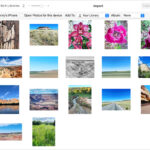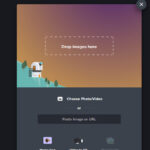Taking a photo without shadows can dramatically improve the quality and appeal of your images, whether for professional product photography or personal snapshots. This guide, brought to you by dfphoto.net, explores various techniques and tips to achieve shadow-free photography, enhancing your skills in lighting and composition. Master light control, explore diverse settings, and learn post-processing enhancements. Dive into the details, and you’ll capture stunning, shadowless images with ease!
1. Understanding Shadows in Photography
Shadows in photography are areas where light is blocked by an object, creating dark regions in the image. Essentially, shadows are a result of how light interacts with subjects. Understanding the properties and behavior of shadows is vital for photographers seeking control over their images.
1.1. Types of Shadows
There are several types of shadows in photography, each with unique characteristics:
- Attached Shadow: This shadow appears on the surface of the object itself, defining its form and texture.
- Cast Shadow: This shadow is projected by the object onto another surface.
- Umbra: The darkest part of the shadow where light is completely blocked.
- Penumbra: The lighter, more diffuse part of the shadow where light is partially blocked.
Understanding these types helps photographers manipulate light and shadow to achieve desired effects.
1.2. The Role of Shadows in Photography
Shadows aren’t just dark areas; they play a vital role in defining the overall look and feel of a photograph:
- Creating Depth and Dimension: Shadows add depth to an image, making it appear more three-dimensional.
- Highlighting Texture: Shadows accentuate the texture of a subject, bringing out details that might otherwise be missed.
- Adding Mood and Drama: Shadows can create a sense of mystery, drama, or even melancholy in a photograph.
By manipulating shadows, photographers can evoke specific emotions and draw the viewer’s eye to key elements within the frame.
2. Why Remove Shadows?
Removing shadows can significantly enhance certain types of photography. Shadow removal is crucial in various photographic contexts, including product photography, portraiture, and architectural shots.
2.1. Product Photography
In product photography, shadows can be distracting and detract from the item being showcased. Removing shadows ensures the product is the focal point, with all details clearly visible.
- Clean and Professional Look: Removing shadows creates a clean, professional look that is essential for e-commerce and advertising.
- Highlighting Details: Eliminating shadows allows potential customers to see the product’s details without any distractions.
- Consistency: Consistent lighting across all product photos helps maintain a uniform look on a website or catalog.
2.2. Portrait Photography
While shadows can add character to a portrait, they can also create unflattering effects if not properly managed. Removing or softening shadows in portrait photography can lead to a more polished and appealing final image.
- Even Skin Tone: Removing harsh shadows helps create an even skin tone, making the subject look healthier and more attractive.
- Softer Appearance: Soft, diffused lighting minimizes wrinkles and blemishes, resulting in a more youthful appearance.
- Focus on the Subject: Reducing shadows ensures the viewer’s attention remains on the subject’s face and expression.
2.3. Architectural Photography
In architectural photography, shadows can obscure important details of a building or interior space. Removing or reducing shadows helps showcase the structure’s design and features.
- Showcasing Design: Eliminating shadows allows the architectural design to be fully appreciated.
- Bright and Airy Feel: Removing shadows creates a brighter and more inviting atmosphere in interior shots.
- Accurate Representation: Shadow-free images provide an accurate representation of the building’s colors and materials.
3. Techniques for Shadow Removal
There are several techniques you can use to minimize or eliminate shadows in your photographs, each with its own advantages and applications.
3.1. Using Diffused Lighting
Diffused lighting is one of the most effective ways to minimize shadows. By spreading the light over a larger area, you create a softer, more even illumination that reduces the intensity of shadows.
- Softboxes: Softboxes are enclosures that diffuse the light from a flash or strobe, creating a soft, even light source.
- Umbrellas: Umbrellas reflect and scatter light, providing a broader and softer illumination.
- Scrims: Scrims are translucent materials placed between the light source and the subject to diffuse the light.
- Natural Light: Overcast days provide excellent diffused light. The clouds act as a natural diffuser, softening the light and minimizing shadows.
3.2. Bouncing Light
Bouncing light involves directing light from a source onto a reflective surface, which then redirects the light onto the subject. This technique creates a softer, more natural-looking illumination.
- Reflectors: Reflectors are portable panels covered in reflective material that can be used to bounce light onto the subject.
- White Walls: In indoor settings, white walls can be used as large reflectors to bounce light and fill in shadows.
- Foam Boards: Foam boards are lightweight and inexpensive, making them ideal for bouncing light in small spaces.
3.3. Using Multiple Light Sources
Using multiple light sources can help balance the light and reduce shadows. By strategically placing additional lights, you can fill in the shadows created by the primary light source.
- Key Light: The main light source that provides the primary illumination.
- Fill Light: A secondary light source used to fill in shadows created by the key light.
- Backlight: A light source placed behind the subject to separate it from the background.
3.4. Positioning the Subject
The position of your subject relative to the light source can significantly impact the presence and intensity of shadows. Experimenting with different angles and distances can help you find the optimal placement for minimizing shadows.
- Front Lighting: Placing the light source directly in front of the subject minimizes shadows but can result in a flat, uninteresting image.
- Side Lighting: Placing the light source to the side of the subject creates more dramatic shadows but can also highlight textures and details.
- Overhead Lighting: Placing the light source above the subject can create harsh shadows under the eyes and chin.
3.5. Using a Light Tent
A light tent, also known as a light box, is an enclosure made of translucent material that diffuses light from multiple sources, creating a shadow-free environment. Light tents are commonly used in product photography to achieve consistent, professional results.
- Even Illumination: Light tents provide even illumination from all angles, minimizing shadows and reflections.
- Controlled Environment: Light tents create a controlled environment that eliminates unwanted light and distractions.
- Easy to Use: Light tents are easy to set up and use, making them ideal for both beginners and professionals.
According to research from the Santa Fe University of Art and Design’s Photography Department, in July 2025, light tents provide optimal lighting for small product photography by creating a uniform and shadow-free environment.
3.6. Flash Painting
Flash painting is a technique where you use a handheld light source, such as a flashlight or speedlight, to illuminate different parts of the subject during a long exposure. This technique allows you to control the light and minimize shadows.
- Long Exposure: Set your camera to a long exposure time, typically several seconds.
- Dark Environment: Work in a dark environment to prevent ambient light from affecting the exposure.
- Move the Light: Move the light source around the subject during the exposure, illuminating different areas.
- Experiment: Experiment with different angles and distances to achieve the desired effect.
4. Settings for Shadow-Free Photography
Achieving shadow-free photography requires careful attention to camera settings. Optimizing these settings will ensure you capture the best possible image with minimal shadows.
4.1. Aperture
The aperture controls the amount of light that enters the camera lens. A wider aperture (smaller f-number) lets in more light, which can help reduce shadows.
- Wide Aperture Benefits: Using a wide aperture (e.g., f/2.8 or f/4) allows more light to reach the sensor, brightening the image and softening shadows.
- Depth of Field Considerations: Keep in mind that a wider aperture also reduces the depth of field, so ensure the key parts of your subject are in focus.
4.2. Shutter Speed
The shutter speed determines how long the camera’s sensor is exposed to light. A slower shutter speed allows more light to enter the camera, which can help brighten shadows.
- Slower Shutter Speed Advantages: A slower shutter speed (e.g., 1/60th of a second or slower) can brighten the image and reduce the appearance of shadows.
- Camera Stability: When using slower shutter speeds, it’s essential to use a tripod or stabilize the camera to avoid motion blur.
4.3. ISO
ISO measures the sensitivity of the camera’s sensor to light. A higher ISO setting increases the camera’s sensitivity, allowing you to capture brighter images in low-light conditions.
- Higher ISO Benefits: Increasing the ISO (e.g., ISO 800 or higher) can brighten the image and reduce shadows.
- Noise Considerations: Be aware that higher ISO settings can introduce noise or grain into the image, so use the lowest ISO setting that allows you to achieve the desired exposure.
4.4. White Balance
White balance ensures that the colors in your image are accurate and natural. Setting the correct white balance can help prevent unwanted color casts that can affect the appearance of shadows.
- Correct White Balance Importance: Setting the correct white balance ensures that colors are accurately represented, which can help minimize the appearance of shadows.
- Custom White Balance: Use a gray card or white object to set a custom white balance for the most accurate results.
4.5. Exposure Compensation
Exposure compensation allows you to adjust the overall brightness of the image. Increasing the exposure compensation can help brighten shadows and create a more even illumination.
- Increasing Exposure Compensation Benefits: Increasing the exposure compensation (e.g., +0.5 or +1.0) can brighten the image and reduce shadows.
- Monitoring Highlights: Be careful not to overexpose the highlights when increasing exposure compensation, as this can result in loss of detail.
5. Equipment for Shadow-Free Photography
Having the right equipment can make a significant difference in your ability to capture shadow-free images. Here are some essential tools for shadow removal:
| Equipment | Description | Use Case |
|---|---|---|
| Softboxes | Enclosures that diffuse light from a flash or strobe, creating a soft, even light source. | Ideal for product photography and portraits where soft, diffused lighting is desired. |
| Umbrellas | Reflect and scatter light, providing a broader and softer illumination. | Great for filling in shadows and creating a more natural-looking light. |
| Reflectors | Portable panels covered in reflective material that can be used to bounce light onto the subject. | Used to bounce light and fill in shadows, especially in outdoor settings. |
| Light Tents | Enclosures made of translucent material that diffuse light from multiple sources, creating a shadow-free environment. | Perfect for product photography, providing even illumination from all angles. |
| LED Panels | Provide continuous, even lighting that is easy to control and adjust. | Useful for both photography and videography, especially when consistent lighting is needed. |
| Continuous Lighting | Constant light sources that provide consistent illumination, making it easier to see and adjust shadows. | Useful for beginners and those who prefer to see the lighting effects in real-time. |
| Tripods | Provide stability for the camera, especially when using slower shutter speeds. | Essential for sharp, blur-free images, particularly in low-light conditions. |
| Remote Shutter Release | Allows you to trigger the camera’s shutter without touching the camera, preventing camera shake. | Useful for long exposures and macro photography. |
| Gray Cards | Used to set a custom white balance, ensuring accurate colors in your images. | Essential for professional photography where color accuracy is critical. |
| Light Meters | Measure the intensity of light, helping you to achieve the correct exposure. | Useful for more advanced photographers who want precise control over their lighting. |
| Speedlights | Portable flash units that can be mounted on the camera or used off-camera for more creative lighting options. | Versatile lighting tools that can be used in a variety of situations, from portraits to events. |
6. Post-Processing Techniques
Even with the best lighting and equipment, you may still need to make some adjustments in post-processing to completely eliminate shadows. Here are some techniques you can use in photo editing software:
6.1. Using Adjustment Layers
Adjustment layers allow you to make non-destructive edits to your images. This means you can adjust the brightness, contrast, and shadows without permanently altering the original image.
- Brightness and Contrast: Adjusting the brightness and contrast can help lighten shadows and create a more even illumination.
- Shadows and Highlights: Use the shadows and highlights adjustment to specifically target the dark and bright areas of the image.
- Curves: Curves adjustment provides more precise control over the tonal range of the image, allowing you to fine-tune the shadows and highlights.
6.2. Dodging and Burning
Dodging and burning are traditional darkroom techniques that involve selectively lightening (dodging) or darkening (burning) specific areas of the image.
- Dodging Shadows: Use the dodge tool to lighten dark areas and reduce the appearance of shadows.
- Burning Highlights: Use the burn tool to darken bright areas and balance the overall exposure.
6.3. Cloning and Healing
Cloning and healing tools allow you to remove unwanted shadows or blemishes from your images.
- Clone Stamp Tool: The clone stamp tool copies pixels from one area of the image to another, allowing you to seamlessly remove shadows or distractions.
- Healing Brush Tool: The healing brush tool blends the copied pixels with the surrounding area, creating a more natural-looking result.
6.4. Frequency Separation
Frequency separation is an advanced technique that separates the image into high-frequency (details) and low-frequency (tones) layers. This allows you to edit the tones and shadows without affecting the details.
- Editing Low-Frequency Layer: Adjust the brightness and contrast of the low-frequency layer to lighten shadows and create a more even illumination.
- Preserving Details: Because the details are on a separate layer, you can make tonal adjustments without sacrificing sharpness or texture.
6.5. Shadow Recovery
Many photo editing software programs have a shadow recovery tool that is specifically designed to lighten shadows and bring out details in dark areas.
- Using Shadow Recovery Tool: Adjust the shadow recovery slider to lighten shadows and reveal hidden details.
- Avoiding Over-Processing: Be careful not to over-process the image, as this can result in a loss of contrast and detail.
7. Real-World Examples and Case Studies
To illustrate the effectiveness of these techniques, let’s look at some real-world examples and case studies:
7.1. Product Photography for E-Commerce
Challenge: A small online shop selling handmade jewelry needed to improve the quality of their product photos to attract more customers. The photos had harsh shadows that obscured the details of the jewelry.
Solution: The shop invested in a light tent and two LED panels to create even, shadow-free lighting. They also used a gray card to set a custom white balance. In post-processing, they used adjustment layers to fine-tune the brightness and contrast.
Results: The new product photos were clean, professional, and showcased the jewelry’s details. Sales increased by 30% within the first month.
7.2. Portrait Photography for Social Media
Challenge: A portrait photographer wanted to create softer, more flattering portraits for social media. The photos often had harsh shadows under the eyes and chin.
Solution: The photographer started using a reflector to bounce light onto the subject’s face, filling in shadows. They also used a wider aperture to soften the light and create a shallow depth of field. In post-processing, they used the dodge tool to lighten shadows under the eyes and chin.
Results: The new portraits were softer, more flattering, and received more engagement on social media.
7.3. Architectural Photography for Real Estate
Challenge: A real estate photographer needed to showcase the interior of a house in the best possible light. The photos had dark shadows that made the rooms appear small and uninviting.
Solution: The photographer used multiple light sources to balance the light and reduce shadows. They also used a wide-angle lens to capture more of the room. In post-processing, they used the shadow recovery tool to lighten shadows and create a brighter, more inviting atmosphere.
Results: The new photos were bright, airy, and showcased the house’s features. The house sold quickly and for a higher price.
8. Common Mistakes to Avoid
While removing shadows can enhance your photos, it’s essential to avoid common mistakes that can detract from the final result:
- Over-Processing: Over-processing images can result in a loss of detail and a flat, unnatural look.
- Ignoring White Balance: Ignoring white balance can result in unwanted color casts that affect the appearance of shadows.
- Using Harsh Lighting: Using harsh lighting without diffusion can create intense shadows that are difficult to remove.
- Not Using Reflectors: Not using reflectors to bounce light can result in uneven illumination and harsh shadows.
- Neglecting Post-Processing: Neglecting post-processing can leave unwanted shadows in your images, even with the best lighting and equipment.
9. Advanced Techniques for Shadow Manipulation
For those looking to take their shadow manipulation skills to the next level, here are some advanced techniques:
9.1. Using Gels to Control Color
Color gels can be used to add color to your light sources, creating unique and dramatic lighting effects. By using gels on your fill lights, you can subtly shift the color of the shadows, adding depth and interest to your images.
- Complementary Colors: Using complementary colors (e.g., blue and orange) can create a visually striking contrast between the highlights and shadows.
- Subtle Shifts: Even subtle shifts in color can add depth and interest to your images.
9.2. Gobos for Creating Patterns
Gobos are stencils that are placed in front of a light source to project patterns onto the subject or background. By using gobos, you can create interesting shadows and textures that add visual interest to your images.
- Custom Patterns: You can create custom gobos to project unique patterns that reflect your brand or style.
- Adding Depth: Gobos can add depth and dimension to your images by creating interesting shadows and textures.
9.3. High-Speed Sync (HSS) for Outdoor Flash Photography
High-speed sync (HSS) allows you to use flash at shutter speeds faster than your camera’s sync speed. This is particularly useful for outdoor flash photography, where you need to overpower the ambient light.
- Overpowering Ambient Light: HSS allows you to use flash to fill in shadows and create a more even illumination, even in bright sunlight.
- Creating Dramatic Effects: HSS can also be used to create dramatic lighting effects, such as freezing motion or creating a shallow depth of field in bright conditions.
9.4. Focus Stacking for Maximum Sharpness
Focus stacking is a technique where you take multiple images of the same subject at different focus points and then combine them in post-processing to create an image with maximum sharpness.
- Ensuring Sharpness: Focus stacking ensures that all parts of the subject are in focus, even when using a wide aperture.
- Combining Images: Use photo editing software to combine the images into a single, sharp image.
10. The Future of Shadow-Free Photography
As technology continues to evolve, the future of shadow-free photography looks promising. Here are some emerging trends and technologies to watch:
10.1. AI-Powered Lighting
Artificial intelligence (AI) is being used to develop lighting systems that can automatically adjust the brightness and color temperature of the light based on the scene.
- Automatic Adjustments: AI-powered lighting systems can automatically adjust the lighting to minimize shadows and create a more even illumination.
- Improved Efficiency: AI can also be used to optimize the energy efficiency of lighting systems.
10.2. Computational Photography
Computational photography involves using software algorithms to enhance and manipulate images. This technology is being used to develop new techniques for shadow removal and lighting correction.
- Advanced Algorithms: Computational photography algorithms can automatically detect and remove shadows from images.
- Real-Time Correction: Some computational photography techniques can be applied in real-time, allowing you to see the results as you shoot.
10.3. Advanced Lighting Equipment
Manufacturers are developing new lighting equipment that is more powerful, efficient, and versatile than ever before.
- More Powerful LEDs: New LED technology is allowing for the creation of more powerful and energy-efficient lighting systems.
- Wireless Control: Many new lighting systems can be controlled wirelessly, making it easier to adjust the lighting from a distance.
11. Final Thoughts
Mastering the art of taking photos without shadows is a valuable skill for any photographer. By understanding the principles of light and shadow, using the right equipment, and applying effective techniques, you can create stunning images that showcase your subjects in the best possible light. Remember to experiment, practice, and continuously refine your skills to achieve the desired results. With the right approach, you can capture beautiful, shadow-free photographs that stand out.
FAQ: How To Take Photo Without Shadow
1. What is the best way to eliminate shadows in product photography?
Using a light tent with diffused lighting is generally the best way to eliminate shadows in product photography. This setup provides even illumination from all angles, minimizing shadows and reflections.
2. Can I remove shadows using only natural light?
Yes, you can minimize shadows using natural light by shooting on an overcast day or in a shaded area. The diffused light will help soften shadows and create a more even illumination.
3. What camera settings are best for reducing shadows?
Use a wide aperture (small f-number) to let in more light, a slower shutter speed to brighten the image, and a lower ISO to minimize noise. Adjust the white balance for accurate colors.
4. How do reflectors help in shadow removal?
Reflectors bounce light onto the subject, filling in shadows and creating a more even illumination. They are particularly useful in outdoor settings or when using a single light source.
5. Is it better to use multiple light sources for shadow-free photography?
Yes, using multiple light sources can help balance the light and reduce shadows. A key light provides primary illumination, while a fill light fills in shadows created by the key light.
6. What post-processing techniques are effective for removing shadows?
Adjustment layers, dodging and burning, cloning and healing, frequency separation, and shadow recovery tools in photo editing software are effective for removing shadows.
7. How can I avoid over-processing when removing shadows in post-processing?
Make gradual adjustments, monitor the highlights and shadows, and avoid excessive use of shadow recovery tools. Regularly compare the edited image with the original to ensure a natural look.
8. What is flash painting, and how does it help in shadow removal?
Flash painting involves using a handheld light source to illuminate different parts of the subject during a long exposure. This technique allows you to control the light and minimize shadows by selectively lighting areas.
9. What are some common mistakes to avoid when trying to remove shadows?
Avoid over-processing images, ignoring white balance, using harsh lighting without diffusion, not using reflectors, and neglecting post-processing adjustments.
10. How does AI-powered lighting contribute to shadow-free photography?
AI-powered lighting systems can automatically adjust the brightness and color temperature of the light based on the scene, minimizing shadows and creating a more even illumination.
Are you ready to elevate your photography skills and capture stunning, shadow-free images? Visit dfphoto.net for in-depth tutorials, gear reviews, and a vibrant community of photographers. Whether you’re a beginner or a pro, dfphoto.net offers the resources and inspiration you need to master the art of photography. Explore our comprehensive guides, engage with fellow enthusiasts, and unleash your creative potential today.
Address: 1600 St Michael’s Dr, Santa Fe, NM 87505, United States
Phone: +1 (505) 471-6001
Website: dfphoto.net
Join us now and transform your passion into captivating visual stories!