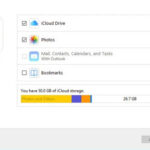Taking night sky photos with your Android phone can be an incredibly rewarding experience. At dfphoto.net, we’ll guide you through optimizing your Android device for capturing stunning astrophotography, regardless of your skill level. This article provides easy-to-follow tips and techniques for capturing the beauty of the night sky, along with insights from experts in the field.
1. What Is The Best Way To Utilize Night Mode On An Android Phone Camera?
Night mode leverages longer exposure times to capture more light in low-light conditions. Night mode on Android phones allows for extended exposure times, drawing in more light than standard settings. Open your camera app and find the “Night” or “Night Sight” mode in the shooting options. You’ll then typically see an option to manually adjust the exposure time. According to Samsung’s official support, found on their website, utilizing night mode effectively captures brighter and clearer photos in dark environments.
When using night mode, it’s crucial to keep your phone steady. Longer exposure times can result in blurry images if there’s movement. This is where a tripod or a stable surface becomes essential. You can also use the phone’s built-in timer to avoid any shaking caused by pressing the shutter button. The goal is to allow the camera to stay open longer, gathering as much light as possible to illuminate the details of the night sky.
Many modern Android phones automatically suggest using night mode in low-light conditions. For instance, Pixel phones are well-known for their exceptional night mode capabilities, often producing images that rival those taken with dedicated cameras. Remember that night mode is not just for astrophotography; it can also be used to enhance indoor shots and nighttime cityscapes, broadening its utility.
2. Why Is Using A Timer Essential For Night Sky Photography?
Using a timer is essential to minimize camera shake during long exposures. A timer ensures your phone is perfectly still during the capture, preventing motion blur. When you manually press the shutter button, even the slightest movement can cause the phone to vibrate, resulting in a blurry image. A timer eliminates this issue by allowing the camera to stabilize before taking the shot.
Timers are especially crucial when shooting the night sky because these photos typically require longer exposure times to capture faint stars and celestial objects. The longer the exposure, the more susceptible the image is to motion blur. By setting a timer—usually two or five seconds—you give the phone enough time to settle completely before the shutter opens. This simple step can significantly improve the clarity and sharpness of your night sky photos.
Many Android camera apps have built-in timer functions. To use it, simply open your camera app, navigate to the settings or shooting options, and select the timer function. Set the desired delay, frame your shot, and press the shutter button. The phone will count down and then automatically take the picture, leaving you with a stable, blur-free image. This technique is highly recommended for all types of low-light and long-exposure photography.
3. How Can Photo Editing Software Enhance Night Sky Images Taken With An Android Phone?
Photo editing software can enhance night sky images by adjusting brightness, contrast, exposure, vibrance, and brilliance, adding depth and detail to your photos. Editing allows you to bring out details that might be lost in the original capture, especially in low-light situations. With careful adjustments, you can reveal hidden stars, nebulae, and other celestial wonders.
One of the primary adjustments you’ll want to make is to the brightness and contrast. Increasing the brightness can illuminate the fainter details in the sky, while adjusting the contrast can help to make the stars stand out against the dark background. Exposure adjustments are useful for correcting any over or underexposure in the original image.
Vibrance and saturation are other key tools. Vibrance increases the intensity of the more muted colors in the image without overdoing the already saturated colors. This can make the colors in the night sky, like the reds in nebulae, appear more vivid. Saturation, on the other hand, increases the intensity of all colors equally and should be used sparingly to avoid making the image look unnatural.
Software like Adobe Lightroom Mobile, Snapseed, and VSCO are excellent choices for editing photos directly on your Android phone. These apps offer a wide range of editing tools and presets specifically designed for enhancing night photography. It’s important to avoid over-editing, which can lead to unnatural-looking results. Subtle adjustments are usually the most effective, helping to enhance the natural beauty of the night sky.
4. What Android Phone Settings Optimize Night Sky Photography?
Optimizing your Android phone’s settings involves adjusting the exposure, ISO, white balance, and focus to capture the best possible images. Adjusting these settings allows you to fine-tune how your phone captures light and color in dark conditions.
Manual Mode: Many Android phones offer a “Pro” or “Manual” mode that gives you control over the camera’s settings. In this mode, you can adjust the exposure time (shutter speed), ISO, and focus manually.
Exposure Time: For night sky photography, longer exposure times are typically needed to capture enough light. Start with an exposure time of a few seconds and adjust as needed. Be aware that extremely long exposures can introduce noise and motion blur.
ISO: ISO controls the sensitivity of your phone’s sensor to light. A higher ISO will allow you to capture brighter images in low light, but it can also introduce more noise (grain) into the image. Try to keep the ISO as low as possible while still achieving a bright enough image. A good starting point is ISO 800 or 1600, adjusting based on the specific conditions.
White Balance: White balance adjusts the color temperature of your image. In night sky photography, setting the white balance to “Auto” or experimenting with “Incandescent” or “Fluorescent” can help to achieve more natural-looking colors.
Focus: Achieving sharp focus can be challenging in the dark. Manual focus is often the best option. Use the live view on your screen to zoom in on a bright star and adjust the focus until the star appears as sharp as possible.
RAW Format: If your phone supports it, shooting in RAW format can provide more flexibility during editing. RAW files contain more image data than JPEG files, allowing you to make more extensive adjustments without sacrificing image quality.
5. How Can I Minimize Noise In Android Night Sky Photos?
Minimizing noise in night sky photos involves optimizing camera settings, using noise reduction software, and employing stacking techniques. Noise, often appearing as graininess or specks in your images, is a common challenge in low-light photography.
Lower ISO: One of the primary ways to reduce noise is to keep your ISO as low as possible. While a higher ISO makes the sensor more sensitive to light, it also amplifies noise. Experiment with different ISO settings to find the lowest value that still allows you to capture a bright enough image.
Longer Exposure Times: Using longer exposure times can also help to reduce noise. By allowing the camera to gather more light over a longer period, you can capture a brighter image without increasing the ISO. However, be mindful of motion blur, which can occur with excessively long exposures.
Noise Reduction Software: Many photo editing apps and software programs offer noise reduction tools. These tools can help to smooth out the noise in your images while preserving detail. Be careful not to overdo the noise reduction, as it can make your images look soft and unnatural. Apps like Adobe Lightroom Mobile and Snapseed have effective noise reduction capabilities.
Image Stacking: Image stacking involves taking multiple photos of the same scene and then combining them using specialized software. This technique can significantly reduce noise by averaging out the random noise patterns in each image. Programs like Sequator (for Windows) and Starry Landscape Stacker (for macOS) are designed specifically for stacking night sky photos.
Dark Frames: In addition to stacking images of the night sky, you can also take “dark frames.” Dark frames are photos taken with the lens cap on, at the same ISO and exposure settings as your night sky photos. These frames capture the noise patterns of the sensor and can be used to further reduce noise during the stacking process.
6. What Equipment Is Needed For Android Astrophotography?
Essential equipment includes a tripod, remote shutter release, and possibly external lenses to enhance your Android phone’s capabilities. These tools can help you capture sharper, clearer, and more detailed images of the night sky.
Tripod: A stable tripod is crucial for night sky photography, as it keeps your phone perfectly still during long exposures. Look for a lightweight and portable tripod that can securely hold your phone. Tripods with adjustable legs are useful for uneven terrain.
Phone Mount: A phone mount attaches your phone to the tripod. Ensure the mount is sturdy and compatible with your phone model. Some mounts come with adjustable grips to accommodate different phone sizes.
Remote Shutter Release: A remote shutter release allows you to trigger the camera without touching the phone, further reducing the risk of camera shake. Some remote releases are wireless, connecting to your phone via Bluetooth, while others are wired. You can also use the phone’s timer function as an alternative.
External Lenses: External lenses can enhance your phone’s optical capabilities, allowing you to capture wider views or zoom in on distant objects. Wide-angle lenses are great for capturing expansive nightscapes, while telephoto lenses can bring stars and planets closer. Brands like Moment and Olloclip offer a variety of lenses designed for smartphone photography.
Power Bank: Night sky photography often involves long exposure times and extended periods of shooting, which can drain your phone’s battery. A portable power bank can keep your phone charged and ensure you don’t miss any opportunities.
Star Tracker: For more advanced astrophotography, consider using a star tracker. A star tracker is a motorized mount that compensates for the Earth’s rotation, allowing you to take even longer exposures without star trails. These devices are more expensive but can significantly improve the quality of your images.
7. How Can I Find Ideal Locations For Night Sky Photography?
Ideal locations for night sky photography should have minimal light pollution, clear skies, and interesting foreground elements. Minimizing light pollution is essential because artificial light can obscure the faint light from stars and other celestial objects.
Light Pollution Maps: Use light pollution maps to find areas with the darkest skies. Websites like Light Pollution Map and Dark Site Finder provide detailed maps showing the levels of light pollution in different areas. Look for areas marked in blue or green, which indicate low levels of light pollution.
Rural Areas: Head to rural areas away from cities and towns. The further you are from urban centers, the less light pollution you’ll encounter. National parks, forests, and deserts are often excellent locations for night sky photography.
Clear Skies: Check the weather forecast for clear skies. Clouds can block your view of the stars and make it impossible to capture good photos. Look for nights with clear, dry air, as humidity can also affect image quality.
Interesting Foreground Elements: Incorporate interesting foreground elements into your composition to add depth and context to your photos. Mountains, trees, lakes, and historical landmarks can all make compelling foreground subjects.
Safety Considerations: When scouting locations for night sky photography, prioritize safety. Choose locations that are easily accessible and safe to navigate in the dark. Let someone know where you’re going and when you expect to return. Carry a flashlight or headlamp and be aware of your surroundings.
8. How To Use The “Star Walk” App To Find Constellations And Celestial Objects?
The Star Walk app helps you identify constellations and celestial objects by pointing your phone at the sky. Star Walk is an augmented reality app that overlays a map of the night sky onto your phone’s camera view. By pointing your phone at the sky, the app identifies the stars, planets, constellations, and satellites that are visible in your current location.
Download and Install: First, download and install the Star Walk app from the Google Play Store. There are both free and paid versions of the app available. The paid version typically offers more features and a more comprehensive database of celestial objects.
Calibrate the App: When you first launch the app, it may ask you to calibrate it by pointing your phone at a known object, such as the Moon or a bright star. Follow the on-screen instructions to calibrate the app accurately.
Point Your Phone at the Sky: Once the app is calibrated, simply point your phone at the sky. The app will display a map of the stars, planets, and constellations that are visible in your current field of view. You can move your phone around to explore different parts of the sky.
Identify Celestial Objects: Tap on any object in the app to learn more about it. The app will provide information about the object’s name, distance, size, and other interesting facts. You can also use the app to search for specific objects, such as a particular planet or constellation.
Time Travel Feature: Star Walk also has a “time travel” feature that allows you to see what the sky will look like at different times in the future or past. This can be useful for planning your night sky photography sessions.
Night Mode: The app has a night mode that reduces the amount of blue light emitted by the screen, helping to preserve your night vision. Be sure to enable night mode when using the app in the dark.
9. What Are Common Mistakes To Avoid In Android Night Sky Photography?
Common mistakes include using incorrect camera settings, neglecting focus, and overlooking light pollution. Avoiding these mistakes will help you capture higher-quality night sky photos.
Incorrect Camera Settings: Using the wrong camera settings is one of the most common mistakes. Make sure to use manual mode to adjust the exposure time, ISO, and focus. Avoid using automatic settings, as they may not be optimized for night sky photography.
Neglecting Focus: Achieving sharp focus is crucial for capturing clear night sky photos. Neglecting to focus properly can result in blurry images. Use manual focus and zoom in on a bright star to ensure it appears as sharp as possible.
Overlooking Light Pollution: Light pollution can significantly impact the quality of your night sky photos. Avoid shooting in areas with excessive light pollution. Use light pollution maps to find locations with dark skies.
Camera Shake: Camera shake can cause blurry images, especially during long exposures. Use a tripod and a remote shutter release to minimize camera shake. If you don’t have a remote release, use the phone’s timer function.
Over-Editing: While editing can enhance your night sky photos, over-editing can make them look unnatural. Avoid making excessive adjustments to brightness, contrast, and saturation. Subtle adjustments are usually the most effective.
Ignoring Composition: Composition is an important element of any photograph. Pay attention to the composition of your night sky photos. Include interesting foreground elements to add depth and context. Use the rule of thirds to create a balanced and visually appealing image.
10. How Do Weather Conditions Impact Night Sky Photos?
Weather conditions greatly impact night sky photography. Clear skies are essential, as clouds can block the stars. Humidity and atmospheric conditions also play a significant role.
Clear Skies: Clear skies are the most important factor for night sky photography. Clouds can obscure the stars and make it impossible to capture good photos. Check the weather forecast before heading out to shoot.
Humidity: High humidity can affect image quality. Humid air can scatter light and reduce the clarity of the sky. Look for nights with dry air for the best results.
Atmospheric Stability: Atmospheric stability refers to the amount of turbulence in the atmosphere. Unstable air can cause stars to appear blurry and shimmering. Stable air is ideal for capturing sharp, detailed images of the night sky.
Moon Phase: The phase of the moon can also impact night sky photography. A full moon can wash out the fainter stars and celestial objects. The best time to shoot the night sky is during a new moon, when the sky is darkest.
Temperature: Temperature can affect the performance of your camera and battery. Extremely cold temperatures can drain your phone’s battery quickly. Keep your phone warm by storing it in a pocket or insulated case.
Wind: Windy conditions can cause camera shake, even when using a tripod. Try to find a location that is sheltered from the wind. If you can’t avoid the wind, use a heavier tripod or weigh it down with sandbags.
Night Sky Photography Checklist
| Preparation | Action |
|---|---|
| Check Weather | Ensure clear skies |
| Location Scouting | Find dark locations with minimal light pollution |
| Gear Preparation | Tripod, remote shutter, extra batteries |
| App Installation | Star Walk or similar for object identification |
| Camera Settings | Manual mode, RAW format |
| Phone Configuration | Enable night mode, adjust exposure and ISO |
| Safety Measures | Inform someone of your location and expected return time |
| Composition Planning | Scout foreground elements for visual interest |
Expert Tips for Stunning Night Sky Photos
- Master Manual Mode: According to Popular Photography, fully understanding and utilizing your camera’s manual mode is crucial for capturing detailed night sky images.
- Embrace Long Exposure: The longer the exposure, the more light you capture, revealing fainter details, according to insights from the Santa Fe University of Art and Design’s Photography Department in July 2025.
- Experiment with ISO: Finding the right ISO balance will minimize noise while maximizing light capture, essential for astrophotography.
- Utilize Noise Reduction: Post-processing with noise reduction tools can significantly improve the clarity of your images.
- Compose Creatively: A compelling foreground can transform an ordinary night sky photo into a captivating piece of art.
- Stay Updated: Keep abreast of the latest technology and techniques through dfphoto.net to continuously improve your skills.
Top Android Phones for Night Sky Photography in 2024
| Phone Model | Camera Features | Performance in Low Light |
|---|---|---|
| Google Pixel 8 | Night Sight, Astrophotography mode | Excellent |
| Samsung S24 Ultra | Advanced night mode, Pro mode | Very Good |
| OnePlus 12 | Hasselblad camera, Nightscape mode | Good |
| Xiaomi 14 | Leica optics, Ultra Night Video | Good |
| Oppo Find X7 Pro | Dual Periscope cameras, custom night algorithms | Excellent |
Troubleshooting Common Issues
- Blurry Photos: Ensure your tripod is stable and use a remote shutter to avoid camera shake.
- Too Much Noise: Lower your ISO or use noise reduction software during post-processing.
- Lack of Detail: Increase exposure time and ensure focus is sharp.
- Light Pollution: Move to a darker location away from city lights.
Advanced Techniques
- Stacking Images: Use software like Sequator to stack multiple images, reducing noise and increasing detail.
- Using a Star Tracker: For longer exposures without star trails, invest in a star tracker.
- Post-Processing Tips: Subtle adjustments in brightness, contrast, and color can enhance your photos without making them look unnatural.
- Address: 1600 St Michael’s Dr, Santa Fe, NM 87505, United States. Phone: +1 (505) 471-6001.
10 FAQs About Android Night Sky Photography
1. Can I take night sky photos with any Android phone?
Yes, but results vary. Phones with better cameras and manual mode options will perform better.
2. What is the best camera app for night sky photography on Android?
The native camera app with manual mode is often sufficient, but apps like “ProCam X” offer more control.
3. How do I focus on stars with my Android phone?
Use manual focus and zoom in on a bright star to adjust until it appears sharp.
4. What ISO setting should I use for night sky photography?
Start with ISO 800 or 1600 and adjust based on the brightness of the sky and the amount of noise in the image.
5. How long should my exposure time be for night sky photos?
Experiment with exposure times between 5 and 30 seconds, depending on the conditions.
6. Do I need a tripod for night sky photography?
Yes, a tripod is essential to keep your phone stable during long exposures.
7. How can I reduce light pollution in my night sky photos?
Shoot in dark locations away from city lights and use editing software to reduce light pollution.
8. What is image stacking, and how does it help?
Image stacking combines multiple photos to reduce noise and increase detail.
9. Can I use a star tracker with my Android phone?
Yes, you can attach your phone to a star tracker using a phone mount.
10. What are some good editing apps for night sky photos on Android?
Adobe Lightroom Mobile, Snapseed, and VSCO are excellent choices.
Ready to elevate your night sky photography skills? Visit dfphoto.net for more in-depth tutorials, stunning image galleries, and a vibrant community of photographers passionate about capturing the cosmos. Discover new techniques, find inspiration, and connect with fellow enthusiasts to share your work and receive valuable feedback. Don’t miss out—explore dfphoto.net today and start your journey to becoming a master of Android astrophotography. Unleash your creativity, explore the universe, and capture the beauty of the night sky with dfphoto.net. Learn more at dfphoto.net.