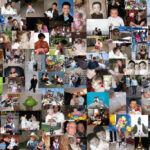Long exposure photography is a captivating technique favored by professional photographers to transform ordinary scenes into extraordinary visuals. Imagine capturing silky smooth waterfalls, ethereal seascapes, or mesmerizing light trails weaving through cityscapes – all achieved by blurring motion while keeping static elements sharp. Traditionally, this effect required DSLR cameras with manual settings, a feature lacking in standard iPhone camera apps, even on Pro models.
Long exposure photography works by extending the time the camera’s shutter stays open. This allows the sensor to capture movement over time, resulting in beautiful motion blur effects. While the native iPhone camera app doesn’t inherently offer direct long exposure controls, don’t be discouraged. The power of iPhone photography has grown immensely, making it a versatile tool for everything from travel snapshots to detailed still life images.
The good news is that achieving long exposure effects on your iPhone is indeed possible, unlocking a realm of creative photographic opportunities right in your pocket. Even without manual shutter speed adjustments in the default app, there are effective methods and apps that enable you to explore this fascinating technique. Let’s dive into how you can capture breathtaking long exposure photos with your iPhone.
 Car light trails created with long exposure photography on an iPhone, demonstrating motion blur on a highway at night
Car light trails created with long exposure photography on an iPhone, demonstrating motion blur on a highway at night
Understanding Long Exposure Photography
Have you ever been captivated by images where waves appear as a smooth, misty blanket or waterfalls cascade like liquid silk? Or perhaps city scenes where car lights streak through the frame while buildings remain perfectly defined? This is the magic of long exposure photography. It’s achieved by using a slow shutter speed, often in conjunction with a tripod to ensure stability and minimize camera shake. On DSLR or mirrorless cameras, photographers manually adjust shutter speed, typically ranging from 1/15th of a second to 30 seconds or even longer, depending on the desired effect.
Long exposure, also known as slow shutter speed photography, is fundamentally about creating a contrast between motion and stillness. The exact shutter speed isn’t as crucial as the visual outcome – blurring movement while maintaining sharpness in stationary subjects. This contrast is what gives long exposure photos their distinctive and artistic appeal.
For instance, capturing motion blur of athletes might only require a shutter speed of half a second, while photographing star trails demands exposures of 30 seconds or more.
While often associated with low-light or nighttime scenarios like capturing star trails or car light streaks, long exposure isn’t limited to darkness. Daytime photography can also greatly benefit from this technique. Imagine capturing ocean waves with a long exposure during the day, transforming the water into an ethereal mist while the shoreline stays sharp. This clearly illustrates the versatility of long exposure across different lighting conditions.
 Star trails photographed using long exposure technique, showing the circular motion of stars in the night sky
Star trails photographed using long exposure technique, showing the circular motion of stars in the night sky
Ideal Times for iPhone Long Exposure Photography
One of the great aspects of long exposure photography with your iPhone is its flexibility – you can experiment at any time. To spark your creativity, here are some excellent scenarios to explore long exposure techniques:
Nighttime is undeniably perfect for long exposure, especially for capturing light trails. Urban environments with moving traffic or clear skies for star gazing offer fantastic opportunities for stunning long exposure shots in low light.
Landscapes featuring moving clouds or flowing waterfalls are also prime subjects. Long exposure beautifully captures the dynamism of nature, allowing you to showcase movement in a visually compelling way.
Nature photography, in general, is significantly enhanced by long exposure. Whether it’s the delicate blur of bird wings in flight or the smooth flow of water in streams and rivers, long exposure enables you to convey motion and energy that a standard snapshot simply cannot.
Methods to Achieve Long Exposure on iPhone
Although iPhones lack direct manual shutter speed control in their default camera app, you can still create captivating long exposure images. There are two primary methods to achieve this effect: utilizing the iPhone’s Live Photos feature or employing dedicated long exposure photography apps. These approaches offer distinct ways to emulate the effects traditionally produced by DSLR cameras.
Apple has ingeniously integrated a workaround for capturing long exposure effects directly within the native Camera app by leveraging the Live Photos feature. This allows you to transform a Live Photo into a long exposure image right within the Photos app. Here’s how to do it:
- Open the Camera App: Launch the standard Camera app on your iPhone.
- Activate Live Photo Mode: Tap the Live Photos icon, usually located at the top right corner of the screen, to turn it on.
- Capture Your Photo: Press the shutter button to take your picture as you normally would.
- Ensure Stability: For the best results, especially in long exposure, use a tripod to keep your iPhone perfectly still. Consider using a timer or a remote shutter to avoid any shake when pressing the shutter button.
- Access Photos App: After capturing your Live Photo, open the Photos app.
- Apply Long Exposure Effect: Find the Live Photo you just took. Swipe up on the photo to reveal the effects menu or tap on the “Live” label in the top left corner and then select “Long Exposure” from the effects options.
That’s all it takes! You have successfully created a long exposure image from a Live Photo using just your iPhone’s built-in capabilities.
Utilizing Snap Pro Camera for Advanced iPhone Long Exposure
While the Live Photos method is convenient, for more control and advanced features, dedicated apps like Snap Pro Camera offer a significant step up. Traditionally, achieving precise long exposure effects was easily done with DSLR cameras, leaving iPhone users seeking more advanced options. Snap Pro Camera bridges this gap, empowering iPhone photographers to delve deeper into long exposure photography without needing professional camera gear.
Snap Pro Camera is specifically designed to bring professional-level camera modes to your iPhone. It provides an intuitive interface for capturing long exposure photos with enhanced control and powerful functionalities.
Key Features of Snap Pro Camera
- AI-Based Stabilization: Minimizes blur and ensures sharper images, even when shooting handheld or in less stable conditions.
- Automatic Scene Recognition: Intelligently analyzes your scene and optimizes camera settings for the best possible outcome.
- Smart Exposure: Automatically adjusts and balances light exposure, ensuring perfectly exposed images in various lighting environments.
Unlike the native Camera app, Snap Pro Camera grants you manual control over exposure settings, mirroring the adjustments available on DSLR cameras. This level of control, combined with advanced computational photography, makes it an excellent choice for iPhone photography enthusiasts eager to push their creative boundaries in long exposure photography.
Capturing stunning iPhone long exposure photos with Snap Pro Camera is straightforward. Here’s how to get started:
- Select Motion Blur Mode: Launch Snap Pro Camera and navigate to the camera modes. Choose “Motion Blur” to access the settings specifically tailored for long exposure photography.
- Adjust Shutter Speed Settings: Choose your desired shutter speed from the options provided (1, 2, 4, 5, 10, 20, 30 seconds, or Bulb mode). Longer shutter speeds will result in more pronounced motion blur. Bulb mode provides complete manual control, allowing you to manually start and stop the exposure.
- Capture Your Shot: Mount your iPhone on a tripod for stability. Compose your scene and press the shutter button. Snap Pro Camera processes the image in real-time, allowing you to preview the long exposure effect as it’s being created.
 Snap Pro Camera app interface showing the motion blur mode and shutter speed settings, highlighting its DSLR-like control for iPhone long exposure photography
Snap Pro Camera app interface showing the motion blur mode and shutter speed settings, highlighting its DSLR-like control for iPhone long exposure photography
Advanced Tips for Snap Pro Camera
- Use Lowest ISO: Opt for the lowest ISO setting to minimize digital noise and achieve sharper images, especially in low-light conditions.
- Experiment with Shutter Speeds: Experiment with different shutter speeds to find the perfect balance between motion blur and sharpness for your specific scene and creative vision.
Essential Advice for iPhone Long Exposure Photography
To maximize the quality and impact of your iPhone long exposure photos, keep these crucial tips in mind. Adhering to these guidelines will significantly enhance your long exposure photography endeavors.
Invest in a Tripod: Stability is paramount for long exposure photography. Because your iPhone’s camera needs to remain perfectly still for extended periods, handheld shots are prone to blur, as it’s nearly impossible to keep your hands steady for long durations. A tripod ensures the necessary stability for sharp, clear long exposure images. While improvising with household items might work in a pinch, a dedicated tripod is a worthwhile investment for anyone serious about long exposure photography.
Focus on Composition: The artistry of long exposure often lies in thoughtful composition. Taking extra time to carefully arrange your shot can dramatically enhance its visual impact. For example, a long exposure photo capturing the blur of a passing train becomes far more compelling when juxtaposed with a stationary foreground element, adding depth and narrative. Don’t hesitate to experiment with various perspectives, adjust your scene, or even include a person as a model to introduce a contrasting element against the dynamic motion blur.
Creative Long Exposure Photography Ideas for iPhone with Snap Pro Camera
 Waterfall photographed with long exposure on iPhone using Snap Pro Camera, showing silky smooth water flow
Waterfall photographed with long exposure on iPhone using Snap Pro Camera, showing silky smooth water flow
Expand your creative horizons with these innovative long exposure concepts using Snap Pro Camera on your iPhone:
- City Night Lights: Capture the vibrant energy of urban nightlife by photographing light trails. Busy streets transform into luminous rivers of light, showcasing the city’s pulse.
- Water’s Grace: Immortalize the serene beauty of waterfalls and rivers, rendering water with a soft, velvety texture. This technique transforms natural flow into a mesmerizing, smooth cascade.
- Celestial Paths: Explore astrophotography by capturing the majestic trails of stars across the night sky, adding a sense of the infinite to your photographic portfolio.
- Ghost-Free Cityscapes: Use extended exposures to magically eliminate the hustle and bustle of pedestrians from popular tourist locations, offering unique, uncluttered views of urban landmarks.
- Moving Clouds Over Landscapes: Capture the dramatic movement of clouds across landscapes for a dynamic effect, emphasizing the contrast between the static land and the flowing sky.
- Ethereal Seascapes: Utilize long exposure to give the ocean a dreamlike, fog-like quality, particularly around piers or rocks, creating tranquil and otherworldly scenes.
- Festive Fireworks: Transform fireworks displays into brilliant, exploding stars with vibrant trails illuminating the night sky, perfect for capturing celebrations and special occasions.
- Flowing Traffic: Capture the rush of traffic to create stunning streams of light, illustrating the dynamic flow of urban life, ideal for overpasses or busy intersections.
These ideas are designed to inspire you to explore the vast creative potential of long exposure photography using your iPhone and the advanced capabilities of Snap Pro Camera.
Conclusion
The Snap Pro Camera app is a powerful tool that democratizes long exposure photography for iPhone users. It brings traditionally DSLR-exclusive capabilities right to your smartphone, enabling you to capture breathtaking and artistic images. Whether you are an experienced photographer or just beginning your photographic journey, Snap Pro Camera is your gateway to unlocking new creative possibilities and elevating your iPhone photography to impressive new heights.
For more insights and answers to common questions, check out our FAQs on iPhone long exposure photography: https://www.miops.com/blogs/news/essential-faqs-on-iphone-long-exposure-photography-everything-you-need-to-know