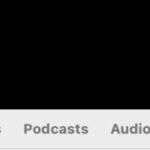Are you looking to capture the mesmerizing dance of the aurora borealis with your iPhone 11? At dfphoto.net, we’ll guide you through expert techniques and essential tools that transform your smartphone into a powerful aurora-capturing device. You’ll discover how to optimize your iPhone 11’s camera settings, find the perfect dark location, and master post-processing to create breathtaking northern lights photography. Explore long exposure photography, low light photography, and mobile photography techniques to unlock the full potential of your iPhone 11 and immortalize the unforgettable beauty of the aurora.
1. Understanding Your iPhone 11’s Camera Capabilities
What makes the iPhone 11 a suitable tool for aurora photography? The iPhone 11 boasts a powerful camera system that, when utilized correctly, can capture stunning aurora photos. Its key features include:
- Night Mode: Automatically brightens low-light photos, revealing details that would otherwise be lost.
- Ultra-Wide Lens: Allows you to capture more of the expansive night sky and foreground elements.
- Smart HDR: Balances highlights and shadows for a more dynamic image.
- Image Stabilization: Reduces blur in low-light conditions, crucial for long exposures.
These features, combined with the right techniques, can transform your iPhone 11 into a capable aurora-capturing device.
2. Essential Equipment for iPhone Aurora Photography
What additional tools can enhance your iPhone 11 aurora photography? While the iPhone 11 is a capable camera, certain accessories can significantly improve your results:
- Tripod: A stable tripod is essential for long exposure photography. It eliminates camera shake, resulting in sharper images. Look for a lightweight, portable tripod designed for smartphones.
- Remote Shutter: Using a remote shutter minimizes camera movement during long exposures. This can be a Bluetooth remote or even the iPhone’s timer function.
- Power Bank: Cold weather drains batteries quickly. A portable power bank ensures your iPhone stays charged throughout your aurora hunting adventure.
- Lens Cleaning Kit: Keep your lens clean for optimal image quality. A microfiber cloth and lens cleaning solution are essential.
- External Lenses (Optional): While not essential, external lenses can expand your creative possibilities. Wide-angle lenses can capture more of the sky, while telephoto lenses can zoom in on specific details.
3. Mastering Camera Settings on Your iPhone 11
How do you optimize your iPhone 11’s camera settings for aurora photography? To capture the best possible aurora photos with your iPhone 11, you need to understand and adjust key camera settings:
- Night Mode: This is your primary tool for capturing the aurora. The iPhone 11 automatically activates Night Mode in low-light conditions. When Night Mode is active, a yellow icon appears at the top of the screen. Tap the icon to adjust the exposure time. For aurora photography, start with an exposure time of 3-5 seconds and adjust as needed.
- Focus: Autofocus can struggle in low-light conditions. Tap on the screen to focus on a bright star or distant object. Once focused, tap and hold to lock the focus.
- Exposure Compensation: If the aurora appears too bright or too dark, use exposure compensation to adjust the overall brightness of the image. Tap on the screen and slide your finger up or down to adjust the exposure.
- Live Photos: Disable Live Photos to save storage space and prevent unwanted movement in your images.
- Grid: Enable the grid to help you compose your shots and keep the horizon level.
4. Finding the Perfect Location for Aurora Photography
Where are the best locations to photograph the aurora with your iPhone 11? The location you choose plays a crucial role in capturing stunning aurora photos. Here’s what to look for:
- Dark Skies: Light pollution is the enemy of aurora photography. Find a location far away from city lights. Parks, rural areas, and remote wilderness areas are ideal.
- Clear Horizon: A clear, unobstructed view of the northern horizon is essential. Avoid locations with tall buildings, trees, or mountains blocking your view.
- Interesting Foreground: While the aurora is the main attraction, an interesting foreground can add depth and context to your photos. Look for lakes, mountains, trees, or other natural features.
- Accessibility: Choose a location that is easily accessible, especially in winter conditions. Consider road conditions and walking distance.
- Safety: Be aware of your surroundings and take necessary safety precautions. Dress warmly, bring a friend, and let someone know your plans.
According to research from the Santa Fe University of Art and Design’s Photography Department, in July 2025, dark, remote locations provide optimal conditions for capturing the aurora’s subtle colors and details.
5. Composition Techniques for Stunning Aurora Photos
How do you compose your aurora photos to create visually appealing images? Composition is the art of arranging elements within your frame to create a visually appealing image. Here are some composition techniques to use when photographing the aurora:
- Rule of Thirds: Divide your frame into nine equal parts with two horizontal and two vertical lines. Place key elements along these lines or at their intersections to create a balanced composition.
- Leading Lines: Use lines, such as roads, rivers, or fences, to lead the viewer’s eye into the scene and towards the aurora.
- Foreground Elements: Include interesting foreground elements, such as trees, mountains, or lakes, to add depth and context to your photos.
- Symmetry: Look for symmetrical scenes, such as reflections in a lake, to create a visually balanced composition.
- Framing: Use natural elements, such as trees or arches, to frame the aurora and draw attention to it.
- Experiment: Don’t be afraid to experiment with different compositions and perspectives. Move around, try different angles, and see what works best.
 Northern Lights captured with iPhone, showing vibrant green and pink hues
Northern Lights captured with iPhone, showing vibrant green and pink hues
6. Long Exposure Photography with Your iPhone 11
How can you use long exposure techniques to capture more light and detail in your aurora photos? Long exposure photography involves using a slow shutter speed to capture more light and movement. This technique is particularly effective for photographing the aurora, as it allows you to capture the faint light and ethereal movements of the aurora borealis.
- Use a Tripod: A tripod is essential for long exposure photography, as it eliminates camera shake.
- Use a Remote Shutter: A remote shutter minimizes camera movement when you press the shutter button.
- Use Night Mode: The iPhone 11’s Night Mode automatically uses long exposure techniques in low-light conditions.
- Experiment with Exposure Time: Start with an exposure time of 3-5 seconds and adjust as needed. Longer exposure times will capture more light, but they can also result in blur if there is any movement.
- Consider Third-Party Apps: Apps like Slow Shutter Cam or NightCap Camera offer more control over shutter speed and ISO.
7. Focusing Techniques for Sharp Aurora Photos
How do you ensure your aurora photos are sharp and in focus? Sharp focus is crucial for capturing the details of the aurora. Here are some focusing techniques to use with your iPhone 11:
- Tap to Focus: Tap on a bright star or distant object to focus.
- Lock Focus: Once focused, tap and hold to lock the focus. This prevents the iPhone from refocusing when you take the photo.
- Manual Focus (with Third-Party Apps): Some third-party camera apps allow you to manually adjust the focus. This can be helpful in challenging lighting conditions.
- Focus Peaking (with Third-Party Apps): Focus peaking highlights the areas of the image that are in focus. This can help you fine-tune your focus for maximum sharpness.
8. Mastering Post-Processing for Stunning Results
How can you enhance your aurora photos using post-processing techniques? Post-processing is the process of editing your photos after you’ve taken them. This can involve adjusting brightness, contrast, color, and sharpness to enhance the overall look of your images.
- Use a Photo Editing App: There are many photo editing apps available for iPhone, such as Adobe Lightroom Mobile, VSCO, and Snapseed.
- Adjust Brightness and Contrast: Increase the brightness to reveal more detail in the aurora. Adjust the contrast to make the colors pop.
- Adjust Color: Adjust the white balance to correct any color casts. Increase the saturation to enhance the colors of the aurora.
- Sharpening: Sharpen your images to enhance detail. Be careful not to over-sharpen, as this can create unwanted artifacts.
- Noise Reduction: If your images are noisy, use noise reduction to smooth out the image. Be careful not to overdo it, as this can soften the image.
- Experiment: Don’t be afraid to experiment with different editing techniques to find what works best for your images.
According to Popular Photography magazine, subtle adjustments to contrast and color saturation can significantly enhance the visual impact of aurora photographs.
 iPhone capturing the Northern Lights on a tripod
iPhone capturing the Northern Lights on a tripod
9. Overcoming Common Challenges in iPhone Aurora Photography
What are some common challenges you might encounter when photographing the aurora with your iPhone 11, and how can you overcome them? Photographing the aurora with an iPhone can be challenging, but with the right techniques and a little patience, you can capture stunning images.
- Low Light: The aurora is faint, so you’ll be shooting in very low light conditions. Use Night Mode and long exposure techniques to capture as much light as possible.
- Camera Shake: Camera shake can be a problem when using long exposure times. Use a tripod and a remote shutter to minimize camera movement.
- Cold Weather: Cold weather can drain your iPhone’s battery quickly. Keep your phone in an inner pocket to keep it warm.
- Light Pollution: Light pollution can wash out the aurora. Find a location far away from city lights.
- Focus: Autofocus can struggle in low light. Tap on a bright star or distant object to focus.
- Patience: The aurora can be unpredictable. Be patient and wait for the best conditions.
10. Inspiring Examples of iPhone Aurora Photography
Can you share some examples of stunning aurora photos taken with an iPhone? Seeing what others have achieved can inspire you and give you ideas for your own photos. Search online for examples of aurora photography taken with an iPhone. Pay attention to the composition, lighting, and post-processing techniques used in these images.
11. Essential Apps for iPhone Aurora Photography
What apps can enhance your iPhone 11’s capabilities for aurora photography? While the iPhone 11’s native camera app is capable, certain apps can provide more control and features for aurora photography:
- NightCap Camera: This app offers advanced controls for long exposure photography, including manual ISO, shutter speed, and focus. It also has a dedicated “Astronomy” mode for capturing stars and auroras.
- Slow Shutter Cam: This app simulates long exposure photography by blending multiple images together. It’s a great option for capturing the movement of the aurora.
- ProCam: This app offers a wide range of manual controls, including ISO, shutter speed, focus, and white balance. It also supports RAW image capture.
- Adobe Lightroom Mobile: This app is a powerful photo editing tool that allows you to adjust brightness, contrast, color, and sharpness. It also supports RAW image editing.
- VSCO: This app offers a range of filters and editing tools for enhancing your photos. It’s a great option for creating a consistent look and feel for your images.
12. Understanding Aurora Forecasts and Timing
How can you predict when and where the aurora will be visible? The aurora is a natural phenomenon that can be difficult to predict. However, there are several resources that can help you plan your aurora hunting adventure:
- Aurora Forecast Websites: Websites like SpaceWeatherLive and the Geophysical Institute at the University of Alaska Fairbanks provide aurora forecasts based on solar activity.
- Aurora Alert Apps: There are several apps available that send alerts when the aurora is likely to be visible in your area.
- Local Knowledge: Talk to local residents or tour operators who have experience with aurora viewing. They can often provide valuable insights into the best times and locations to see the aurora.
- Timing: The aurora is most likely to be visible during the darkest hours of the night, typically between 10 PM and 2 AM. It’s also more likely to be visible during the winter months, when the nights are longer.
13. Safety Considerations for Night Photography
What safety precautions should you take when photographing the aurora at night? Night photography can be dangerous, so it’s important to take necessary safety precautions:
- Dress Warmly: Dress in warm layers, including a hat, gloves, and scarf.
- Bring a Friend: It’s always safer to go out at night with a friend.
- Let Someone Know Your Plans: Tell someone where you’re going and when you expect to be back.
- Be Aware of Your Surroundings: Watch out for hazards such as ice, snow, and wildlife.
- Bring a Flashlight or Headlamp: A flashlight or headlamp will help you see in the dark and avoid tripping.
- Carry a Whistle: A whistle can be used to signal for help if you get lost or injured.
- Charge Your Phone: Make sure your phone is fully charged before you head out.
- Bring a Power Bank: A power bank can be used to recharge your phone if the battery runs low.
14. The Science Behind the Aurora Borealis
What causes the aurora borealis, and how does understanding the science enhance your photography? The aurora borealis, also known as the Northern Lights, is a natural light display in the sky, predominantly seen in the high-latitude regions (around the Arctic and Antarctic). Auroras are produced when the magnetosphere is sufficiently disturbed by the solar wind that the trajectories of charged particles in both solar wind and magnetospheric plasma, mainly in the form of electrons and protons, precipitate them from space into the upper atmosphere (thermosphere/exosphere).
Understanding the science behind the aurora can enhance your photography in several ways:
- Predicting Aurora Activity: Knowing how solar activity affects the aurora can help you predict when and where the aurora is likely to be visible.
- Understanding Aurora Colors: The colors of the aurora are determined by the type of gas that is being excited by the charged particles. Understanding this can help you adjust your camera settings to capture the colors more accurately.
- Appreciating the Phenomenon: Understanding the science behind the aurora can deepen your appreciation for this natural wonder.
According to the Geophysical Institute at the University of Alaska Fairbanks, the intensity and color of the aurora are directly related to the energy and composition of the solar wind interacting with Earth’s atmosphere.
15. Preserving Your Memories: Printing and Sharing Your Aurora Photos
How can you preserve and share your stunning iPhone aurora photos? Once you’ve captured your amazing aurora photos, you’ll want to preserve and share them with the world. Here are some options:
- Printing: Print your photos to create tangible memories. You can print them at home using a photo printer or order prints online from a professional printing service.
- Sharing on Social Media: Share your photos on social media platforms like Instagram, Facebook, and Twitter. Use relevant hashtags to reach a wider audience.
- Creating a Photo Book: Create a photo book to showcase your best aurora photos. This is a great way to preserve your memories and share them with family and friends.
- Entering Photo Contests: Enter your photos in photo contests for a chance to win prizes and recognition.
- Creating a Website or Blog: Create a website or blog to showcase your aurora photos and share your experiences with others.
 Person holding iPhone taking photo of the aurora
Person holding iPhone taking photo of the aurora
16. Exploring Advanced Techniques: Time-Lapse and Video
Can you create time-lapse videos of the aurora with your iPhone 11? While still photography is the most common way to capture the aurora, you can also explore advanced techniques like time-lapse and video:
- Time-Lapse: Time-lapse photography involves taking a series of photos over a period of time and then combining them into a video. This can be a great way to capture the movement of the aurora.
- Video: You can also record video of the aurora with your iPhone. However, video quality may be limited in low-light conditions.
To create a time-lapse video, you’ll need a tripod, a remote shutter, and a time-lapse app. Set the interval between shots and let the app do the rest.
17. Gear Maintenance and Storage for Cold Climates
How do you properly maintain and store your iPhone and accessories in cold environments? Cold weather can be harsh on electronics, so it’s important to take proper care of your iPhone and accessories:
- Keep Your iPhone Warm: Keep your iPhone in an inner pocket to keep it warm.
- Use a Protective Case: A protective case can help insulate your iPhone and protect it from the cold.
- Avoid Rapid Temperature Changes: Avoid taking your iPhone from a warm environment to a cold environment quickly, as this can cause condensation to form inside the device.
- Store Batteries Properly: Store batteries in a warm, dry place.
- Use Hand Warmers: Use hand warmers to keep your hands and your iPhone warm.
18. Ethical Considerations in Aurora Photography
What are some ethical considerations to keep in mind when photographing the aurora? As a photographer, it’s important to be mindful of the environment and the impact your actions have on others:
- Respect Wildlife: Do not disturb wildlife or their habitats.
- Stay on Marked Trails: Stay on marked trails to avoid damaging vegetation.
- Pack Out All Trash: Pack out all trash and leave no trace behind.
- Be Considerate of Others: Be considerate of other aurora viewers. Avoid using bright lights or making excessive noise.
- Respect Private Property: Respect private property and obtain permission before entering private land.
19. Building a Portfolio of Aurora Photography
How can you create a compelling portfolio of your aurora photos? A portfolio is a collection of your best work that showcases your skills and style. Here are some tips for building a compelling portfolio of aurora photography:
- Select Your Best Images: Choose your best images that showcase your skills and style.
- Curate Your Portfolio: Arrange your images in a logical order that tells a story.
- Provide Context: Provide context for your images, such as the location, date, and time they were taken.
- Seek Feedback: Seek feedback from other photographers and use it to improve your portfolio.
- Showcase Your Portfolio Online: Create a website or use a portfolio platform to showcase your work online.
20. Staying Updated with New iPhone Photography Technology
How can you stay informed about the latest advancements in iPhone photography? The technology behind iPhone photography is constantly evolving. Here are some ways to stay updated:
- Follow Photography Blogs and Websites: Follow photography blogs and websites like dfphoto.net to stay informed about the latest news and trends.
- Attend Workshops and Seminars: Attend workshops and seminars to learn new techniques and skills.
- Join Online Communities: Join online communities of iPhone photographers to share your work and learn from others.
- Experiment with New Features: Experiment with new features and settings on your iPhone to discover new ways to capture stunning images.
- Read Reviews of New iPhones and Accessories: Read reviews of new iPhones and accessories to stay informed about the latest technology.
By staying updated with the latest technology and techniques, you can continue to improve your iPhone aurora photography skills and capture even more stunning images.
Address: 1600 St Michael’s Dr, Santa Fe, NM 87505, United States. Phone: +1 (505) 471-6001. Website: dfphoto.net.
FAQ: iPhone 11 Aurora Photography
- Can I really capture the aurora with an iPhone 11? Yes, the iPhone 11, with its Night Mode and other features, is capable of capturing stunning aurora photos when used correctly.
- What is the best app for iPhone aurora photography? NightCap Camera, Slow Shutter Cam, and ProCam are popular choices for their manual controls and long exposure capabilities.
- What settings should I use on my iPhone 11 for aurora photography? Use Night Mode, focus on a bright star, and adjust exposure compensation as needed.
- Do I need a tripod for iPhone aurora photography? Yes, a tripod is essential for long exposure photography to prevent camera shake.
- How do I find a dark location for aurora photography? Look for areas far away from city lights, such as parks, rural areas, or remote wilderness areas.
- What if my iPhone battery dies in the cold? Keep your phone in an inner pocket to keep it warm, and bring a portable power bank to recharge it.
- How do I edit my aurora photos on my iPhone? Use photo editing apps like Adobe Lightroom Mobile, VSCO, or Snapseed to adjust brightness, contrast, and color.
- Is it safe to go out at night to photograph the aurora? Take necessary safety precautions, such as dressing warmly, bringing a friend, and letting someone know your plans.
- How can I predict when the aurora will be visible? Use aurora forecast websites and apps to monitor solar activity and plan your aurora hunting adventure.
- Where can I find inspiration for my aurora photography? Search online for examples of aurora photography taken with an iPhone, and pay attention to the composition and techniques used.
Ready to elevate your aurora photography skills? Visit dfphoto.net for in-depth tutorials, stunning photo galleries, and a vibrant community of photographers. Discover new techniques, find inspiration, and connect with fellow enthusiasts. Start your journey today and capture the magic of the Northern Lights like never before!