Are you wondering How To Take A Passport Photo With Your Phone? dfphoto.net is here to guide you through the process of capturing the perfect ID photo right from your smartphone, blending photography techniques with visual arts to ensure compliance and quality. This guide offers a seamless solution to obtain professional-grade passport photos.
Ready to learn how to take a passport photo using your smartphone? Whether you’re using an iPhone or Android, we’ve got you covered with tips on photo editing, photo requirements, and much more. This guide covers everything you need to know, turning your phone into a passport photo booth.
1. Why Use Your Phone for Passport Photos?
Why should you consider using your phone to take your passport photo? There are several compelling reasons.
1.1. Convenience and Cost-Effectiveness
Taking passport photos with your phone offers unparalleled convenience. No need to visit a professional studio or drugstore when you can snap a photo from the comfort of your home. This method is also highly cost-effective, as you avoid professional photography fees.
1.2. Control and Flexibility
Using your phone provides greater control over the entire process. You can take multiple shots until you achieve the perfect pose, lighting, and composition. This flexibility ensures you’re satisfied with the final result, reducing the chances of rejection.
1.3. Accessibility
Most people own a smartphone with a decent camera. This accessibility means that creating a compliant passport photo is within reach for almost everyone, regardless of their location or schedule.
2. Understanding Passport Photo Requirements
Before you start snapping photos, it’s crucial to understand the specific requirements for passport photos. These standards are set by government agencies to ensure accurate identification.
2.1. Size and Dimensions
What are the required dimensions for a US passport photo? The standard size is 2×2 inches (51×51 mm). This size ensures the photo fits properly into the passport and can be easily scanned.
2.2. Background
What background is acceptable for a passport photo? The background must be plain white or off-white, free from patterns or shadows. This neutral background helps to highlight the subject’s facial features.
2.3. Lighting
How should the lighting be when taking a passport photo? Proper lighting is essential to avoid shadows and ensure even exposure across your face. Natural light is best, but artificial light can be used if it’s consistent and doesn’t create harsh shadows.
2.4. Facial Expression
What facial expressions are allowed in a passport photo? You must have a neutral expression with both eyes open and your mouth closed. A slight, natural smile might be acceptable, but avoid broad smiles that distort your features.
2.5. Attire
Is there specific attire required for a passport photo? Avoid wearing clothing that resembles a uniform. You should wear everyday clothing that allows your neck and shoulders to be clearly visible. Religious head coverings are permitted, but they must not obscure your face.
2.6. Accessories
What about glasses and jewelry when taking a passport photo? In most cases, glasses are no longer allowed in passport photos due to potential glare and reflections. Jewelry should be minimal and not obstruct any part of your face.
3. Essential Equipment and Tools
To ensure you capture a high-quality passport photo with your phone, gather the necessary equipment and tools.
3.1. Smartphone Camera
Which smartphones are best for taking passport photos? Any modern smartphone with a decent camera (8 megapixels or higher) should suffice. Ensure your camera lens is clean and free from scratches for optimal image quality.
3.2. Tripod or Phone Stand
Why use a tripod when taking a passport photo with your phone? A tripod or phone stand is invaluable for keeping your phone steady, preventing blurry images. It also allows you to position yourself correctly without needing someone else to hold the phone.
3.3. White Background
How can I create a white background for my passport photo? A plain white wall works perfectly. If you don’t have a white wall, hang a white sheet or use a large piece of white poster board.
3.4. Natural Lighting
How important is natural lighting for a passport photo? Natural light is ideal for achieving even illumination. Position yourself near a window during daylight hours, but avoid direct sunlight, which can create harsh shadows.
3.5. Passport Photo Apps
What are the best passport photo apps available? Several apps are designed specifically for creating compliant passport photos. These apps automatically resize, crop, and adjust the background to meet official requirements. Popular options include PhotoAiD, Passport Photo Booth, and আইডি ফটো.
4. Step-by-Step Guide to Taking a Passport Photo with Your Phone
Follow these steps to take a passport photo with your phone that meets all the necessary requirements.
4.1. Setting Up the Environment
How should I prepare my environment for taking a passport photo? Choose a well-lit room with a white or off-white background. Position yourself about 2-3 feet away from the background to avoid shadows. Ensure the area is free from clutter and distractions.
4.2. Positioning Yourself
How should I position myself in front of the camera? Place your phone on a tripod or stand at eye level. Stand or sit squarely facing the camera, keeping your shoulders relaxed. Make sure your entire face is visible, with no hair covering your eyes or eyebrows.
4.3. Taking the Photo
What is the best way to take the photo to ensure compliance? Use a timer or ask someone to take the photo for you. Take several shots, varying your pose and expression slightly. This gives you more options to choose from later.
4.4. Reviewing the Photos
How do I select the best photo from the ones I’ve taken? Review each photo carefully, checking for clarity, lighting, and compliance with passport photo requirements. Choose the photo that best represents your natural appearance and meets all official standards.
4.5. Editing and Adjusting
What editing adjustments might be needed for a passport photo? Use a passport photo app or photo editing software to resize, crop, and adjust the background if necessary. Ensure the final image is 2×2 inches and has a plain white background.
4.6. Printing the Photo
Where can I print my passport photo once I’ve edited it? You can print your photo at home using a color printer or visit a local drugstore, retail store, or photo studio that offers printing services. Ensure you use high-quality photo paper for the best results.
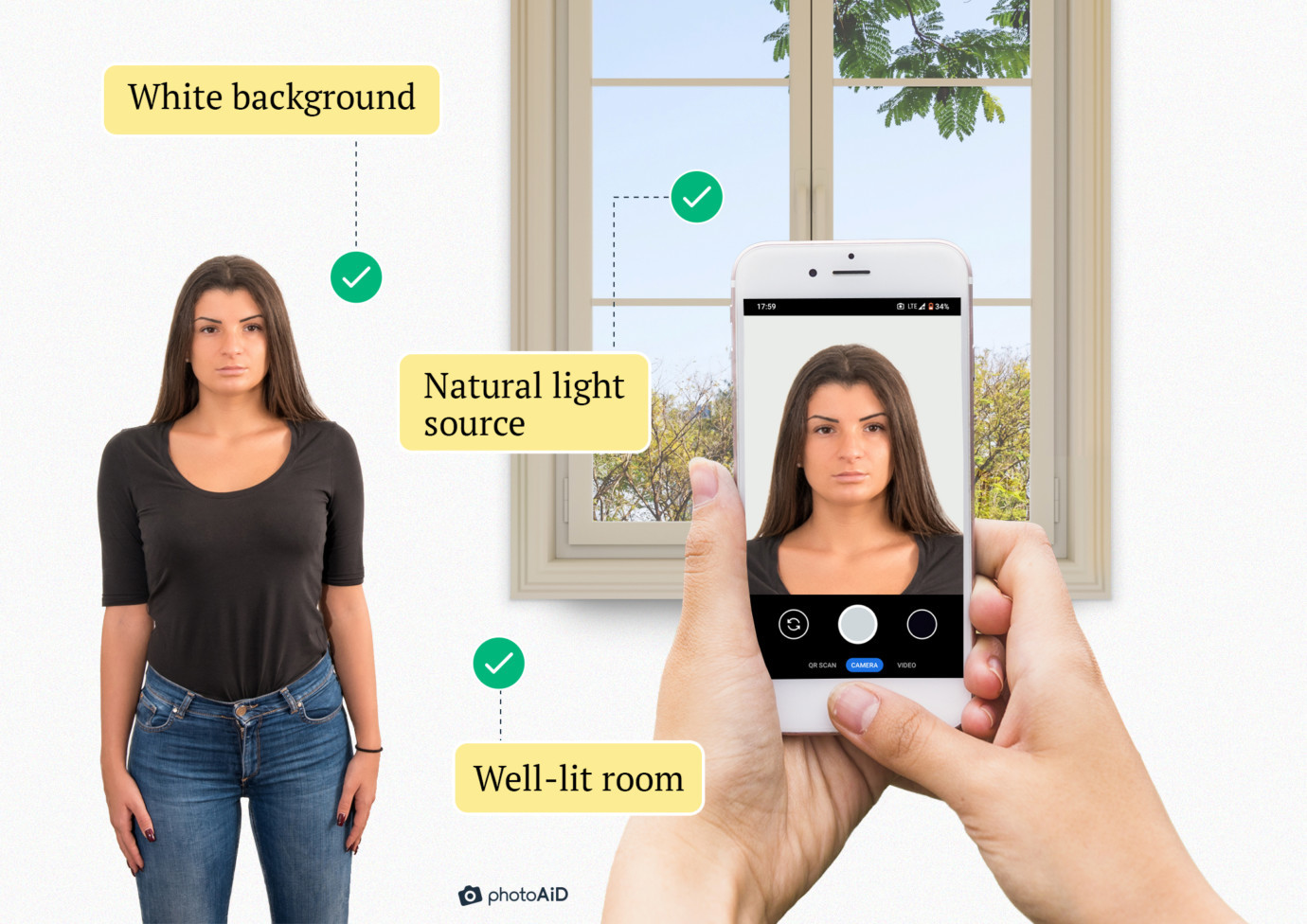 Elements that constitute a proper US passport photo setting
Elements that constitute a proper US passport photo setting
Elements that constitute a proper US passport photo setting, showing the importance of background, lighting, and positioning for compliance.
5. Common Mistakes to Avoid
Being aware of common mistakes can help you avoid rejection and ensure your passport photo is accepted.
5.1. Poor Lighting
What are the signs of poor lighting in a passport photo? Avoid photos with harsh shadows, uneven exposure, or glare. Ensure your face is evenly lit and free from shadows.
5.2. Incorrect Background
What issues arise from having the wrong background? The background must be plain white or off-white. Avoid backgrounds with patterns, colors, or objects.
5.3. Improper Posing
How does improper posing lead to rejection? Stand or sit squarely facing the camera. Avoid tilting your head or looking away from the lens.
5.4. Unnatural Expressions
Why is a natural expression important for a passport photo? Maintain a neutral expression with both eyes open and your mouth closed. Avoid smiling, frowning, or squinting.
5.5. Incorrect Size and Dimensions
What happens if the size and dimensions are wrong? The photo must be 2×2 inches (51×51 mm). Incorrect size or dimensions can lead to rejection.
5.6. Wearing Glasses or Accessories
Why are glasses usually not allowed in passport photos? Glasses can cause glare and reflections, obscuring your eyes. Remove glasses and minimize jewelry to avoid rejection.
6. Using Passport Photo Apps for Android and iPhone
Passport photo apps can simplify the process of creating compliant passport photos with your phone.
6.1. PhotoAiD
What are the key features of PhotoAiD? PhotoAiD is a popular app that automatically resizes, crops, and adjusts the background of your photos. It also offers expert verification to ensure compliance.
6.2. Passport Photo Booth
How does Passport Photo Booth enhance the passport photo process? This app provides a user-friendly interface and step-by-step guidance to help you take the perfect photo. It also includes templates for various countries’ passport requirements.
6.3. আইডি ফটো
What advantages does আইডি ফটো offer for passport photos? আইডি ফটো is known for its precise cropping and resizing tools. It ensures your photo meets the exact dimensions required for passport photos.
6.4. Comparison of Features
| App | Automatic Adjustments | Expert Verification | User-Friendly Interface | Price |
|---|---|---|---|---|
| PhotoAiD | Yes | Yes | Yes | Paid |
| Passport Photo Booth | Yes | No | Yes | Free/Paid |
| আইডি ফটো | Yes | No | Yes | Free/Paid |
6.5. Step-by-Step Guide to Using PhotoAiD
How can I use PhotoAiD to create a passport photo? Download the PhotoAiD app from the Google Play Store or Apple App Store. Take a photo using the app or upload one from your gallery. Select the document type (e.g., US passport). The app will automatically adjust the photo to meet the requirements. Review the final image and order prints or a digital copy.
 A woman posing naturally for her US passport photo taken with an Android phone
A woman posing naturally for her US passport photo taken with an Android phone
A woman posing naturally for her US passport photo taken with an Android phone, emphasizing the importance of a relaxed and neutral expression.
7. Tips for Achieving a Professional Look
To ensure your passport photo looks professional, consider these tips.
7.1. Use Natural Light
Why is natural light preferred for passport photos? Natural light provides even illumination and reduces the risk of shadows. Position yourself near a window during daylight hours.
7.2. Avoid Shadows
How can I prevent shadows in my passport photo? Ensure the light source is in front of you and slightly above eye level. Avoid standing directly under a light fixture, which can create harsh shadows.
7.3. Maintain a Neutral Expression
Why is a neutral expression necessary for passport photos? A neutral expression ensures your facial features are accurately represented. Avoid smiling, frowning, or squinting.
7.4. Wear Appropriate Clothing
What type of clothing is best for a passport photo? Wear everyday clothing that is not similar to a uniform. Ensure your neck and shoulders are visible.
7.5. Check for Red Eye
How can I eliminate red eye in my passport photo? Use a photo editing app to remove red eye if it appears in your photo. Many passport photo apps have a red-eye removal tool.
7.6. Ensure Sharpness
Why is sharpness important for a passport photo? A sharp, clear photo ensures your facial features are easily recognizable. Use a tripod or phone stand to prevent blurry images.
8. Addressing Technical Issues
If you encounter technical issues, here’s how to troubleshoot them.
8.1. Blurry Photos
What causes blurry photos and how can I fix them? Blurry photos can result from shaky hands or poor focus. Use a tripod or phone stand to stabilize your phone. Ensure your camera lens is clean and properly focused.
8.2. Poor Image Quality
How can I improve the image quality of my passport photo? Use a smartphone with a high-resolution camera. Ensure the lighting is adequate and the camera settings are optimized for photo quality.
8.3. Background Problems
How do I correct background issues in my passport photo? Use a passport photo app or photo editing software to remove or adjust the background. Ensure the final background is plain white or off-white.
8.4. Color Correction
Why is accurate color correction important for passport photos? Accurate color correction ensures your skin tone is natural and true to life. Use a photo editing app to adjust the color balance and saturation of your photo.
9. Printing Options and Recommendations
Once you have a compliant passport photo, you’ll need to print it.
9.1. Home Printing
What are the requirements for printing passport photos at home? Use a color printer and high-quality photo paper. Ensure the photo is printed at the correct size (2×2 inches) and resolution.
9.2. Local Drugstores and Retail Stores
Which local stores offer passport photo printing services? Many drugstores (e.g., CVS, Walgreens) and retail stores (e.g., Walmart, Target) offer passport photo printing services. These services are convenient and often provide quick turnaround times.
9.3. Online Printing Services
What are the benefits of using online printing services for passport photos? Online printing services (e.g., Shutterfly, Snapfish) offer high-quality prints and convenient delivery options. They often provide additional editing and enhancement services.
9.4. Cost Comparison
| Printing Method | Cost | Quality | Convenience | Turnaround Time |
|---|---|---|---|---|
| Home Printing | Varies | Good | Medium | Immediate |
| Local Drugstores | $0.30-0.50 per print | Good | High | Minutes |
| Online Printing Services | $0.20-0.40 per print | Excellent | Medium | 1-3 days |
10. Ensuring Compliance and Avoiding Rejection
To avoid rejection, double-check your passport photo against the official requirements.
10.1. Using Official Checklists
Where can I find official checklists for passport photo requirements? The US Department of State provides detailed guidelines and checklists for passport photos on their website. Refer to these resources to ensure compliance.
10.2. Expert Verification Services
How can expert verification services help ensure compliance? Some passport photo apps, like PhotoAiD, offer expert verification services. These services have professionals review your photo and provide feedback on any issues.
10.3. Common Rejection Reasons
What are the most common reasons for passport photo rejection? Common reasons include poor lighting, incorrect background, improper posing, unnatural expressions, and incorrect size and dimensions.
10.4. Double-Checking All Requirements
What steps should I take to double-check my passport photo? Review your photo against the official requirements, checking for size, background, lighting, facial expression, and attire. Use a checklist or expert verification service to ensure compliance.
 Different ways of taking US passport photos with an Android phone
Different ways of taking US passport photos with an Android phone
Different ways of taking US passport photos with an Android phone, illustrating the flexibility and adaptability of using smartphones for this purpose.
11. Specific Tips for Different Age Groups
Passport photo requirements can vary slightly depending on the age of the applicant.
11.1. Infants and Babies
What are the specific requirements for baby passport photos? Babies’ eyes need to be open, but some leniency is given. You can lay the baby on a white sheet or have someone hold them, ensuring their hands are not visible in the photo.
11.2. Children
What considerations are important for children’s passport photos? Children should follow the same guidelines as adults, but it may be more challenging to get them to sit still and maintain a neutral expression. Be patient and take multiple shots.
11.3. Elderly Individuals
Are there any special considerations for elderly individuals when taking passport photos? Elderly individuals may have difficulty maintaining a neutral expression or sitting upright. Provide support if needed and allow them to relax as much as possible.
12. Overcoming Challenges and Special Cases
Some situations may present unique challenges when taking passport photos.
12.1. Individuals with Disabilities
How can I accommodate individuals with disabilities when taking passport photos? Be patient and understanding. Allow extra time for positioning and adjusting. If necessary, seek assistance from a caregiver or family member.
12.2. Religious Head Coverings
What are the rules regarding religious head coverings in passport photos? Religious head coverings are permitted, but they must not obscure the face. Ensure the face is fully visible from the forehead to the chin.
12.3. Medical Conditions
Are there any exceptions for medical conditions that might affect passport photo compliance? If a medical condition prevents you from meeting the standard requirements, provide a letter from your doctor explaining the situation.
13. The Future of Passport Photos
The technology and processes surrounding passport photos are continually evolving.
13.1. Advancements in Smartphone Technology
How are smartphone advancements impacting passport photo capabilities? Improved camera technology, AI-powered editing tools, and enhanced app features are making it easier than ever to take compliant passport photos with your phone.
13.2. AI and Automation
What role will AI and automation play in the future of passport photos? AI and automation are streamlining the process, from automatic resizing and background removal to expert verification and compliance checks.
13.3. Integration with Government Systems
How might passport photo processes integrate with government systems in the future? Integration with government systems could allow for seamless submission and verification of passport photos, reducing processing times and improving accuracy.
14. dfphoto.net: Your Partner in Perfect Passport Photos
At dfphoto.net, we’re dedicated to providing you with the resources and information you need to capture the perfect passport photo with your phone. From detailed guides and expert tips to the latest news and trends in photography, we’re here to support your journey.
14.1. Explore Our Resources
Discover a wealth of articles, tutorials, and guides on dfphoto.net, covering everything from basic photography techniques to advanced editing tips. Enhance your skills and unlock your creative potential with our comprehensive resources.
14.2. Join Our Community
Connect with a vibrant community of photography enthusiasts on dfphoto.net. Share your work, exchange ideas, and get inspired by fellow photographers from around the world.
14.3. Stay Updated
Stay informed about the latest developments in photography with our regularly updated blog. From new equipment releases to emerging trends, we’ll keep you in the know.
14.4. Contact Us
Do you have questions or need assistance? Contact us at dfphoto.net. Our team of experts is here to help you with all your photography needs.
15. Conclusion: Empowering You to Take Control
Taking a passport photo with your phone is a convenient, cost-effective, and empowering way to ensure you have a compliant photo ready for your next travel adventure. By following our comprehensive guide and utilizing the resources available at dfphoto.net, you can confidently capture a professional-quality passport photo from the comfort of your home.
FAQ: Frequently Asked Questions About Taking Passport Photos with Your Phone
Here are some frequently asked questions to further assist you.
1. Can I really take a valid passport photo with my phone?
Yes, you absolutely can. With the right tools, lighting, and knowledge of passport photo requirements, your phone can be a powerful tool for capturing a compliant photo.
2. What if my photo gets rejected?
If your photo is rejected, review the rejection reasons and make the necessary adjustments. Use a passport photo app with expert verification to increase your chances of acceptance.
3. Is it cheaper to take a passport photo with my phone?
Yes, it is generally cheaper to take a passport photo with your phone, as you avoid professional photography fees. You only need to pay for printing if you don’t have a printer at home.
4. Can I wear makeup in my passport photo?
Yes, you can wear makeup in your passport photo, but it should be natural and not alter your facial features significantly.
5. How close should I be to the camera when taking a passport photo?
Position yourself about 2-3 feet away from the camera to ensure your entire face is visible and in focus.
6. Do I need to smile in my passport photo?
No, you should maintain a neutral expression with both eyes open and your mouth closed. A slight, natural smile may be acceptable, but avoid broad smiles.
7. What is the best time of day to take a passport photo with my phone?
The best time of day to take a passport photo is during daylight hours, when natural light is available.
8. Can I wear a hat in my passport photo?
No, you cannot wear a hat or any other head covering that is not for religious purposes.
9. Is it better to use a passport photo app or edit the photo manually?
Using a passport photo app is generally easier and more reliable, as these apps are designed specifically for creating compliant passport photos.
10. How can I ensure my baby’s passport photo is compliant?
Lay your baby on a white sheet or have someone hold them, ensuring their hands are not visible. Make sure their eyes are open, and their face is fully visible.
Taking a passport photo with your phone combines convenience with control. By understanding the requirements and following the steps outlined in this guide, you can confidently create a compliant passport photo. dfphoto.net is committed to supporting your journey, providing expert guidance and resources to help you capture the perfect shot.
Ready to take your perfect passport photo? Visit dfphoto.net today for more tips, resources, and a vibrant community of photography enthusiasts. Address: 1600 St Michael’s Dr, Santa Fe, NM 87505, United States. Phone: +1 (505) 471-6001. Website: dfphoto.net. Join us and take the first step towards capturing your memories beautifully.
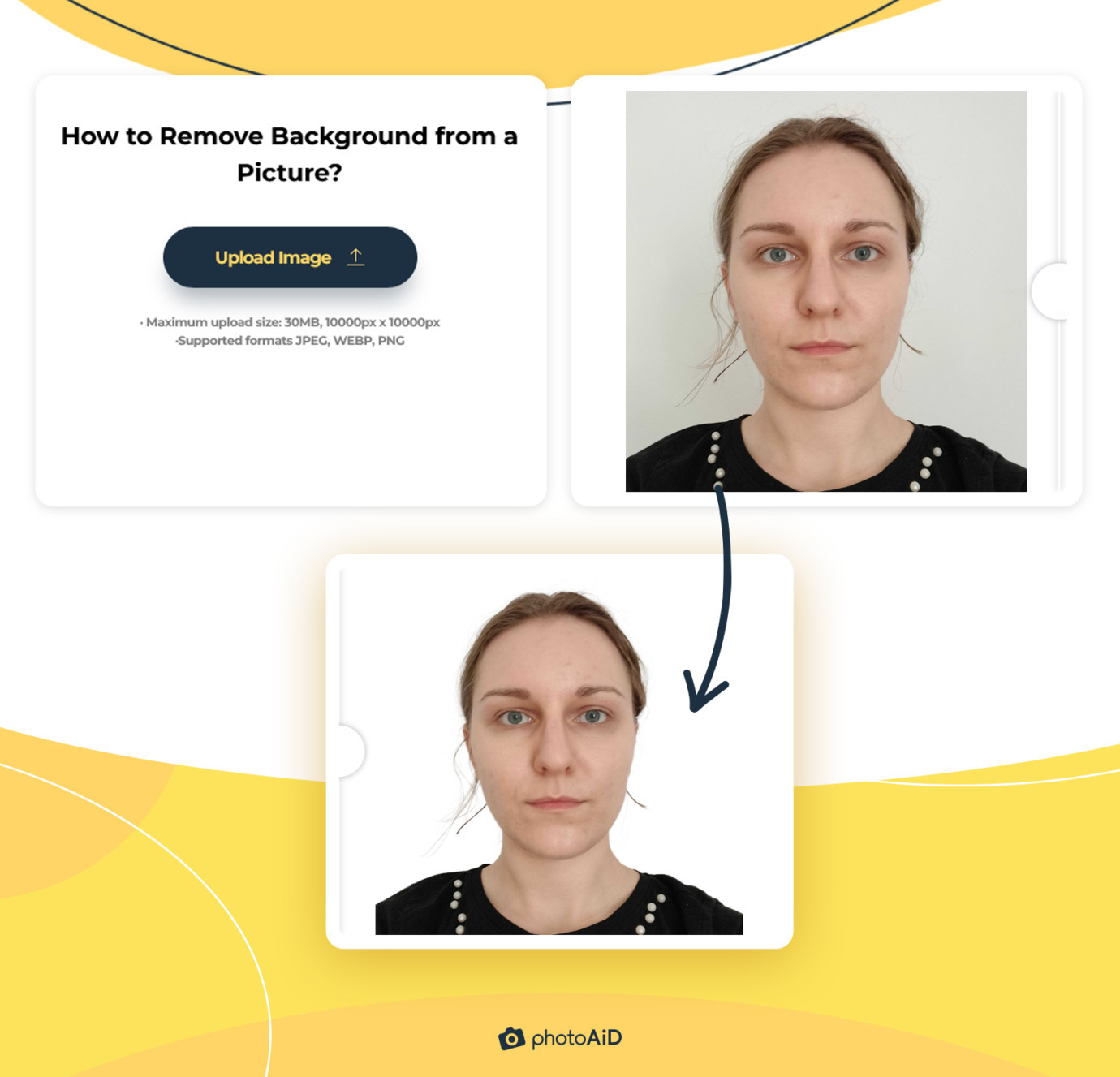 Removing the background from your Android passport photo using a PhotoAiD background removal tool
Removing the background from your Android passport photo using a PhotoAiD background removal tool
Removing the background from your Android passport photo using a PhotoAiD background removal tool, illustrating how to ensure a compliant white background.
