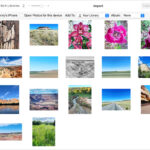Removing the background from an image can be a tedious task, but with the right tools, it can be done quickly and easily. Whether you want to highlight the subject, create a transparent background for a logo, or simply change the scenery, this guide will show you How To Take A Background Out Of A Photo using various methods.
Simple Background Removal Techniques for Beginners
For simple images with a clear distinction between the subject and the background, free online tools and basic photo editing software often suffice. Many online background removers use AI to automatically detect and remove the background, making the process incredibly fast. These tools typically work best with high-contrast images where the subject is well-defined.
Advanced Background Removal Methods for Complex Images
More complex images, such as those with intricate details or busy backgrounds, may require more advanced techniques. Photo editing software like Photoshop offers powerful tools like the Magic Wand, Quick Selection, and Pen Tool, which allow for precise selection and removal of the background. These tools require some practice and skill but offer greater control and accuracy. Learning how to refine edges and use layer masks can significantly improve the quality of your cutout.
Utilizing Background Removal for Creative Projects
Once you’ve removed the background from your photo, the possibilities are endless. You can:
- Create product photos for e-commerce: Present your products on a clean white background for a professional look.
- Design marketing materials: Use cutouts to create eye-catching graphics for social media, websites, and print materials.
- Make photo collages and composites: Combine multiple images seamlessly to tell a story or create a unique visual.
- Personalize greetings and invitations: Add a personal touch by incorporating cutouts into your designs.
Choosing the Right Background Removal Tool
Selecting the appropriate tool depends on your image and desired outcome.
- Free online background removers: Ideal for quick and easy removal of simple backgrounds.
- Basic photo editing software: Offers more control and features for refining the cutout.
- Professional photo editing software: Provides the most powerful tools for complex images and advanced editing.
Consider factors such as image complexity, desired level of accuracy, and your budget when making your choice.
Tips for Achieving a Clean Cutout
Regardless of the tool you use, these tips will help you achieve a clean and professional-looking cutout:
- Use high-resolution images: Higher resolution provides more detail for accurate selection.
- Ensure good lighting and contrast: A clear separation between the subject and background makes selection easier.
- Zoom in for precise editing: Pay attention to fine details and refine edges for a seamless cutout.
- Save your image as a PNG: PNG format supports transparency, preserving the background-less effect.
Mastering Background Removal for Professional Results
With practice and the right tools, you can master the art of background removal and elevate your creative projects. Explore different techniques, experiment with various software, and continually refine your skills to achieve professional-looking results. Remember, understanding the fundamentals of image editing and utilizing the right tools for the job are key to success in background removal.