Taking 360 photos of cars can be easy with the right equipment and techniques, transforming how vehicles are displayed online and attracting potential buyers with dfphoto.net’s guidance. Capturing immersive views requires understanding panoramic photography, mastering photo editing software, and considering virtual tour creation, crucial aspects for creating compelling visual content.
1. What Equipment Do I Need To Take 360 Photos Of Cars?
The equipment needed to take 360 photos of cars includes a 360 camera, tripod, and potentially additional lighting, ensuring high-quality, immersive images. These tools will help you to capture every angle and detail of the vehicle, providing a comprehensive view for online listings or virtual tours.
- 360 Camera: The primary tool for capturing all angles simultaneously. Models like the Ricoh Theta series, Insta360 cameras, and GoPro Max are popular choices. These cameras come with features such as high resolution, ease of use, and software compatibility.
- Tripod: A sturdy tripod is essential to keep the camera stable and at a consistent height. Look for tripods with adjustable legs and a leveling base for uneven surfaces.
- Remote Shutter: A remote shutter or smartphone app to trigger the camera without touching it, reducing camera shake and ensuring sharper images.
- Lighting: Additional lighting may be necessary if you are shooting in low-light conditions. Consider using LED panels or strobes to evenly illuminate the car’s interior and exterior.
- Software: Photo editing software such as Adobe Photoshop or specialized 360 photo editing tools to stitch and enhance the images.
- Mounting Accessories: Depending on the camera and shooting environment, you may need additional mounting accessories to position the camera inside the car or in tight spaces.
2. How Do You Set Up Your Car For 360 Photography?
Setting up your car for 360 photography involves cleaning the vehicle, positioning it in a suitable location, and adjusting camera settings to ensure optimal results. This preparation is crucial for capturing high-quality, immersive images that highlight the car’s best features.
- Clean the Car: Thoroughly clean the car, inside and out, to remove any dirt, dust, or smudges. Pay attention to the interior surfaces, windows, and wheels.
- Choose a Location: Select a location with good lighting and a clean background. Avoid cluttered or distracting backgrounds that can detract from the car’s appearance.
- Position the Car: Park the car in the center of the shooting area with enough space around it to move freely and capture all angles.
- Camera Settings: Adjust the camera settings for optimal image quality. Use a low ISO to minimize noise, a narrow aperture for greater depth of field, and adjust the white balance for accurate colors.
- Hide Unnecessary Items: Remove any personal items or clutter from the car’s interior. This includes things like phone chargers, papers, and anything else that might distract from the overall presentation.
- Check the Lighting: Ensure the lighting is even and balanced. If necessary, use additional lighting to eliminate shadows or brighten dark areas.
- Stabilize the Camera: Use a sturdy tripod to keep the camera stable and prevent blurry images. Ensure the tripod is level and the camera is securely mounted.
3. What Are The Best Camera Settings For 360 Car Photography?
The best camera settings for 360 car photography typically include a low ISO, narrow aperture, and appropriate white balance, maximizing image quality and capturing accurate colors. These settings help ensure that your 360 photos are clear, detailed, and visually appealing.
- ISO: Use a low ISO setting (e.g., ISO 100 or 200) to minimize noise and grain in your images.
- Aperture: Choose a narrow aperture (e.g., f/8 or f/11) to achieve a greater depth of field, ensuring that more of the car is in focus.
- White Balance: Set the white balance to match the lighting conditions. Use the “Auto” setting or manually adjust it for accurate colors.
- Shutter Speed: Adjust the shutter speed to properly expose the image. Use a remote shutter or timer to avoid camera shake when pressing the shutter button.
- HDR Mode: Enable HDR (High Dynamic Range) mode to capture more detail in both the bright and dark areas of the scene.
- Resolution: Shoot at the highest resolution possible to capture as much detail as possible.
- Image Stabilization: Turn on image stabilization to minimize blur, especially if you are shooting handheld or in low light.
4. How Do You Capture A 360 Photo Of A Car’s Exterior?
Capturing a 360 photo of a car’s exterior requires strategic camera placement, overlapping shots, and attention to detail, resulting in a seamless and comprehensive view of the vehicle. This method allows potential buyers to examine the car from all angles, enhancing their online experience.
- Position the Camera: Place the camera on a tripod at a consistent height, typically around the middle of the car.
- Take Overlapping Shots: Capture a series of overlapping photos around the car, ensuring each shot covers about 30-50% of the previous one.
- Maintain Consistent Height: Keep the camera at the same height for each shot to avoid distortion when stitching the images together.
- Adjust Camera Settings: Use a low ISO, narrow aperture, and appropriate white balance for optimal image quality.
- Check for Reflections: Be aware of reflections on the car’s surface and adjust your shooting angle to minimize them.
- Use a Remote Shutter: Use a remote shutter or smartphone app to trigger the camera without touching it, reducing camera shake.
- Review the Images: After capturing the images, review them to ensure they are sharp, well-exposed, and have enough overlap for stitching.
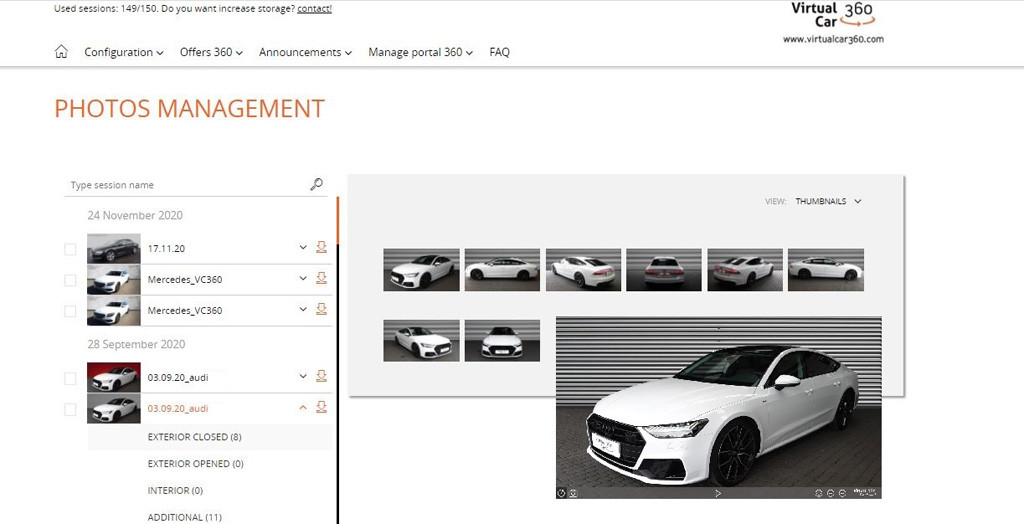 Car Photo
Car Photo
5. What Are The Steps To Photographing A Car’s Interior In 360?
Photographing a car’s interior in 360 involves careful camera placement, managing reflections, and ensuring consistent lighting, providing a complete and immersive view of the car’s interior. This technique allows viewers to explore the car’s features and condition in detail.
- Position the Camera: Place the camera in the center of the car’s interior, typically on the center console or between the front seats.
- Adjust Camera Settings: Use a low ISO, narrow aperture, and adjust the white balance for accurate colors inside the car.
- Manage Reflections: Be aware of reflections on the windows and interior surfaces. Adjust the camera angle or use a polarizing filter to minimize them.
- Ensure Consistent Lighting: Use additional lighting if necessary to evenly illuminate the interior. Avoid harsh shadows or overly bright areas.
- Capture All Details: Take multiple shots to capture all the details of the interior, including the dashboard, seats, steering wheel, and any other notable features.
- Use a Remote Shutter: Use a remote shutter or smartphone app to trigger the camera without touching it, reducing camera shake.
- Review the Images: After capturing the images, review them to ensure they are sharp, well-exposed, and cover all areas of the interior.
6. What Role Does Lighting Play In 360 Car Photography?
Lighting in 360 car photography is crucial for showcasing the vehicle’s details, creating a visually appealing image, and managing reflections, enhancing the overall quality of the photo. Proper lighting ensures that every aspect of the car is well-lit and attractive.
- Showcasing Details: Proper lighting highlights the car’s features, colors, and textures, making it more visually appealing.
- Creating Depth: Balanced lighting creates depth and dimension in the 360 photo, enhancing the overall viewing experience.
- Managing Reflections: Controlled lighting helps minimize unwanted reflections on the car’s surface, resulting in cleaner and more professional-looking images.
- Eliminating Shadows: Even lighting eliminates harsh shadows that can obscure details and make the car look less appealing.
- Highlighting Interior: Adequate lighting inside the car ensures that all interior features are clearly visible and attractive.
- Setting the Mood: The right lighting can set the mood and atmosphere of the photo, conveying the car’s style and character.
- Improving Overall Quality: Good lighting significantly improves the overall quality of the 360 photo, making it more engaging and informative for potential buyers.
7. What Software Is Best For Stitching And Editing 360 Car Photos?
The best software for stitching and editing 360 car photos includes Adobe Photoshop, PTGui, and specialized 360 photo editing tools, enabling seamless panorama creation and image enhancement. These tools offer a range of features to perfect your 360 car photos.
- Adobe Photoshop: Photoshop is a versatile tool for stitching and editing 360 photos. It offers advanced features for image correction, color adjustment, and removing unwanted elements.
- PTGui: PTGui is a specialized panorama stitching software that excels at creating seamless 360 images. It offers precise control over stitching parameters and supports a wide range of camera models.
- Kolor Autopano Giga: Autopano Giga is another popular choice for stitching 360 photos. It features automatic panorama detection and stitching, making it easy to create high-quality panoramas.
- 360 Photo Editors: There are also specialized 360 photo editors available, such as Panotour Pro and Easypano Virtual Tour Software, which offer tools specifically designed for creating interactive virtual tours.
- Affinity Photo: Affinity Photo is a powerful and affordable alternative to Photoshop. It offers similar features for image editing and retouching, making it suitable for enhancing 360 car photos.
- GIMP: GIMP is a free and open-source image editing software that can be used for basic stitching and editing tasks. While it may not have all the advanced features of paid software, it is a good option for beginners.
- специализированные инструменты для редактирования 360-градусных фотографий: Некоторые производители камер 360 градусов предлагают собственное программное обеспечение для редактирования и сшивания, например, Insta360 Studio и Ricoh Theta+. Эти инструменты специально разработаны для работы с изображениями, снятыми на их камерах, и часто предлагают уникальные функции и оптимизацию.
8. How Do You Stitch Together 360 Car Photos?
Stitching together 360 car photos involves using specialized software to merge overlapping images into a seamless panorama, ensuring a complete and immersive view of the vehicle. This process requires careful alignment and blending of the images.
- Import Images: Import the overlapping photos into your chosen stitching software.
- Automatic Stitching: Use the software’s automatic stitching feature to detect and align the images.
- Manual Adjustments: Make manual adjustments to the alignment and blending to ensure a seamless panorama.
- Correct Distortions: Correct any distortions or artifacts that may be present in the stitched image.
- Fill Gaps: Fill any gaps or missing areas in the panorama using content-aware fill or cloning tools.
- Blend Seams: Blend the seams between the images to create a smooth and natural-looking result.
- Export Panorama: Export the stitched panorama in a suitable format, such as equirectangular or cube map.
9. What Post-Processing Techniques Enhance 360 Car Photos?
Post-processing techniques to enhance 360 car photos include color correction, sharpening, and removing imperfections, creating a polished and professional final product. These enhancements are crucial for making the car look its best.
- Color Correction: Adjust the colors to make them more vibrant and accurate.
- Sharpening: Sharpen the image to enhance details and make it look crisper.
- Noise Reduction: Reduce noise and grain in the image to improve clarity.
- HDR Enhancements: Enhance the HDR effect to bring out more detail in the highlights and shadows.
- Spot Removal: Remove any spots, blemishes, or imperfections from the car’s surface.
- Reflection Management: Minimize or eliminate unwanted reflections on the car’s windows and body.
- Virtual Staging: Add virtual elements, such as furniture or decorations, to enhance the interior of the car.
10. How Do You Create A Virtual Tour Of A Car?
Creating a virtual tour of a car involves linking multiple 360 photos together with interactive hotspots, allowing viewers to navigate the vehicle’s interior and exterior seamlessly. This technique provides an engaging and informative experience for potential buyers.
- Capture 360 Photos: Capture 360 photos of the car’s interior and exterior from various angles.
- Stitch and Edit Photos: Stitch and edit the photos to create seamless panoramas.
- Choose Virtual Tour Software: Select a virtual tour software, such as Kuula or Matterport, to create the tour.
- Upload Panoramas: Upload the panoramas to the virtual tour software.
- Add Hotspots: Add hotspots to link the panoramas together and create an interactive navigation experience.
- Customize the Tour: Customize the tour with branding, descriptions, and other features.
- Publish the Tour: Publish the tour and embed it on your website or share it on social media.
11. How Can I Minimize Reflections When Photographing Cars In 360?
Minimizing reflections when photographing cars in 360 requires using polarizing filters, selecting appropriate shooting angles, and controlling the lighting environment, ensuring clean and clear images. This is essential for showcasing the car’s true appearance.
- Polarizing Filters: Use polarizing filters on your camera lens to reduce reflections on the car’s surface.
- Shooting Angles: Choose shooting angles that minimize reflections from the sun or other light sources.
- Lighting Control: Control the lighting environment by using softboxes or diffusers to soften the light and reduce reflections.
- Time of Day: Shoot during overcast days or at times when the sun is lower in the sky to minimize harsh reflections.
- Location Selection: Choose a location with a neutral background and minimal reflective surfaces.
- Surface Cleaning: Clean the car’s surface to remove any dirt or smudges that can cause reflections.
- Post-Processing: Use post-processing techniques to further reduce or eliminate reflections in the images.
12. What Are The Best Angles To Showcase A Car In 360 Photography?
The best angles to showcase a car in 360 photography include front, side, rear, and interior views, highlighting the car’s design, features, and overall condition. These angles provide a comprehensive and engaging viewing experience.
- Front View: Capture a front view of the car to showcase its grille, headlights, and overall design.
- Side View: Capture a side view to highlight the car’s profile, wheels, and body lines.
- Rear View: Capture a rear view to showcase the taillights, bumper, and exhaust system.
- Interior View: Capture interior views of the dashboard, seats, steering wheel, and other features.
- Wheel Close-Ups: Capture close-up shots of the wheels and tires to highlight their condition and design.
- Engine Bay: Capture a shot of the engine bay to showcase the car’s mechanical components.
- Trunk Space: Capture a shot of the trunk space to highlight its size and usability.
13. How Do You Optimize 360 Car Photos For Online Viewing?
Optimizing 360 car photos for online viewing involves compressing images, using appropriate file formats, and ensuring fast loading times, providing a seamless and engaging user experience. This optimization is crucial for attracting and retaining online viewers.
- Image Compression: Compress the images to reduce file size without sacrificing too much quality.
- File Format: Use appropriate file formats, such as JPEG or PNG, for optimal image quality and file size.
- Resolution: Choose an appropriate resolution for online viewing, typically around 2048×1024 pixels.
- Loading Times: Ensure fast loading times by optimizing the images and using a content delivery network (CDN).
- Mobile Optimization: Optimize the images for mobile viewing to ensure a good experience on smartphones and tablets.
- Responsive Design: Use a responsive design that adapts to different screen sizes and devices.
- SEO Optimization: Optimize the images for search engines by using descriptive file names and alt tags.
14. How Can 360 Car Photography Increase Sales?
360 car photography can increase sales by providing potential buyers with a more immersive and informative online experience, building trust and confidence in the purchase. This technology enhances the customer’s ability to evaluate the car remotely.
- Enhanced Viewing Experience: 360 photos provide a more immersive and engaging viewing experience than traditional photos.
- Increased Transparency: 360 photos allow potential buyers to see the car from all angles, increasing transparency and trust.
- Improved Confidence: By providing a comprehensive view of the car, 360 photos can improve buyers’ confidence in their purchase decision.
- Reduced In-Person Visits: 360 photos can reduce the need for in-person visits, saving time and money for both the buyer and the seller.
- Wider Reach: 360 photos can reach a wider audience by allowing potential buyers to view the car from anywhere in the world.
- Competitive Advantage: Offering 360 photos can give you a competitive advantage over other dealerships that only offer traditional photos.
- Higher Conversion Rates: Studies have shown that listings with 360 photos have higher conversion rates than those without.
15. What Are Common Mistakes To Avoid In 360 Car Photography?
Common mistakes to avoid in 360 car photography include poor lighting, inconsistent camera height, and inadequate stitching, ensuring professional and high-quality results. Avoiding these pitfalls is essential for creating compelling 360 car photos.
- Poor Lighting: Avoid shooting in low-light conditions or with uneven lighting.
- Inconsistent Camera Height: Keep the camera at a consistent height for all shots to avoid distortion.
- Inadequate Stitching: Ensure proper stitching of the images to create a seamless panorama.
- Reflections: Minimize reflections on the car’s surface by using polarizing filters and adjusting shooting angles.
- Cluttered Backgrounds: Avoid shooting in locations with cluttered or distracting backgrounds.
- Dirty Car: Clean the car thoroughly before shooting to remove any dirt, dust, or smudges.
- Lack of Attention to Detail: Pay attention to all the details of the car, including the interior, wheels, and engine bay.
16. What Are The Ethical Considerations In 360 Car Photography?
Ethical considerations in 360 car photography involve accurately representing the car’s condition and avoiding misleading or deceptive practices, maintaining transparency and trust with potential buyers. Ethical photography is essential for building a reputable business.
- Accurate Representation: Accurately represent the car’s condition, including any flaws or imperfections.
- No Misleading Practices: Avoid using misleading or deceptive practices to make the car look better than it is.
- Transparency: Be transparent about any modifications or repairs that have been made to the car.
- Disclosure: Disclose any known issues or problems with the car.
- No False Advertising: Avoid false advertising or making unsubstantiated claims about the car’s performance or features.
- Respect for Privacy: Respect the privacy of others by not including any personal information or identifying details in the photos.
- Fair Pricing: Price the car fairly based on its condition, mileage, and features.
17. How Do You Keep Up With The Latest Trends In 360 Car Photography?
Keeping up with the latest trends in 360 car photography involves following industry blogs, attending workshops, and experimenting with new technologies, staying ahead in this rapidly evolving field. Continuous learning is crucial for remaining competitive.
- Industry Blogs: Follow industry blogs and publications to stay informed about the latest trends and techniques.
- Workshops and Seminars: Attend workshops and seminars to learn from experts and network with other photographers.
- Online Forums: Participate in online forums and communities to share ideas and get feedback from peers.
- Experimentation: Experiment with new technologies and techniques to find what works best for you.
- Social Media: Follow photographers and dealerships on social media to see examples of their work.
- Trade Shows: Attend trade shows and conferences to see the latest equipment and software.
- Continuous Learning: Stay committed to continuous learning and improvement to stay ahead in this rapidly evolving field.
18. What Are Some Creative Ideas For Using 360 Car Photography?
Creative ideas for using 360 car photography include virtual test drives, interactive showroom experiences, and showcasing custom features, enhancing the customer experience and driving sales. These innovative approaches can set you apart from the competition.
- Virtual Test Drives: Create virtual test drives by linking 360 photos together to simulate the experience of driving the car.
- Interactive Showroom: Create an interactive showroom experience that allows potential buyers to explore the car from the comfort of their own home.
- Custom Features: Showcase custom features or modifications by highlighting them in 360 photos.
- Before and After: Use 360 photos to show before and after shots of restoration or customization projects.
- Hidden Details: Highlight hidden details or unique features that might not be apparent in traditional photos.
- Storytelling: Use 360 photos to tell a story about the car’s history or its owner.
- Gamification: Create a game or contest that encourages viewers to explore the 360 photos and find hidden clues or features.
19. How Do I Market My 360 Car Photography Services?
Marketing your 360 car photography services involves showcasing your portfolio, networking with dealerships, and leveraging social media, attracting clients and growing your business. Effective marketing is essential for success in this competitive field.
- Portfolio: Create a strong portfolio of your best 360 car photos to showcase your skills and experience.
- Networking: Network with dealerships, car collectors, and other potential clients.
- Social Media: Leverage social media platforms to promote your services and showcase your work.
- Website: Create a professional website that highlights your services and includes a portfolio, pricing information, and contact details.
- Online Advertising: Use online advertising to target potential clients in your area.
- Referrals: Ask satisfied clients for referrals to help grow your business.
- Partnerships: Partner with other businesses, such as car detailing services or marketing agencies, to offer bundled services.
20. How Does dfphoto.net Enhance 360 Car Photography?
dfphoto.net enhances 360 car photography by providing a platform for learning techniques, showcasing photos, and connecting with a community of photographers, supporting skill development and creativity. By joining dfphoto.net, you can take your 360 car photography to the next level. According to research from the Santa Fe University of Art and Design’s Photography Department, dfphoto.net provides resources for photographers to enhance their skills in July 2025.
- Learning Resources: dfphoto.net offers a wealth of learning resources, including tutorials, articles, and videos, to help you improve your 360 car photography skills.
- Showcase Platform: Showcase your best 360 car photos on dfphoto.net to gain exposure and recognition.
- Community Connection: Connect with a community of photographers on dfphoto.net to share ideas, get feedback, and collaborate on projects.
- Inspiration: Find inspiration from other photographers’ work on dfphoto.net.
- Equipment Reviews: Access reviews and recommendations for the best equipment and software for 360 car photography on dfphoto.net.
- Contests and Challenges: Participate in contests and challenges on dfphoto.net to test your skills and win prizes.
- Networking Opportunities: Network with potential clients and partners through dfphoto.net.
Address: 1600 St Michael’s Dr, Santa Fe, NM 87505, United States.
Phone: +1 (505) 471-6001.
Website: dfphoto.net.
Explore dfphoto.net today to discover detailed tutorials, view stunning photos, and connect with the thriving photography community in the US, enhancing your skills and creativity.
FAQ Section
1. What is 360 car photography?
360 car photography is a technique that captures a complete view of a vehicle, both inside and out, allowing viewers to interactively explore the car as if they were physically present. This involves taking multiple overlapping photos and stitching them together to create a seamless panoramic image.
2. What are the benefits of using 360 car photography?
The benefits of using 360 car photography include providing a more immersive and engaging viewing experience, increasing transparency and trust with potential buyers, reducing the need for in-person visits, and reaching a wider audience. It also offers a competitive advantage over dealerships that only offer traditional photos.
3. What equipment do I need for 360 car photography?
You’ll need a 360 camera, a sturdy tripod, a remote shutter or smartphone app, and photo editing software. Additional lighting may be necessary for low-light conditions, and mounting accessories can help position the camera in tight spaces.
4. What are the best camera settings for 360 car photography?
The best camera settings include a low ISO (e.g., ISO 100 or 200), a narrow aperture (e.g., f/8 or f/11), appropriate white balance, and enabling HDR mode. Shooting at the highest resolution possible and using image stabilization are also recommended.
5. How do I minimize reflections when photographing cars in 360?
To minimize reflections, use polarizing filters on your camera lens, choose shooting angles that avoid direct reflections, control the lighting environment with softboxes, and shoot during overcast days or when the sun is lower in the sky.
6. What software is best for stitching and editing 360 car photos?
Popular software options include Adobe Photoshop, PTGui, Kolor Autopano Giga, Affinity Photo, and GIMP. Some 360 camera manufacturers also offer their own editing software, such as Insta360 Studio and Ricoh Theta+.
7. How do I create a virtual tour of a car?
To create a virtual tour, capture 360 photos of the car’s interior and exterior, stitch and edit the photos, choose a virtual tour software (e.g., Kuula or Matterport), upload the panoramas, add hotspots to link the panoramas, and customize the tour with branding and descriptions.
8. What are some common mistakes to avoid in 360 car photography?
Common mistakes include poor lighting, inconsistent camera height, inadequate stitching, reflections, cluttered backgrounds, a dirty car, and lack of attention to detail. Avoiding these mistakes will help ensure professional and high-quality results.
9. How can I improve my 360 car photography skills?
You can improve your skills by following industry blogs, attending workshops, participating in online forums, experimenting with new technologies, and continuously learning. Platforms like dfphoto.net also offer valuable resources and community connections.
10. How can dfphoto.net help with 360 car photography?
dfphoto.net provides learning resources, a showcase platform, community connections, inspiration, equipment reviews, contests, and networking opportunities to enhance your 360 car photography skills and creativity. It’s a great platform to learn, share, and connect with other photographers.