Storing photos digitally can be daunting. This dfphoto.net guide offers a comprehensive strategy for protecting your precious memories. Explore diverse storage solutions and data security methods, ensuring your digital assets are safe, accessible, and future-proof. Learn about cloud storage options, external hard drives, NAS devices, and the importance of metadata and organization.
1. What Are The Best Ways To Store Photos Digitally?
The best ways to store photos digitally involve a multi-layered approach. This ensures redundancy and accessibility. Employ the 3-2-1 backup rule: three copies of your data on two different media, with one copy offsite.
Expanding on this, consider these storage solutions:
- Cloud Storage: Services like Google Photos, Amazon Photos, iCloud, Dropbox, and Backblaze B2 offer convenient offsite backups and accessibility from anywhere. They also often provide features like automatic syncing and facial recognition.
- External Hard Drives: These provide a local, tangible backup solution. Use at least two, one for regular backups and another as an archive.
- Network Attached Storage (NAS): A NAS device is a dedicated storage server on your home network, offering centralized storage and access for multiple devices.
- Solid State Drives (SSDs): For fast access to frequently used photos, store your active projects on an SSD.
- USB Flash Drives: For smaller file sizes. USB Drives are a viable option.
Choosing the right combination depends on your budget, technical expertise, and how important it is to access your photos quickly and from different locations. According to research from the Santa Fe University of Art and Design’s Photography Department, in July 2025, a hybrid approach using both cloud and local storage is the most reliable method.
2. Why Is Digital Photo Storage Important?
Digital photo storage is crucial for preserving memories and protecting against data loss. Digital photos are susceptible to hardware failures, accidental deletion, and even natural disasters. Without a robust storage strategy, irreplaceable moments can be lost forever.
Consider these scenarios:
- Hard Drive Failure: Hard drives can fail unexpectedly, resulting in the loss of all data.
- Accidental Deletion: Mistakes happen, and deleting photos accidentally is a common occurrence.
- Theft or Damage: Laptops and external drives can be stolen or damaged, leading to data loss.
- Natural Disasters: Fires, floods, and other disasters can destroy local storage devices.
Having multiple backups, including offsite storage, mitigates these risks. Additionally, digital photo storage allows you to easily share your photos with family and friends, create prints and photo books, and relive cherished memories for years to come. dfphoto.net emphasizes the importance of regular backups and diverse storage methods to safeguard your digital heritage.
3. What Factors Should I Consider When Choosing A Digital Photo Storage Solution?
Several factors influence the choice of a digital photo storage solution, including storage capacity, accessibility, security, cost, and ease of use. Assess your needs and priorities before making a decision.
Here’s a breakdown of key considerations:
- Storage Capacity: Estimate the amount of storage you need based on the number of photos you have and how often you take new ones. Consider future growth.
- Accessibility: Do you need to access your photos from multiple devices or locations? Cloud storage offers the best accessibility.
- Security: Choose storage solutions with robust security measures, such as encryption and two-factor authentication, to protect your photos from unauthorized access.
- Cost: Compare the costs of different storage solutions, including subscription fees for cloud services and the purchase price of external hard drives or NAS devices.
- Ease of Use: Select a solution that is easy to set up, use, and maintain. Consider your technical skills and comfort level.
- Backup and Restore: Ensure the solution offers reliable backup and restore capabilities in case of data loss.
- Longevity: Consider the longevity of the storage medium. Cloud storage services handle this, while external drives may need periodic replacement.
- Organization: How does the solution help you organize and manage your photos? Features like tagging, facial recognition, and search capabilities can be invaluable.
dfphoto.net provides resources and reviews to help you evaluate different storage options based on these factors.
4. How Can I Organize My Photos For Easier Digital Storage?
Organizing your photos is essential for efficient digital storage and retrieval. A well-organized photo library makes it easier to find specific images, manage your collection, and prevent data loss.
Here are some organization strategies:
- Folder Structure: Create a logical folder structure based on dates, events, or subjects. For example, you could have folders for each year, then subfolders for each month or event.
- File Naming: Use consistent and descriptive file names that include the date, location, and a brief description of the photo. For example, “2024-07-04_SantaFe_Fireworks.jpg”.
- Metadata Tagging: Add metadata tags to your photos, such as keywords, captions, and location information. This makes it easier to search for specific images using photo management software.
- Facial Recognition: Use facial recognition software to identify and tag people in your photos. This allows you to easily find all photos of a particular person.
- Rating and Flagging: Use rating and flagging systems to identify your favorite photos or mark images that need further editing.
- Consistent Workflow: Establish a consistent workflow for importing, organizing, and backing up your photos. This will save you time and effort in the long run.
According to Popular Photography magazine, consistently applying metadata and using descriptive filenames dramatically improves searchability and long-term photo management. dfphoto.net offers tutorials and tips on photo organization techniques to help you streamline your workflow.
5. What Are The Pros And Cons Of Cloud Photo Storage?
Cloud photo storage offers numerous benefits, including accessibility, convenience, and offsite backup. However, it also has drawbacks, such as cost, privacy concerns, and dependence on an internet connection.
Here’s a balanced look at the pros and cons:
Pros:
- Accessibility: Access your photos from any device with an internet connection.
- Convenience: Automatic syncing and backup features save time and effort.
- Offsite Backup: Protects your photos from local disasters and hardware failures.
- Sharing: Easily share photos with family and friends.
- Organization Features: Many cloud services offer organization tools like facial recognition and tagging.
- Scalability: Easily increase your storage capacity as needed.
Cons:
- Cost: Subscription fees can add up over time.
- Privacy Concerns: Your photos are stored on a third-party server, raising privacy concerns.
- Internet Dependence: Requires a reliable internet connection to access and upload photos.
- Security Risks: Vulnerable to hacking and data breaches, although reputable services have strong security measures.
- Terms of Service: Review the terms of service carefully to understand your rights and responsibilities.
- Limited Control: You have less control over your data compared to local storage.
When considering cloud storage, weigh these pros and cons carefully and choose a reputable provider with strong security and privacy policies. dfphoto.net offers reviews and comparisons of popular cloud photo storage services.
6. How Do External Hard Drives Compare To Cloud Storage For Photo Storage?
External hard drives and cloud storage offer distinct advantages and disadvantages for photo storage. External hard drives provide local control and ownership of your data, while cloud storage offers accessibility and offsite backup.
Here’s a comparison:
| Feature | External Hard Drive | Cloud Storage |
|---|---|---|
| Accessibility | Limited to devices connected to the drive | Accessible from any device with an internet connection |
| Backup | Requires manual backup; vulnerable to local disasters | Automatic backup; offsite storage protects against disasters |
| Cost | One-time purchase cost | Recurring subscription fees |
| Security | Dependent on physical security of the drive | Dependent on the security measures of the cloud provider |
| Control | Full control over your data | Limited control; dependent on the provider’s terms of service |
| Ease of Use | Simple drag-and-drop interface | Requires internet connection and familiarity with the cloud service’s interface |
| Speed | Faster access for large files (if connected via USB 3.0) | Dependent on internet speed |
Many photographers use a combination of both external hard drives and cloud storage for a comprehensive backup strategy. External hard drives provide a fast, local backup, while cloud storage offers an offsite backup for disaster recovery. dfphoto.net recommends the 3-2-1 backup rule: three copies of your data on two different media, with one copy offsite.
7. What Is NAS And How Can It Be Used For Photo Storage?
NAS (Network Attached Storage) is a dedicated storage device connected to your home or office network. It allows multiple users and devices to access and share files from a central location. NAS devices are particularly well-suited for photo storage, offering a combination of accessibility, control, and scalability.
Here’s how NAS can be used for photo storage:
- Centralized Storage: Store all your photos in one central location, accessible to all devices on your network.
- Automatic Backup: Configure the NAS to automatically back up photos from your computers, smartphones, and cameras.
- Remote Access: Access your photos remotely via the internet, depending on the NAS device and its configuration.
- RAID Protection: Many NAS devices support RAID (Redundant Array of Independent Disks), which protects against data loss in case of hard drive failure.
- User Permissions: Set user permissions to control who can access and modify your photos.
- Media Server: Some NAS devices can act as media servers, allowing you to stream your photos to your TV or other devices.
NAS devices offer a good balance between the control of external hard drives and the accessibility of cloud storage. However, they require more technical expertise to set up and maintain. dfphoto.net offers reviews and tutorials on choosing and configuring NAS devices for photo storage.
8. What Are Some Tips For Backing Up Photos To External Hard Drives?
Backing up photos to external hard drives is a crucial step in protecting your precious memories. Here are some tips for ensuring a reliable and efficient backup process:
- Use Multiple Drives: Use at least two external hard drives, one for regular backups and another as an archive.
- Automate Backups: Use backup software to automate the backup process. Windows File History and macOS Time Machine are built-in options.
- Schedule Regular Backups: Schedule backups to run automatically on a regular basis, such as daily or weekly.
- Verify Backups: Periodically verify that your backups are working correctly by restoring a few files.
- Store Drives Safely: Store your external hard drives in a safe and secure location, away from extreme temperatures, humidity, and magnetic fields.
- Label Drives Clearly: Label your external hard drives clearly with the date and contents of the backup.
- Consider Encryption: Encrypt your external hard drives to protect your photos from unauthorized access.
- Use a Docking Station: Use a docking station to easily connect and disconnect external hard drives.
Following these tips will help you create a robust backup system that protects your photos from data loss. dfphoto.net provides detailed guides on using different backup software and strategies.
9. How Can I Protect My Digital Photos From Corruption?
Digital photos can be corrupted by various factors, including hardware failures, software errors, and viruses. Here are some tips for protecting your photos from corruption:
- Use Reliable Hardware: Use high-quality external hard drives, SSDs, and memory cards from reputable brands.
- Keep Software Updated: Keep your operating system, photo editing software, and backup software updated with the latest security patches and bug fixes.
- Scan For Viruses: Regularly scan your computer and external drives for viruses and malware.
- Eject Drives Safely: Always eject external drives safely before disconnecting them from your computer.
- Avoid Interrupting Transfers: Avoid interrupting photo transfers between devices, as this can cause data corruption.
- Handle Memory Cards Carefully: Handle memory cards carefully to avoid physical damage.
- Store Photos In Multiple Locations: Store your photos in multiple locations, including local storage and cloud storage, to protect against data loss.
- Verify Data Integrity: Periodically verify the integrity of your photos by comparing checksums or using data verification tools.
Taking these precautions will help minimize the risk of photo corruption and ensure the long-term preservation of your digital memories. dfphoto.net offers advice on choosing reliable hardware and software for photo storage and management.
10. What Is Metadata And Why Is It Important For Digital Photo Storage?
Metadata is data about data. In the context of digital photos, metadata includes information such as the date, time, location, camera settings, and keywords associated with the image. Metadata is crucial for digital photo storage because it allows you to organize, search, and manage your photos more efficiently.
Here’s why metadata is important:
- Organization: Metadata allows you to organize your photos by date, location, event, or subject.
- Searchability: Metadata makes it easy to search for specific photos using keywords or other criteria.
- Preservation: Metadata preserves important information about your photos, such as the camera settings used to capture the image.
- Copyright Protection: Metadata can include copyright information, protecting your photos from unauthorized use.
- Workflow Efficiency: Metadata can streamline your photo editing and management workflow.
Make sure you add metadata to your photos when you import them into your photo library. Use photo management software to add keywords, captions, and other relevant information. According to a study by the American Society for Media Photographers, photos with complete metadata are more likely to be found and used by potential clients. dfphoto.net provides tutorials on adding and managing metadata in popular photo editing software.
11. How Can I Future-Proof My Digital Photo Storage?
Future-proofing your digital photo storage means ensuring that your photos remain accessible and usable in the long term, despite changes in technology and file formats. Here are some strategies for future-proofing your photo collection:
- Use Standard File Formats: Use standard file formats like JPEG, TIFF, and DNG (Adobe Digital Negative) that are widely supported and likely to remain accessible in the future.
- Avoid Proprietary Formats: Avoid using proprietary file formats that may become obsolete or require specialized software to open.
- Preserve Original Files: Preserve your original, unedited photo files in addition to any edited versions.
- Migrate to New Formats: Periodically migrate your photos to newer file formats as technology evolves.
- Use Redundant Storage: Store your photos in multiple locations and on different types of media to protect against data loss and obsolescence.
- Document Your System: Document your photo storage system, including the file formats used, the organization structure, and the backup procedures.
- Consider Cloud Storage: Cloud storage services handle the task of future-proofing your data, ensuring that it remains accessible and compatible with new technologies.
- Update Metadata: Regularly review and update the metadata associated with your photos to ensure that it remains accurate and relevant.
By following these strategies, you can ensure that your digital photos remain accessible and usable for generations to come. dfphoto.net provides resources and advice on long-term digital preservation.
12. What Are The Best Photo Management Software Options?
Photo management software helps you organize, edit, and share your digital photos. Here are some of the best photo management software options available:
- Adobe Lightroom: A professional-grade photo editing and management software with powerful organization tools, non-destructive editing, and cloud syncing capabilities.
- Capture One: A high-end photo editing software favored by professional photographers for its superior image quality and advanced features.
- Apple Photos: A free photo management software included with macOS, offering basic editing tools, facial recognition, and iCloud syncing.
- Google Photos: A free cloud-based photo storage and management service with unlimited storage (at reduced resolution), automatic organization, and sharing features.
- DigiKam: A free and open-source photo management software with advanced organization tools, batch processing, and support for various file formats.
- Luminar AI: An AI-powered photo editing software that simplifies complex editing tasks and offers creative effects.
The best photo management software for you will depend on your needs, budget, and technical expertise. dfphoto.net offers reviews and comparisons of different photo management software options to help you make an informed decision.
13. How Can I Share My Digital Photos Safely And Securely?
Sharing your digital photos with family and friends is a great way to relive memories and stay connected. However, it’s important to share your photos safely and securely to protect your privacy and prevent unauthorized use.
Here are some tips for sharing photos safely:
- Use Secure Sharing Platforms: Use secure sharing platforms like Google Photos, iCloud, or Dropbox, which offer password protection and encryption.
- Adjust Privacy Settings: Adjust the privacy settings on your sharing platform to control who can view and download your photos.
- Use Watermarks: Add watermarks to your photos to prevent unauthorized use.
- Avoid Sharing Sensitive Information: Avoid sharing photos that contain sensitive information, such as your address or phone number.
- Be Mindful of Location Data: Be mindful of the location data embedded in your photos, which can reveal where the photo was taken.
- Get Permission: Get permission from people before sharing photos of them online.
- Use Password Protection: Use password protection when sharing photos via email or other methods.
- Review Sharing Settings Regularly: Review your sharing settings regularly to ensure that they are still appropriate.
Following these tips will help you share your photos safely and securely while protecting your privacy. dfphoto.net provides advice on using different sharing platforms and adjusting privacy settings.
14. What Are The Common Mistakes To Avoid When Storing Photos Digitally?
Storing photos digitally can be challenging, and it’s easy to make mistakes that can lead to data loss or disorganization. Here are some common mistakes to avoid:
- Not Backing Up Photos: Failing to back up your photos is the biggest mistake you can make. Always have multiple backups in different locations.
- Using Only One Storage Method: Relying on only one storage method, such as an external hard drive or cloud storage, is risky. Use a combination of methods for redundancy.
- Not Organizing Photos: Failing to organize your photos makes it difficult to find specific images and manage your collection.
- Using Unreliable Hardware: Using cheap or unreliable hardware can lead to data corruption and loss.
- Not Protecting Photos From Corruption: Failing to protect your photos from viruses, power surges, and other threats can result in data loss.
- Not Adding Metadata: Failing to add metadata makes it difficult to search for and organize your photos.
- Not Future-Proofing Photos: Failing to future-proof your photos can lead to obsolescence and difficulty accessing them in the future.
- Not Verifying Backups: Failing to verify your backups means you may not know if they are working correctly until it’s too late.
Avoiding these common mistakes will help you protect your photos and ensure their long-term preservation. dfphoto.net offers comprehensive guides on best practices for digital photo storage and management.
15. What Are The New Trends In Digital Photo Storage?
The field of digital photo storage is constantly evolving, with new technologies and trends emerging all the time. Here are some of the latest trends in digital photo storage:
- AI-Powered Photo Management: AI is being used to automate photo organization, tagging, and editing tasks.
- Cloud-Based Photo Editing: Photo editing software is moving to the cloud, allowing you to edit your photos from any device with an internet connection.
- Blockchain-Based Photo Storage: Blockchain technology is being used to create secure and decentralized photo storage solutions.
- Long-Term Archival Storage: New storage technologies are being developed to provide long-term archival storage for digital photos.
- Edge Computing: Edge computing is being used to process and store photos closer to the source, reducing latency and improving performance.
Staying informed about these trends will help you make informed decisions about your digital photo storage strategy. dfphoto.net provides updates on the latest technologies and trends in the field of digital photography.
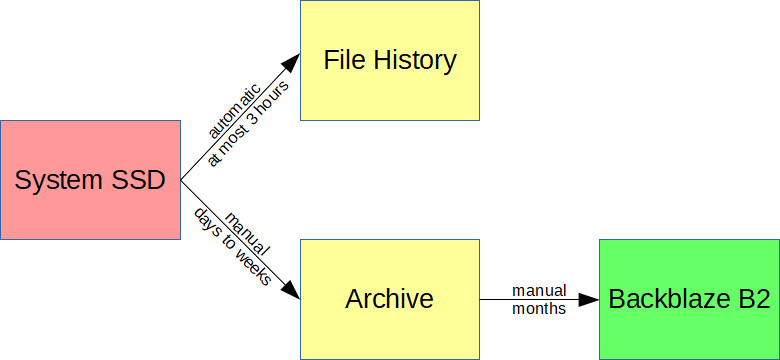 Diagram of backup system
Diagram of backup system
16. What Role Does Data Encryption Play In Securing Digital Photos?
Data encryption plays a vital role in securing digital photos. Encryption transforms your photos into an unreadable format, protecting them from unauthorized access.
Here’s how encryption helps secure your photos:
- Protects Against Hacking: Encryption makes it difficult for hackers to access your photos, even if they gain access to your storage devices or cloud accounts.
- Protects Against Theft: Encryption protects your photos if your laptop, external hard drive, or memory card is stolen.
- Protects Against Unauthorized Access: Encryption prevents unauthorized individuals from accessing your photos, even if they have physical access to your storage devices.
- Ensures Data Privacy: Encryption ensures that your photos remain private and confidential.
Use encryption software to encrypt your external hard drives and cloud storage accounts. Most operating systems and cloud storage services offer built-in encryption features. According to the National Institute of Standards and Technology (NIST), encryption is one of the most effective ways to protect sensitive data. dfphoto.net offers tutorials on using encryption software and enabling encryption features on different devices and platforms.
17. How To Store Photos Digitally For Professional Photographers?
Professional photographers have unique digital storage needs due to the large volume of photos they generate and the importance of preserving their work.
Here’s How To Store Photos Digitally, tailored for professional photographers:
- High-Capacity Storage: Invest in high-capacity external hard drives, NAS devices, or cloud storage plans to accommodate your large photo library.
- Redundant Backup System: Implement a redundant backup system that includes multiple local backups and an offsite backup.
- Professional Photo Management Software: Use professional photo management software like Adobe Lightroom or Capture One to organize, edit, and manage your photos.
- Metadata Tagging: Add detailed metadata to your photos, including copyright information, client details, and keywords.
- Color Management: Implement a color-managed workflow to ensure accurate color reproduction across different devices and platforms.
- Client Delivery System: Use a secure client delivery system to share photos with clients.
- Long-Term Archival Storage: Store your photos in a long-term archival storage solution, such as cloud storage or LTO tape.
- Regular System Maintenance: Perform regular system maintenance, including hardware checks, software updates, and virus scans.
Following these guidelines will help professional photographers protect their work and manage their digital assets effectively. dfphoto.net offers resources and advice specifically tailored for professional photographers.
18. How Do I Recover Deleted Digital Photos?
Accidentally deleting digital photos can be a distressing experience, but it’s often possible to recover them using data recovery software.
Here’s how to recover deleted digital photos:
- Stop Using the Device: Stop using the device (computer, external hard drive, memory card) immediately to prevent overwriting the deleted files.
- Use Data Recovery Software: Use data recovery software to scan the device for deleted files.
- Choose Recovery Location: Choose a different location to save the recovered files to avoid overwriting the original files.
- Act Quickly: The sooner you attempt to recover deleted photos, the higher the chances of success.
- Consider Professional Help: If you’re unable to recover your photos using data recovery software, consider seeking professional help from a data recovery service.
There are numerous data recovery software options available, both free and paid. Some popular options include Recuva, EaseUS Data Recovery Wizard, and Stellar Data Recovery. dfphoto.net offers reviews and comparisons of different data recovery software options.
19. Is It Safe To Store Photos On USB Flash Drives?
While USB flash drives offer portability and convenience, they are not the most reliable or secure option for long-term photo storage.
Here’s why USB flash drives may not be the best choice:
- Limited Storage Capacity: USB flash drives typically have limited storage capacity compared to external hard drives or cloud storage.
- Durability Issues: USB flash drives are susceptible to physical damage and data corruption.
- Security Risks: USB flash drives can be easily lost or stolen, and they may not offer adequate security features.
- Longevity Concerns: USB flash drives have a limited lifespan and may not be suitable for long-term archival storage.
While USB flash drives can be useful for temporarily transferring photos or creating a quick backup, it’s generally not recommended to rely on them as your primary photo storage solution. dfphoto.net recommends using more reliable and secure storage options, such as external hard drives, NAS devices, or cloud storage.
20. What Are The Key Legal Considerations For Digital Photo Storage?
When storing photos digitally, it’s important to be aware of the key legal considerations, including copyright, privacy, and data security laws.
Here are some important legal considerations:
- Copyright: Respect copyright laws when using and sharing photos. Obtain permission from the copyright holder before using copyrighted images.
- Privacy: Be mindful of privacy laws when storing photos of people. Obtain consent before taking and storing photos of individuals, especially minors.
- Data Security: Comply with data security laws and regulations when storing sensitive photo data, such as personal information or financial records.
- Terms of Service: Review the terms of service of any cloud storage services you use to understand your rights and responsibilities.
- Image Rights: Understand the image rights associated with your photos, including the right to use, modify, and distribute them.
According to the American Society of Media Photographers (ASMP), photographers should always register their copyrights to protect their work from unauthorized use. dfphoto.net provides resources and information on copyright law and other legal considerations for photographers.
Digital photo storage is essential for preserving memories and protecting against data loss. dfphoto.net offers a wealth of resources and tutorials to help you choose the best storage solutions, organize your photo library, and safeguard your digital heritage. Explore our website to discover more tips and tricks for mastering digital photography.
Are you ready to take control of your digital photo storage and ensure the safety of your precious memories? Visit dfphoto.net today to explore our comprehensive guides, reviews, and tutorials. Discover how to choose the right storage solutions, organize your photo library like a pro, and implement a robust backup strategy. Join our vibrant community of photographers and unlock the full potential of your digital photography journey. Address: 1600 St Michael’s Dr, Santa Fe, NM 87505, United States. Phone: +1 (505) 471-6001. Website: dfphoto.net.
Frequently Asked Questions
1. What is the 3-2-1 backup rule?
The 3-2-1 backup rule is a strategy for data protection that involves having three copies of your data on two different media, with one copy offsite. This ensures redundancy and protection against various types of data loss.
2. How often should I back up my photos?
Ideally, you should back up your photos as frequently as possible, preferably automatically on a daily or weekly basis. The frequency depends on how often you take new photos and how critical the data is to you.
3. What is the best way to organize my photos?
The best way to organize your photos is to create a logical folder structure based on dates, events, or subjects, and to use consistent file names and metadata tags.
4. Is cloud storage safe for my photos?
Cloud storage can be safe for your photos, but it’s important to choose a reputable provider with strong security measures and to review their terms of service carefully.
5. Can I recover deleted photos from my computer?
Yes, it’s often possible to recover deleted photos from your computer using data recovery software. However, the chances of success decrease over time, so it’s important to act quickly.
6. What is metadata and why is it important?
Metadata is data about data. In the context of digital photos, metadata includes information such as the date, time, location, camera settings, and keywords associated with the image. It’s crucial for organizing, searching, and managing your photos.
7. How can I protect my photos from corruption?
You can protect your photos from corruption by using reliable hardware, keeping your software updated, scanning for viruses, and handling memory cards carefully.
8. What are the legal considerations for storing photos digitally?
The key legal considerations for storing photos digitally include copyright, privacy, and data security laws.
9. What is NAS and how can it be used for photo storage?
NAS (Network Attached Storage) is a dedicated storage device connected to your home or office network. It allows multiple users and devices to access and share files from a central location, making it well-suited for photo storage.
10. How can I future-proof my digital photo storage?
You can future-proof your digital photo storage by using standard file formats, preserving original files, migrating to new formats as technology evolves, and using redundant storage.
