Want to showcase the amazing moments you’ve been tagged in on Instagram? This dfphoto.net guide will walk you through exactly how to display tagged photos on your Instagram profile, manage tag settings, and even find photos others have been tagged in. Master your Instagram profile and share those memories with the world! Enhance your understanding of visual storytelling and digital engagement with dfphoto.net’s insights into photo sharing and visual content.
1. Understanding Instagram Tagging and Your Profile
Instagram tagging is a feature that allows users to link profiles to photos or videos. When someone tags you in a post, it can potentially appear on your profile under the “Tagged” section. However, visibility depends on your privacy settings.
1.1. The Importance of Managing Tagged Photos
Managing tagged photos is crucial for maintaining your desired online presence. It allows you to control which photos are associated with your profile, ensuring they align with your personal brand or aesthetic.
1.2. Why Tagged Photos Might Not Appear
There are several reasons why tagged photos might not immediately show up on your profile:
- Manual Approval: Instagram offers a setting that requires you to manually approve tags before they appear.
- Privacy Settings: The poster’s privacy settings can affect whether the tag is visible to everyone.
- Technical Glitches: Occasionally, temporary technical issues can prevent tags from displaying correctly.
2. Step-by-Step Guide: How to Show Tagged Photos on Instagram Profile
Here’s how to make sure your tagged photos are visible on your Instagram profile:
2.1. Accessing Your Profile Settings
- Open Instagram: Launch the Instagram app on your mobile device.
- Go to Your Profile: Tap your profile picture in the bottom right corner to navigate to your profile.
- Open the Menu: Tap the three horizontal lines (hamburger menu) in the top right corner.
- Select Settings and Privacy: Scroll down and tap on “Settings and privacy.”
2.2. Navigating to Tags and Mentions
- Scroll Down: In the “Settings and privacy” menu, scroll down until you find the “How others can interact with you” section.
- Tap Tags and Mentions: Select “Tags and mentions.” This section controls how you are tagged in posts.
2.3. Adjusting Manual Approval Settings
- Check Manual Approval: In the “Tags and Mentions” settings, look for “Manually Approve Tags.”
- Disable Manual Approval (Optional): If the “Manually Approve Tags” option is toggled on (blue), tap it to turn it off. Disabling this means that tagged photos will automatically appear on your profile, unless adjusted per photo.
2.4. Reviewing Pending Tags
- Access Pending Tags: If you prefer to manually approve tags, stay in the “Tags and Mentions” section and look for “Pending tags.”
- Approve or Hide: Here, you’ll see a list of posts you’ve been tagged in that are awaiting your approval. Tap on each post to review it. You can then choose to “Approve” (show on your profile) or “Hide” (remove the tag from your profile).
2.5. Ensuring Visibility of Approved Tags
Once you’ve approved a tag (either automatically or manually), the photo should appear in the “Tagged” section of your profile.
2.6. Troubleshooting Tag Display Issues
If a tagged photo still doesn’t appear after approval:
- Refresh Your Profile: Close and reopen the Instagram app to refresh your profile.
- Check Your Internet Connection: Ensure you have a stable internet connection.
- Clear App Cache: Go to your phone’s settings, find the Instagram app, and clear the cache. (Note: Clearing data will log you out.)
- Contact Instagram Support: If the problem persists, contact Instagram’s support team for assistance.
3. Understanding Manual Tag Approval vs. Automatic Tagging
Choosing between manual tag approval and automatic tagging depends on your personal preference and brand management strategy.
3.1. Pros and Cons of Manual Tag Approval
- Pros:
- Control: Complete control over which photos are associated with your profile.
- Brand Consistency: Ensures that only photos that align with your brand or personal aesthetic are displayed.
- Privacy: Prevents unwanted or inappropriate photos from appearing on your profile.
- Cons:
- Time-Consuming: Requires regular monitoring and approval of tags.
- Potential Missed Opportunities: You might miss out on showcasing positive mentions if you don’t check pending tags frequently.
3.2. Pros and Cons of Automatic Tagging
- Pros:
- Convenience: Saves time and effort by automatically displaying tagged photos.
- Exposure: Increases visibility by showcasing all mentions, potentially reaching a wider audience.
- Cons:
- Lack of Control: Less control over the content displayed on your profile.
- Potential Inappropriate Content: Risk of displaying photos that don’t align with your brand or personal values.
4. Finding Tagged Photos of Others on Instagram
You can also view photos that others have been tagged in, provided their accounts are public and they haven’t restricted tag visibility.
4.1. Navigating to Their Profile
- Search for the User: Use the Instagram search bar to find the profile of the person you want to view.
- Go to Their Profile: Tap on their profile to visit their page.
4.2. Accessing the Tagged Photos Section
- Look for the Tag Icon: On their profile, look for the tag icon (it resembles a person inside a frame) located above their grid of photos.
- Tap the Tag Icon: Tap the tag icon to view the photos they’ve been tagged in.
4.3. Limitations and Privacy Considerations
- Private Accounts: You cannot see tagged photos of users with private accounts unless you are following them and they have approved your follow request.
- Tag Approval: Even on public accounts, users can manually approve tags, so not all tagged photos may be visible.
5. Searching for Tagged Photos on Instagram
Instagram’s search function allows you to find tagged photos based on various criteria, such as location, hashtags, and accounts.
5.1. Using the Search Function
- Tap the Search Icon: Tap the magnifying glass icon at the bottom of the Instagram app to access the search function.
- Enter Your Search Term: Type in the location, hashtag, or account you’re interested in.
5.2. Searching by Location
- Type the Location: Enter the name of the location in the search bar (e.g., “Santa Fe”).
- Select “Places”: Tap the “Places” tab to see tagged photos from that location.
5.3. Searching by Hashtag
- Type the Hashtag: Enter the hashtag in the search bar (e.g., “#photography”).
- Select “Tags”: Tap the “Tags” tab to see posts with that hashtag, including tagged photos.
5.4. Searching by Account
- Type the Account Name: Enter the name of the account in the search bar (e.g., “dfphoto.net”).
- Select “Accounts”: Tap the “Accounts” tab to find the specific account. You can then visit their profile and check their tagged photos (if the account is public and allows tag visibility).
6. Tips for Optimizing Your Instagram Tagging Experience
Here are some tips to enhance your Instagram tagging experience and manage your online presence effectively:
6.1. Curating Your Tagged Photos
- Regularly Review Tags: Set aside time to regularly check your pending tags and remove any that don’t align with your brand or personal values.
- Use the Archive Feature: If you want to keep a photo on Instagram but don’t want it to appear on your profile, you can archive it. This removes it from your public view but keeps it accessible to you.
6.2. Engaging with Tagged Content
- Like and Comment: Show appreciation for the photos you’re tagged in by liking and commenting on them.
- Share to Your Story: Share tagged photos to your Instagram Story to further amplify the content and engage with your audience.
6.3. Maintaining a Consistent Aesthetic
- Choose Photos Wisely: Whether you’re manually approving tags or automatically displaying them, be mindful of the overall aesthetic of your profile.
- Use Filters Consistently: Apply consistent filters to your own posts and tagged photos to create a cohesive visual identity.
6.4. Protecting Your Privacy
- Adjust Privacy Settings: Regularly review your privacy settings to ensure they align with your comfort level.
- Block Unwanted Accounts: If you’re being tagged in inappropriate or unwanted content, block the accounts responsible.
7. The Future of Tagging on Instagram
Instagram is constantly evolving, and its tagging features are likely to change over time.
7.1. Potential New Features
- Advanced Tag Filtering: More granular control over tag visibility, such as filtering by specific accounts or content types.
- AI-Powered Tag Suggestions: Artificial intelligence could suggest relevant tags based on the content of the photo or video.
- Enhanced Privacy Options: More robust privacy settings to protect users from unwanted tags and mentions.
7.2. Staying Updated with Instagram’s Changes
- Follow Instagram’s Official Blog: Stay informed about the latest updates and features by following Instagram’s official blog.
- Read Tech News and Reviews: Keep up with tech news and reviews to learn about new features and changes to Instagram’s tagging system.
8. Case Studies: Effective Tagging Strategies
Let’s look at some examples of how individuals and businesses use tagging effectively on Instagram:
8.1. Influencer Marketing
- Strategy: Influencers often tag brands in their posts to promote products or services.
- Example: A fashion blogger tags a clothing brand in a photo showcasing their outfit.
- Result: Increased brand awareness and potential sales for the clothing brand.
8.2. Event Promotion
- Strategy: Event organizers encourage attendees to tag photos from the event with a specific hashtag.
- Example: A photography workshop in Santa Fe asks participants to tag their photos with #SantaFePhotoWorkshop.
- Result: Increased visibility for the event and a collection of user-generated content.
8.3. Community Building
- Strategy: Brands tag their customers in photos featuring their products to build a sense of community.
- Example: A camera store tags a customer in a photo showcasing their new camera.
- Result: Strengthened customer relationships and increased brand loyalty.
9. Tools and Resources for Managing Instagram Tags
Several tools and resources can help you manage your Instagram tags more efficiently:
9.1. Instagram’s Built-in Features
- Manual Tag Approval: As discussed earlier, this feature gives you complete control over tag visibility.
- Block and Report: Use these features to block and report accounts that are tagging you in inappropriate content.
9.2. Third-Party Apps
- Social Media Management Tools: Apps like Hootsuite and Buffer allow you to monitor your Instagram activity, including tags and mentions.
- Analytics Tools: Apps like Sprout Social provide insights into your Instagram performance, including the reach and engagement of your tagged photos.
10. Common Mistakes to Avoid When Managing Instagram Tags
Here are some common mistakes to avoid when managing your Instagram tags:
10.1. Ignoring Tag Settings
- Mistake: Not taking the time to adjust your tag settings, resulting in unwanted or inappropriate photos appearing on your profile.
- Solution: Regularly review and adjust your tag settings to ensure they align with your preferences.
10.2. Over-Tagging
- Mistake: Tagging too many people in a single photo, which can be annoying to your followers and may be seen as spam.
- Solution: Only tag people who are directly relevant to the photo.
10.3. Tagging Irrelevant Accounts
- Mistake: Tagging accounts that have nothing to do with the photo, in an attempt to gain attention or followers.
- Solution: Only tag accounts that are genuinely relevant to the content.
10.4. Neglecting Pending Tags
- Mistake: Ignoring pending tags, resulting in missed opportunities to showcase positive mentions or a backlog of unwanted photos.
- Solution: Regularly check your pending tags and approve or hide them as needed.
11. Instagram Tagging and SEO
While Instagram is primarily a visual platform, tagging can indirectly impact your SEO efforts.
11.1. Hashtags and Search Visibility
- How it Works: Using relevant hashtags in your tagged photos can increase their visibility in Instagram’s search results.
- Example: Tagging a photo of Santa Fe with #SantaFePhotography can help it appear in search results for that term.
11.2. Location Tags and Local SEO
- How it Works: Tagging your photos with a location can help them appear in local search results.
- Example: Tagging a photo of your business with its address can help it appear when people search for businesses in that area.
11.3. Account Tags and Brand Recognition
- How it Works: Tagging relevant accounts can increase brand recognition and drive traffic to your profile.
- Example: Tagging a partner business in a photo can expose your profile to their audience.
12. Ethical Considerations for Tagging on Instagram
It’s important to use tagging ethically and respectfully on Instagram.
12.1. Consent and Privacy
- Best Practice: Always ask for permission before tagging someone in a photo, especially if it’s a private or sensitive image.
- Respect Privacy Settings: Be mindful of others’ privacy settings and avoid tagging them in photos if they have restricted tag visibility.
12.2. Transparency and Disclosure
- Best Practice: If you’re being paid to tag a product or service, disclose this to your followers using a hashtag like #ad or #sponsored.
12.3. Avoiding Misleading Tags
- Best Practice: Avoid using misleading or deceptive tags to gain attention or followers.
13. Real-World Examples of Instagram Tagging
Let’s explore some real-world examples of how Instagram tagging is used in various industries:
13.1. Tourism
- Example: Tourism boards encourage visitors to tag their photos with the destination’s hashtag (e.g., #VisitSantaFe).
- Benefit: User-generated content showcases the destination’s attractions and inspires others to visit.
13.2. Retail
- Example: Clothing stores tag customers in photos featuring their products.
- Benefit: Showcases the products in real-life settings and drives traffic to the store’s website.
13.3. Food and Beverage
- Example: Restaurants tag customers in photos of their meals.
- Benefit: Creates a buzz around the restaurant and encourages others to try their food.
14. Maximizing Engagement with Tagged Photos
To get the most out of your tagged photos, focus on engagement:
14.1. Responding to Comments
- Best Practice: Respond to comments on your tagged photos to foster a sense of community and show appreciation for your followers’ engagement.
14.2. Running Contests and Giveaways
- Best Practice: Encourage your followers to tag their friends in your photos for a chance to win a prize. This can significantly increase your reach and engagement.
14.3. Featuring Tagged Content
- Best Practice: Share your favorite tagged photos on your own profile or story to showcase your followers’ content and reward their engagement.
15. Integrating Instagram Tagging into Your Marketing Strategy
If you’re using Instagram for marketing, consider how tagging can support your overall strategy:
15.1. Partnering with Influencers
- Strategy: Collaborate with influencers who can tag your products or services in their posts.
- Benefit: Reach a wider audience and gain credibility through the influencer’s endorsement.
15.2. Encouraging User-Generated Content
- Strategy: Run contests or campaigns that encourage your followers to create and share content featuring your brand.
- Benefit: Generate authentic content that showcases your brand from a customer’s perspective.
15.3. Tracking Tagging Performance
- Strategy: Use analytics tools to track the performance of your tagged photos, including reach, engagement, and website traffic.
- Benefit: Gain insights into what types of tagged content resonate with your audience and optimize your strategy accordingly.
16. Best Practices for Using Tagged Photos in Ads
You can also use tagged photos in your Instagram ads:
16.1. Obtaining Permission
- Best Practice: Always obtain permission from the individuals in the tagged photos before using them in your ads.
16.2. Ensuring Relevance
- Best Practice: Make sure the tagged photos are relevant to your ad’s message and target audience.
16.3. Highlighting Authenticity
- Best Practice: Use tagged photos that feel authentic and genuine, rather than overly staged or promotional.
17. The Legal Aspects of Tagging on Instagram
It’s important to be aware of the legal aspects of tagging on Instagram, particularly regarding privacy and copyright:
17.1. Privacy Laws
- Considerations: Be mindful of privacy laws in your region and avoid tagging individuals in photos without their consent, especially if the photos are sensitive or private.
17.2. Copyright Laws
- Considerations: Only use photos that you have the right to use, either because you took them yourself or you have obtained permission from the copyright holder.
18. Exploring Advanced Tagging Techniques
For advanced users, there are some additional tagging techniques to explore:
18.1. Using Tagging to Tell a Story
- Technique: Create a series of tagged photos that tell a cohesive story.
- Example: A travel blogger could create a series of tagged photos showcasing their journey through Santa Fe.
18.2. Creating Interactive Experiences
- Technique: Use tagging to create interactive experiences, such as scavenger hunts or choose-your-own-adventure stories.
18.3. Collaborating with Multiple Accounts
- Technique: Collaborate with multiple accounts to create a more engaging and diverse tagging experience.
19. How to Tag Products on Instagram
If you have an Instagram Shop, you can tag products directly in your photos:
19.1. Setting Up Instagram Shopping
- Steps: Follow Instagram’s instructions to set up your Shop and connect it to your product catalog.
19.2. Tagging Products in Photos
- Steps: When creating a post, tap “Tag Products” and select the products you want to tag from your catalog.
19.3. Benefits of Product Tagging
- Increased Sales: Make it easy for customers to purchase your products directly from your Instagram photos.
- Improved User Experience: Provide a seamless shopping experience for your followers.
20. Frequently Asked Questions (FAQs) About Instagram Tagging
Here are some frequently asked questions about Instagram tagging:
20.1. Can I tag someone who doesn’t follow me?
Yes, you can tag someone who doesn’t follow you, but their privacy settings may prevent the tag from being visible to everyone.
20.2. Can I untag myself from a photo?
Yes, you can untag yourself from a photo by going to the photo, tapping the three dots in the top right corner, and selecting “Remove Me From Post.”
20.3. How many people can I tag in a photo?
You can tag up to 20 people in a single photo.
20.4. What happens if I tag someone in a photo without their permission?
They may be upset and ask you to remove the tag. In some cases, it could also violate privacy laws.
20.5. Can I tag a location in a photo?
Yes, you can tag a location in a photo by tapping “Add Location” when creating a post.
20.6. How do I see all the photos I’ve been tagged in?
Go to your profile and tap the tag icon above your grid of photos.
20.7. Can I approve or reject tags before they appear on my profile?
Yes, you can enable manual tag approval in your settings.
20.8. Can I search for photos tagged with a specific location?
Yes, you can use the search function to find photos tagged with a specific location.
20.9. What’s the difference between a tag and a mention?
A tag links a specific person to a photo or video, while a mention simply refers to someone in the caption or comments.
20.10. How can I protect my privacy on Instagram?
Adjust your privacy settings to control who can see your posts, who can tag you, and who can follow you.
Mastering Instagram tagging is essential for managing your online presence, connecting with your audience, and achieving your marketing goals. By following the tips and best practices outlined in this guide, you can take control of your tagging experience and make the most of this powerful feature. Explore more photography tips, tricks, and insights at dfphoto.net, your ultimate resource for all things photography. Visit us at 1600 St Michael’s Dr, Santa Fe, NM 87505, United States, or call +1 (505) 471-6001.
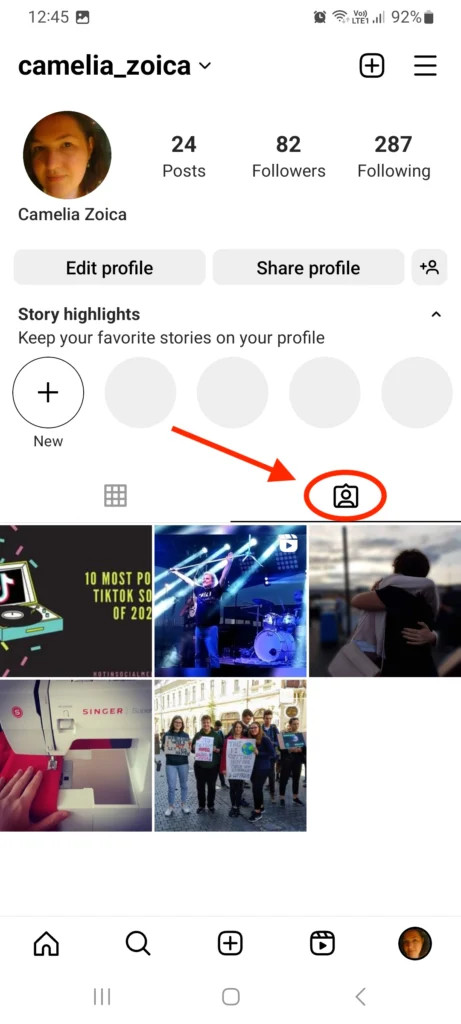 Instagram Profile Tagged Photos Section
Instagram Profile Tagged Photos Section
Ready to Elevate Your Instagram Game?
Dive deeper into the world of photography with dfphoto.net! Discover a treasure trove of tutorials, stunning photo collections, and a vibrant community of photographers just like you. Unleash your creative potential and connect with fellow enthusiasts. Click here to explore dfphoto.net and start your photographic journey today! Let’s capture the world, one tag at a time!