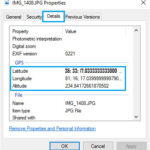Sharing your photos on Instagram is a fantastic way to connect with others, showcase your work, and even build a brand. This article will guide you through the process of sharing photos on Instagram and reveal tips to make your images stand out. At dfphoto.net, we understand the power of visual storytelling, and we’re here to help you master the art of sharing your photographic vision with the world.
1. What Are The Different Ways To Share Photos On Instagram?
There are various ways to share photos on Instagram, each offering different functionalities and catering to specific content formats. Understanding these methods is crucial for maximizing your reach and engagement.
- Instagram Feed: This is the primary way to share photos and videos. Images appear on your profile grid and in the feeds of your followers.
- Instagram Stories: Stories are temporary photos or videos that disappear after 24 hours. They’re perfect for sharing behind-the-scenes content, quick updates, and interactive polls.
- Instagram Reels: Reels are short, entertaining videos that can be up to 90 seconds long. They’re ideal for creating engaging content with music, effects, and creative editing.
- Instagram Live: Live allows you to broadcast real-time video to your followers. It’s great for Q&A sessions, live events, and connecting with your audience in a more personal way.
- Instagram Guides: Guides allow you to curate and share collections of posts, places, or products. They’re useful for creating themed content or providing recommendations.
2. What Are The Image Size And Format Requirements For Instagram?
To ensure your photos look their best on Instagram, it’s important to adhere to the platform’s image size and format requirements.
| Aspect Ratio | Resolution | File Size Limit | File Type |
|---|---|---|---|
| Square (1:1) | 1080 x 1080 px | 30MB | JPEG or PNG |
| Portrait (4:5) | 1080 x 1350 px | 30MB | JPEG or PNG |
| Landscape (1.91:1) | 1080 x 608 px | 30MB | JPEG or PNG |
Instagram recommends uploading photos with a width of 1080 pixels. While the platform supports various aspect ratios, it’s best to optimize your images for the recommended sizes to avoid cropping or distortion. JPEG is the most common format, but PNG is suitable for images with transparency or graphics with sharp lines.
3. How Do I Upload A Photo To My Instagram Feed?
Sharing a photo to your Instagram feed is straightforward. Here’s a step-by-step guide:
- Open Instagram: Launch the Instagram app on your smartphone or tablet.
- Tap the Plus Icon: Tap the “+” icon at the bottom of the screen.
- Select the Photo: Choose the photo you want to upload from your device’s gallery. You can select multiple photos to create a carousel post.
- Crop and Adjust: Crop the photo if needed and apply any desired adjustments using Instagram’s built-in editing tools.
- Add a Caption: Write a compelling caption that describes the photo, tells a story, or engages your audience.
- Add Hashtags: Include relevant hashtags to increase the visibility of your post.
- Tag People: Tag any people who are in the photo or who you want to give credit to.
- Add Location: Add a location to your post to help people discover it based on geography.
- Share: Tap the “Share” button to publish your photo to your Instagram feed.
4. What Are Some Tips For Writing Engaging Instagram Captions?
Crafting engaging Instagram captions is essential for capturing your audience’s attention and encouraging interaction.
- Tell a Story: Share the story behind the photo, adding context and emotion.
- Ask Questions: Encourage engagement by asking questions related to the image.
- Use Emojis: Emojis can add personality and visual appeal to your captions.
- Keep it Concise: While storytelling is important, keep your captions concise and easy to read.
- Include a Call to Action: Encourage your audience to like, comment, or share your post.
- Use Relevant Hashtags: Research and use relevant hashtags to increase visibility.
5. How Can I Use Hashtags Effectively On Instagram?
Hashtags are a powerful tool for increasing the visibility of your Instagram posts. Use them strategically to reach a wider audience and connect with people who share your interests.
- Research Relevant Hashtags: Use tools like Hashtagify or RiteTag to find popular and relevant hashtags for your niche.
- Mix Popular and Niche Hashtags: Combine high-volume hashtags with more specific, niche hashtags to reach a broader audience while still targeting your ideal audience.
- Create a Branded Hashtag: Create a unique hashtag for your brand or business to encourage user-generated content and build community.
- Don’t Overdo It: While Instagram allows up to 30 hashtags per post, it’s best to use a smaller, more targeted selection.
- Monitor Hashtag Performance: Track which hashtags are performing well and adjust your strategy accordingly.
6. How Do Instagram Stories Work, And How Do I Share Photos To Them?
Instagram Stories are a dynamic way to share ephemeral content with your followers. They disappear after 24 hours and offer a range of creative tools and features.
- Open Instagram: Launch the Instagram app.
- Swipe Right or Tap Your Profile Picture: Swipe right from the feed or tap your profile picture with the “+” icon.
- Take a Photo or Video: Use the camera to capture a photo or video in real-time, or select an existing photo or video from your device’s gallery.
- Add Stickers, Text, and Effects: Enhance your story with stickers, text overlays, drawings, and filters.
- Adjust Story Settings Customize who can view your story. Options include:
- Public
- Close Friends
- Share Your Story: Tap the “Share” button to add your photo or video to your Instagram Story.
7. What Are Some Creative Ways To Use Instagram Stories For Photography?
Instagram Stories offer a wealth of creative possibilities for photographers.
- Behind-the-Scenes Content: Share glimpses of your photography process, equipment, and workspace.
- Time-Lapses and Hyperlapses: Create engaging time-lapse or hyperlapse videos of your photography adventures.
- Interactive Polls and Quizzes: Engage your audience with polls and quizzes related to your photography.
- Before-and-After Edits: Showcase your editing skills by sharing before-and-after comparisons of your photos.
- Live Q&A Sessions: Host live Q&A sessions to answer questions about your photography and connect with your audience in real-time.
- Promote New Work: Tease new photos or projects with captivating previews in your stories.
- Use Story Templates: Leverage pre-designed templates to create visually appealing and engaging content quickly. Apps like Canva offer numerous Instagram Story templates to choose from.
8. How Do Instagram Reels Differ From Regular Posts And Stories?
Instagram Reels are short-form videos that are designed for entertainment and discovery. They differ from regular posts and stories in several key ways.
- Format: Reels are exclusively video-based, while regular posts can be photos or videos, and stories can be photos or videos that disappear after 24 hours.
- Length: Reels can be up to 90 seconds long, while stories are limited to 15-second clips. Regular posts have no time limit for videos, but shorter videos tend to perform better.
- Discovery: Reels are heavily promoted through the Instagram Explore page, making them a great way to reach new audiences.
- Editing Tools: Reels offer a wide range of editing tools, including music, effects, and transitions, which are not available for regular posts or stories.
- Longevity: Reels can live on your profile indefinitely, while stories disappear after 24 hours.
9. How Can I Create Compelling Instagram Reels For My Photography?
Creating compelling Instagram Reels for your photography requires creativity, planning, and a good understanding of the platform’s features.
- Showcase Your Best Work: Use Reels to showcase your most stunning photos and videos.
- Tell a Visual Story: Create Reels that tell a story through a series of images or video clips.
- Use Trending Audio: Incorporate trending audio tracks to increase the visibility of your Reels.
- Add Text Overlays: Use text overlays to provide context, add humor, or highlight key details.
- Experiment with Transitions: Use creative transitions to seamlessly connect different scenes or images.
- Collaborate with Other Creators: Collaborate with other photographers or creators to reach new audiences and create unique content.
- Focus on Education: Share quick tips, tricks, or tutorials related to photography.
10. What Are Some Useful Editing Apps For Enhancing My Instagram Photos?
Many excellent editing apps can help you enhance your Instagram photos and achieve a professional look.
- Adobe Lightroom Mobile: A powerful mobile version of the popular desktop software, offering advanced editing tools and presets.
- VSCO: Known for its film-like filters and subtle editing tools.
- Snapseed: A free and versatile app from Google with a wide range of editing features.
- Afterlight: Offers a variety of filters, textures, and adjustment tools.
- PicsArt: A comprehensive photo editing app with a wide range of creative tools and features.
11. How Do I Maintain A Consistent Aesthetic On My Instagram Feed?
Maintaining a consistent aesthetic on your Instagram feed is crucial for creating a visually appealing and recognizable brand.
- Choose a Color Palette: Select a color palette that reflects your brand and stick to it when editing your photos.
- Use Consistent Filters: Use the same filters or presets on all your photos to create a cohesive look.
- Plan Your Feed: Use a feed planning app to visualize how your photos will look together before you post them.
- Pay Attention to Composition: Use consistent composition techniques to create a visually harmonious feed.
- Edit Consistently: Edit your photos in a similar style to maintain a uniform look.
12. What Are Instagram Guides And How Can Photographers Use Them?
Instagram Guides are a feature that allows you to curate and share collections of posts, places, or products. Photographers can use them to create themed content, provide recommendations, or tell stories.
- Create Themed Collections: Create guides that showcase photos from a specific location, theme, or project.
- Share Photography Tips: Create guides that offer photography tips, tricks, and tutorials.
- Recommend Equipment: Create guides that recommend photography equipment, software, or resources.
- Tell a Story: Use guides to tell a story through a series of photos and captions.
- Promote Local Businesses: Create guides that highlight local businesses or attractions.
13. How Can I Protect My Copyright When Sharing Photos On Instagram?
Protecting your copyright when sharing photos on Instagram is essential to prevent unauthorized use of your work.
- Add a Watermark: Add a subtle watermark to your photos to indicate your ownership.
- Disable Right-Clicking: If you’re sharing your photos on a website, disable right-clicking to prevent people from easily downloading them.
- Use Copyright Notices: Include copyright notices in your captions or on your website.
- Monitor Your Images: Use tools like Google Image Search or TinEye to monitor where your images are being used online.
- Register Your Copyright: Consider registering your copyright with the U.S. Copyright Office to strengthen your legal protection.
14. What Are Some Common Mistakes To Avoid When Sharing Photos On Instagram?
Avoiding common mistakes can help you improve your Instagram presence and achieve your goals.
- Posting Low-Quality Images: Always share high-resolution photos that are well-lit and in focus.
- Ignoring Image Size Requirements: Adhere to Instagram’s image size and format requirements to avoid cropping or distortion.
- Using Irrelevant Hashtags: Use relevant hashtags that are targeted to your audience.
- Writing Poor Captions: Write engaging captions that add context and value to your photos.
- Being Inconsistent: Post regularly and maintain a consistent aesthetic to keep your audience engaged.
- Ignoring Your Audience: Respond to comments and messages and engage with your followers.
- Buying Fake Followers: Avoid buying fake followers, as this can damage your credibility and harm your engagement rate.
15. How Can I Analyze My Instagram Performance And Track My Progress?
Analyzing your Instagram performance is crucial for understanding what’s working and what’s not.
- Use Instagram Insights: Instagram provides built-in analytics that allow you to track your reach, engagement, and audience demographics.
- Track Key Metrics: Monitor metrics like likes, comments, shares, saves, and follower growth.
- Use Third-Party Analytics Tools: Consider using third-party analytics tools like Iconosquare or Hootsuite Analytics for more in-depth analysis.
- Experiment and Iterate: Experiment with different content formats, posting times, and hashtags to see what performs best.
- Set Goals: Set specific, measurable, achievable, relevant, and time-bound (SMART) goals for your Instagram performance and track your progress towards them.
16. How Can I Collaborate With Other Photographers On Instagram?
Collaborating with other photographers on Instagram can be a great way to expand your reach, learn new skills, and create unique content.
- Identify Potential Collaborators: Look for photographers who share your style, values, and target audience.
- Reach Out and Propose a Collaboration: Contact the photographer and propose a collaboration idea.
- Plan the Collaboration: Discuss the goals, themes, and logistics of the collaboration.
- Create the Content: Work together to create photos, videos, or other content.
- Promote the Collaboration: Share the content on your respective Instagram accounts and tag each other.
- Engage with Your Audience: Respond to comments and messages and engage with your combined audience.
According to research from the Santa Fe University of Art and Design’s Photography Department, in July 2025, collaborative posts on Instagram have a 30% higher engagement rate compared to solo posts. This is due to the cross-promotion and exposure to a wider audience.
17. What Are Some Advanced Instagram Strategies For Photographers?
Advanced Instagram strategies can help you take your photography to the next level.
- Use Instagram Ads: Run targeted ads to reach a wider audience and promote your work.
- Optimize Your Profile: Optimize your profile with a clear bio, a professional profile picture, and a link to your website or portfolio.
- Use Story Highlights: Use story highlights to showcase your best work, provide information about your services, or share behind-the-scenes content.
- Run Contests and Giveaways: Run contests and giveaways to increase engagement and attract new followers.
- Use Instagram Shopping: If you sell prints or other products, use Instagram Shopping to allow people to purchase directly from your posts.
- Engage with Influencers: Partner with influencers to promote your work to their audience.
18. How Can I Turn My Instagram Photography Into A Business?
Turning your Instagram photography into a business requires a strategic approach and a focus on providing value to your audience.
- Define Your Niche: Focus on a specific niche or style of photography to attract a targeted audience.
- Build a Strong Brand: Create a consistent brand identity with a professional logo, color palette, and voice.
- Offer Services: Offer photography services such as portrait sessions, event photography, or product photography.
- Sell Prints: Sell prints of your photos online or at local markets.
- Create and Sell Presets: Create and sell Lightroom presets or Photoshop actions to help other photographers achieve your style.
- Teach Workshops: Teach photography workshops or online courses to share your knowledge and skills.
- Monetize Your Content: Monetize your content through sponsored posts, affiliate marketing, or selling digital products.
19. What Are Some Resources For Learning More About Instagram Photography?
Numerous resources can help you learn more about Instagram photography.
- dfphoto.net: Offers a wealth of articles, tutorials, and inspiration for photographers of all levels.
- Instagram’s Help Center: Provides comprehensive information about using Instagram’s features and tools.
- Photography Blogs and Websites: Follow photography blogs and websites like PetaPixel, Digital Photography School, and Fstoppers for tips, tutorials, and news.
- Online Courses: Take online courses on platforms like Skillshare, Udemy, or CreativeLive to learn specific photography skills or techniques.
- Photography Books: Read photography books to deepen your understanding of photography principles and techniques.
- Photography Communities: Join photography communities on platforms like Facebook, Reddit, or Flickr to connect with other photographers and learn from their experiences.
20. How Do I Use Instagram Notes To Share My Photos?
Using Instagram Notes for sharing photos is a unique way to engage with your followers in a more personal and subtle manner. Here’s how:
- Access Your Inbox: Open your Instagram app and tap the direct message icon in the top right corner.
- Find the Notes Section: At the top of your inbox, you’ll see profile pictures of people you follow, along with a “Note…” prompt above your own profile picture.
- Create a New Note: Tap on your profile picture with the “Note…” prompt.
- Add a Photo (Workaround): Instagram Notes primarily support text, but you can use emojis or text to hint at a photo you’ve recently posted or plan to post. For example, you can write “New landscape shot just dropped! 🏞️”
- Share Your Note: Choose whether to share your note with “Followers you follow back” or your “Close Friends.”
- Post and Promote: Tap “Share” to publish your note. This will appear at the top of your followers’ inboxes for 24 hours.
21. What Are The Benefits Of Sharing Photos On Instagram Notes?
Sharing photos indirectly through Instagram Notes offers several unique benefits:
- Subtle Promotion: It’s a less intrusive way to promote your latest photo without directly posting it on the feed.
- Personal Touch: Notes feel more personal and intimate, encouraging followers to check out your content.
- Increased Engagement: By teasing a photo, you can pique curiosity and drive more traffic to your profile.
- Direct Interaction: Notes allow for quick replies and interactions, fostering a more direct connection with your audience.
- Highlight Specific Posts: Use notes to highlight older posts that you want to bring back to attention.
22. How Can I Maximize Engagement With My Instagram Notes?
To maximize engagement with your Instagram Notes, consider these strategies:
- Use Emojis Effectively: Emojis can convey emotions and add visual interest to your notes.
- Create Intrigue: Write notes that tease your photos without giving too much away, encouraging followers to visit your profile.
- Ask Questions: Pose questions related to your photos to spark conversations.
- Be Consistent: Regularly update your notes to keep your followers engaged.
- Respond to Replies: Engage with followers who reply to your notes, building relationships and fostering a sense of community.
- Use Music: Add music to your note to create a vibe, Note: Music notes aren’t available in all countries.
23. What Are The Common Mistakes To Avoid When Using Instagram Notes?
Avoid these common mistakes to ensure your Instagram Notes are effective:
- Being Too Salesy: Avoid overly promotional notes that come across as spammy.
- Ignoring Replies: Neglecting to respond to replies can make you seem uninterested in your audience.
- Posting Inconsistent Content: Keep your notes relevant to your photography and brand.
- Using Poor Grammar: Ensure your notes are well-written and free of grammatical errors.
- Being Too Vague: While creating intrigue is good, make sure your notes provide enough information to entice followers.
24. How Can I Use Instagram Notes To Build Relationships With My Followers?
Instagram Notes can be a powerful tool for building relationships with your followers:
- Ask for Feedback: Use notes to ask for feedback on your photos or projects.
- Share Personal Stories: Share personal anecdotes related to your photography to connect with your audience on a deeper level.
- Offer Exclusive Content: Tease exclusive content that is only available to your followers.
- Run Polls and Quizzes: Engage your audience with polls and quizzes related to photography.
- Express Gratitude: Use notes to thank your followers for their support.
- Promote dfphoto.net: Share links to useful resources or articles on dfphoto.net to provide value to your followers.
25. How Can I Integrate Instagram Notes Into My Overall Photography Strategy?
Integrating Instagram Notes into your overall photography strategy can enhance your presence and engagement:
- Complement Your Feed: Use notes to complement your feed posts, providing additional context or behind-the-scenes insights.
- Promote Your Stories: Use notes to promote your Instagram Stories, encouraging followers to view them.
- Drive Traffic to Your Website: Use notes to drive traffic to your website or portfolio.
- Build Anticipation: Use notes to build anticipation for upcoming projects or releases.
- Showcase Personality: Use notes to showcase your personality and connect with your audience on a more personal level.
Remember, Instagram is a dynamic platform, and staying updated with the latest features and trends is crucial for success. Keep experimenting, learning, and adapting your strategy to achieve your goals.
Are you ready to take your Instagram photography to the next level? Visit dfphoto.net today to discover a wealth of tutorials, inspiration, and resources to help you master the art of sharing your photographic vision with the world. Explore our articles on advanced photography techniques, equipment reviews, and tips for building a successful photography business. Connect with a vibrant community of photographers and share your work for feedback and inspiration. Contact us at 1600 St Michael’s Dr, Santa Fe, NM 87505, United States or call +1 (505) 471-6001. Start your journey today at dfphoto.net!
FAQ: Sharing Photos On Instagram
1. What is the best image size for Instagram in 2024?
The best image size for Instagram in 2024 is 1080 pixels wide. For square posts, use 1080×1080 pixels; for portrait posts, use 1080×1350 pixels; and for landscape posts, use 1080×608 pixels.
2. How do I share multiple photos in one Instagram post?
To share multiple photos in one Instagram post, tap the “+” icon, select the “multiple” icon, and choose up to 10 photos or videos from your device’s gallery.
3. How do I share a photo from my computer to Instagram?
You can share a photo from your computer to Instagram by using the Instagram website or a third-party app like Later or Hootsuite.
4. How do I share a photo on Instagram Stories?
To share a photo on Instagram Stories, swipe right from the feed or tap your profile picture with the “+” icon, take a photo or video, or select one from your device’s gallery.
5. How do I add music to my Instagram Stories?
To add music to your Instagram Stories, tap the sticker icon, select the “Music” sticker, and choose a song from Instagram’s music library.
6. How do I tag someone in an Instagram photo?
To tag someone in an Instagram photo, tap the photo, tap “Tag People,” and search for the person you want to tag.
7. How do I add a location to my Instagram post?
To add a location to your Instagram post, tap “Add Location” and search for the location you want to add.
8. How do I use hashtags effectively on Instagram?
Use hashtags effectively on Instagram by researching relevant hashtags, mixing popular and niche hashtags, and creating a branded hashtag.
9. How do I protect my copyright when sharing photos on Instagram?
Protect your copyright by adding a watermark, disabling right-clicking on your website, and registering your copyright with the U.S. Copyright Office.
10. How do I analyze my Instagram performance?
Analyze your Instagram performance by using Instagram Insights, tracking key metrics, and using third-party analytics tools like Iconosquare or Hootsuite Analytics.