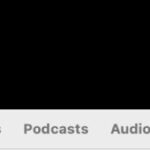Tinder is a fantastic platform for making connections, but it does come with a few limitations. One common frustration for users is the inability to directly send photos to matches within the app. If you’ve been wondering How To Send Photos On Tinder, you’re not alone. While Tinder doesn’t have a built-in photo sharing feature for safety and privacy reasons, there are still effective workarounds to share pictures with your matches and enhance your conversations. This guide will walk you through several easy methods to send photos on Tinder, ensuring you can connect more personally and effectively.
1. Utilize Image Hosting Services to Share Photo Links
One of the most straightforward ways to send photos on Tinder is by using image hosting services. This method involves a few extra steps but allows you to bypass Tinder’s direct photo limitations by sharing links instead.
To begin, you’ll need to upload the photos you wish to share to a cloud storage service that allows for link sharing. Popular options include Google Drive, Dropbox, Imgur, or even cloud services like iCloud or OneDrive. Select photos that are relevant to your conversations, such as additional pictures of yourself showcasing your hobbies, photos with pets, or images related to topics you’re discussing.
Once your photos are uploaded, generate shareable links for each image. Most hosting services provide an easy way to create a public link that you can copy and paste. When sharing these links on Tinder, it’s crucial to provide context. Avoid sending a bare link without explanation, as this could appear suspicious or impersonal.
Instead, introduce the link with a message that clearly describes the photo. For example, if you’re talking about your dog, you could say: “My Tinder profile doesn’t do justice to how fluffy he is! Here’s a picture of him after his bath: [link to image]”. This approach makes it clear what the link contains and gives your match a reason to click and engage. Remember, clear communication builds trust and encourages interaction.
2. Transition to Another Platform for Direct Photo Sharing
If you find yourself wanting to share photos frequently, or prefer a more seamless experience, consider moving your conversation off Tinder to another platform that supports direct photo sharing. This is a natural step in progressing a connection and offers more communication flexibility.
Exchanging phone numbers is one option, but it might feel too personal for some, especially in the early stages of getting to know someone online. Fortunately, numerous third-party apps provide a balance of convenience and privacy, allowing you to share photos and continue your conversation.
Instagram: Instagram is a widely used platform that seamlessly integrates with Tinder. Many users already link their Instagram profiles to their Tinder accounts. Suggesting a move to Instagram Direct Messages (DMs) is often a comfortable transition. You can either direct your match to a specific photo on your profile or switch to private messaging within Instagram to share photos directly.
WhatsApp: For a texting-like experience with enhanced privacy features, WhatsApp is an excellent choice. It offers end-to-end encryption, ensuring your conversations and shared photos are secure. WhatsApp functions similarly to standard texting apps, including the ability to send photos directly, making it easy to share images in a familiar format.
Snapchat: Snapchat was initially designed for ephemeral photo sharing, making it a popular choice for those conscious about privacy. Photos sent on Snapchat disappear after a set time, and users are notified if a screenshot is taken. This can be a fun and less permanent way to share pictures once you’ve established some rapport on Tinder.
When suggesting moving to another platform, frame it casually and based on the benefits of photo sharing for your conversation. For example, “It would be easier to show you the painting I’m working on if we switched to WhatsApp, what do you think?”
3. Get Creative with GIFs as a Visual Alternative
While not photos, GIFs can be a fun and engaging visual element to incorporate into your Tinder conversations, especially as initial icebreakers or to inject humor. Tinder supports GIF integration directly within its chat feature, making it incredibly easy to use.
Sending a relevant or funny GIF can be a great way to break the ice and show your personality. Just be sure to follow up a GIF with text to keep the conversation flowing. GIFs can convey emotions, reactions, and even tell short visual stories, adding another layer of expression to your chats when you can’t directly send photos. Explore Tinder’s GIF library to find options that match the tone of your conversation and your sense of humor.
In conclusion, while Tinder restricts direct photo sharing, there are several effective methods to work around this limitation. Whether you choose to use image hosting links, transition to another platform, or utilize GIFs, the key is to communicate clearly and prioritize creating a comfortable and engaging interaction with your matches. By using these techniques, you can enhance your Tinder conversations with visuals and build stronger connections.