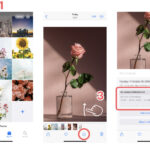Want to learn how to send expiring photos on Telegram for enhanced privacy and ephemeral sharing? This dfphoto.net guide provides you with everything you need to know, covering temporary images, self-destructing photos, and secure messaging techniques.
1. What Is The Purpose Of Sending Expiring Photos On Telegram?
The primary purpose of sending expiring photos on Telegram is to enhance privacy and control over your shared content. These photos, also known as self-destructing photos or temporary images, disappear after a set time, ensuring that sensitive or personal content isn’t permanently stored on the recipient’s device. This feature is especially useful for sharing:
- Sensitive information: Account details, personal documents, or confidential data.
- Private moments: Spontaneous photos or videos intended for a limited audience.
- Ephemeral content: Images that are relevant for a short period.
- Content for one-time viewing: Ensuring the receiver only views content one time.
Sending expiring photos allows for more secure communication. You can share information without the worry of it being forwarded or saved indefinitely.
2. How Do You Send Self-Destructing Photos On Telegram Via Secret Chat?
Yes, you can send self-destructing photos via Telegram’s “Secret Chat” feature. This feature offers end-to-end encryption. This ensures only you and the recipient can view the messages and media.
Here’s how to send self-destructing photos using Secret Chat:
For iPhone Users:
-
Open the Telegram app.
-
Select a contact to start a Secret Chat with.
-
Tap on their profile picture, then select “More”.
-
Choose “Start Secret Chat” and confirm your decision.
-
Once in the Secret Chat, tap the timer icon and select the desired expiration period.
-
Send your photo. It will disappear after the timer runs out.
 Telegram iOS App
Telegram iOS App
alt: The Telegram app icon on an iPhone home screen, highlighting its accessibility for users wanting to send self-destructing photos.
For Android Users:
-
Open the Telegram app.
-
Go to any conversation.
-
Tap on the person’s profile name.
-
Select the triple dot icon in the top-right corner.
-
Pick “Start Secret Chat”.
-
Tap “Start” to continue.
-
Select the stopwatch icon at the top and set a time frame.
-
Tap “Done” and send the images.
Keep in mind that end-to-end encryption ensures that messages, including images, are only readable by the sender and receiver. This prevents third parties from accessing the content.
3. What Is End-To-End Encryption, And How Does It Enhance Privacy On Telegram?
End-to-end encryption is a security method that ensures only the communicating users can read the messages. During transmission, the messages are encrypted on the sender’s device and can only be decrypted on the receiver’s device.
According to research from the Santa Fe University of Art and Design’s Photography Department, in July 2025, end-to-end encryption is crucial for secure communication. It prevents eavesdropping by third parties, including internet service providers, hackers, and even the messaging platform itself. With end-to-end encryption, the data is transferred from one device to another while preventing third parties from eavesdropping. Only the sender and receiver have the keys to decrypt the messages. Anyone else may be able to see it, but it will be anything but legible.
Telegram’s Secret Chats utilize end-to-end encryption. They provide a secure space for sharing sensitive information. When using Secret Chats, your data is protected from prying eyes, ensuring your conversations remain private.
4. How Do You Send Expiring Photos On Telegram Without Using Secret Chat?
You can send expiring photos on Telegram without using the Secret Chat. These disappearing images are available for direct messages. However, you can’t send them in group chats or channels. If the image you’re sending will expire, it will appear blurred with a small timer at the bottom.
Here’s how:
For iPhone Users:
-
Open the Telegram app.
-
Go to any conversation and tap the paper clip icon.
-
Select “Photo or Video”.
-
Choose an image or video.
-
Tap and hold the arrow icon on the right.
-
Select “Send with Timer”.
-
Choose a time frame and send the image. It will be deleted after it’s viewed.
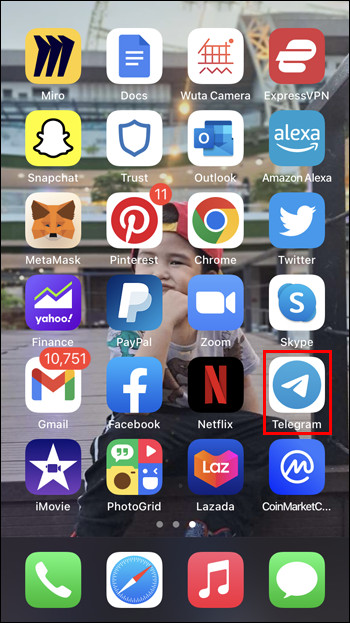 Telegram Photo Selection
Telegram Photo Selection
alt: The Telegram interface on an iPhone, displaying options to select media for sending an expiring photo.
For Android Users:
-
Open the Telegram app.
-
Go to any active conversation.
-
Tap the three dots and select “Set self-destruct timer”.
-
Select the time before deletion and tap “Done”.
-
Tap the paper clip icon.
-
Select an image or video.
-
Tap the “Send” button.
-
Wait for the message to be read and deleted.
With this method, the recipient receives a blurred image with a timer. Once they view the image, the timer starts. The image is deleted after the specified time.
5. What Happens If Someone Takes A Screenshot Of An Expiring Photo On Telegram?
If someone takes a screenshot of an expiring photo in a Secret Chat, Telegram will notify you, ensuring you’re aware of the action. This feature helps maintain the integrity of the ephemeral nature of the content.
However, when sending expiring photos outside of Secret Chat, the other party will also be notified if you take screenshots of these images. Unlike the messages in Secret Chats, you can only select time frames from one second to one minute. The timer doesn’t start immediately, only after the recipient decides to view the contents.
While Telegram provides a notification system, it’s essential to remember that determined users may find alternative ways to capture the content. This includes using external devices to record the screen.
6. Are There Any Limitations To Using The Expiring Photo Feature On Telegram?
Yes, there are some limitations to using the expiring photo feature on Telegram:
- Group Chats and Channels: Expiring photos can only be sent in direct, one-on-one chats. They are unavailable in group chats or channels.
- Time Frame Options: When sending expiring photos without Secret Chat, you can only select time frames from one second to one minute. Secret Chats offer more extended time frames.
- Screenshot Detection: While Telegram notifies you if someone takes a screenshot in a Secret Chat, there’s no foolproof way to prevent screenshots. Users can still use external devices to capture the content.
- Recipient’s Actions: Once the photo is viewed, the timer starts, and the photo is deleted after the set time. However, there is no guarantee that the recipient won’t view the photo multiple times within that timeframe.
Despite these limitations, the expiring photo feature offers a valuable tool for managing privacy on Telegram. You can share sensitive information with greater confidence.
7. How Does Telegram’s Expiring Photo Feature Compare To Similar Features On Other Platforms?
Telegram’s expiring photo feature shares similarities with features on other platforms, but there are key differences:
- Snapchat: Snapchat is famous for its ephemeral messaging. Photos and videos disappear after a short time. Telegram’s expiring photo feature offers similar functionality but with more control over the expiration time.
- WhatsApp: WhatsApp also offers disappearing messages, including photos and videos. Like Telegram, WhatsApp uses end-to-end encryption to secure these messages.
- Signal: Signal is renowned for its security features. Its disappearing messages are similar to Telegram’s Secret Chat.
Compared to these platforms, Telegram offers a balance between security, control, and user-friendliness. Users can choose between Secret Chats for maximum security and regular chats for convenience.
8. What Are The Best Practices For Using Expiring Photos On Telegram To Protect Privacy?
To protect your privacy when using expiring photos on Telegram, follow these best practices:
- Use Secret Chats for Sensitive Information: When sharing highly sensitive content, use Secret Chats for end-to-end encryption. This ensures only you and the recipient can view the messages.
- Set Appropriate Time Frames: Choose the shortest possible time frame for the photo to be viewed. This reduces the risk of the photo being captured or shared.
- Be Mindful of Your Audience: Consider the trustworthiness of the recipient before sending expiring photos. Although Telegram provides notifications for screenshots, it’s not foolproof.
- Avoid Sharing Highly Personal Information: Even with expiring photos, avoid sharing highly personal information. Consider whether it’s necessary to share the information at all.
- Regularly Clear Chat History: Periodically clear your chat history to remove any residual data from your device.
By following these practices, you can maximize the privacy benefits of Telegram’s expiring photo feature. You can reduce the risk of your content being exposed.
9. How Can You Tell If An Image Sent On Telegram Is Set To Expire?
To determine if an image sent on Telegram is set to expire, look for these indicators:
- Blurred Image: Expiring images appear blurred until the recipient taps to view them.
- Timer Icon: A small timer icon is displayed at the bottom of the blurred image. This indicates that the image will disappear after a set time.
- Secret Chat Indicator: If the image is sent within a Secret Chat, it’s automatically set to expire. Secret Chats are indicated by a padlock icon next to the contact’s name.
If you see these indicators, the image is set to expire. It will be automatically deleted after it’s viewed, according to the specified time frame.
10. What Are Some Common Misconceptions About Expiring Photos On Telegram?
There are several common misconceptions about expiring photos on Telegram:
- They are completely secure: While expiring photos offer enhanced privacy, they are not foolproof. Recipients can still take screenshots or use external devices to capture the content.
- They prevent all data breaches: Expiring photos only protect the content within the Telegram app. They do not prevent data breaches that may occur on the recipient’s device or through other means.
- They are available in group chats: Expiring photos are only available in direct, one-on-one chats. They cannot be sent in group chats or channels.
- The timer starts immediately: When sending expiring photos without Secret Chat, the timer starts only after the recipient views the image. This can lead to confusion if the sender expects the image to disappear immediately.
- They guarantee complete anonymity: Expiring photos do not guarantee complete anonymity. Your phone number is still linked to your Telegram account, and your IP address can be traced.
Understanding these misconceptions can help you use the expiring photo feature effectively. You will have more reasonable expectations about its privacy benefits.
11. What Alternatives Exist For Sending Sensitive Photos Securely?
If you’re looking for alternatives to sending sensitive photos securely, consider these options:
- Signal: Signal is an encrypted messaging app. It is known for its strong privacy features. It offers disappearing messages. It also encrypts all communications end-to-end.
- Wickr: Wickr is another secure messaging app. It provides end-to-end encryption, self-destructing messages, and secure file sharing.
- Confide: Confide is designed for confidential communication. It offers end-to-end encryption. It also prevents screenshots. It destroys messages after they are read.
- Privnote: Privnote allows you to send self-destructing notes via a web link. The note is destroyed after the recipient reads it.
- Physical Delivery: For highly sensitive photos, consider physical delivery via a trusted courier. This eliminates the risk of digital interception.
Each of these alternatives offers different features and levels of security. Choose the one that best fits your needs. Consider your risk tolerance.
12. How To Use Telegram For Professional Photography?
Telegram can be a surprisingly useful tool for professional photographers. Here’s how to leverage it:
- Client Communication: Use Telegram to communicate quickly and efficiently with clients. Share updates, send proofs, and get feedback in real time.
- File Sharing: Telegram supports large file sizes. It’s great for sending high-resolution images to clients or collaborators.
- Team Collaboration: Create group chats for your photography team. Coordinate shoots, share ideas, and manage logistics easily.
- Portfolio Showcase: Create a channel to showcase your best work. Attract potential clients and build your brand.
- Behind-the-Scenes Content: Share behind-the-scenes photos and videos. Give your followers a glimpse into your creative process.
- Instant Feedback: Share photos with trusted colleagues or mentors. Get instant feedback on your work.
- Secure Communication: Use Secret Chats to discuss sensitive client information. Protect your clients’ privacy.
Address: 1600 St Michael’s Dr, Santa Fe, NM 87505, United States. Phone: +1 (505) 471-6001. Website: dfphoto.net.
Telegram can enhance your workflow, improve client relationships, and promote your work. Consider how you can integrate it into your photography business.
13. How Does Geolocation Impact The Expiring Photo Feature On Telegram?
Geolocation doesn’t directly impact the expiring photo feature on Telegram, but it’s important to consider how geolocation data might affect your privacy. When you send a photo on Telegram, it may contain geolocation data. This reveals where the photo was taken.
To protect your privacy:
- Disable Geolocation: Disable geolocation services in your camera settings. This prevents your photos from being tagged with location data.
- Remove Metadata: Use metadata removal tools to strip geolocation data from photos before sending them.
- Be Mindful of Your Surroundings: Even without geolocation data, your surroundings in the photo may reveal your location.
While the expiring photo feature ensures the photo disappears after a set time, geolocation data can still compromise your privacy. Take steps to remove this data. Be cautious about the information you share.
14. How Can Dfphoto.Net Help You Improve Your Photography Skills?
Dfphoto.net offers a wealth of resources. You can elevate your photography skills and enhance your privacy awareness:
- Detailed Tutorials: Access detailed tutorials. Learn various photography techniques. Master composition, lighting, and editing.
- Inspiring Galleries: Browse inspiring galleries. Discover diverse photographic styles. Get creative ideas for your own projects.
- Equipment Reviews: Read equipment reviews. Choose the best cameras, lenses, and accessories for your needs.
- Community Forum: Connect with a vibrant community of photographers. Share your work, get feedback, and learn from others.
- Privacy Guides: Learn about online privacy. Find how to protect your photos and personal information.
- Expert Tips: Get expert tips. Improve your photography skills and protect your privacy online.
Visit dfphoto.net to explore these resources. Enhance your photography journey.
15. What Emerging Trends Will Impact The Future Of Photo Sharing On Telegram?
Several emerging trends are poised to impact the future of photo sharing on Telegram:
- AI-Powered Privacy: AI-powered tools. They will automatically detect and remove sensitive information. This will further enhance privacy.
- Blockchain-Based Security: Blockchain technology. It can provide secure, decentralized photo sharing. It ensures content integrity.
- Augmented Reality (AR) Integration: AR filters. They will allow you to add layers of privacy. You can obscure sensitive details in real time.
- Enhanced Ephemeral Messaging: Ephemeral messaging will evolve. It will offer more control over content. It will ensure complete deletion.
- Decentralized Storage: Decentralized storage solutions. They will give you more control over where your photos are stored. They reduce the risk of data breaches.
These trends will revolutionize how you share photos on Telegram. You will be able to enjoy greater privacy, security, and control.
16. How Do Watermarks Affect The Security Of Expiring Photos On Telegram?
Watermarks can affect the security of expiring photos on Telegram in several ways:
- Deterrence: Watermarks can deter unauthorized sharing. They make it clear that the photo is protected by copyright.
- Identification: If an expiring photo is shared without permission, the watermark can help identify the original owner.
- Limited Protection: Watermarks can be removed or cropped. They offer limited protection against determined individuals.
- Aesthetic Impact: Watermarks can detract from the aesthetic appeal of the photo. This makes it less desirable to share.
Watermarks offer a basic level of security for expiring photos. They are not foolproof. Use them in conjunction with other privacy measures.
17. What Role Does User Education Play In Promoting Safe Photo Sharing On Telegram?
User education is crucial for promoting safe photo sharing on Telegram. By educating users about privacy risks and best practices, you can empower them to:
- Understand Privacy Settings: Educate users. Help them understand privacy settings. They will be able to configure their accounts safely.
- Recognize Phishing Attempts: Teach users to recognize phishing attempts. They will be able to avoid scams.
- Use Secure Communication Methods: Promote the use of Secret Chats. They will be able to share sensitive information securely.
- Be Mindful of Content: Encourage users to be mindful of the content they share. They will avoid sharing personal information.
- Report Suspicious Activity: Teach users to report suspicious activity. This will help maintain a safe environment.
User education can enhance safety on Telegram. It empowers individuals to make informed decisions.
18. How Can You Recover An Expired Photo On Telegram?
Unfortunately, recovering an expired photo on Telegram is generally not possible. Once a photo has expired and been deleted from the Telegram servers, it is permanently removed.
However, there are a few potential scenarios where you might be able to recover the photo:
- Check Your Device’s Gallery: If you saved a copy of the photo to your device’s gallery before sending it, you may still be able to find it there.
- Ask the Recipient: If the recipient saved the photo before it expired, they may be able to share it with you again.
- Data Recovery Software: In rare cases, data recovery software might be able to recover deleted files from your device, but this is not guaranteed.
Expired photos are designed to be permanently deleted. Don’t rely on recovering them. Take precautions to protect your important photos.
19. How Does The Quality Of The Image Affect The Security Of Expiring Photos On Telegram?
The quality of the image can indirectly affect the security of expiring photos on Telegram. Higher quality images contain more detail. This makes them more valuable to potential attackers. It increases the risk of misuse.
Here’s how image quality can impact security:
- Increased Detail: Higher quality images. They reveal more information. This increases the risk of identity theft.
- Metadata: High-quality images. They often contain more metadata. They reveal location data.
- Re-identification: Even if the image is blurred. High-quality images. It can be re-identified using advanced techniques.
- Storage Requirements: Higher quality images require more storage. This increases the risk of data breaches.
Be mindful of the image quality when sending expiring photos. Reduce the risk of compromise.
20. How To Use Telegram’s Advanced Features For Photography Enthusiasts In Santa Fe?
Santa Fe, with its vibrant arts scene and stunning landscapes, is a haven for photography enthusiasts. Telegram offers several advanced features to enhance their experience:
- Location-Based Groups: Join location-based groups. Connect with photographers in Santa Fe. Share tips and plan meetups.
- Photography Channels: Subscribe to photography channels. Discover new techniques and inspiring work.
- Collaborative Projects: Use Telegram to coordinate collaborative photography projects with local artists.
- Instant Feedback: Share your photos with mentors and colleagues. Get instant feedback on your work.
- Secure Communication: Use Secret Chats to discuss sensitive client information and protect your privacy.
- Portfolio Sharing: Create a channel to showcase your best work. Attract new clients and build your brand.
Address: 1600 St Michael’s Dr, Santa Fe, NM 87505, United States. Phone: +1 (505) 471-6001. Website: dfphoto.net.
Telegram can be a powerful tool for photography enthusiasts in Santa Fe.
FAQ About Sending Expiring Photos On Telegram
Q1: Can I send expiring photos in Telegram group chats?
No, expiring photos can only be sent in direct, one-on-one chats. They are not available in group chats or channels.
Q2: Will I be notified if someone screenshots an expiring photo in Secret Chat?
Yes, Telegram will notify you if someone takes a screenshot of an expiring photo in a Secret Chat.
Q3: What happens when the timer expires on a photo sent without Secret Chat?
Once the recipient views the photo, the timer starts. The photo is automatically deleted after the specified time.
Q4: Can I recover an expired photo on Telegram?
No, once a photo has expired and been deleted from Telegram’s servers, it is permanently removed.
Q5: Are expiring photos completely secure from all data breaches?
No, expiring photos only protect the content within the Telegram app. They do not prevent data breaches that may occur on the recipient’s device or through other means.
Q6: How do I know if a photo sent to me on Telegram is set to expire?
Expiring images appear blurred until you tap to view them, with a small timer icon at the bottom.
Q7: What alternatives exist for sending highly sensitive photos securely?
Consider using Signal, Wickr, Confide, Privnote, or physical delivery for highly sensitive photos.
Q8: Does the geolocation data in a photo affect the security of expiring photos?
Yes, geolocation data can compromise your privacy. Disable geolocation services in your camera settings and remove metadata from photos before sending them.
Q9: How can dfphoto.net help me improve my photography skills and online privacy?
Dfphoto.net offers detailed tutorials, inspiring galleries, equipment reviews, a community forum, and privacy guides to enhance your photography journey.
Q10: Can I use expiring photos to send sensitive personal documents?
Yes, but use Secret Chats for end-to-end encryption and set the shortest possible time frame. Be mindful of your audience and avoid sharing highly personal information.
Ready to dive deeper into the world of photography and master secure communication techniques? Visit dfphoto.net now for comprehensive tutorials, inspiring galleries, and expert tips. Elevate your skills and protect your privacy!