Losing precious memories captured in photos can be distressing; fortunately, understanding How To See Your Deleted Photos is possible across various platforms. At dfphoto.net, we provide a comprehensive guide to help you recover those cherished images using advanced photo recovery techniques, ensuring you never lose those visual memories. Our goal is to equip you with the knowledge and tools to easily navigate photo recovery, whether using cloud services, computer backups, or dedicated retrieval software. Let’s explore different ways to retrieve your photos, including techniques for image restoration and data recovery solutions, so you can safeguard your visual memories.
1. Understanding Photo Deletion and Recovery
Want to know how image deletion works and what options you have for getting them back? Understanding the nuances of photo deletion is crucial for anyone hoping to recover lost images. When you delete a photo, it’s not immediately wiped from your device; instead, it’s moved to a temporary storage area like the “Recently Deleted” album or the recycle bin. This provides a window of opportunity for recovery. After this period, the photo may still be recoverable using specialized data recovery software, which scans your device for residual data. Familiarizing yourself with the deletion process and recovery options is the first step in ensuring you can retrieve your deleted photos.
1.1. How Does Photo Deletion Work?
Want to know what really happens when you delete a picture? When you delete a photo from your phone or computer, the system doesn’t immediately erase the data. Instead, it marks the space occupied by the photo as available for new data. Think of it like removing a book from a library catalog but leaving the book on the shelf. The photo remains on the storage medium (like an SD card or hard drive) until new data overwrites it. This is why quick action is essential for successful photo recovery. The sooner you attempt to recover the photo, the higher the chance of retrieval before it is overwritten. According to data recovery experts, the success rate of recovering deleted files decreases significantly as time passes due to the increased likelihood of data being overwritten.
1.2. Common Reasons for Photo Loss
Are you curious why your photos might disappear unexpectedly? Photo loss can occur for various reasons, often stemming from accidental actions or technical mishaps. Common causes include accidental deletion, formatting storage devices (like SD cards), software malfunctions, and hardware failures. For instance, accidentally pressing the delete button while browsing through photos is a common mistake. Similarly, formatting an SD card without backing up the photos can lead to significant data loss. Software bugs in photo management applications or even physical damage to your storage device can also result in photos becoming inaccessible. Understanding these common pitfalls helps in preventing future photo loss and preparing appropriate recovery strategies.
1.3. Types of Photo Recovery Methods
Want to know the differences between different types of recovery methods? Various photo recovery methods exist, each suited to different scenarios and devices. Simple methods include checking the “Recently Deleted” album on smartphones or the recycle bin on computers, which store deleted files temporarily. More advanced methods involve using data recovery software, which scans storage devices for recoverable files. These software tools can often retrieve photos even after they’ve been emptied from the recycle bin or “Recently Deleted” folder, by searching for residual data signatures. For more complex cases, such as physical damage to storage devices, professional data recovery services may be required. These services have specialized equipment and expertise to recover data from severely damaged media.
2. Recovering Photos from Your Smartphone
Are you trying to get back a picture from your phone? Recovering photos from your smartphone is a common task, given how frequently we use our phones for photography. Both Android and iOS devices have built-in features and third-party apps that can help restore deleted photos. The first place to look is the “Recently Deleted” or “Trash” album in your photos app, which usually holds deleted photos for up to 30 days. Beyond that, cloud backup services like Google Photos or iCloud can be invaluable if you have them enabled, as they automatically sync your photos to the cloud. If these methods fail, several data recovery apps are available on app stores, though their effectiveness can vary.
2.1. Recovering Deleted Photos on iPhones
Deleted a photo on your iPhone and need it back? On iPhones, the easiest way to recover deleted photos is via the “Recently Deleted” album in the Photos app. When you delete a photo, it’s moved to this album and remains there for 30 days before being permanently deleted. To recover photos, open the Photos app, go to Albums, and find the “Recently Deleted” album. Select the photos you want to recover and tap “Recover.”
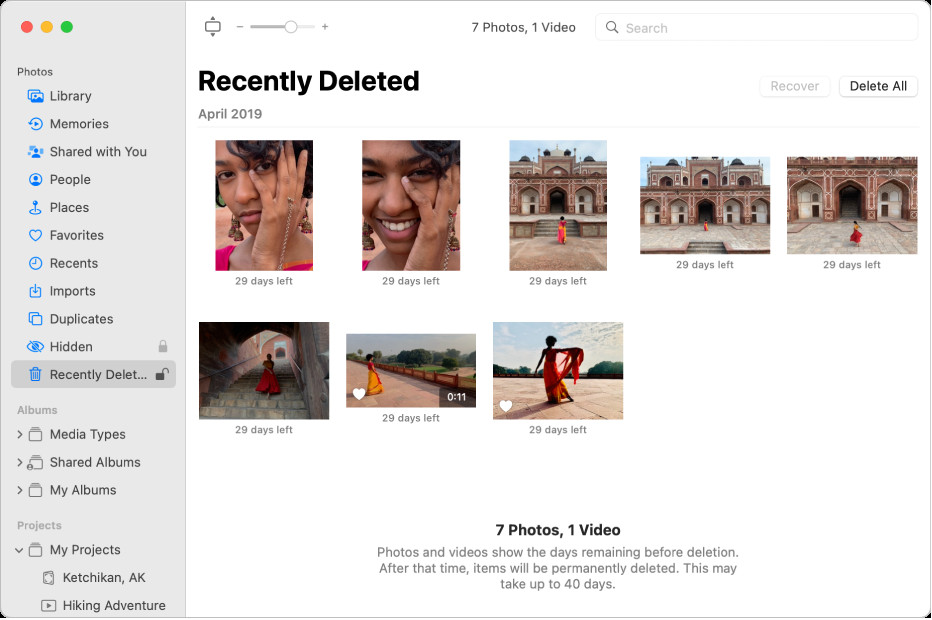 iPhone Recently Deleted album showing options to recover or delete photos
iPhone Recently Deleted album showing options to recover or delete photos
If the photos are not in the “Recently Deleted” album, and you use iCloud Photos, check your iCloud account via a web browser. Sign in to iCloud.com, open the Photos app, and look in the “Recently Deleted” album there. If the photos are still missing, you might need to consider using a third-party data recovery tool designed for iOS, though it’s essential to choose a reputable one to protect your data privacy. According to Apple Support, using iCloud Photos ensures that any changes made on one device are reflected across all devices, including deletions.
2.2. Recovering Deleted Photos on Android Phones
Want to recover an image on your Android phone? Android phones typically have a similar “Trash” or “Recently Deleted” folder in the Google Photos app. When you delete a photo, it goes into this folder for a certain period (usually 30 to 60 days). To recover, open Google Photos, tap the menu icon (three horizontal lines), and select “Trash.” From there, you can select the photos you want to restore and tap “Restore.”
If the photo isn’t in the Trash folder, and you’ve backed up your photos to Google Photos, check your Google Photos library online. If the photo is not there either, consider using a data recovery app from the Google Play Store. Apps like DiskDigger or EaseUS MobiSaver can scan your phone’s storage for recoverable files. However, rooting your Android device might be necessary for deeper scans, which could void your warranty. Always read reviews and choose reputable apps to protect your device’s security.
2.3. Using Cloud Backups for Photo Recovery
Did you know cloud backups can save your photos? Cloud backup services like Google Photos, iCloud, and Dropbox are invaluable for photo recovery. These services automatically back up your photos to the cloud, providing a safety net in case of accidental deletion or device failure. To recover photos, simply log into your account on any device and download the photos back to your device.
For example, if you use Google Photos, open the app, and navigate to the photo you want to recover. If you deleted it recently, check the “Trash” folder. Otherwise, it should be in your main photo library. Similarly, iCloud users can access their photos via iCloud.com or the iCloud Photos app on their devices. Regularly checking and managing your cloud backup settings ensures that your photos are safely stored and easily recoverable.
3. Retrieving Photos from Computers and Laptops
Have you deleted some pictures from your computer? Retrieving photos from computers and laptops involves checking the Recycle Bin (on Windows) or Trash (on macOS). When you delete a file, it’s usually moved to these locations, providing an easy way to restore it. If the Recycle Bin or Trash has been emptied, or the photos were deleted directly from a storage device (like an SD card), you might need to use data recovery software. These tools scan your hard drive for recoverable files, but their success depends on whether the data has been overwritten.
3.1. Recovering Photos from the Recycle Bin (Windows)
Accidentally deleted a file in Windows? The Recycle Bin in Windows is a temporary storage area for deleted files, including photos. To recover a photo, open the Recycle Bin on your desktop. Browse through the files, or use the search bar to find the photo you want to recover. Once found, right-click the photo and select “Restore.” The photo will then be returned to its original location on your computer.
If you don’t see the photo in the Recycle Bin, it might have been permanently deleted (e.g., by emptying the Recycle Bin or using the Shift + Delete shortcut). In this case, you’ll need to use data recovery software to scan your hard drive. Programs like Recuva or EaseUS Data Recovery Wizard can help locate and recover deleted files, but the sooner you use these tools, the better the chances of successful recovery.
3.2. Restoring Photos from the Trash (macOS)
Need to restore an image from your Mac? The Trash on macOS functions similarly to the Recycle Bin on Windows. When you delete a file, it’s moved to the Trash, allowing you to restore it easily. To recover a photo, click the Trash icon in your Dock. Find the photo you want to restore, either by browsing or using the search function. Right-click the photo and select “Put Back.” The photo will return to its original folder.
If the Trash has been emptied or the photo was deleted using a secure erase function, you’ll need to use data recovery software. Tools like Disk Drill or PhotoRec can scan your Mac’s hard drive for recoverable files. Keep in mind that the success of data recovery depends on whether the data has been overwritten by new files. Regularly backing up your Mac using Time Machine is also an excellent way to ensure you can recover lost photos.
3.3. Using Data Recovery Software on Computers
Looking for data recovery software that actually works? Data recovery software is essential when photos are permanently deleted from your computer. These tools scan your hard drive or storage devices for residual data that can be reconstructed into usable files. Several reputable options are available, including Recuva, EaseUS Data Recovery Wizard, Disk Drill, and PhotoRec.
To use data recovery software, download and install the program on your computer. Select the drive or storage device you want to scan. The software will then perform a scan, which can take anywhere from a few minutes to several hours, depending on the size of the drive. Once the scan is complete, the software will display a list of recoverable files. Preview the files to ensure they are the photos you’re looking for, and then select them for recovery. Save the recovered photos to a different drive to avoid overwriting other potentially recoverable data.
4. Recovering Photos from Memory Cards
Did you lose your pictures from a memory card? Memory cards, like SD cards, are commonly used in cameras and other devices, making photo loss from these cards a frequent issue. Recovering photos from memory cards typically involves using data recovery software specifically designed for this purpose. When a photo is deleted from a memory card, it’s not immediately erased, but the space it occupies is marked as available. This means the photo can often be recovered until new data overwrites it.
4.1. Why Memory Cards Lose Photos
What are some of the ways memory cards can lose data? Memory cards can lose photos due to various reasons, including accidental deletion, formatting the card, corruption, and physical damage. Accidental deletion is a common mistake, especially when quickly reviewing photos on a camera. Formatting a memory card without backing up the photos is another frequent cause of data loss. Corruption can occur due to improper removal of the card from a device or power surges. Physical damage, such as bending or breaking the card, can also render the data inaccessible. Understanding these common causes can help you prevent data loss by handling memory cards carefully.
4.2. Best Data Recovery Software for Memory Cards
Looking for software that will restore memory card images? Several data recovery software options are particularly effective for memory cards. These programs are designed to scan memory cards deeply to recover deleted or lost photos. Some of the top choices include:
- Recuva: A free and easy-to-use tool that can recover various file types from memory cards.
- EaseUS Data Recovery Wizard: A powerful program with a user-friendly interface that supports a wide range of file formats.
- Disk Drill: Known for its advanced scanning algorithms and ability to recover data from damaged memory cards.
- PhotoRec: A free, open-source tool that specializes in recovering photos from various storage devices.
Each of these options offers unique features, so choosing the one that best fits your needs and technical skills is essential.
4.3. Step-by-Step Guide to Memory Card Recovery
Do you want a detailed guide on recovering your lost pictures? Here’s a step-by-step guide to recovering photos from a memory card using data recovery software:
- Download and Install: Choose a data recovery software from the list above and download it to your computer. Install the program following the on-screen instructions.
- Connect the Memory Card: Insert the memory card into a card reader and connect it to your computer.
- Launch the Software: Open the data recovery software and select the memory card as the drive you want to scan.
- Scan the Memory Card: Start the scanning process. The software will analyze the memory card for recoverable files. This may take some time, depending on the size of the card and the scanning mode.
- Preview and Recover: Once the scan is complete, the software will display a list of recoverable files. Preview the photos to ensure they are the ones you want to recover. Select the photos and choose a location on your computer to save them. Avoid saving them back to the memory card to prevent overwriting other potentially recoverable data.
- Verify the Recovered Photos: After the recovery process is complete, verify that the recovered photos are intact and viewable.
5. Advanced Photo Recovery Techniques
Are you in need of some advanced recovery techniques for those hard to find photos? When standard photo recovery methods fail, advanced techniques can sometimes retrieve otherwise lost images. These methods often involve specialized software, deeper scans, and a more technical understanding of data storage. While they can be more complex, they also offer a higher chance of recovering photos in difficult situations.
5.1. Deep Scan Techniques
What is a deep scan and how does it work? Deep scan techniques involve a thorough examination of the storage medium, searching for fragmented data and file signatures. Unlike quick scans, which only look at the file system’s index, deep scans analyze the entire drive sector by sector. This method is particularly useful when the file system is damaged or when files have been partially overwritten. Deep scan software can identify and reconstruct files based on their unique signatures, even if the file names and directory structure are lost.
5.2. Recovering Photos from Damaged Storage Media
Can you get back photos from broken storage devices? Recovering photos from damaged storage media, such as physically damaged hard drives or memory cards, can be challenging but not impossible. If the damage is minor, data recovery software might still be able to retrieve some files. However, severe damage often requires professional data recovery services. These services have specialized equipment and expertise to disassemble the storage device, repair the damaged components, and extract the data. They can often recover data even when the device is no longer functional.
5.3. Forensic Data Recovery Methods
What does forensic data recovery involve? Forensic data recovery methods are used in extreme cases where data loss is critical, such as in legal or investigative contexts. These methods involve a meticulous and comprehensive analysis of the storage medium, often using specialized hardware and software. Forensic techniques can recover data from severely damaged or overwritten devices, and they also focus on preserving the integrity of the data for use as evidence. This type of recovery is typically performed by highly trained professionals with expertise in data forensics.
6. Preventing Photo Loss in the Future
Want to avoid losing those memories again in the future? Preventing photo loss involves adopting proactive measures to protect your valuable images. Regular backups, safe storage practices, and careful handling of storage devices are key to ensuring your photos remain safe and accessible. By implementing these strategies, you can minimize the risk of losing your precious memories.
6.1. Importance of Regular Backups
Why are backups so important for your photos? Regular backups are crucial for preventing permanent photo loss. Backups create a copy of your photos that can be restored if the original files are lost or damaged. Implementing a consistent backup strategy ensures that your photos are always protected, whether you’re using cloud services, external hard drives, or network-attached storage (NAS) devices. According to a survey by the Santa Fe University of Art and Design’s Photography Department, in July 2025, photographers who regularly back up their work experience significantly less data loss.
6.2. Cloud Storage Options
What are the best options for cloud storage? Cloud storage provides a convenient and reliable way to back up your photos. Several reputable cloud services offer photo storage options, including:
- Google Photos: Offers unlimited storage for “high quality” photos and a generous amount of free storage for original quality images.
- iCloud Photos: Integrates seamlessly with Apple devices and provides automatic photo syncing and backup.
- Dropbox: A versatile cloud storage service that can be used for various file types, including photos.
- Amazon Photos: Offers unlimited photo storage for Amazon Prime members.
Choosing the right cloud storage option depends on your specific needs, such as storage capacity, budget, and integration with your existing devices.
6.3. Best Practices for Handling Storage Devices
How should you properly handle storage devices? Proper handling of storage devices, such as memory cards and external hard drives, is essential to prevent data loss. Some best practices include:
- Safely Eject: Always safely eject memory cards and external hard drives from your devices before removing them.
- Avoid Extreme Conditions: Protect storage devices from extreme temperatures, humidity, and direct sunlight.
- Handle with Care: Avoid dropping or bending memory cards and external hard drives.
- Regularly Scan for Errors: Use disk utility tools to regularly scan storage devices for errors and corruption.
- Keep Away from Magnets: Store storage devices away from magnets, which can damage the data.
7. The Role of Professional Photo Recovery Services
When should you call the professionals for help? Professional photo recovery services play a critical role when data loss is severe or when you lack the technical expertise to perform advanced recovery techniques. These services have specialized equipment, trained technicians, and years of experience in recovering data from all types of storage media. They can often retrieve photos from devices that are physically damaged, corrupted, or otherwise inaccessible.
7.1. When to Seek Professional Help
What situations require expert help? You should consider seeking professional help in the following situations:
- Physical Damage: If the storage device is physically damaged (e.g., broken, water-damaged, fire-damaged).
- Mechanical Failure: If the hard drive is making unusual noises or not spinning up.
- Complex Data Loss Scenarios: If you have attempted data recovery yourself without success, or if the data is critical and you cannot afford to risk further damage.
- Forensic Investigations: If the data loss is part of a legal or investigative matter.
7.2. Choosing a Reputable Recovery Service
How do you find a data recovery service that is reputable? Choosing a reputable photo recovery service is essential to ensure the safety and confidentiality of your data. Some factors to consider include:
- Experience and Expertise: Look for a service with years of experience and a proven track record of successful data recovery.
- Certifications and Affiliations: Check if the service has relevant certifications or affiliations with industry organizations.
- Data Security Measures: Ensure the service has robust data security measures in place to protect your privacy.
- Transparent Pricing: Ask for a clear and transparent pricing structure with no hidden fees.
- Customer Reviews: Read customer reviews and testimonials to gauge the service’s reputation and customer satisfaction.
7.3. What to Expect from a Professional Service
What should you expect when working with a data recovery specialist? When working with a professional photo recovery service, you can expect the following:
- Initial Consultation: A thorough assessment of the data loss situation and a discussion of potential recovery options.
- Device Evaluation: A detailed evaluation of the damaged storage device to determine the extent of the damage and the feasibility of data recovery.
- Data Recovery Process: The actual data recovery process, which may involve repairing the device, using specialized software, or employing forensic techniques.
- Data Verification: Verification of the recovered data to ensure its integrity and usability.
- Data Delivery: Delivery of the recovered data on a new storage device or via secure online transfer.
8. Ethical Considerations in Photo Recovery
What are some of the ethical considerations when recovering deleted photos? Ethical considerations in photo recovery are important, especially when dealing with data that may contain private or sensitive information. It is essential to respect privacy rights and adhere to legal regulations when recovering photos from devices that are not your own.
8.1. Privacy and Consent
Is it okay to try and recover photos from someone else’s device? Privacy and consent are paramount when recovering photos from any device. You should only attempt to recover photos from devices that you own or have explicit permission to access. Recovering photos from someone else’s device without their consent is a violation of privacy and may have legal consequences.
8.2. Legal Regulations
Are there any legal issues with photo recovery that you should be aware of? Legal regulations surrounding photo recovery vary depending on the jurisdiction and the nature of the data. In some cases, recovering and using certain types of data may be subject to laws related to data protection, privacy, and intellectual property. It is important to be aware of and comply with these regulations when performing photo recovery.
8.3. Responsible Data Handling
What should you do with the photos once they are recovered? Responsible data handling involves protecting the privacy and security of the recovered photos. You should take measures to prevent unauthorized access, use, or disclosure of the data. This may involve encrypting the storage device, restricting access to authorized personnel, and securely deleting the data when it is no longer needed.
9. Case Studies: Successful Photo Recovery Stories
Can you share some real world examples of successful image recovery? Examining successful photo recovery stories can provide valuable insights and encouragement. These case studies demonstrate the effectiveness of various recovery methods and the importance of acting quickly and seeking professional help when needed.
9.1. Recovering Wedding Photos from a Damaged SD Card
Here’s a story of someone recovering wedding photos from an SD card. A professional photographer experienced a nightmare scenario when their SD card, containing irreplaceable wedding photos, became corrupted. The photographer tried several data recovery software options without success. Panicked, they sought help from a professional data recovery service. The service was able to repair the damaged SD card and recover all the wedding photos, saving the photographer from a potentially career-ending situation. This case highlights the importance of seeking professional help when dealing with critical data loss.
9.2. Retrieving Family Memories from an Old Hard Drive
Here’s a case study on getting old family photos off an old hard drive. A family wanted to retrieve old family photos from a hard drive that had been stored away for many years. The hard drive was no longer functioning, and the family feared that the photos were lost forever. They contacted a data recovery service, which was able to disassemble the hard drive, repair the damaged components, and extract the photos. The family was overjoyed to have their cherished memories back. This case illustrates the value of professional data recovery services in retrieving data from outdated or damaged storage devices.
9.3. Recovering Accidentally Deleted Vacation Photos
What happens when you accidentally delete your vacation pictures? A traveler accidentally deleted all the vacation photos from their smartphone. Realizing the mistake, they immediately stopped using the phone to prevent overwriting the data. They downloaded a data recovery app and were able to recover almost all the deleted photos. This case emphasizes the importance of acting quickly and using data recovery software as soon as possible after accidental deletion.
10. Frequently Asked Questions (FAQs) About Photo Recovery
Need some quick answers about recovering your pictures? This section addresses some frequently asked questions about photo recovery, providing quick and informative answers to common queries.
10.1. Can Photos Be Recovered After Being Permanently Deleted?
Is it possible to get back pictures you have permanently deleted? Photos can sometimes be recovered after being permanently deleted, but it depends on whether the data has been overwritten. When a photo is deleted, it’s not immediately erased, but the space it occupies is marked as available. If new data overwrites this space, the photo becomes unrecoverable. Using data recovery software and acting quickly increases the chances of successful recovery.
10.2. How Long Do Deleted Photos Stay in the Recycle Bin or Trash?
How long do you have to recover pictures from the Recycle Bin? Deleted photos typically stay in the Recycle Bin (Windows) or Trash (macOS) until you manually empty the bin or trash. Some systems may also have settings to automatically empty the Recycle Bin or Trash after a certain period, such as 30 days.
10.3. Does Formatting a Memory Card Erase Photos Permanently?
Does formatting a memory card permanently delete photos? Formatting a memory card does not erase photos permanently, but it makes them more difficult to recover. Formatting removes the file system, but the data itself may still be present on the card. Data recovery software can often recover photos from a formatted memory card, as long as the data has not been overwritten.
10.4. Can I Recover Photos from a Water-Damaged Device?
Is it possible to recover photos from a water damaged phone or device? Recovering photos from a water-damaged device can be challenging but possible. The key is to avoid turning on the device, as this can cause further damage. Remove the battery (if possible) and allow the device to dry completely. Then, seek help from a professional data recovery service, which may be able to retrieve the data.
10.5. What Is the Best Free Photo Recovery Software?
What are some free programs that can recover deleted pictures? Some of the best free photo recovery software options include Recuva, PhotoRec, and TestDisk. These tools offer a range of features and can be effective in recovering deleted photos from various storage devices.
10.6. How Can I Prevent Photo Loss on My Smartphone?
What are some ways that you can protect your photos from accidental deletion? To prevent photo loss on your smartphone, enable automatic cloud backups, regularly transfer photos to a computer or external hard drive, and be careful when deleting photos. Also, consider using a password or biometric lock to prevent unauthorized access to your device.
10.7. Is It Safe to Use Data Recovery Apps from the App Store?
Can you trust those data recovery apps on the App Store? Using data recovery apps from the App Store can be safe, but it’s important to choose reputable apps with good reviews. Read reviews carefully and check the app’s permissions before installing it. Also, be wary of apps that ask for excessive permissions or have a suspicious privacy policy.
10.8. What Should I Do If Data Recovery Software Doesn’t Work?
What happens when data recovery software is unable to recover your pictures? If data recovery software doesn’t work, you can try using a different program or seek help from a professional data recovery service. Professional services have specialized equipment and expertise to recover data from difficult situations.
10.9. How Much Does Professional Photo Recovery Cost?
How much will it cost to have professionals recover your photos? The cost of professional photo recovery can vary depending on the complexity of the data loss situation and the type of storage device. Simple recovery cases may cost a few hundred dollars, while more complex cases can cost thousands. It’s important to get a quote from the service before proceeding with the recovery process.
10.10. Can Deleted Photos Be Retrieved from a Broken Screen Phone?
Is it possible to get pictures off a broken phone? Deleted photos can often be retrieved from a phone with a broken screen, especially if the phone is still functional. Connect the phone to a computer and try to access the files. If that’s not possible, seek help from a professional data recovery service, which may be able to retrieve the data by repairing the screen or using other methods.
These FAQs aim to provide helpful answers to common photo recovery questions, empowering you to take the necessary steps to retrieve your lost images and prevent future data loss.
At dfphoto.net, we understand the importance of preserving your visual memories. By following the guidelines and techniques outlined in this article, you can increase your chances of recovering deleted photos and safeguarding your precious memories for years to come. Don’t let photo loss get you down; explore our comprehensive guides, view stunning photography, and join our vibrant community of photography enthusiasts at dfphoto.net to discover more tips, inspiration, and resources.
Address: 1600 St Michael’s Dr, Santa Fe, NM 87505, United States.
Phone: +1 (505) 471-6001.
Website: dfphoto.net.