Discovering How To See Who Shared My Photo On Facebook is simple when you know where to look, especially for photographers and visual artists looking to track their work’s reach. At dfphoto.net, we’ll guide you through the process of seeing who amplified your visual content, while respecting user privacy. Learn about Facebook post visibility, share tracking, and image distribution in this guide.
1. How Can I Find Out Who Shared My Facebook Photo?
You can easily find out who shared your photo on Facebook by checking your notifications, looking at your Facebook timeline, or searching a friend’s timeline. Let’s dive into each of these methods to give you a clearer picture.
1.1. Checking Facebook Notifications
One of the simplest ways to discover who shared your photo on Facebook is through your notifications. Whenever someone shares your post, including a photo, you should receive an alert. Here’s how to check your notifications:
- Go to the bell icon: This is where all your notifications are housed. It’s usually located at the top of your Facebook page.
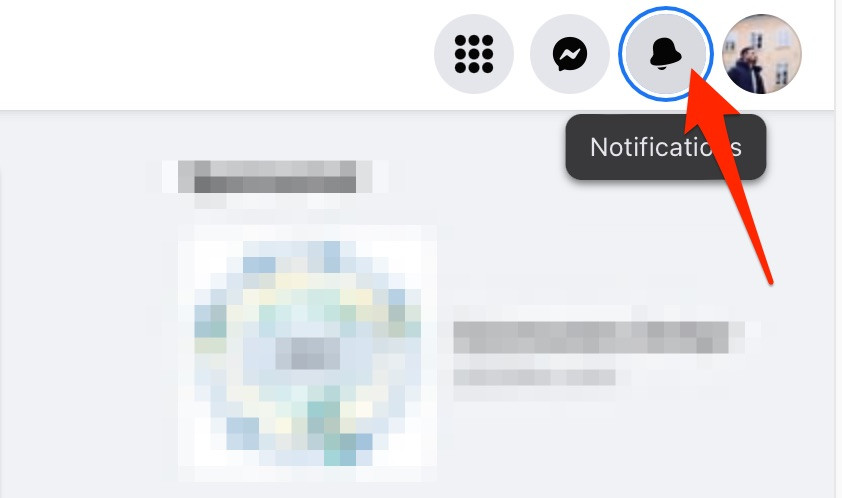 notification bell on facebook
notification bell on facebook
- Hit See all to view all of your notifications: This will give you a comprehensive list of all activities related to your posts. Keep in mind that if a user has high privacy settings, you might not see that they shared your post.
 view all notifications in facebook
view all notifications in facebook
1.2. Looking at Your Facebook Timeline
Your Facebook timeline is a goldmine for tracking who shared your photo. This method involves navigating to the specific post you’re interested in and checking the share count.
- Click on your profile picture: This takes you directly to your personal timeline.
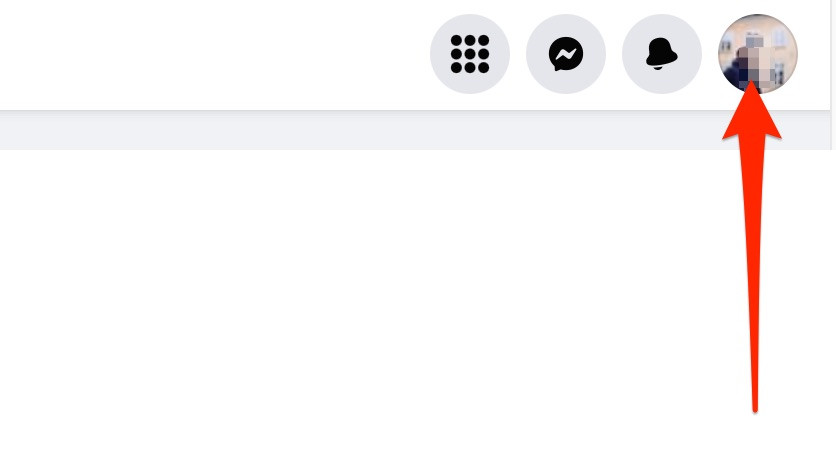 select FB profile pic
select FB profile pic
- Go to the post you want to view and select the number of shares: Facebook posts display the number of likes, comments, and shares they receive. Click on the number of shares to proceed.
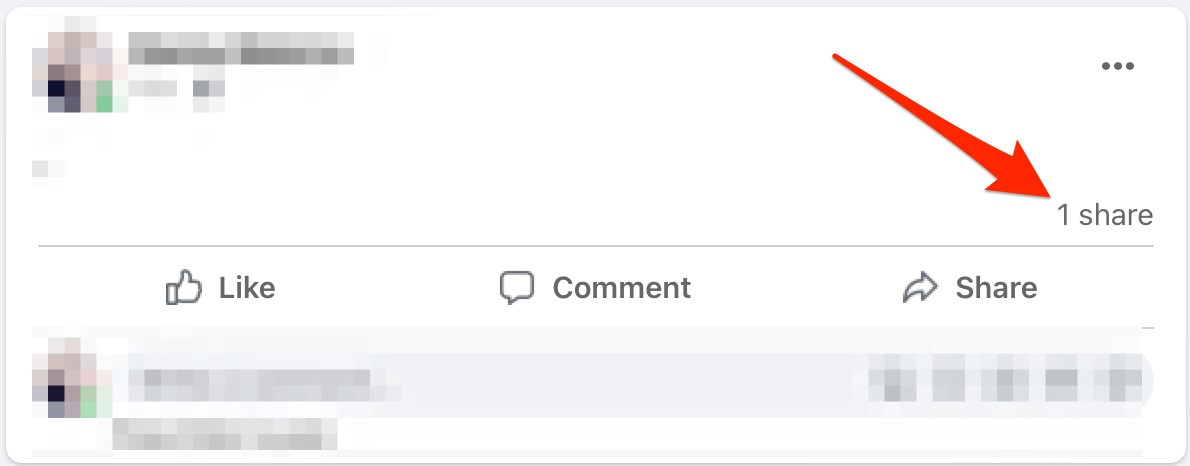 Alt text: Selecting the share count on a Facebook post to view sharing details.
Alt text: Selecting the share count on a Facebook post to view sharing details.
- In the next window, you’ll see a list of the people that have shared the post: This window will display a list of users who have shared your photo. Privacy settings may limit visibility, but you’ll see those whose settings allow it.
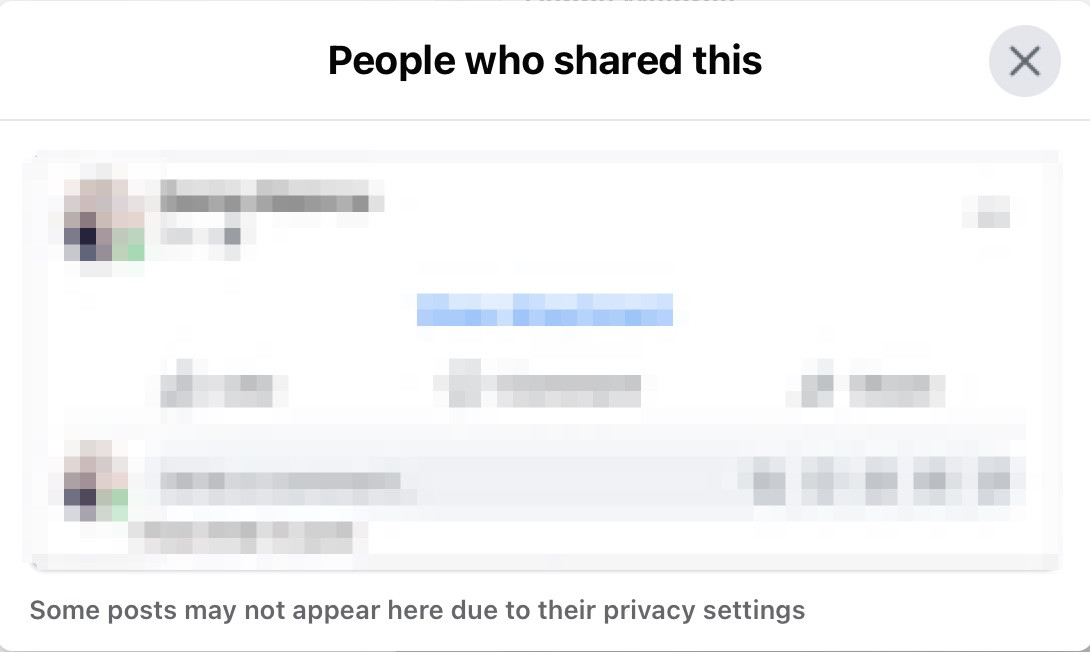 people who shared a facebook post
people who shared a facebook post
1.3. Searching a Friend’s Facebook Timeline
If you’re specifically interested in whether a friend has shared your photo, you can check their timeline directly.
- Go to the search bar and look for your friend: Use the search bar at the top of the Facebook page to find the friend you’re looking for.
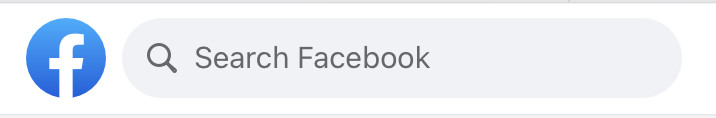 facebook search bar
facebook search bar
- Scroll down the user’s timeline: Once on their profile, scroll through their timeline to see if they’ve shared your post. If they have, it will appear in their feed.
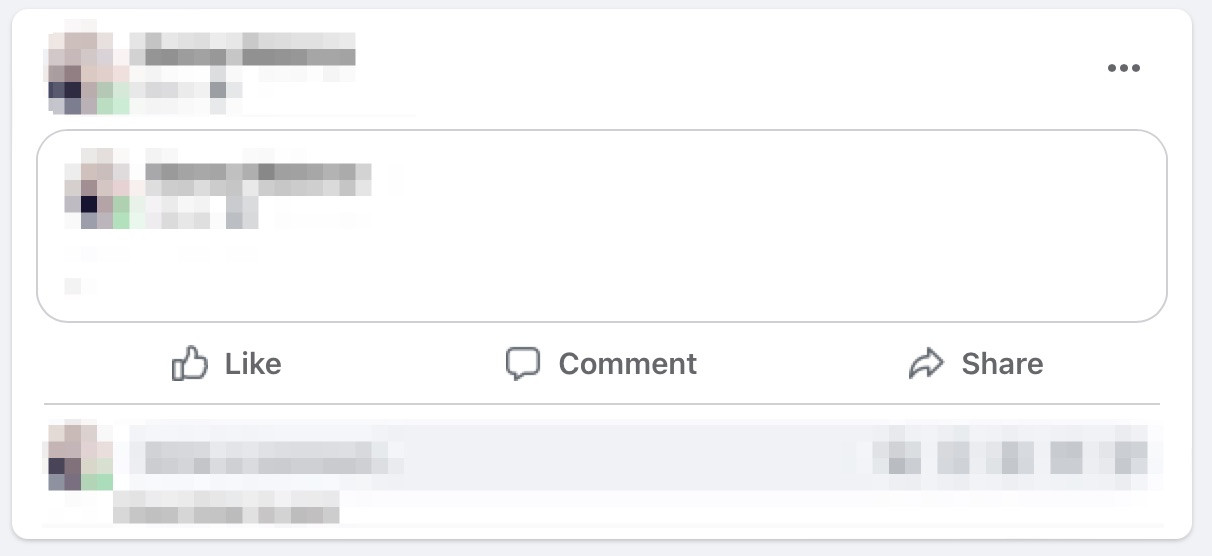 person sharing post on facebook
person sharing post on facebook
2. Why Can’t I See Everyone Who Shared My Photo On Facebook?
You might not be able to see everyone who shared your photo on Facebook because of user privacy settings. Here’s a breakdown of why:
- Privacy Settings: Facebook allows users to control who can see their posts and shares. If someone has their privacy settings set to “Friends” or “Only Me,” you won’t be able to see that they shared your photo unless you are connected as friends.
- Hidden Shares: Some users may choose to share your photo in a private group or through a private message, which will not be visible to you.
- Facebook’s Algorithm: Facebook’s algorithm may also limit the visibility of shares in your notifications and timeline, prioritizing what it thinks is most relevant to you.
Understanding these factors can help manage expectations when trying to track shares.
3. How Do Facebook Privacy Settings Affect Visibility?
Facebook’s privacy settings play a significant role in determining who can see your shared content. Here’s how different settings can affect visibility:
| Privacy Setting | Visibility | Impact on Seeing Shares |
|---|---|---|
| Public | Anyone on or off Facebook | You can see anyone who shares your post. |
| Friends | Only people who are friends with the user | You can only see if someone shares your post if you are friends with them. |
| Only Me | Only the user can see the post | You cannot see if the user shares your post. |
| Custom | Specific people or lists of people the user selects | Visibility depends on whether you are included in their custom list. |
| Friends Except | All friends except those the user excludes | You can see if the user shares your post unless you are on their exclusion list. |
| Specific Friends | Only the friends the user includes on a list can see the post | You can only see if the user shares your post if you are on their included list. |
These settings enable users to control their online presence but can also limit the ability to track shares of your photos.
4. Is There A Way To See Shares In Private Groups Or Messages?
Unfortunately, there is no direct way to see shares that occur in private groups or through private messages. Facebook’s privacy policy prevents you from accessing this information to protect user privacy.
- Private Groups: Content shared in private groups is only visible to members of that group.
- Private Messages: Content shared through private messages is only visible to the sender and recipient(s).
This ensures that users can share content within their circles without it being publicly visible.
5. How Can I Encourage More People To Share My Photos Publicly?
To encourage more people to share your photos publicly, you can take several steps:
- Create Engaging Content: Post high-quality, visually appealing photos that resonate with your audience.
- Ask People To Share: Directly encourage your followers to share your photos if they enjoy them.
- Run Contests and Giveaways: Offer incentives for sharing your photos, such as a chance to win a prize.
- Use Compelling Captions: Write captions that encourage interaction and sharing.
- Optimize Sharing Settings: Ensure your own posts are set to “Public” so that others can easily share them.
By implementing these strategies, you can increase the likelihood of your photos being shared publicly.
6. What Are Some Tools Or Apps That Help Track Facebook Shares?
While Facebook doesn’t provide a built-in tool to see all shares due to privacy restrictions, some third-party tools and apps can offer insights into how your content is performing. Here are a few options:
-
Facebook Insights: If you have a Facebook Page, you can use Facebook Insights to track overall engagement, including shares.
-
Social Media Management Tools: Tools like Buffer, Hootsuite, and Sprout Social offer analytics that can help you understand how your content is being shared across different platforms, including Facebook.
-
BuzzSumo: This tool allows you to analyze which content is being shared the most on social media, giving you insights into popular topics and trends.
Keep in mind that these tools may not provide a complete list of individual users who shared your content due to privacy limitations.
7. How Does Facebook Handle Data Privacy Regarding Shared Content?
Facebook is committed to protecting user data privacy regarding shared content. Here are some key aspects of how Facebook handles data privacy:
- Privacy Controls: Facebook provides users with extensive privacy controls, allowing them to manage who can see their posts, shares, and profile information.
- Data Encryption: Facebook uses data encryption to protect user information during transmission and storage.
- Privacy Policies: Facebook has detailed privacy policies that outline how user data is collected, used, and shared.
- Compliance: Facebook complies with various data privacy regulations, such as the General Data Protection Regulation (GDPR) and the California Consumer Privacy Act (CCPA).
These measures are in place to ensure that user data is handled responsibly and securely.
8. Can I See If Someone Shared My Photo To Their Story?
Yes, you can see if someone shared your photo to their story, but only if your post is set to “Public” and they tag you in their story. Here’s how it works:
- Notifications: If someone shares your photo to their story and tags you, you will receive a notification.
- Direct Messages: Some users may choose to send you a direct message with a screenshot or a link to their story.
However, if your post is not set to “Public” or the user does not tag you, you will not be able to see that they shared your photo to their story.
9. How To Deal With Unauthorized Sharing Of My Photos?
Dealing with unauthorized sharing of your photos can be frustrating, but there are steps you can take to protect your work:
- Copyright Infringement: If someone is using your photos without permission, they may be infringing on your copyright. You can send them a cease and desist letter demanding that they stop using your photos.
- Facebook Reporting: You can report the unauthorized use of your photos to Facebook. Facebook has a process for handling copyright complaints and may remove the infringing content.
- Watermarks: Consider adding watermarks to your photos to deter unauthorized use.
- Legal Action: In some cases, you may need to take legal action to protect your copyright.
Consulting with a legal professional can help you understand your rights and options.
10. What Are The Legal Implications Of Sharing Photos On Facebook?
Sharing photos on Facebook can have legal implications for both the sharer and the subject of the photo. Here are some key considerations:
- Copyright: As the photographer, you own the copyright to your photos. Sharing them on Facebook grants Facebook a license to use your photos, but you retain ownership.
- Privacy: Sharing photos of other people without their permission may violate their privacy rights. Be sure to obtain consent before sharing photos of individuals.
- Defamation: Sharing photos with defamatory captions or comments can lead to legal action.
- Terms of Service: Facebook’s terms of service outline the rules for using the platform. Violating these terms can result in account suspension or termination.
Being aware of these legal implications can help you share photos responsibly and avoid potential legal issues.
11. How Can I Protect My Photos From Being Shared Without My Permission?
Protecting your photos from being shared without your permission involves a combination of preventive measures and reactive steps:
- Watermarks: Add visible watermarks to your photos to deter unauthorized use.
- Copyright Notices: Include copyright notices with your photos to assert your ownership.
- Limited Sharing: Consider limiting the visibility of your posts to “Friends” or “Only Me” to control who can see and share your photos.
- Terms of Use: Clearly state your terms of use for your photos, including restrictions on sharing and reproduction.
- Monitoring: Regularly monitor your photos online to detect unauthorized use.
By implementing these strategies, you can reduce the risk of your photos being shared without your permission.
12. What Are The Best Practices For Sharing Photos On Facebook?
Following best practices when sharing photos on Facebook can help you maximize engagement and protect your rights:
- High-Quality Images: Share high-resolution photos that are visually appealing.
- Compelling Captions: Write captions that provide context, tell a story, and encourage interaction.
- Tagging: Tag relevant people and places in your photos to increase visibility.
- Hashtags: Use relevant hashtags to reach a wider audience.
- Privacy Settings: Adjust your privacy settings to control who can see and share your photos.
- Consistent Posting: Maintain a consistent posting schedule to keep your audience engaged.
- Engagement: Respond to comments and messages to build relationships with your followers.
By following these best practices, you can enhance your presence on Facebook and connect with a larger audience.
13. How Does Facebook’s Algorithm Affect The Visibility Of My Shared Photos?
Facebook’s algorithm plays a significant role in determining the visibility of your shared photos. Here are some key factors that influence how the algorithm works:
- Engagement: Photos that receive high engagement (likes, comments, shares) are more likely to be shown to a larger audience.
- Relevance: Facebook’s algorithm prioritizes content that is relevant to each user’s interests and preferences.
- Relationships: Photos shared by friends and family are more likely to be shown in a user’s feed.
- Recency: Recent posts are generally given higher priority than older posts.
- Content Type: Facebook’s algorithm may favor certain types of content, such as videos or live streams.
Understanding these factors can help you optimize your photo sharing strategy to increase visibility.
14. What Should I Do If Someone Is Impersonating Me And Sharing My Photos?
If someone is impersonating you and sharing your photos on Facebook, take the following steps:
- Report the Imposter Account: Report the fake account to Facebook immediately. Facebook has a process for handling impersonation complaints and may remove the fake account.
- Notify Your Friends: Inform your friends and followers about the fake account and ask them to report it as well.
- Change Your Password: Change your Facebook password to prevent unauthorized access to your account.
- Secure Your Account: Enable two-factor authentication to add an extra layer of security to your account.
- Legal Action: In some cases, you may need to take legal action to protect your identity.
Taking these steps can help you stop the impersonation and protect your online reputation.
15. Can I Use Facebook To Track How My Photography Business Is Growing?
Yes, Facebook can be a valuable tool for tracking the growth of your photography business. Here are some ways to use Facebook for this purpose:
- Facebook Insights: Use Facebook Insights to track key metrics, such as reach, engagement, and website traffic.
- Audience Demographics: Analyze your audience demographics to understand who is engaging with your content.
- Lead Generation: Use Facebook ads to generate leads for your photography business.
- Customer Feedback: Monitor comments and messages to gather customer feedback and improve your services.
- Brand Awareness: Track your brand mentions to measure brand awareness and reputation.
By leveraging these features, you can gain valuable insights into the performance of your photography business and make data-driven decisions.
At dfphoto.net, we provide resources and community support to help photographers like you enhance your skills and grow your business.
16. How To Optimize Photos For Facebook Sharing?
Optimizing your photos for Facebook sharing ensures they look their best and attract the most engagement. Here’s how to do it:
- Image Size: Use the recommended image size for Facebook posts (1200 x 630 pixels) to ensure your photos display correctly.
- File Format: Save your photos as JPEG files to reduce file size without sacrificing quality.
- Compression: Compress your photos to reduce file size and improve loading speed.
- Color Profile: Use the sRGB color profile to ensure your photos display accurately on different devices.
- Sharpening: Sharpen your photos to enhance detail and make them look more visually appealing.
- Captions: Write compelling captions that provide context and encourage interaction.
Optimizing your photos will help them stand out in the crowded Facebook feed.
17. What Is Facebook’s Policy On Copyrighted Material?
Facebook’s policy on copyrighted material is designed to protect the rights of copyright holders. Here are some key aspects of the policy:
- Copyright Infringement: Facebook prohibits the posting of copyrighted material without permission from the copyright holder.
- Reporting Copyright Infringement: Facebook provides a process for copyright holders to report copyright infringement.
- Removal of Infringing Content: Facebook may remove content that infringes on copyright.
- Repeat Infringers: Facebook may terminate the accounts of repeat infringers.
- Copyright Dispute Process: Facebook has a process for resolving copyright disputes between users.
Understanding Facebook’s copyright policy can help you avoid copyright infringement and protect your own copyrighted material.
18. How To Use Facebook Stories To Share My Photos?
Facebook Stories are a great way to share your photos in a more casual and engaging format. Here’s how to use them effectively:
- Create Visually Appealing Stories: Use high-quality photos and videos that capture attention.
- Add Text and Stickers: Add text and stickers to your stories to make them more engaging.
- Use Polls and Quizzes: Use polls and quizzes to encourage interaction.
- Go Live: Use Facebook Live to share real-time updates and behind-the-scenes content.
- Use Hashtags: Use relevant hashtags to reach a wider audience.
- Tag People and Places: Tag relevant people and places to increase visibility.
- Post Regularly: Post stories regularly to keep your audience engaged.
Facebook Stories are a great way to connect with your audience and share your photos in a fun and creative way.
19. Can I Embed A Facebook Photo On My Website?
Yes, you can embed a Facebook photo on your website. Here’s how:
- Find the Photo: Go to the Facebook photo you want to embed.
- Click the Three Dots: Click the three dots in the upper right corner of the post.
- Select Embed: Select the “Embed” option.
- Copy the Code: Copy the embed code provided by Facebook.
- Paste the Code: Paste the embed code into the HTML of your website where you want the photo to appear.
Embedding a Facebook photo on your website can help you showcase your work and drive traffic to your Facebook page.
20. What Resources Does Dfphoto.Net Offer For Improving My Photo Sharing On Facebook?
Dfphoto.net offers a variety of resources to help you improve your photo sharing on Facebook:
- Tutorials: Access detailed tutorials on optimizing your photos for Facebook sharing.
- Community Forum: Connect with other photographers and share tips and advice.
- Blog Posts: Read informative blog posts on the latest trends and best practices for photo sharing.
- Workshops: Attend workshops and webinars to learn from industry experts.
- Portfolio Reviews: Get feedback on your photos and portfolio from experienced photographers.
- Gear Reviews: Stay up-to-date on the latest photography gear and equipment.
Visit dfphoto.net today to explore our resources and enhance your photo sharing skills!
Understanding how to see who shared your photo on Facebook is valuable for photographers and visual artists looking to track their work’s reach and engagement. By following the tips and strategies outlined in this article, you can gain insights into how your photos are being shared and take steps to protect your work.
Ready to take your photography skills to the next level? Visit dfphoto.net for expert guidance, inspiration, and a vibrant community of fellow photographers. Explore our tutorials, showcase your work, and connect with like-minded creatives. Whether you’re an amateur enthusiast or a seasoned professional, dfphoto.net is your go-to resource for all things photography. Join us today and start capturing the world in new and exciting ways! Contact us at Address: 1600 St Michael’s Dr, Santa Fe, NM 87505, United States, Phone: +1 (505) 471-6001. Website: dfphoto.net.
Frequently Asked Questions (FAQ)
Here are 10 frequently asked questions about how to see who shared your photo on Facebook:
- Can I see who shared my photo if they have their privacy settings set to “Friends Only”?
- No, you can only see if someone shared your photo if you are friends with them and they have their privacy settings set to allow friends to see their shares.
- Is there a way to see shares in private groups or messages?
- No, Facebook’s privacy policy prevents you from accessing information about shares in private groups or messages.
- How can I encourage more people to share my photos publicly?
- Create engaging content, ask people to share, run contests and giveaways, use compelling captions, and optimize sharing settings.
- What are some tools or apps that help track Facebook shares?
- Facebook Insights, social media management tools like Buffer and Hootsuite, and BuzzSumo can help track Facebook shares.
- How does Facebook handle data privacy regarding shared content?
- Facebook provides privacy controls, uses data encryption, has detailed privacy policies, and complies with data privacy regulations.
- Can I see if someone shared my photo to their story?
- Yes, if your post is set to “Public” and they tag you in their story, you will receive a notification.
- What should I do if someone is impersonating me and sharing my photos?
- Report the imposter account, notify your friends, change your password, and secure your account with two-factor authentication.
- How can I protect my photos from being shared without my permission?
- Add watermarks, include copyright notices, limit sharing, state terms of use, and monitor your photos online.
- What are the best practices for sharing photos on Facebook?
- Use high-quality images, write compelling captions, tag relevant people and places, use hashtags, and adjust your privacy settings.
- How does Facebook’s algorithm affect the visibility of my shared photos?
- Engagement, relevance, relationships, recency, and content type all influence how Facebook’s algorithm affects the visibility of your shared photos.
