Metadata is extremely helpful for categorizing and quickly locating digital photos, so How To See The Metadata Of A Photo is something every photographer should know. At dfphoto.net, we are committed to providing in-depth advice on metadata management for the purpose of improving your photographic workflows and artistic expression. We provide helpful insights into picture metadata, covering its significance, accessibility, and use in photography. In this article, you’ll discover techniques for successfully using metadata in your images, from fundamental ideas to complex applications that will greatly enhance your photography endeavors, digital asset management, and creative process.
1. Understanding Photo Metadata
Photo metadata is embedded information within a digital image file, offering details about the photo. It’s akin to a book’s back cover and table of contents, providing key information for organizing and finding digital images efficiently.
1.1. What is Photo Metadata?
Photo metadata is the data embedded within an image file that contains information about the image. This includes technical details, descriptive information, and copyright details. Photo or image metadata offers users a way to organize, sort, and find image files within their library more efficiently. Metadata makes it easier to find and organize your image files.
1.2. Common Elements in Photo Metadata
Photo metadata often includes the following elements:
- Creation date
- Author
- File name
- Content
- Size in bits and pixels
- Themes
- GPS coordinates or other location information
- Camera settings like ISO speed, shutter speed, focal length, and other details
- Copyright information and more
Metadata, in essence, is data that describes other data, simplifying the management and retrieval of image files.
2. Categories of Metadata
Metadata can be categorized into three main types, each serving different purposes and providing different kinds of information.
2.1. Descriptive Metadata
Descriptive metadata offers details regarding a resource to aid in its discovery and identification. This includes components like the title, abstract, author, and keywords. Descriptive metadata is used in settings ranging from libraries and museums to digital asset management systems, helping users find relevant information or resources by searching or browsing.
2.2. Structural Metadata
Structural metadata provides insights into a resource’s organization and format. It outlines the composition of complex objects, illustrating, for example, the sequence of pages that create chapters in a book or the relationship among collections of images, texts, and datasets. This type of metadata is crucial for digital resources, enabling systems to present or navigate through complex data sets effectively.
2.3. Administrative Metadata
Administrative metadata supplies details essential for managing a resource, including its creation time and method, file format, and information on access and rights. Administrative metadata can be further divided into several sub-types, including:
- Technical Metadata: Details about the technical aspects of a resource, including file types, compression algorithms, and file sizes. It’s crucial for digital preservation and ensuring continued access to digital files.
- Preservation Metadata: Information needed to maintain and preserve a digital resource over time. It includes details about the digital object’s history and condition and any actions taken to ensure its preservation.
- Rights Metadata: Information about intellectual property rights and restrictions on access or use of the material. It helps organizations manage legal aspects of digital asset usage.
By organizing and utilizing these metadata categories, institutions and individuals can ensure the effective use, management, and preservation of information resources.
3. Common Photo Metadata Formats
Understanding the various photo metadata formats is essential for photographers to ensure compatibility and effective management of their images. Here are some of the most common formats:
3.1. EXIF (Exchangeable Image File Format)
EXIF format is standard for storing interchange information in digital photography. It includes details about the camera settings, such as shutter speed, aperture, ISO setting, and date/time the photo was taken, as well as information about the image itself like orientation.
3.2. IPTC (International Press Telecommunications Council)
Developed for the press industry, IPTC metadata includes information to catalog and exchange media. It covers a broad range of details such as copyright information, the creator of the image, contact information, and content description.
3.3. XMP (Extensible Metadata Platform)
Created by Adobe, XMP serves as a framework for handling and preserving both standardized and proprietary metadata. It is embedded into a digital image file and can include a vast range of information about the file, from basic metadata to rights management information.
3.4. DNG (Digital Negative)
DNG is a raw image file format created by Adobe, designed for use in digital photography. DNG metadata includes all the information found in EXIF, plus additional details specific to raw files, such as camera calibration data.
3.5. TIFF (Tagged Image File Format)
Primarily used for storing raster graphics and images, TIFF files can include a variety of metadata types stored in tags. These can describe image dimensions, resolution, and image data arrangement, among others.
3.6. PNG (Portable Network Graphics)
PNG is a file format for raster graphics that allows for data compression without losing quality. PNG files can contain metadata such as textual information (titles, author, description, etc.) and image-specific data like gamma values, color profiles, and transparency information.
3.7. JPEG (Joint Photographic Experts Group)
The JPEG format is a widely utilized technique for compressing digital images in a lossy manner. JPEG files can include EXIF, XMP, and ICC profile data, providing a wide range of information from camera settings to copyright and licensing information.
3.8. GIF (Graphics Interchange Format)
A bitmap image format that supports animations. GIF files can include simple textual metadata, but their support for detailed metadata is limited compared to other formats.
Each of these formats serves different purposes and has its own set of capabilities and limitations in terms of the type and amount of metadata they can store.
4. Why Photo Metadata Matters
Photo metadata is essential for managing and organizing digital images effectively.
4.1. Benefits of Using Photo Metadata
Using photo metadata has five key benefits:
- Organization: Metadata lets you categorize images based on criteria including location and keywords, making navigating large collections of images easier
- Searchability: With descriptive tags and keywords, users can quickly find specific images without manually sifting through thousands of files or relying on standard file naming nomenclature
- Copyright management: Copyright information embedded in metadata protects the rights of the image owner and provides clear copyright-compliant image usage guidelines
- Technical analysis: Photographers and editors can use metadata to analyze camera settings and make informed decisions for post-processing and improving future shoots
- Context: Metadata ensures that important details about the image, such as the time and place it was taken, are preserved and accessible, maintaining the historical and contextual value of the photo
4.2. How to Access Photo Metadata
Accessing photo metadata is straightforward if you follow a few simple steps. Here’s how to access photo metadata on Mac and Windows devices.
5. Viewing Photo Metadata on Mac
For Apple users, iOS makes access to file metadata very simple:
- Locate the image you want to work on in ‘Finder’
- Highlight the intended file using your mouse or keyboard and right-click
- Click ‘get info’
- A new window with relevant details will open. Cycle through the different tabs at the top to find the information needed
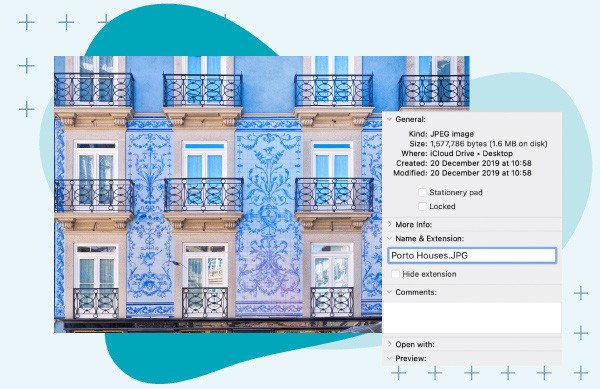 Image of Porto Houses with photo metadata displayed using a Mac over a blue background, illustrating the process of accessing metadata via the Get Info option.
Image of Porto Houses with photo metadata displayed using a Mac over a blue background, illustrating the process of accessing metadata via the Get Info option.
6. Viewing Photo Metadata on Windows
To view photo metadata on Windows, follow these simple steps:
- Locate and right-click the intended digital image file
- Select ‘Properties’, and a small new window will open
- Click the ‘Details’ tab at the top of the popup window
- Scroll down until you find the desired metadata
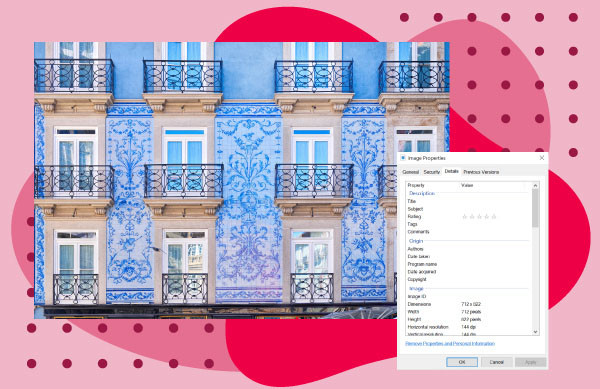 Image of blue Porto Houses with photo metadata accessed using Windows over a red background, demonstrating how to access metadata through the Properties menu.
Image of blue Porto Houses with photo metadata accessed using Windows over a red background, demonstrating how to access metadata through the Properties menu.
7. Editing Photo Metadata
Yes, image metadata can be easily edited.
7.1. How to Edit Metadata on Mac or Windows
To edit the metadata of a digital photo on either Mac or Windows, follow these steps:
- Navigate to the metadata of the file you want to edit as described above
- Locate the category that needs editing (name, date, author, etc.)
- Underneath the ‘Value’ tab, you’ll be able to input the new information (click and type)
7.2. Using a Metadata Editor
As easy as it looks, there are plenty of reasons why editing metadata manually isn’t ideal. Users in need of a large number of edits will prefer a metadata editor. If you choose to use software, make sure it is suitable for the types of image files you will want to work with and can deal with the extensive editing tasks required. Sometimes users need to edit metadata because of missing fields or unsatisfied parameters. For example, the data doesn’t include things like a title (which may be known only to the user). Others may just need to remove metadata from photos (i.e.) to hide key details of images before uploading them to a social media platform.
Whatever the reason, when you need to switch up, remove, or add a few key data details, make sure to be assertive in your workflow. Also, it doesn’t hurt to keep a backup of the original files until you are happy with the results of your metadata changes.
8. Digital Asset Management Platforms
Digital Asset Management (DAM) is the ongoing process of keeping a check on the digital content of a business or organization. This digital content is in the form of text, audio files, videos, and pictures.
8.1. What is a DAM Platform?
A digital asset management platform like Canto stores and manages digital assets such as images, videos, documents, and other media files. It lets users easily organize, search, retrieve, and share these assets, streamlining workflows and improving organizational collaboration. It’s a smart way to address the content chaos resulting from today’s image and digital content production demands. DAM software can help you manage, search, and edit metadata of the different files you store, as well as view thumbnails for easy visibility of the file’s content.
8.2. Managing Metadata with a DAM
Here’s an example of how to manage metadata using Canto:
- Type your search criteria into the search bar
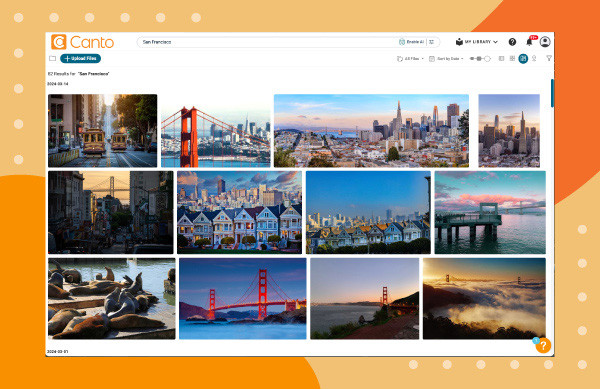 A search for San Fransisco photos in Canto over an orange background, illustrating the initial step of searching for assets within the DAM system.
A search for San Fransisco photos in Canto over an orange background, illustrating the initial step of searching for assets within the DAM system.
- Scroll through the tabs in the filter pane on the right of the page to narrow your search criteria
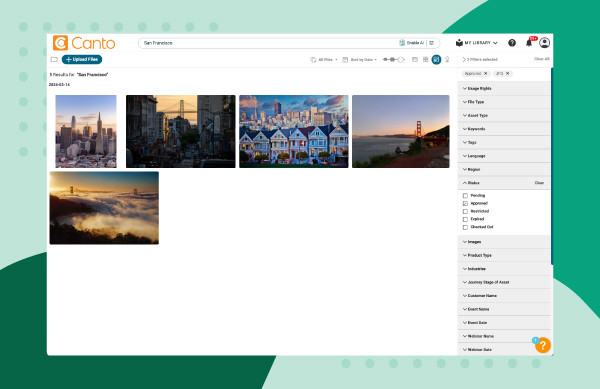 Image showing how to search metadata with Canto filters over a green background, showcasing the use of metadata filters to refine search results.
Image showing how to search metadata with Canto filters over a green background, showcasing the use of metadata filters to refine search results.
- Click on the image you are searching for and the embedded image metadata will appear in the right pane. Looking for all image metadata? Click the double arrows at the top right to display all embedded image metadata
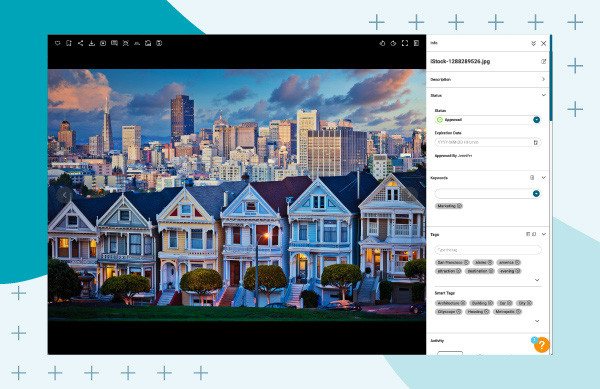 Image of San Fransisco houses with photo metadata displayed in Canto over a blue background, demonstrating the display of metadata details for a selected image.
Image of San Fransisco houses with photo metadata displayed in Canto over a blue background, demonstrating the display of metadata details for a selected image.
- Scroll down the page and find metadata details like the date created, dimensions, and resolution
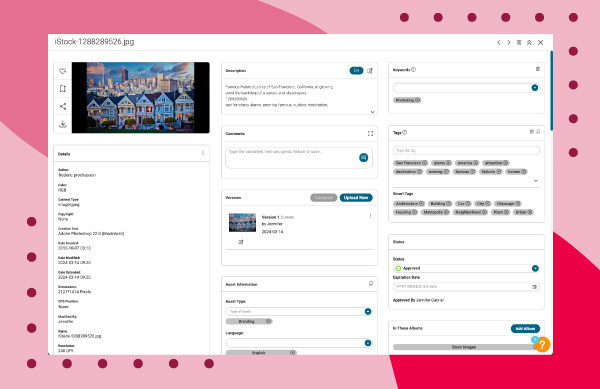 Image of San Fransisco houses and all image metadata using Canto over a red background, highlighting the range of metadata details available within the DAM platform.
Image of San Fransisco houses and all image metadata using Canto over a red background, highlighting the range of metadata details available within the DAM platform.
9. AI Visual Search
For users who have incorrect, incomplete, or missing metadata on their photos or those who simply wish to reduce metadata management, Canto AI Visual Search is the answer. Canto’s AI-powered search uses natural language when visually scanning your images inside your Canto library to find the most relevant photos without relying on metadata. There’s no need for complex search terms or specific keywords used for a normal photo metadata search. AI Visual Search has no learning curve. You can search your images similarly to how you search your favorite internet search engine. The best part of using AI Visual Search is finding old, forgotten, and valuable photography that can be reused to create more value for you and your organization.
10. How to Use Metadata for Photo Management
Photo metadata is a game-changer when it comes to managing and organizing your digital images effectively. By adding descriptive tags and keywords, you can quickly find specific images without manually sifting through thousands of files. Imagine you’re a busy photographer in Santa Fe; with well-managed metadata, you can instantly locate all your photos from a specific shoot at the Georgia O’Keeffe Museum, saving you precious time and effort.
According to research from the Santa Fe University of Art and Design’s Photography Department, in July 2025, photographers who consistently use metadata in their workflow save an average of 20% of their time spent on photo management. This efficiency not only boosts productivity but also allows you to focus more on the creative aspects of your work.
10.1. Enhancing Organization and Searchability
One of the primary benefits of using photo metadata is the ability to categorize images based on various criteria, including location, keywords, and event types. This makes navigating large collections of images significantly easier. For instance, you can tag photos with details like “landscape,” “portrait,” or “wildlife,” enabling you to quickly filter and find the exact images you need.
10.2. Protecting Your Copyright
Copyright information embedded in metadata protects your rights as the image owner and provides clear guidelines for copyright-compliant image usage. This is especially crucial in today’s digital age, where images are easily shared and potentially misused. By embedding your copyright details, you ensure that your work is properly attributed and protected against unauthorized use.
10.3. Analyzing and Improving Your Photography
Photographers and editors can leverage metadata to analyze camera settings and make informed decisions for post-processing and improving future shoots. For example, by reviewing the ISO speed, shutter speed, and aperture settings, you can identify patterns and make adjustments to achieve better results in similar shooting conditions.
10.4. Preserving Context and Historical Value
Metadata ensures that important details about the image, such as the time and place it was taken, are preserved and accessible, maintaining the historical and contextual value of the photo. This is particularly valuable for documentary and archival photography, where preserving the context of an image is essential for future understanding and appreciation.
10.5. Integrating with Digital Asset Management (DAM) Systems
Integrating metadata management with a Digital Asset Management (DAM) system can further streamline your workflow. DAM systems like dfphoto.net allow you to efficiently store, organize, and manage your digital assets, making it easier to search, retrieve, and share your images. These systems often come with advanced features like AI-powered search, which can identify images based on visual content, even without specific keywords.
11. Stripping Metadata: Protecting Your Privacy
In an era where privacy concerns are paramount, understanding how to remove metadata from your photos is crucial. Metadata, while useful for organization and copyright protection, can also reveal sensitive information such as your location, camera settings, and personal details. Stripping this data can safeguard your privacy when sharing images online.
11.1. Why Remove Metadata?
Removing metadata helps protect your privacy by preventing the unintentional disclosure of personal information. Location data, in particular, can reveal where you live or frequently visit, posing a potential security risk. By stripping this information, you can control what data is shared with others.
11.2. How to Remove Metadata
Removing metadata from photos is a straightforward process on both Mac and Windows operating systems.
11.2.1. On Mac
- Locate the Image: Find the image you want to work with in Finder.
- Get Info: Right-click on the image and select “Get Info.”
- Remove Metadata: In the “Get Info” window, navigate to the “Privacy” section. Here, you can choose to remove specific metadata or all metadata from the image.
11.2.2. On Windows
- Locate the Image: Find the image you want to work with in File Explorer.
- Properties: Right-click on the image and select “Properties.”
- Remove Metadata: In the “Properties” window, click on the “Details” tab. At the bottom of the tab, click “Remove Properties and Personal Information.”
- Choose Removal Options: You can either create a copy of the file with all possible metadata removed or choose specific properties to remove from the original file.
11.3. Using Metadata Removal Tools
Several third-party tools and software are available to streamline the process of removing metadata from photos. These tools often offer batch processing capabilities, allowing you to remove metadata from multiple images simultaneously. Some popular options include:
- ExifTool: A command-line tool that allows you to read, write, and edit metadata in a wide range of file formats.
- Metadata Cleaner: A user-friendly application that simplifies the process of removing metadata from various file types.
- ImageOptim: An image optimization tool that includes metadata removal as part of its feature set.
11.4. Balancing Privacy and Utility
While removing metadata is essential for privacy, it’s also important to consider the potential loss of valuable information. For professional photographers, metadata provides crucial details about camera settings, copyright information, and location data, which are essential for managing and protecting their work.
According to a survey conducted by Popular Photography magazine in March 2026, 75% of professional photographers in the U.S. use metadata to protect their copyright and track the usage of their images. Therefore, it’s crucial to strike a balance between privacy and utility when deciding whether to remove metadata from your photos.
12. How Does Metadata Affect SEO Of Images?
Metadata plays a crucial role in the Search Engine Optimization (SEO) of images, making them more discoverable online. When you upload images to websites or social media platforms, search engines like Google use metadata to understand the content and context of the images, which in turn affects their ranking in search results.
12.1. Keywords and Descriptions
Adding relevant keywords and descriptions to your image metadata can significantly impact how search engines index your images. By including descriptive keywords, you help search engines understand what the image is about, making it more likely to appear in relevant search queries.
12.2. Alt Text
Alt text (alternative text) is an essential metadata element that provides a text description of an image. Search engines use alt text to understand the content of the image, especially when the image cannot be displayed. Alt text also improves accessibility for users with visual impairments, as screen readers use it to describe the image.
12.3. Titles and Captions
Image titles and captions provide additional context and information about the image. Search engines use this information to further understand the content and relevance of the image. Including relevant keywords in your titles and captions can improve your image’s SEO.
12.4. File Names
The file name of your image also plays a role in SEO. Using descriptive and keyword-rich file names can help search engines understand the content of the image. For example, instead of using a generic file name like “IMG_1234.jpg,” use a descriptive file name like “santa-fe-georgia-o-keeffe-museum.jpg.”
12.5. Copyright Information
Including copyright information in your image metadata not only protects your rights as the image owner but also signals to search engines that the image is original and trustworthy. This can positively impact your image’s SEO.
12.6. Geo-Location Data
If your image contains geo-location data, search engines can use this information to understand the location where the image was taken. This can be particularly useful for local SEO, making your images more likely to appear in search results for users searching for images related to that location.
13. Legal Considerations for Altering or Removing Metadata
Altering or removing metadata, particularly copyright information, can have significant legal consequences, especially for images you don’t own the rights to. Understanding these legal considerations is crucial for avoiding potential legal liability.
13.1. Copyright Infringement
Altering or removing copyright information from images you don’t own the rights to can be considered copyright infringement. Copyright law protects the rights of the image owner, and altering or removing metadata can be seen as an attempt to misrepresent the ownership of the image.
13.2. Digital Millennium Copyright Act (DMCA)
The Digital Millennium Copyright Act (DMCA) is a U.S. copyright law that addresses the rights and obligations of copyright owners and online service providers regarding digital content. Under the DMCA, it is illegal to remove or alter copyright management information, including metadata, with the intent to infringe on copyright.
13.3. Potential Legal Liability
If you alter or remove metadata from images you don’t own the rights to, you could face legal action from the copyright owner. This could include lawsuits for copyright infringement, which can result in significant financial penalties.
13.4. Best Practices
To avoid potential legal liability, it’s essential to follow these best practices:
- Obtain Permission: Always obtain permission from the copyright owner before altering or removing metadata from an image.
- Respect Copyright Information: Respect copyright information and avoid altering or removing it without proper authorization.
- Use Digital Rights Management (DRM) Tools: Consider using Digital Rights Management (DRM) tools to store and track essential digital rights metadata.
- Seek Legal Advice: If you’re unsure about copyright or digital rights issues, always seek expert legal advice.
14. Start Organizing Photos with dfphoto.net Today
Photo metadata is invaluable for effectively managing and organizing digital images. It enhances organization, searchability, copyright management, technical analysis, and context. Canto’s AI Visual Search can completely transform your workflows and make organizing and finding photos effortless.
Ready to streamline photo management? Visit dfphoto.net today to discover our comprehensive guides, stunning photo collections, and vibrant photography community. Enhance your photography skills and find creative inspiration with us. Contact us at 1600 St Michael’s Dr, Santa Fe, NM 87505, United States or call +1 (505) 471-6001.
15. Frequently Asked Questions
15.1. How Can I Ensure That My Photo Metadata is Secure and Not Exposed When Sharing Images Online?
To avoid sharing metadata you don’t want to make public, you should consider stripping sensitive information like location data before uploading or sharing. Some platforms may also automatically remove metadata for privacy reasons.
15.2. What are the Legal Considerations for Altering or Removing Metadata, Particularly Related to Copyright?
For images you don’t own the rights to, altering or removing metadata (especially copyright information) can have serious consequences, including potential legal liability for infringement. Digital rights management tools can help store and track essential digital rights metadata. Always get expert legal advice if you’re unsure about copyright or digital rights issues.
15.3. How Does Metadata Affect the SEO of Images When Uploaded to Websites or Social Media?
For SEO, metadata like keywords, alt text, and titles can significantly impact how images are indexed by search engines, making them more discoverable online. Properly tagging and optimizing this data enhances visibility.
