Losing photos can be frustrating, but thankfully, most devices and cloud services offer a grace period for recovery. This guide outlines How To See Recently Deleted Photos on various platforms, including iCloud, iPhone, and Mac. Understanding these recovery methods can help you quickly retrieve accidentally deleted images.
Recovering Deleted Photos from iCloud
iCloud Photos provides a “Recently Deleted” album that stores deleted photos and videos for up to 30 days. Here’s how to access it:
- On iCloud.com: Go to iCloud.com and log in. Open Photos, then click the “Recently Deleted” album in the sidebar (if you don’t see the sidebar, click the sidebar icon). Select the photos you want to recover and click “Recover.”
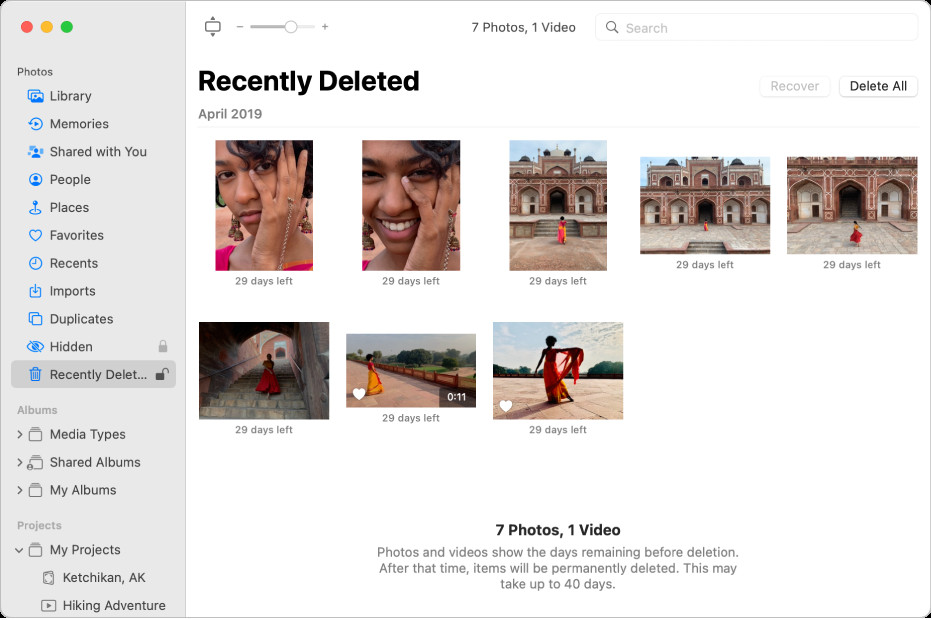 alt text: icloud photos interface with recently deleted album highlighted
alt text: icloud photos interface with recently deleted album highlighted
Retrieving Deleted Photos on iPhone
Your iPhone also has a “Recently Deleted” album within the Photos app:
- Open the Photos app: Navigate to the “Albums” tab.
- Locate Recently Deleted: Scroll down to the “Utilities” section and tap “Recently Deleted.”
- Authentication: On iOS 16 and later, use Face ID or Touch ID to unlock the album.
- Recover Photos: Tap “Select,” choose the photos you want to recover, and tap “Recover.” Alternatively, tap “Recover All” to restore everything.
- Confirmation: Tap “Recover Photo” to confirm.
Restoring Deleted Photos on Mac
Similar to iPhone and iCloud, your Mac stores deleted photos in a “Recently Deleted” album within the Photos app:
-
Open Photos: Launch the Photos application.
-
Find Recently Deleted: Click “Recently Deleted” in the sidebar. If it’s locked, unlock it with Touch ID or your password.
-
Select and Recover: Select the photos you want to restore and click “Recover.”
Important Considerations
Remember that the “Recently Deleted” album only holds photos for 30 days. After that, they are permanently deleted. If you need to restore photos beyond this timeframe, consider using a Time Machine backup on your Mac.
In conclusion, retrieving recently deleted photos is often a simple process. Utilizing the “Recently Deleted” album on iCloud, iPhone, and Mac allows for quick recovery within a 30-day window. Remember to act promptly to ensure you can retrieve your precious memories.
