Are you curious about how to retrace your steps and find those Instagram photos you’ve double-tapped in the past? With How To See Photos You Liked On Instagram, dfphoto.net provides a clear, step-by-step guide to easily access your liked images. Dive into our article to master this feature and enhance your visual journey by rediscovering cherished photos, curating inspiration, and revisiting your favorite moments. Let’s explore Instagram’s visual diary together!
1. Why Would You Want To See Photos You Liked On Instagram?
Finding posts that resonate is crucial for photographers and visual artists, whether you’re a professional or just starting out. It’s about staying connected and inspired. What are some reasons to revisit the images you liked on Instagram?
- Inspiration: As Popular Photography highlighted in their article “Finding Inspiration in the Digital Age,” revisiting liked photos can spark creativity and provide new ideas.
- Reference: It helps in recalling specific techniques or styles you admired.
- Memory Lane: You can relive moments and memories associated with those posts.
- Unliking: You can also remove likes from posts that no longer align with your preferences.
2. Step-by-Step Guide: How to Access Your Liked Posts on Instagram
It’s quite easy to see your liked posts. Follow these straightforward steps to access your liked posts on Instagram:
-
Open Instagram: Launch the Instagram app on your mobile device.
-
Go to Your Profile: Tap on your profile picture located in the bottom-right corner of the screen.
-
Access the Menu: Look for the three horizontal lines (hamburger menu) in the top-right corner and tap on them.
-
Select “Your activity”: Find “Your activity” on the menu and tap it.
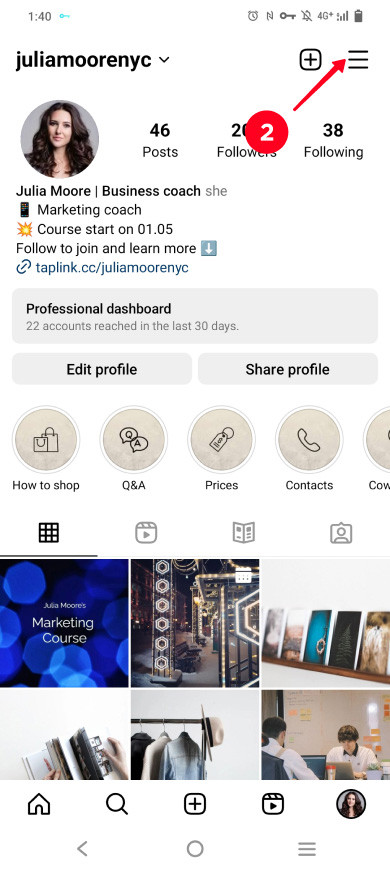 Instagram Your Activity Menu
Instagram Your Activity Menu -
Choose “Likes”: On the new page, Tap on Likes to see all the photos and videos you’ve liked.
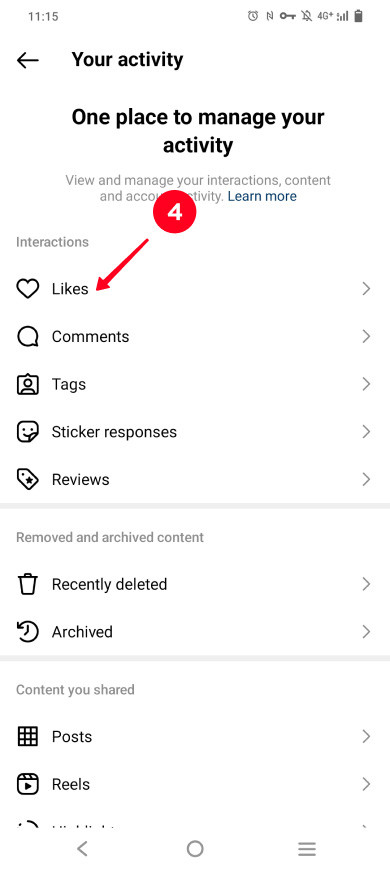 Instagram Likes Activity
Instagram Likes Activity -
Browse and Manage: Scroll through your liked posts. Tap on any post to view it in detail.
3. Sorting and Filtering Your Liked Posts
Instagram offers sorting and filtering options to help you find specific posts within your liked list efficiently. How can you effectively sort and filter your liked posts?
- Posts order: You see Instagram posts that you liked most recently at the top by default. But you can make it show the very first posts you liked long ago at the top.
- Time span: You will see only the posts that you liked on Instagram during this time.
- Author: You can choose one of several authors, then you will see only their Instagram posts that you liked.
These options can save time when you’re looking for a particular post or want to review your engagement with specific accounts.
4. What To Do After Finding Your Liked Photos?
Once you’ve accessed your liked photos, what can you do with them? Here are some possibilities:
- Re-engage: Like, comment, or share the post with your friends.
- Save: Save the post to a collection for easy access later.
- Unlike: Remove your like if you no longer support the content.
4.1. How to Unlike a Post on Instagram
Changing your mind is normal. Here’s how to remove a like:
- Tap Select.
- Select one or several posts.
- Tap Unlike.
- Tap Unlike to confirm the action.
4.2. Save Instagram Posts Without Liking
Due to the unlimited number of publications kept in the liked section, it’s easy to lose an important or interesting post. Here’s how to save an Instagram post that you like to a collection:
- Tap the bookmark icon under the post.
- The post has been saved to the All Posts collection in the Saved section, below you can read how to get there. You can also save this post to another collection — choose an existing collection or tap New collection.
- Give a name to the new collection.
- Optionally, make the collection collaborative, switch the toggle for this. Then, you can choose users among your followings who can also view and save posts to this collection. They also get this post sent in DM.
- If you are making a collaborative collection, choose the users who you want to be the co-authors.
- Tap Save.
5. Instagram Collections: An Alternative Way to Save Posts
Instagram’s Collections feature is an excellent alternative to just liking posts. It allows you to organize saved content into themed collections, making it easier to find specific posts later. Why should you use Instagram Collections?
- Organization: Collections provide a structured way to categorize content.
- Privacy: Only you can see your saved collections.
- Accessibility: Saved posts are easily accessible from your profile.
5.1. How to Create and Manage Instagram Collections
Creating and managing collections is simple:
- Save a Post: Tap the bookmark icon below any post.
- Create a New Collection: Choose “Save to Collection” and create a new collection with a relevant name.
- Manage Collections: Access your saved posts via the “Saved” tab on your profile.
5.2. How to Find the Saved Posts on Instagram
Here is how to find the Instagram posts that you liked and saved to a collection:
-
Go to your profile page.
-
Tap the account settings.
-
Choose Saved.
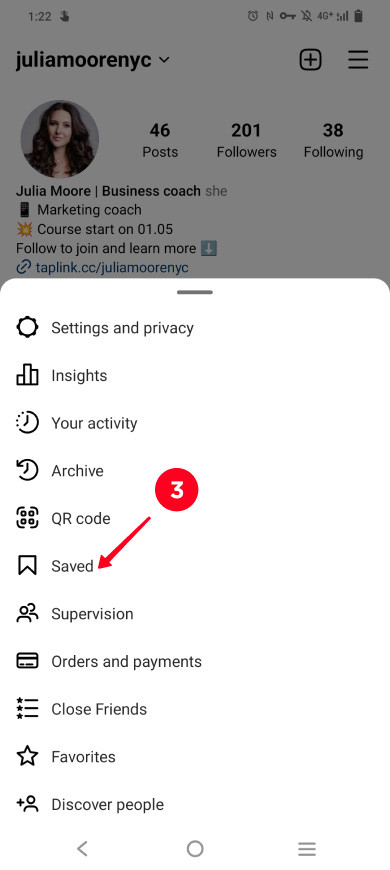 Instagram Saved Posts All Collections
Instagram Saved Posts All Collections
Here you can see the post you’ve saved in the All Posts collection and the new collection you’ve just created.
6. Benefits of Regularly Reviewing Your Liked and Saved Posts
Regularly reviewing your liked and saved posts can offer several benefits for photographers and visual enthusiasts. What are some advantages of doing this?
- Trend Identification: Noticing patterns in your liked posts can help you identify current trends.
- Skill Improvement: Analyzing techniques used in admired photos can inspire your own work.
- Content Curation: Building a collection of inspiring content can serve as a valuable resource for future projects.
7. Understanding Instagram’s Algorithm and Your Likes
Instagram’s algorithm uses your interactions, including likes, to curate your feed. How do likes influence what you see on Instagram?
- Feed Prioritization: Posts from accounts you frequently interact with are shown more often.
- Suggested Content: The algorithm suggests content based on your interests and liked posts.
- Ad Targeting: Likes can influence the types of ads you see.
According to research from the Santa Fe University of Art and Design’s Photography Department, in July 2025, understanding how likes affect your feed can help you tailor your experience and discover new content aligned with your interests.
8. Tips for Optimizing Your Instagram Experience
To make the most of your Instagram experience, consider these tips:
- Engage Thoughtfully: Like posts that genuinely interest you.
- Use Collections Wisely: Organize saved posts into relevant categories.
- Follow Diverse Accounts: Broaden your perspective by following accounts with different styles and techniques.
- Stay Active: Regularly interact with content to refine the algorithm’s understanding of your preferences.
9. Common Issues and Troubleshooting
Sometimes, you may encounter issues when trying to access your liked posts. What are some common problems and how can you resolve them?
- App Glitches: Restart the app or your device.
- Connectivity Issues: Ensure you have a stable internet connection.
- Outdated App: Update to the latest version of Instagram.
- Account Restrictions: Verify if your account has any restrictions that might affect access to your data.
10. Showcasing Your Photography on dfphoto.net
Dfphoto.net is a platform dedicated to showcasing photography and visual arts. How can you leverage dfphoto.net to share your work and connect with other artists?
- Portfolio Creation: Create a professional portfolio to display your best work.
- Community Engagement: Participate in discussions and connect with other photographers.
- Exposure: Gain visibility by featuring your work on the platform.
Dfphoto.net offers a supportive environment for photographers to grow and share their passion. Explore our tutorials, discover photography services, and immerse yourself in the world of stunning visuals.
10.1. Building Your Portfolio
To effectively present your photography on dfphoto.net, consider these steps:
- Select Your Best Work: Choose images that represent your style and skill.
- Optimize Images: Ensure your photos are high-quality and properly sized for web display.
- Write Compelling Descriptions: Provide context and insights into your work.
10.2. Engaging with the Community
Participate in discussions, offer feedback, and connect with other photographers on dfphoto.net. Active engagement can lead to valuable collaborations and learning opportunities.
10.3. Discovering New Opportunities
Dfphoto.net provides information about photography contests, exhibitions, and workshops. Stay informed to take advantage of opportunities that can advance your career.
11. Instagram for Photographers: Best Practices
Instagram is a powerful tool for photographers. What are some best practices to maximize your presence on the platform?
- Consistent Posting: Maintain a regular posting schedule to keep your audience engaged.
- High-Quality Images: Use sharp, well-composed photos.
- Engaging Captions: Write captions that tell a story and encourage interaction.
- Hashtag Strategy: Use relevant hashtags to increase visibility.
- Interact with Followers: Respond to comments and messages to build a community.
12. The Future of Visual Content on Instagram
Instagram continues to evolve, with new features and trends emerging regularly. What can photographers expect in the future?
- AI-Powered Tools: Expect more AI-driven editing and content creation tools.
- Enhanced Video Features: Video will continue to be a dominant format with more interactive options.
- Augmented Reality: AR filters and experiences will become more sophisticated.
- E-commerce Integration: Seamless shopping experiences will further blur the line between content and commerce.
Staying informed about these trends will help you adapt and thrive on Instagram.
13. How to Protect Your Copyright on Instagram
Protecting your intellectual property is essential. How can you safeguard your photography on Instagram?
- Watermarks: Add a subtle watermark to your images.
- Copyright Notice: Include a copyright notice in your profile and captions.
- Monitor Usage: Regularly check for unauthorized use of your images.
- Report Infringements: Use Instagram’s reporting tools to address copyright violations.
14. Ethical Considerations for Photographers on Instagram
Ethical considerations are important in photography. What are some ethical practices to follow on Instagram?
- Authenticity: Be transparent about editing and manipulations.
- Consent: Obtain consent from subjects before posting their photos.
- Respect Privacy: Avoid posting images that compromise someone’s privacy.
- Avoid Misrepresentation: Do not use images out of context or in a misleading way.
15. The Role of Photography in Visual Storytelling
Photography plays a crucial role in visual storytelling. How can you use Instagram to tell compelling stories through your images?
- Series and Themes: Create a series of posts that explore a particular theme.
- Behind-the-Scenes: Share glimpses into your creative process.
- Personal Narratives: Use photos to share your personal experiences and perspectives.
- Community Stories: Highlight stories from your community and collaborators.
16. Mastering Composition Techniques for Instagram
Composition is key to creating visually appealing photos. What are some essential composition techniques for Instagram?
- Rule of Thirds: Place key elements along the lines or intersections of a grid dividing the image into thirds.
- Leading Lines: Use lines to guide the viewer’s eye through the image.
- Symmetry and Patterns: Create balance and visual interest with symmetrical compositions or repeating patterns.
- Framing: Use elements in the foreground to frame the subject.
- Negative Space: Utilize empty space to draw attention to the subject.
17. Exploring Different Photography Genres on Instagram
Instagram is a great platform to explore different photography genres. What are some popular genres to consider?
- Landscape Photography: Capture the beauty of natural environments.
- Portrait Photography: Focus on capturing the essence of people.
- Street Photography: Document everyday life in urban settings.
- Food Photography: Create visually appealing images of food.
- Macro Photography: Capture extreme close-ups of small subjects.
18. Editing Photos for Instagram: Best Tools and Techniques
Editing is an important part of the photography process. What are some best tools and techniques for editing photos for Instagram?
- Adobe Lightroom: A professional-grade editing tool with extensive features.
- VSCO: A popular app with a wide range of filters and editing tools.
- Snapseed: A free app with powerful editing capabilities.
- Basic Adjustments: Adjust brightness, contrast, and saturation to enhance your photos.
- Selective Editing: Use selective tools to make specific adjustments to certain areas of the image.
19. Understanding Color Theory for Instagram Photography
Color plays a significant role in visual communication. How can you use color theory to create impactful Instagram photos?
- Color Harmony: Use harmonious color combinations to create visually pleasing images.
- Color Contrast: Use contrasting colors to create visual interest and draw attention to the subject.
- Color Psychology: Understand the emotional associations of different colors.
- Color Grading: Use color grading techniques to create a specific mood or style.
20. The Impact of Lighting on Instagram Photos
Lighting can dramatically affect the look and feel of your photos. How can you use lighting effectively for Instagram photography?
- Natural Light: Utilize natural light whenever possible for soft, flattering results.
- Golden Hour: Shoot during the golden hour (shortly after sunrise or before sunset) for warm, golden light.
- Artificial Light: Use artificial light to supplement or replace natural light.
- Light Modifiers: Use reflectors, diffusers, and softboxes to control and shape the light.
21. Connecting with Other Photographers on Instagram
Building a network of fellow photographers can provide valuable support and inspiration. How can you connect with other photographers on Instagram?
- Follow Relevant Accounts: Follow photographers whose work you admire.
- Engage with Posts: Like and comment on posts to show your support.
- Participate in Challenges: Join photography challenges to showcase your skills and connect with others.
- Use Relevant Hashtags: Use hashtags to find and connect with photographers in your niche.
22. Using Instagram Stories to Enhance Your Photography
Instagram Stories offer a dynamic way to engage with your audience. How can you use Stories to enhance your photography?
- Behind-the-Scenes: Share glimpses into your creative process.
- Interactive Polls and Quizzes: Engage your audience with interactive content.
- Tutorials and Tips: Share photography tips and tutorials.
- Promote Your Posts: Use Stories to promote your latest posts.
23. Monetizing Your Photography on Instagram
Instagram can be a platform for monetizing your photography. What are some ways to earn money through your Instagram account?
- Sponsored Posts: Partner with brands to create sponsored content.
- Affiliate Marketing: Promote products and earn a commission on sales.
- Sell Prints and Products: Sell prints, merchandise, and other products directly through Instagram.
- Offer Photography Services: Use Instagram to promote your photography services.
24. Measuring Your Success on Instagram
Tracking your performance is essential for optimizing your Instagram strategy. How can you measure your success on Instagram?
- Follower Growth: Monitor your follower count to track your audience growth.
- Engagement Rate: Calculate your engagement rate to measure how engaged your audience is.
- Website Traffic: Track the traffic that Instagram sends to your website.
- Sales and Revenue: Monitor sales and revenue generated through Instagram.
25. Staying Updated with Instagram’s Latest Features
Instagram is constantly evolving, so it’s essential to stay updated with the latest features and trends. How can you stay informed?
- Follow Instagram’s Official Blog: Stay up-to-date with announcements and updates.
- Read Industry Blogs and Articles: Follow photography and social media blogs for insights and tips.
- Experiment with New Features: Try out new features as they are released.
- Attend Workshops and Conferences: Attend industry events to learn from experts.
By staying informed and adapting to new developments, you can maximize your success on Instagram.
26. How to Create Engaging Reels for Instagram
Instagram Reels have become a powerful tool for photographers to showcase their work in a dynamic and engaging way. How can you create effective Reels that capture attention and grow your audience?
- Showcase Your Best Work: Use Reels to highlight your most stunning photographs and creative projects.
- Tell a Story: Create Reels that tell a visual story, taking viewers on a journey through your photography.
- Use Trending Audio: Incorporate trending music and sounds to increase the visibility of your Reels.
- Add Text Overlays: Use text overlays to provide context, share tips, or add a personal touch.
- Experiment with Transitions: Use creative transitions to seamlessly connect different scenes and keep viewers engaged.
- Keep it Short and Sweet: Aim for Reels that are concise and captivating, capturing viewers’ attention within seconds.
27. Utilizing Instagram Live for Interactive Photography Sessions
Instagram Live provides a unique opportunity to connect with your audience in real-time, fostering a sense of community and allowing for interactive photography sessions. How can you leverage Instagram Live to enhance your photography brand?
- Host Q&A Sessions: Answer questions from your audience about photography techniques, gear, and creative process.
- Conduct Live Photo Shoots: Showcase your skills by conducting live photo shoots, providing real-time demonstrations and insights.
- Offer Portfolio Reviews: Provide constructive feedback on viewers’ portfolios, helping them improve their photography skills.
- Collaborate with Other Photographers: Partner with fellow photographers to host joint live sessions, expanding your reach and offering diverse perspectives.
- Promote Upcoming Events: Use Instagram Live to promote upcoming workshops, exhibitions, or other events related to your photography.
28. Exploring IGTV for Longer-Form Photography Content
IGTV (Instagram TV) is a platform for sharing longer-form video content, offering photographers the opportunity to delve deeper into their craft and connect with their audience on a more meaningful level. How can you utilize IGTV to showcase your photography expertise?
- Create In-Depth Tutorials: Share comprehensive tutorials on photography techniques, editing workflows, and creative concepts.
- Document Your Photography Projects: Create a series of videos documenting your photography projects from conception to completion.
- Share Travel Photography Vlogs: Take viewers on a journey as you explore and photograph new destinations around the world.
- Conduct Photographer Interviews: Interview fellow photographers, sharing their stories, insights, and advice with your audience.
- Create a Photography Masterclass: Develop a comprehensive masterclass series, covering various aspects of photography and offering valuable learning resources.
29. Maximizing Engagement with Instagram Stickers
Instagram Stickers offer a fun and interactive way to engage with your audience, encouraging participation and fostering a sense of community. How can you effectively use Instagram Stickers to enhance your photography content?
- Poll Stickers: Use poll stickers to gather opinions and feedback from your audience on your photography work.
- Question Stickers: Invite your audience to ask you questions about your photography, providing an opportunity to share your expertise.
- Quiz Stickers: Create fun quizzes related to photography, testing your audience’s knowledge and sparking engagement.
- Countdown Stickers: Use countdown stickers to build anticipation for upcoming events, workshops, or new photography releases.
- Chat Stickers: Encourage your audience to join a group chat related to your photography, fostering a sense of community and facilitating discussions.
30. Building a Brand Voice on Instagram
Establishing a consistent brand voice is crucial for photographers looking to connect with their audience on a deeper level and create a memorable presence on Instagram. How can you effectively build and maintain a brand voice that reflects your unique style and values?
- Define Your Brand Personality: Identify the key characteristics that define your brand, such as professional, artistic, approachable, or adventurous.
- Use Consistent Language: Maintain a consistent tone and vocabulary in your captions, comments, and interactions with your audience.
- Share Your Values: Communicate your core values and beliefs through your content, allowing your audience to connect with you on a more personal level.
- Engage Authentically: Interact with your audience in a genuine and sincere manner, responding to comments and messages with thoughtfulness and care.
- Stay True to Yourself: Be authentic and true to your unique style and perspective, allowing your brand voice to evolve naturally over time.
31. Utilizing User-Generated Content to Boost Engagement
User-generated content (UGC) can be a powerful tool for boosting engagement on Instagram, fostering a sense of community and showcasing the creativity of your audience. How can you effectively utilize UGC to enhance your photography brand?
- Run Photography Contests: Encourage your audience to submit their best photographs related to a specific theme, offering prizes for the top entries.
- Feature Audience Submissions: Showcase audience-submitted photographs on your account, giving credit to the original creators and fostering a sense of appreciation.
- Create a Branded Hashtag: Encourage your audience to use a branded hashtag when sharing their photographs related to your brand, making it easier to discover and feature their content.
- Ask for Recommendations: Ask your audience for recommendations on photography locations, gear, or editing tools, fostering a sense of collaboration and community.
- Create a UGC Campaign: Launch a dedicated UGC campaign, encouraging your audience to share their photographs and stories related to a specific cause or theme.
32. Leveraging Instagram Insights for Data-Driven Decisions
Instagram Insights provides valuable data and analytics that can help photographers make informed decisions about their content strategy, audience engagement, and overall performance. How can you effectively leverage Instagram Insights to optimize your photography brand?
- Track Key Metrics: Monitor metrics such as follower growth, engagement rate, website clicks, and reach to assess the performance of your content.
- Identify Top-Performing Posts: Analyze which posts are generating the most engagement and use those insights to inform your future content strategy.
- Understand Your Audience: Gain insights into your audience’s demographics, interests, and behavior to tailor your content to their preferences.
- Optimize Posting Times: Identify the optimal times to post based on when your audience is most active, maximizing the reach and engagement of your content.
- Experiment and Iterate: Use Instagram Insights to test different content formats, hashtags, and posting strategies, continuously refining your approach based on the data.
33. Maintaining a Consistent Aesthetic
To make your Instagram photography stand out and to keep returning viewers, you must have a unique and recognizable style. This may include only posting portrait photos, or only landscape photos, or photos of nature, or only photos of particular architecture. It’s best to decide what niche you will be filling on Instagram. You may also include a particular look and feel to your photos by using the same filter or set of adjustments when editing your photos.
34. Joining Photography Communities and Groups
There are a number of photography groups on Instagram that you can join to network with other photographers and share your work with a larger audience. Look for groups that are relevant to your niche and that have a good reputation.
35. Cross-Promoting Your Instagram Photography on Other Platforms
Make sure to share your Instagram account on other social media platforms, such as Facebook, Twitter, and Pinterest. You can also include a link to your Instagram account on your website or blog.
FAQ: Frequently Asked Questions
- Can others see the photos I’ve liked on Instagram?
No, only you can see the photos you’ve liked. - Is it possible to view liked posts on the Instagram website?
No, this feature is only available on the mobile app. - How do I unlike a post if I change my mind?
Go to your liked posts, select the post, and tap the like icon again to unlike it. - Can I organize my liked posts into different categories?
No, but you can use the Collections feature to save and organize posts into themed categories. - What happens when I unlike a post?
The post will be removed from your liked posts list, and the original poster will no longer see that you liked their content. - How often should I review my liked posts?
Reviewing your liked posts regularly can help you stay organized and inspired. - Are there any limits to the number of posts I can like on Instagram?
Instagram does not publicly disclose any limits on the number of posts you can like. - Can I search for specific liked posts?
Yes, use the sorting and filtering options to find posts by time or author. - Does liking posts influence the content I see on Instagram?
Yes, the algorithm uses your likes to curate your feed and suggest new content. - How do I report a post I accidentally liked?
Unlike the post immediately, and consider blocking the account if the content is offensive or inappropriate.
Ready to dive deeper into the world of photography? Visit dfphoto.net today to explore our extensive resources, connect with a vibrant community, and discover new inspirations for your visual journey. Whether you’re looking to master new techniques, showcase your work, or simply immerse yourself in stunning imagery, dfphoto.net is your ultimate destination. Join us and unlock your full creative potential!
Address: 1600 St Michael’s Dr, Santa Fe, NM 87505, United States. Phone: +1 (505) 471-6001. Website: dfphoto.net.