The latest iOS 18 update has brought with it a wave of discontent among iPhone users, particularly concerning a fundamental aspect of photo management: searching. Longtime users and professionals alike are reporting a significant downgrade in the photo search functionality, rendering the once intuitive and efficient photo app a source of immense frustration. The core issue? The ability to effectively search by photo, whether by album name, caption, or even keywords identifying objects within the images, seems to be severely hampered, if not entirely broken for many.
The Problem: iOS 18 Photo Search Functionality Takes a Nose Dive
Users across the board are echoing similar complaints: the photo search in iOS 18 is simply not working as it used to. One of the most prominent issues is the inability to search for albums by name. For individuals who meticulously organize their photos into albums, this is a crippling blow. As UnionBeautyLab, an esthetics business owner, explains, “Each client has their own album titled by their name. I have over 2000 clients and I’m unable to search their info which I’ve organized over the last 8 years. This has been detrimental to my business.” Imagine having thousands of photos neatly categorized, only to find that the search bar, your primary tool for navigation, has become virtually useless for album retrieval.
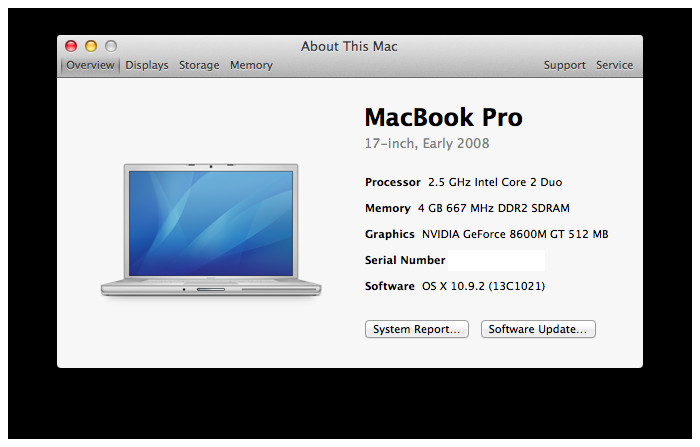 Frustrated iPhone user scrolling through photo albums
Frustrated iPhone user scrolling through photo albums
This sentiment is shared by JayChuaCover, who points out the sheer inefficiency: “iOS 18 can’t search by album, which means it’s not user-friendly. What’s the point if you can’t search by album and have to go through each one manually? It’s not user-friendly at all.” The convenience of quickly accessing specific photo collections by typing an album name is gone, replaced by tedious manual scrolling through potentially hundreds of albums.
Beyond album search, another critical feature that has seemingly vanished is the ability to search by captions. DreamLvrNY highlights this issue, stating, “And Captions. I can’t search by any caption that I’ve added to a photo. I use mainly keywords as captions so I can easily find a category of photos and now I can’t. Very frustrating.” For users who diligently use captions as tags to categorize and find photos based on specific keywords, this loss is devastating. Mile High Joe succinctly summarizes the impact: “C-A-P-T-I-O-N-S no longer appear in Search results on iOS 18. This is a disaster for me because I use captions like tags and search for them all day long.”
Alt text: iOS 18 photo search fails to locate photos based on captions, demonstrating search functionality breakdown.
Even keyword searches for objects or scenes within photos are proving unreliable. _merigan, a heavy photo app user with over 50,000 photos, reports inconsistent results: “The fact that when I search people now or essential things in our outside my home I get on average no results. Things like “plants” “pizza” “guitars” and a persons name it shows me on average 0 or at most 28 when I have hundreds that use to come up on any prior OS.” The smart search capabilities that users relied on to quickly find photos based on content appear to be severely diminished, leading to a frustrating and inefficient search experience.
The Impact: Disrupted Workflows and User Frustration
The broken photo search in iOS 18 is not merely an inconvenience; it’s actively disrupting workflows and causing significant frustration. For professionals like doctors and estheticians who rely on the photo app for organization and quick retrieval of client or patient information, this update is a major setback. gayatri178, a doctor, shares a concerning scenario: “I am a doctor and I have stored patient reports and photos in an album by their names .i cannot search their records on follow up visit . Who should I approach to solve this problem.” Similarly, pkbrasil, another doctor, laments, “I am a doctor and I can no longer find a photo by a specific date or by the name of the disease that I registered before. This is terrible and has messed up my life.” These are not isolated incidents; they represent a real and impactful degradation of a tool that was previously reliable and efficient.
Alt text: Doctor frustratedly tries to search patient photos on iPad after iOS 18 update, highlighting professional impact.
For everyday users, the frustration stems from the loss of control and efficiency in managing their personal photo libraries. Yeahboyee expresses this sentiment clearly: “Losing the ability to search by album name has rendered the photo app very useless… They took something really simple and made the layout noisy and the whole thing a complete mess.” The update, intended to improve user experience, has ironically achieved the opposite, making photo management more cumbersome and less intuitive.
Seeking Solutions: Awaiting a Fix
As users grapple with the broken photo search in iOS 18, the question arises: is there a solution? Currently, there appears to be no user-side fix for this issue. Contacting Apple support, as mentioned by gayatri178, has not yielded any immediate solutions. The prevailing sentiment is one of hoping for a swift update from Apple to address this critical flaw. wyatt_wong, the original poster in the discussion thread, summarizes the collective frustration: “It is definitely a significant fall back from iOS Photos 17… It is really frustrating.”
Until Apple releases a patch or update that rectifies the photo search functionality, users are left with a significantly hampered photo app experience. The ability to search by photo, once a seamless and integral feature of iOS, is now a source of pain and inefficiency, urging users to voice their concerns and hope for a prompt resolution.