Pinterest is a treasure trove of inspiring images and ideas. Whether you’re looking for home decor inspiration, fashion tips, or delicious recipes, Pinterest has it all. Often, you might come across images you’d love to save for later use, offline viewing, or to incorporate into your projects. Saving photos from Pinterest is generally straightforward, but the process can vary slightly depending on whether you are using a mobile device or a desktop. This guide will walk you through the easy steps to download your favorite Pinterest photos.
The most direct method to save a photo from Pinterest is through the download option, if available. Here’s how to do it on your mobile device:
- Open the Pinterest app on your iPhone or Android device and navigate to the Pin you wish to save.
- Tap on the Pin to open it fully.
- Look for the three-dot icon typically located at the top or bottom right corner of the Pin. Tap this icon to open a menu.
- From the menu options, select “Download Image”. This will directly save the photo to your device’s photo gallery or camera roll.
If you do not see a direct “Download Image” option, there’s an alternative method that often works, especially on mobile: saving to a board and then downloading.
- Save the image to a board. If you haven’t already, tap the “Save” button on the Pin to save it to one of your Pinterest boards.
- Go to your saved board. Navigate to your profile and find the board where you saved the image.
- Open the saved Pin from your board.
- Tap the three-dot icon again within your saved Pin.
- This time, you should see the “Download Image” option in the menu. Select it to save the photo.
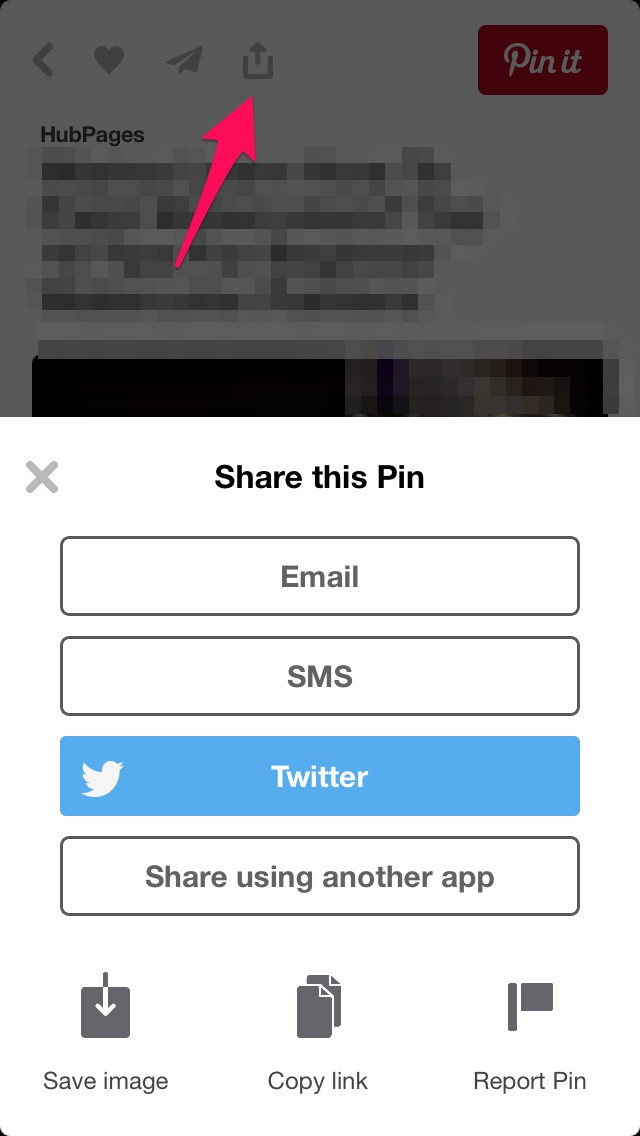 Pinterest share button iPhone
Pinterest share button iPhone
For desktop users, the process is usually even simpler:
- Visit Pinterest.com and find the Pin you want to download.
- Click on the Pin to enlarge it.
- Look for the three-dot icon usually located at the top right or bottom of the Pin when expanded. Click on this icon.
- From the dropdown menu, select “Download Image”.
- The image will then be downloaded to your computer’s default download folder.
In some cases, Pinterest might not offer a direct download option for every image due to the way the content is uploaded or configured by the original poster. However, the methods described above cover the most common scenarios for saving photos from Pinterest. Always ensure you are respecting copyright and usage rights when downloading and using images from Pinterest. Enjoy curating your visual inspirations offline!
