Are you looking to save captivating photos from Instagram for your photography inspiration and visual artistry? At dfphoto.net, we understand the importance of preserving inspiring content for photographers and visual enthusiasts. This guide provides you with practical methods to download Instagram photos, explore copyright considerations, and discover ethical ways to expand your visual library for creative projects. Discover how to responsibly save and utilize images to fuel your creative journey and enhance your photographic skills!
1. Why Is Saving Photos From Instagram Not Straightforward?
Saving photos directly from Instagram isn’t straightforward primarily due to copyright regulations and the platform’s design to protect content creators. Instagram aims to prevent unauthorized use and distribution of images by its users.
1.1 Understanding Copyright on Instagram
Instagram’s difficulty in saving photo posts can be attributed to its copyright rules. According to Instagram’s copyright rules, if you capture a photo or video using Instagram, you retain the copyright to that content. This ownership grants you the right to restrict others from copying or distributing your work.
1.2 How Instagram Protects Content
In an effort to manage its extensive user base, which includes over one billion active users, Instagram actively works to prevent copyright infringement by intentionally excluding a direct save option for photos within the app. This measure helps to regulate user behavior and uphold copyright laws, ensuring that content creators have control over their intellectual property.
2. How To Save Your Own Instagram Photos To Your Camera Roll
Want to keep a local copy of your Instagram masterpieces? You can easily save the photos you take using Instagram’s in-app camera, or save an edited version to your phone’s photo library. Here are the steps to enable automatic saving of your Instagram images to your camera roll:
2.1 Step 1: Accessing Your Profile Settings
Navigate to your profile page on Instagram and tap the icon represented by three horizontal lines, located in the top right corner of the screen. This action will open a menu that provides access to various settings and options within your account.
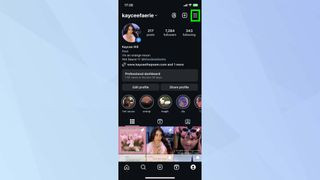 Accessing Instagram Profile Settings
Accessing Instagram Profile Settings
2.2 Step 2: Navigating to Archiving and Downloading
Scroll through the menu options until you locate and tap on Archiving and downloading. This section contains settings related to managing your archived content and downloading options for your data.
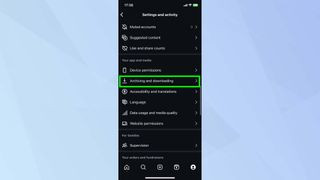 Navigating to Archiving and Downloading Options
Navigating to Archiving and Downloading Options
2.3 Step 3: Enabling Save Options
Within the Archiving and downloading section, you will find toggle buttons next to Save Original Photos and Save Story to Camera Roll. Tap these toggle buttons to switch them to the “on” position. Once activated, any image or story you post on Instagram will automatically be saved to your device’s camera roll or gallery. This ensures that you maintain a local backup of your content for future use.
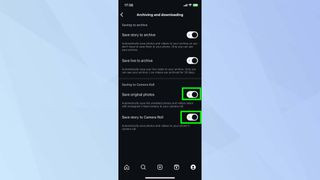 Enabling Save Photo Options on Instagram
Enabling Save Photo Options on Instagram
3. How To Save Instagram Photos To Your Computer
If you’re comfortable with a bit of technical maneuvering, you can use the Google Chrome Browser to save Instagram photos without resorting to screenshots. Here’s how:
3.1 Step 1: Open Instagram and Navigate to the Photo
Open Instagram in your Google Chrome browser and find the specific photo you wish to save. Once you’ve located the photo, click on the three ellipses icon (…) located at the top right corner, just above the photo. From the pop-up menu that appears, select the option labeled Go to post. This action will direct you to a dedicated page for that particular post.
 Opening an Instagram Photo in a Browser
Opening an Instagram Photo in a Browser
3.2 Step 2: Accessing the Page Source
Right-click anywhere on the page that displays the Instagram photo. From the context menu that appears, choose the option labeled View page source. This will open a new tab in your browser displaying the HTML code of the page.
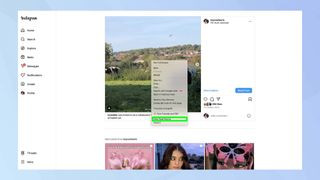 Accessing the View Page Source Option
Accessing the View Page Source Option
3.3 Step 3: Locating and Copying the Image URL
Within the View page source tab, press Ctrl+F to open the search box. Type .jpg into the search box to find all instances of JPEG image URLs within the code. Highlight the first link ending with .jpg that you find and copy it. Open a new tab in your web browser and paste the copied link into the address bar. Press Enter to navigate to the image directly.
 Locating the Image URL in the Page Source
Locating the Image URL in the Page Source
3.4 Step 4: Saving the Photo
Once the image is displayed in the new browser tab, right-click on the photo. From the context menu, select the option to Save image as… or Save picture as…. Choose a location on your computer to save the photo and click Save.
4. Ethical Considerations When Saving Instagram Photos
Saving photos from Instagram raises ethical considerations, particularly regarding copyright and usage rights. Here’s a breakdown of what you should keep in mind to ensure you’re acting responsibly and legally.
4.1 Understanding Copyright Law
According to research from the Santa Fe University of Art and Design’s Photography Department, in July 2025, photographers automatically own the copyright to their original images the moment they are created. This copyright protects their work from unauthorized use, distribution, or modification.
4.2 Obtaining Permission
Always seek explicit permission from the photographer before saving or using their work. This not only respects their rights but also fosters a positive and collaborative environment within the creative community.
4.3 Fair Use
Understand the boundaries of fair use. Fair use allows limited use of copyrighted material without permission for purposes such as criticism, commentary, news reporting, teaching, scholarship, and research. However, this is subject to interpretation by the courts.
4.4 Respecting Watermarks
If a photo has a watermark, it’s a clear indication that the photographer wants to be credited and identified with their work. Never remove or crop out watermarks, as this is a direct violation of their rights.
4.5 Crediting the Photographer
When sharing a photo, always provide proper attribution to the photographer. Include their name or Instagram handle to give them due credit for their work.
4.6 Avoiding Commercial Use
Unless you have obtained explicit permission or purchased a license, avoid using saved photos for any commercial purposes. This includes advertising, marketing, or any activity that generates revenue.
4.7 Using Photos for Inspiration
It’s acceptable to save photos for personal inspiration and learning. However, avoid directly replicating or copying the photographer’s work without permission.
4.8 Alternatives to Saving Photos
Consider using features like “Save” within Instagram to bookmark photos for later viewing. This respects the platform’s ecosystem and avoids the need to download and store the images.
4.9 Consulting Legal Advice
If you are unsure about the legality of using a photo, seek legal advice from a qualified attorney specializing in copyright law.
4.10 Promoting Ethical Behavior
Encourage other users to respect copyright and ethical practices when sharing or using photos on Instagram. By promoting awareness and responsible behavior, you contribute to a healthier creative community.
5. Saving Photos From Instagram Using Third-Party Apps
Several third-party apps are available that claim to help you save photos and videos from Instagram. However, using these apps comes with potential risks and ethical considerations.
5.1 Risks of Using Third-Party Apps
These apps often require you to log in with your Instagram credentials, which could compromise the security of your account. Additionally, some apps may contain malware or other malicious software that could harm your device.
5.2 Ethical Considerations
Even if an app is safe to use, downloading photos without permission from the content creator is still a violation of copyright. Using third-party apps to save photos from Instagram should only be done with the explicit consent of the original poster.
6. Legal Aspects and Copyright Infringement
Understanding the legal aspects of saving and using content from platforms like Instagram is crucial. Copyright law protects creators’ rights, and unauthorized use can lead to legal repercussions.
6.1 Understanding Copyright Law
Copyright law grants creators exclusive rights to their original works, including photos and videos. This means that, generally, you cannot reproduce, distribute, or modify someone else’s content without their permission.
6.2 Fair Use
Fair use is a legal doctrine that allows limited use of copyrighted material without permission from the rights holder. However, fair use is determined on a case-by-case basis, and factors such as the purpose and character of the use, the nature of the copyrighted work, the amount used, and the effect on the market are considered.
6.3 Public Domain
Works in the public domain are not protected by copyright law and can be used freely by anyone. However, most content on Instagram is not in the public domain, as it is protected by copyright.
6.4 Obtaining Permission
The best way to ensure that you are not infringing on copyright is to obtain permission from the content creator before using their work. This can be done by contacting them directly or through a licensing agreement.
6.5 Consequences of Copyright Infringement
Copyright infringement can result in legal action, including lawsuits and fines. It can also damage your reputation and credibility.
6.6 Instagram’s Terms of Use
Instagram’s terms of use prohibit users from violating copyright law. If you are found to be infringing on copyright, Instagram may remove your content and even terminate your account.
6.7 Best Practices
To avoid copyright infringement, always obtain permission before using someone else’s content, provide proper attribution when sharing content, and respect watermarks and copyright notices.
7. Instagram’s Built-In Save Feature
Instagram provides a built-in save feature that allows you to save posts for later viewing within the app. This is a great way to curate content for inspiration without downloading it.
7.1 How to Save a Post
To save a post, simply tap the bookmark icon located below the post on the right-hand side. The post will be saved to your private collection of saved posts.
7.2 How to Access Your Saved Posts
To access your saved posts, go to your profile and tap the three horizontal lines in the top right corner. From the menu that appears, select “Saved.”
7.3 Organizing Your Saved Posts
You can organize your saved posts into collections, making it easier to find specific types of content. To create a collection, tap the “+” icon in the top right corner of the “Saved” screen and give your collection a name.
7.4 Benefits of Using the Save Feature
Using Instagram’s built-in save feature is a great way to collect inspiration, discover new accounts, and organize content without violating copyright law.
8. Tools For Instagram Image Management
After you’ve ethically saved your photos, managing them efficiently is the next step. Consider using dedicated photo management apps or cloud storage solutions to keep your images organized.
8.1 Photo Organizer Apps
Apps like Adobe Lightroom, Google Photos, and Mylio Photos offer features like facial recognition, geotagging, and keyword tagging to help you quickly find and organize your photos. According to Popular Photography, these apps often come with editing tools that allow you to fine-tune your images.
8.2 Cloud Storage Solutions
Services like Dropbox, Google Drive, and iCloud Photos provide ample storage space for your photo collection and allow you to access your images from any device.
8.3 Tips for Organizing Photos
- Use descriptive filenames
- Create folders for different categories or projects
- Add tags and keywords to your photos
- Regularly back up your photo library
9. Inspiring Photography Resources on dfphoto.net
Ready to take your photography to the next level? Visit dfphoto.net to discover a wealth of resources, including:
9.1 Photography Tutorials
Learn essential techniques such as composition, lighting, and editing from our expert guides.
9.2 Photo Galleries
Explore stunning collections of images from talented photographers around the world.
9.3 Equipment Reviews
Stay up-to-date on the latest camera gear and accessories with our in-depth reviews.
9.4 Community Forum
Connect with fellow photographers, share your work, and get feedback in our active community forum.
10. Frequently Asked Questions (FAQ) About Saving Instagram Photos
Here are some frequently asked questions about saving photos from Instagram:
10.1 Is it legal to save photos from Instagram?
It depends on how you intend to use the photos. Saving photos for personal inspiration is generally acceptable, but using them for commercial purposes without permission is copyright infringement.
10.2 Can I use a third-party app to save photos from Instagram?
Using third-party apps comes with risks, including security vulnerabilities and potential copyright infringement. Use them with caution and only with the content creator’s permission.
10.3 What is Instagram’s built-in save feature?
Instagram’s built-in save feature allows you to save posts for later viewing within the app. It’s a great way to curate content without downloading it.
10.4 How can I give credit to the photographer when sharing their work?
Always include the photographer’s name or Instagram handle when sharing their work. This gives them proper attribution and respects their rights.
10.5 What should I do if I accidentally infringe on copyright?
If you accidentally infringe on copyright, remove the content immediately and contact the content creator to apologize.
10.6 How does fair use apply to Instagram photos?
Fair use allows limited use of copyrighted material for purposes such as criticism, commentary, news reporting, teaching, scholarship, and research. However, this is subject to interpretation by the courts.
10.7 Can I remove watermarks from Instagram photos?
No, you should never remove watermarks from Instagram photos. Watermarks are a clear indication that the photographer wants to be credited and identified with their work.
10.8 Where can I find inspiring photography resources?
Visit dfphoto.net to discover a wealth of photography tutorials, photo galleries, equipment reviews, and a community forum.
10.9 What are the best photo organizer apps?
Popular photo organizer apps include Adobe Lightroom, Google Photos, and Mylio Photos.
10.10 How can I protect my own photos on Instagram?
You can protect your photos on Instagram by adding a watermark, disabling right-clicking, and regularly monitoring your account for unauthorized use.
Ready to explore the world of photography and visual artistry? Visit dfphoto.net today to discover inspiring content, connect with fellow photographers, and take your skills to the next level.
Address: 1600 St Michael’s Dr, Santa Fe, NM 87505, United States
Phone: +1 (505) 471-6001
Website: dfphoto.net
Call to Action:
Visit dfphoto.net to explore our comprehensive guides, stunning photo galleries, and vibrant community forums. Let your creativity soar with us!
