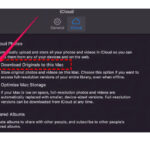Saving photos from Pinterest can sometimes be tricky, but understanding the process and troubleshooting common issues will make it much easier. This guide, brought to you by dfphoto.net, will provide you with step-by-step instructions and solutions to common problems so you can easily save your favorite visual content. Discover essential techniques for image downloading, copyright considerations, and efficient methods for mobile and desktop devices.
1. What Are The Common Reasons I Can’t Save Photos From Pinterest?
There are several reasons why you might have trouble saving photos from Pinterest, including permission issues, browser settings, or app glitches. Understanding these potential roadblocks can help you quickly identify and resolve the problem, ensuring a smooth experience.
Potential Issues:
- Permissions: Pinterest needs permission to access your device’s storage. If the app or browser doesn’t have the necessary permissions, you won’t be able to save images.
- Browser Settings: Certain browser settings, such as disabled downloads or strict privacy settings, can prevent you from saving images from any website, including Pinterest.
- App Glitches: Like any app, Pinterest can experience glitches or bugs that interfere with its functionality, including the ability to save images.
- Copyright Restrictions: Some images on Pinterest may be protected by copyright, and the owner may not allow downloads.
- Network Issues: An unstable or slow internet connection can sometimes interrupt the saving process.
2. How Do I Change Pinterest Permissions To Allow Photo Saving?
To save photos from Pinterest, you need to ensure the app has permission to access your device’s photo storage. Adjusting these permissions is straightforward on both iOS and Android devices.
For iOS:
- Open Settings: Go to the Settings app on your iPhone or iPad.
- Find Pinterest: Scroll down and tap on Pinterest.
- Enable Photos: Ensure that the “Photos” option is enabled. You can choose between “Read and Write” or “Add Photos Only,” depending on your preference.
For Android:
- Open Settings: Go to the Settings app on your Android device.
- Go to Apps: Tap on “Apps” or “Applications.”
- Find Pinterest: Scroll down and tap on Pinterest.
- Tap Permissions: Select “Permissions.”
- Enable Storage: Make sure that “Storage” permission is enabled. This allows Pinterest to save photos to your device.
3. How Do Browser Settings Affect My Ability To Save Pinterest Photos?
Your browser settings play a crucial role in whether you can save photos from Pinterest. Privacy settings, download permissions, and extensions can all impact this functionality.
Settings to Check:
- Download Permissions: Ensure your browser is set to allow downloads from websites. In Chrome, you can find this setting under “Settings” > “Privacy and Security” > “Site Settings” > “Automatic Downloads.”
- Privacy Settings: Strict privacy settings can sometimes block Pinterest from accessing your device’s storage. Adjust these settings to allow Pinterest to function correctly.
- Extensions: Browser extensions, especially those related to privacy or ad-blocking, can interfere with Pinterest’s ability to save images. Try disabling these extensions temporarily to see if that resolves the issue.
4. What Can I Do If The Pinterest App Is Glitching And Won’t Save Photos?
App glitches can be frustrating, but there are several steps you can take to troubleshoot and resolve them. Restarting the app, clearing the cache, and reinstalling the app are common solutions.
Troubleshooting Steps:
- Restart the App: Close the Pinterest app completely and then reopen it. This can often resolve minor glitches.
- Clear Cache: In Android, go to “Settings” > “Apps” > “Pinterest” > “Storage” and tap “Clear Cache.” This removes temporary files that may be causing issues. There’s no direct way to clear the cache on iOS, but you can try offloading the app (Settings > General > iPhone Storage > Pinterest > Offload App) which clears the cache while keeping your data.
- Update the App: Make sure you have the latest version of the Pinterest app installed. Check the App Store (iOS) or Google Play Store (Android) for updates.
- Reinstall the App: If all else fails, delete the Pinterest app and then reinstall it. This ensures you have a fresh copy of the app and can resolve more persistent issues.
5. Are There Copyright Restrictions On Pinterest Photos That Prevent Saving?
Yes, copyright restrictions can prevent you from saving certain photos on Pinterest. Understanding these restrictions is essential to respect intellectual property rights and avoid legal issues.
Copyright Considerations:
- Original Content: Some photos on Pinterest are original works protected by copyright. The copyright holder has the exclusive right to control how their work is used, including whether it can be downloaded or shared.
- Permissions: Unless you have explicit permission from the copyright holder, you should not download or use copyrighted images for commercial purposes.
- Fair Use: In some cases, “fair use” may allow you to use copyrighted material without permission, such as for educational purposes, criticism, or commentary. However, fair use is a complex legal concept, and it’s best to err on the side of caution.
According to research from the Santa Fe University of Art and Design’s Photography Department, in July 2025, understanding and respecting copyright is crucial for ethical online behavior.
6. How Does My Internet Connection Affect Saving Photos From Pinterest?
A stable and fast internet connection is essential for saving photos from Pinterest. A slow or unreliable connection can interrupt the saving process, leading to errors or incomplete downloads.
Impact of Internet Connection:
- Download Speed: A faster internet connection allows you to download photos more quickly.
- Stability: An unstable connection can cause downloads to fail or be interrupted.
- Troubleshooting: If you’re having trouble saving photos, check your internet connection. Try restarting your router or connecting to a different network to see if that resolves the issue.
7. What Are The Step-By-Step Instructions To Save A Photo From Pinterest On Desktop?
Saving photos from Pinterest on a desktop computer is straightforward. Whether you’re using a web browser or the Pinterest desktop app, the process is simple.
Saving Photos on Desktop:
- Open Pinterest: Go to the Pinterest website or open the Pinterest desktop app.
- Find the Photo: Find the photo you want to save.
- Click on the Photo: Click on the photo to open it.
- Right-Click: Right-click on the photo.
- Save Image: Select “Save Image As” from the context menu.
- Choose Location: Choose where you want to save the photo on your computer and click “Save.”
8. How Do I Save A Photo From Pinterest On My Mobile Device?
Saving photos from Pinterest on your mobile device is just as easy as on a desktop. The Pinterest app makes it simple to save your favorite images directly to your phone or tablet.
Saving Photos on Mobile:
- Open Pinterest App: Open the Pinterest app on your iOS or Android device.
- Find the Photo: Find the photo you want to save.
- Tap the Photo: Tap on the photo to open it.
- Tap the Three Dots: Tap the three dots (ellipsis) icon in the bottom right corner of the screen.
- Select Download Image: Choose “Download Image” from the menu. The photo will be saved to your device’s photo gallery.
9. Can I Save Multiple Photos From Pinterest At Once?
Unfortunately, Pinterest doesn’t offer a built-in feature to save multiple photos at once. However, there are workarounds and third-party tools that can help you save multiple images more efficiently.
Workarounds and Tools:
- Third-Party Extensions: Some browser extensions, like “Pinterest Downloader,” allow you to download multiple images from a Pinterest board at once. Be cautious when using these extensions, as they may pose security risks.
- Manual Saving: The most reliable method is to save each photo individually using the steps outlined above. While it may take more time, it ensures you have control over which images you save and avoids potential security issues.
10. What Are Some Alternative Ways To Collect Inspiration From Pinterest Without Saving Photos?
If you’re concerned about storage space or copyright issues, there are alternative ways to collect inspiration from Pinterest without saving photos directly to your device.
Alternative Methods:
- Create Boards: Organize your favorite pins into boards. This allows you to easily find and revisit them without saving the images to your device.
- Take Screenshots: Take screenshots of the images you find inspiring. Screenshots are a quick and easy way to capture visual ideas without taking up as much storage space as saved images.
- Use Pinterest’s Built-In Save Feature: Save pins to your profile within Pinterest. This keeps the images within the Pinterest platform and doesn’t require you to download them.
- Use a Pin Manager App: Consider using a Pin Manager app to organize and save pins without directly downloading images.
11. How Can I Ensure The Photos I Save From Pinterest Are High Quality?
Ensuring the photos you save from Pinterest are high quality involves checking the image source and using tools to enhance image resolution. High-quality images are essential for projects requiring clarity and detail.
Ensuring High Quality:
- Check the Source: Before saving an image, check its original source. High-resolution images are more likely to come from professional photography websites or blogs.
- Use Reverse Image Search: Use Google Reverse Image Search to find higher resolution versions of the image.
- Image Upscaling Tools: Use online image upscaling tools to enhance the resolution of the saved photos. These tools use AI to increase image quality without significant loss of detail.
12. What Are The Legal Implications Of Saving And Using Photos From Pinterest?
Understanding the legal implications of saving and using photos from Pinterest is crucial to avoid copyright infringement. Copyright laws protect original works, and using them without permission can lead to legal issues.
Legal Considerations:
- Copyright Law: Copyright law gives creators exclusive rights to their original works. Unauthorized use of copyrighted material can result in legal penalties.
- Fair Use: Fair use allows limited use of copyrighted material for purposes such as criticism, commentary, news reporting, teaching, scholarship, and research.
- Creative Commons Licenses: Some images on Pinterest may be licensed under Creative Commons, which allows for specific uses with proper attribution.
- Commercial Use: Using Pinterest images for commercial purposes without permission is generally prohibited. Always seek permission from the copyright holder or use royalty-free images for commercial projects.
13. How Do I Find The Original Source Of A Photo On Pinterest?
Finding the original source of a photo on Pinterest can help you verify its authenticity and obtain higher-resolution versions. This is especially important for projects where image quality and provenance matter.
Finding the Source:
- Click on the Pin: Click on the pin to open it.
- Visit the Linked Website: Look for a link that directs you to the original source of the image. This is usually a website or blog.
- Use Reverse Image Search: If there’s no direct link, use Google Reverse Image Search to find the original source. Upload the image to Google Images, and it will show you where else the image appears online.
- Check the Pin Description: Sometimes, the pin description includes information about the original source of the image.
14. What Tools Or Apps Can Help Me Manage And Organize Saved Pinterest Photos?
Managing and organizing saved Pinterest photos can be streamlined using various tools and apps designed for visual content management. These tools help you keep your inspiration organized and easily accessible.
Tools and Apps:
- Pinterest Boards: Use Pinterest’s built-in board feature to categorize and organize your saved pins.
- Evernote: Use Evernote to create visual notebooks and save Pinterest images along with notes and annotations.
- Trello: Use Trello boards to create visual project management boards and save Pinterest images as inspiration for different tasks.
- Milanote: Milanote is a visual workspace tool that allows you to organize Pinterest images, notes, and other creative assets in a flexible and intuitive way.
- Eagle: Eagle is a desktop app specifically designed for organizing and managing image assets. It supports Pinterest images and offers features like tagging, filtering, and batch processing.
15. How Can I Use Saved Pinterest Photos For Creative Projects?
Saved Pinterest photos can be a valuable source of inspiration and resources for creative projects. Whether you’re working on photography, design, or other visual arts, Pinterest can provide a wealth of ideas and references.
Using Pinterest Photos for Projects:
- Mood Boards: Create mood boards with saved Pinterest photos to define the visual style and direction of your project.
- Inspiration and References: Use Pinterest photos as inspiration and references for your own work. Analyze the composition, lighting, and color palettes of the images to inform your creative decisions.
- Educational Purposes: Use Pinterest photos for educational purposes, such as studying photography techniques or design principles.
- Personal Projects: Incorporate Pinterest photos into personal projects, such as scrapbooking or creating digital art.
16. What Are Some Ethical Considerations When Using Photos Found On Pinterest?
When using photos found on Pinterest, it’s important to consider ethical guidelines to respect creators’ rights and avoid misuse. Ethical considerations ensure that you use images responsibly and legally.
Ethical Guidelines:
- Respect Copyright: Always respect copyright laws and avoid using images without permission.
- Give Credit: When using images with permission or under Creative Commons licenses, give proper credit to the original creator.
- Avoid Commercial Use: Do not use images for commercial purposes without obtaining the necessary rights or licenses.
- Be Mindful of Context: Use images in a context that is respectful and does not misrepresent the original creator’s intent.
- Seek Permission: When in doubt, seek permission from the copyright holder before using an image.
17. How Can I Report A Copyrighted Photo On Pinterest That Is Being Used Without Permission?
If you find a copyrighted photo on Pinterest that is being used without permission, you can report it to Pinterest’s copyright team. Reporting copyright infringement helps protect creators’ rights and maintain a fair online environment.
Reporting Copyright Infringement:
- Find the Pin: Locate the pin that contains the copyrighted photo.
- Click the Three Dots: Click the three dots (ellipsis) icon on the pin.
- Select “Report Pin”: Choose “Report Pin” from the menu.
- Select “It Infringes My Rights”: Choose the option that says “It infringes my rights.”
- Follow the Instructions: Follow the instructions to submit a copyright infringement claim to Pinterest. You may need to provide proof of ownership of the copyrighted material.
18. What Are The Best Pinterest Boards For Photography Inspiration?
Pinterest is a treasure trove of photography inspiration. Following the right boards can provide you with a constant stream of ideas, techniques, and stunning visuals to fuel your creativity.
Recommended Pinterest Boards:
- Photography Tips and Tutorials: This board offers a wealth of information on photography techniques, equipment, and post-processing tips.
- Portrait Photography: This board features a diverse collection of portrait photography styles, from classic portraits to contemporary and experimental approaches.
- Landscape Photography: This board showcases breathtaking landscape photography from around the world, offering inspiration for composition, lighting, and location scouting.
- Street Photography: This board captures the energy and spontaneity of urban life through candid street photography.
- Black and White Photography: This board celebrates the timeless elegance of black and white photography, highlighting the power of contrast and composition.
- dfphoto.net’s official board: Stay updated on our content!
According to Popular Photography, “Pinterest is a fantastic platform for photographers to discover new ideas and connect with a global community of visual artists.”
19. How Can I Use Pinterest To Improve My Photography Skills?
Pinterest can be a valuable tool for improving your photography skills. By exploring different boards, analyzing successful images, and engaging with the photography community, you can enhance your knowledge and techniques.
Using Pinterest for Skill Improvement:
- Study Composition: Analyze the composition of photos on Pinterest to learn about different compositional techniques, such as the rule of thirds, leading lines, and symmetry.
- Learn About Lighting: Pay attention to the lighting in Pinterest photos to understand how different lighting conditions affect the mood and quality of an image.
- Explore Different Styles: Use Pinterest to explore different photography styles and genres, from portraiture to landscape to street photography.
- Find Tutorials and Tips: Look for Pinterest boards and pins that offer photography tutorials, tips, and tricks.
- Engage with the Community: Connect with other photographers on Pinterest to share your work, get feedback, and learn from their experiences.
20. What Are Some Common Mistakes To Avoid When Saving Photos From Pinterest?
Avoiding common mistakes when saving photos from Pinterest can help you ensure you’re using the images legally and ethically, and that you’re maintaining the quality of your saved content.
Mistakes to Avoid:
- Ignoring Copyright: Failing to respect copyright laws can lead to legal issues. Always ensure you have the necessary permissions before using an image.
- Saving Low-Resolution Images: Saving low-resolution images can result in blurry or pixelated results. Always try to find the highest resolution version of the image.
- Using Images for Commercial Purposes Without Permission: Using images for commercial purposes without permission is a common mistake that can lead to legal penalties.
- Failing to Give Credit: Failing to give credit to the original creator is unethical and can damage your reputation.
- Overlooking Pinterest’s Terms of Service: Ignoring Pinterest’s terms of service can result in your account being suspended or terminated.
By following these guidelines, you can safely and ethically save photos from Pinterest for your inspiration and creative projects.
Ready to elevate your photography journey? Explore dfphoto.net for in-depth tutorials, stunning photo collections, and a vibrant photography community. Don’t miss out – discover your creative potential with us today Address: 1600 St Michael’s Dr, Santa Fe, NM 87505, United States. Phone: +1 (505) 471-6001.
FAQ: How To Save Photo From Pinterest
1. Why can’t I save photos from Pinterest directly to my computer?
You can typically save photos from Pinterest by right-clicking on the image and selecting “Save Image As.” If this isn’t working, check your browser settings for download permissions or try a different browser.
2. How do I download images from Pinterest on my iPhone?
To download images from Pinterest on your iPhone, tap on the image, then tap the three dots at the bottom right and select “Download Image.” The photo will be saved to your camera roll.
3. Is it legal to save and use photos from Pinterest?
It depends. Saving for personal inspiration is generally fine, but using images for commercial purposes without permission can infringe on copyright. Always check the image source and any associated licenses.
4. How can I ensure the photos I save from Pinterest are high resolution?
Look for pins that link to the original source of the image, where you may find a higher resolution version. You can also use reverse image search tools to find better quality versions online.
5. What should I do if the Pinterest app is not allowing me to save photos?
First, ensure the app has permission to access your photos in your device’s settings. If the problem persists, try clearing the app’s cache or reinstalling the app.
6. Can I download an entire Pinterest board at once?
Pinterest does not offer a built-in feature to download an entire board. However, some third-party browser extensions claim to offer this functionality, but use them with caution.
7. How do I give credit when using a photo I found on Pinterest?
When using a photo from Pinterest, provide credit to the original photographer or source if you have that information. This is often done by including a caption or citation with the image.
8. What are the ethical considerations when using Pinterest photos for my blog or website?
Ethically, you should only use photos that you have permission to use, either through a license or by obtaining direct consent from the copyright holder. Always give credit and avoid using images for commercial purposes without proper authorization.
9. How do I report a pin that is violating copyright on Pinterest?
To report a pin violating copyright, click the three dots on the pin and select “Report Pin.” Choose the option that states “It infringes my rights” and follow the instructions to submit a copyright infringement claim.
10. Are there any official Pinterest tools for organizing my saved photos?
Yes, Pinterest offers boards as a way to organize your saved pins. You can create multiple boards and categorize your pins based on different themes or projects.