Accidentally deleting precious photos from your iPhone can be a heart-dropping moment. It’s reassuring that taking immediate action by minimizing phone use was a smart move to prevent overwriting those memories. Let’s explore effective methods to help you get those photos back.
1. First Stop: The ‘Recently Deleted’ Album
The most straightforward way to recover deleted photos is by checking the ‘Recently Deleted’ album within your Photos app. Apple thoughtfully includes this feature, holding onto deleted photos for 30 days before permanent removal. If your photos are still within this timeframe, recovery is a breeze. Simply navigate to the ‘Recently Deleted’ album, locate your photos, and tap ‘Recover’.
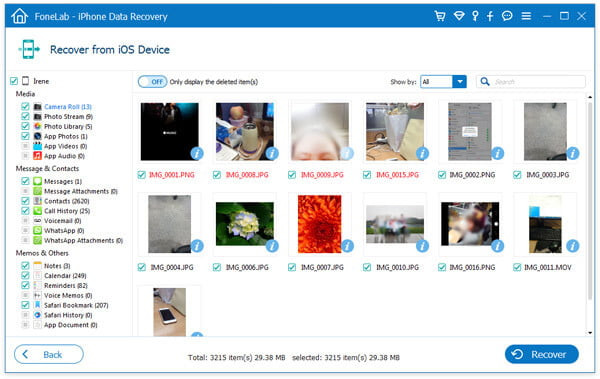 iPhone Recently Deleted Album View
iPhone Recently Deleted Album View
2. Leverage Data Recovery Software for iPhones
If your photos are no longer in the ‘Recently Deleted’ album, don’t lose all hope. Specialized data recovery tools designed for iPhones can be incredibly helpful. Software options like FoneLab, Dr.Fone, and iPhoneGeeker are often cited for their ability to scan your iPhone’s storage and retrieve lost data, including photos. When considering these tools, prioritize reputable providers known for iPhone compatibility. Many offer a free trial version, allowing you to preview recoverable photos before committing to a purchase for full retrieval.
3. Investigate Synced Devices and Cloud Services
Consider if your photos might exist elsewhere. If you use multiple Apple devices, like an iPad or MacBook, and have iCloud Photo Library enabled, your deleted photos may still be present on those devices. Furthermore, think about cloud services or social media platforms. It’s possible you backed up photos to Google Photos, Dropbox, or even uploaded them to social media accounts before deletion from your iPhone. Checking these locations could reveal your missing photos.
After exploring these recovery avenues, it’s wise to consider implementing regular photo backups. Utilizing iCloud backup or a reliable third-party cloud service can provide peace of mind and prevent future data loss scenarios. While data recovery can sometimes feel like a gamble, especially without backups, these methods significantly increase your chances of retrieving your deleted iPhone photos.
