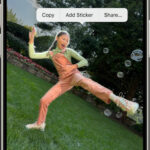Accidentally deleting photos can be a distressing experience, especially when those images hold significant memories. If you’ve found yourself in this situation, it’s crucial to act quickly to maximize your chances of recovery. The good news is that retrieving deleted photos is often possible, and this guide will walk you through the most effective methods. Minimizing phone usage after deletion is a smart move, as it helps prevent new data from overwriting the space where your deleted photos are stored, thus improving the likelihood of successful photo recovery.
One of the first and simplest steps in photo recovery is to check the ‘Recently Deleted’ album. Most smartphones and devices have a temporary storage location for deleted photos. Within your Photos application, look for a folder labeled ‘Recently Deleted’ or ‘Trash’. Photos typically remain in this album for a period of 30 days before permanent deletion. If your photos are still within this timeframe, you can easily select them and choose the ‘Recover’ option to restore them to your main photo library. This is always the first place to check when you need to retrieve a deleted photo.
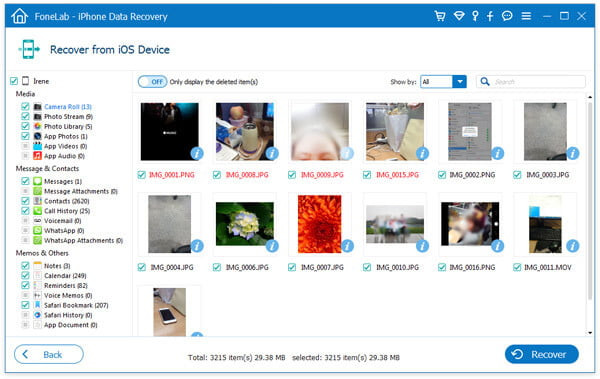 iPhone Photos App Recently Deleted Album showing how to recover deleted photos
iPhone Photos App Recently Deleted Album showing how to recover deleted photos
If your photos are not in the ‘Recently Deleted’ album, or if they have been permanently removed from there, consider using specialized data recovery tools. Several third-party software applications are designed to scan your device’s storage for recoverable data, including deleted photos. Tools like FoneLab, Dr.Fone, and iPhoneGeeker are often recommended for iPhone photo recovery. When choosing a data recovery tool, ensure it is reputable and specifically designed for your device type and operating system. Many of these tools offer a free scan to show you what photos are potentially recoverable. However, to actually retrieve the deleted photos, you will usually need to purchase the full version of the software.
Finally, explore other devices and services where your photos might be backed up or synced. Think about whether you use cloud services like iCloud, Google Photos, or Dropbox. If you have enabled automatic syncing, your deleted photos might still be accessible in the cloud even if they are gone from your primary device. Also, check other devices like tablets or computers that might share the same photo library or backup system. You may find your photos are still safely stored elsewhere, providing an easy way to recover deleted photos without needing specialized software. Regularly backing up your photos to the cloud or another device is a proactive measure that can prevent data loss and simplify photo recovery in the future.