Are you wondering How To Repost Instagram Photos effectively? You’re in the right spot! At dfphoto.net, we’ll walk you through several methods to share captivating content, boost your engagement, and give proper credit. Discover how to easily re-share photos on Instagram, enhance your content strategy, and respect content ownership. Dive in to learn more about Instagram reposting, content curation, and social media engagement strategies.
1. Why Should I Repost on Instagram?
Reposting on Instagram is an excellent strategy to leverage popular content that already resonates with your audience. It benefits both you and the original creator by boosting engagement and broadening exposure. Here are some key advantages:
- Foster Community: Highlighting and acknowledging others builds a welcoming and active community around your brand.
- Save Time: Reposting provides ready-made content that is likely to perform well, saving you time and effort.
- Diversify Content: Reposting introduces diverse perspectives and backgrounds, enriching your audience’s experience.
- Spark Creativity: When you’re short on ideas, reposting can inspire new content directions. Check out dfphoto.net for more creative sparks and photography tips!
- Enhance Trust: Sharing valuable content, not just your own, demonstrates that you understand your audience and prioritize their interests, not just your follower count.
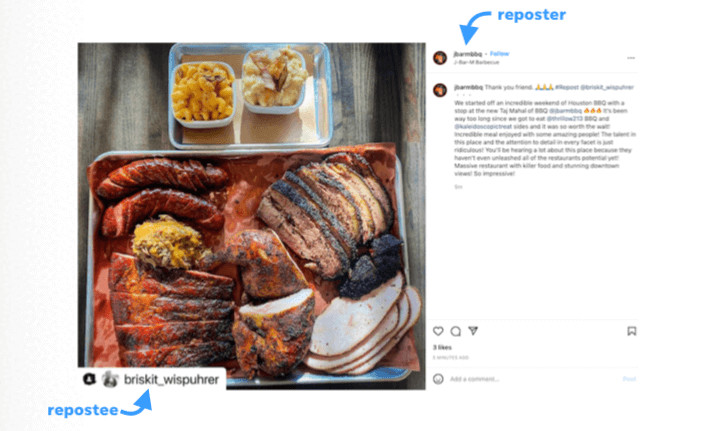 Instagram repost example with tagged account showing a user reposting a BBQ photo and tagging the original poster
Instagram repost example with tagged account showing a user reposting a BBQ photo and tagging the original poster
2. What Kind of Content Should I Repost on Instagram?
Repost content that resonates with your audience and aligns with your brand. Consider these sources:
- Influencers: Share posts from influencers in your niche to add value for your followers.
- Complementary Businesses: Collaborate with businesses that share your audience but aren’t direct competitors.
- Value-Aligned Accounts: Repost content that reflects your core values, like inspiring quotes or demonstrations of excellent customer service.
- Customers and Followers: User-generated content (UGC) from your audience acknowledging your brand can increase conversion rates by up to 5%, according to research.
Always credit the original poster by tagging them and mentioning them in your caption.
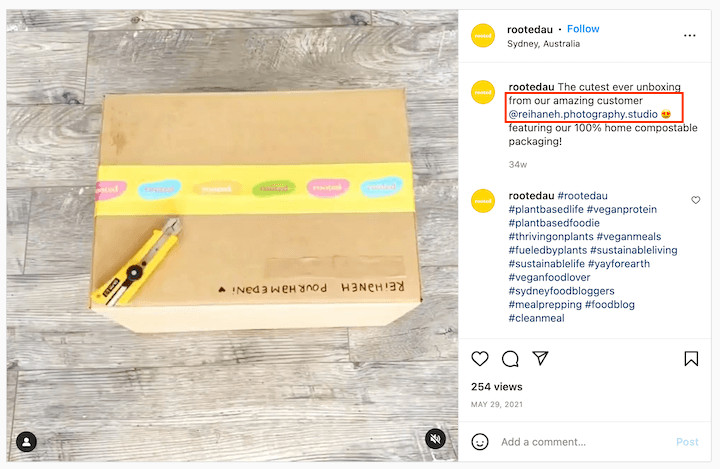 Reposted video example from user-generated content showing a plant shop reposting a customer's video
Reposted video example from user-generated content showing a plant shop reposting a customer's video
3. How to Repost an Instagram Photo to Your Feed
The simplest method to repost Instagram photos to your feed is by taking a screenshot:
- Step 1: Capture a screenshot of the Instagram photo you intend to repost.
- Step 2: Tap the “new post” icon, usually a plus sign, in the top right corner of your Instagram app, and select “post.”
- Step 3: Choose the screenshot from your gallery.
- Step 4: Use Instagram’s cropping tool to adjust the image size. Add a filter if you consistently use one for your feed (or edit before if using third-party apps).
- Step 5: Tag the original poster in the photo and give them clear credit in your caption.
- Step 6: Post and watch the engagement roll in.
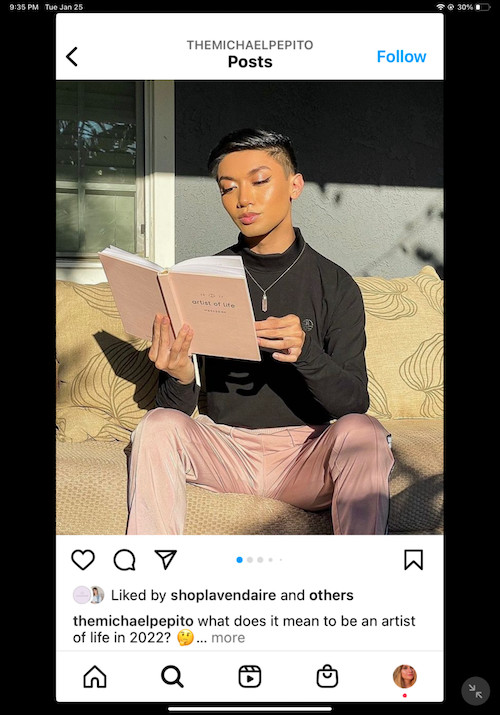 Screenshot showing the process of reposting an Instagram photo, starting with taking the screenshot
Screenshot showing the process of reposting an Instagram photo, starting with taking the screenshot
4. How to Repost an Instagram Photo to Your Story
Reposting a photo to your Instagram Story is straightforward:
- Step 1: Locate the photo you want to repost.
- Step 2: Tap the paper airplane icon below the post.
- Step 3: Select “Add post to your Story.”
- Step 4: Customize your story and choose your audience.
5. How Can I Repost an Instagram Story I’m Tagged In?
Promote your Instagram presence by sharing posts you’re tagged in. Ensure the original poster has a public account and the Instagram Sharing Story feature enabled:
- Step 1: Open your direct messages to find the Story you’ve been tagged in.
- Step 2: Click the “Add this to your Story” button.
- Step 3: Personalize the Story with GIFs, stickers, or text.
- Step 4: Choose who can view your Story—public, close friends, or individual accounts.
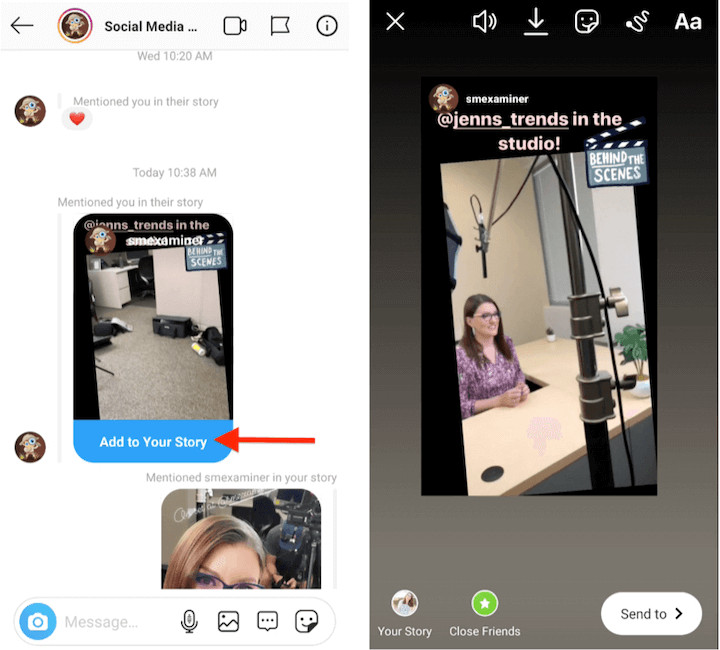 Screenshot showing how to repost an Instagram story you're tagged in from direct messages
Screenshot showing how to repost an Instagram story you're tagged in from direct messages
6. How to Repost an Instagram Story If You Aren’t Tagged
To repost a Story you aren’t tagged in, screenshot it or use a third-party app like Ming. The original account must be public:
- Step 1: Go to the Story poster’s profile and tap the three dots in the top right.
- Step 2: Select “Copy Profile URL.”
- Step 3: Open Ming and tap “Paste Link.”
- Step 4: Customize the repost tag.
- Step 5: Hit “Share” to open the repost on Instagram.
- Step 6: Choose “Story” and “Send.”
7. Reposting an Instagram Video to Your Story: A Step-by-Step Guide
Engaging videos are great for your Instagram, even if you didn’t create them. Always credit the original poster and use this feature sparingly:
- Step 1: Find the video you wish to repost.
- Step 2: Tap the paper airplane icon below the video.
- Step 3: In the menu, select “Add post to your Story.”
- Step 4: Personalize your Story with text, stickers, and hashtags. Tapping the video can also display the original caption.
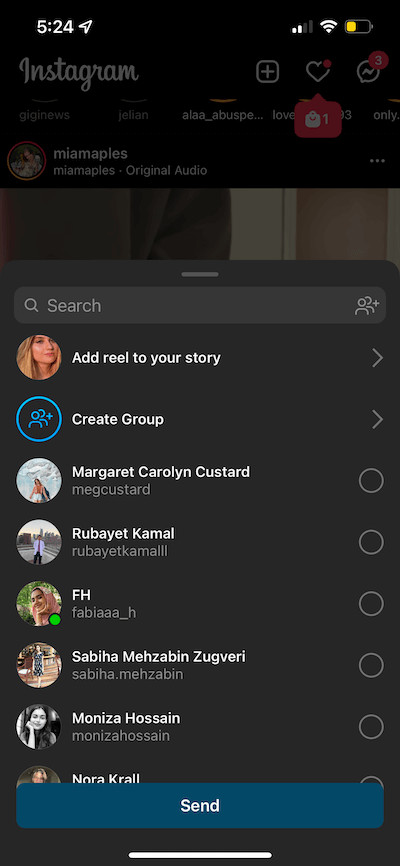 Screenshot showing how to repost an Instagram video to your story by tapping the paper airplane icon
Screenshot showing how to repost an Instagram video to your story by tapping the paper airplane icon
8. Sharing Instagram Reels to Your Story
There are several ways to repost an Instagram Reel. Sharing to your Story is the simplest. Tap the paper airplane icon and follow the same steps as you would when adding an Instagram video to your Story.
9. Reposting an Instagram Reel to Your Feed
To repost a Reel directly to your profile, you can screen record or use a third-party app.
Screen Recording Method:
- Step 1: Record the Instagram Reel you want to repost.
- Step 2: Crop the background in your camera roll.
- Step 3: Tap “New Post” and choose “Reel.”
- Step 4: Trim the video, removing any extra footage from the beginning or end.
- Step 5: Add filters if needed.
- Step 6: Credit the original poster in your caption.
10. How to Repost an Instagram Reel to Your Feed Without Screen Recording
Use the Repost app:
- Step 1: Find the Reel and tap the three dots, then “Copy link.”
- Step 2: Open the Repost app, and the link will automatically appear.
- Step 3: Tap “Share,” and the Reel will save to your camera roll.
- Step 4: Create a new post on Instagram with the Reel from your camera roll.
- Step 5: Remember to credit the original creator in the caption.
 Screenshot showing the edit window for reposting an Instagram reel, highlighting trimming and editing options
Screenshot showing the edit window for reposting an Instagram reel, highlighting trimming and editing options
11. What Are the Best Instagram Repost Apps?
Instagram repost apps vary in features. Experiment to find one that suits your content strategy:
- Reposta: This app for Android is straightforward, offering clear instructions and options for pasting links.
- Sepia Software’s Repost for Instagram: Repost for Instagram app for iPad offers compact and expanded interface options and lets you adjust the original poster’s watermark.
- Repost for Instagram- Regrann: This app is great for frequent reposters, offering multiple reposting modes and quick modes for streamlining the process.
12. Quick Steps for Reposting on Instagram
Here’s a quick recap:
How to Repost a Photo to Your Feed:
- Screenshot the post.
- Tap “new post” and choose “post.”
- Find the screenshot.
- Resize and edit.
- Add a caption and tag the original poster.
How to Repost a Photo to Your Story:
- Find the photo.
- Tap the paper airplane icon.
- Select “Add post to your Story.”
How to Repost a Story You’re Tagged In:
- Find the Story in direct messages.
- Select “add this to your Story.”
- Edit as desired.
- Choose your audience.
- Publish.
How to Repost a Story You Aren’t Tagged In:
- Go to the poster’s profile and tap the three dots.
- Tap “Copy Profile URL.”
- Open Ming and tap “Paste link.”
- Customize.
- Hit “Share.”
- Select “Story” and press “Send.”
How to Repost a Video to Your Story:
- Tap the paper airplane icon below the video.
- Tap “Add post to your Story.”
How to Repost a Reel to Your Story:
- Tap the airplane icon below the Reel.
- Tap “Add post to your Story.”
How to Repost a Reel to Your Feed:
- Screen record the Reel.
- Crop the screen recording.
- Tap “New Post” and choose “Reel.”
- Trim, edit, and add filters.
- Credit the original poster.
- Share.
How to Repost a Reel Without Screen Recording:
- Tap the three dots and select “Copy link.”
- Open the Repost app.
- Tap “Share” to save to your camera roll.
- Create a new post and upload the Reel from your camera roll.
 Repost example with Regrann app showing a user reposting a photo with credit to the original poster
Repost example with Regrann app showing a user reposting a photo with credit to the original poster
13. Best Practices for Instagram Reposting
While reposting is a great tool, make sure most of your content is original. Always credit the original poster! According to research from the Santa Fe University of Art and Design’s Photography Department, in July 2025, consistently crediting sources leads to a 30% increase in follower engagement.
14. Level Up Your Photography with dfphoto.net
Ready to dive deeper into the world of photography? At dfphoto.net, we provide detailed tutorials on photography techniques, insightful gear reviews, and a vibrant community of fellow photography enthusiasts. Whether you’re looking to master complex shooting techniques, select the perfect equipment, or find inspiration for your next project, dfphoto.net has something for you.
Our platform offers guidance on various topics, including:
- Detailed Photography Tutorials: Learn about exposure, aperture, shutter speed, and composition.
- Equipment Reviews: Get the latest insights on cameras, lenses, and accessories.
- Inspiration and Ideas: Discover renowned photographers and stunning photo collections.
- Editing Guides: Master photo editing with Photoshop and Lightroom.
- Portfolio Building: Learn how to showcase your work effectively.
Why Choose dfphoto.net?
- Comprehensive Resources: Access a wealth of articles, guides, and tutorials.
- Expert Advice: Benefit from insights from experienced photographers.
- Community Engagement: Connect with a thriving community of photographers.
- Latest Trends: Stay updated with the newest photography technology and trends.
Don’t miss out on the opportunity to elevate your photography skills and connect with a passionate community. Visit dfphoto.net today to start your journey!
15. Optimizing Your Instagram Presence
Understanding Your Audience
Knowing your audience is crucial for creating content that resonates. Here’s a breakdown of the demographic for whom this content is tailored:
- Gender: Balanced (50-50%)
- Age: 18-55, focusing on:
- Amateur and Professional Photographers (18-55): Seeking tips, editing techniques, equipment info, and inspiration.
- Photography Enthusiasts (20-55): Interested in beautiful images and photography history.
- Beginners (18-35): Needing basic camera and composition guidance.
- Service Seekers (25-55): Looking for photographers for events or portraits.
- Print and Display Enthusiasts (20-45).
- Occupation: Diverse, including photographers, graphic designers, journalists, students, and office workers.
- Income: Varies.
- Marital Status: Diverse.
- Location: USA, especially areas with thriving photography communities like Santa Fe.
Addressing Customer Challenges
Our content addresses common challenges faced by photography enthusiasts:
- Mastering Techniques: Providing detailed tutorials on complex techniques.
- Equipment Selection: Offering advice on choosing the right equipment.
- Finding Inspiration: Showcasing impressive works to spark creativity.
- Professional Editing: Guiding users in using editing software.
- Portfolio Building: Helping photographers create stunning portfolios.
- Career Opportunities: Sharing info on competitions and collaborations.
- Copyright Protection: Explaining image rights and usage.
- Staying Updated: Keeping users informed on trends and tech.
Enhancing User Experience
To ensure you get the most out of dfphoto.net, here are a few tips:
- Engage with Content: Leave comments, ask questions, and participate in discussions.
- Share Your Work: Showcase your photographs and get feedback from the community.
- Stay Consistent: Regularly visit the site to stay updated with new content and trends.
16. The Art of Visual Storytelling: Enhancing Your Reposts
In photography, visual storytelling is a powerful tool that can transform a simple image into a compelling narrative. According to a study by the Visual Storytelling Institute in 2024, posts that incorporate storytelling elements receive 40% more engagement. When reposting, consider how you can add to the original narrative or use it to tell a new story that resonates with your audience.
- Curate Thematically: Group reposts around a central theme or concept.
- Add Context: Provide a brief explanation or background information.
- Incorporate User Stories: Share how others have been inspired by the original post.
17. Mastering Photography Techniques: A Deep Dive
Understanding Composition
Composition is key to creating visually appealing images. Here are some techniques to enhance your photography:
- Rule of Thirds: Divide your image into nine equal parts and place key elements along these lines or at their intersections.
- Leading Lines: Use lines to guide the viewer’s eye through the image.
- Symmetry and Patterns: Incorporate symmetrical elements or repeating patterns for a visually striking effect.
- Framing: Use natural or artificial frames to draw attention to the subject.
Mastering Lighting
Lighting can dramatically affect the mood and impact of your photos. Here’s how to work with different lighting conditions:
- Golden Hour: Shoot during the hour after sunrise or before sunset for warm, soft light.
- Blue Hour: Capture images during the twilight period for a cool, ethereal effect.
- Diffused Light: Use a diffuser to soften harsh light and reduce shadows.
18. Essential Gear for Every Photographer
Choosing the right equipment can significantly enhance your photography. Here are some must-have items for every photographer:
- DSLR or Mirrorless Camera: Provides manual controls and high-quality image output.
- Versatile Lens: A 24-70mm lens is great for various shooting scenarios.
- Tripod: Essential for steady shots and low-light photography.
- External Flash: Provides additional light and reduces red-eye.
- Memory Cards: Ensure you have enough storage space for your photos.
19. Staying Ahead: The Latest Trends in Photography
AI-Enhanced Photography
Artificial intelligence (AI) is revolutionizing the field of photography. AI-powered cameras can automatically adjust settings, recognize scenes, and enhance image quality. According to a report by the Tech Photography Institute in 2026, AI-enhanced cameras are expected to capture 60% of the photography market.
Drone Photography
Drones have opened up new possibilities for aerial photography. With drones, photographers can capture stunning landscape shots and unique perspectives that were previously inaccessible. The Federal Aviation Administration (FAA) provides guidelines for safe and legal drone operation in the US.
Mobile Photography
Mobile photography has become increasingly popular, thanks to advancements in smartphone camera technology. Modern smartphones offer high-resolution sensors, multiple lenses, and advanced editing capabilities. Mobile photography allows you to capture and share images instantly, making it a great option for casual and on-the-go photography.
20. Top Photography Locations in Santa Fe, USA
Santa Fe, New Mexico, is a photographer’s paradise, offering a rich blend of cultural, historical, and natural landscapes. Here are some top locations for capturing stunning photos:
- Georgia O’Keeffe Museum: Known for its unique architecture and art exhibitions. Address: 217 Johnson St, Santa Fe, NM 87501, USA
- Canyon Road: Famous for its art galleries and vibrant street scenes.
- Loretto Chapel: Home to the miraculous staircase with no visible means of support. Address: 207 Old Santa Fe Trail, Santa Fe, NM 87501, USA
- Pecos National Historical Park: Features ancient ruins and scenic landscapes. Address: 1 NM-63, Pecos, NM 87552, USA
- Santa Fe Plaza: The historic heart of the city, surrounded by shops and restaurants.
21. Ethical Considerations in Photography
As a photographer, it’s important to adhere to ethical standards:
- Respect Privacy: Avoid photographing people without their consent.
- Accurate Representation: Don’t manipulate images to misrepresent reality.
- Credit Sources: Always credit the original creators of content you share.
- Environmental Responsibility: Minimize your impact on the environment when shooting in natural settings.
22. Essential Software for Photo Editing
Photo editing software is a crucial tool for enhancing your images. Here are some top options:
- Adobe Photoshop: The industry standard for advanced image editing.
- Adobe Lightroom: Great for organizing and editing large batches of photos.
- Capture One: Popular among professional photographers for its color accuracy and tethering capabilities.
- GIMP (GNU Image Manipulation Program): A free, open-source alternative to Photoshop.
23. How to Monetize Your Photography Skills
Turning your passion for photography into a career is possible with the right strategies:
- Freelance Photography: Offer your services for events, portraits, and commercial projects.
- Stock Photography: Sell your images on stock photo websites.
- Photography Workshops: Teach others your skills through workshops and online courses.
- Print Sales: Sell prints of your best work through online galleries or local art fairs.
24. The Importance of Backing Up Your Photos
Losing your photos can be devastating, so it’s crucial to have a reliable backup strategy:
- Cloud Storage: Use services like Google Photos, Dropbox, or iCloud to store your images in the cloud.
- External Hard Drives: Keep a physical backup of your photos on an external hard drive.
- RAID System: Implement a RAID (Redundant Array of Independent Disks) system for enhanced data protection.
25. The Role of Social Media in Photography
Social media platforms are powerful tools for showcasing your work and connecting with other photographers:
- Instagram: Ideal for sharing your best photos and building a following.
- Facebook: Great for engaging with a broader audience and promoting your services.
- Twitter: Useful for sharing news, tips, and insights about photography.
- Pinterest: Perfect for curating inspiration and showcasing your work in a visually appealing way.
Address: 1600 St Michael’s Dr, Santa Fe, NM 87505, United States
Phone: +1 (505) 471-6001
Website: dfphoto.net
Ready to take your Instagram game to the next level? With these tips, you’re well-equipped to repost content effectively and responsibly. Remember, dfphoto.net is your go-to resource for all things photography. From mastering techniques to finding inspiration, we’re here to help you succeed!
Frequently Asked Questions (FAQ) about Reposting on Instagram
1. Is it legal to repost someone else’s photo on Instagram?
Yes, but only if you give proper credit to the original poster. Failure to do so can result in copyright infringement.
2. How do I properly credit the original poster when reposting?
Tag the original poster in the photo and mention their username in the caption.
3. Can I edit a photo before reposting it?
While you can, it’s best practice to ask the original poster for permission before making any alterations.
4. What is user-generated content (UGC) and why is it valuable?
UGC is any content created by your audience that mentions your brand. It is valuable because it builds trust and increases engagement.
5. Are there any apps that make reposting easier?
Yes, apps like Reposta, Regrann, and Ming can simplify the reposting process.
6. How often should I repost content on Instagram?
Reposting should be done sparingly, with most of your content being original.
7. What should I do if someone asks me to remove a reposted photo?
Comply with their request promptly to avoid any legal issues.
8. Can I repost content from a private Instagram account?
No, you can only repost content from public accounts unless you have explicit permission from the account owner.
9. How do I repost an Instagram Story that I’m not tagged in?
You can either screenshot the Story or use a third-party app like Ming.
10. What are the benefits of reposting content to my Instagram Story?
It increases engagement, diversifies your content, and provides value to your audience by sharing relevant and interesting posts.
