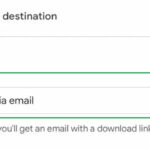Accidentally creating stickers on your iPhone photos can be a frustrating experience, especially when it seems to alter your images permanently. Many users have encountered the issue of unintentionally activating the sticker feature while browsing their photos, particularly in the Files app, leading to duplicated subjects overlaid on their original pictures. If you’re facing this problem and wondering how to revert your photos back to their pristine state, you’re not alone. Let’s explore the options available to remove these unwanted stickers and prevent future mishaps.
Understanding how iOS handles these stickers is crucial. When you long-press on a subject in a photo, iOS cleverly isolates it, offering you the option to create a sticker. While this feature is intended for fun and creative expression, accidental activation can lead to unwanted alterations, especially when you inadvertently place the sticker directly onto the original image. The initial reaction for many is often panic, as the change appears to be instantly and permanently applied.
Fortunately, there’s a brief window of opportunity to undo this action immediately after creating the sticker. Look for the small blue ellipsis button, typically appearing right after the sticker is placed. Tapping this button should reveal an ‘Delete’ option. Selecting ‘Delete’ at this stage is your quickest and easiest method to remove the sticker and restore your photo to its original condition. However, this undo option is fleeting and easily missed in the moment of surprise or confusion.
But what if you missed this immediate undo chance? The question then becomes: are these stickers truly permanent? While iOS presents them in a way that suggests direct integration into the photo, the underlying technology hints at a more layered approach. As observed, creating a new sticker on a photo already bearing a sticker results in a further, independent duplication, suggesting that stickers function somewhat like separate layers on top of your base image. This layered nature theoretically implies that removal should be possible, but iOS currently offers limited built-in tools for post-creation sticker removal.
Unfortunately, if you have moved past the immediate ‘undo’ stage, iOS lacks a direct, readily apparent feature to simply select and delete the sticker later. There is no dedicated “edit stickers” mode within the Photos app that allows for retroactive sticker management. This absence of a straightforward removal tool can be perplexing, especially given the operating system’s generally user-friendly design and editing capabilities.
To avoid this issue altogether, prevention is key. Be mindful of long-pressing on subjects within photos, especially when browsing in the Files app or quickly reviewing images. Understanding the gesture that triggers sticker creation can significantly reduce accidental activations. Perhaps in future iOS updates, Apple will introduce more intuitive sticker management, offering users greater control over these elements after they’ve been created. Until then, the immediate undo option remains the primary built-in method for sticker removal, and cautious photo interaction is the best preventative measure.