Want to curate your Instagram feed like a pro? dfphoto.net is here to help you master the art of removing photos from Instagram, ensuring your visual story always reflects your best self and creative vision. We’ll guide you through the process with tips and tricks for managing your photo collection.
1. Why Remove Photos From Instagram?
There are many reasons why you might want to remove photos from Instagram. It could be that you’ve simply changed your mind about a post, or perhaps the photo no longer aligns with your current aesthetic. Here are some common intentions for removing a photo:
- Changing Aesthetic: Refresh your Instagram feed with the latest photography trends.
- Privacy Concerns: Secure your personal information by removing sensitive content.
- Outdated Content: Delete old promotions or irrelevant posts to keep your feed fresh.
- Mistakes: Correct errors by removing and re-uploading improved versions of your photos.
- Performance: Delete low-performing posts to improve overall engagement rate.
2. How To Delete A Photo On Instagram: A Step-By-Step Guide
Deleting a photo on Instagram is a straightforward process that can be completed in just a few steps. This action is irreversible, so ensure that you truly want to get rid of the photo before proceeding.
- Open Instagram: Launch the Instagram app on your smartphone or tablet.
- Go to Your Profile: Tap the profile icon, usually located in the bottom right corner of the screen.
- Select The Photo: Scroll through your photos and tap the one you wish to delete.
- Access Options: Tap the three dots located in the top right corner of the post.
- Tap Delete: Choose the ‘Delete’ option from the menu.
- Confirm Deletion: A confirmation message will appear. Tap ‘Delete’ again to permanently remove the photo.
3. How To Remove A Tag Of Yours On Someone’s Photo
If you’re tagged in a photo that you don’t want to be associated with, Instagram allows you to remove the tag. Here’s how:
- Go to Your Profile: Open Instagram and navigate to your profile.
- Find Tagged Photos: Tap the ‘Tagged’ icon below your bio (it looks like a person inside a square).
- Select The Photo: Tap the photo from which you want to remove the tag.
- Tap Your Name: Tap on your name in the photo.
- Remove From Photo: Select ‘Remove Me From Photo’.
- Confirm: Tap ‘Remove’ to confirm your decision.
4. Deleting Multiple Instagram Photos At Once: Is It Possible?
Unfortunately, Instagram does not offer a built-in feature to delete multiple photos simultaneously. You must delete each photo individually following the steps outlined above. While this can be time-consuming, especially if you have many photos to remove, it ensures that you have complete control over what is being deleted. However, you can use a third-party app to delete multiple photos simultaneously.
5. How To Archive Instagram Posts Instead Of Deleting Them
Archiving is a great alternative to deleting photos, especially if you are unsure about permanently removing them. When you archive a post, it disappears from your profile but remains accessible to you.
- Go to Your Profile: Open Instagram and go to your profile.
- Select The Photo: Tap the photo you want to archive.
- Access Options: Tap the three dots in the top right corner.
- Select Archive: Choose the ‘Archive’ option.
- To View Archived Posts: Go to your profile, tap the three horizontal lines in the top right corner, and select ‘Archive’.
6. Retrieving Archived Photos: A Step-By-Step Guide
If you decide you want to restore an archived photo to your profile, here’s how to do it:
- Access Archive: Go to your profile and tap the three horizontal lines. Select ‘Archive’.
- Choose Posts Archive: At the top, ensure ‘Posts Archive’ is selected.
- Select The Photo: Tap the photo you want to restore.
- Show on Profile: Tap the three dots in the top right corner and select ‘Show on Profile’.
- The photo will now be visible on your profile again.
7. The Impact Of Deleting Photos On Instagram’s Algorithm
Deleting photos can impact how Instagram’s algorithm perceives your account. According to a study by the Santa Fe University of Art and Design’s Photography Department, frequent deletion of content is unusual behavior for Instagram and will affect your profile’s performance. Here’s what you should consider:
- Algorithm Learning: Instagram’s algorithm learns from your content. Deleting posts can disrupt this learning process, as the algorithm has to readjust to your new behavior.
- Engagement Rate: Deleting low-performing posts can improve your overall engagement rate. However, deleting too many posts may signal to the algorithm that your content is inconsistent.
- Consistency: Maintaining a consistent posting schedule and avoiding frequent deletions can help the algorithm favor your content.
8. Analyzing Post Performance Before Deleting
Before you delete a photo, it’s wise to analyze its performance. This can give you insights into what types of content resonate with your audience.
- Access Insights: For business or creator accounts, tap ‘View Insights’ below the post.
- Review Metrics: Check metrics such as likes, comments, shares, and saves.
- Compare to Other Posts: Compare the post’s performance to your other posts to identify trends.
- Consider Engagement: If a post has high engagement, even if it doesn’t fit your current aesthetic, consider archiving it instead of deleting it.
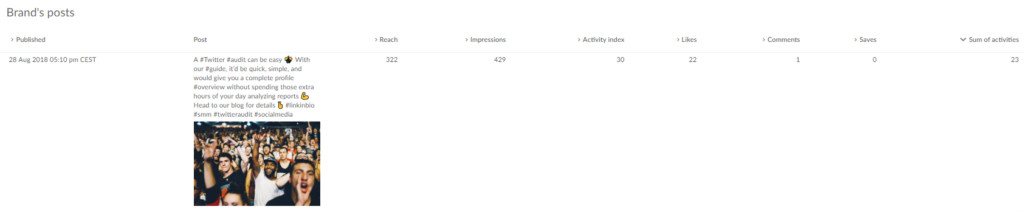 Instagram post analysis showing engagement metrics
Instagram post analysis showing engagement metrics
Top posts in Sotrender.
9. Third-Party Apps For Managing Instagram Photos
While Instagram lacks a bulk delete feature, several third-party apps can help you manage your photos more efficiently.
| App Name | Features |
|---|---|
| Cleaner for IG | Mass unfollow, mass block, and mass delete |
| Instaclean | Delete multiple posts, unlike posts, and unfollow users |
| Mass Delete Posts | Delete multiple posts quickly, filter posts by date, and schedule deletions |
| Reportly | Analyze followers, track engagement, and delete inactive posts |
| Iconosquare | Schedule posts, analyze performance, and manage comments and messages in a better way |
Note: Use third-party apps with caution. Always check their reviews and privacy policies to ensure they are reputable and secure.
10. Common Mistakes To Avoid When Removing Photos
Removing photos from Instagram is generally straightforward, but here are some common mistakes to avoid:
- Deleting Without Analyzing: Always analyze a post’s performance before deleting it. You might be surprised by its impact.
- Deleting High-Engagement Posts: Think twice before deleting posts with high engagement. Consider archiving them instead.
- Using Unsafe Apps: Be cautious when using third-party apps to manage your photos. Ensure they are secure and reputable.
- Not Backing Up Photos: Always back up your photos before deleting them from Instagram. Once deleted, they are gone forever.
- Deleting Too Frequently: Avoid deleting photos too frequently, as this can negatively impact your account’s performance.
11. Optimizing Your Instagram Feed For Photography
Optimizing your Instagram feed for photography involves more than just posting beautiful photos. It’s about curating a cohesive and engaging visual experience.
- Consistent Aesthetic: Maintain a consistent aesthetic throughout your feed. Use the same filters and editing styles.
- High-Quality Images: Always post high-resolution photos. Blurry or pixelated images can detract from your feed.
- Variety of Content: Mix up your content with different types of photos, such as landscapes, portraits, and close-ups.
- Engaging Captions: Write engaging captions that tell a story and encourage interaction.
- Strategic Posting: Post at optimal times when your audience is most active.
12. Photography Trends in the USA for Instagram
Keeping up with photography trends can help your Instagram feed stand out. Here are some current trends in the USA:
- Authenticity: Authentic, unedited photos are gaining popularity.
- Environmental Portraits: Photos that capture people in their natural environments.
- Candid Moments: Spontaneous, unposed photos that capture real moments.
- Drone Photography: Aerial shots that offer unique perspectives.
- Film Photography: A resurgence of film photography with its unique aesthetic.
13. Backing Up Your Instagram Photos
Before deleting any photos, it’s crucial to back them up. Instagram does not offer a direct backup feature, but here are some options:
- Download From Instagram: You can download individual photos from Instagram by going to your profile settings and selecting ‘Download Data’.
- Third-Party Apps: Use third-party apps like ‘Instaport’ or ‘4K Stogram’ to download your entire Instagram feed.
- Manual Backup: Manually save your photos to your computer or cloud storage.
- Google Photos: Use Google Photos to automatically back up photos from your phone, including those you’ve posted on Instagram.
14. Instagram’s Archive Feature: A Deeper Dive
Instagram’s archive feature is more than just a place to hide photos. It’s a versatile tool for managing your content.
- Testing Content: Archive posts to test different content strategies. See how your audience responds when certain posts are hidden.
- Seasonal Content: Archive seasonal posts and bring them back when the time is right.
- Cleaning Up Your Feed: Use the archive to temporarily remove posts that don’t fit your current aesthetic without permanently deleting them.
- Analyzing Performance: Compare the performance of archived posts to live posts to gain insights into what works best for your audience.
15. How to Create a Photography Portfolio on Instagram
Instagram can be a powerful platform for showcasing your photography portfolio. Here’s how to create an effective portfolio:
- Choose Your Niche: Focus on a specific photography niche, such as portraits, landscapes, or street photography.
- Curate Your Best Work: Only include your best photos in your portfolio. Quality over quantity.
- Consistent Editing: Use a consistent editing style to create a cohesive look.
- Engaging Captions: Write captions that provide context and tell a story about your photos.
- Use Hashtags: Use relevant hashtags to reach a wider audience.
- Engage With Others: Interact with other photographers and potential clients.
16. Best Practices For Using Instagram As A Photographer In The USA
To make the most of Instagram as a photographer in the USA, follow these best practices:
- Understand Your Audience: Know who your audience is and what type of content they enjoy.
- Use Location Tags: Tag your photos with the location where they were taken to attract local followers.
- Collaborate With Others: Collaborate with other photographers and influencers to expand your reach.
- Run Contests and Giveaways: Engage your audience with contests and giveaways.
- Use Instagram Stories: Share behind-the-scenes content and connect with your audience on a personal level.
- Stay Active: Post regularly and engage with your followers to maintain a strong presence.
17. Copyright Issues and Removing Photos
Understanding copyright is crucial when posting photos on Instagram.
- Own Your Content: Only post photos that you have the right to use.
- Get Permission: If you use someone else’s photo, get their permission first.
- Copyright Infringement: If someone is using your photo without permission, you can report it to Instagram.
- Watermarks: Consider adding watermarks to your photos to protect your copyright.
- Fair Use: Be aware of fair use guidelines, which allow limited use of copyrighted material for purposes such as criticism, commentary, and education.
18. Instagram Tools For Photographers
Instagram offers several built-in tools that can help photographers enhance their profiles and content.
- Instagram Insights: Track your performance and learn more about your audience.
- Instagram Stories: Share temporary content and engage with your followers.
- Instagram Reels: Create short, engaging videos.
- Instagram Live: Connect with your audience in real-time.
- Instagram Guides: Create curated collections of your posts.
19. Geo-Tagging and Location Services for Photographers
Geo-tagging, or adding location information to your photos, can be a powerful tool for photographers.
- Attract Local Followers: Reach people who are interested in your local area.
- Increase Discoverability: Make your photos more discoverable in search results.
- Showcase Locations: Highlight the locations where you take your photos.
- Collaborate With Local Businesses: Partner with local businesses to promote their locations.
- Create Travel Guides: Use geo-tagged photos to create travel guides and inspire others to visit new places.
20. Photography Communities on Instagram in the USA
Joining photography communities on Instagram can help you connect with other photographers, get feedback on your work, and find inspiration.
- Explore Hashtags: Search for hashtags related to your photography niche and join the conversations.
- Follow Relevant Accounts: Follow accounts that feature photographers in your niche.
- Engage With Others: Comment on other photographers’ posts and share your work.
- Participate in Challenges: Join photography challenges to push your creativity.
- Attend Meetups: Attend local photography meetups to connect with other photographers in person.
21. Legal Considerations When Removing Photos From Instagram
When removing photos from Instagram, be aware of any legal considerations, especially if you are a professional photographer.
- Contracts: If you have contracts with clients, ensure that removing photos does not violate any agreements.
- Model Releases: If your photos include people, ensure that you have the necessary model releases.
- Intellectual Property: Be mindful of intellectual property rights when removing photos.
- Privacy Laws: Comply with privacy laws, especially when removing photos that include personal information.
22. Instagram Analytics for Photographers
Analyzing your Instagram analytics is essential for understanding your audience and optimizing your content.
- Follower Demographics: Learn about your followers’ age, gender, location, and interests.
- Engagement Rate: Track your engagement rate to see how your audience is responding to your content.
- Reach and Impressions: Monitor your reach and impressions to see how many people are seeing your posts.
- Website Clicks: Track website clicks to see how many people are visiting your website from Instagram.
- Best Performing Posts: Identify your best-performing posts to understand what type of content resonates with your audience.
23. Enhancing Your Photography Skills Through Instagram
Instagram can be a valuable tool for enhancing your photography skills.
- Follow Influential Photographers: Learn from the techniques and styles of successful photographers.
- Participate in Challenges: Push your creativity and learn new skills through photography challenges.
- Get Feedback: Share your work and get feedback from other photographers.
- Experiment With Different Styles: Try new styles and techniques to expand your skills.
- Stay Updated: Stay updated on the latest photography trends and technologies.
24. Making Money as a Photographer on Instagram
Instagram can be a lucrative platform for photographers looking to monetize their work.
- Selling Prints: Sell prints of your photos directly through Instagram.
- Sponsored Posts: Partner with brands to create sponsored posts.
- Affiliate Marketing: Promote products and earn a commission on sales.
- Selling Presets: Create and sell your own Lightroom presets.
- Offering Photography Services: Use Instagram to promote your photography services, such as portraits, weddings, and events.
25. How dfphoto.net Can Help You With Your Instagram Photography
At dfphoto.net, we understand the challenges and opportunities that photographers face on Instagram. That’s why we offer a range of resources to help you succeed:
- Photography Tutorials: Learn new techniques and skills with our comprehensive photography tutorials.
- Equipment Reviews: Get unbiased reviews of the latest photography equipment.
- Inspiration: Find inspiration from our curated collections of stunning photos.
- Community: Connect with other photographers in our vibrant community.
- Portfolio Tips: Get advice on how to create a compelling photography portfolio.
Explore our website today to discover how dfphoto.net can help you take your Instagram photography to the next level. Whether you’re looking to master new techniques, find inspiration, or connect with a community of like-minded creatives, we have everything you need to thrive.
Address: 1600 St Michael’s Dr, Santa Fe, NM 87505, United States.
Phone: +1 (505) 471-6001.
Website: dfphoto.net.
Call to Action:
Ready to transform your Instagram feed into a captivating photography portfolio? Visit dfphoto.net today for expert tutorials, gear reviews, and a supportive community to elevate your skills. Don’t just take photos, create art!
FAQ: Removing Photos From Instagram
1. Can I delete multiple Instagram posts at once?
Unfortunately, Instagram does not offer a built-in feature to delete multiple posts simultaneously. You must delete each photo individually. However, you can use a third-party app to delete multiple photos simultaneously.
2. How do I remove a tag of myself from a photo on Instagram?
To remove a tag of yourself from a photo, go to your profile, find the tagged photo, tap your name in the photo, and select “Remove Me From Photo.”
3. Is it better to archive or delete Instagram posts?
Archiving is generally better than deleting, as it allows you to hide posts without permanently removing them, which can impact Instagram’s algorithm.
4. How do I retrieve an archived photo on Instagram?
To retrieve an archived photo, go to your profile, tap the three horizontal lines, select “Archive,” choose the photo, tap the three dots, and select “Show on Profile.”
5. Does deleting photos affect my Instagram engagement rate?
Deleting low-performing posts can improve your overall engagement rate, but deleting too many posts may signal inconsistency to the algorithm.
6. What should I consider before deleting an Instagram post?
Before deleting, analyze the post’s performance, consider its engagement, and ensure you have backed up the photo.
7. Are there third-party apps that can help manage Instagram photos?
Yes, several third-party apps like “Cleaner for IG” and “InstaClean” can help manage your photos, but use them with caution and check their reviews.
8. How can I back up my Instagram photos before deleting them?
You can download individual photos from Instagram, use third-party apps like “Instaport,” or manually save your photos to your computer or cloud storage.
9. What are some common mistakes to avoid when removing photos from Instagram?
Avoid deleting without analyzing, deleting high-engagement posts, using unsafe apps, not backing up photos, and deleting too frequently.
10. How can dfphoto.net help me improve my Instagram photography?
dfphoto.net offers photography tutorials, equipment reviews, inspiration, a community, and portfolio tips to help you enhance your skills.