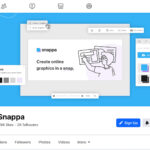Have you ever taken the perfect photo, only to find a stranger lurking in the background, or an ex-partner stubbornly refusing to leave your cherished memories? Unwanted people in photos can be a real nuisance, distracting from the main subject and ruining otherwise great shots. Fortunately, removing people from photos has never been easier, thanks to advancements in artificial intelligence (AI) and user-friendly online tools.
Gone are the days of painstakingly cloning and patching in Photoshop, requiring hours of meticulous work and often yielding less-than-perfect results. Today, AI-powered inpainting technology offers a revolutionary approach to photo editing, allowing you to seamlessly remove unwanted figures from your images in mere seconds. Tools like Cleanup.pictures harness the power of AI to intelligently analyze your photos and fill in the removed areas with realistic and contextually appropriate detail, as if the unwanted person was never there.
But how exactly does this magic work, and how can you leverage it to clean up your photo memories? Let’s dive into the world of AI inpainting and explore how you can effortlessly remove people from photos.
Understanding AI Inpainting for Person Removal
At its core, AI inpainting is a sophisticated retouching technology that goes beyond simple cloning or erasing. Instead of just copying pixels from one area to another, AI inpainting algorithms are trained on vast datasets of images to understand context, patterns, and textures. When you “remove” a person from a photo using an AI inpainting tool, the software doesn’t just delete the pixels. It intelligently analyzes the surrounding area and predicts what should be behind the person you’re removing.
This process involves complex algorithms that:
- Identify the object to be removed: You typically use a brush tool to highlight the person you want to remove. The AI then accurately identifies the boundaries of this object.
- Analyze surrounding context: The AI examines the background, textures, lighting, and patterns around the selected person.
- Generate realistic fill: Based on its understanding of image composition, the AI algorithm intelligently fills in the area where the person was, creating a seamless and natural-looking result. It essentially “paints” in what it believes should be behind the removed object, hence the term “inpainting.”
This AI-driven approach is significantly more effective than older methods like clone stamp tools. Traditional clone tools require you to manually select a source area to copy and paste over the unwanted object. This can be time-consuming, require careful selection of reference points, and often result in noticeable seams or repetitive patterns if not done expertly. AI inpainting, on the other hand, automates this process and produces far more natural and believable results, even for complex backgrounds.
Why Cleanup.pictures Stands Out for Person Removal
While several photo editing apps offer inpainting features, Cleanup.pictures distinguishes itself through its ease of use, powerful AI, and accessibility. Here’s why it’s a top choice for removing people from photos:
- AI-Powered Precision: Cleanup.pictures is built on advanced AI algorithms specifically designed for object removal. This ensures superior results compared to basic clone tools or less sophisticated inpainting apps.
- User-Friendly Interface: You don’t need to be a photo editing expert to use Cleanup.pictures. Its intuitive interface makes removing people from photos a simple and straightforward process, even for beginners. Just upload your image, brush over the person you want to remove, and let the AI do its magic.
- Speed and Efficiency: Cleanup.pictures delivers incredibly fast results. In most cases, removing a person from a photo takes just a few seconds. This speed and efficiency are invaluable when you have multiple photos to edit.
- Accessibility: Cleanup.pictures is readily accessible online, meaning you don’t need to download or install any software. You can use it directly in your web browser on your computer or mobile device. This makes it incredibly convenient for quick edits on the go.
- Free for Basic Use: Cleanup.pictures offers a free version that allows you to process images up to a certain resolution. This makes it a fantastic option for casual users or those who want to try out the tool before committing to a paid subscription.
Step-by-Step Guide: Removing a Person from a Photo with Cleanup.pictures
Removing a person from a photo using Cleanup.pictures is incredibly simple. Here’s a step-by-step guide:
- Visit the Cleanup.pictures Website: Open your web browser and go to cleanup.pictures.
- Upload Your Image: Click on the designated upload area to import the photo you want to edit. You can upload images of various sizes and formats.
- Brush Over the Person: Once your image is loaded, you’ll see a brush tool. Adjust the brush size as needed and carefully brush over the person you wish to remove. Ensure you completely cover the person, and it’s often beneficial to slightly overlap the surrounding background for optimal results.
- Let the AI Work Its Magic: After brushing over the person, Cleanup.pictures will automatically process the image. In just a few seconds, the AI algorithm will inpaint the area, seamlessly removing the person from your photo.
- Download Your Cleaned Image: Once the processing is complete, you can preview the cleaned image. If you’re satisfied with the result, click the download button to save the edited photo to your device. Note that the free version has a resolution limit for downloads.
Pro Tip: For the best results, especially when removing people with shadows or complex backgrounds, use a slightly larger brush size and don’t hesitate to cover a bit more of the area around the person you are removing. This gives the AI algorithm more information and context to work with, leading to a more natural and seamless removal.
Beyond Person Removal: Exploring Other Capabilities of Cleanup.pictures
While effectively removing people from photos is a key strength of Cleanup.pictures, its AI inpainting technology extends to various other object removal tasks. You can use Cleanup.pictures to effortlessly remove:
- Unwanted Objects: Whether it’s trash cans, power lines, distracting signs, or any other unwanted object cluttering your photos, Cleanup.pictures can make them disappear with ease.
- Text, Logos, and Watermarks: Need to remove text overlays, logos, or watermarks from an image? Cleanup.pictures can accurately erase these elements, although it’s crucial to respect copyright laws and only remove watermarks from images you are licensed to use.
- Blemishes and Wrinkles: Cleanup.pictures can also be used for subtle portrait retouching, allowing you to remove blemishes, wrinkles, or other minor imperfections for a cleaner and more polished look.
Is Cleanup.pictures Free and What are the Pro Options?
Cleanup.pictures offers a free version that is perfect for basic person and object removal needs. The free version allows you to process images of any size, but export resolution is limited to 720px. This resolution is suitable for social media sharing and online use.
For users who require higher resolution outputs or process images professionally, Cleanup.pictures offers a Pro subscription. The Pro version unlocks:
- High-Resolution Exports: Export images at their original resolution without any size limitations.
- Commercial Use: Use Cleanup.pictures for commercial projects and professional photo editing workflows.
- Desktop and Mobile Access: Your subscription works seamlessly across both desktop and mobile devices.
The Pro subscription is priced at $5 per month or $36 per year (equivalent to $3 per month when billed annually). Cleanup.pictures also offers a free trial of the Pro version, allowing you to test the HD quality and features before subscribing.
Conclusion: Reclaim Your Photos with AI-Powered Person Removal
Unwanted people in your photos no longer need to be a permanent annoyance. With AI-powered tools like Cleanup.pictures, removing people from photos is now a quick, easy, and incredibly effective process. Whether you’re cleaning up vacation snapshots, perfecting portraits, or decluttering product photos, Cleanup.pictures provides a user-friendly and powerful solution for all your object removal needs. Try Cleanup.pictures today and experience the magic of AI inpainting for yourself!