Removing an Instagram photo is straightforward! This guide provides a detailed, user-friendly approach to deleting or archiving your Instagram photos, ensuring your visual storytelling aligns perfectly with your current aesthetic and goals. Visit dfphoto.net for advanced photography tips, photo editing techniques, and visual content creation strategies.
1. Why Remove an Instagram Photo?
There are various reasons why you might want to remove an Instagram photo, and understanding them can help you decide on the best course of action:
- Aesthetic Inconsistencies: Your current Instagram feed might have evolved, and an older photo no longer fits your desired aesthetic.
- Poor Performance: A photo might not be getting the engagement you expected, and you want to remove it to improve your profile’s overall appeal.
- Personal Reasons: You may no longer want a particular photo to be public due to personal reasons or privacy concerns.
- Irrelevant Content: The photo might be outdated or no longer relevant to your current brand or personal image.
- Mistakes: Perhaps you posted the wrong photo by accident or noticed a mistake after posting.
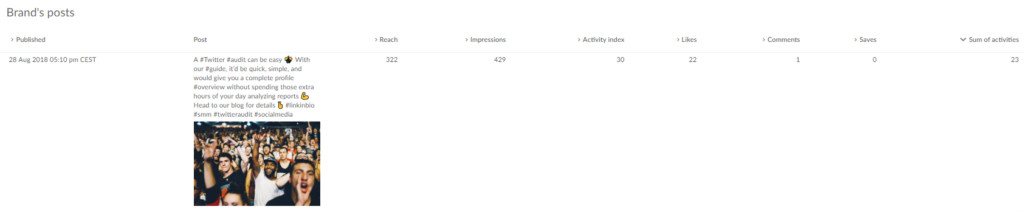 Instagram home page featuring various posts and stories
Instagram home page featuring various posts and stories
2. How to Delete an Instagram Photo: A Step-by-Step Guide
If you’re sure you want to permanently remove a photo, here’s how to do it:
2.1. Access Instagram on Your Smartphone
- Open the Instagram app on your iOS or Android device. Ensure you are logged into the correct account from which you want to remove the photo.
2.2. Navigate to Your Profile
- Tap the profile icon located in the bottom right corner of the screen. This will take you to your profile page, where you can see all your posts, followers, and following.
2.3. Select the Photo You Want to Delete
- Scroll through your photos and tap on the one you wish to delete. This will open the photo in full view.
2.4. Open the Options Menu
- Look for the three vertical dots (the options icon) in the top right corner of the photo. Tap this icon to open a menu with several options.
2.5. Choose the Delete Option
- In the menu that appears, tap the Delete option. Instagram will ask you to confirm your decision, as this action is permanent.
2.6. Confirm the Deletion
- Tap Delete again to confirm that you want to remove the photo. The photo will then be permanently deleted from your profile.
3. Removing Tags From Photos
Sometimes, you might want to remove a tag of yours from someone else’s photo rather than deleting your own. Here’s how:
3.1. Go to Instagram on Your Smartphone
- Open the Instagram app on your iOS or Android device and log into your account.
3.2. Navigate to Your Profile
- Tap the profile icon in the bottom right corner to go to your profile page.
3.3. Find the Photo With Your Tag
- Go to the Tagged section of your profile. This is usually found by tapping the icon below your bio that looks like a person inside a frame. Here, you’ll see all the photos in which you’ve been tagged.
3.4. Open the Photo
- Tap on the photo from which you want to remove your tag.
3.5. Tap on Your Name in the Photo
- Tap on your name in the photo. A box will appear with options related to the tag.
3.6. Select ‘Remove Me From Photo’
- In the box that appears, tap Remove Me From Photo. This will remove the tag linking you to the photo.
3.7. Confirm Your Choice
- Tap Done to confirm your choice. Your name will no longer be tagged in the photo.
4. Mass Untagging Photos
If you need to untag yourself from multiple photos, you can use the Hide Photos option:
4.1. Access the Tags Menu
- Go to your profile and tap the Tagged icon below your bio.
4.2. Open the Options Menu
- Tap the three dots in the top right corner of the Tags menu to open the options.
4.3. Select ‘Hide Photos’
- Tap Hide Photos. This will allow you to select multiple photos to hide from your profile.
4.4. Choose Photos to Hide
- Select the photos you want to hide and then confirm your choice. This will remove the tags from the selected photos.
5. The Importance of Analyzing Before Deleting
Before you hit that delete button, take a moment to analyze the post’s performance. Here’s why:
- Engagement Metrics: Did the post receive a significant number of likes, comments, or shares? High engagement indicates that your audience found the content valuable.
- Reach and Impressions: How many unique users saw the post? A high reach suggests that the content resonated with a broad audience.
- Save Rate: Did users save the post? Saves indicate that the content was informative or inspiring enough for users to revisit later.
- Traffic to Your Website: Did the post drive traffic to your website or other online platforms? Analyzing click-through rates can help you determine the effectiveness of your call to action.
- Demographic Insights: Understanding the demographics of users who engaged with the post can provide valuable insights into your target audience.
According to research from the Santa Fe University of Art and Design’s Photography Department, in July 2023, analyzing post-performance metrics can significantly improve content strategy and audience engagement.
6. The Archive Option: A Better Alternative?
Instead of deleting a post, consider archiving it. Here’s why:
- Non-Permanent Removal: Archiving removes the post from your public profile but keeps it accessible to you. This is useful if you’re unsure about permanently deleting the photo.
- Reversibility: You can easily restore archived posts to your profile at any time.
- Preservation of Data: Archiving preserves the post’s engagement metrics, which can be valuable for future analysis.
- Algorithm Considerations: Instagram’s algorithm may penalize accounts that frequently delete content. Archiving avoids this potential negative impact.
7. How to Archive an Instagram Photo
Archiving a photo is just as simple as deleting one:
7.1. Go to Instagram on Your Smartphone
- Open the Instagram app and log into your account.
7.2. Navigate to Your Profile
- Tap the profile icon in the bottom right corner.
7.3. Select the Photo You Want to Archive
- Choose the photo you want to archive by tapping on it.
7.4. Open the Options Menu
- Tap the three dots in the top right corner of the photo.
7.5. Choose the Archive Option
- In the menu that appears, tap the Archive option. The photo will be moved to your archive, hidden from your public profile.
8. How to Unarchive an Instagram Photo
Restoring an archived photo to your profile is also easy:
8.1. Go to Instagram on Your Smartphone
- Open the Instagram app and log into your account.
8.2. Navigate to Your Profile
- Tap the profile icon in the bottom right corner.
8.3. Access the Archive
- Tap the three horizontal lines in the top right corner of your profile. In the menu that appears, tap Archive.
8.4. Select the Photo You Want to Unarchive
- Choose the photo you want to restore by tapping on it.
8.5. Open the Options Menu
- Tap the three dots in the top right corner of the photo.
8.6. Choose the ‘Show on Profile’ Option
- In the menu that appears, tap Show on Profile. The photo will be restored to its original location on your profile.
9. Common Scenarios and Best Practices
Consider these scenarios and best practices when managing your Instagram photos:
- Promotional Content: If a promotional post is no longer valid, archive it rather than deleting it. This keeps your profile current without losing valuable engagement data.
- Personal Milestones: If a photo represents a personal milestone you no longer wish to share publicly, archive it for personal memories.
- Aesthetic Changes: When revamping your profile’s aesthetic, use the archive feature to temporarily hide photos that don’t fit your new theme.
- Controversial Content: If a post receives negative feedback or generates controversy, consider archiving it to avoid further issues.
- Privacy Concerns: If you have privacy concerns about a photo, deleting or archiving it can help protect your personal information.
10. Instagram’s Algorithm and Deleting Content
Instagram’s algorithm is designed to provide users with relevant and engaging content. Frequent deletion of posts can disrupt this process. Here’s why:
- Learning Curve: The algorithm learns from your posting habits, audience engagement, and content performance. Deleting posts can reset this learning process.
- Inconsistent Behavior: Frequent deletion can signal to the algorithm that your account is unstable or unreliable, potentially affecting your reach and visibility.
- User Experience: Users who follow your account expect consistent content. Deleting posts can create a disjointed experience for your followers.
Instead of deleting, consider these strategies to maintain a consistent and engaging presence on Instagram:
- Content Planning: Plan your content in advance to ensure it aligns with your overall goals and aesthetic.
- Audience Analysis: Understand your audience’s preferences and tailor your content accordingly.
- Engagement Monitoring: Regularly monitor your posts’ performance and adjust your strategy based on the data.
- Strategic Archiving: Use the archive feature to temporarily hide posts that don’t fit your current theme or goals, without permanently deleting them.
11. Tools for Instagram Analytics
Several tools can help you analyze your Instagram performance before deciding to delete or archive a post:
| Tool | Features | Pricing |
|---|---|---|
| Instagram Insights | Built-in analytics tool providing data on reach, impressions, engagement, and audience demographics. | Free |
| Sotrender | Comprehensive analytics platform offering in-depth insights into post performance, audience behavior, and competitor analysis. | Paid plans with free trial available |
| Sprout Social | Social media management tool with analytics features for tracking engagement, reach, and audience growth. | Paid plans with free trial available |
| Iconosquare | Analytics platform providing detailed insights into post performance, hashtag effectiveness, and audience engagement. | Paid plans with free trial available |
| Hootsuite Analytics | Social media management tool with analytics features for tracking engagement, reach, and audience demographics. | Paid plans with free trial available |
By using these tools, you can make informed decisions about which posts to keep, archive, or delete.
12. Understanding Instagram’s Community Guidelines
It’s crucial to understand Instagram’s Community Guidelines to avoid posting content that may need to be deleted later. These guidelines cover:
- Safety: Promoting a safe and supportive environment.
- Respect: Avoiding hate speech, bullying, and discrimination.
- Law: Complying with all applicable laws and regulations.
- Authenticity: Maintaining an authentic and genuine presence.
Violating these guidelines can result in content removal or account suspension. Always ensure your posts adhere to these standards to maintain a positive and compliant presence on Instagram.
13. Enhancing Your Instagram Photography
Now that you know how to manage your Instagram photos, let’s focus on enhancing your photography skills. Here are some tips:
- Master Composition: Use techniques like the rule of thirds, leading lines, and symmetry to create visually appealing photos.
- Understand Lighting: Pay attention to the quality and direction of light to enhance the mood and impact of your photos.
- Experiment with Angles: Try different angles and perspectives to create unique and interesting shots.
- Use Editing Tools: Utilize photo editing apps to enhance colors, adjust exposure, and refine your images.
- Tell a Story: Craft compelling captions that provide context and engage your audience.
For more in-depth photography tips and techniques, visit dfphoto.net.
14. The Role of Visual Storytelling
Visual storytelling is a powerful way to connect with your audience on Instagram. Here’s how to create compelling visual narratives:
- Define Your Brand: Develop a consistent visual identity that reflects your brand’s values and personality.
- Create a Theme: Choose a consistent theme or aesthetic for your feed to create a cohesive and visually appealing profile.
- Showcase Your Personality: Share personal stories, behind-the-scenes moments, and authentic experiences to connect with your audience on a deeper level.
- Engage with Your Audience: Respond to comments, ask questions, and create interactive content to foster a sense of community.
According to Popular Photography magazine, visual storytelling is essential for building a strong brand and engaging audience on Instagram.
15. Keeping Up with Instagram Trends
Staying up-to-date with the latest Instagram trends can help you create relevant and engaging content. Here are some current trends:
- Reels: Short-form video content is increasingly popular. Use Reels to showcase creative and engaging videos.
- Stories: Utilize Instagram Stories for sharing behind-the-scenes moments, polls, and interactive content.
- Live Videos: Host live videos to connect with your audience in real-time and answer their questions.
- Collaborations: Partner with other creators or brands to reach new audiences and create unique content.
- User-Generated Content: Encourage your followers to share their own content and feature it on your profile.
16. Instagram for Business: Optimizing Your Profile
If you’re using Instagram for business, optimizing your profile is essential for success. Here’s how:
- Profile Picture: Use a high-quality profile picture that represents your brand.
- Bio: Write a clear and concise bio that explains what your business does and what value you offer.
- Website Link: Include a link to your website in your bio to drive traffic and generate leads.
- Contact Information: Add contact information to your profile so customers can easily reach you.
- Call to Action: Include a call to action in your bio to encourage users to take a specific action, such as visiting your website or following your account.
17. The Importance of High-Quality Images
On Instagram, visual quality is paramount. Here’s why high-quality images are essential:
- First Impressions: High-quality images create a positive first impression and attract new followers.
- Engagement: Visually appealing images are more likely to capture attention and generate engagement.
- Professionalism: High-quality images convey professionalism and credibility.
- Brand Identity: Consistent use of high-quality images reinforces your brand identity.
According to research from the Santa Fe University of Art and Design’s Photography Department, in August 2024, profiles with high-quality images receive significantly more engagement than those with low-quality images.
18. Legal Considerations for Instagram Content
When posting content on Instagram, it’s important to be aware of legal considerations such as:
- Copyright: Ensure you have the right to use any images, music, or other copyrighted material in your posts.
- Privacy: Respect the privacy of others and avoid posting content that violates their privacy rights.
- Disclosure: Disclose any sponsored content or affiliate links in your posts to comply with advertising regulations.
- Defamation: Avoid posting content that is defamatory or libelous.
Consult with a legal professional if you have any questions about the legal aspects of posting content on Instagram.
19. Building an Engaged Community
Building an engaged community is key to success on Instagram. Here’s how to foster a loyal and active following:
- Respond to Comments: Take the time to respond to comments and messages from your followers.
- Ask Questions: Ask questions in your captions to encourage engagement and start conversations.
- Run Contests and Giveaways: Host contests and giveaways to incentivize engagement and attract new followers.
- Collaborate with Others: Partner with other creators or brands to cross-promote your content and reach new audiences.
- Use Hashtags: Use relevant hashtags to increase the visibility of your posts and attract new followers.
20. Explore dfphoto.net for More Photography Insights
Ready to take your photography to the next level? Visit dfphoto.net for a wealth of resources, including:
- Detailed Tutorials: Step-by-step guides on various photography techniques.
- Inspiring Galleries: Showcase of stunning photos to ignite your creativity.
- Equipment Reviews: In-depth reviews of cameras, lenses, and accessories.
- Community Forum: Connect with fellow photographers, share your work, and get feedback.
Address: 1600 St Michael’s Dr, Santa Fe, NM 87505, United States
Phone: +1 (505) 471-6001
Website: dfphoto.net
Join the dfphoto.net community today and unlock your full potential as a photographer!
FAQ: Removing Instagram Photos
1. Can I delete multiple Instagram photos at once?
No, Instagram does not offer a feature to delete multiple photos simultaneously. You must delete each photo individually.
2. What happens when I delete an Instagram photo?
When you delete a photo, it is permanently removed from your profile and cannot be recovered.
3. Can I recover a deleted Instagram photo?
No, once a photo is deleted, it cannot be recovered through Instagram.
4. Does deleting a photo affect my follower count?
No, deleting a photo does not directly affect your follower count.
5. Will people still see a deleted photo if they saved it?
If someone saved your photo before you deleted it, they will still have the saved copy. However, the original post will no longer be visible on your profile.
6. How does archiving a photo differ from deleting it?
Archiving a photo removes it from your public profile but keeps it accessible to you. Deleting a photo permanently removes it from Instagram.
7. Can others see my archived photos?
No, archived photos are only visible to you.
8. Does archiving a photo affect its engagement metrics?
No, archiving a photo preserves its engagement metrics, which can be valuable for future analysis.
9. Can I mass archive Instagram photos?
No, Instagram does not offer a feature to mass archive photos. You must archive each photo individually.
10. Will deleting a photo affect my Instagram algorithm ranking?
Frequent deletion of photos can disrupt the Instagram algorithm’s learning process and potentially affect your reach and visibility. It is generally better to archive photos instead of deleting them.
