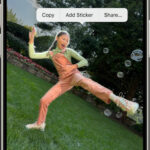Are you finding it difficult to upload your photos online because they are too large? Many platforms, from government portals to social media sites, have file size limits that can be frustrating for users with high-resolution images. The good news is, reducing your photo MB size doesn’t have to be a complicated task. With the right tool, you can easily compress your images without sacrificing quality.
This guide will show you how to effectively reduce photo MB size using the user-friendly Pi7 Image Tool. Whether you need to compress images for online applications, website uploads, or simply to save storage space, this tool offers a simple and efficient solution.
Step-by-Step Guide to Reduce Photo MB Size
Pi7 Image Tool provides a straightforward process to reduce your image size in just a few clicks. Here’s how you can do it:
-
Upload Your Photo: Start by selecting the image you want to compress. Pi7 Image Tool supports a wide range of image formats including popular ones like JPEG, PNG, JPG, HEIC, and WEBP. This versatility ensures you can reduce the size of almost any photo you have.
-
Specify Your Desired Size: The tool is designed to be flexible, allowing you to set your target file size. While the default is set to 1 MB, you can easily customize this to meet your specific needs. Whether you need to reduce your image to 2MB, 5MB, or any other size, Pi7 Image Tool gives you control.
-
Compress the Image: Once you’ve uploaded your image and set your desired size, simply click on the “Reduce Image Size” button. The tool will then process your image, applying smart compression techniques to reduce the file size efficiently.
-
Download Your Optimized Photo: In moments, your compressed image will be ready for download. Save the reduced size photo directly to your device and it’s ready to be used on any platform without size restrictions.
Key Benefits of Using Pi7 Image Tool for Photo Size Reduction
Pi7 Image Tool is not just easy to use; it also comes with a range of features designed to provide the best image compression experience:
- Broad Format Support: You can reduce the size of images in various formats, including JPEG, PNG, JPG, HEIC, and WEBP. This eliminates the need to convert files before compression, saving you time and effort.
- Customizable Size Reduction: Unlike tools with fixed compression levels, Pi7 Image Tool lets you specify the exact size you need. This is particularly useful when you have strict file size requirements for uploads.
- Speed and Efficiency: The tool is designed for quick results. You can compress your images and have them ready for download in seconds, making it perfect for users who need to process images quickly.
- Quality Preservation: Pi7 Image Tool prioritizes maintaining the visual quality of your photos. It uses intelligent compression algorithms to reduce file size without significant loss of image quality, ensuring your photos still look great.
- Privacy and Security: Understanding the importance of data security, Pi7 Image Tool automatically deletes all uploaded files from its servers after 20 minutes. For added control, users also have the option to manually delete their files immediately after resizing.
Make Photo Size Reduction Simple with Pi7 Image Tool
Don’t let large photo file sizes slow you down. Pi7 Image Tool offers a fast, secure, and effective way to reduce photo MB size. Whether for professional needs or personal use, this tool is designed to simplify image compression, allowing you to easily manage your photo sizes without compromising quality.
Start using Pi7 Image Tool today and experience the ease of reducing your photo MB size for any application!