Lost precious photos hidden in your calculator app vault? This guide from dfphoto.net offers proven methods to help you recover deleted photos from calculator, even without a backup. Learn more about photo recovery today and safeguard your visual memories.
In this piece, we’ll explore methods for photo retrieval, data restoration strategies, and tips to protect your visual content, ensuring you never lose your digital memories again.
1. Understanding Calculator Vault Apps
Calculator vault apps offer a secure way to hide photos and videos. These apps disguise themselves as functional calculators, but require a specific password or pattern to access the hidden media. When photos are “deleted” from these vaults, they aren’t always permanently erased, offering opportunities for recovery.
-
What are Calculator Vault Apps?
Calculator vault apps are designed to conceal sensitive photos and videos by disguising themselves as regular calculator applications. This makes them less conspicuous and helps users maintain privacy.
-
How do they Work?
These apps work by storing photos and videos in a hidden, password-protected location within the device’s storage. The app interface appears as a functioning calculator, requiring a specific code to unlock the hidden vault.
-
Why People Use Them
People use calculator vault apps primarily for privacy. They want to keep personal or sensitive photos and videos away from prying eyes, especially if they share their devices with others or worry about unauthorized access.
2. Common Scenarios for Photo Loss
Understanding how photos can be lost from calculator vault apps helps in choosing the right recovery method. Common scenarios include accidental deletion, app malfunctions, and device issues.
-
Accidental Deletion
Accidental deletion is a frequent cause of photo loss. Users might unintentionally delete photos while managing their vault or mistakenly tap the delete button.
-
App Malfunctions
Software glitches or bugs within the calculator vault app can sometimes lead to photo loss. App updates or compatibility issues with the device’s operating system can also cause malfunctions.
-
Device Issues
Problems such as a corrupted file system, a failed operating system update, or physical damage to the device can result in inaccessible or lost photos from the calculator vault app.
3. Initial Steps Before Attempting Recovery
Before diving into recovery methods, it’s crucial to take some preliminary steps to maximize the chances of success and prevent further data loss.
-
Stop Using the App Immediately
Once you realize that photos are missing, stop using the calculator vault app immediately. Continued use can overwrite the deleted files, making recovery more difficult or impossible.
-
Check the App’s “Recently Deleted” or “Trash” Folder
Many calculator vault apps have a “Recently Deleted” or “Trash” folder where deleted photos are temporarily stored. Check these folders first, as the photos may still be easily recoverable from there.
-
Back Up Your Device (If Possible)
If you haven’t already, back up your device to a computer or cloud service. This creates a copy of your current data, protecting you from further data loss during the recovery process.
4. Methods for Recovering Photos
Several methods can be employed to recover deleted photos from calculator vault apps. These range from simple checks within the app to more advanced data recovery techniques.
-
Checking the “Recently Deleted” or “Trash” Folder
As mentioned earlier, the first step should always be to check the app’s “Recently Deleted” or “Trash” folder. This is the easiest and quickest way to recover photos that have been recently deleted.
- Open the Calculator Vault App: Launch the app on your device.
- Navigate to the Menu: Look for a menu icon or settings option within the app.
- Find the “Recently Deleted” or “Trash” Folder: Select the appropriate folder.
- Select Photos and Recover: Choose the photos you want to recover and tap the “Restore” or “Recover” button.
-
Restoring from Backup
If you have a backup of your device, you can restore it to a point before the photos were deleted. This method can recover not only the deleted photos but also other data that may have been lost.
- Choose a Backup: Select the backup that contains the photos you want to recover.
- Connect Your Device: Connect your iPhone to a computer with iTunes installed, or access iCloud on a web browser. For Android, use the device’s built-in restore function or a third-party backup app.
- Start the Restore Process: In iTunes, click on “Restore Backup.” In iCloud, click on “Restore Photos” or “Restore Files.” On Android, go to Settings and look for the “Backup & Restore” section.
- Follow the Instructions: Follow the on-screen instructions to complete the restore process.
-
Using Third-Party Data Recovery Software
Third-party data recovery software can scan your device’s storage for deleted files and recover them. These tools are especially useful if the photos are not in the “Recently Deleted” folder and you don’t have a backup.
- Choose a Reliable Software: Select a reputable data recovery software such as AnyRecover.
- Install the Software: Download and install the software on your computer.
- Connect Your Device: Connect your device to the computer via USB.
- Scan Your Device: Launch the software and select your device for scanning.
- Preview and Recover: Preview the recoverable photos and select the ones you want to restore.
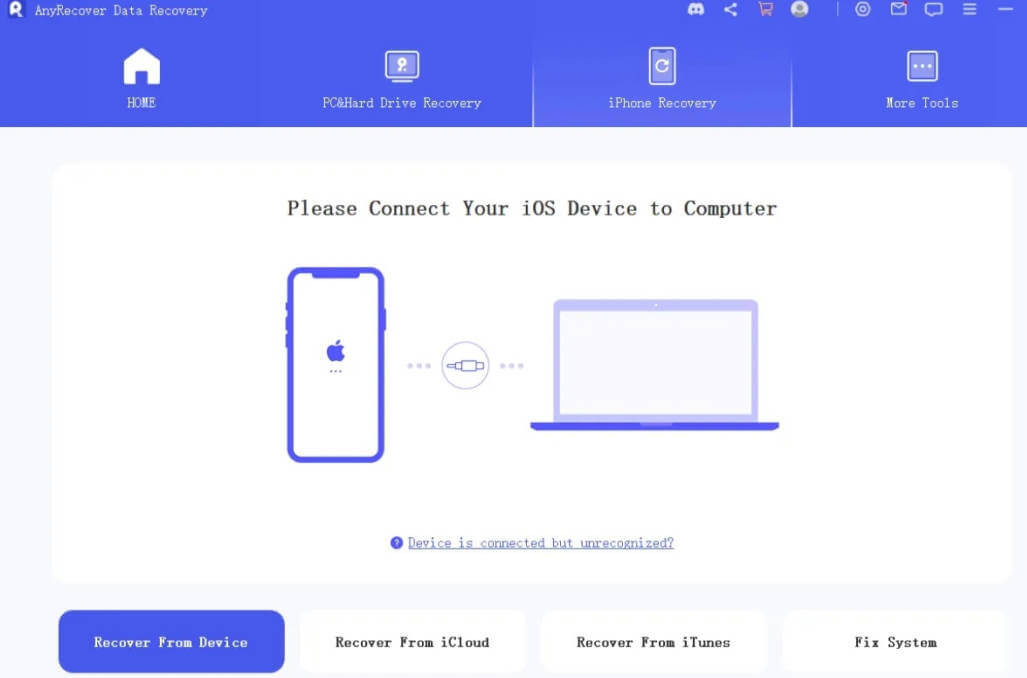 step 1 for recover deleted photos from photo vault iphone
step 1 for recover deleted photos from photo vault iphone -
Contacting Professional Data Recovery Services
If all other methods fail, consider contacting professional data recovery services. These services have specialized tools and expertise to recover data from damaged or inaccessible devices.
- Research Local Services: Look for reputable data recovery services in your area.
- Contact and Consult: Contact the service and describe your situation.
- Send Your Device: Follow their instructions for sending your device for recovery.
- Await Results: The service will attempt to recover your photos and provide you with the results.
5. Step-by-Step Guide Using AnyRecover
AnyRecover is a powerful data recovery software that can help you retrieve deleted photos from calculator vault apps. Here’s a step-by-step guide on how to use it:
-
Download and Install AnyRecover:
- Visit the AnyRecover website and download the appropriate version for your operating system (Windows or Mac).
- Install the software following the on-screen instructions.
-
Launch AnyRecover:
- Open AnyRecover on your computer.
-
Connect Your Device:
- Connect your iPhone or Android device to your computer using a USB cable.
- Ensure your device is recognized by the computer. You may need to install drivers or enable USB debugging mode on your Android device.
-
Select Recovery Mode:
- In AnyRecover, choose the “Recover from iOS Device” or “Recover from Android Device” option, depending on your device.
-
Start Scanning:
- Click the “Start” button to begin scanning your device for deleted photos.
- AnyRecover will perform a thorough scan of your device’s storage.
-
Preview Recoverable Photos:
- Once the scan is complete, you will see a list of recoverable photos.
- Preview the photos to ensure they are the ones you want to recover.
-
Select and Recover Photos:
- Select the photos you want to recover by checking the boxes next to them.
- Click the “Recover” button.
-
Choose a Save Location:
- Select a location on your computer to save the recovered photos.
- Click “OK” to start the recovery process.
-
Wait for Recovery to Complete:
- AnyRecover will recover the selected photos and save them to the chosen location.
- Once the recovery is complete, you can access your recovered photos.
6. Preventing Future Photo Loss
Prevention is always better than cure. Taking proactive steps can help you avoid the stress and hassle of recovering deleted photos in the future.
-
Regular Backups
Backing up your device regularly is the most effective way to prevent data loss. Set up automatic backups to a cloud service or manually back up your device to a computer.
- iCloud Backup (iOS): Go to Settings > [Your Name] > iCloud > iCloud Backup and enable “iCloud Backup.”
- Google Drive Backup (Android): Go to Settings > System > Backup and enable “Back up to Google Drive.”
-
Use Reputable Vault Apps
Choose calculator vault apps from reputable developers with positive reviews and a proven track record. Avoid apps with suspicious permissions or excessive ads.
- Research App Developers: Look for well-known developers in the app store.
- Read User Reviews: Check reviews for any complaints about data loss or security issues.
-
Be Careful When Deleting Photos
Always double-check before deleting photos from your vault app. Be mindful of the delete button and confirm your decision before proceeding.
- Enable Confirmation Prompts: If the app has a confirmation prompt for deletions, enable it.
- Review Photos Before Deleting: Take a moment to review the photos you’re about to delete to ensure you don’t accidentally delete important ones.
-
Keep Your App Updated
Keep your calculator vault app updated to the latest version. App updates often include bug fixes and security enhancements that can prevent data loss.
- Enable Automatic Updates: Set your device to automatically update apps from the app store.
- Check for Updates Regularly: Manually check for updates in the app store if you don’t have automatic updates enabled.
-
Consider Cloud Storage
Store important photos in a cloud storage service like Google Photos or iCloud Photos. These services automatically back up your photos and make them accessible from any device.
- Enable Auto-Backup: Turn on auto-backup in your cloud storage app settings.
- Organize Your Photos: Create albums and folders to keep your photos organized in the cloud.
7. Understanding Data Recovery Principles
To better understand the recovery process, it’s helpful to know some basic principles of data recovery.
-
Data Overwriting
When a file is deleted, it’s not immediately erased from the storage medium. Instead, the space it occupied is marked as available for new data. If new data is written to that space, it can overwrite the deleted file, making recovery impossible.
-
File System Structure
The file system is the structure that organizes files on a storage medium. When a file is deleted, the file system removes the entry for that file, but the actual data may still be present until overwritten.
-
Data Carving
Data carving is a technique used to recover files by scanning the storage medium for file headers and footers. This method can be effective even if the file system is damaged or the file entries are missing.
8. Advanced Recovery Techniques
For complex cases, advanced recovery techniques may be necessary. These techniques require specialized knowledge and tools.
-
Hex Editing
Hex editing involves examining and modifying the raw data on a storage medium using a hexadecimal editor. This can be used to repair damaged file headers or recover fragments of deleted files.
-
Disk Imaging
Disk imaging creates a complete copy of a storage medium, including all files and data structures. This can be useful for forensic analysis or for creating a backup before attempting risky recovery operations.
-
Forensic Analysis
Forensic analysis involves using specialized tools and techniques to examine a storage medium for evidence of deleted files or other data. This is often used in legal or investigative contexts.
9. The Importance of Professional Help
While DIY recovery methods can be effective, there are situations where professional help is essential.
-
Physical Damage
If your device has suffered physical damage, such as water damage or a broken screen, attempting to recover the data yourself can cause further damage. Professional data recovery services have the expertise and equipment to safely recover data from damaged devices.
-
Complex Data Loss Scenarios
In cases of complex data loss, such as a corrupted file system or a failed RAID array, professional data recovery services have the specialized tools and knowledge to recover the data.
-
Avoiding Further Damage
Attempting to recover data without the proper knowledge or tools can sometimes make the situation worse. Professional data recovery services can assess the situation and use the safest and most effective methods to recover your data.
10. Legal and Ethical Considerations
When recovering deleted photos, it’s important to consider legal and ethical implications.
-
Privacy
Respect the privacy of others when recovering deleted photos. Do not attempt to recover photos from devices that you do not own or have permission to access.
-
Copyright
Be aware of copyright laws when recovering deleted photos. Do not distribute or use copyrighted photos without permission from the copyright holder.
-
Data Protection Laws
Comply with all applicable data protection laws when recovering deleted photos. These laws may restrict the collection, use, and disclosure of personal data.
11. Real-World Case Studies
Examining real-world case studies can provide valuable insights into the challenges and successes of photo recovery.
-
Case Study 1: Accidental Deletion
A user accidentally deleted photos from a calculator vault app. By checking the “Recently Deleted” folder, the photos were quickly and easily recovered.
-
Case Study 2: App Malfunction
An app malfunction caused photos to disappear from a calculator vault app. Using AnyRecover, the user was able to scan the device and recover the deleted photos.
-
Case Study 3: Device Damage
A device was damaged by water, causing the photos in a calculator vault app to become inaccessible. A professional data recovery service was able to recover the photos from the damaged device.
12. The Future of Photo Recovery
The field of photo recovery is constantly evolving with new technologies and techniques.
-
AI-Powered Recovery
Artificial intelligence (AI) is being used to develop more advanced data recovery tools. AI algorithms can analyze data patterns and identify deleted files more accurately.
-
Cloud-Based Recovery
Cloud-based recovery services are becoming more common. These services allow users to recover data from remote devices or cloud storage accounts.
-
Improved Data Encryption
Improved data encryption technologies are making it more difficult to recover deleted photos. However, these technologies also protect sensitive data from unauthorized access.
13. Choosing the Right Recovery Method
Selecting the appropriate recovery method depends on the specific circumstances of the photo loss.
- Simple Deletion: Check the “Recently Deleted” folder.
- Backup Available: Restore from backup.
- No Backup: Use third-party data recovery software.
- Physical Damage: Contact a professional data recovery service.
14. Staying Informed About Data Security
Staying informed about data security best practices can help you protect your photos and prevent data loss.
- Follow Security News: Keep up with the latest data security news and trends.
- Attend Security Seminars: Attend seminars or webinars on data security to learn from experts.
- Read Security Blogs: Read blogs and articles on data security to stay informed about best practices.
15. Practical Tips for Photo Management
Effective photo management can help you avoid data loss and keep your photos organized.
- Organize Your Photos: Create folders and albums to organize your photos.
- Use Descriptive File Names: Use descriptive file names to make it easier to find your photos.
- Tag Your Photos: Tag your photos with keywords to make them searchable.
16. Addressing Common Misconceptions
There are many misconceptions about photo recovery.
-
Misconception 1: Deleted photos are always gone forever.
-
Reality: Deleted photos can often be recovered if they have not been overwritten.
-
Misconception 2: Data recovery software always works.
-
Reality: Data recovery software is not always successful, especially if the data has been overwritten or the storage medium is damaged.
-
Misconception 3: Professional data recovery services are too expensive.
-
Reality: Professional data recovery services can be expensive, but they may be worth the cost if the data is valuable and cannot be recovered by other means.
17. The Role of DFphoto.net in Photography Education
DFphoto.net offers a wealth of resources for photographers of all skill levels. From tutorials and gear reviews to inspiration and community forums, DFphoto.net is your one-stop shop for all things photography.
- Educational Resources: Access a library of tutorials, articles, and videos on various photography topics.
- Gear Reviews: Read in-depth reviews of cameras, lenses, and other photography equipment.
- Inspiration: Browse stunning photos and discover new techniques and styles.
- Community Forums: Connect with other photographers, share your work, and get feedback.
Visit dfphoto.net today at 1600 St Michael’s Dr, Santa Fe, NM 87505, United States, or call +1 (505) 471-6001.
18. Protecting Your Visual Memories
Your photos are precious memories that deserve to be protected. By following the tips and techniques in this guide, you can increase your chances of recovering deleted photos and prevent data loss in the future.
- Value Your Photos: Recognize the importance of your photos and take steps to protect them.
- Be Proactive: Take proactive steps to prevent data loss.
- Stay Informed: Stay informed about data security best practices.
19. Choosing the Right Calculator Vault App
Selecting a secure and reliable calculator vault app is crucial for protecting your photos.
- Research App Developers: Look for reputable developers with a proven track record.
- Read User Reviews: Check reviews for any complaints about data loss or security issues.
- Check Permissions: Review the permissions requested by the app and avoid apps that ask for unnecessary permissions.
- Test the App: Test the app thoroughly before storing sensitive photos in it.
20. Understanding Photo Vault Security
Understanding the security features of photo vault apps can help you choose the right one for your needs.
- Encryption: Look for apps that use strong encryption algorithms to protect your photos.
- Password Protection: Choose an app with robust password protection features.
- Two-Factor Authentication: Consider using an app with two-factor authentication for added security.
- Security Updates: Keep your app updated to the latest version to benefit from security enhancements.
Is Calculator Vault App Safe?
Calculator vault apps can be safe if you choose a reputable one and follow security best practices. Look for apps with positive reviews, a significant number of downloads, and regular updates to ensure they meet security standards. Always use a strong, unique password and enable two-factor authentication if available.
What Is Calculator Vault App Hider?
A calculator vault app hider is an app that disguises itself as a regular calculator but conceals a hidden vault for storing private files. These apps often require a specific pattern or PIN to access the vault, making it difficult for unauthorized users to discover or open it.
Can Calculator Vault App Be Used for Android?
Yes, calculator vault apps are available for Android devices. You can find a variety of calculator vault apps on the Google Play Store. They offer similar functionality to iOS apps, allowing users to store and protect private files behind a disguised calculator app. If you want to Recover Deleted Photos From Vault App on your Android device, you can also follow the methods mentioned above. Luckily, you can still restore your accidentally deleted or lost data without backup from data recovery software-AnyRecover.
How to Open the Calculator Vault App?
To open a calculator vault app, tap on the calculator icon on your device’s home screen or app drawer. Enter the correct passcode or pattern to access the vault. Once inside, you can view, add, or manage your protected files.
How to do photo vault login?
To log into a photo vault app:
- Install the Photo Vault app.
- Launch the app.
- Set up a passcode or PIN.
- Access the login screen.
- Enter your passcode or PIN.
- Explore and manage your photos.
Photo Vault Password Recovery Can Be Possible And How Can I Recover My Photo Vault Password?
The possibility of password recovery for a Photo Vault app depends on the specific app and its features. However, in most cases, password recovery is intentionally difficult or impossible to ensure the security and privacy of the user’s content. This is because Photo Vault apps are designed to protect sensitive and private photos from unauthorized access. In such cases, consider the following options:
Try possible passwords
Check for password hints or recovery options: Some Photo Vault apps may provide a password hint feature or alternative ways to recover or reset your password. Look for any relevant options within the app, such as “Forgot Password” or “Account Recovery.” Follow the instructions provided by the app to recover or reset your password if available.
Contact app support
Consider data recovery services锛?If the photos stored within the Photo Vault app are of significant importance, you may consider contacting professional data recovery services. These services specialize in recovering data from various devices and storage media. Luckliy, AnyRecover also offer Consider data recovery services
Conclusion
Losing photos from a calculator vault app can be a distressing experience. However, with the right knowledge and tools, you can increase your chances of recovering your valuable memories. Remember to act quickly, follow the steps outlined in this guide, and consider seeking professional help if needed. And for all your photography needs, don’t forget to visit dfphoto.net! Take 10% OFF discount, Copy and Paste coupon code “RECOVER9” during checkout.
AnyRecover Key Features:
- File Recovery: recover over 1000 types of file formats, including photos, videos, documents, and audio files.
- Preview Function: The software offers a preview function that allows users to preview recoverable data before they make any purchases.
- Quick Scan and Deep Scan: Quick Scan is used for scanning for recently deleted files, while Deep Scan is used for scanning for more difficult to recover files.
- Partition Recovery: AnyRecover has a partition recovery feature that allows users to recover data from deleted or lost partitions.
- All-in-one functions: If you buy Windows version, you can also use it to your Mac& iPhone
- User-friendly Interface: it is easy for users to navigate and recover lost files.
- Partition Recovery: allows users to recover data from deleted or lost partitions.
To further enhance your photography skills and discover a supportive community, visit dfphoto.net. Explore detailed tutorials, browse stunning galleries, and connect with fellow photographers who share your passion. Unleash your creativity and elevate your photography journey with dfphoto.net today.